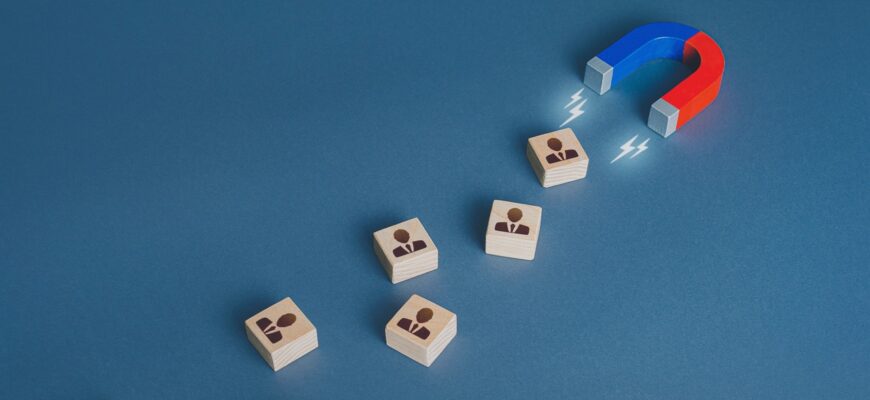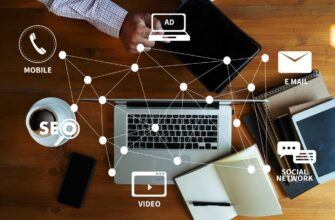- What are behavioral factors?
- Main types of behavioral factors on a website
- External behavioral metrics
- Internal behavioral factors
- Percentage of rejections
- Social signals
- Depth of view
- Time on the site
- Direct approaches
- Repeat visits
- How to evaluate behavioral factors on a website?
- What are some ways to improve behavioral factors?
- Work on snippets
- Create and publish useful content
- Work on the structure
- Speed up loading (especially on smartphones)
- Add calls to action and attention blocks
- Implement social media integration
- Showcase personalized content
- Does manipulating behavioral factors work?
Imagine this situation: you’ve created a website, set up advertising, and created profiles on social media. People visit your site, but quickly leave without becoming customers or subscribers. Sound familiar? Unfortunately, this is a common problem faced by owners of a wide variety of web resources, from online stores to service websites.
It’s all about behavioral factors — they directly affect the effectiveness of promotion and the audience’s perception of the site. Search engines and social networks take into account how long people stay with you, how many pages they view, and whether they return. But most importantly, this data reflects the real value of your platform.
Good behavioral factors are not just a pretty picture in analytics. They are proof that the site is truly interesting and useful to visitors, providing answers to their questions and meeting their needs. This means it has the potential to turn casual visitors into loyal customers and brand advocates. Next, we will look at how you can improve behavioral factors and what they are.
How many calls and sales will I get by ordering contextual advertising from you?
I need to calculate the conversion of my website Describe
the task
in the application
Calculate potential ad revenue Google
contextual advertising calculator
What are behavioral factors?

Behavioral factors of a website (BF) are a set of indicators that characterize how people interact with a web resource. Simply put, it is how they behave on the website—how long they stay, what they view, whether they click on internal links, and whether they return. The Google search engine analyzes this data to determine the quality and usefulness of the resource.
For example, a person searches for “how to cook borscht.” They go to a website with recipes but don’t find the information they are looking for. Instead of a list of ingredients and photos of the cooking process, they are offered a story about where borscht originated and in which century this dish began to be cooked in Ukraine. Naturally, they leave to look for the answer elsewhere. If this happens often, the search engine concludes that the website does not provide comprehensive information and, as a result, lowers its ranking.
To improve behavioral factors, you need to ensure that people spend more time viewing the resource, open more pages, and then do not return to the search. This will signal to the search engine that the visitor has found exactly what they were looking for and that the resource is relevant to the audience for that query. As a result, you can achieve higher positions in search results.
Main types of behavioral factors on a website
All behavioral factors are usually divided into two large groups: external and internal. Each has its own characteristics and methods of tracking.
External behavioral metrics
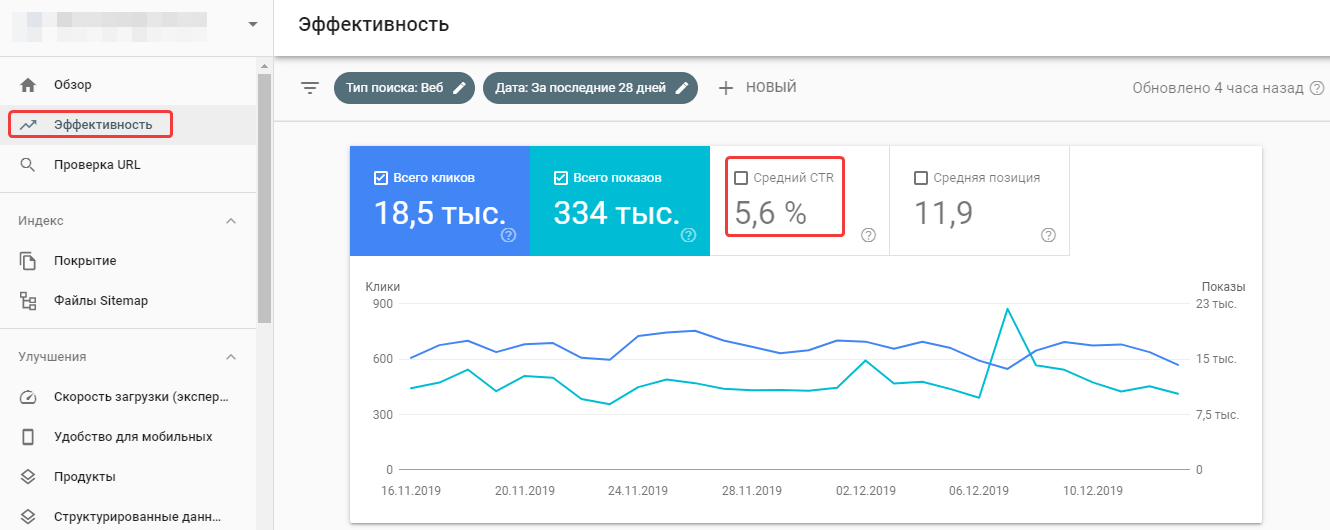
They are also known as “click-throughs.” They reflect how people interact with a snippet in search engine results for a given query. By analyzing them, Google makes initial conclusions about the quality and relevance of a web resource even before a person clicks on the link. Among these indicators, you can track:
- CTR (click-through rate). This is the ratio of the number of visits to the site to the number of impressions. The higher the percentage of visits, the more attractive your result looks compared to your competitors. Usually, the first line in the search results has a CTR of 31%, and the fifth line has a CTR of 9%.
- Returns to search. If a person returns to the search results after visiting a website, they probably did not find the information they were looking for. Conversely, if they do not return to the search engine after visiting, they were given everything they needed.
- A single transition based on a specific query. It also indicates that the site has fully satisfied the need. If the person does not return to other search results, you have hit the mark.
- Average number of clicks. Shows how thoroughly people study the search results on a topic and how many sites they open. If your resource stands out from the crowd and collects most of the clicks, that’s a plus for your karma.
- Time to click. The faster people click on your result after receiving search results, the higher their interest. Keep an eye on this metric in comparison with your competitors.
Internal behavioral factors
Reflect visitor actions directly on the website. Unlike external indicators, they appear after the transition from search results and depend on the quality of the platform itself. This group of indicators is more suitable for optimization during the promotion process.
Percentage of rejections
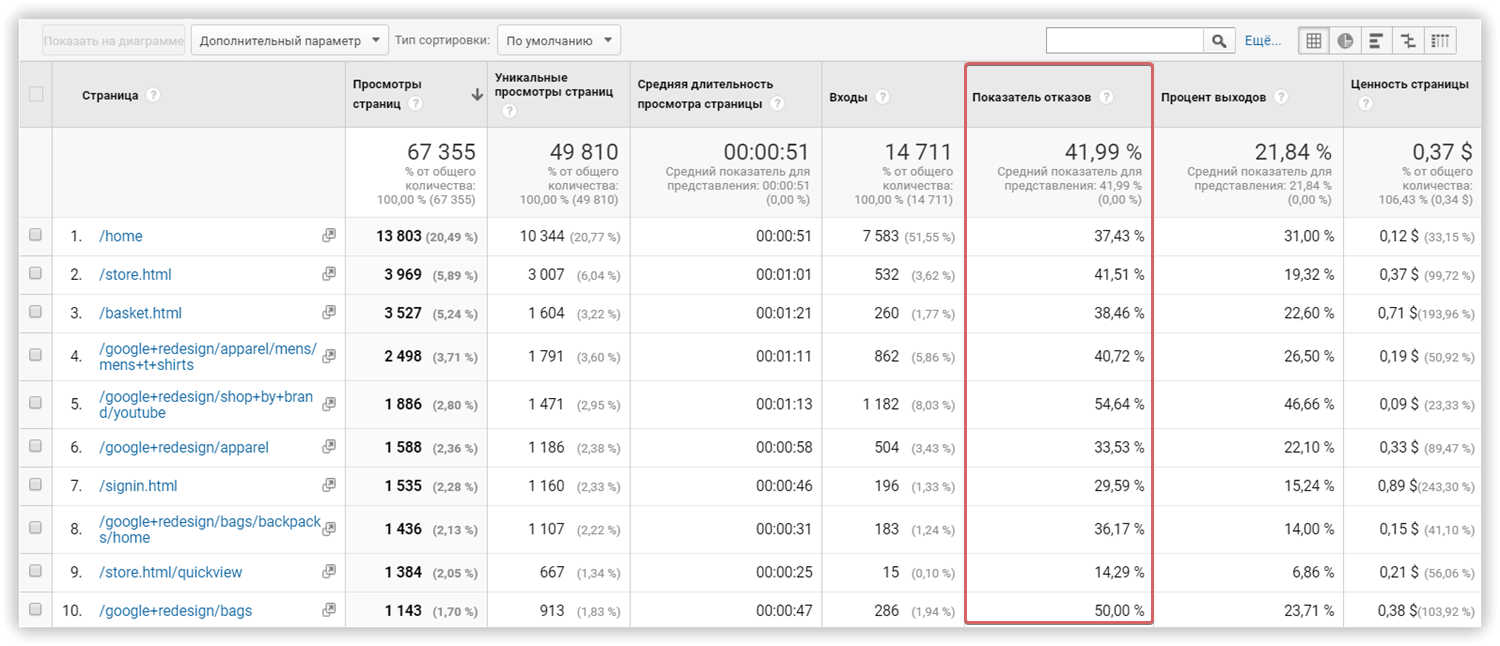
A bounce is when someone visits a website, does nothing there, and simply leaves. In Google Analytics, the time spent on the site does not affect the calculation of this metric—only the fact of leaving without interacting with the site is recorded.
A high bounce rate is a clear sign of problems. It may indicate that the website does not meet the audience’s expectations or is generally of poor quality. The main reasons include inconvenient navigation and structure, irrelevant content, missing information (e.g., about payment and delivery), inflated prices, and unattractive design.
However, a high bounce rate is not always a bad thing. For example, landing pages in Google Analytics often have a bounce rate of 100%, which is perfectly normal. After all, they are created for a specific purpose and do not involve further navigation. The main thing is that the user performs the desired action (order, subscription, registration) before leaving.
Social signals
The metric shows the number of likes, reposts, comments, and mentions of the site on social media. This allows you to determine the popularity and quality of the resource based on audience response.
Let’s say you’ve published an interesting article or infographic. Users start sharing it — posting links, quoting the material, discussing it in the comments. Sharing on Facebook, Instagram, and Twitter is a clear sign that the content is valuable and in demand. This means that the website itself deserves high rankings.
Social signals influence both SEO and brand recognition. The more often people see mentions of you in their feeds, the higher their trust and loyalty. This, in turn, leads to an increase in traffic and the number of orders or inquiries.
Depth of view
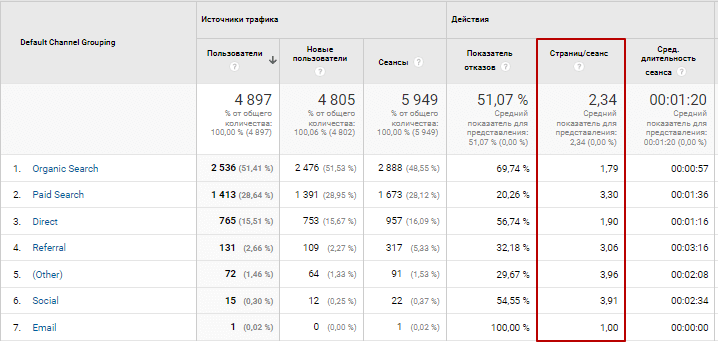
Reflects the average number of pages each person opens per visit to the website. The higher the value, the better, as it indicates engagement and high quality of the resource. However, there are some nuances here.
For example, if someone quickly clicks through a bunch of pages but spends very little time on them, it’s more likely a sign of problems with the platform’s navigation and structure. The person simply can’t find what they want and is forced to endlessly wander through different sections.
When analyzing viewing depth, it is important to consider the specifics of the particular subject matter. What is normal for an online store may be unacceptable for a landing page offering a specific service.
Time on the site
This tells us how many minutes or hours people spend on the website during a single visit. In most cases, the higher this indicator is, the better. After all, if a visitor stays on the website for a long time, it means that they have found something really useful and interesting there.
However, for some types of web resources, short session times are the absolute norm. For example, in dictionaries or reference books, people usually find the information they need in a couple of minutes and leave. The main thing here is to provide a clear and easily accessible answer to the query.
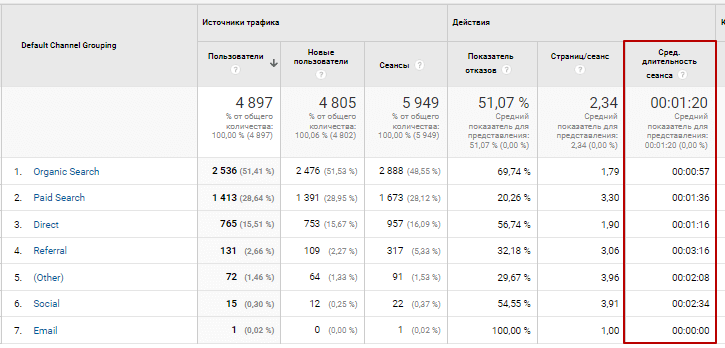
If you see that people are spending little time on your pages searching for information, you may not be providing enough data, and people are leaving to look for answers elsewhere. On the other hand, on websites where the main goal is to obtain contact details or place an order, the session length should ideally not differ greatly from that of your competitors.
Direct approaches
They are recorded when a person enters the website address into the browser address bar manually or selects it from their bookmarks. This means that they are familiar with your resource and have most likely visited it more than once.
From Google’s point of view, a large number of direct visits is a sign of popularity and authority. After all, if people remember the website address and enter the URL directly, it means that the service is truly in demand. This is a good signal for ranking.
How many calls and sales will I get by ordering contextual advertising from you?
I need to calculate the conversion of my website Describe
the task
in the application
Calculate potential ad revenue Google
contextual advertising calculator
Repeat visits
If a person returns again and again, from bookmarks or repeated searches, they clearly find something useful for themselves on your site. This behavior indicates high engagement and has a positive effect on SEO.
In addition, repeat visits are extremely beneficial for business. The more often a potential customer visits the website, the higher the chance of getting a lead or sale. After all, few people make a purchase decision right away; usually, it takes some time from the first visit to the order.
How to evaluate behavioral factors on a website?
Most visitors come to the site for information and answers to their questions. To effectively conduct behavioral analysis, you need to use special tools and services. They will help you obtain valuable data on how the site interacts with its visitors. The following will help with this:
- Web analytics systems. Services such as Google Analytics or MixPanel allow you to track key metrics of user behavior—number and duration of sessions, depth of viewing, bounce rates, etc. By comparing this data with industry averages, you can understand how convenient and interesting your website is to your target audience. Most of these tools are free and easy to set up.
- Cookies. By analyzing cookies, you can find out what searches brought visitors to your site, what they viewed, and how much time they spent on the site. This data will help you identify the most attractive sections of the platform and understand what exactly can be improved. The main thing is to warn visitors about the use of cookies, as this is required by law in many countries.
- Real-time user behavior tracking systems. These include Hotjar, Crazyegg, and Plerdy. Using trackers built into the website, they record visitor actions in video format and build heat maps of clicks and scrolling. They allow for a more rapid assessment of behavioral factors compared to traditional counters. Most of these services are paid, but they provide a deeper understanding of audience behavior.
- Built-in feedback widgets. By asking people to rate the quality of your website or leave feedback on its usability, you can learn about issues that are not apparent from bare statistics. And real people’s opinions are always more valuable than numbers. It is best to place widgets in the most important sections — in the shopping cart, on the payment page, and in the personal account. You can connect widgets through services such as Mopinion, Usabilla, and Kampyle.
What are some ways to improve behavioral factors?
It is important to take a comprehensive approach to optimizing behavioral characteristics. It is necessary to optimize the content, design, navigation, and technical components of the website. This is a lengthy process that will not yield instant results. However, the gradual implementation of proven methods for improving behavioral factors will certainly make the website more valuable in the eyes of the audience.
Work on snippets
This is a text fragment that appears under the link to the page in the search engine results. The snippet makes it possible to improve the behavioral factors of the site even before the visitor opens the web resource. Therefore, it is important to make it not only attractive but also informative.
Use microdata to optimize snippets. It allows you to add additional information to the snippet, such as product or service ratings, prices, availability, and other data. These extended snippets attract more attention and increase click-through rates.
It is also better to optimize the title and description, which are also included in the snippet, to make them more relevant to the query. The title must include keywords and be interesting and informative. In the description, try to briefly and concisely describe the content of the page, using key phrases and trigger words that encourage the audience to take the desired action.
Create and publish useful content
Most visitors come to the site for information and answers to their questions. If people don’t find what they’re looking for, or if the content is uninteresting and superficial, they’ll simply close the page.
Your task is to create expert content that covers the topic as thoroughly as possible and provides value to readers. Don’t limit yourself to general facts and definitions. Give practical examples, share case studies and effective methods, analyze common mistakes and ways to correct them.
The more useful and interesting the content is, the longer a person will stay on the page. They will study more information, subscribe to the newsletter more often, or go to the company’s social networks. And this directly affects the metrics that search engines take into account.
To make content more appealing:
- Use fresh data, interesting facts, and real-life examples;
- Add visuals—infographics, videos, images;
- Regularly update old posts so they don’t become outdated;
- Write in a style that resonates with your audience.
Work on the structure
Even if you have excellent content, people will not stay long if they cannot navigate and find what they are looking for. A good website structure means that any section, product, or article can be reached in 2-3 clicks. To achieve this, use a clear menu, site map, and keyword search. Place links to the main sections on the home page so that people immediately understand where to go next.
Clear and intuitive navigation is especially important for online stores. Visitors should be able to easily find products, delivery and payment information, and their shopping cart. Every extra click on the way to a purchase can result in a lost conversion. Therefore, carefully consider the structure of the catalog, the design of the product card, shopping cart, and order confirmation page.
Another effective way to guide users in the right direction is through competent interlinking. Link thematically related pages with links in the text and recommendation blocks, and don’t forget about breadcrumbs. But don’t overdo it; links should be truly useful and relevant.
Speed up loading (especially on smartphones)
If your website takes longer than 3 seconds to load, you risk losing up to half of your visitors before they even see it. Moreover, speed optimization is necessary not only for personal computers, but also for mobile devices. After all, they account for the lion’s share of traffic from social networks and advertising — 80-90% of all traffic.
Here’s what you can do to speed up loading:
- Optimize images. Use lightweight formats such as WebP. This will ensure high image quality with a smaller file size. This reduces the amount of data transferred to the user’s device.
- Select a responsive theme or website template. Test how the web resource looks on a smartphone, tablet, and laptop. It should be convenient and comfortable to use on all devices.
- Don’t forget about technical optimization. Minimize code, remove unused scripts and styles. This will reduce the load on the browser and speed up page rendering.
- Configure caching and use a CDN. Caching will allow you to deliver frequently requested data faster, while a CDN will allow you to load static content from servers that are as close to the user as possible.
Add calls to action and attention blocks
Simple text and static images will not hold the user’s attention for long. You need to engage them and encourage them to be active. The following tools are good at accomplishing these tasks:
- Pop-up windows offering to subscribe to a newsletter or receive advice.
- Interactive calculators and online survey systems.
- Feedback forms that collect contact details of interested visitors.
- Online chats where you can quickly get answers to your questions.
The main thing is not just to place these blocks, but to think about at what stage and with what offer to address the user. The call to action should always remain relevant. For example, a consultation request form would be appropriate in the service description. And in a blog, you can offer to subscribe to a newsletter or checklist in exchange for an email address. Such appeals work better than general calls to action.
Implement social media integration
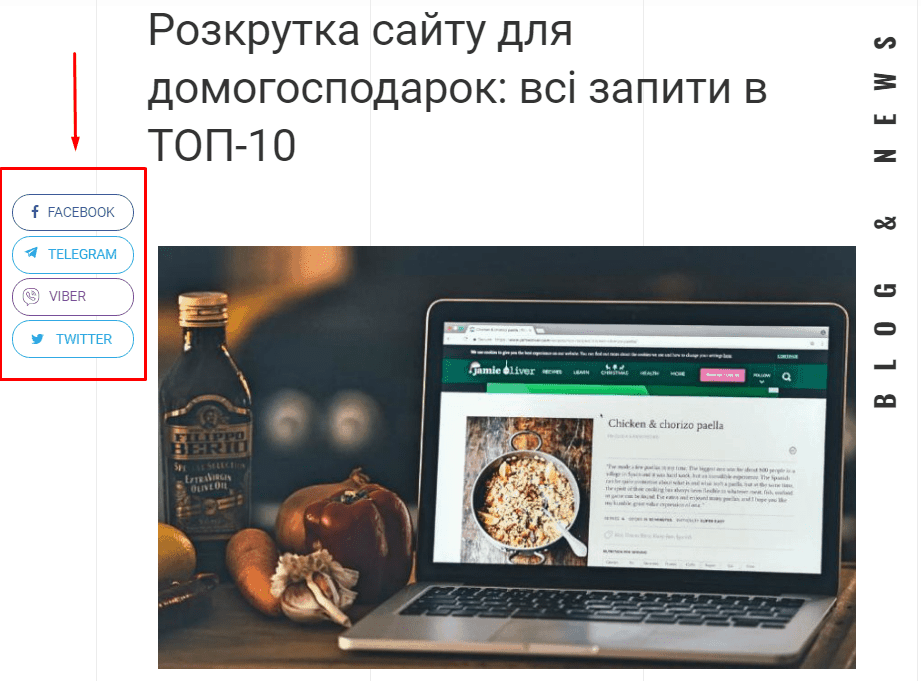
Today, we spend a lot of time on social media and are accustomed to online communication, instant reactions, and feedback. If the website is linked to the company’s social media profiles, it will increase target audience engagement and the desire to return to you again.
Place buttons for your groups on popular social networks—Facebook, Instagram, TikTok—on your website so that visitors can subscribe to updates with a single click. Also, integrate a feed of posts from social networks so that they automatically appear on the site. This will help liven up static pages.
You can also add reviews from real customers on social media. Users are more likely to trust the opinions of people like themselves. In addition, real responses from social media look more credible than anonymous comments. And, of course, make it easy to share your content—add buttons for reposting and bookmarking.
Showcase personalized content
Today, everyone expects content to be tailored to the interests and needs of the audience, and the effectiveness of universal offers is declining year after year. To stay on trend, use recommendation blocks such as “You may be interested in,” which offer similar content based on the pages you have viewed. If you have an online store, personalize product selections and special offers.
To simplify this task, modern technologies allow you to collect information about visitor behavior and use it to select the most relevant content. For this purpose, you can use both materials on the same topic and personalized offers. For example, a person who reads articles about contextual advertising will find a selection of recent case studies or an invitation to a specialized webinar useful.
Does manipulating behavioral factors work?
Some optimizers today resort to cheating to improve their positions in search results. They use special programs and scripts to simulate human activity or hire students on special platforms to manually “spin” traffic. At first, such manipulations have a small positive effect. But this is a temporary result that carries serious risks for the business.
First of all, it is important to understand that Google and other modern search engines are capable of effectively detecting unnatural user behavior. If algorithms suspect that a website’s metrics have been artificially inflated, the resource risks being filtered out and losing its position. In the worst case, the site may be completely excluded from the search engine index. It will be extremely difficult to get out of the sanctions later.
In addition, bots only create the appearance of activity on the site, but do not bring real targeted traffic. They do not make purchases, do not leave requests, and do not even read the content. As a result, the bounce rate increases, conversion decreases, and reputation suffers. Fake traffic does not solve the fundamental problem of attracting a live, interested audience.
Inflated user behavior metrics also seriously distort analytics and prevent you from making the right decisions about project development. For example, a long time spent on a page can be mistakenly interpreted as a sign of visitor engagement. Incorrect data can lead to the optimization of the platform and marketing campaigns going down the wrong path.
And, of course, if the fact that you’re using fake reviews gets out, it could really hurt your brand’s reputation. In a super competitive market, losing the trust of your customers and partners could be a huge blow to your business.