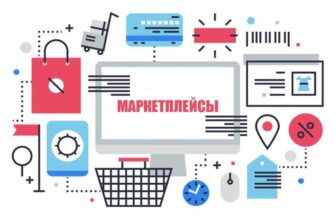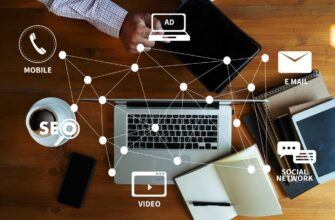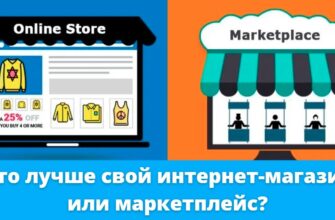- Main tools for promoting an online store on Prom.ua
- SEO optimization
- Integration with marketplaces
- Internal advertising ProSale
- Google Shopping Product Ads
- Remarketing
- Targeted advertising on Facebook
- Contextual advertising in Google
- Analytics systems
- How to prepare a store on Prom for promotion?
- How to increase the effectiveness of advertising for an online store on Prom.ua?
- Run several separate advertising campaigns
- Use different payment models for different products
- CPA
- CPC
- Create your advertising campaigns
- Increase the bet for a click gradually
- Use geotargeting
- fill out the characteristics for all products
- Use the full names of the goods
Prom.ua is a leading platform for creating online stores in Ukraine. The system provides entrepreneurs with a fast and effective way to create their own business on the Internet. Thanks to convenient ready-made templates and an extensive database of potential buyers, Prom is an ideal solution for those who want to quickly start selling products, especially in the low-cost segment.
According to statistics, today more than 100,000 online stores are registered on Prom.ua, and its monthly audience exceeds 25 million visitors. These impressive numbers indicate the high confidence of buyers and sellers in this marketplace.
However, creating an online store on Prom is only the first step on the path to success. To attract visitors and increase turnover, you will need to pay attention to promoting your online store on Prom.ua. Today we will look at current tools, both internal (built into the platform) and external.
How many calls and sales will I get by ordering contextual advertising from you?
I need to calculate the conversion of my website Describe
the task
in the application
Calculate potential ad revenue Google
contextual advertising calculator
More articles about
advertising on Prom.ua
Main tools for promoting an online store on Prom.ua
The tools for promoting online stores on Prom are basically the same as for other CMS. However, due to the fact that this is a cloud platform, they are configured a little differently. Also especially popular among business owners on this site is the internal ProSale system, which allows you to display your ads in the platform’s catalog.
SEO optimization
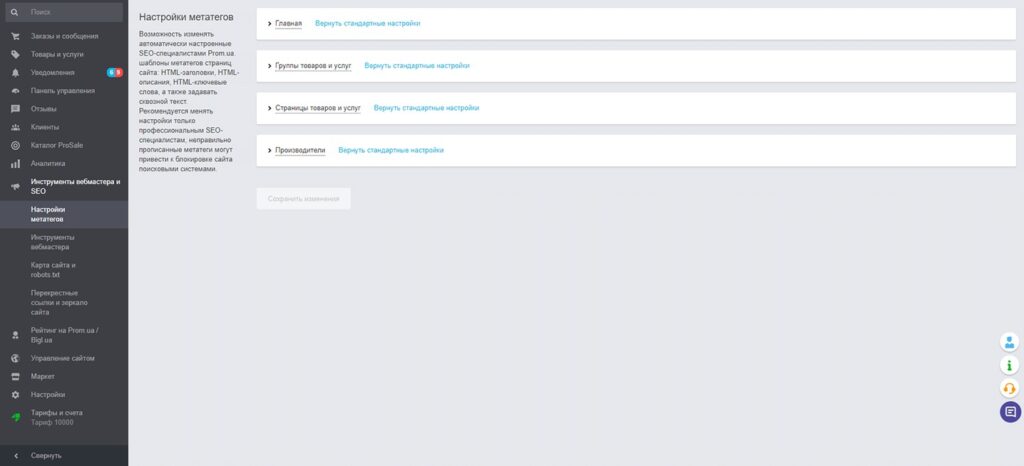
SEO optimization on Prom.ua is practically no different from the similar process on OpenCart, Hoshopop and other popular CMSs. All the most important tools for website promotion in search are built into the system admin panel:
- Meta tag management. Relevant metadata will help improve search visibility and attract more targeted traffic. In the platform interface, you can both use templates to generate Title, Description and Keywords, and set unique meta tags for individual categories, manufacturer pages and product cards.
- Webmaster tools. In your personal account you will find the “Webmaster Tools” section, where you can confirm your right to own a store in Google’s Search Console service. This will allow you to track indexing, receive information about errors and optimize the resource for better ranking in organics.
- Sitemap and robots.txt. Prom.ua generates a site map with all products and categories automatically. In addition, the administrator has the ability to manually edit the robots.txt file, which determines which sections should be available for indexing and which should not.
- Relinking and redirect management. You can link store pages to each other, which helps improve navigation and weight distribution. You can also specify the main mirror in the admin panel to avoid problems with duplicating content and ensure proper indexing.
- Image optimization. For each photo, you can fill in ALT tags so that the images appear in the search results for images. The main thing is to use relevant queries that users are looking for to fill the ALT.
Integration with marketplaces
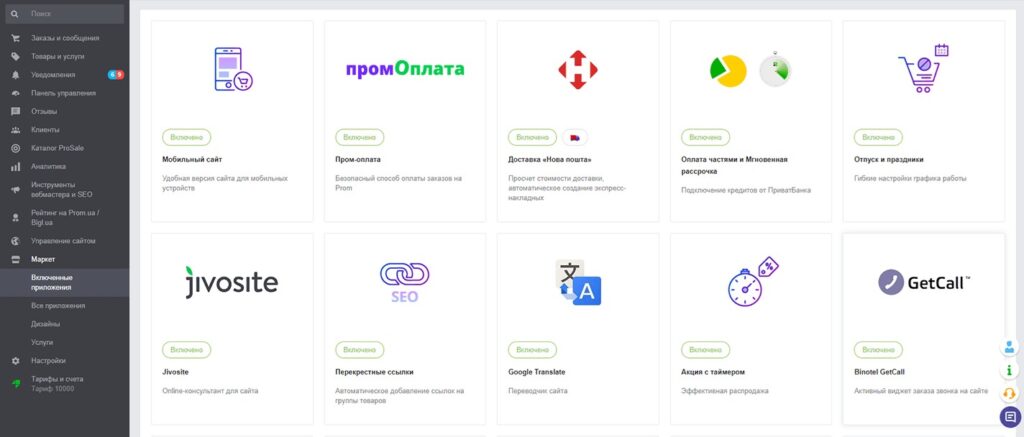
Online business owners can install the “Robota z Rozetka” application, with which they can easily export goods to the largest marketplace in Ukraine. This will allow:
- Expand coverage. You get access to millions of potential customers visiting this marketplace every day. This significantly increases the chances of receiving an order and allows you to reach new market segments.
- Increase the trust of visitors. Rozetka is a well-known brand in Ukraine. By placing your assortment on this site, you automatically increase the level of trust in your store, since customers know that only trusted sellers are represented on Rozetka.
- Automate work with the platform. Direct integration with Rozetka allows you to automate the process of exporting assortments, updating prices and balances, as well as processing applications. When a client places an order on Rozetka, you receive a notification and can process it through your personal account on Prom. This saves time and effort, allowing you to focus on growing your business.
Internal advertising ProSale
For everyone who uses paid tariffs on Prom.ua, the internal ProSale tool is available. This is Prom’s internal advertising based on the PPC (Pay Per Click) model. Connecting it:
- Products will be displayed in higher positions in the catalog, which increases the chances of attracting customer attention.
- Ads will be shown to those who search on the site for the product you are selling, which means the audience is as loyal and interested in purchasing as possible.
- You can set your own budget for clicks, as well as select categories or even individual products for which you want to advertise.
- Since June 2022, Prom.ua has introduced an alternative charging model for the ProSale program. Now the system can work according to the CPA (Cost Per Action) model. Using it, you pay only for actual orders from ProSale, and not for conversions or impressions.
However, if you decide to connect ProSale, the system will write off a certain percentage of the total amount of orders received from internal advertising. This percentage depends on the subject of the project and can be increased manually to get higher positions in the catalog. The higher the percentage of sales that you are willing to pay, the more actively the system will promote your products.
Google Shopping Product Ads
Google Shopping is a powerful tool for promoting an online store on Prom.ua. This service allows you to display your products directly in Google search results:
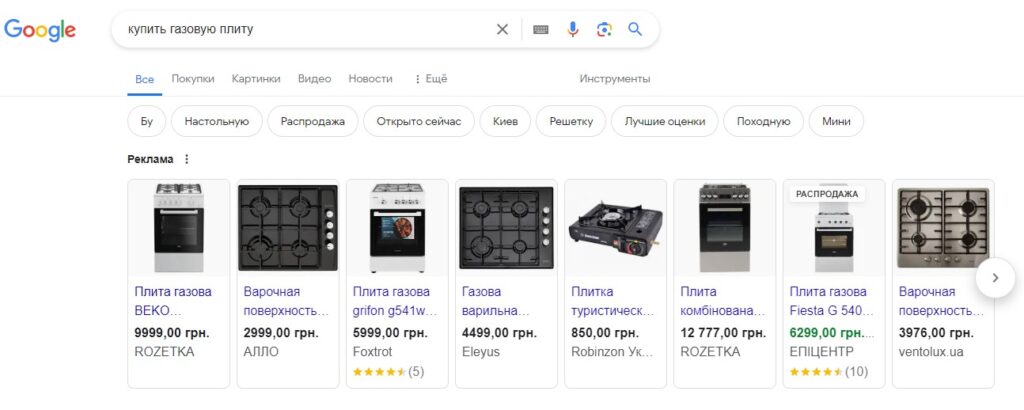
Such shopping ads are displayed in a dedicated block immediately after the search bar and before the main organic results. This ensures high visibility against the background of normal context.
The user can immediately see a photo of the product, its price and other important information. This helps speed up the purchasing decision process and increases the likelihood of clicking on the advertiser’s website.
In addition, Google has made a separate tab for searching by product – it’s called “Shopping”. By going to it, you can see the full range of offers for your request.
At the moment, Prom.ua does not provide a built-in solution for displaying advertising in Google Shopping on behalf of your online store. You can run trade ads through ProSale, but they will be displayed under the Prom.ua brand, not yours.
To launch full-fledged trade advertising for Prom, at the first stage you need to confirm ownership of the resource to work with Merchant Center. To do this, in the advertising account, select the “HTML tag” rights confirmation method in the “Company Information” and copy the part of the code after “content=”:
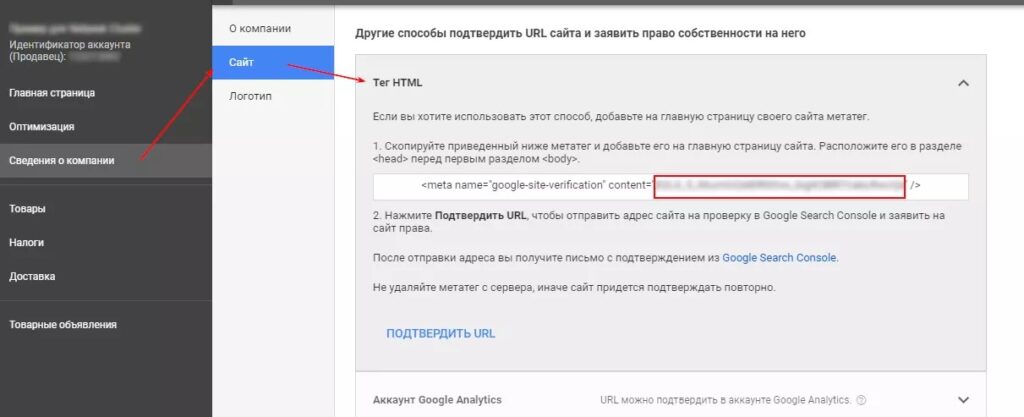
Next, go to the administrative panel on Prom and find the menu item “Webmaster and SEO Tools”:
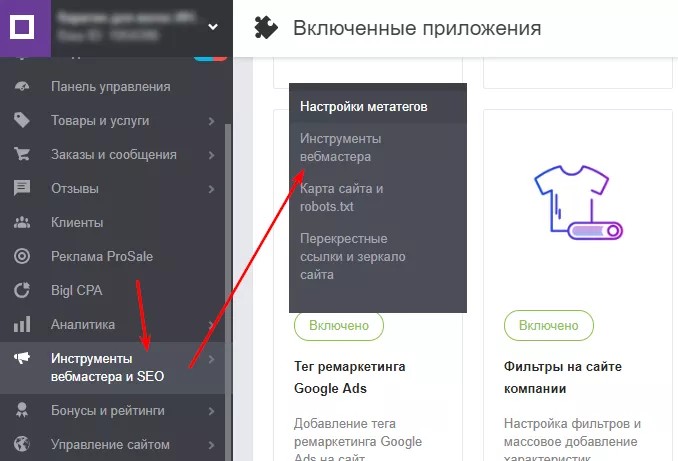
Enter the code you copied earlier and save the settings. Once the resource has been added to the Merchant Center, you can begin setting up your feed and launching campaigns.
It is worth noting that the tool is quite complex, so for high-quality setup, you will most likely need help from an online agency or freelancer – there are a lot of nuances in product advertisements and, unfortunately, it will not be possible to connect them by simply clicking a couple of buttons.
Remarketing
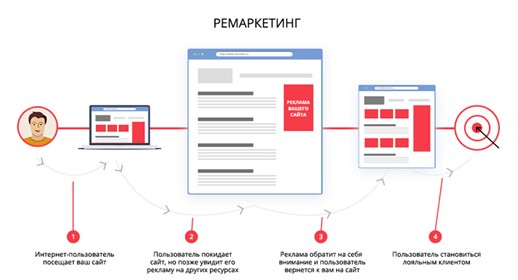
Remarketing is an effective technology that allows you to attract potential customers who have already shown interest in the site. The essence of remarketing is that after installing a special code, you can display advertising to people who previously visited the store, but for some reason did not make a purchase.
Remarketing allows you to reach an audience that is already familiar with the brand and has shown interest in your products. This increases the likelihood of conversion and increases the effectiveness of marketing campaigns.
In addition, with the help of remarketing, you can show users personalized ads based on their previous behavior. For example, you can remind them of the items they viewed or offer personal discounts.
To start using remarketing on Prom.ua, you will need to install the Google Ads tag. To do this, log into your Google Ads account and go to Shared Library – Audience Manager:
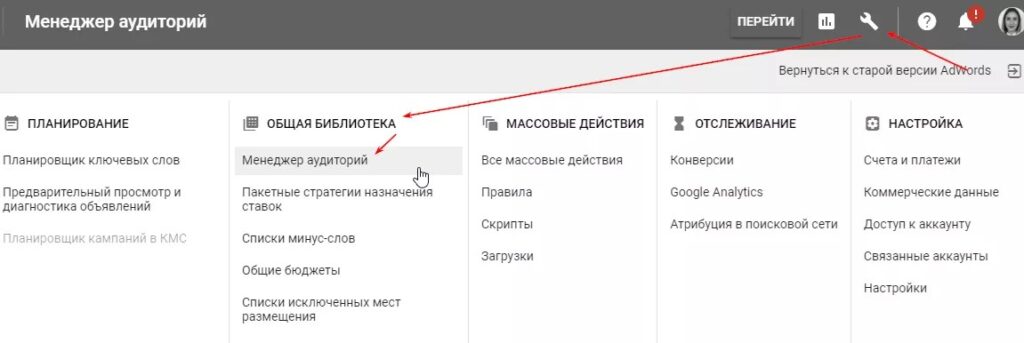
Then open “Audience Source” – “Google Ads Tag” – “Tag Settings” and copy the numbers following “id=AW”:
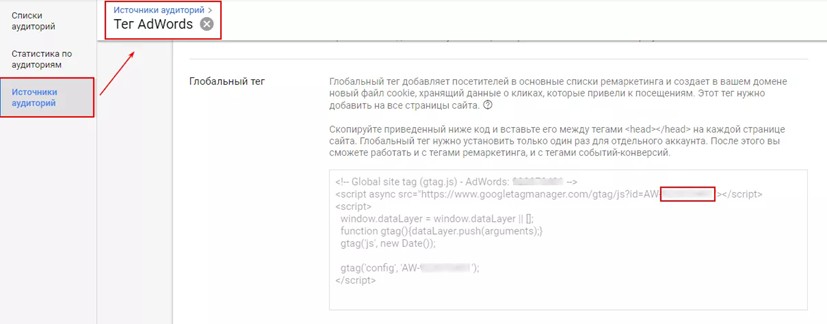
In your Prom.ua personal account, find the “Market” section and enable the “Google Ads Remarketing Tag” add-on, as shown in the screenshot below. Paste the copied numbers into the appropriate field and save the settings.
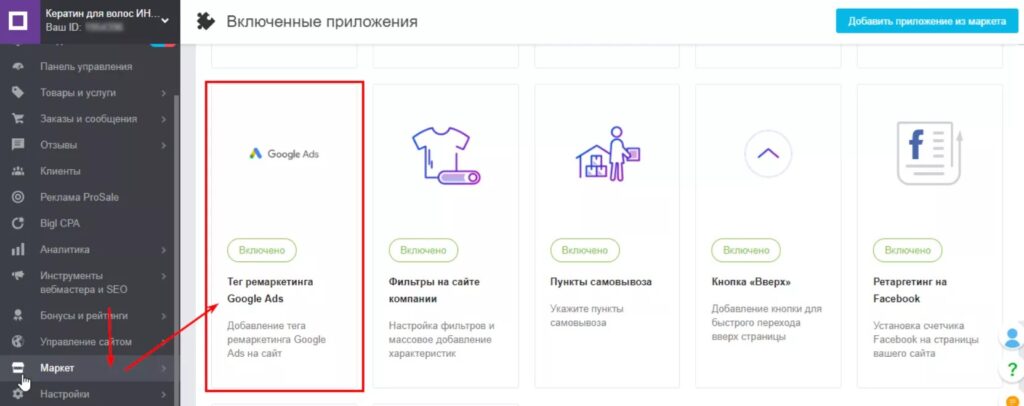
For more effective tracking and audience segmentation, it is also better to activate remarketing in Google Analytics. To do this, go to your account at the “Resource” level, find the menu item “Tracking” – “Data Collection”, and then activate the desired option:
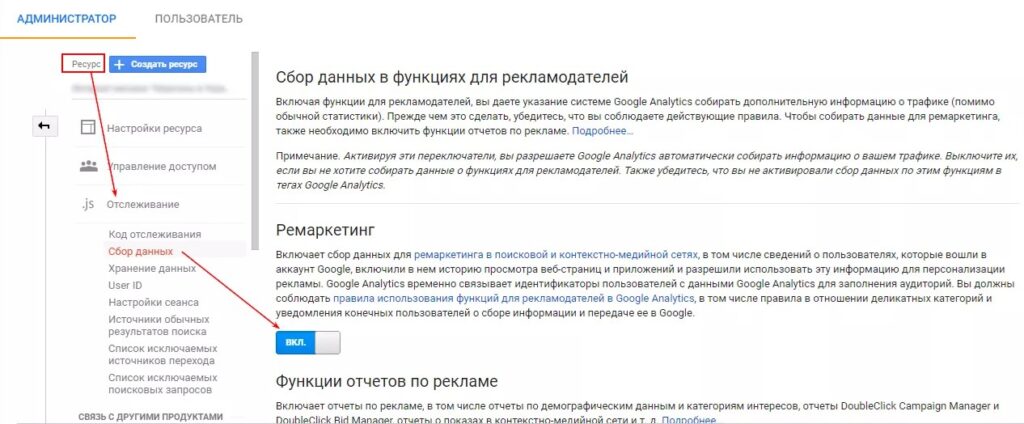
After connecting remarketing, you will be able to create audiences based on user behavior and launch targeted advertising campaigns in Google Ads.
Targeted advertising on Facebook
When selecting a target audience, it takes into account the demographics, interests and behavior of Facebook users. This social network has a huge subscriber base, which allows you to reach a significant part of your target audience and attract new customers.
To launch targeted advertising, first of all, it is important to set up Pixel. This is a special code that allows you to track the actions of visitors on the site, similar to Google Analytics.
Open your advertising account on the social network and go to “Events Manager”. Here you will need to find the “Pixels” item:
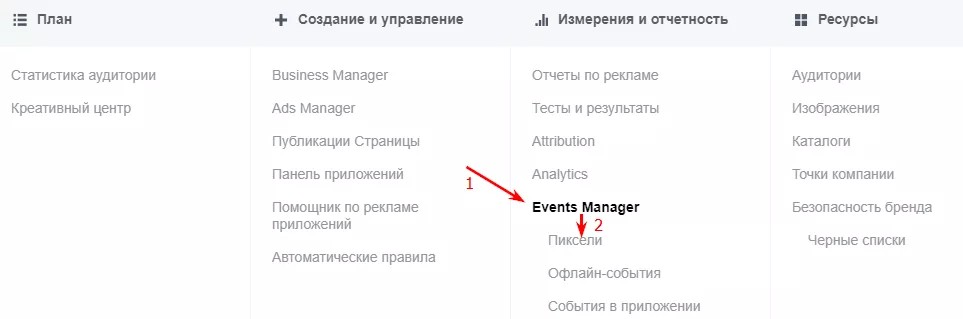
Click on “Create a pixel”, fill in the fields with the name of the pixel and the site URL. After that, copy the ID of the created pixel:
How many calls and sales will I get by ordering contextual advertising from you?
I need to calculate the conversion of my website Describe
the task
in the application
Calculate potential ad revenue Google
contextual advertising calculator
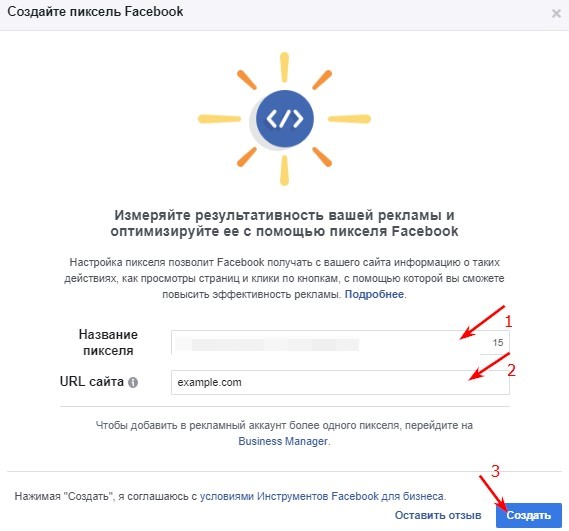
This code will need to be inserted into the Prom admin area. Open “Market” in the left vertical menu and select the “Facebook Retargeting” application:
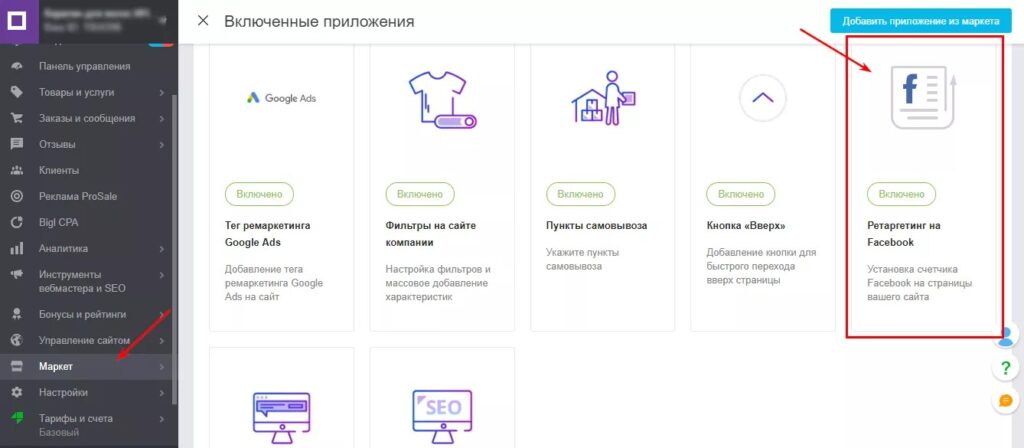
Paste the copied pixel ID into the appropriate field and save the changes.
Once the Pixel is placed, event tracking must be enabled. To do this, in Facebook Ads Manager, go to “Pixels” – “Settings”. Enable “Automatic event tracking without code.” The events themselves can be set by clicking on the corresponding button:
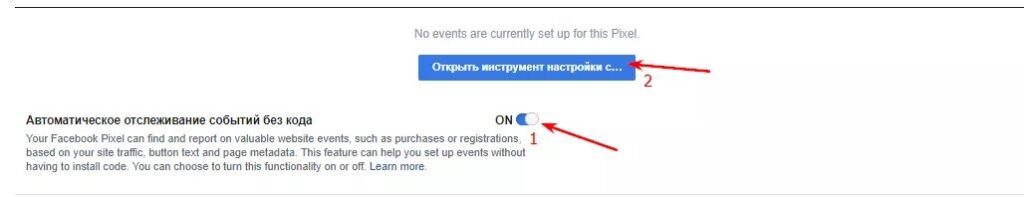
Enter the URL of your web resource and click “Open site”. The social network will offer some events for tracking automatically, while others will need to be connected manually. You can collect data on product page views, additions to cart, new orders, etc. To do this, click “Track new button.”
Contextual advertising in Google
Ordinary search advertising is still one of the most effective and popular methods of promotion. It makes it possible to display advertising to people searching for products not on Prom itself, but on Google.
Contextual advertising is shown only to those who are already interested in purchasing, which increases the likelihood of conversion and increases the effectiveness of marketing activities. At the same time, for online stores this tool is still inferior in efficiency compared to Google Shopping or Performance Max.
Analytics systems
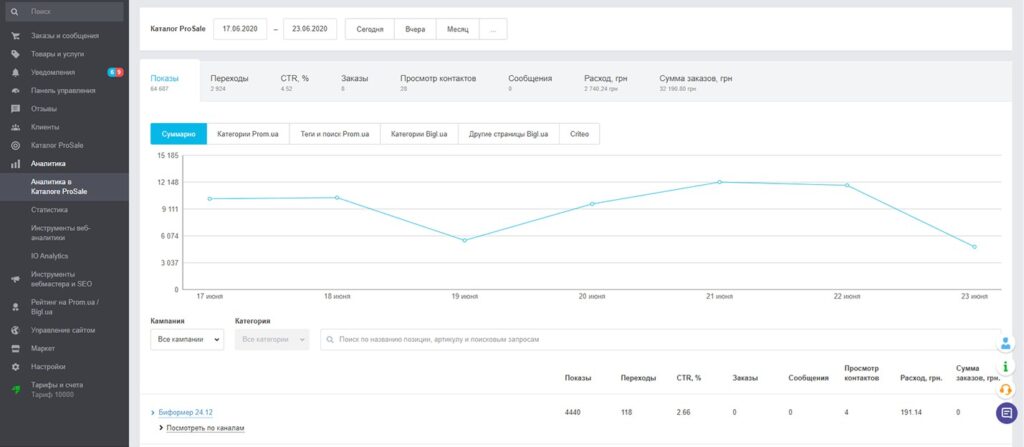
The following are available in the Prom.ua admin panel to analyze traffic and turnover:
- ProSale Analytics. If you have a website on Prom, you will have access to not only external data collection services, but also built-in ProSale analytics. It allows you to receive information about advertising results in the internal catalog linked to applications.
- Section “Statistics”. This provides information about accepted and processed orders, which allows you to track sales dynamics and overall performance.
- Integration with Google Analytics. The platform supports both Universal Analytics and the new version of GA4. To connect, just copy the tracking code from your account and paste it into the appropriate field in the “Web Analytics Tools” section in the Prom.ua admin panel.
- IO Analytics. Here you can see general statistics on all current traffic sources linked to orders, which helps you understand the effectiveness of different channels for attracting visitors.
How to prepare a store on Prom for promotion?
Before you start promoting a store on Prom.ua, you must carry out preliminary preparations in order to increase conversion and reduce the cost of a lead. To do this:
- Connect your own domain. By default, the store will be located on a subdomain of Prom itself. By connecting your own domain name, you will increase trust and also be able to develop recognition of your brand in the future.
- Add online payment. On Prom you can connect LiqPay and WayForPay to conduct card transactions directly online. Also, if you sell premium products at a high cost, you can add payment in installments and on credit in the admin panel.
- Add delivery by Ukrposhta. This can be done in the seller’s personal account. By default, this service is disabled, but today this carrier is confidently catching up with Novaya Poshta in terms of the number of shipments from retailers in Ukraine.
- Connect online chat. This will allow you to communicate with visitors in real time, answer their questions and help in the selection process, which will increase conversion and convenience. The most productive solution for Prom today is Livetex, it can be downloaded from the application marketplace.
- Add related products. This will help increase the average check and increase the likelihood of upselling. It is better to display in this block those products that combine well with each other. For example, someone who is looking for a new iPhone will probably need a case and glass for the screen.
- Connect premium design. A resource with a standard design on Prom will be similar to all competitors, which means the user will not be entirely clear why he should buy from you. If you do not plan to change your CMS in the near future, be sure to connect yourself to a paid theme – this will help you stand out from others.
- Set up filters. This will make navigation through the catalog more convenient and improve behavioral factors. The client will be able to find what he was looking for faster, and the resource will be better ranked in the organic results of search engines.
How to increase the effectiveness of advertising for an online store on Prom.ua?
Even if you offer products of the best quality at attractive prices, without advertising your online store on Prom you will not receive many orders. However, for advertising to be profitable, it is important to pay attention to the optimization of advertising campaigns. Below we have collected several useful recommendations, by applying which you can significantly increase the effectiveness of your marketing investments.
Run several separate advertising campaigns
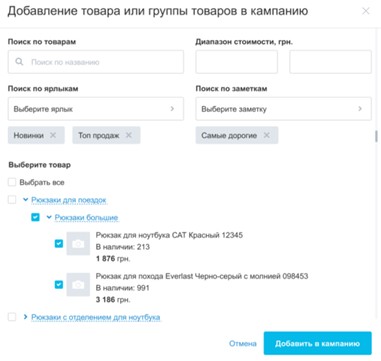
Dividing the assortment into groups allows you to obtain more accurate statistics and optimize advertising. You can group products according to the following criteria:
- General category. Divide the positions into logical categories, for example, “Men’s sports shoes”, “Women’s sports shoes”. Separate campaigns for each group will help determine which categories are in the greatest demand and bring more conversions.
- General brand. Such a group will help determine which manufacturer’s products are in the greatest demand. Based on this, you can make a decision on closer cooperation with the manufacturer and expand the assortment.
- General supplier. Such a grouping is useful if you work with several suppliers and want to evaluate the profitability from cooperation with each of them.
In addition to these scenarios, it is possible to group products by the presence of a share, seasonality, purpose, size and other relevant criteria.
Use different payment models for different products
Prosale advertising can be paid for in two models: CPC (payment for click) and CPA (payment for conversion). Both strategies can be effective, but for different commodity groups.
CPA
In this case, the seller pays the commission only for the target action, that is, for adding goods to the basket. This model works great when selling inexpensive everyday products – food products, hygiene products, household chemicals, etc.
People mainly promptly decide on the purchase of such products. If it meets their needs and expectations, they draw up a deal without unnecessary fluctuations. The more orders you get, the higher your rating in the system.
CPC
But for complex products (electronics, equipment, built -in furniture), the previous strategy shows itself poorly. In these topics, the user can study the characteristics for a long time, consult with the manager. The purchase does not happen right away – the client can bypass many pages while choosing a suitable offer.
If you promote such products through CPA, the rating can fall quickly, since most transitions to commodity cards will not end with a transaction. In such cases, there will be preferred payment for each transition (CPC). When choosing this model, each transition will increase the store rating, even if it has not led to immediate sale.
Create your advertising campaigns
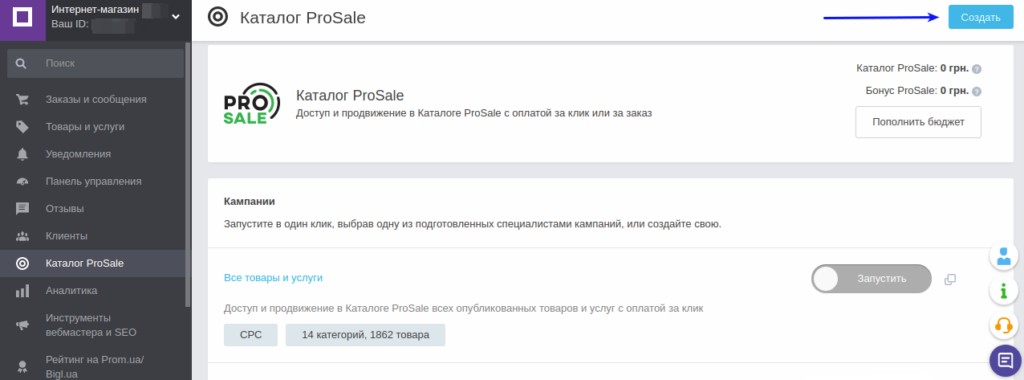
By default, the Prosale announcements are shown on all added goods with the statuses “available” and “on order”. Although this may seem convenient at first glance, this approach has a few disadvantages:
- If some of the products are poorly sold through Prosale, but you want to continue to sell them through other channels, the only way to remove them from advertising is to change the status to “is not available”, which may confuse visitors.
- If the manufacturer or dealer delay the supply of the assortment, you cannot just pause the promotion of this category within the pre -installed RK.
- If you have several grocery groups with various characteristics and prices in the same category, the Prosale analytics will only provide general statistics. Thus, you cannot track the effectiveness of each group individually.
To overcome these restrictions, you can create your own RK based on Prosale. In addition, this will allow more flexibly to distribute the budget between different categories and configure rates in accordance with their margin and business priorities.
Increase the bet for a click gradually

Beginning online entrepreneurs usually immediately set the maximum price for a click, thinking that this guarantees them more applications. However, Prosale algorithms take into account not only the size of the rate, but also the relevance of the landing page with the search query – everything is as in AdWords.
A more logical approach is to select the optimal cost for the transition, depending on the profitability of the business. For example, if you sell shoes, the average conversion for resources on Prom.ua on this topic will be approximately 1%. Thus, to obtain an order, you will need to attract 100 clicks.
Suppose the rate for the transition is 1 hryvnia. Then for one sale you need to invest 100 hryvnias in advertising. If you pay for a commission in the amount of 100 UAH. You remain in the plus, such a bet is acceptable. If not, there is simply no sense to overpay.
In addition, when evaluating profitability, it is important to consider not only sales through the basket, but also applications by phone or through an online consultant. For example, if you work according to the CPA model and the commission is as much as 25% of the cost of the position, then it does not always make sense to refuse such promotion, because you can simultaneously receive applications from other sources.
In general, it is better to start the Republic of Kazakhstan from a low price for the transition and gradually increase the budget in the future. If the promotion remains profitable with the rate, then you are moving in the right direction. Continue to gradually increase the rate until you achieve the desired results or until the further increase becomes unprofitable.
Use geotargeting
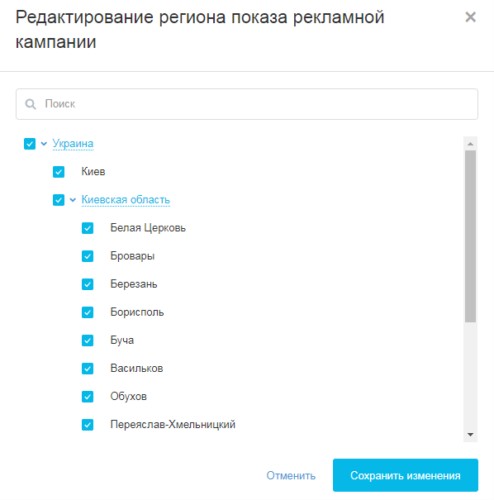
Due to the thinner settings of geotarchy, you can show your proposals only to users from target regions, thereby saving the budget. Most of all you need to pay attention to targeting by location in such cases:
- You sell products that are difficult or impossible to deliver over long distances. This includes flowers, handmade cakes, bulky equipment. In most cases, the customer who is located in Vinnitsa will not wait for the cake from Kyiv, since the postal operators are clearly not able to bring it fresh and without damage.
- You provide services only in a particular region. For example, for a company installing plastic windows, you must send a measurer before you give an application to the work. Promotion outside the zone into which the measurer in this case can go without any meaning.
It is also important to exclude Crimea and other temporarily occupied regions of Ukraine from the settings of geographical targeting, so that the budget is not spent on requests from these areas.
fill out the characteristics for all products
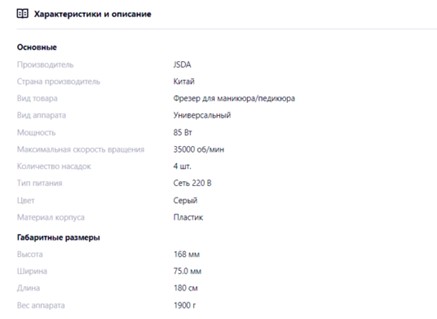
There are two types of characteristics on: user and portal. And although for a novice seller they look like there is a significant difference between them.
So, user specifications are displayed only on your website and do not affect the issuance in the Prom.ua catalog. They are designed to provide additional information and can include any parameters that you consider important
But portal characteristics are standardized parameters that are used to filter and sort search results. And then they should be treated especially carefully.
For example, if a person is looking for wireless headphones that provide at least 20 hours of autonomous work, he will be able to use filters by indicating these parameters. And only those headphones who have the corresponding portal specifications are filled into the search results. If you do not fill out these parameters, your proposal will remain “invisible.”
Use the full names of the goods
Prosale algorithms take into account the relevance of the name of the search query when determining the position in the issuance. That is why it is so important to choose the right name – make it as understandable and informative as possible.
For example, a bad idea to apply short names like “Washing tool”. After all, it can be liquid, powder, gel -like, capsules, etc. In addition, such household chemistry happens for white and colored linen, may contain air conditioning, etc. A person who is looking for a gel for washing white underwear will probably pass by the position with the general heading “Washing tool” without even opening the link.
In addition, the use of short and general headlines can lead to unnecessary clicks and a decrease in conversion. For example, a client can look for a rotating desktop fan with a remote control. If he sees the goods with the “Fan” heading in the issuance, it can open a link to read a more detailed description.
But if at the same time the fan is floor instead of a desktop or without a remote control, it will simply close the page and continue to look further. And you will pay for a click, or store will lose the rating due to low conversion.