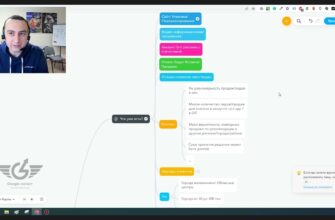- 7 ways to increase sales of your online store on WooCommerce
- Connect the stickers
- Change button text
- Promote related products
- Connect pre-sales
- Connect a mailing list for abandoned baskets
- Add a countdown timer
- Add a FAQ block
- How to increase sales on WooCommerce with ads?
- Work on your SEO
- Connect contextual advertising
- Google Shopping product listings
- Performance Max Campaigns
- Keep up with social media
- How to boost sales with plugins for WooCommerce?
- YITH WooCommerce Wishlist
- WooCommerce Multilingual
- Order Delivery Date
- YITH Compare
- Checkout Field Editor
- Minimum Purchase
- Gift Cards
- Direct Checkout
- Jivo Live Chat
- Points and Rewards for WooCommerce
- WooCommerce Product Filters
Do you own an online store on the WooCommerce platform and dream that your business will flourish and your sales will grow? Do you look at successful competitors and think: “How do they do it? What’s the secret?”. Well, it’s time to stop dreaming and figure out how to boost your online store sales on WooCommerce!
No matter if you are starting your way in e-commerce or have been in the sphere for a long time – there are always opportunities for growth and development. The market is constantly changing, with new trends and technologies emerging. To stay competitive, you need to keep up with the times and continuously improve.
According to research, proper resource optimization can increase conversion rates by 50% or more. And this directly affects sales and profits. By implementing best practices and tools, you will be able to attract more traffic, increase audience trust and encourage them to make orders.
How many calls and sales will I get by ordering contextual advertising from you?
I need to calculate the conversion of my website Describe
the task
in the application
Calculate potential ad revenue Google
contextual advertising calculator
7 ways to increase sales of your online store on WooCommerce
In the world of e-commerce, competition is higher than ever. To stand out and win people’s hearts, it is not enough just to have good products. You need to constantly work on improving your website, marketing strategies and service in general.
But where to start? What steps to take first to see real growth? We have prepared a selection of 7 proven ways to increase sales on WooCommerce.
Connect the stickers
One of the most effective ways to attract attention and encourage you to buy is the use of stickers. Brightly colored badges with tempting inscriptions “10% discount” or “Free shipping” instantly catch the eye and create a feeling of a favorable offer that should not be missed.
About 48% of consumers make impulse purchases influenced by discounts and special offers. Stickers play on this psychological factor. When you limit the period of validity of a promotion or indicate that the number of products at a special price is limited, it also encourages a quick decision and spontaneous purchase.
To maximize the effectiveness of stickers, place them in the most visible places – on photos of popular products, in the header, on call to action buttons.
Change button text
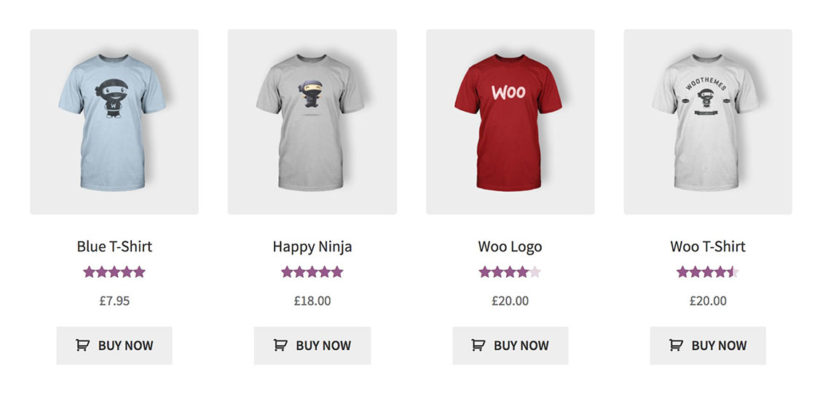
It would seem that a trifle in the form of the “Add to cart” button cannot significantly affect anything. However, in practice it turns out that the right call to action can work wonders.
By default, WooCommerce offers to use the “Add to cart” button, but this choice is not always optimal. For example, in rare cases, simply “Buy” or “Order” is more suitable. Sometimes it is worth adding specifics – “Buy with discount” or “Order with free shipping”.
To change the text on the button, you can use a free extension – Custom Add to Cart Button. Here you can change the inscription, add an icon, and adjust the color scheme. Tests show that optimizing the button text can increase conversion rate by 20-30%.
Promote related products
One effective tactic to increase the average check and the number of sales is to promote related products. Such products logically complement the main purchase and can be useful and relevant to the customer.
For example, you have a smartphone – offer an additional case, protective glass, headphones, external battery. There is a high probability that the buyer will want to buy the necessary accessories to start using the gadget with greater comfort.
Place blocks with related products on the product pages themselves, in the cart, at the checkout stage. To do this, use the Product Recommendations extension, which automatically selects and displays relevant add-ons for selected products.
Connect pre-sales
Another effective technique for increasing the average check is presale or upsale. It consists in offering visitors more expensive and functional alternatives to what they are looking at.
Let’s say a visitor came to look at an inexpensive fitness bracelet – you can show a block with more advanced models of activity trackers (with a heart rate sensor, pressure measurement function, GPS module, etc.).
Perhaps, seeing the advanced features of the models, he will want to pay extra and choose an expensive product. Or, if the budget is limited, he will at least learn about the existence of alternatives and next time, perhaps, aim for a more advanced device.
Demonstration of the entire model range can encourage to buy several models at once. For example, an inexpensive fitness bracelet for everyday wear and an advanced smart watch for sports and travel.
This is where WooCommerce Upsell comes in handy to set up this functionality quickly and conveniently. And for upsell to work effectively, try to analyze the behavior of your audience and their path through the site – where they pause more often, what they click on, what they view, etc. This will help you more accurately determine what alternatives to offer.
Connect a mailing list for abandoned baskets
On average, 69% of users do not complete the payment and abandon the cart. That means more than half of the potential revenue remains uncollected. But you have a great opportunity to get back a significant part of this money with the help of mailings for abandoned baskets.
How it works – if a registered customer has put something in their cart but hasn’t made a payment, you send them a series of emails reminding them of the incomplete purchase.
In these emails you can:
- Remind you what is left in your shopping cart. Preferably with photos and prices.
- Offer an incentive for a targeted action – personal discount, free shipping, gift.
- Show other people’s reviews of products to increase trust and desire to buy.
- Remind about the advantages – convenient delivery, possibility of return, round-the-clock support.
The first email is usually sent an hour after an incomplete action, the second – after a day, the third – after three days. You can test and adjust the time intervals depending on the specifics in a particular niche.
Pay attention to the subject and texts of the emails. They should be bright, catchy, motivating. Write in such a way that the recipient will be happy to open the email and move back to you.
Use Abandoned Cart Lite, Jilt, and Metorik plugins to automate your mailings. They allow you to track incomplete orders and run a series of emails on them according to specified templates.
Add a countdown timer
Another powerful tool based on the psychology of scarcity and limited supply is the countdown timer. It creates a sense of urgency to act here and now before it’s too late.
Hang a timer on a product or category to which a limited-time promotion or discount applies. The ticking clock will encourage visitors to make a quicker decision so they don’t miss out on a great offer.
You can use timer extensions to automate these campaigns. Discount Rules and Urgency Countdown modules will help you here. They are able to show timers in cards, on banners, category pages and automatically hide offers when the allotted time expires.
But don’t overdo it with timers. First, the offer should be really favorable and limited. Do not apply this technique to items that are always available at this price – it will work against you and will be perceived as manipulation.
Second, don’t make promotions with timers frequent. If you have an urgent and limited offer every week, the effect will soon wear off. Use the tool point-by-point and on a case-by-case basis so that it doesn’t lose its impact.
Add a FAQ block
People often read reviews before making a final decision and it’s important for them to see not only positive experiences, but also answers to their questions and objections. Half of these visitors often won’t make a purchase if they can’t find the information they need.
Therefore, it will be useful to add a block in which you give answers to the most common questions. These may be questions about the composition and characteristics of a product item, delivery and payment terms, differences between similar models, etc.
By structuring this information in a question-and-answer format, you simplify the decision-making process and give more confidence in the right choice. And by showing that you already have answers to popular questions, you reduce the burden on your support team.
Use extensions that allow you to create FAQ web pages for products and categories. For example, Product FAQs or Quick and Easy FAQs. With their help you can quickly add, edit and structure blocks with popular questions.
Also supplement the section with a button for contacting support – if you can’t find an answer to a question, you can always ask the specialists directly.
How to increase sales on WooCommerce with ads?
You have already launched your portal, filled it with quality products, optimized cards and set up a flawless service. But the profit is not yet pleasing and does not pay off your investments? It’s time to attract targeted traffic and increase sales on WooCommerce. And one of the most effective tools for this is properly set up advertising.
Work on your SEO
SEO (Search Engine Optimization) – plays a key role in promoting a web resource. Although WordPress is not sharpened for SEO by default, there are many plugins that will help in optimizing your resource for better search engine ranking.
One of the most popular and effective solutions for SEO optimization is Yoast SEO. Here you can easily manage meta tags – Title and Description for categories and product cards. You can set templates to automatically populate these tags or enter the information manually.
Title and Description affect how often you will appear in search results, so use keywords in them and create attractive titles and descriptions to increase CTR.
Yoast SEO will also help you create a sitemap.xml file. This is a website map that helps search engine robots find and index all its pages faster. Built-in settings allow you to control which pages will be included in the sitemap, and what is better to hide from indexing by search engines.
Another important SEO factor that is often forgotten is image optimization. Be sure to fill in ALT tags for all pictures that describe what the picture depicts. This will help search engines better understand the content of the images, and will also give you a chance to get traffic from Google image search. Alternative text can be prescribed for each photo right in the WordPress admin.
You should also use human-readable URLs (CNC). WordPress makes this easy to achieve with the permanent link mapping settings. There you can set the URL structure, clearing it of unnecessary parameters like publication date. Leave only the keyword or phrase in the URL.
However, problems can arise when using Cyrillic characters in URLs. Search engines are less likely to index such URLs, and potential customers find it difficult to link to them. Therefore, we recommend transliterating URLs into Latin. The free Cyr-to-Lat plugin is excellent for this task.
Connect contextual advertising
Contextual advertising for WooCommerce is one of the fastest and most effective ways to attract targeted traffic. Unlike SEO, which gives results in the long term, contextual advertising begins to bring potential buyers immediately after the launch of the campaign.
Today, two advertising formats in the Google Ads system are the most relevant for online stores:
Google Shopping product listings
This type of campaign offers the opportunity to advertise specific products directly in Google search results and on the search engine’s partner sites. Google Shopping ads contain images, titles, price and a link to the web resource where you can find the item you are looking for. They attract attention and have a high CTR. When a visitor clicks, they are immediately taken to the product, which increases the likelihood of a targeted action.
To launch Google Shopping, you need to create a feed and upload it to Google Merchant Center. After that you can create a Shopping campaign in Google Ads and start showing ads.
Performance Max Campaigns
This is a new type of Google smart campaigns that automatically optimize your ads and targeting based on machine learning. Performance Max campaigns allow you to show your ads in multiple places at once: search, CMMS, YouTube, Gmail, etc. You simply set the campaign goal (traffic, conversions, etc.), and Google selects the sites, audiences, and creatives to maximize effectiveness.
To run Performance Max, you need to provide the system with “materials” for your ads – titles, descriptions, images, videos, product feeds. Google’s algorithms will use these resources to generate unique ads for each user.
How many calls and sales will I get by ordering contextual advertising from you?
I need to calculate the conversion of my website Describe
the task
in the application
Calculate potential ad revenue Google
contextual advertising calculator
Keep up with social media
Today, more than 50 million companies have profiles on Facebook. Chances are, yours is on Facebook too, but is it enough just to have a profile? To make social media really work for you, you need to intelligently build communication with your audience.
The first step is to make sure your Facebook, Instagram or X (formerly known as Twitter) profile includes the ability to leave comments. Positive reviews from real people are social proof that will help new visitors make a decision. So encourage your customers to leave reviews and don’t be lazy to respond to them, thank them for their high ratings.
It is also important to respond promptly to all incoming messages on your social networks. Ignoring questions and complaints can have a negative impact on your reputation. Therefore, allocate a responsible employee who will monitor subscriber activity and engage in dialog. Use opportunities for automation, for example, set up templates for quick answers to typical questions.
Incentivize engagement not only on your social media pages, but also directly on your website. To do this, add shearing buttons to all cards so that visitors can easily share their favorite products with their friends. In addition, after each successful purchase, send the customer an email asking them to leave a review about you and the purchased item on social networks. Motivate them with a small bonus for the review, for example, a promo code for a discount.
There will inevitably be negative reviews and comments. You should not delete or ignore them, as this will only worsen the situation. The correct response is to respond to each negative review in a polite manner, admit your mistakes, if any, and offer a solution to the problem. This openness and customer focus can even convert a negative into a positive and increase audience loyalty.
How to boost sales with plugins for WooCommerce?
Developers have created a lot of useful extensions to help boost sales on WooCommerce. Their main advantages are ease of installation and use (no programming skills required), availability (many are free or inexpensive) and real efficiency for business.
YITH WooCommerce Wishlist
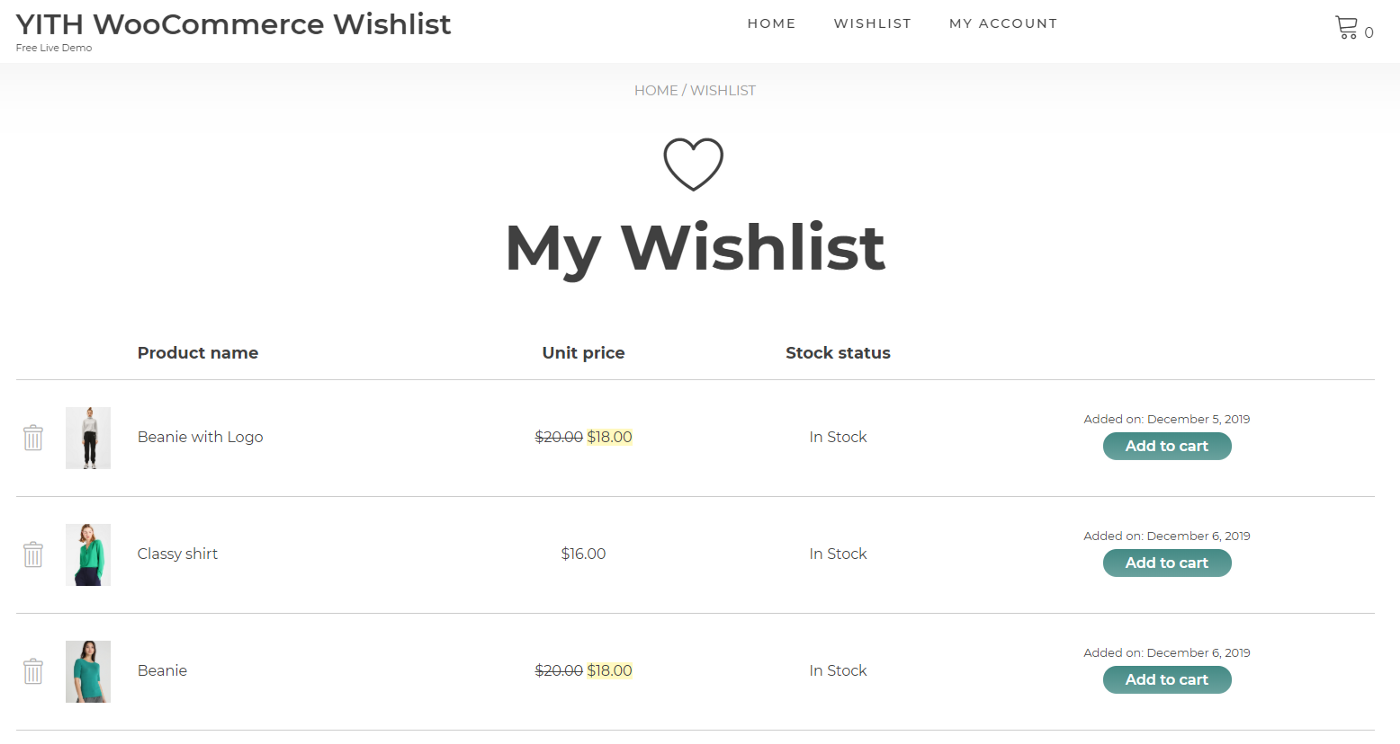
This is a kind of alternative to the standard wish list. It allows you to save what you like to a separate list (not to be confused with the shopping cart) with one click. The client can return to this list at any time and continue working with it.
In addition, a ready-made whish-list can be easily shared with friends via popular social networks. This is a great way to get additional traffic through word of mouth. And the original buyer can change the order of the list and edit its contents if they wish.
WooCommerce Multilingual

Indispensable for those who plan to work on the international market. With it, you can customize the display of prices and currencies depending on the geolocation of the visitor. For example, in the USA they will see prices in dollars, and in Germany – in euros.
For full-fledged localization we recommend linking this plugin with another popular solution – WPML. This combination will allow you to translate all elements of your store into different languages. Visitors from different countries will be able to comfortably explore your catalog and make purchases in their native language, which will have a positive impact on conversion rates.
Order Delivery Date
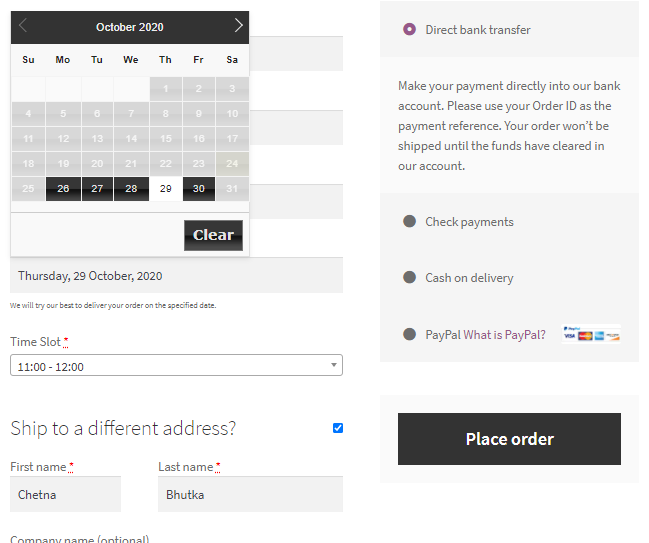
Adds a very useful feature to your assortment – the ability for customers to select their desired delivery date. During the checkout process, a calendar will be displayed where you can specify a convenient date to receive the product with one click.
The selected date will be displayed in the information in the admin panel. This will help you plan your deliveries more efficiently and make the process of interaction more comfortable for both parties. Customers don’t have to contact you separately and agree on a date, because everything can be done in a couple of clicks.
YITH Compare
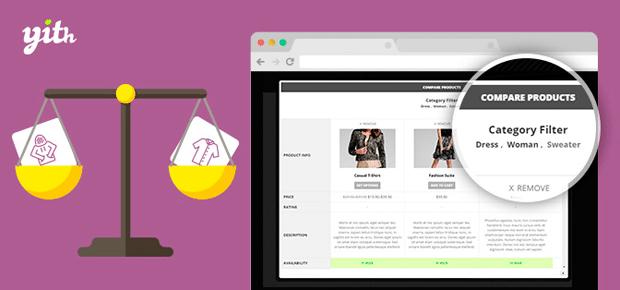
Imagine that a customer is choosing between several similar products and can’t make up his mind. Previously, he would have had to open several tabs and compare everything manually. With YITH Compare, all you have to do is tick the boxes and the extension will automatically organize them in a convenient table for easy comparison.
The customer will be able to quickly evaluate all the key differences, highlight important criteria and make a purchase decision. In this way, YITH Compare helps speed up the selection process, eliminates customer doubts and increases the likelihood of ordering.
Checkout Field Editor
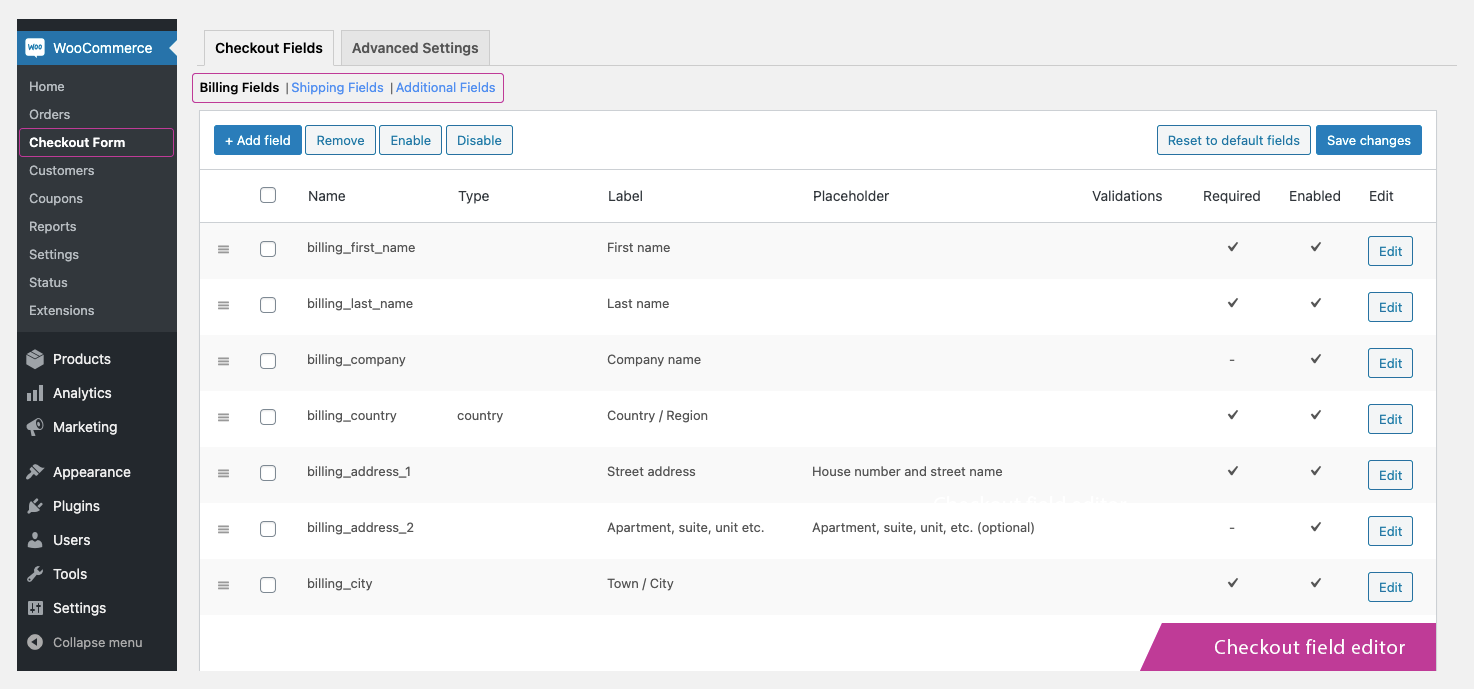
This plugin will be indispensable for those who want to optimize order placement. Here you can literally edit, sort and add new checkout fields in a couple of clicks right from the admin area.
You can customize all field parameters – type (text, dropdown list, checkbox, etc.), name, placeholder (displayed text), class, validation rules and much more. You can make fields mandatory or optional, display them in a single line or in a column, include them in email notifications.
Such flexible customization will allow you to collect maximum useful information about your visitors without overloading them with unnecessary fields. Convenient checkout with clear forms will increase conversion rate and reduce the number of abandoned baskets.
Minimum Purchase
A simple but effective solution for those who want to set a minimum order amount. Especially relevant for those who sell inexpensive products and are not ready to work with orders for 100-200 hryvnias due to low margins.
You will be able to set the minimum cost threshold. If the amount in the cart is lower than the specified amount, the customer will see a message asking to add something else. The text of this notification can be easily edited in the settings.
Minimum Purchase will help you cut off unprofitable small orders and increase the average check. Customers will be motivated to make the right amount, and you will save time and resources on processing new information.
Gift Cards
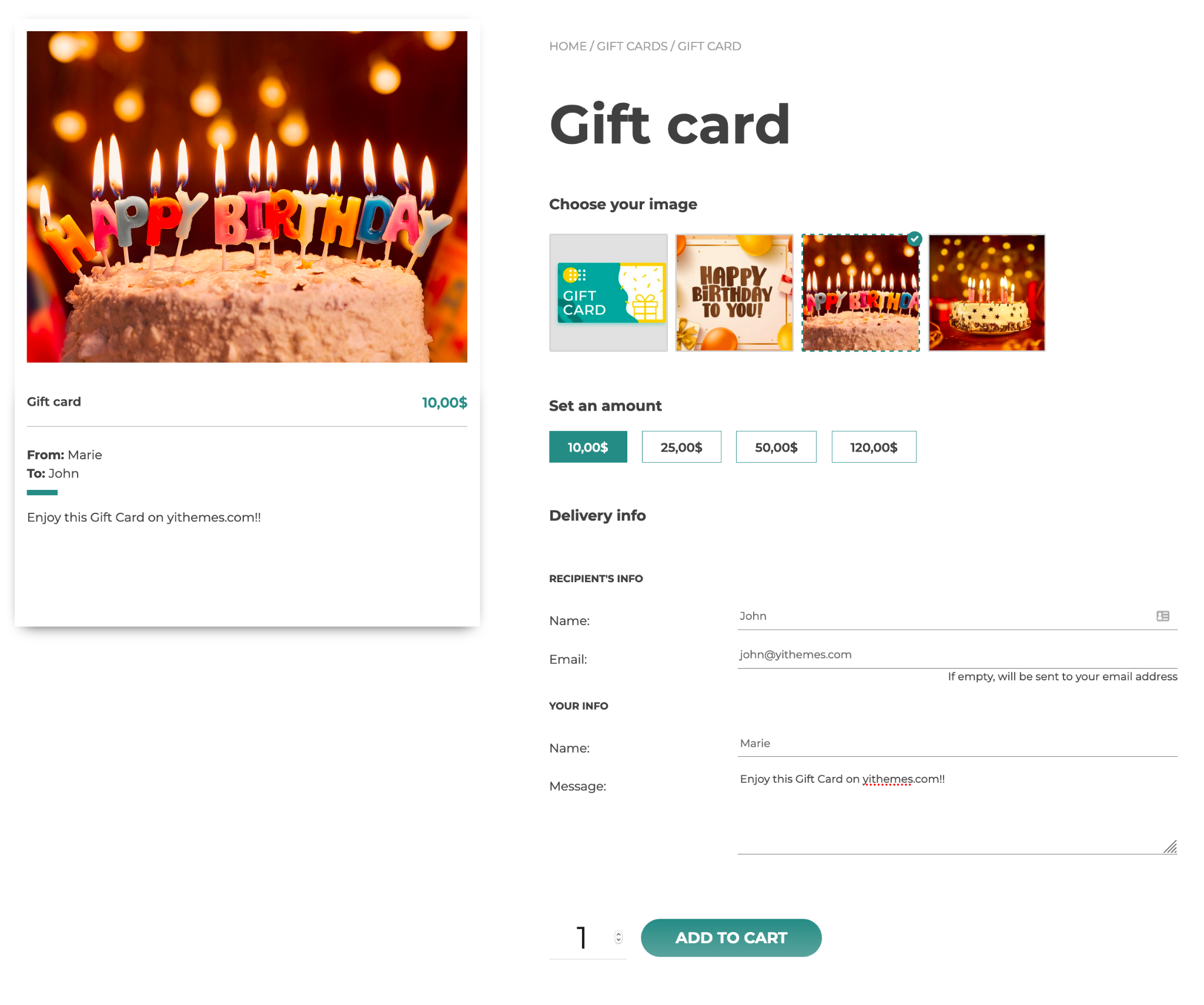
An original solution that can be a great alternative to standard bonus programs. Allows you to sell gift cards for a fixed amount, which can then be used or gifted to someone.
From the buyer’s point of view, it is a convenient way to make a pleasant surprise to friends or relatives, giving them the freedom of choice. And for the recipient of a gift card, it is an opportunity to buy something they really need or just treat themselves without spending their own money.
For the administrator, Gift Cards provides a lot of customization options to make gift certificates attractive and functional. You will be able to create a beautiful card design, customize the layout and style of the text, and add additional fields with information such as the name of the giver or recipient.
In essence, gift cards work like automatically generated coupons that are tied to a specific person. But unlike regular discount coupons, they have a fixed denomination and are perceived as a full-fledged gift. This is a great tool to increase loyalty and stimulate sales, especially in the run-up to the holidays.
Direct Checkout
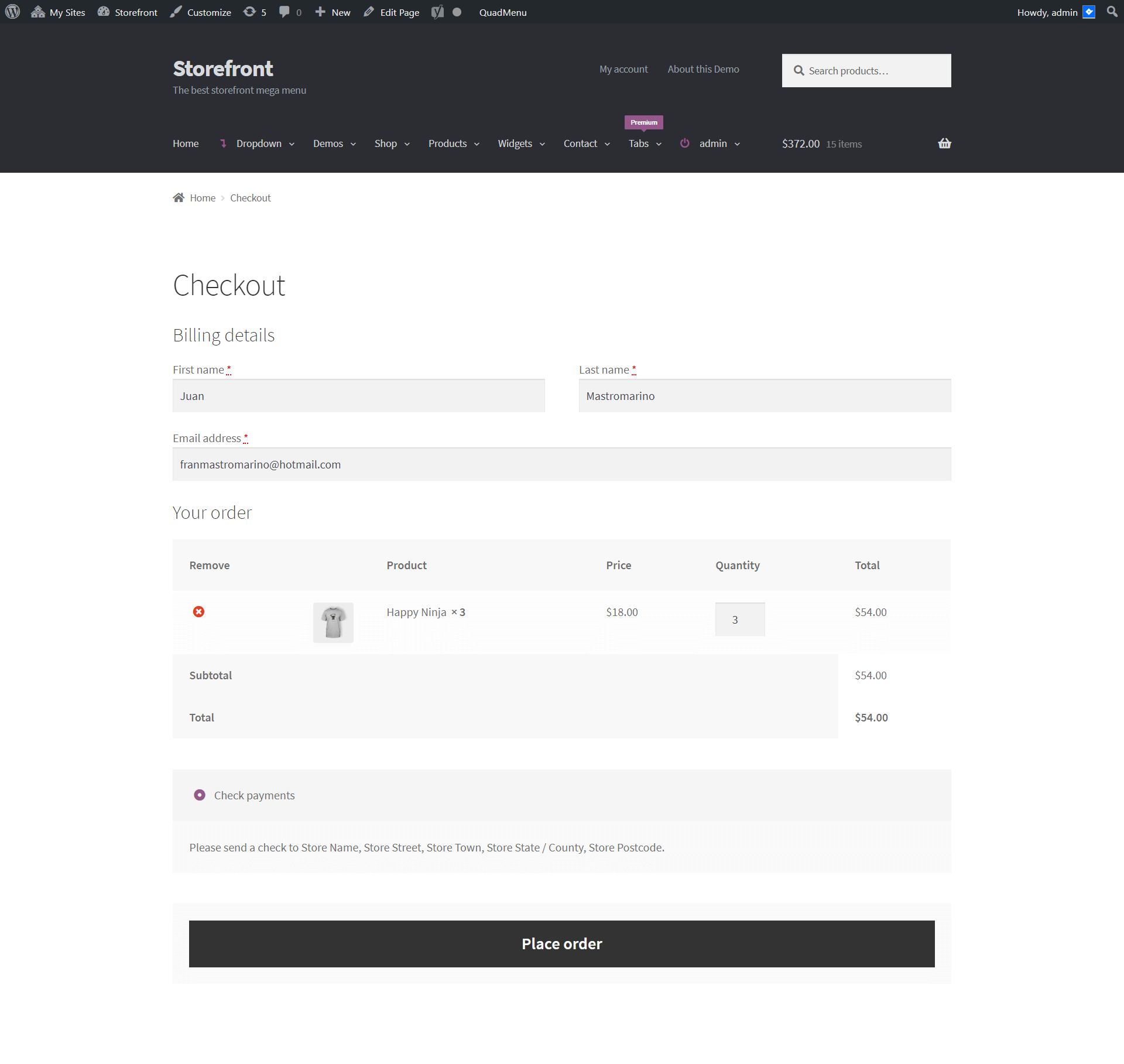
Another useful extension that will help to fight with abandoned baskets. According to statistics, more than half of those who added a product to the cart never reach the final stage. And the more complicated and longer this process is, the higher the probability that the buyer will change his mind and go to a competitor.
Its main task is to simplify as much as possible the path from deciding on an order to confirming it. With it, you can redirect the client straight to checkout, bypassing the shopping cart and other intermediate steps. Thus, the entire process can be completed in a couple of mouse clicks.
By reducing the number of steps in the checkout process, Direct Checkout significantly increases conversion rates. This is especially true for smartphone users who don’t like to fill out long forms. The simpler and faster the process is, the more likely the visitor will make a purchase.
In addition, the extension provides flexible settings for different requirements. For example, you can enable direct design only for certain categories or individual products. Or set up different redirect options depending on where the visitor comes from.
Direct Checkout is easily integrated with other extensions, for example, to calculate shipping amounts. This means you can provide your visitors with a truly comfortable shopping experience without losing the functionality they need.
Jivo Live Chat
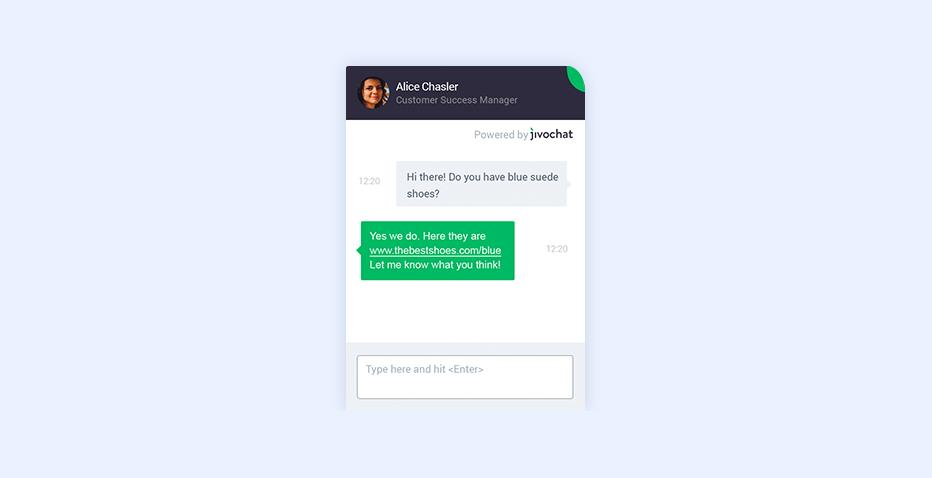
A powerful tool for improving service and increasing sales. This plugin allows you to quickly add an online chat window to your website, through which visitors can directly communicate with your operators or automated assistants 24/7.
One of the main “chips” of Jivo is the automatic collection of information. It captures a variety of data, including geolocation, browsing history, click source, and more. This information will help your managers better understand the needs and interests of each visitor and provide them with the most personalized service.
In addition, you can customize the rules by which the chat will automatically activate and offer help. For example, send a welcome message when entering a certain part of the resource, or show a pop-up window when the visitor is inactive for a long time. This makes it possible to proactively engage potential customers in a dialog and not miss sales opportunities.
All chat conversations are saved and can be used for further work. Jivo also supports integration with popular messengers – Telegram, WhatsApp, Viber. This means that your customers will be able to contact you through the channels that are convenient for them, and you will be able to conduct all communication from a single interface.
The chatbot feature deserves special attention. You can set up automatic answers to frequently asked questions, think of additional scenarios or even automate order taking right in the chat window. This will relieve your operators of routine tasks and ensure instant response to requests even after hours.
Points and Rewards for WooCommerce
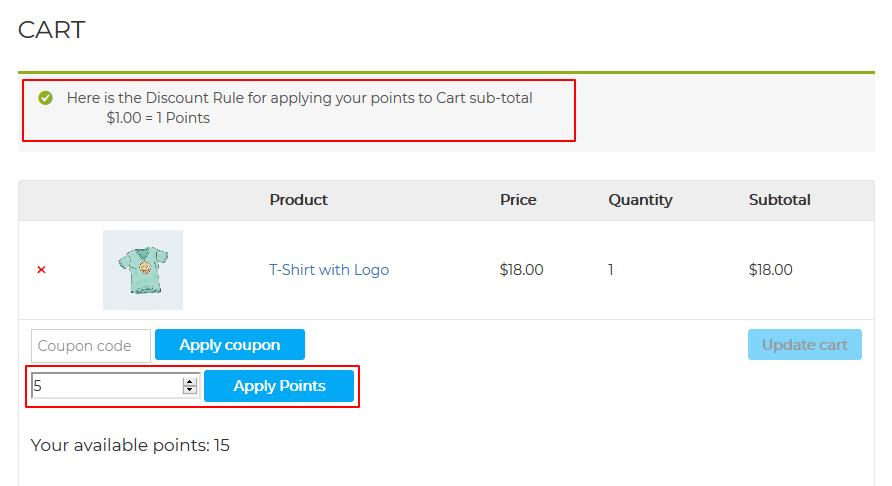
It will help to increase customer loyalty and motivate them to cooperate again. With this extension, you can implement a flexible system of points and rewards that can be earned for various interactions with your company.
For example, you can award bonus points for every purchase, review, blog comment or newsletter subscription. The accumulated points can be spent on subsequent orders – they can be used to “buy” a discount or even get products for free. This scheme not only encourages repeat sales, but also stimulates more active interaction with the site and content.
The plugin provides ample opportunities to customize the rules of accrual and use of points. You decide how much virtual currency to give for this or that action, set the rate of exchange of points for real money or goods, limit the validity period of rewards. And clients get additional motivation to visit you more often and recommend you to their friends.
WooCommerce Product Filters
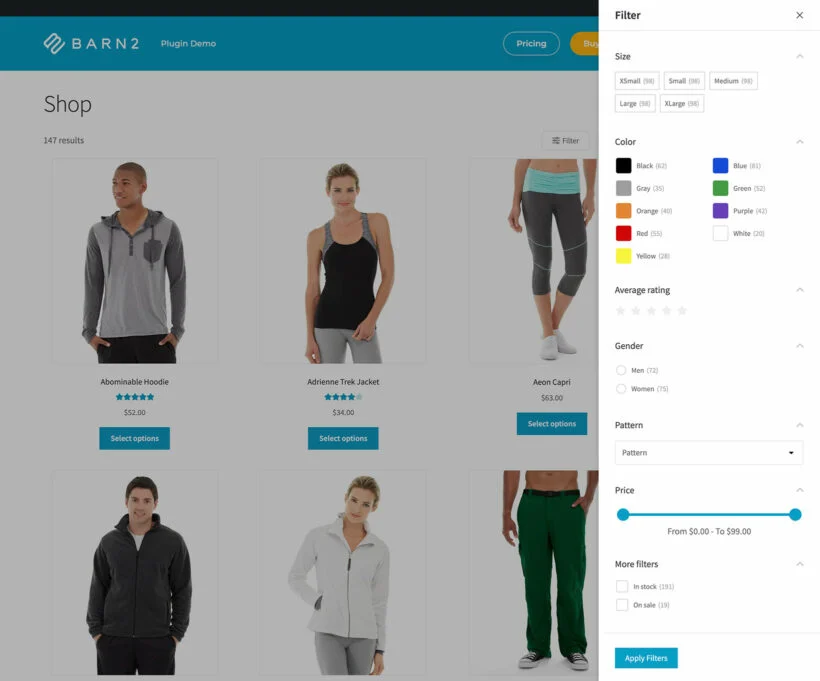
A must-have extension for online stores with a large assortment. It automatically adds convenient filters to the catalog pages that allow customers to quickly find the products they need by various criteria.
Unlike standard sorting tools, WooCommerce Product Filters allows you to filter by several parameters at once. For example, the user can select the category he is interested in, set the desired price range, mark the preferred colors and sizes. And the system will instantly give him all the options that fit these conditions.
This approach significantly reduces search time and simplifies navigation through the site. The buyer does not need to manually browse dozens of pages or apply filters one by one. All necessary options are available on one screen, and the results are updated dynamically without reloading the page (due to the use of Ajax technology). This makes the selection process more comfortable, which directly affects the conversion rate and average check.
The plugin also offers various ways to integrate filters into the site. In addition to automatically adding them to category pages, you can display the filter block anywhere else with a shortcode or widget. For example, place filters in the sidebar or footer. Plus, there is an option to create personalized filter sets for different categories.