Due to the high competition on the market, Ukrainian online store owners are constantly looking for new ways to attract potential customers. One of the most effective tools for this today is the Google Shopping service.
This is an advertising platform from Google, which allows advertisers to show their products in search of the most interested audience, and buyers – to easily find and compare the desired products within one site and without opening a lot of tabs in the browser.
Google Shopping in Ukraine appeared quite recently – in 2018 – and quickly gained popularity among sellers due to its high performance. Unlike traditional text-based contextual advertising, shopping ads are often cheaper, while attracting more targeted traffic with high conversion rates.
How many calls and sales will I get by ordering contextual advertising from you?
I need to calculate the conversion of my website
Describe
the task
in the application
Calculate potential ad revenue
Google
contextual advertising calculator
What is Google Shopping?
Google Shopping (also known as “Google Shopping”) is a marketing tool from the world’s largest search engine, designed to promote the assortment of online stores. In its essence, Google Shopping resembles a price aggregator: when a user enters keywords into the search bar, the service shows highlighted ads with products from different online stores.
Each of them contains a photo of the product, name, price and a link to the seller’s resource. This format appears in regular search results in a special carousel at the top of the page, attracting additional attention. It helps shoppers quickly find the products they need and make ordering decisions without leaving the search engine:
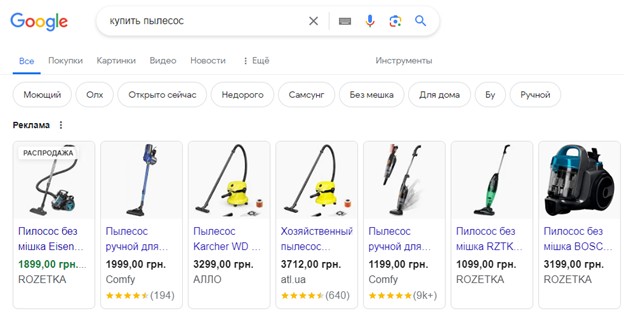
The history of Google Shopping began back in 2002, when the service was launched under the name Froogle. After ten years, it received its current name, and Ukrainian companies have been able to customize the RC of this format since spring 2018.
The main advantage of the platform for buyers is convenience and time saving. Today, people want to receive answers to their queries as quickly as possible, without having to open many tabs. These ads show all the important information at once, allowing you to compare offers by price and appearance, as well as to see the rating of the product position based on customer feedback.
How does Google Shopping work?
For product ads to be displayed in the “Shopping” tab, the seller needs to create an account in Google Merchant Center and establish a connection with the Google Ads cabinet.
Then it is necessary to upload a special file (feed), which contains all important information about the assortment: titles, descriptions, photos, prices and other characteristics. This information is automatically uploaded to the system, and then ads are formed from it.
When a visitor enters keywords related to a certain product into the Google search bar, algorithms analyze feeds from different sellers and display the most relevant ads in a special carousel above the organic output:
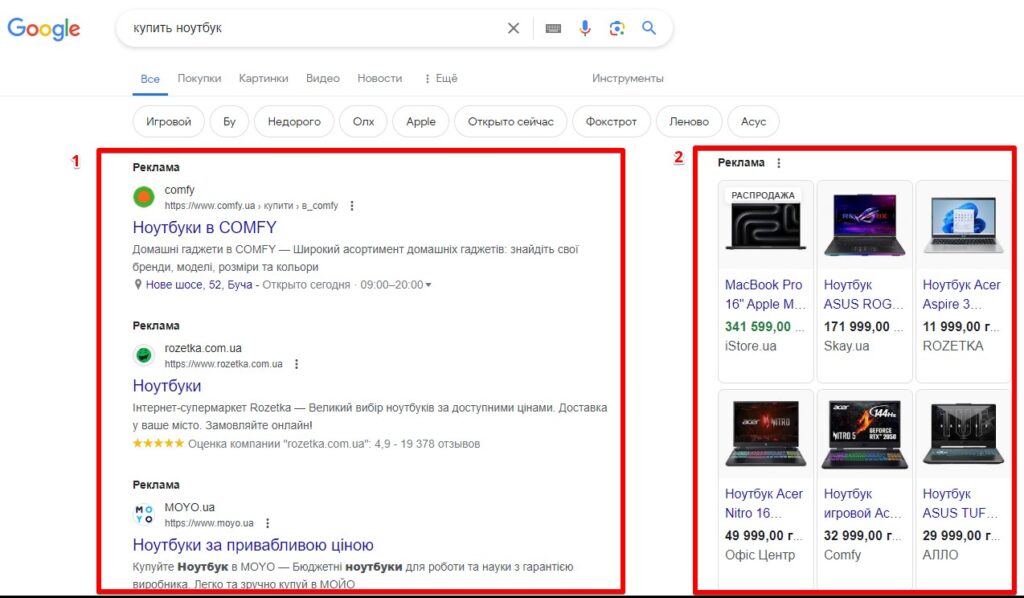
Ads are ranked based on product popularity, customer ratings and other factors to show the most sought-after offers.
Google’s shopping service works quite effectively, and the numbers back that up. According to a joint study by Google and the international research group Millward Brown:
- 90% of users, after seeing a product gallery, go to one of the suggested websites.
- 83% of them end up placing an order.
- 77% try to learn more about the brand they are interested in.
- 73% add items to their cart right at the checkout.
Using this platform, it is possible to promote in a variety of formats. For example, advertisers have access to standard shopping campaigns, Performance Max campaigns, dynamic remarketing and free product rendition in the “Shopping” section.
In what cases do Google Shopping ads work well?
The effectiveness of shopping campaigns can vary depending on the specifics of the business and product features. Google Shopping ads show the highest conversion rates for:
- Retailers from competitive niches with high cost-per-click. In such areas, each click is expensive, so it is extremely important to attract only the target audience interested in making an order. In the case of shopping ads, a potential customer will immediately see the cost and will not follow the link if it does not suit him.
- Online stores with a large assortment. Several offers from one company in Google Shopping can be shown in the Google Shopping service at the same time. This significantly increases the likelihood of attracting a client to your resource.
- Companies that want to stand out among competitors due to lower prices. For example, this could be any household appliances that are searched for by model (refrigerators, televisions, boilers) or power tools. The buyer, as a rule, has already decided on the model and is looking for where to buy cheaper. Thus, advertising with an emphasis on cost will be very effective.
- Companies where the price list is updated several times a day. If you don’t have time to change prices manually in each ad, or if you don’t have a contextologist on your staff who can constantly make changes, product campaigns are exactly what you need. The cost will be pulled from the feed in automatic mode, which will save time and resources.
At the same time, there are many niches in which this format will not work. For example, clothes, shoes or cosmetics may take a long time to choose, studying the size range, material, photos and other characteristics. If the customer is not looking for a specific model, the price may not be so fundamental for him.
Similarly, for complex products, such as industrial equipment, machine tools, etc. will necessarily require prior consultation with a specialist, which will greatly reduce the effectiveness of such advertising.
Therefore, to understand whether this format is suitable in your case, test it. Install end-to-end analytics and call tracking to evaluate the return on investment of each traffic channel. This will help you understand if the game is worth the candle in your topic.
Advantages of advertising campaigns in Google Shopping
- Visual appeal. Unlike textual contextual advertising, product advertising demonstrates how the product looks like, how much it costs and where it can be purchased, which greatly simplifies the selection process and increases the likelihood of switching. This presentation of information is more clickable and noticeable against the background of other search results.
- Favorable placement. Google Shopping ads are displayed above results organically and regular context or as tiles to the right of them, which makes them more visible and raises CTR.
- Price. A click on a trade ad often costs considerably less than a text ad. This is due to the relatively low competition for this format, which makes it affordable even for companies with a relatively small marketing budget.
- Automatic updating. Information about product availability and new price lists are automatically pulled from the feed. Thus, advertising is always up-to-date, and the advertiser avoids unnecessary work on campaign management.
- Faster launch. With a ready-made feed and automatic upload from the CMS, shopping campaigns can be launched in the shortest possible time, no matter how large your assortment is.
- A hotter audience. People who see product ads are already at the stage of actively searching and comparing offers from different retailers. They are more likely to click on a link and place an order if the offer interests them, which ensures high conversion rates and a good return on marketing investment.
- You won’t need to build a semantic core. The system automatically identifies relevant keywords and includes them in the work. This allows you to cover not only high-frequency keywords, but also low-frequency keywords, attracting additional traffic.
- Internal analytics. This allows you to determine which products are in the highest demand, which keywords drive the most traffic and sales, and to adjust your promotion strategy based on this information.
What requirements must a website meet to join Google Shopping?
To add an online store to Google “Purchases”, the resource must meet the requirements of the system:
- The possibility of payment on the site. Specify company details or card number in “Contacts” for the possibility of money transfer. Also, most modern CMS allow you to connect LiqPay, WayForPay and other similar payment gateways in a couple of clicks.
- Availability of information about delivery conditions. The actual ways of receiving the order must be clearly stated. A mandatory condition is the availability of delivery to the door (such services are now provided by “New Post”, in the absence of its own courier service you can use its services). When describing the conditions, the system does not skip general formulations like “After processing the order, our operators will contact you”, because they do not give complete information and can be misleading.
- The language on the site and in the feed should coincide. This is necessary for the correct display of information in the ads. In addition, it is important to specify prices in the currency of the country to which the store is oriented.
- Spell out the conditions for the return of purchased products and money. This information should be prominently displayed. If any products are non-returnable, it is also important to inform customers about this.
- All items that can be placed in the cart must be in stock. Otherwise, the file will not pass moderation – because it misleads the visitor, which contradicts the basic rules.
- Absence of prohibited goods. The platform prohibits the promotion of counterfeits, alcohol, cigarettes, medical drugs, gambling, etc.
- Be sure to use an SSL certificate. To ensure that visitors’ personal data is securely protected, all pages where information is collected (card data, mail and full name) or payments are processed must be opened via the secure protocol https://.
- Absence of usability problems. Pop-ups and banners should not block important elements on pages or interfere with viewing. Each product should be placed on a separate page with a detailed description, rates, delivery times and a list of current payment methods.
How to set up Google Shopping ads?
The whole process of setting up Google Shopping can be divided into several stages. You will need to register in Merchant Center, prepare a feed, upload it to the system, set up and launch a campaign.
Creating an account in Google Merchant Center
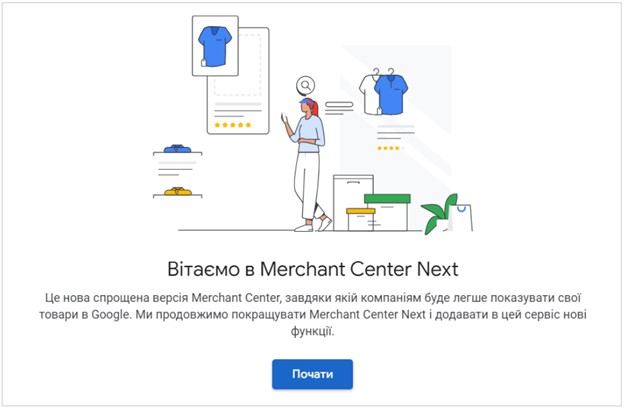
Before how to set up Google Shopping, you need to register with Merchant Center. This is the platform that is responsible for managing information about goods. Before registering, make sure that the resource meets the requirements we talked about earlier, otherwise the account may be blocked.
To create an account in the Merchant Center, you need to provide basic information about the store and the contact person. It is extremely important to provide only accurate information here. If you sell adult products, be sure to check the appropriate box. Otherwise, moderators will quickly detect the discrepancy and may block your account.
Please note that in the field “What is the name of your store?” it is better to specify not the legal name of the company, but the name by which customers know you. This name will be displayed in ads and will help customers more easily find and recognize the brand.
After filling in the mandatory fields, you will need to confirm the rights to the website. The most common method is to upload an HTML file to the server and place it in the root directory. Do not delete this file after confirming the rights, otherwise you will have to go through the procedure again.
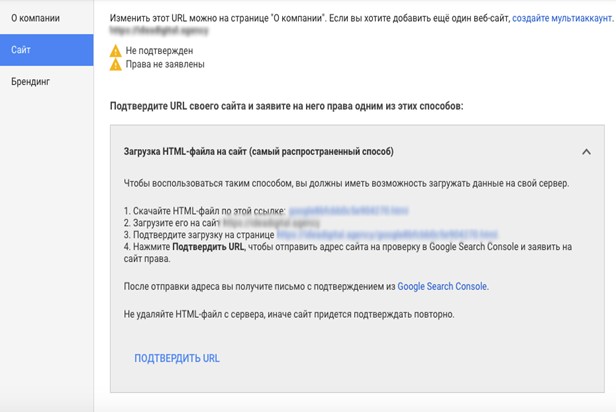
If you are not very strong in the technical part or do not have access to the source code (for example, this is true for all resources on cloud CMS – Horoshop, Shopify, Prom.ua, etc.), you can use an alternative method of confirmation – through Tag Manager.
Linking accounts in Google Ads and Merchant Center
Once your registration is complete, you’ll need to link your account to your Google Ads (formerly known as AdWords) account. The process is fairly simple and won’t take long.
If you use the same email for Merchant Center and AdWords, the connection will be established automatically. The system will recognize the email match and merge the accounts on its own.
If you use different addresses, you will need to synchronize your accounts manually. In the upper right corner of the Merchant Center home page, find and open the drop-down menu (three dots arranged vertically). In the list that appears, select “Link to other services”:
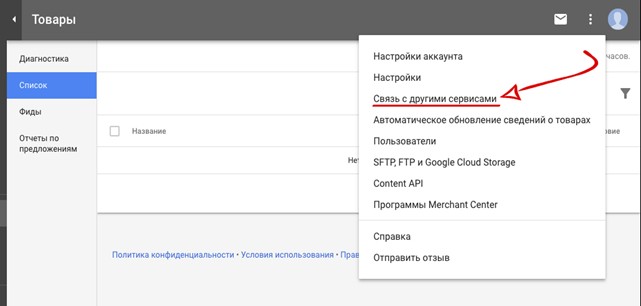
In the new window, find the blue “+” button and click on it. In the field that appears, enter your Google Ads account ID (you can find it in the settings). Please note that you need to specify the ID, not email. After that, click on “Submit a request to create an account”.
Now go to the Google Ads interface. Here you will see a request to confirm the connection between the accounts. You will need to accept it to complete the process.
Creating a product feed
A feed is a structured file containing detailed information about products in an online store. The quality and completeness of the data in the feed directly affects the effectiveness of trade advertising.
Google Shopping supports several feed formats – TXT, XML, as well as GZ, ZIP and BZ2 archives. Most often advertisers use TXT and XML (archiving is necessary only in case of a very large assortment, when the size of the original file is too large).
The basis of a feed is a set of attributes, each of which describes a certain property of the product:
- Title. This is the title that the user will see. Here you need to specify the name of the product, as attractive and informative as possible. As a rule, this element has the highest impact on CTR.
- Description. A short description in which you can write key features, advantages and characteristics. The more relevant the information, the more likely the ad will be shown for a particular query. If you can seamlessly incorporate keywords that a user may be searching for into your Description, you’re guaranteed to get more clicks and impressions.
- Google_product_category. This attribute helps the search engine to understand which category the product belongs to and more accurately adjust targeting. Take the attribute value from the official Merchant Center classification.
- Custom_label_0-4. These attributes give you the ability to add up to five different labels for additional product categorization, which can be useful for segmentation and targeting. For example, “Promotion”, “Discount”, etc. At the same time, the number of unique values of each custom_label attribute is limited to one thousand.
If your site frequently changes prices or updates the assortment, it is better to create one more feed (additional), in addition to the main one. It contains only five attributes: identifier, price, availability, discount amount and expiration date. This allows you to quickly update the basic information without having to change the entire feed.
Uploading the feed with products to the system
Once the feed is ready, you need to upload it to the system. The upload process is quite simple and intuitive, but it requires following some rules.
Go to Merchant Center and open the “Goods” section. Here you will see a tab “Fids” – click on it to go to the download and click on the blue “plus”:
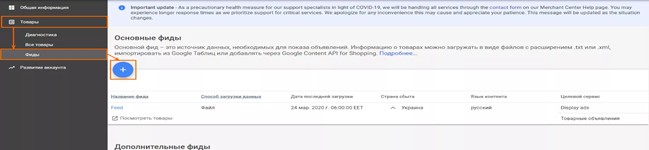
The service will ask you to specify the country of sales – this will allow you to set up targeting for the selected region. It is also necessary to specify the language in which the feed is written:
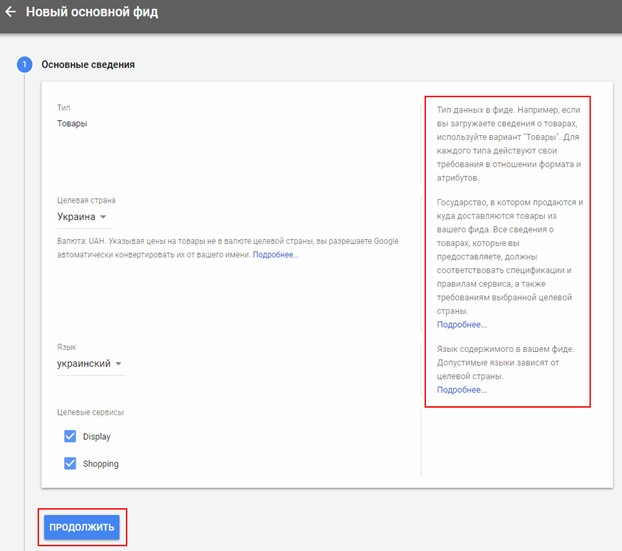
Then determine in which services you plan to promote. If you don’t need dynamic remarketing in the contextual media network, then you should uncheck the “Display” option.
On the next step, select the method of uploading data to the Merchant Center. For example, you can upload and update it manually, specify a URL from where the system will periodically request the file, use Google Tables or Content API to upload it:
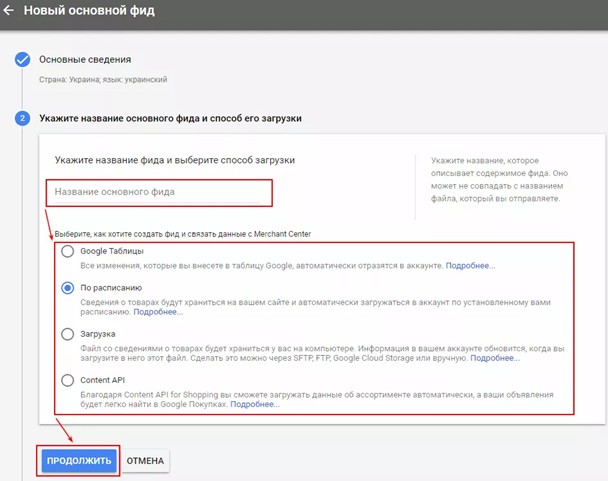
At the final stage, set the feed update time. Specify how often the Merchant Center should update the data. It is better to synchronize this time with the updating of information on the website, so that the service always displays up-to-date information about prices, availability, etc.
After the upload is done, the feed is usually processed from 5 to 15 minutes, depending on the size of the file. If after processing Merchant Center finds errors or rejects some items, you should be sure to correct it. Otherwise, moderators may block the account sooner or later.
Creating an advertising campaign in Google Shopping
Setting up a shopping campaign is done in the Google Ads cabinet. Open the “Campaigns” tab and click the blue “+” button to create a new RC. Select “Shopping” from the options listed there:
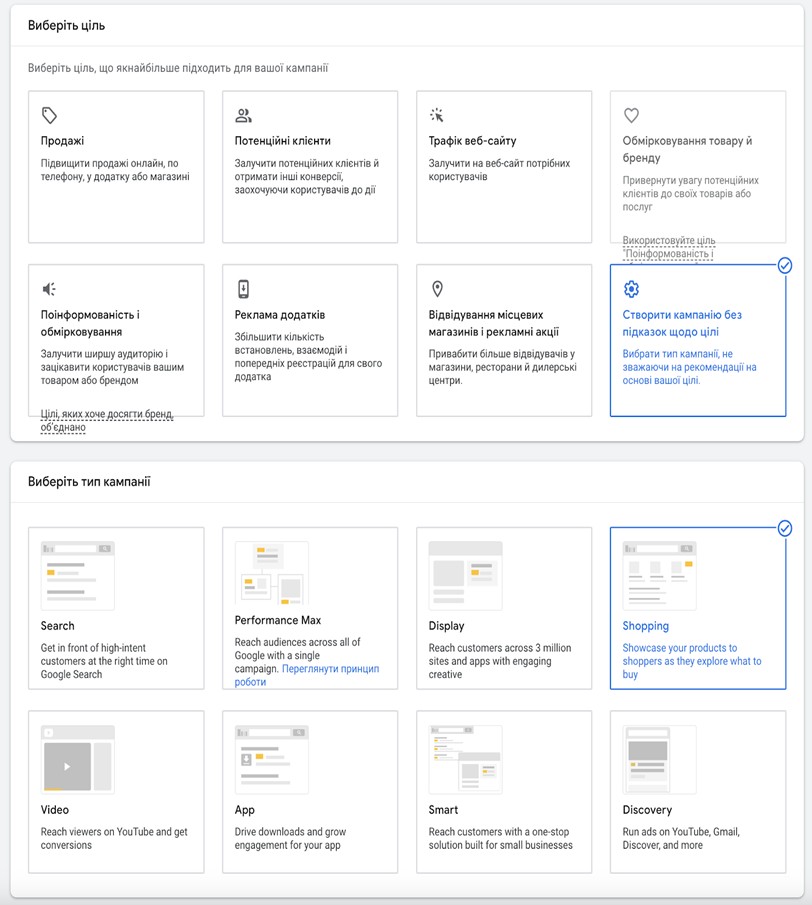
In the next step, select the type of campaign. In most cases, Google Standard Shopping will do:
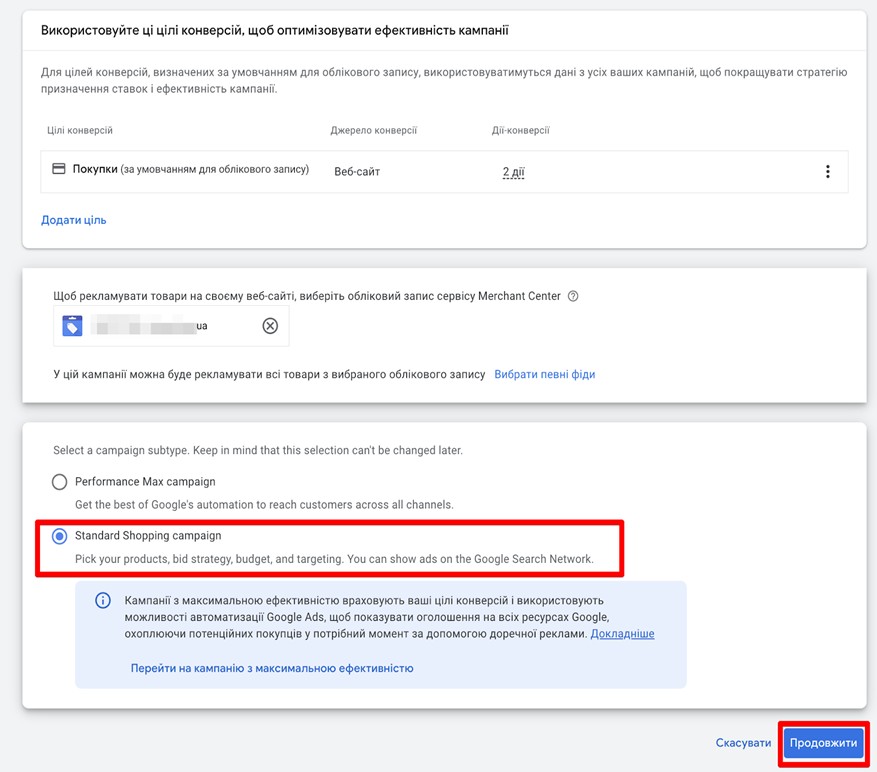
Make sure that the required feed is loaded in the settings and the conversion goal “Purchase” is selected – this will allow you to track the effectiveness of completed sales.
Next, you need to fill in the main parameters of the RC. Enter its name (it will be displayed only for you, not for users) and set the daily budget. To begin with, it is better to promote the entire assortment presented in the catalog, so that the system accumulates data for optimization.
The next important step is to set up geotargeting. If you work throughout Ukraine, select the appropriate item from the list:
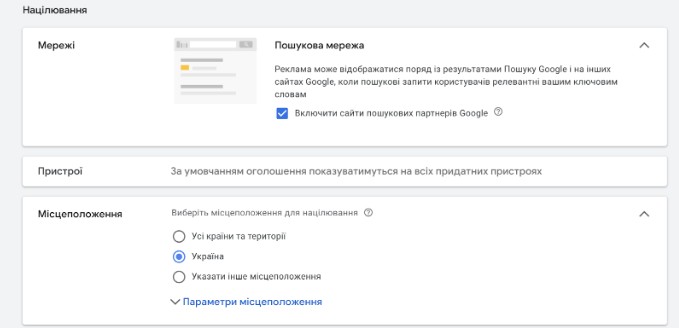
If your delivery service does not operate in all regions, it is better to include some cities and regions in the list of exceptions. This way you will be able to save your budget and show ads only to the target audience.
It is also important to set the correct cost per click (CPC). When setting up the RC, take into account the profitability of your business. So, if the average price of sold goods is 2000 UAH, margin – 30%, and conversion – 1.5%, then the optimal price per transition will be no more than: 2000 * 0.3 * 0.015 = 9 UAH.
In the process of campaign optimization, be sure to take into account the ROAS metric (marketing ROI), which shows how much profit you get from each hryvnia invested in marketing.
What type of campaign should I choose?
Google currently offers two ad formats:
- Standard Shopping. Allows you to choose which products to promote, how to allocate the budget and what rates to set. This solution is optimal for sellers with experience in customizing advertising and more specific tasks (to sell a certain high margin product, to increase the conversion rate for the desired product group, etc.).
- Performance Max. A great choice for those who want to simplify and automate the process of running and managing ads as much as possible. This option uses machine learning and algorithms to maximize conversions. The system itself determines which products to show, to whom and at what rates. Performance Max is especially in demand for stores with a wide range of products or for those advertisers who can’t devote enough time to manual customization.
If you are just starting to work in Google Shopping, it is better to give preference to Performance Max. This option will provide full automation and give you the opportunity to get used to working with the platform. As you gain experience and understand the general principles, you can gradually move to Standard Shopping.
What is the best structure to choose for Shopping campaigns?
Let’s look at a few options for structuring Google Shopping campaigns and try to understand for which cases they are most suitable.
All products are combined into one group
This is the structure advertisers choose most often, compared to others. The idea is to group products into separate categories or common features, with the subsequent assignment of individual rates for each product. This approach is ideal for online stores with a small assortment, for example, those selling products from a single brand.
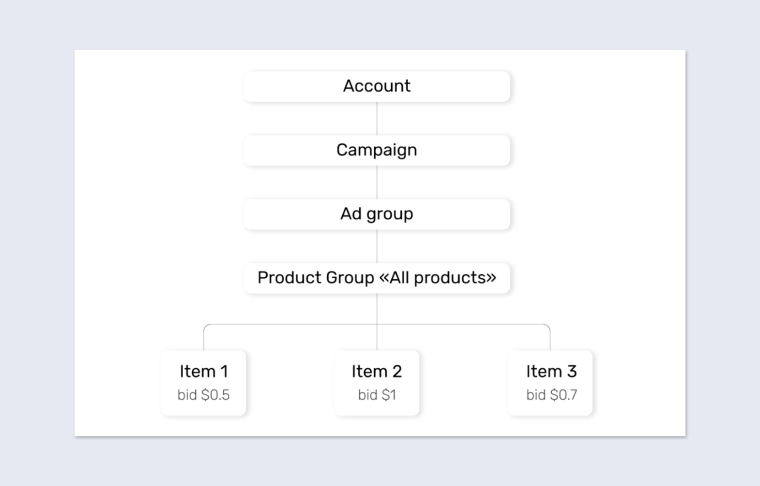
However, this method is not suitable for large sites with a wide range of products. A large number of branching and overlapping product groups will not only complicate the setup, but also reduce the accuracy of targeting.
SPAG
In this approach, a separate group of ads is created for each product. The campaign structure has a more complex hierarchy and includes not only product groups, but also additional subgroups. At the same time, such a campaign is easier to manage.
For a better understanding of the Single Product Ad Groups method, here is a diagram of how it works:
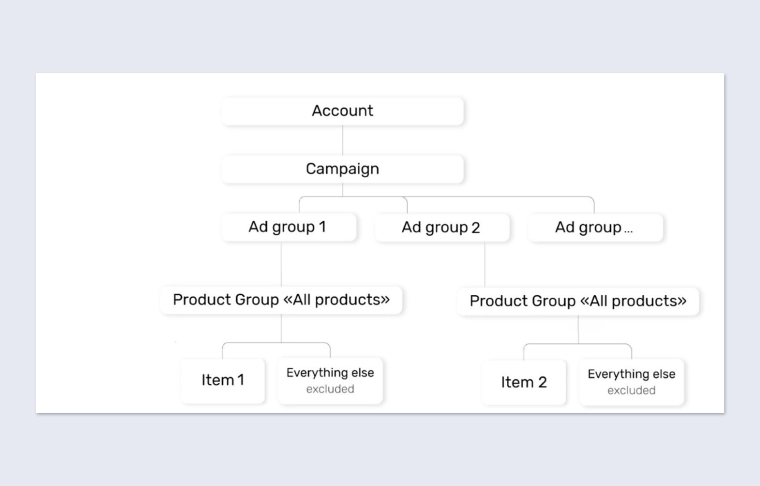
SPAG is ideal for online stores with a relatively small number of items (up to 100 items). If there is a much wider assortment in the catalog, it is better to use this approach for the most popular and prioritized items rather than for the entire assortment.
Separate campaigns for each type of query
This option helps to build a structure based on user intent. This approach typically creates three separate campaigns:
- General – it targets broad queries that are not related to a specific brand or product.
- Branded – it targets queries containing the name of the store.
- Product-based – it targets queries related to specific products from the assortment.
Appropriate priorities are assigned for each.
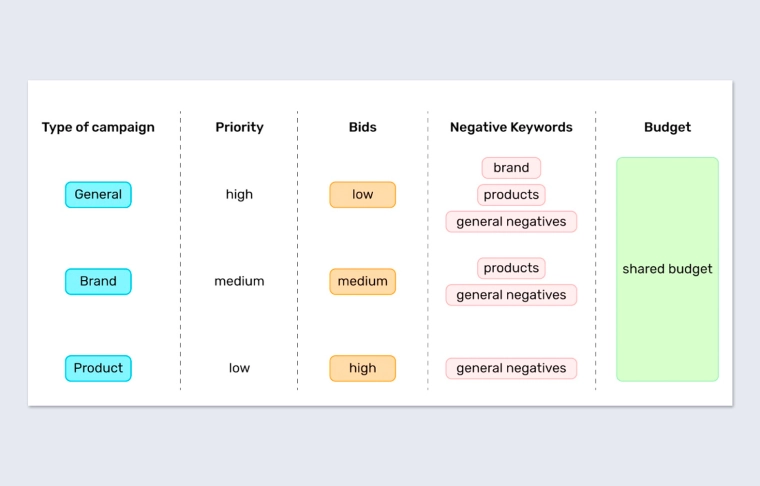
Usually, the highest bids are set for product bids because they have the highest conversion potential. For branded campaigns, bids can be kept at an average level, because they do not guarantee a sale. And the lowest prices per click are set for the overall campaign.
This strategy usually shows good results, but it will require a larger budget to implement.
Alpha and Beta campaigns
Alpha campaigns are focused on improving conversions (this includes more transactional keyword phrases), while Beta campaigns cover other queries. This allows you to manage bids more effectively – raise them for conversion groups and lower them for general ones.
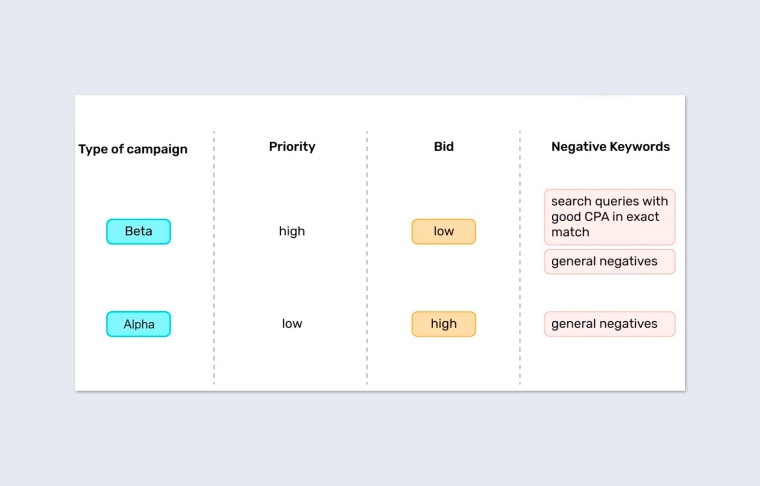
This method of structuring is ideal if the assortment of an online store does not exceed 200 items. However, with a small marketing budget, the effectiveness of this approach will be quite low.
A separate campaign for each device type
The effectiveness of product campaigns can vary significantly depending on the type of device. You can improve the situation if you create a separate campaign for personal computers, tablets and smartphones. This allows you to optimize your budget, directing it exactly where it will have maximum impact.
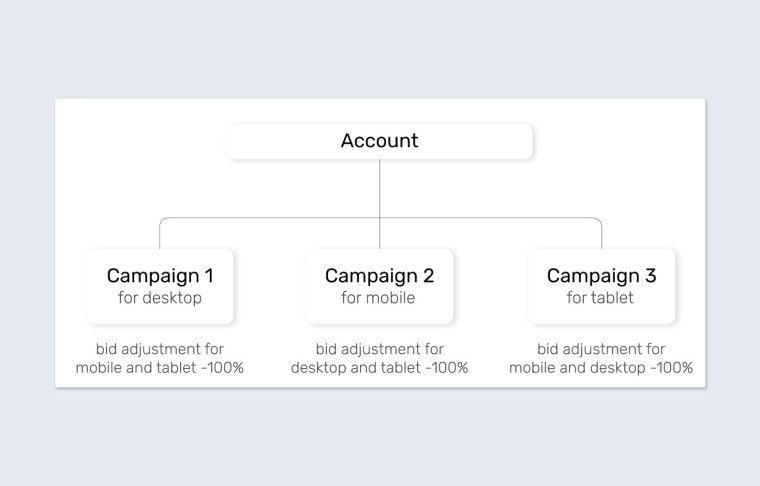
This type of structure shows good results both for small businesses with a small assortment and for large platforms with many items. And if you combine this strategy with rate regulation at the request level, the result will be even more impressive.
Cost of setting up Google Shopping in Ukraine
After setting up Google Shopping in Ukraine, the advertiser will be able to both show ads in paid rendition and show their products for free in the search results under the local assortment promotion program. But the free display is shown only to those who are close to the physical store and enter the relevant products in the search.
The main function of the platform is to place paid product ads, which are shown in a carousel above the results of the organic output. They are subject to auction rules, where the advertiser himself determines the maximum cost that he is willing to pay for a visitor to go to the website. The actual cost of a click is usually lower than the specified cost and is determined automatically based on your budget and the current rates of competitors.
At the same time, if you have not figured out the advertising cabinet yourself, you will need to order Google Shopping customization, and it also costs money. Next, let’s understand what the price tag for the work of specialists depends on:
- Technical refinements. To meet the requirements of the platform, you may need to connect SSL certificates, add a feedback form to the site, install a Google Analytics counter and other improvements.
- RC format. Depending on it, customization can be simple (if you decide to promote products in whole categories) or complex (if each product is promoted separately). The price of Google Shopping customization in the first case starts from $50, and in the second case – from $100. The difference in price is explained by the large amount of work, as it is necessary to exclude irrelevant search queries that lead to categories, but not to individual product landings.
- The number of items in the catalog. The wider the assortment, the more time and resources will be required for customization. This directly affects the final cost of PPC specialists’ services.
Google Shopping training marathon:


