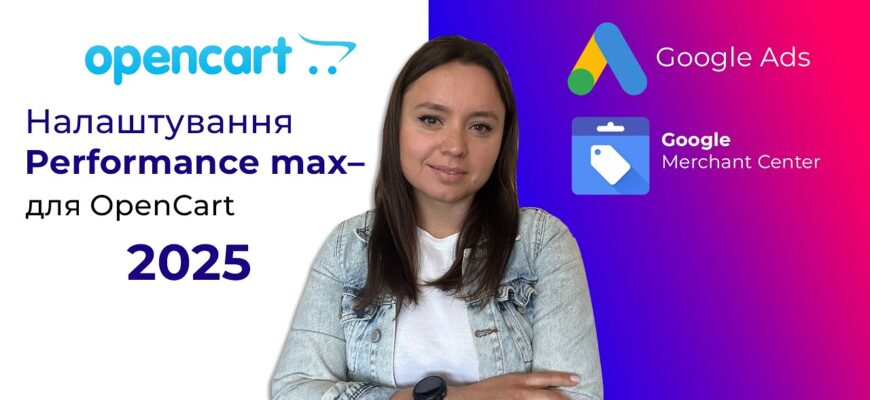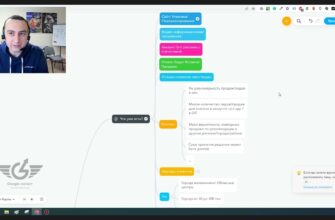Now we move on to the stage of exactly creating Performance Max ad campaigns in your Google Ads cabinet for the OpenCart platform. Just a reminder that in order for your Performance Max to work, you need a working Merchant Center, configured conversions, this is a must. There are separate videos on how to customize that, if you’re watching this in some portions, separate videos. There’s a full video where you can watch that.
What format do we create Performance Max in?
What do we do? I recommend creating your Performance Maxes in a Feed Only format. They are very easy, literally less than a minute, to create just through Merchant Center Next this type of campaign, which is called Feed Only. Not shopping or something like Smart Shopping, but it’s called Feed Only. Why this particular format of ad campaigns? To explain. Because this Feed Only will take information for targeting exactly from your feed. Very rarely have I seen situations where product names or product descriptions, or something like that, were designed very poorly that Google would not understand what your product is about. No one has canceled feed optimization, it’s worth doing it directly. Therefore, when we create your advertising campaigns in this way, it will take you a minimum amount of time and the effectiveness of such campaigns will be quite high, because it will not spray your money on something completely left.
Importantly, we’re now going to go through step by step what you need to do to create. It’s very easy. And be sure to take the time to set up Performance Max specifically.
How many calls and sales will I get by ordering contextual advertising from you?
I need to calculate the conversion of my website Describe
the task
in the application
Calculate potential ad revenue Google
contextual advertising calculator
Creating a new Performance Max ad campaign
How do I create campaigns? We go into our Merchant Center Next. There’s a panel on the left side called “Navigation”. In it we find advertising campaigns.
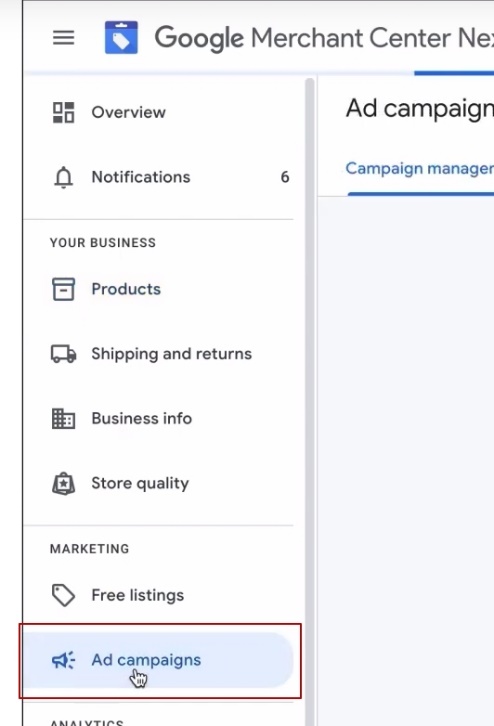
Visually, it’s no different than what you have. You have the same thing. We’ve already created one campaign here. You can edit it, of course, but I’ll show you how to create a new campaign.
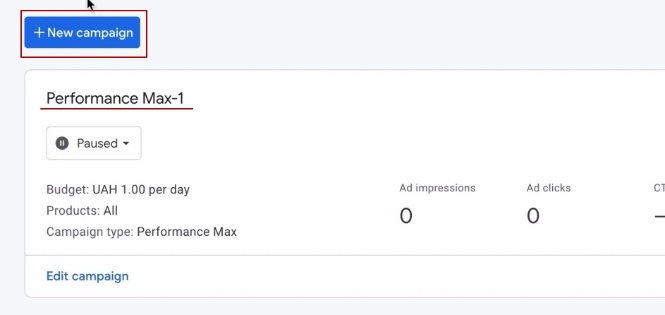
Click on “New Campaign.” After that we are prompted that we will launch all products. We set the budget. I suggest that you set a budget of 1 UAH for now. And let’s call this campaign “Pmax_Video_OPENCART” “Create Campaign” – that’s it, the campaign has been created.
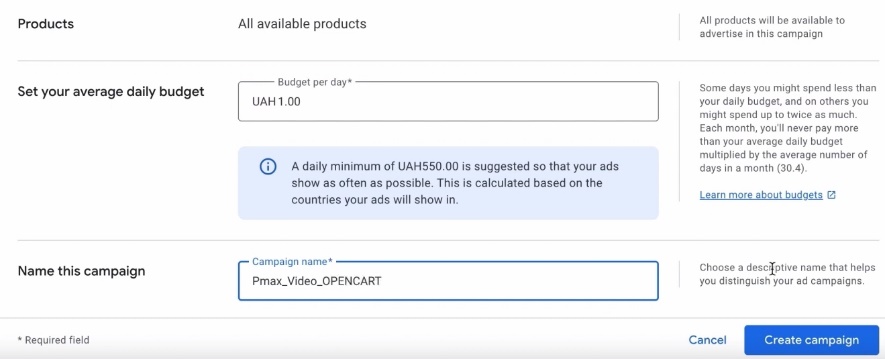
After that we go to our advertising cabinet, go to the “Campaigns” section, reload our page. After that, we go to the “Campaigns” section and voila, we see this campaign very quickly. After that, I suggest you pause it and tweak the settings. That is, this way creating a campaign is literally once and done and ready to go. The campaign is ready to be launched.
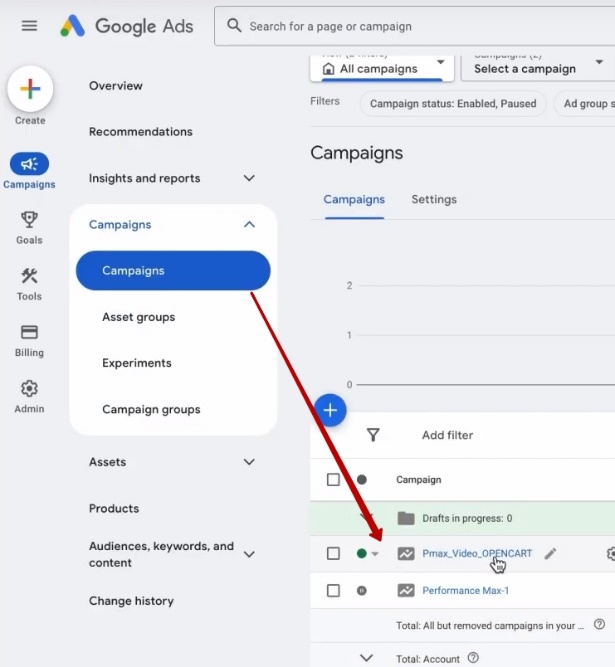
Customizing a campaign based on settings
The next thing we need to do is go through the basic settings. I’ll explain why some settings need to be set in one way or another, so that you can simply understand the logic for yourself and it’s not some kind of black box that you don’t understand.
So, let’s start with the goals. Usually, all campaigns that are created with Merchant Center Next are launched with a sales goal, i.e. sales. This is ideal if you are an online store with the goal of capturing purchases. We choose the goal, necessarily purchase, for this advertising campaign so that they know that it needs to achieve purchases. We set up purchases at the previous stage.

The next thing we do is to go down to the geo-location where we need to show and choose our location for the show. Why is it important to choose your own location for displays? Because with Merchant Center Next, an advertising campaign will be created automatically for all countries. You don’t want to advertise to all countries, right? That’s why it’s important to choose the country you’re going to launch in.
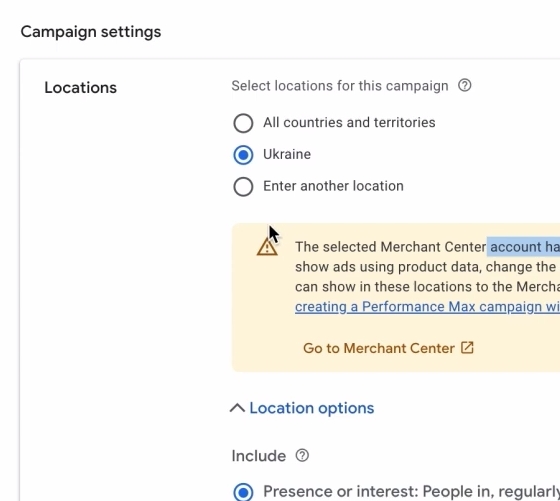
I now have an account that says there is no account for these product locations, so check what countries you have in your feed settings. I have Ukraine here, the language was Russian, because I had a Russian-language feed, but I don’t know why it’s quarreling. I’ll have to look at it separately.
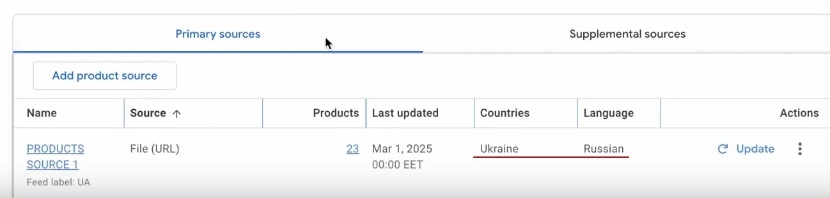
Next, select this setting. We are interested in targeting only people who are in a given location, not the other way around. Why? Because usually, if, for example, we choose Kyiv, we will choose it as a targeting method, right? So we choose Kyiv. So if we don’t select this setting, then it can include geo-targeting outside of Kyiv.
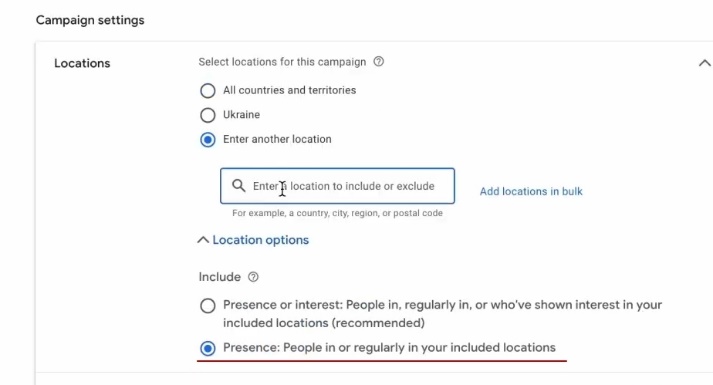
What does it say here? The selected Merchant Center account has no products for these locations. Yes, I’m checking here why the system says I don’t have any products, even though they have been approved in the merchant for a long time. The merchants all agree, everything is fine. In Ukraine, everything is fine. This is most likely due to the fact that we have just created an advertising account and it does not yet see products. Because when I go to the “All Campaigns” level in the “Products” section, there is nothing here yet. So, most likely, this error should disappear. If suddenly this error does not disappear, if you have any problems, please contact me. We will consider this point, because I still want to improve the quality of the content I create. So let’s go with the settings for now. Yes, we’re done here. I have explained to you why it is so and not otherwise.
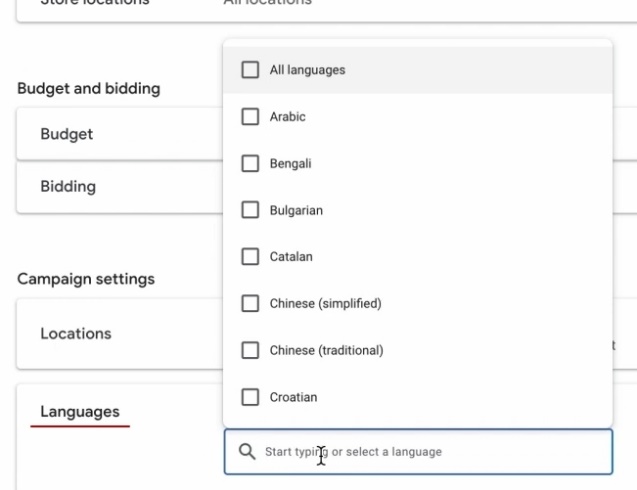
Next. Languages. Which languages to set? As a rule, you should set the languages that your customers speak. In Ukraine, in principle, it will not be a mistake even if you leave out all languages. Why? Because we have such circumstances that there is a very large segment of people who simply come to us from other countries and speak and Google in other languages. Unfortunately… So this will not be a mistake. You will catch them in targeting.
How does the system understand what language to show people content, ads, etc. in? It’s based on the language people use to google. It won’t be critical. If it is another country or you want more proven options, you can leave three languages. These are English, Russian, and Ukrainian. This will definitely not be a mistake. I’ll leave it at that.
Next. Since we want to create a Feed only ad campaign so that it uses targeting information and ad format, these are product ads. Therefore, I recommend that you uncheck all these boxes.
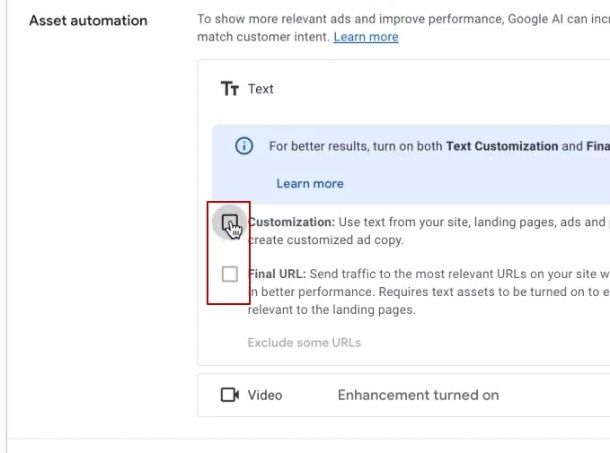
How many calls and sales will I get by ordering contextual advertising from you?
I need to calculate the conversion of my website Describe
the task
in the application
Calculate potential ad revenue Google
contextual advertising calculator
Will they cut your coverage? No. Will they make things super worse? No. What do these settings mean? For example, video means that it can automatically create a video based on your creatives, and we’ve added them here. In fact, it is very primitive. It’s a primitive montage where you shuffle pictures of your product. I don’t see any use in it at all. Textual means that it will either create automatic text ads of some kind. Whether you will worry about whether it pulled them from the site correctly or incorrectly is a matter of opinion. And second, it can use the functionality of dynamic search ads. It’s too early to think about it yet. We’re using a proven format for advertising campaigns.

Another setting that I want to point out to you, which may or may not be useful to you, is brand exclusion. Do you need it or not? At the start, I usually don’t recommend excluding your branded queries. That is, for example, you have some SEO, you have your branded queries, and you don’t want to be shown for them. Remember that if you don’t have competitors who are pulling up on your brand query, then this is a good option. But if, for example, the Pmaxes of competitors are flying up in your organic search results, then it’s questionable whether you should exclude them. I show you where it is, and it’s up to you to choose whether or not to include it. Of course, this applies to organic brands that are googled directly.
Assigning a bid strategy
And now we move on to the most important settings that can be made in Performance Max. These are the budget size and the betting strategy. In order not to stretch this video for a very long period of time, I will give a very brief overview. Performance Maxes work with only two strategies: either conversion-based or maximizing value with or without a profitability cap.
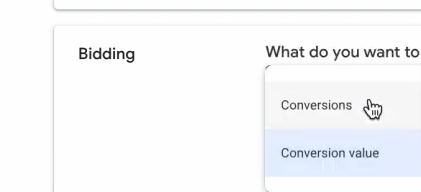
Which strategy option should you choose? In order to choose a strategy option, you need to understand your budgetary capabilities. Yes, the bigger your budgets are, the more likely you can go for more intelligent options for strategizing and targeting, it’s like profitability. The smaller your budgets are, the more conversions are likely to suit you.
Another thing that makes it possible for you to choose a conversion strategy is if the average check of the products you will launch is somewhere around a maximum of $12-15. Sometimes it’s $20. Let’s say I shoot an average video for a hospital based on all the cases I’ve had. Most likely, it will work in these variants. No matter who you ask about the maximum conversion rate, if you ask about the average check, it is usually this check that converts. Therefore, if you have this check sitting there, you can start with this strategy. But if you have a more expensive check, if it’s 80, 90, 100 dollars or more, you’ll probably choose the profitability strategy. Even on budget checks, you can also choose the profitability option.
How do I set the profitability?
How do I set this profitability and why should I set it? Because you can launch without limit. Because we launch with you on conversions without a limit. Why is it necessary to set a limit? Because, first of all, this is my favorite strategy option. I adore it. It’s gorgeous. It’s very flexible, it’s perfect for scaling up, for taking yourself to a hundred sales a day, no matter how it sounds. Secondly, you have to understand that AI is very smart, it’s very cool, but it doesn’t know what your margins are. It doesn’t understand when you pay off and when you don’t. It doesn’t even use the concept of revenue. There, the revenue indicator will be called “conversion value”. Just so you understand, even with these concepts, it already distorts it a bit. Therefore, in order to give the system a guideline of what you want from it, what kind of payback you want, you should set it.
The only criterion that I can recommend to you is that ideally you need to calculate the break-even point. I’ll leave a link to my old video somewhere here on how to calculate this break-even point. It’s not difficult, you can do it. It’s not too much math, it’s a very simple formula. You just calculate it. The only thing I can recommend is that if your break-even point is above 800, 900, 1000%, you should set it in such a way that it is at least 200%, 300% down from this break-even point. If your break-even point is, for example, 1200-1500%, then you can take 200-300% in the red and try to set it. If your break-even point is, for example, 800, 900, or 1000, you can start somewhere around 750-800. You see, it depends on your product and CPC. If your CPC is less than 3 UAH, then, of course, you can play with higher bids, for example, profitability. If your CPC is higher than 5 UAH, you will most likely need to set your bids a little bit towards the average profitability for Ukraine.
For Ukraine, the average starting profitability is between 500 and 700%. They used to be much higher. It was possible to start with 2000 and 3000 and advertising campaigns worked very well. But the advocates of these unlimited options for assigning strategies have led to the fact that Google is bringing this profitability, the settings, down. These are the basic recommendations. Once again, everything is individual.
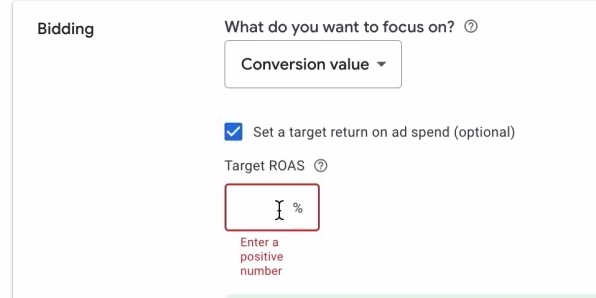
Perhaps you should just explain how to calculate profitability on your projects. I’d be interested in doing that. Let’s do a series of iterations of the calculations. Write in the comments for which price ranges or for which products you have difficulties with calculating this profitability. So, usually, this strategy is difficult for most stores, because it’s hard to feel it, how to calculate it correctly. If you set a very high profitability, you’ll overwhelm the traffic and not get the conversion. If you don’t get there, you will lose money. These are the nuances. I have oriented you. Even if you start with the market average, which is 500-750%, you can set 600%, you will never lose. This is the average for Ukraine. You can then raise or lower it depending on your situation. So we understand, we have set the profitability settings with you.
How to determine the size of the budget?
What should I do next? Set the budget size. How big or small should I set the starting budget? Look, there is no formula for calculating the optimal budget. No, they don’t exist at all. There is zero. How do you know how much budget to set? Look, everything rests on your indicator, which you don’t know yet, you don’t see it. This indicator is called the average cost per click. You don’t see it yet. You will start with small budgets at first, look at your CPC, and then, if necessary, move to higher budgets. The average starting budget for almost all stores is usually somewhere between $8 and up to $12. This is about the equivalent. If your actual cost per click is less than 2-3 hryvnias, it makes sense to reduce this budget to even 4-5 dollars, depending on the amount of traffic that this AI machine will actively receive. The more expensive your CPC is, the higher your budget should be. On average, from 8 to 12. The more money you set at the beginning, the better, in principle, at the same time. But if you don’t have the financial means to do so, it’s better to set a smaller amount.
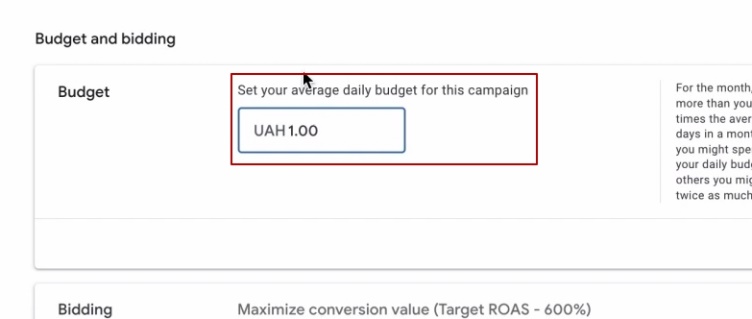
How can you then understand whether you have set a good budget or a bad budget in general? By the way, this is one of the important nuances. The higher the profitability you set, for example, from 600, 700, 800%, the more likely your budget should tend to be higher than these figures, from $10, $10-15 it will be. Why? Because you need to give the system a guideline that you have money, finances to spend.
What to control after the launch of an advertising campaign?
That’s us going through the settings. After that, you can officially go ahead and enable your ad campaign. That’s it. What should you do next after you’ve launched your ad campaign? You need to review, watch, and focus on several indicators. The first is how actively Google will start spending money. What do I mean by that? This is how much it can overspend your advertising budgets. Remember, Google has allowed itself to double your budget.
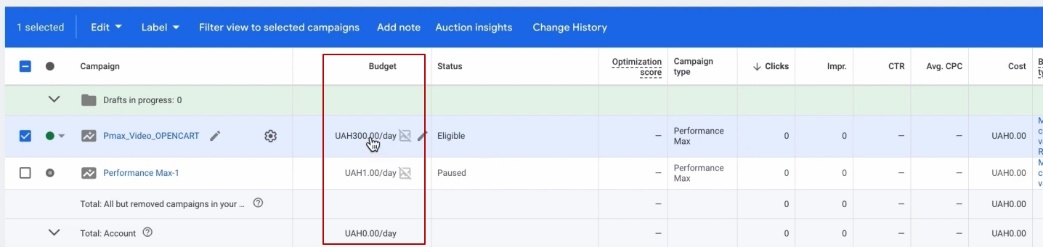
If you see that your start is fairly smooth, the first 3-4 days are the most important. If the start is very smooth, slow, and everything is great, it means that everything is going smoothly, there are no super sharp A/B tests, the budget is really small, and it will be directly targeted to find the audience you need. Basically, 7-10 days will be enough for you to collect conversion analytics. This will be enough to increase budgets in different directions. In short, it doesn’t matter.
Next. If you see that there are very sharp spikes, a lot of traffic, a lot of money being spent, either because of the cost per click or just a lot of clicks, you should reduce the budget by at least half. Look, it’s better to have it on a small budget, it will take longer to run it, but it will be quite economical with the budget. By the way, one of the life hacks that you may not be told by the guys on YouTube is why, for example, they talk about the conversion strategy of the launch, and googlers say that you should start with a conversion strategy first.
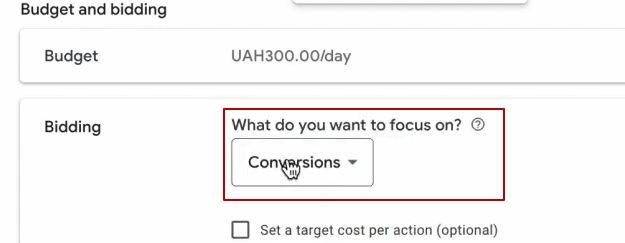
This is true for both Lidgen and these guys. Why? This strategy loves the right proportions of the budget ratio. If we read Google’s manuals, and I hope that when you want to use a very serious AI story, you have read at least a little bit about how it works. You don’t have to read it, it’s your choice. It says that to maximize conversions, you need a budget to cost ratio of 10 times your cost per conversion or 15 times your cost per conversion. If no one is setting the cost per conversion for you, well, you set it yourself, right?
That is, the lower the budget you set, the lower the proportion, the cheaper the cost per conversion. Therefore, when you set a budget of about 300-400 UAH, this is the equivalent of almost 10 dollars, yes, 400 UAH, depending on the exchange rate. It turns out that she is trying, aiming for 10 times less. Of course, it will not succeed, because we are not working with you in a vacuum, in some kind of simulator. This is a live market with real users, customers, and competitors. Remember that in Ukraine, supply still exceeds demand. Well, unfortunately, I hope that this will soon get better, everything will get better. So keep that in mind. Usually, with such ratios, this campaign allows you to get a cost per conversion of 50-60 hryvnias. Great, great, great, everything is perfect. Just remember this proportion. I’m not saying you need to set 3000 or 4000 hryvnias. I’m saying that the smaller the budget, the better this proportion is maintained and the cheaper the price per conversion will be.
But if you don’t have that $15 check with this setup, or you can’t get those conversions, unfortunately, your only strategy option is targeted profitability. And it’s a super great profitability. 90% of the market works with it. Especially large retailers work with it, it’s gorgeous, perfect. Learn to calculate your break-even point. So, of course, the more diverse your product range is in terms of price, the more detailed its calculation is likely to be.
There is nothing super-secret about the algorithms for calculating this profitability, but it requires some deliberate actions to determine it. That’s why some people may not like it, others may like it. It’s a great strategy. You just need to assign this profitability correctly. There is no ideal value. I told you the average for a start. You can set it and then tweak it, increase it because you need more or decrease it. Usually, the system will actually try to aim at least x2 from the value you set. That is, if it returns exactly x2 with your value, it will be profitable. My God, what am I saying, 200% more. That would be the right thing to say. So, most likely, great, great, try to scale at the expense of the budget. Well, if you see that it gives less than this profitability, then it makes no sense to work at such a low profitability. You need to raise this profitability or cut your budget.
Conclusions
To keep this video short, that’s it. We went through all the important stages of launching Performance Maxes on OpenCart. It’s not super complicated. You can handle it freely. It’s a very cool tool. I recommend the module.
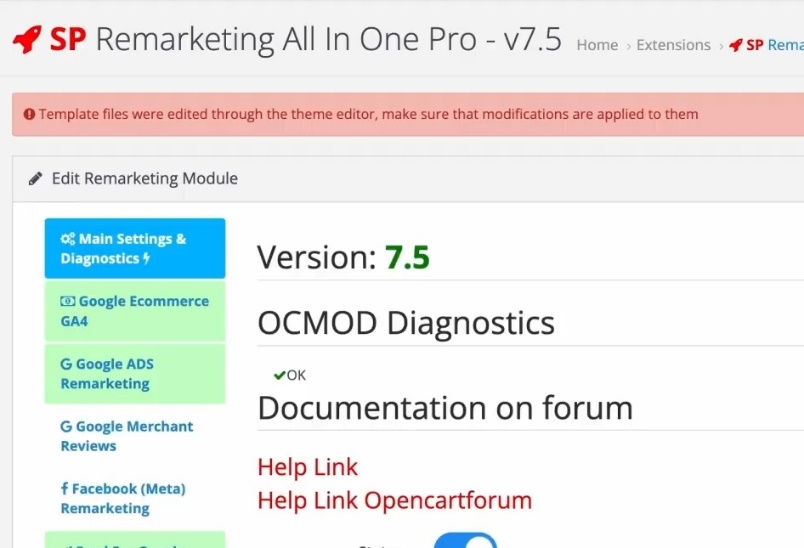
The only situations where you may have problems with this module, write to me, for example. Maybe we can figure it all out together. When your templates are slightly modified, but no one is safe from this. Most of you copy these sites, transfer them somewhere, or do something else. This is normal. That’s why this OpenCart platform exists. It allows you to be flexible, unlike these Shopify and other platforms. This is its advantage. Everything can be corrected. I really like this module, it’s very easy, everything is in one place. If only someone else would write such a good module for WooCommerce, there would be no price at all. That’s all I have for now.