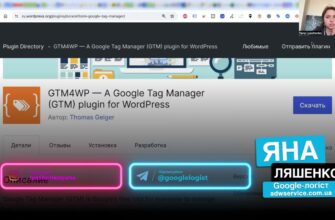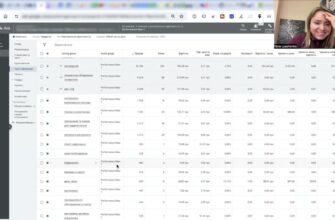- Setting up and testing the connection between Google Ads and Merchant Center
- What should you do if the bundle is missing?
- How do I link accounts?
- Why is all this necessary?
- Performance Max creation in Merchant Center
- The “Included Products” field
- Selecting a Google Ads account
- Indication of average daily budget
- Indication of campaign name
- Working with a created campaign in Google Ads
- Setting goals
- Location specification
- Defining campaign languages
- Correction of the “Automatically created objects” section
- Specifying URL parameters
- Configuring the “Brand Exclusion” section
- Betting strategies
- Why is it better to run ads through Google Merchant Center?
- Is it necessary to set signals?
- Is it necessary to create a commercial advertising campaign first?

Hello, everyone! My name is Yana Lyashenko, and I am a Google logistician. Today, we will discuss how to launch a Performance Max advertising campaign on the Horoshop platform.
What have we already accomplished in the previous stages? We set up conversion goals, created a Merchant Center account, and successfully passed moderation—the products have been approved, and everything is working as it should.
The Google Ads advertising account is also ready. I won’t show the process of creating an account itself — it’s pretty standard. The main thing to pay attention to is filling in your payment details correctly. This is where difficulties most often arise. If you have any questions about verification or identity checks for advertisers, check out the separate videos on my channel, where this topic is covered in detail.
How many calls and sales will I get by ordering contextual advertising from you?
I need to calculate the conversion of my website Describe
the task
in the application
Calculate potential ad revenue Google
contextual advertising calculator
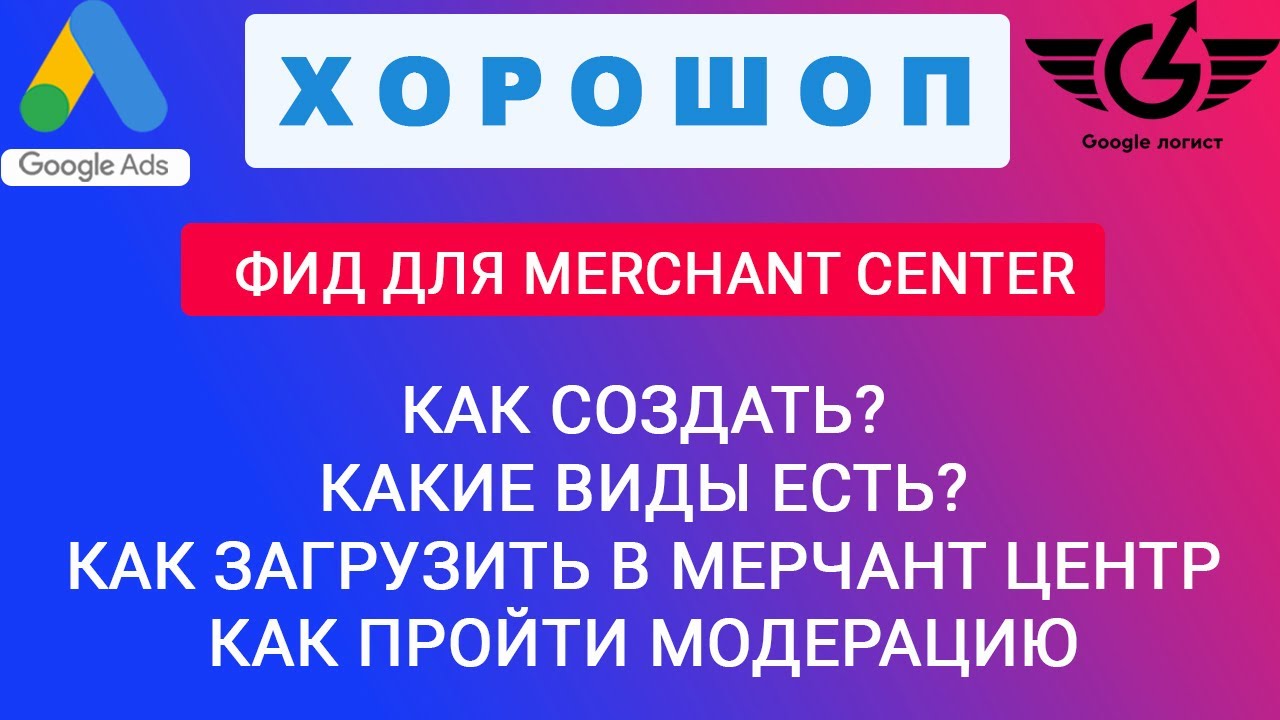
Setting up and testing the connection between Google Ads and Merchant Center
So, let’s move on to the next step. Open two services at once — Google Ads and Merchant Center. We need to make sure that they are connected. This is critical for further work.
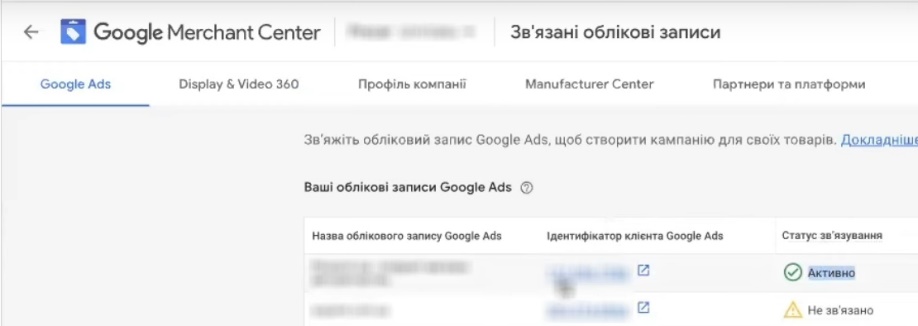
How to check if your accounts are linked? In Google Ads, click on the gear icon and go to the “Linked accounts” section. Make sure that at least one account is displayed as “Active” in the “Link status” block.
Pay attention to the columns: account names, IDs, statuses, and actions. Your task is to verify the Google Ads client ID from this list with the ID in the advertising account itself. If you are working through the Client Center, the ID will be at the top left. In a regular account, it is located at the top right, above the email address.
What should you do if the bundle is missing?
Add access to the account on the email address you use to log into Google Ads. In general, I strongly recommend using the same email address for all Google services — Ads, Analytics, Merchant Center, Search Console. This will save you a lot of headaches in the future.
Access is provided in the “Accessibility and Security” section via the “Users” block — specifically through this block, and not through any other section.
After adding your email address to Merchant Center, go to that email account and find the email titled “Accept your Merchant Center account invitation.” Similarly, if you granted access to Google Ads, don’t forget to accept the invitation there as well.
In short, even if everything was originally created for different email accounts, add one common email address to all services and life will become easier.
How do I link accounts?
In Merchant Center, open “Linked accounts” and click “Link account.” Enter your ten-digit Google Ads ID—you can simply copy it from your advertising account. Submit a request to link. If you have the same email address for both services, the account may appear in the list automatically—in which case, simply click “Link.”
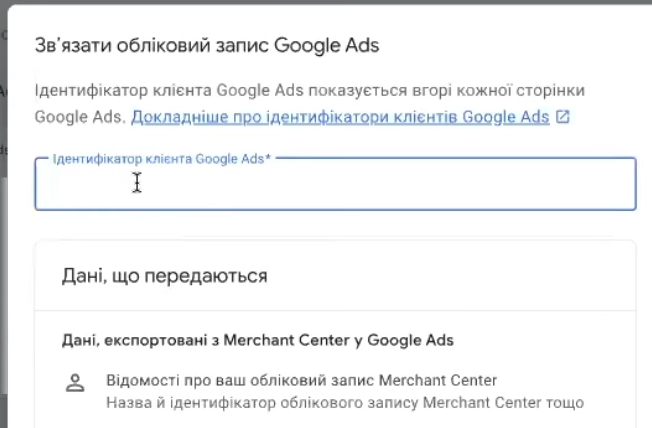
Next, go to Google Ads, section “Linked accounts”. Find Google Merchant Center, open “Management and linking”. In the “Received” tab, accept the incoming request.
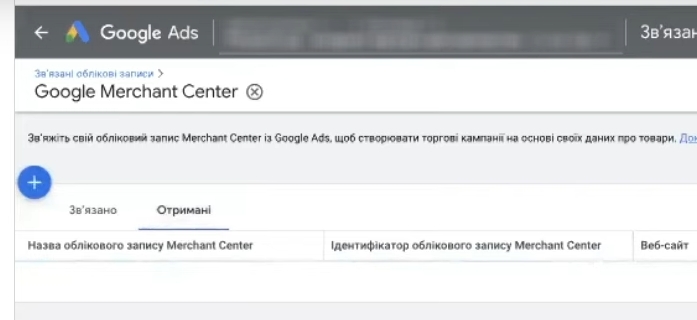
Why is all this necessary?
We will create Performance Max directly through Merchant Center. Why is that? First, the campaign is immediately created with the goal of “Sales.” Second, the process itself takes literally a minute—okay, maybe a little longer, but still very fast. And another important point: with this method of creation, we don’t have to manually set objects in Performance Max. I’ll explain what objects are a little later — if you haven’t created such a campaign yet, everything will become clear soon.
Performance Max creation in Merchant Center
So, the link is set up, access is granted — you can start creating your campaign. Go to Google Merchant Center and look for the marketing section. If you have Merchant Center Next, you will immediately see the “Advertising campaigns” item on the left sidebar — you can’t miss it. The principle of operation is the same in both versions.
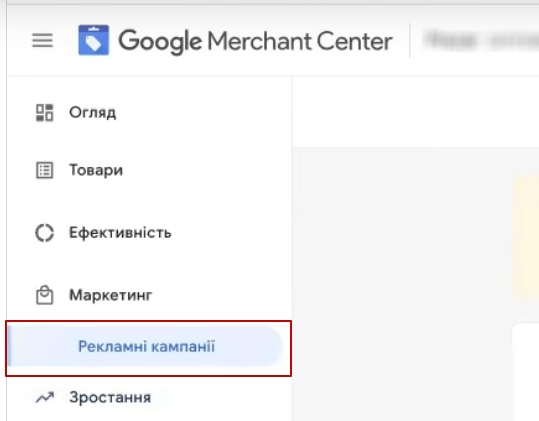
Open “Advertising campaigns.” If the link between accounts is set up correctly and you log in with the same email address as in Google Ads, you will see either a list of existing campaigns or at least a “New campaign” button. Click on it.
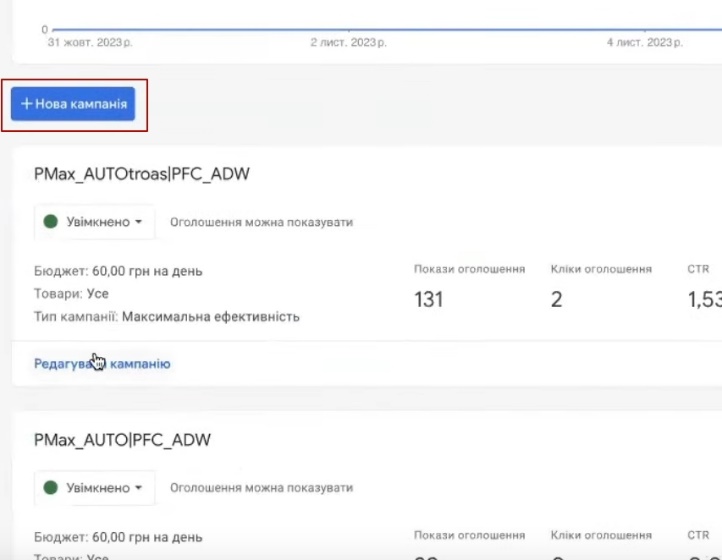
The “Included Products” field
When creating Performance Max through Merchant Center, there are only four fields to fill out. The first is “Included products.” Here, products are selected solely by feed label.
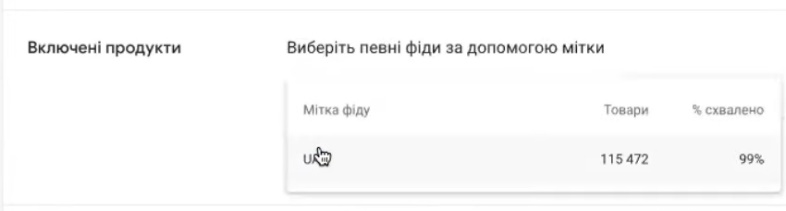
When are tags needed? When uploading a feed to Merchant Center, you can assign a tag to it right away. For example, for Ukrainian products, use “UA,” and for Russian-language products, use “RU.” If you are uploading individual categories, you can name them accordingly: “Shoes,” “Accessories,” “Electronics,” and so on. Feed labels are arbitrary, so name them however you like.
If you plan to use your entire product range for targeting and then distribute products by attributes, you don’t need to change anything here. Just select the feeds you need, and then select specific positions in Google Ads itself in the next steps.
Selecting a Google Ads account
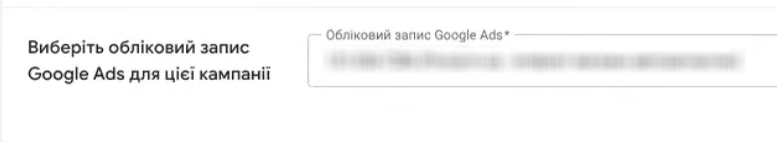
The next step is to select an advertising account. If you have several Google Ads accounts under one email address, carefully check the ID. Remember: it is located at the top right when you log into your account directly, rather than through the Customer Center.
Indication of average daily budget
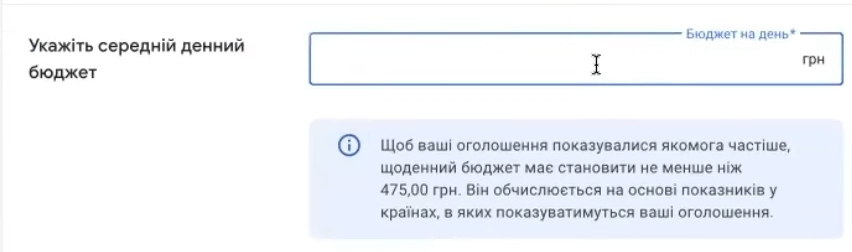
Next, specify the average daily budget. Google may offer its recommendation—for example, $475. You can set a higher or lower amount. I usually set the minimum amount at the start—literally $1. Why? While we are finalizing the campaign and making adjustments, it will not waste the budget. Then you can adjust it to a normal value.
Indication of campaign name
The last field is the campaign name. If you are a systematic person and know in advance what category of goods will be included in this campaign, name it accordingly. If you are launching the entire range, just write “All goods.”
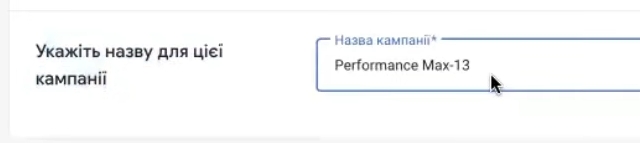
Why bother with names at all? When there are a lot of campaigns, it’s easy to get confused about what’s going on where. “Campaign 1,” “Campaign 2,” “Campaign 3” — in a month, you won’t remember what’s inside them.
It is better to include useful information in the name right away: product category, target ROAS, targeting type, audience signals. For example: “Shoes_tROAS150_with signal” or “Electronics_all products.” This is a matter of your creativity and consistency.
Working with a created campaign in Google Ads
Return to Google Ads. Be sure to refresh the page—otherwise, the new campaign may not appear. Now search for our “All Products” campaign. If you are still in the “Linked Accounts” section, go to the list of all campaigns—it will be there.
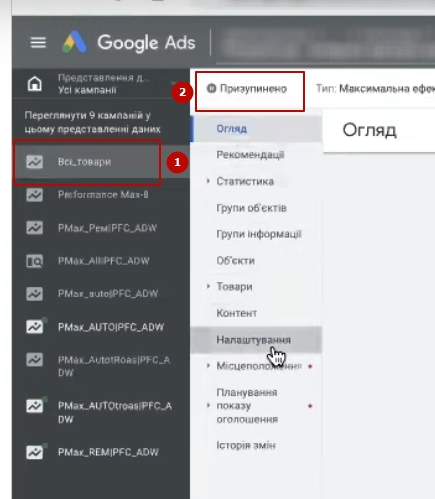
Found it? Great. Now I recommend pausing it right away. You can do this either directly from the campaign list or by going to the settings for a specific campaign, where other actions are also available, including deletion.
Why pause? To calmly fine-tune the structure, choose the right strategies, and launch the campaign in its finished form. Otherwise, it will start running with default settings and waste part of the budget.
Setting goals
The next important point is conversion goals. If you have several goals set up in your account, leave only “Purchases” in the targeting. If purchasing is your only goal, it will already be selected by default.
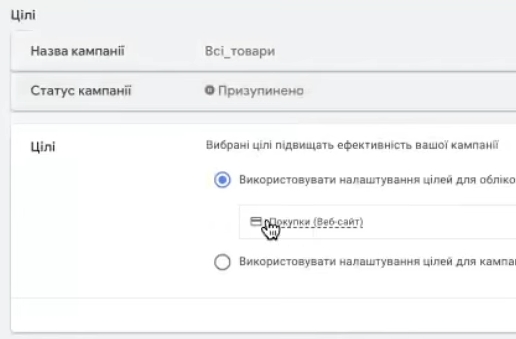
Why is this important? Performance Max actively uses Google machine learning to optimize impressions. When the system understands that the main task is sales, the algorithms work more accurately. If the goals include page views, additions to the shopping cart, and a dozen other micro-conversions, artificial intelligence begins to “spread itself too thin” and efficiency drops.
Location specification
Be sure to check geotargeting. By default, campaigns created through Merchant Center are set up for all countries — and that’s clearly not what you need.
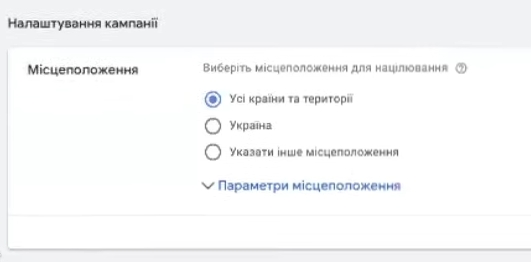
Select the regions where your business actually operates. There are various options:
- All of Ukraine — if you deliver nationwide and don’t want to bother with detailed breakdowns.
- Ukraine minus the temporarily occupied territories is a popular choice for most online stores.
- Specific regions or cities — relevant if you have limited delivery times or areas. For example, a fresh produce store that only delivers within Kiev and the surrounding region.
Choose your geography based on the actual capabilities of your business — target areas where you can deliver goods within the promised time frame.
Defining campaign languages
Now let’s take a look at language targeting. If you are running ads in Ukraine, feel free to leave all languages selected — there is no need to limit yourself to Ukrainian, Russian, and English.
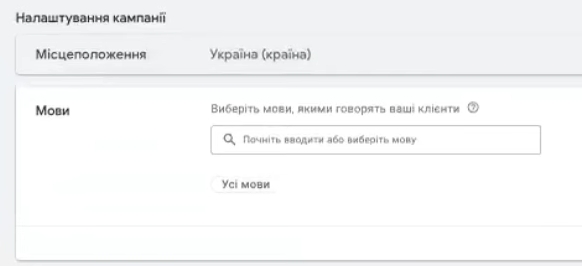
Why is that? Ukraine constantly has people with different language preferences — some arrive, some leave, some live there temporarily. They may be Poles, Romanians, Hungarians, or representatives of other nationalities. Exclude them — it’s not critical, but you will lose some potential buyers. Keep them — you may get additional sales.
The system takes several factors into account at once. First, the browser’s language settings. Second, the language specified in the Gmail profile — and there, a person could choose anything: Ukrainian, English, German. Third, and this is important, the language of search queries. If a user regularly searches for something in English, they will actively see ads targeted at an English-speaking audience.
Let’s say you only chose Ukrainian and Russian. Then you automatically lose the audience that, for whatever reason, uses English — language course students, IT specialists, expats. Therefore, for Ukraine, a minimum of three languages is required, and preferably all of them. This is the most universal option.
How many calls and sales will I get by ordering contextual advertising from you?
I need to calculate the conversion of my website Describe
the task
in the application
Calculate potential ad revenue Google
contextual advertising calculator
For other countries, the logic is slightly different:
- Poland (if you specifically need Polish people): Polish plus English.
- The Netherlands: Dutch plus English — many people there speak both languages fluently.
- Norway has a website only in Norwegian: perhaps only Norwegian, so as not to attract English-speaking users, who would not be able to understand the website anyway.
- Poland (if Ukrainian and Russian-speaking migrants are needed): Ukrainian and Russian for the geography “Poland.”
In other words, the choice of languages directly depends on who you want to attract and what language your website uses.
Correction of the “Automatically created objects” section
The next important point is automatically generated objects. What are they? Essentially, they are dynamic search ads (DSAs) that Google generates based on your website’s content.
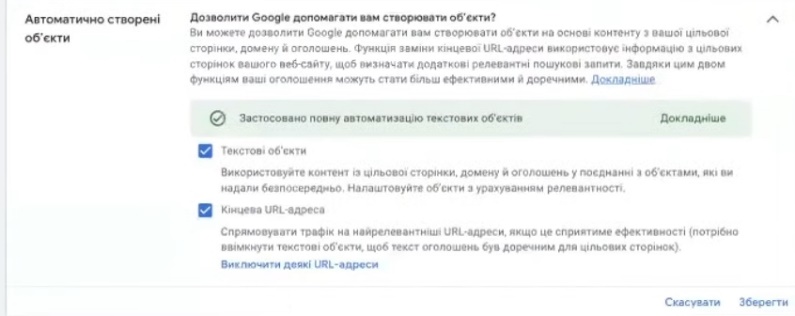
How does it work? The system scans your website — either just product URLs from the feed or everything in general — and selects keywords and creates ads based on the content it finds. In other words, DPO has two targeting options: only product pages or the entire website.
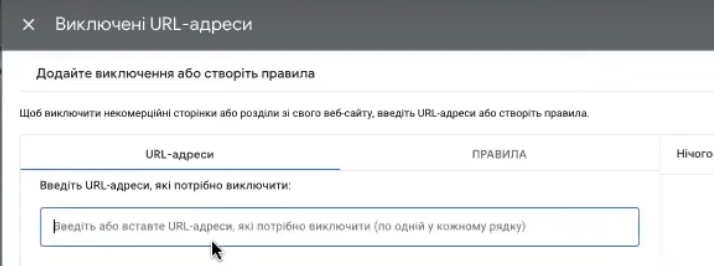
My recommendation is to disable this feature at the outset. Why? Because when automatic objects are enabled, Performance Max begins to display advertisements not only for products, but also for everything it finds on the website. And the system can find many interesting things: blog pages, the “Contacts” section, delivery terms. There have been cases where even the Privacy Policy page was indexed for clients, and traffic was directed to it. I’m not sure if this happens on Khoroshop, but it’s better to be safe than sorry.
If you still want to keep this feature, be sure to set up exceptions. Copy the URLs of pages that should not be included in advertising, paste them into the appropriate field, and click “Add.” It is worth excluding:
- Blog and article pages.
- The “Contacts” and “About Us” sections.
- Privacy policy and offer.
- Any service pages.
Why bother with these settings? So that you can clearly track whether there are any empty clicks on non-targeted pages. If such clicks are detected, simply disable text objects completely.
What do we get when we disable automatic objects? Performance Max will work exclusively on product ads. This can be dynamic remarketing, product listings on YouTube, Gmail, and other channels. But most importantly, the ads will lead directly to product cards, without strange automatically generated images and incomprehensible texts. In my experience, this is the cleanest and most effective advertising format available right now.
Is the search completely excluded with these settings? Approximately 90–95% of the time, based on experience. In Ukraine, it is usually closer to 95%, while abroad it is slightly less.
Specifying URL parameters
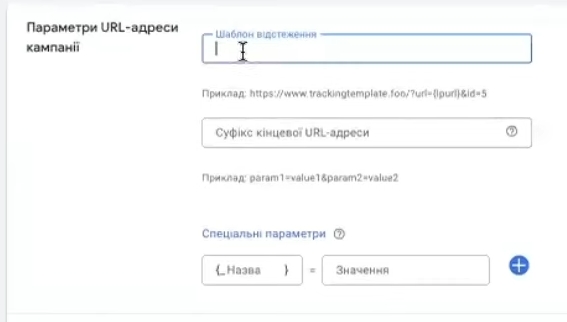
And the last thing in this section is to check your UTM tags. If you use them for analytics, enter the necessary parameters in the appropriate field. If you don’t need tags, just skip this step.
Configuring the “Brand Exclusion” section
What is brand exclusion and why is it necessary? This feature allows you to remove queries related to specific brands or company names from your ads.
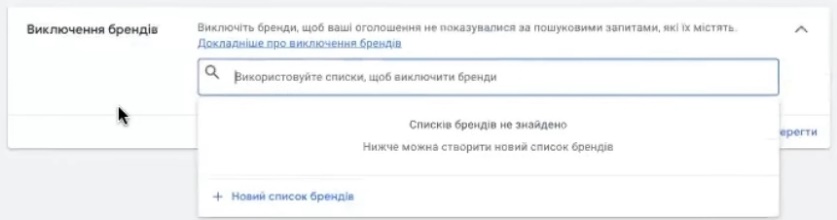
Let’s look at an example. Let’s say you are a large shoe store like Intertop. People search for “buy Intertop shoes” or “Tommy Hilfiger Intertop” — and you are already at the top of the organic search results. Why then pay for clicks on these queries? If your competitors do not outrank you in the advertising results, it makes more sense to exclude your own brand and not waste your budget.
The same applies to situations where you don’t want to appear in searches for competitors or brands that you don’t sell. Just add them to the list of exceptions and forget about them.
Betting strategies
Now let’s move on to bidding strategies — this is one of the key aspects of configuration. Performance Max offers two options: maximum conversions or maximum conversion value.
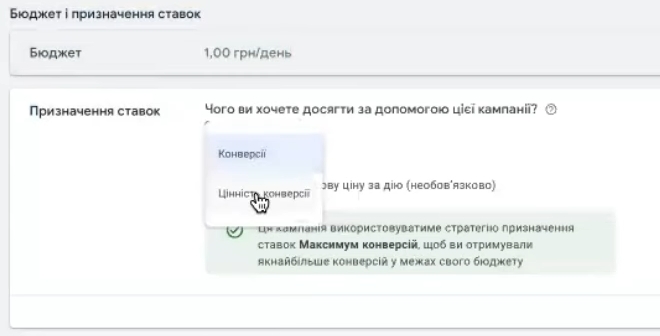
What to choose? Overall, it doesn’t matter, both work. But increasing conversion value is great for starting an online store. The only caveat is that you’ll have to experiment with target ROAS.
Why can’t you just set your break-even point? Google has changed its profitability principles without notifying anyone. Previously, you could safely start with high values—for example, 1000% (i.e., 10% of your advertising budget). Now, if you set too high a profitability at the start, your Performance Max campaign may simply stop and not show up at all.
What profit margin should you set at the start? It depends on the average check:
- For checks ranging from 300 to 1,500 UAH, feel free to set 500–600%. This is the average return on investment for Ukraine, which is where most campaigns start.
- The check is higher — you can try 400–500%.
- If you want to understand the real potential without restrictions, set a minimum of 70–80%, but then be sure to cut your budget to 80–120 UAH per day.
Why is a small budget important at the start? Performance Max uses machine learning and can “walk” through the entire sales funnel. The system shows ads to both those who are just starting to search for a product and those who are already ready to buy. When the budget is small — for example, $10 per day for Ukraine — the algorithm has no extra money for experiments and focuses on the most conversion-prone users. This results in higher profitability.
As soon as you start scaling your budget without limiting profitability, there is a risk that expenses will increase and return on investment will decline. Therefore, the plan is simple: start with a small budget and moderate profitability, look at the results, then either increase ROAS or increase the budget.
That’s it for the basic Google Ads settings for Performance Max — you’re ready to go.
Why is it better to run ads through Google Merchant Center?
Now I will explain why we created Performance Max through Merchant Center rather than directly in Google Ads. The main advantage is that we don’t need to fill out the “Assets” section.
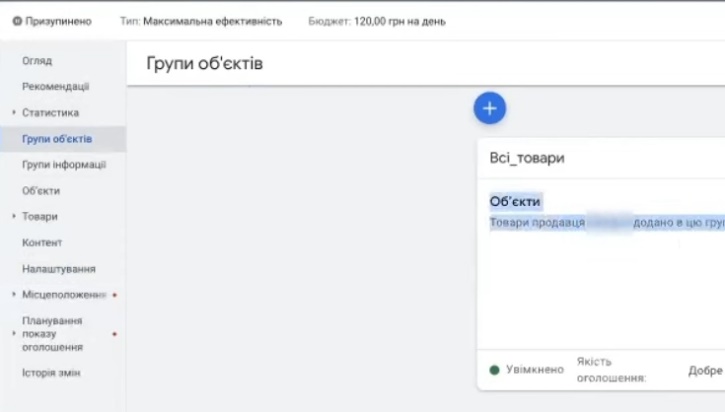
What is this section? If you try to create a campaign from scratch using the Google Ads interface — plus, “New campaign,” goal “Sales,” type “Maximum effectiveness” — at a certain stage, the system will simply not let you proceed without filling in the fields.
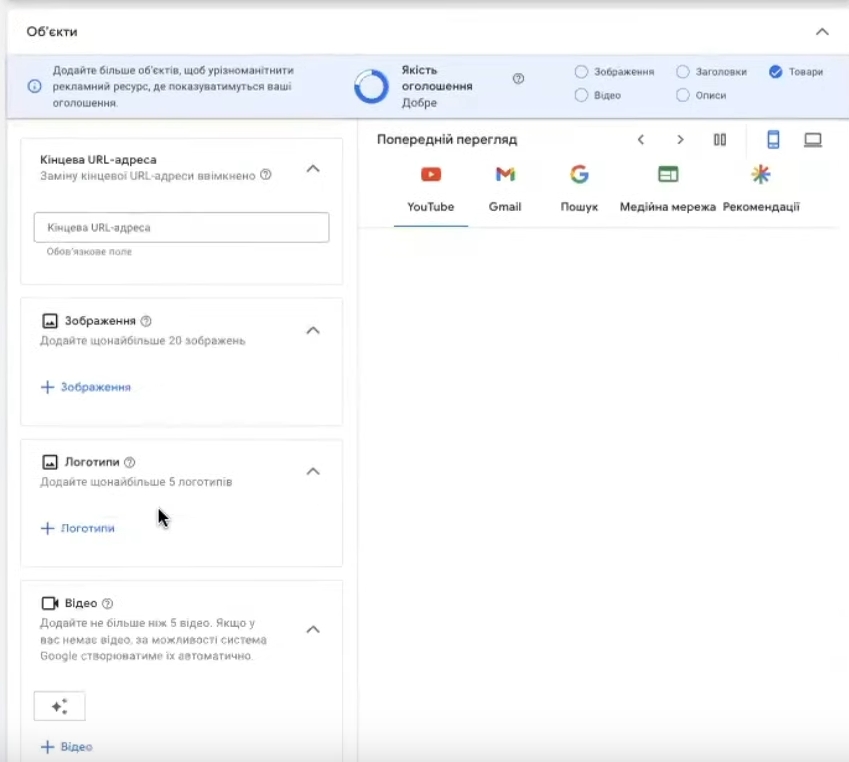
What does this include? It’s a whole set of creative materials: images, logos, videos, and ad texts. Google uses all of this to generate ads in various formats—search ads, banners for the Display Network (DN), and automatically stitched videos.
Why give up objects at the start:
- Firstly, it’s a question of control. When a campaign only has a product feed without additional creatives, you understand clearly that if something isn’t converting, the problem lies with the products, prices, or targeting settings. But when objects are also mixed in, it’s unclear what exactly influenced the result — an unsuccessful image, weak text, or a product that is not interesting to the audience.
- Secondly, from practical experience: for most online stores, adding objects does not improve performance at all. Whether they are there or not makes no difference. So why waste time and resources preparing images and texts if it won’t produce results?
- Thirdly, there is a purely logical problem. Let’s say you launch one Performance Max campaign for your entire product range. How can you fit auto parts, nuts, napkins, and children’s toys into one image? You can’t. Of course, you can divide the campaign into groups of items for each category, but that’s a whole other level of complexity.
Your task is to get started quickly and without unnecessary complications. One campaign, one small budget, pure product delivery. You can immediately see what is selling and what is not. You immediately understand where to dig. It’s fast, simple, and effective.
Is it necessary to set signals?
It all comes down to the quality of your feed in Merchant Center. If it is properly optimized—with the right titles, adequate descriptions, and correct categories—then there is no need to worry about signals at all.
Why? Audience signals essentially narrow down targeting. It’s like telling Google, “Look for buyers among these people.” But if the feed is in order, the system will find the right audience without any prompts. And by setting signals at the start, you risk cutting off some potential buyers that the algorithm could find on its own.
I have a separate playlist on my channel dedicated to feed optimization, where I break down formulas for titles and principles for writing descriptions. If you tidy up your feed according to these recommendations, you definitely won’t need any signals.
So, here’s what we did to launch Performance Max: we clicked the create button, specified the budget and name, set up geotargeting, disabled automatic text objects, and set the target return on investment. That’s it — the campaign is ready to launch.
If you need to advertise only certain items rather than your entire range, go to the “Information Groups” section and select products according to the required criteria.
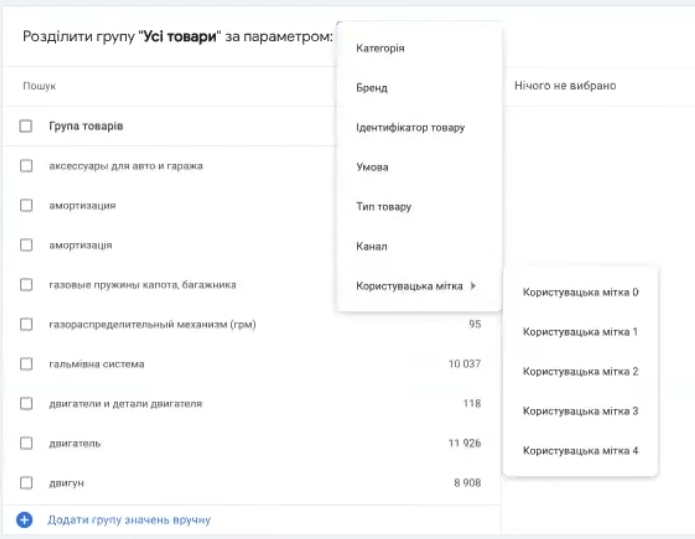
What parameters can be used for filtering? It depends on what data is available in your product feed:
- Product type — if you have correctly specified the categories in Khoroshop, you will have a convenient structure here. For example, for an auto shop: shock absorbers, hood springs, engine parts, and so on.
- Product ID — when you need to select specific items individually.
- Tag — if you added tags in advance when creating the feed (remember, we talked about this at the beginning).
- Brand — convenient when you want to launch a separate campaign for top brands.
Let’s say you have an auto parts store and you want to test only shock absorbers first — select the appropriate product type, and Performance Max will run ads exclusively for this category.
If you plan to advertise your entire product range at once, simply leave “All products” selected and do not change anything in this section.
That’s basically it. This is the fastest way to create and launch a Performance Max advertising campaign for an online store on Khoroshop.
Is it necessary to create a commercial advertising campaign first?
People often ask: should you first launch a regular advertising campaign, collect statistics, and only then switch to Performance Max? In most cases, no, there is no difference.
A standard product campaign is only useful in a few specific situations.
First, if Performance Max categorically does not convert. There can be various reasons for this: product specifics, market conditions, incorrect analytics settings, or the algorithm “went wrong.” In such cases, we launch a regular product campaign with strict traffic filtering. Why? To accumulate search traffic statistics at the account level. Any automatic bidding strategy used by Performance Max relies on this data.
Secondly, when it is critically important to control the cost per click manually. There are niches with very expensive clicks — air conditioners, boilers, industrial equipment. There, a click can cost as much as a cup of coffee in an expensive restaurant. In Performance Max, you do not manage bids directly, but in a standard product campaign, you can set a ceiling and not exceed it.
But for 9 out of 10 online stores on Khoroshop, the best start is Performance Max. It’s a polished advertising tool: quickly set up, launched, then we look at the results and make adjustments. Even without accumulated analytics in the account, the campaign can generate sales from the very first days.
That’s all you need to know to set up an advertising campaign on Khoroshop. We wish you successful sales!