Setting up dynamic Google Ads remarketing
Almost every user of Google advertising knows about remarketing in Google advertising. However, not all advertisers are aware that remarketing can be both regular and dynamic. All the features of this tool will be discussed below.
Dynamic remarketing makes it possible to show ads with goods and services to those users who have previously studied this product. The dynamic remarketing model compares favorably with conventional process automation. AdWords creates ads, selects the audience without the advertiser’s participation, based on data about the products in the online store.
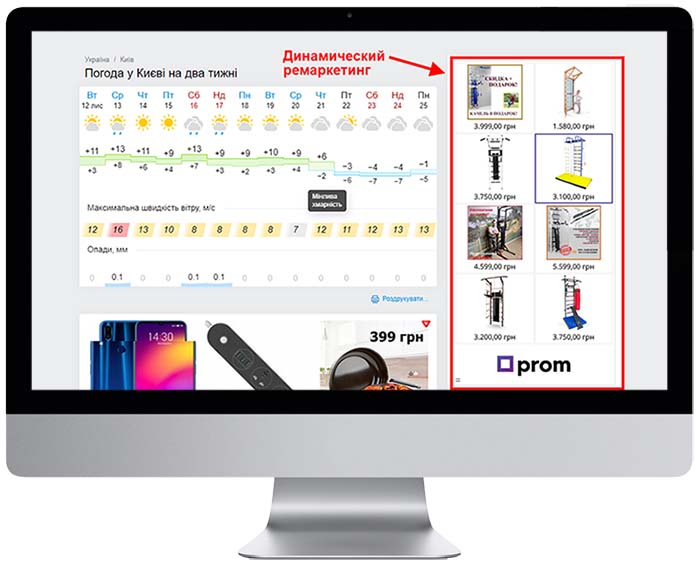

Setting up dynamic remarketing can bring the business not a small benefit – after all, the conversion rate of conventional search advertising campaigns and dynamic remarketing ads is almost the same. But the price per click of the latter is lower, which means that the transaction itself ends up costing less.
A user is more likely to buy a product or service that he has viewed before if you offer a discount on it or promise him an additional gift when buying it. In this way you can entice customers to revisit the site and order again.
How many calls and sales will I get by ordering contextual advertising from you?
I need to calculate the conversion of my website
Describe
the task
in the application
Calculate potential ad revenue
Google
contextual advertising calculator
What is dynamic remarketing?
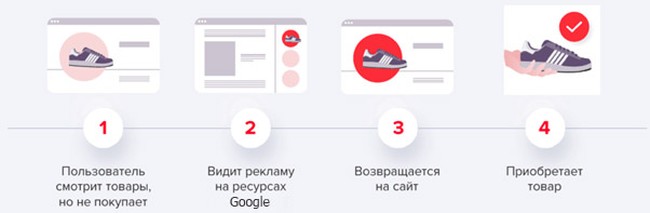
Dynamic remarketing is an effective marketing tool that allows you to show personalized advertising offers to visitors based on their previous activity on your site. Demonstration of such ads occurs in the contextual media network of Google, which includes partner sites, video hosting YouTube, Gmail and many other sites.
Unlike conventional remarketing, which uses static banners, in dynamic remarketing ads are generated automatically, based on data about the products viewed or added to the cart of a particular user.
This allows you to “catch up” a potential customer who has left the site and remind him about the products he viewed using a personalized advertising message. For example, if a person visited the site of an online store and looked at certain models of smartphones, he will be shown banners with these models.
How does dynamic remarketing differ from standard remarketing?
The principle of work of these two tools is similar – a visitor opens the site, studies products or services, and then leaves the resource without making an order. After that, such a user gets into the remarketing list. The advertiser’s ads are shown to him in order to encourage him to return to the online store and make a conversion.
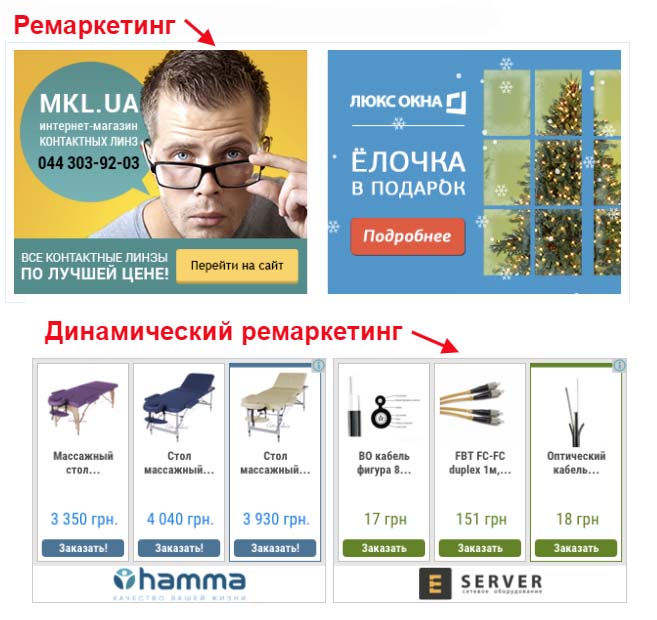
But there are significant differences in the work of dynamic and static remarketing:
- Personalization. A potential customer sees in the ad exactly the products he or she has previously studied. This is fundamentally different from the usual remarketing, when the visitor is shown a standard and every time the same ad. This makes dynamic remarketing much more effective.
- Automation. All an advertiser needs to do is to form and upload a feed with information about products to the system. The system will generate ads automatically, using headlines, pictures, prices and other data. As a result, dynamic remarketing saves a lot of time.
- Working with the target audience. If in classic remarketing it is necessary to divide the target audience into groups and for each group to form its own creatives and calls to action, then in dynamic campaigns Google’s artificial intelligence selects the format of advertising and the content of the creative on the basis of user data.
- Application. If the classic advertising-pursuit is universal, then dynamic remarketing shows itself most well with online stores and sites with an impressive range of services provided.
Advantages of dynamic remarketing
Google AdWords dynamic remarketing is the most converting and effective tool in Google PBC. It has a lot of advantages:
- You can sell expensive goods. For example, the tool works well for selling jewelry, expensive home appliances, gadgets, cars.
- Lowers the final cost of attracting a client. The advertiser gets more conversions at a lower cost. So. In the United States and Europe, stalking ads account for 30 to 70% of all eCommerce orders.
- Ability to test creatives. Since the system creates dozens of different ads within one campaign – the advertiser can choose the most effective ones and use them in the future to improve efficiency.
- You can segment your audience. You can create a separate group for those who added a product to the cart and did not order or for those who looked at expensive items in the catalog. You can use a separate bid assignment strategy for all audience groups.
- High personalization. Users see ads for exactly those products they were interested in on the site. Moreover, dynamic remarketing makes it possible to inform potential customers about price reductions or promotions on products they have viewed earlier. A personalized approach when creating ads significantly increases the likelihood that visitors will return to the site and make a purchase.
- Speed of ad generation. Setting up dynamic remarketing may take some time, but once you do, the process of generating ads and their variations will be completely automatic. You won’t have to manually create hundreds and thousands of ads for each product. The system itself will generate unique creatives based on product data from the feed.
When is Google Ads dynamic remarketing effective?
To determine if dynamic Google Ads remarketing is effective for you, you need to go to Google Analytics and find a report that shows how much time has passed from when a visitor first came to the site to the moment of purchase. It is important to pay attention to what percentage of conversions are on the first day after visiting the site. If the figure is less than 50% – dynamic remarketing will work perfectly. In what cases you can use dynamic remarketing:
- The user has visited the store and familiarized with the characteristics of the product;
- The customer has placed an order or sent an item to the cart, but has not made payment;
- A person was interested in products that are available on your site through a search engine;
- A customer bought a product from you, but you can offer additional accessories to it;
- A user has ordered an item that will soon need an upgrade or additional service.
Setting up dynamic Google remarketing
Setting up dynamic Google remarketing is done as follows:
Audience Gathering
To activate a dynamic campaign, you need to collect lists of users to whom such ads will be shown. To do this, you need to add a dynamic remarketing tag to the <head> section of your online resource. You can do this in three main ways.
Google Tag Manager
Open your Google AdWords personal account and find the “Audience Manager” menu item. Here you need to open the “Your Data Sources” section. In the “Remarketing” block, you will need to set the switch to the “Collect data on specific actions…” option, and select the appropriate type of company activity:
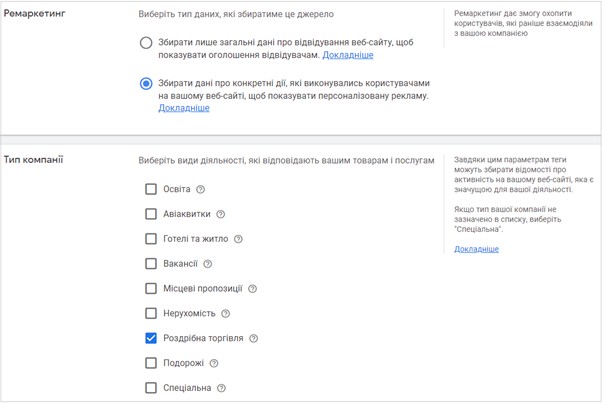
Indicate in the next box that you plan to connect the tag to the site using Google Tag Manager. You need to copy the unique conversion ID that the system will assign so that you can specify it in GTM.
In the Tag Manager, find the “Variables” section. There, create new JavaScript variables. You can find information on how to do this in Google Help:
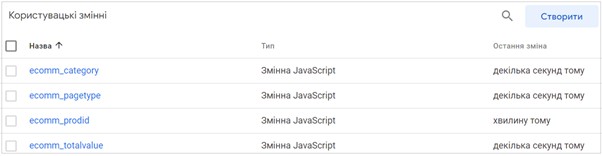
When the variables are created, you need to go to the “Tags” section. There, create a new tag with the type “Google Ads Remarketing”. At this stage, you will have to specify a unique ID from AdWords, and activate the tag’s launch in “All Pages” mode:
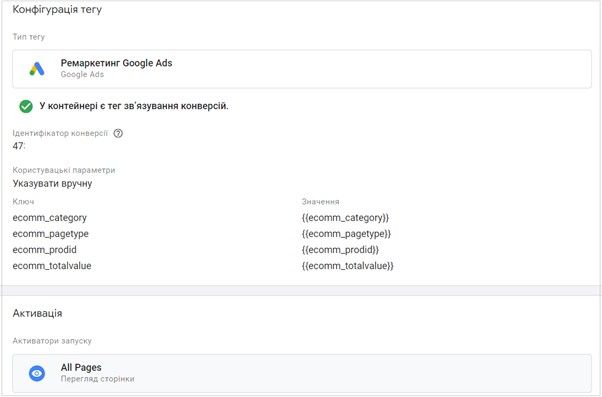
Global Site Tag
This tag allows you to track specific site events and makes setting up remarketing a little easier for inexperienced advertisers.
Open your personal cabinet in your AdWords account and create a new target action in the “Conversions” section. You can choose to add a product to your cart, place an order, visit a specific page, etc. as such an action:
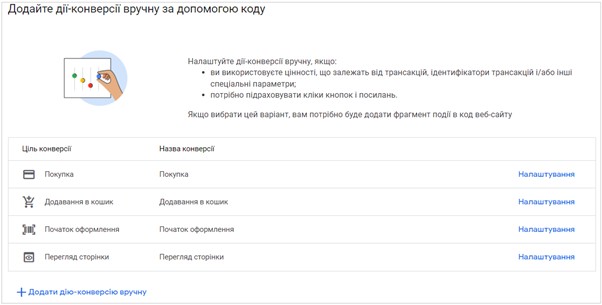
The code will appear in a new window, which you will need to paste into each page of the site before the opening <head> tag.
Google Analytics
Link your Google Ads account with your analytics system. It is important that both services are registered to the same account. Next, you will need to create special parameters in Analytics that you plan to track (on the same principle as was done for GTM earlier in these instructions):
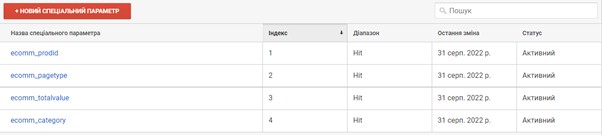
After that, you need to add a remarketing tag to each page of the resource to collect data about the target audience. When everything is done, find the “Dynamic Attributes” section in the Analytics account settings and create another one with the required configuration:
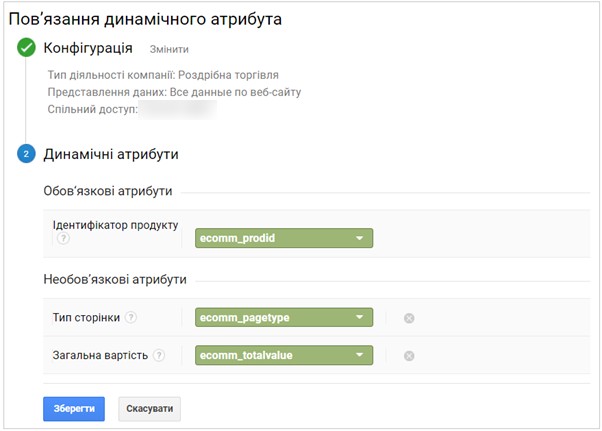
Forming remarketing lists
If audience collection was configured earlier – the system will collect lists of people who visited the site by itself. However, you can add your own lists. For example, include there those who added a product to the cart and did not make a purchase during the past week or those who visited pages with expensive products:
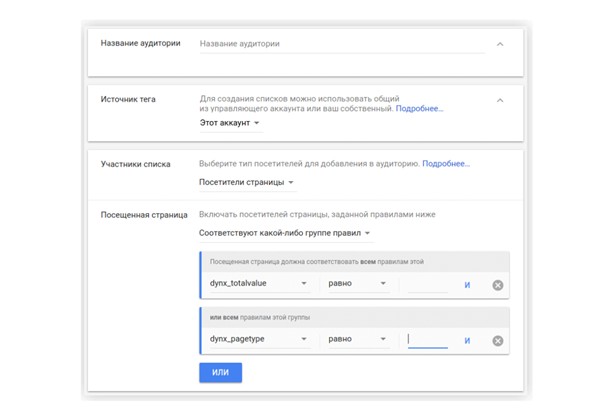
Launching an Ad Campaign
To set up dynamic remarketing in AdWords, you need to go to the “Campaigns” section and create a new media ad campaign:
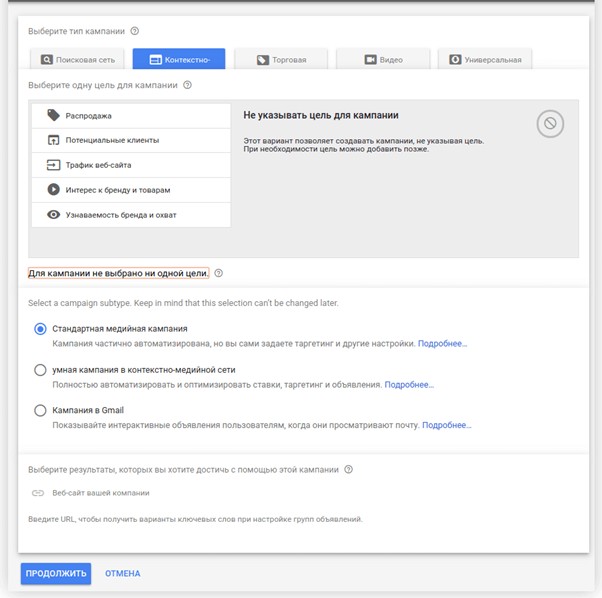
Don’t forget to check the “Dynamic Ads” box:
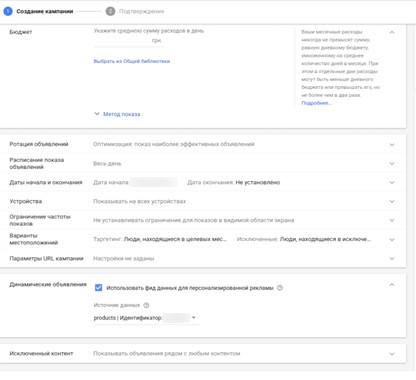
Select the desired target audience from those suggested by the system or created by yourself:
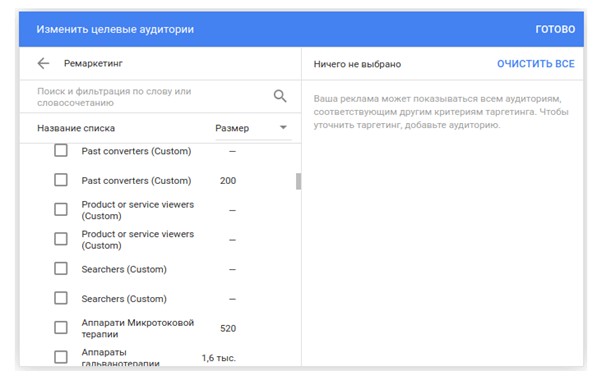
Next, proceed to creating ads. Google Ads will automatically generate ads based on the product feed, but sometimes the system will refer to the data about the store, which is filled in manually. To do this, you need to add a logo, website address and a short description of the company’s activity. When all the settings are made you can start showing ads.
How to create a product feed for dynamic remarketing?
A feed is an upload of products from a website in .xlsx or .csv format. The product feed is uploaded to Google Ads, and the system uses this information to collect data about the products that are of interest to online store visitors.
Within the feed, 7 mandatory and 12 additional fields can be uploaded. Among them are product page URL, link to a photo, price, product name, product ID, etc.
To generate such a product feed, you can use two methods:
CSV file
To create such a file, you need to log in to the Google Ads interface, go to the “Settings” tab and then to the “Commercial Data” section:
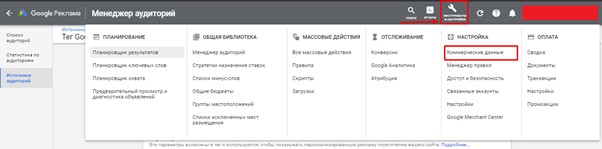
After that, you will need to click the button with the “+” icon and select the menu section “Dynamic Media Ads Feed”. In the proposed list, select the item that most closely describes your line of business:
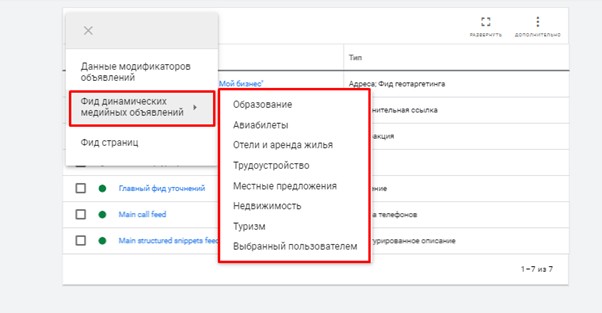
AdWords will prompt you to add a new feed and title it. If you are doing this for the first time, it is better to first download the CSV file template from the website and fill it with your data.
Add information about the products in your online store to the table. The data in the CSV file must correspond to the selected business type. Their structure is described in Google Help.
The table with products must be uploaded in the Google Ads advertising cabinet. To do this, use the “Commercial data” block. If you make mistakes while compiling the feed, the advertising platform will send a corresponding notification after the upload. In the future, you can manually correct the errors in the advertising cabinet or re-upload the product feed.
Important! Usually the moderation of a feed with data takes up to 3 days. If the process takes longer – it is better to contact the support service of the advertising system.
Google Merchant Center
You can also create a product feed for Google Ads dynamic remarketing in Merchant Center. To do this, log in to the service interface and go to the “Settings” section. Find the “Linked Accounts” section in the drop-down top menu and link to Google Ads:
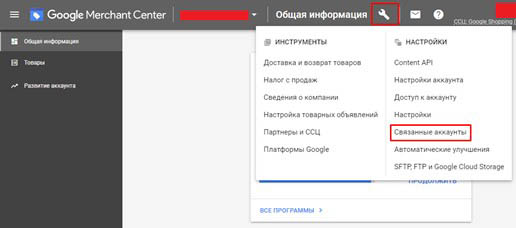
After submitting the request, open your Google Ads account. There, you will see an offer to synchronize your accounts:
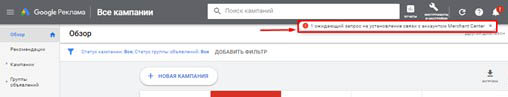
Here you will need to click “View details” and click “Approve”:

Once this is done, the link will be established and the products added to Merchant Center will automatically sync with AdWords, where there will be a ready feed to run ads. This will eliminate the need to manually generate CSV files.
What types of ads can be set up in dynamic remarketing?
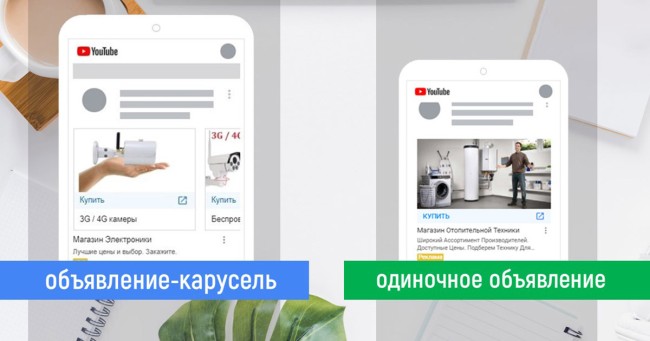
In dynamic remarketing, all ads are automatically generated by the system. In this case, Google Ads can use three different formats.
Carousels
This format allows you to show several products to the target audience within one ad. A carousel consists of 3-10 slides with images and can be used both on mobile devices and for the desktop version of the site. Carousels give the best result for promotion of online stores of clothes, shoes, cosmetics and other goods.
Banners
Adaptive banners can also be displayed on both smartphones and PCs. The size of the ad automatically adjusts to the user’s screen. You can place from 1 to 4 products in them, as well as add buttons to go to the site.
Multiformat ads
This type of ads automatically adapts the format to the specifics of the site for display – whether it is social networks, mobile or desktop resources. AdWords uses artificial intelligence for such adaptation. This allows you to maximize the use of your advertising budget on different platforms.
What is the difficulty of setting up a dynamic campaign?
Dynamic remarketing shows itself to be a very effective tool, its effectiveness is often the highest among other CMC tools. However, it has one significant disadvantage. Setting up dynamic Adwords remarketing is a rather complicated process that requires a lot of experience and knowledge from a specialist. Thus, while working with this tool there are such difficulties:
- To configure the transfer of data to a special feed requires the help of an experienced programmer (because if you incorrectly make the setting at this stage – then the money for advertising will be spent, but there will be no sales);
- It is important to constantly keep analytics and based on the obtained data to implement changes in the settings (for example, ads are shown on different sites in the Google media network, their effectiveness will be different and some of them may work in the negative, so you need to regularly clean the sites);
- The tool requires scrupulous maintenance, to obtain a favorable cost per conversion for a particular group of goods (one thing to sell a fireplace stove for $ 1000, and quite another – a pipe to the fireplace for $ 20, the cost per sale we must be different in each case and accompanied by such groups of goods should be different).
What strategy to use in dynamic remarketing for different audiences?
When using dynamic remarketing, it is better to choose your customer engagement strategy depending on the type of audience you are working with.
Regular customers
If a customer has already made more than two orders on the site, he can be categorized as a regular customer. Depending on the average check, this audience is further segmented:
- If the order amount is low, it makes sense to use dynamic remarketing to encourage the user to buy more expensive products or to form a shopping cart with more items.
- If the average check of a customer is close to the average on the site, focus on its further increase.
- For customers with a high average check, the main goal is to encourage them to make repeat purchases.
New customers
This group includes users who have placed an order on the site only once. The following approaches are effective here:
- “Cross-sell. Offer in your ads related products to a previously purchased product. For example, for a phone you can recommend a poverbank, protective glass, etc.
- “Up-sells. Show the customer ads with product models that are superior to the one he bought in terms of features and price. For example, if the user purchased an entry-level smart watch, offer him more advanced models.
- Campaigns with new offers. Introduce the customer to other catalog categories, encourage them to explore the entire range of the online store.
Potential customers
This category includes users who have viewed the pages of the site, but have not yet taken targeted actions. They are the ones most often targeted by dynamic remarketing campaigns. Depending on the scenario of visitor behavior, we can distinguish several subgroups:
- Users who have added an item to their “Favorites” or wishlist, but have not placed an order.
- Visitors who started placing an order but did not complete it.
- Customers who stopped at the order payment stage.
In these situations, we recommend unobtrusively reminding them of the need to complete the initiated action. For example, send them personalized ads with information about payment security on the site or offer an additional discount/free shipping.
How to optimize an AdWords dynamic remarketing campaign?
Use the following tips to improve the effectiveness of your Google Dynamic Remarketing campaign:
- Analyze the time from the first click on the ad to the target action (e.g., purchase). You may need to adjust the time period for displaying ads to avoid wasting your budget on uninterested users.
- Conduct an audit and disable ads for irrelevant products. Dynamic remarketing is often ineffective for cheap products – the decision to buy them is made spontaneously enough and the user does not need to be reminded of the offer again. It is better to focus on expensive goods, the decision to buy which is not made immediately.
- Test different target audiences. Try to divide the entire website audience into segments depending on their actions (those who added a product to the cart but did not place an order, viewed a product but did not add it to the cart, etc.). Next, for each segment you need to set up a separate advertising campaign with unique targeting and creative. This will allow you to identify the most promising audiences and adjust your approach to increase conversions.
- Conduct split testing in creatives. When designing ads, experiment with different variants of titles, descriptions, images, color solutions in banners – so you can determine the most effective ones.
- Check the quality of the automatically generated feed. Product URLs may be transferred incorrectly, images may be missing, prices and characteristics may not be pulled in correctly. All this negatively affects the clickability of ads.
What to do if dynamic remarketing doesn’t work?
If your dynamic remarketing campaign is not having the expected effect, try implementing the following recommendations:
- Check if the targeting settings are correct. It is possible that ads are shown to non-core audiences. It is necessary to take into account the date and time of the user’s last visit to the site (from this date it is usually recommended to count back no more than a month when setting up remarketing), the products viewed or added to the cart, the amount of the potential order, as well as the geolocation of the potential client.
- Analyze the assortment. In the course of the audit, it is worth highlighting product positions for which there were a lot of conversions from advertising, but low conversion. Perhaps these are illiquid goods or their prices are significantly higher than those of competitors. Sort out pricing or disable advertising on these items.
- Add special offers. You can set up a rule, when a user will be shown an ad with a discount on the product he/she has viewed. An additional incentive can be a gift with purchase or free shipping.
- Expand the reach of your audience. To do this, you can show ads to audiences that are similar to yours (Look Alike), as well as show ads on sites outside of Google’s contextual media network.
- Analyze the advertising campaigns of your competitors. It is important to understand what products the main players in your niche promote in remarketing, on what platforms they buy advertising, what formats are most often used. This will help you to identify working approaches in the right industry and use them taking into account the specifics of your offer. You can use specialized services like Ahrefs, SERanking or Serpstat for analysis.
In our projects with scrupulous support dynamic remarketing Google brings from 7% to 18% of sales from the site. At the same time, the cost of a request is 35% lower than with search engine marketing.
So for the theme of selling musical equipment the conversion rate from the visitors who returned to specific products:
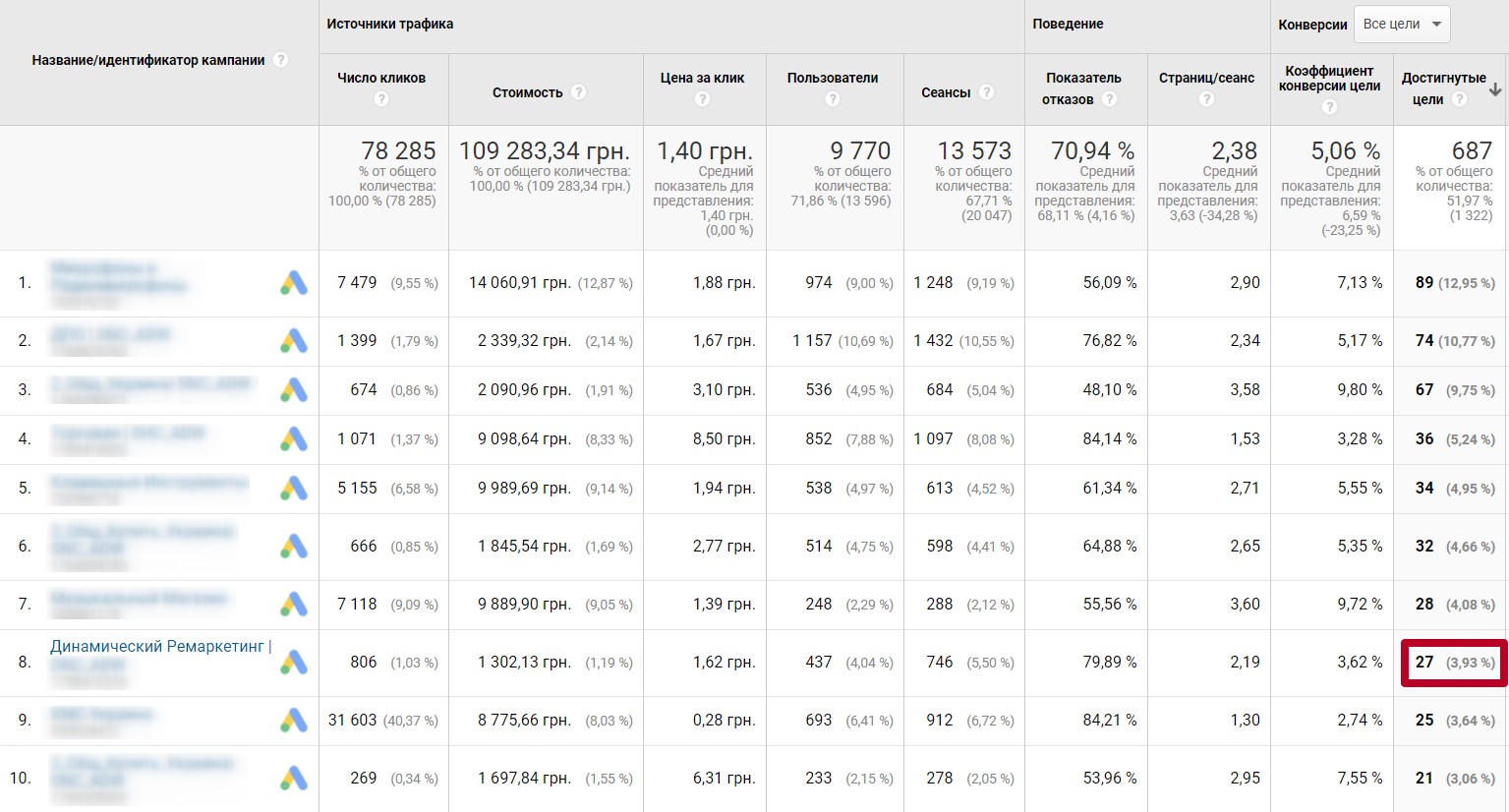
for the theme of selling toys and puzzles the indicator was as follows:
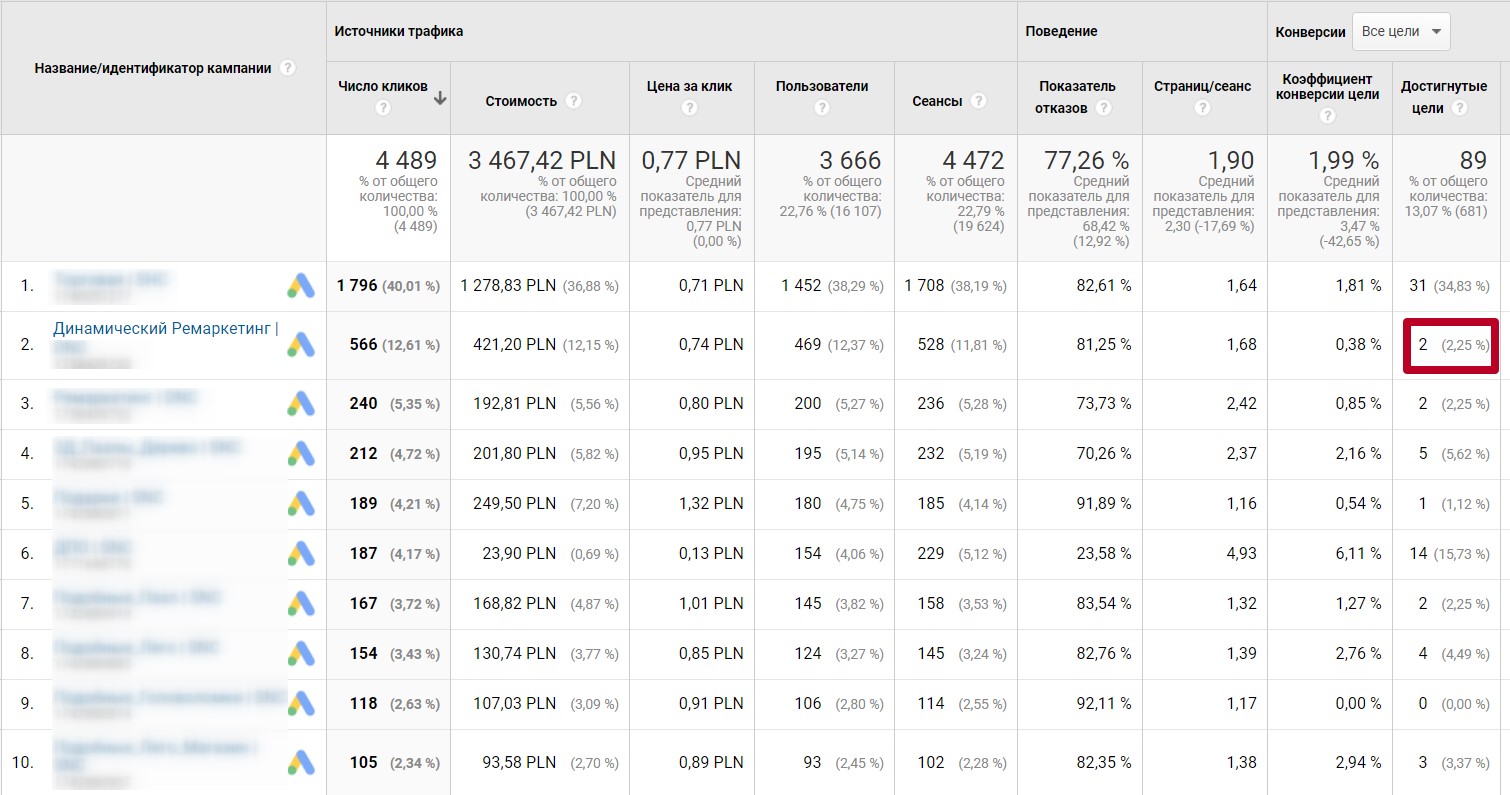
it should be taken into account that these projects we are running relatively recently and these statistics for only 1 month.
Return user site dynamic remarketing Google advertising comes out cheaper than looking for a new user.
It is easier and cheaper to bring back a specific product with a price, description and picture of the product than “general remarketing”.
Total benefit for business: increase from 7% to 18% of sales in the project.

