Google Ads contextual advertising courses
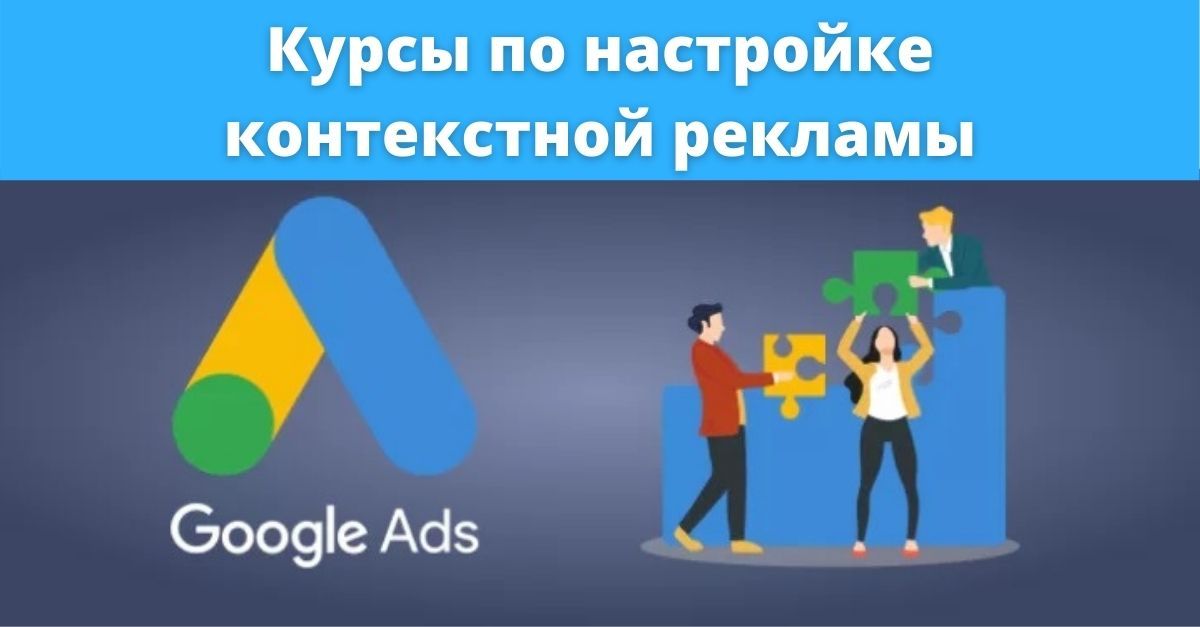
Contextual advertising courses give you the opportunity to familiarize yourself with the peculiarities of the Google Ads service. The curriculum is built on the principle of “from simple to complex” – students learn how to set up an office from scratch and gradually move on to creating and managing advertising campaigns.
The training can be seen as a starting point of a digital career for those who are new to internet marketing. You will gain the fundamental knowledge and skills necessary to feel qualified as a PPC specialist.
To manage marketing budget and do it effectively, to determine targeting, to conduct comprehensive analysis and optimize working PPC – all these skills are acquired by graduates.
Important! The program devotes a lot of time to learning how to work with analytics – a tool that helps to evaluate effectiveness and develop a strategy for further optimization.
At the end of the course, our graduates are immediately ready to work independently.
Theoretical and practical classes are held in parallel, which allows you to achieve high results. For clarity and better understanding of the material, all sections and features of settings are practiced on the example of an existing AdWords account.
Who will benefit from the contextual advertising courses?
Training on the program will be useful to those who:
- Run an entrepreneurial business. Are you planning to run a website on your own without contractors? Want to order a web-site, but can’t yet assess the prospects of the project? Are you afraid of inefficient spending? Then this course is for you.
- Plans to work remotely. Taking contextual advertising courses means getting the opportunity to work from home and earn a good income.
- Works as a marketer. Have you tried all the ways you know how to increase the effectiveness of AdWords and don’t know where to go next? Are you planning to improve your skills and increase your marketability as a highly qualified specialist? Do you want to learn how to set tasks for contractors and control their fulfillment? After training with us, you will be able to move to a new professional level.
- Wants to get a new in-demand profession. If you are in search of a long-term relevant, interesting and highly paid specialty, we advise you to consider our contextual advertising course.
Important! Those who know how to attract customers and do it professionally, will never sit without work. All trainees receive in-depth knowledge and practical skills, so they can work independently immediately after graduation.
What will you be able to do after the Google Ads course?
Graduates of Google AdWords training courses know how to:
- Set up and optimize different types of campaigns, from text ads to contextual media network and YouTube;
- Forecast demand for goods and services, as well as estimate marketing budget at the planning stage;
- Identify bottlenecks and potential growth points through a comprehensive RC audit;
- Develop sales funnels and promotion strategy for complex complex products;
- Create sales ads that attract the attention of the audience;
- Competently form semantic kernel and group key queries;
- Optimize the marketing budget using the data from the analysis of key indicators;
- Create extensions to increase conversions and increase ad visibility;
- Form a portrait of the target consumer and customize remarketing;
- Correct unmoderated ads, create them in accordance with the rules and requirements of the system, minimize errors;
- Increase sales in your own business independently, without the help of third-party contractors;
- Apply the acquired knowledge and improve it in the future in order to be in demand in the labor market for a long time.
Who conducts Google Ads training?

Yana Lyashenko is a leading teacher and PPC specialist with more than 7 years of practical experience. For more than a year she has been running her own blog on YouTube, where she talks about modern trends in Internet marketing and peculiarities of working with different Google Ads tools.
He has experience working with topics of various complexity, both for the Ukrainian market, and for the U.S., Canada, European countries. She has extensive experience with any modern Google tools, including search, contextual media network, remarketing, Merchant Center ads and YouTube video ads.
Jana is a certified professional and understands Google Analytics customization and Data Studio reporting system. Google Ads training courses are based on the requirements of today’s market and are based on real-life practical techniques and examples.
What are the advantages of PPC training courses from Adwservice?
- Practical trainers with extensive practical experience. From them you will learn how to quickly create an RC without overpayments and mistakes. You can always discuss any projects you plan to launch with a qualified specialist.
- Productivity of the time spent on training. You can adjust your campaign directly in class and evaluate the results immediately.
- Homework. Homework assignments will help to consolidate the knowledge gained during the PPC course. The supervisor provides feedback on all completed tasks and gives clear and precise recommendations.
- Preparation for certification. In the process of training, our trainees get the necessary theoretical knowledge for certification in Google Ads. Three quarters of graduates successfully pass the certification in the future.
- Bonus on RK. We help those who have not yet created an account in the system to get 2000 hryvnias for promotion.
- Training in small groups. The courses are taught in small groups, and individual study with the teacher is also possible. Thanks to this, the information is assimilated to the fullest extent, and each student receives maximum attention.
- Practice. The aim of our course is not to give students a theoretical basis, but to teach them how to cope with practical tasks using examples of real projects. Everyone who has completed the training receives a full range of knowledge that allows you to immediately start working as a Junior specialist in contextual advertising in a marketing agency.
Program of the online course on setting up contextual advertising

1. Familiarity with contextual advertising.
- How does this tool work?
- CR as a marketing tool in the web environment.
- Goals and objectives.
- Types and formats.
- The main pros and cons.
- Latest trends.
2. Analyze the niche and study the audience.
- Studying the advertised product.
- Creating a portrait of the buyer.
- Audit of competitors and market assessment.
- Analyzing your website.
- Key metrics for evaluating the effectiveness of marketing activities.
- Sales funnel.
- Analyzing statistics of impressions, conversions, conversion rate and sales volume.
- Promotion strategy.
3. Getting acquainted with the Google Ads personal profile.
- Types of profiles.
- Registration and studying the interface.
- Ways to replenish the payment balance.
- Account structure.
- Levels of settings in the personal cabinet.
- Navigation panel and account settings.
- Parameters of the personal cabinet.
- Creating ads and testing them in practice.
4. Collecting the semantic kernel.
- What is the semantic kernel.
- Definition of key phrases.
- Analysis of search queries in the context of web-projects, thematic categories, word combinations and individual words.
- Working out the semantic kernel, combining keywords into groups.
- Choosing the main directions for displaying advertising.
- High and low-frequency keywords. Categories of key phrases and the level of their competitiveness.
- Filtering of untargeted queries, use of minus-phrases.
- Keyword relevance operators.
- Assessment of keyword relevance to target pages, selection of landing pages and their audit.
5. Setting up the first advertising campaign.
- Varieties of ads
- :Text.
- Phone number
- . Adaptive.
- Extensions and add-ons.
- Ad Auction.
- Techniques for crafting high-impact ads.
- Campaigns and ad groups.
- Work with UTM tags, tracking templates and URL suffixes.
6. Search advertising.
- Formation of the campaign structure.
- Grouping of requests.
- Cross minus.
- Types of keyphrase matching.
- Adding minus words.
- Compliance with editorial requirements.
- Learning how to set up contextual advertising and the first launch in search.
- Features management rates for clicks.
- Budget limitation and rate settings.
- Dynamic search ads.
- Remarketing in search.
7. Working with Google Analytics.
- Installation and parameters of Analytics.
- Possibilities of analytics as applied to contextual advertising.
- Parameters of links and the principle of using UTM tags.
- Setting up tracking templates.
- Compiling and uploading goals to Analytics.
8. Setting up analytics through GTM.
- Setting and selecting GoogleTag Manager parameters.
- Tags, triggers, variables in GTM.
- Setting codes through GTM.
- Tracking clicks on items in GTM.
- Tracking form completion in GTM.
- Connecting targets in the Analytics system using Tag Manager.
9. Advertising on Google partner sites (CMC).
- Marketing tasks solved by means of CMC.
- Advantages and disadvantages of the tool.
- Varieties of advertising in the context-media network.
- Strategies for setting rates.
- Types of targeting, recommendations for its selection depending on the target audience.
- Ad formats and requirements for them.
- Options for interacting with the client base (remarketing).
- The structure of KMC campaigns with examples.
- The main metrics for tracking the results of marketing activity in KMC.
- Preparing for launch (what needs to be done at the preliminary stage).
10. Setting up advertising in the context-media network.
- Developing the structure of campaigns in the contextual-media network.
- Definition of targeting and various combinations.
- Launching the RC (what parameters and bidding strategy to set).
- Composition of media ads.
- Exclusion of irrelevant sites.
- Key metrics and reporting used in PBC performance measurement.
11. How to use remarketing?
- Remarketing its types.
- Remarketing strategies.
- Who this format won’t work for.
- What is necessary for the launch.
- Creating remarketing media ads according to the requirements for them.
- Features of remarketing media ads.
- Similar audiences (how to search for them and why).
12. Merchandise ads in Merchant Center.
- Principles of work of a trading company.
- Requirements for web-resource for launching.
- Feeddata preparation. Requirements and structure.
- MerchantCenter registration.
- Launching commodity advertising.
- Feed conversion rules.
- SmartShopping campaign customization.
13. Advertising on YouTube video hosting.
- Video advertising and its position in the sales funnel.
- Goals achieved by running video ads.
- Formats and targeting.
- Optimization of video advertising.
- Quantitative measurement of brand awareness using BrandLift.
14. Audit of advertising campaigns.
- Principles of analytics of RC.
- Use of auction statistics.
- Important reports for summarizing campaign results.
- How to analyze metrics and what to keep an eye on.
- Choosing the right attribution model.
15. Effective marketing budget management.
- Payment models in contextual advertising.
- Planning the spending of funds.
- Allocation of tools and funds in the media planning process.
- Forecasting web-resource traffic, conversion rate and sales.
- Forecasting the return on investment in the niche.
- How to choose the best betting strategy.
- Manual and automatic types of strategies.
16. Building reports in Data Studio.
- General structure of DataStudio.
- Basics of work.
- Data visualization using the service.
- Creation of basic reports.
17. How to get certified by Google Ads?
- Preparing for Google certification.
- Basics of working with account manager.
- How to become a Google partner.
Price of Google contextual advertising courses
The cost of Google AdWords training depends on the format you choose. We offer 3 different packages to our students:
- Lite – access to 10 basic online lessons totaling more than 10 hours. Learn at any convenient time, regardless of your schedule. Package price is $200;
- Pro – access to 17 online lessons. Detailed analysis of all contextual advertising tools (search, CMC, remarketing, Merchant Center), as well as analytics tools Google Analytics and Data Studio. Guidance of an experienced supervisor – issuance of homework assignments and subsequent verification. Everything you need to start working as a contextual advertising specialist. Cost – $600;
- VIP – access to all lessons from the “Pro” package, supervision (issuing and checking homework, answering questions during training) plus 5 hours of individual consultations from a certified specialist. The cost is $1000.
Popular questions about Google AdWords online training
- PPC training is structured in such a way that prior technical knowledge is not a prerequisite for successful mastering. We provide all technical support to trainees as needed.
- Teaching on the courses of contextual advertising in Kiev is conducted according to the author’s methodology – the information is presented as simple and clear as possible in an intensive format.
- You need to create an advertising account and top up your balance. A laptop or personal computer is required for practical training.
- You will learn how to launch RCs and optimize them to increase their effectiveness without making common rookie mistakes.

