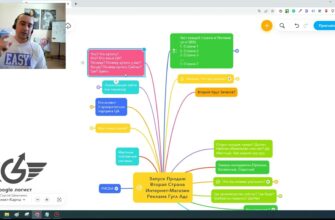- What is a website builder for an online store?
- What are the advantages of using a constructor to create an online store?
- Are there any disadvantages of website builders?
- How to choose a website builder for an online store?
- Availability of a test period
- Ability to connect your own domain
- Quality of technical support
- Number and quality of design themes
- Availability of popular integrations
- Number of payment acceptance methods
- Possibility of SEO-optimization
- Rating: 9 best online store builders for creating online stores
- Shop-Express
- Horoshop
- Wix
- Zoho Commerce
- BigCommerce
- Shopify
- Weblium
- Squarespace
- Webflow
In the past, the process of creating your own web resource, including an online store, was very costly and time-consuming, requiring the involvement of a team of specialists – designers, layout designers, programmers. You had to think through its entire structure, look for suppliers, set up payment acceptance. The cost in time and money was enormous, and the result did not always live up to expectations.
But times change, and today, thanks to the development of technology, there are convenient online store builders. They allow you to literally in a day with your own hands put together a full-fledged eCommerce project that can accept orders and online payment.
Of course, your own platform created by professionals can be a much more attractive solution in the long run. But if you are just starting your way in e-commerce and want to test the niche and demand, a more understandable and accessible system will be enough at first.
How many calls and sales will I get by ordering contextual advertising from you?
I need to calculate the conversion of my website Describe
the task
in the application
Calculate potential ad revenue Google
contextual advertising calculator
Among the solutions available on the market, there are quite a few high-quality platforms. Which one should you choose for your project? We have collected for you a rating of the best constructors for creating an online store to help you choose the best option for a successful start of online sales.
What is a website builder for an online store?
Website builder for online store – a special platform that contains everything you need to independently create a website without the need for layout and programming. It is a kind of ready-made template, where all the necessary functional blocks are already presented, and you only have to fill it with your content and customize it for your tasks.
It is based on pre-written code that includes typical page elements – header, menu, catalog, product cards, shopping cart, order form, etc. You don’t need to understand HTML and CSS to build a full-fledged online business out of these “cubes”. Just drag and drop the necessary elements, change colors and texts, upload your photos and descriptions – and your unique online store is ready to meet your first customers.
What are the advantages of using a constructor to create an online store?
- Savings on development. Many services offer free tariffs or inexpensive paid packages. In this case, you get a full-fledged online resource with the necessary options. Compare this with the cost of developing from scratch – the services of programmers and designers can cost you a fortune. And you will also need to pay for hosting, domain, server setup. With the online constructor these costs are minimal.
- Quick startup. You are only required to choose your favorite template and customize it to your liking. No layout, programming and tedious waiting. It is quite realistic to create a working web page in 1-2 days, even without experience.
- Ease of use. Online constructors are intuitive and do not require special knowledge. All actions – dragging and dropping blocks, clicking, selecting from menus. If you have any questions, detailed instructions, often with video, are at your service. In most cases, you can practice on a free tariff. Try different services, evaluate the convenience and choose the best option for you.
- Ready-made templates. There are professional design themes for every taste and color, adapted to the specifics of the niche. They look no worse than custom-made stores. Just choose a template for your theme, and fill with your data. There is no need to invent something and reinvent the wheel. By the way, you can often adapt the template to your corporate colors.
- Rich functionality. To make your online marketplace fully functional, accept transactions and deliver goods, you need a certain set of functions. With online constructors you will have everything you need – a structured catalog with photos and descriptions, smart search, filters by parameters, shopping cart, checkout, online payment, work with delivery systems, a personal customer account and many more nice options.
Are there any disadvantages of website builders?
- It is difficult to personalize. Yes, you can change colors, fonts, background images, but it will be problematic to add some unique “chips” and your own code. The framework of ready-made solutions limits the flight of fancy. For most people this may be enough, but if you want something exclusive, the designer may not be able to cope.
- Performance issues. At the start, while the assortment is small, the trading platform on the online constructor will work quickly and without complaints. But as the number of product items, pictures and traffic grows, “brakes” and failures may start to occur. This can often be seen, for example, in sites on Wix. You have to either change the tariff to a more powerful one, or generally “move” to another platform to solve the problem.
- Subscription fee. At first glance, the monthly payment for the builder seems small. But in the long run, these regular payments can significantly exceed the price of one-time work of a development team to create your dream online store. In the case of an online constructor, you will pay every month while the project works, while with a development company you can end the cooperation as soon as you are sure that the site is in working order.
- Integration difficulties. Not all platforms are friends with popular CMS, CRM, payment systems, delivery service applications and other services that may be vital to your online business. It would be a shame if an accounting program doesn’t want to connect to your store, so clarify this point before paying and fully switching to an online builder.
- Dependence on a single platform. By creating something in such a system, you are actually entrusting your entire Internet business into the hands of its developers. If they have technical or financial problems, it will hit you too. There are also legends on the Internet about suspicious platforms that at one point disappear with all user data and suddenly stop working. Therefore, choose only proven and reliable services with good reviews.
How to choose a website builder for an online store?
It is very important to choose a constructor for an online store, which will be immediately designed for all future business tasks in its scaling. That is, the choice should be approached responsibly, because in the future it can significantly affect the smooth operation of the project.
Availability of a test period
It allows you to try out the system and see if it is suitable for your tasks. The optimal trial period is two weeks. During this period you will have time not only to create a prototype of your online store, but also to launch advertising and get the first feedback from customers.
Ability to connect your own domain
This is the most important moment for SEO-promotion of the resource. A domain like “my-site.wix.com” is poorly ranked by search engines, and it will be difficult for customers to remember it. Therefore, choose an online constructor that allows you to use a unique domain name like “www.мой-интернет-магазин.com.
Quality of technical support
If problems arise, especially during periods of sales and active advertising campaigns, you may miss out on profits. And since the code of the builder is closed, you won’t be able to solve problems on your own.
Write a test request to support and see how quickly they will answer you and how useful the consultation will be. It is desirable that tech support works 24/7 and is already included in the tariff plan, without additional payment.
Number and quality of design themes
The more design options you have, the easier it will be for you to create a unique and memorable online store. At the same time, some designers provide access to templates created by other users.
You can take any of them as a basis and refine them to your corporate style – add corporate colors and fonts, place your own photos and videos, write sales texts. This way you will save time on development and you will have time to focus on filling and promoting your new trading platform.
Availability of popular integrations
Find out in advance whether the online designer works with popular marketplaces and other necessary services. For Ukraine, these are Rozetka, Prom and Bigl, as well as Novaya Pochta and Ukrposhta. For example, integration with marketplaces will allow you to place goods on several sites at once and manage them through a single menu.
Thus, you can edit descriptions and prices for products – and the changes will be automatically sent to all connected marketplaces. This will save a lot of time and help you avoid errors during updates.
Number of payment acceptance methods
A good online designer should support as many popular payment methods as possible: Visa and Mastercard cards, e-wallets like PayPal, cash on delivery, cashless payment by details.
Check in advance which payment systems are already integrated, and whether it is possible to connect others if necessary. Remember: if the client does not find a payment method that suits him, he is very likely to leave for your competitors. According to statistics, about 20% of people abandon the cart at the payment stage precisely because of the lack of suitable options.
Possibility of SEO-optimization
Builder should at least allow you to edit meta tags (Title, Description and Keywords), form clear links for pages, create a map with all pages of the online resource for search engine robots.
Ideally, if there will be built-in modules for collecting semantic kernel, tips for optimizing texts and meta tags, technical audit of pages. With them you will get to the top faster for the desired search queries and get stable organic traffic.
Rating: 9 best online store builders for creating online stores
There is a huge range of platforms for creating online stores. The variety of options sometimes confuses entrepreneurs, especially those who are just starting to master e-commerce. To make your choice easier, we have prepared the top of the best constructors for creating an online store.
Shop-Express
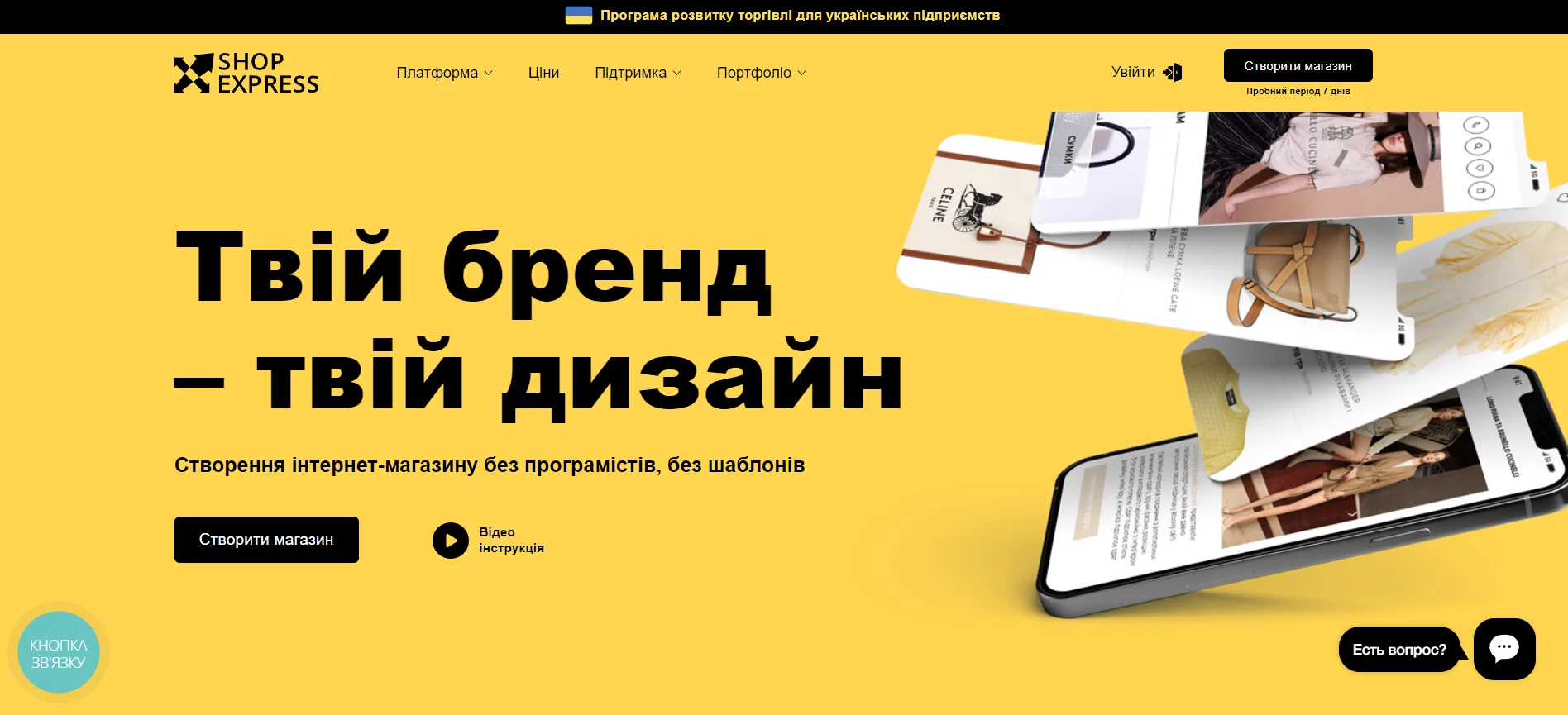
This Ukrainian system provides several ways to add products – manually or by uploading a csv or xml file. All the tools necessary for work are already built in – payment and delivery services, analytics systems, marketing modules. You won’t have to waste time searching for and connecting additional extensions.
Shop-Express is especially good for wholesalers and B2B sellers. The platform allows you to combine several warehouses into a single system, set up integration with CRM and ERP. You will also be able to provide your customers with up-to-date information on stock balances, set personalized categories of prices and discounts.
Franchise companies will be able to connect partners to their product base, upload stock updates to them, and manage prices centrally. Even if standard integrations prove insufficient, technical support will help to implement customized enhancements.
Advantages:
- Absence of commission;
- Large functionality for trading in Ukraine and foreign markets.
- Integration with popular marketplaces in Ukraine (Prom, Rozetka, etc.).
- Support for multi-language and different currencies.
- Free adaptation to the corporate style of the company.
- Prompt technical support during working hours.
Disadvantages:
- A limit of 50,000 product items.
- Lack of integration with some foreign platforms (Etsy, Amazon).
- It is impossible to transfer the site from the platform hosting to your own server.
Cost:
You will be able to test all features for free for 7 days. Then you can choose one of 5 tariff plans, costing from 350 UAH per month. At the start, this option may be more profitable than buying an expensive license or developing an individual online store to order.
Horoshop
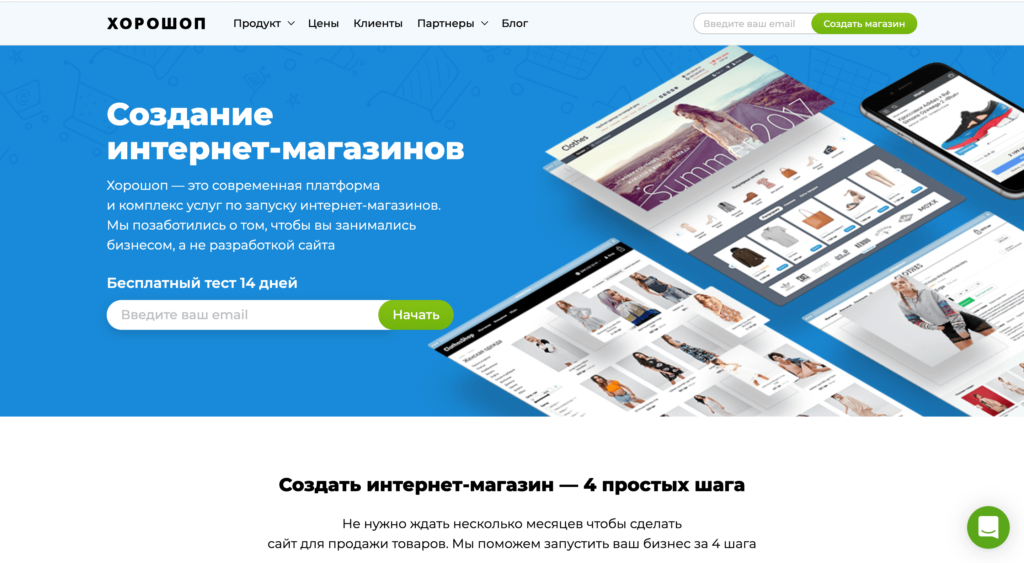
Continuing the theme of Ukrainian constructors, it is impossible not to mention Horoshop. It provides everything necessary for successful online trading on the Ukrainian market. Websites on this CMS are characterized by clear structure and checkout process.
Today Horoshop is among the leaders of the Ukrainian market among e-commerce solutions. It can be considered as a worthy alternative to foreign designers.
If we are talking about spheres of application, Wellshop is universal. It is suitable for almost any niche and sales volume – from small startups to large trade catalogs with thousands of items.
Advantages:
- Clear ways to work with nomenclature – upload and download feeds from CSV, YML, XML files.
- Work with API for process automation.
- Support for electronic document flow on delivery notes. This will simplify interaction with suppliers and accounting.
- Competent technical support service, which will not only help with customization, but also advise on data migration. Including in our native language.
- A set of solutions for SEO-optimization, which will help to attract traffic from search engines.
- Setting wholesale prices for goods depending on the number of units in an order (available on the Pro tariff).
- Automation of various tasks – from invoicing to report generation.
Cons:
- Limitations on design customization.
- Developers are reluctant to undertake non-standard improvements at the request of clients.
- Orientation mainly on the Ukrainian market. This may cause difficulties with acceptance of payments and delivery of orders abroad.
Price:
Horoshop gives you the opportunity to try out the functionality for free for a week. Then subscription will cost from 280 UAH/month for placement of 1000 items to 1200 UAH/month for 50 000 product units. For B2B-shops there is a separate tariff plan for 2400 UAH/month.
Additionally, you will need to make a one-time initial payment – 10 000 UAH for template design or 15 000 UAH for individual design. The use of a built-in template is included in the cost of any tariff.
Wix
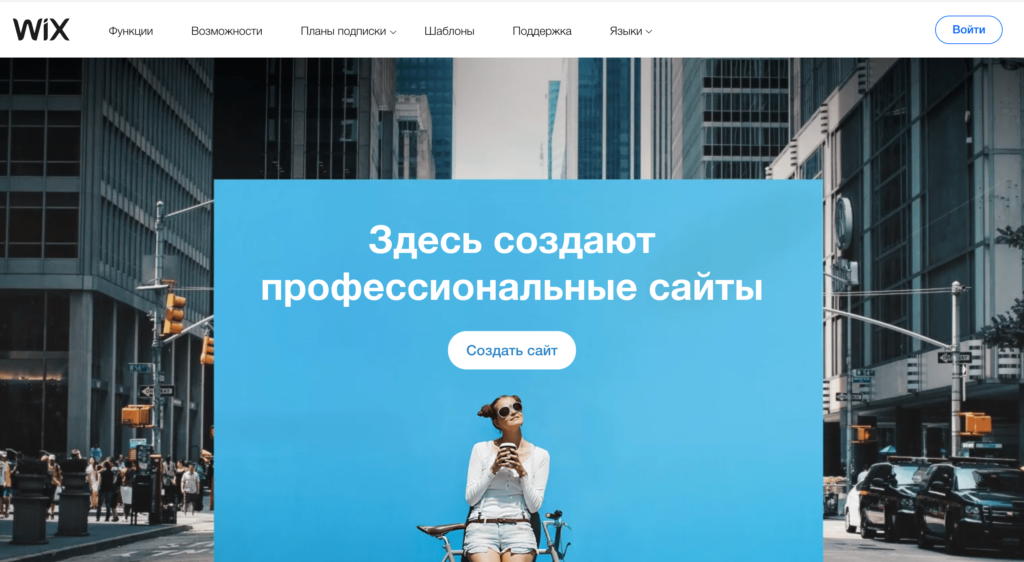
Wix was founded in Israel in 2006 and today has offices in 190 countries around the world. This solution is characterized by a visual editor that allows you to quickly create attractive web pages. Additionally, among the applications on Wix App Market you will find a lot of widgets and extensions that facilitate the store.
Pros:
- Adding your own code to extend functionality.
- Bright, modern templates that are easy to adapt to your corporate style.
- No hidden fees.
- Intuitive interface of the designer.
- Ability to connect a personalized domain name.
- Setting up promo codes, discounts, promotions to stimulate sales.
- Free trial period to get acquainted with the service.
- Backup option.
Disadvantages:
- The interface may seem a bit confusing at first glance, it will take time to master.
- Most of the built-in integrations are oriented to foreign services.
- There may be “slowdowns” while working with the editor (especially for multi-page websites).
- If you use a free domain, its address will contain the word “Wix”.
- Resources created on Wix cannot be transferred to another hosting.
Cost:
Subscription fees start at $17 per month. The basic package already includes 20 GB of disk space, connection of web analytics systems, a free domain and a number of other features. A free period is also available for familiarization, but it only allows you to create a website without the ability to accept payments.
How many calls and sales will I get by ordering contextual advertising from you?
I need to calculate the conversion of my website Describe
the task
in the application
Calculate potential ad revenue Google
contextual advertising calculator
Zoho Commerce
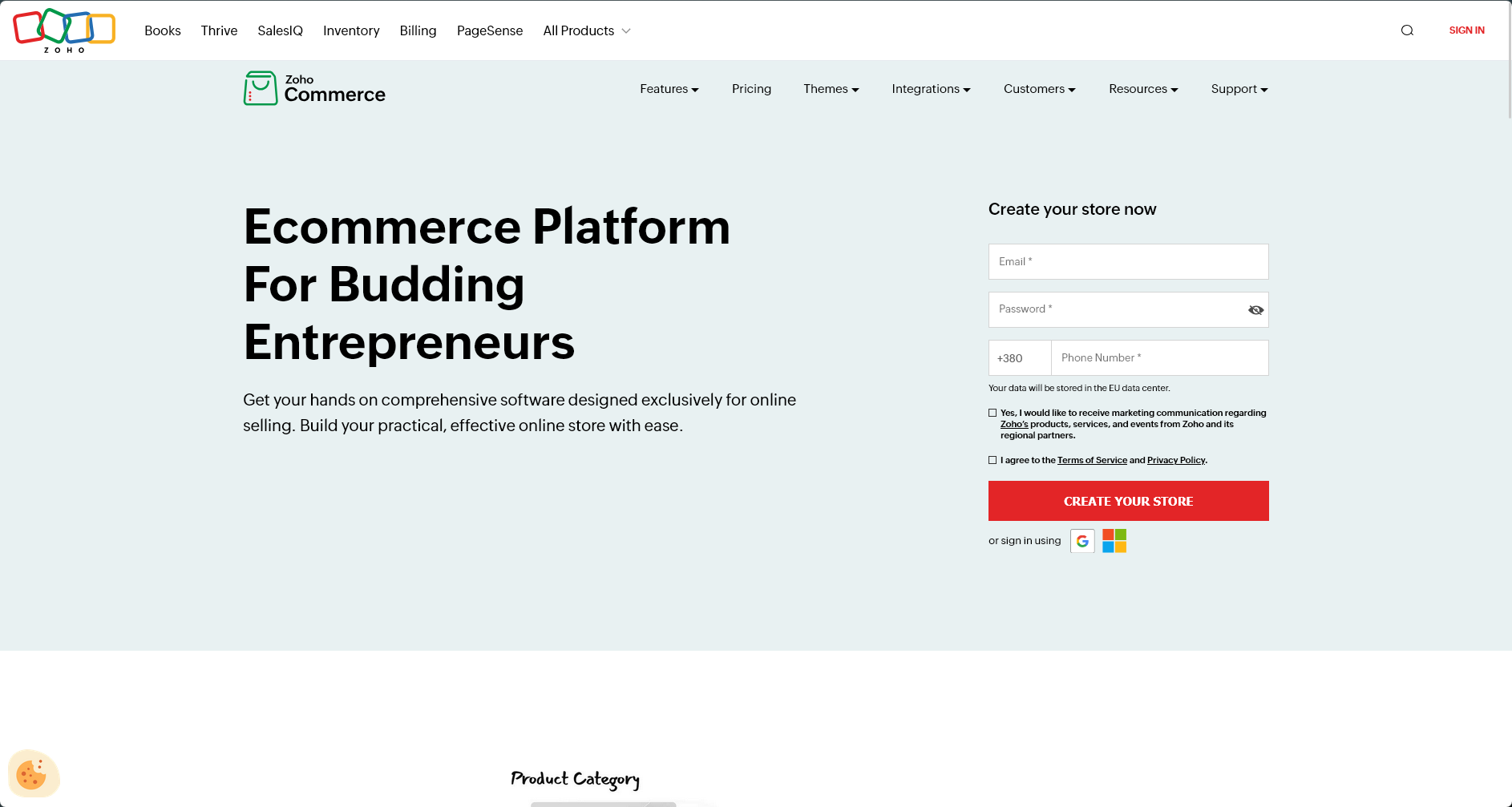
Part of the Zoho ecosystem focused on advertising and commerce automation. With Zoho Commerce, you can launch your online store in no time and with minimal effort.
The platform is optimal for entrepreneurs and companies that need fast automation, transparent accounting and scalability without unnecessary complications.
Advantages:
- Tight integration with other web services of the company. For example, you can set up work with the Zoho CRM system to effectively manage interaction with your target audience.
- Synchronization of email newsletters and marketing automation. It will be possible to build personalized communications with customers and stimulate presales.
- Smart recommendations of additional and related products, discount coupons, Facebook pixel to set up retargeting. These modules can work to attract more shoppers or incentivize them to complete an order.
- Synchronization with social media, as well as Mailchimp and Google Shopping.
- On advanced tariffs, unlimited disk space for storing product data and content is available.
- Detailed reports on all aspects of the online store.
Disadvantages:
- High price compared to analogs.
- Even on basic tariff plans, a commission is charged on all transactions.
Price:
Starts from €22 for 30 days excluding taxes. To test the functionality of the platform and assess whether it is a good fit for your specific business, you can use the 14-day free demo.
BigCommerce
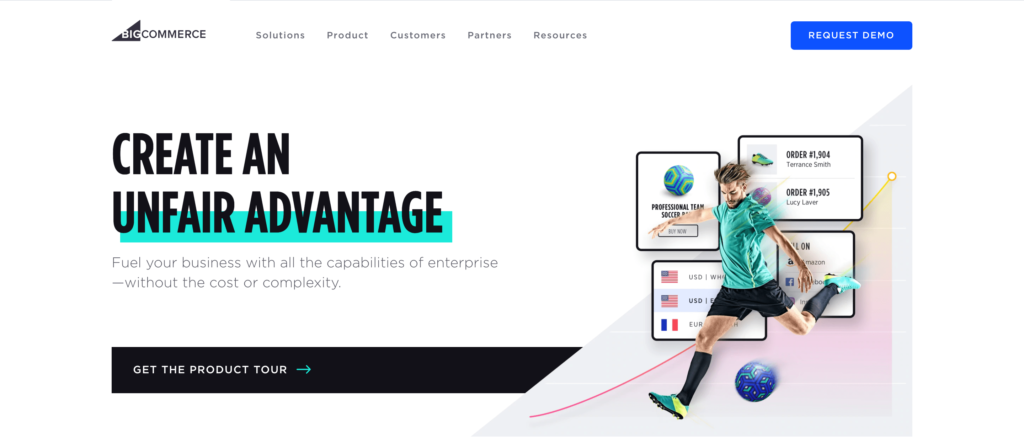
The main feature of BigCommerce is the ability to create an unlimited number of employee accounts. This is especially useful for growing companies with a large team.
At the same time, the designer itself remains simple and easy to use. It includes everything you need – coupons, discounts, integration with social networks, advanced reporting system.
Pros:
- Integrations with popular marketplaces (eBay and Amazon). You simply add goods, connect the required marketplace and start synchronizing your assortment.
- The widest choice of payment methods – more than 100 payment systems with automatic selection of optimal options for each country.
- Catalog with products can be loaded from CSV and XML files.
- Thoughtful and intuitive interface of the control panel. It is easy to understand even for novice entrepreneurs.
Minuses:
- Relatively high rates. You will have to pay extra for advanced features.
- Annual turnover limits depending on the selected tariff. If the threshold is exceeded, a switch to a more expensive plan will be required.
Fees:
Starts at $29.95 per month. The Plus plan costs $79 and the Pro plan costs $299 monthly. You can request demo access to test features for free.
Shopify
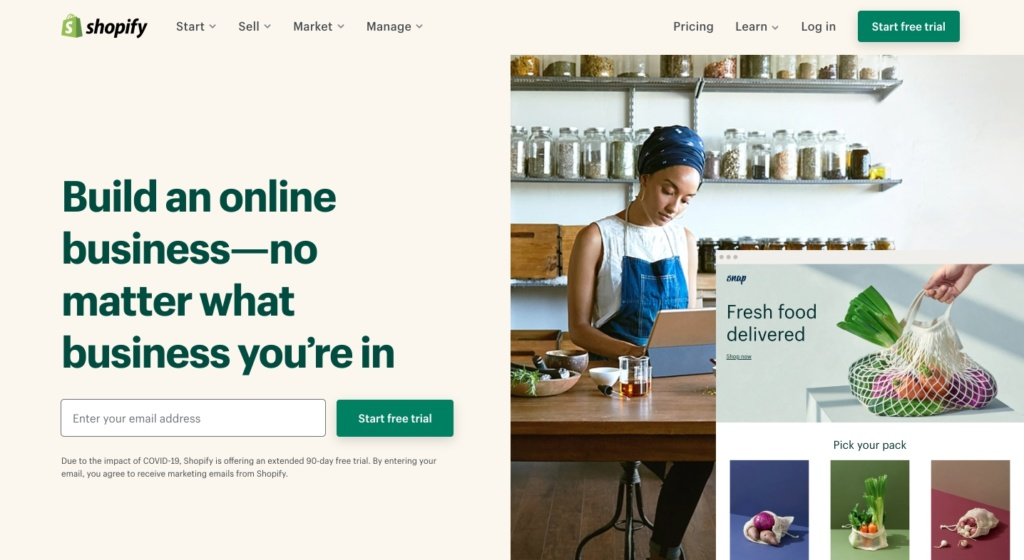
One of the most popular CMS in the world. As a rule, a day after getting acquainted with Shopify, users feel quite comfortable and confidently set up all the necessary parameters of the online store.
The main “feature” of this system is Shopify Point of Sale. It allows you to integrate an online store with an offline point of sale. This way you can fully automate your business and manage orders, stock balances, customer data in a single interface.
Pros:
- Shopify Payments’ own payment service. By connecting it, you’ll get rid of additional transaction fees.
- Add an unlimited number of products. No limits – grow and scale!
- Automation tools for a variety of transactions – from invoicing to reporting.
- Built-in fraud protection for your financial security.
- Mobile app for complete control anywhere and anytime.
- Impressive selection of customizable design themes that can be edited even in offline mode.
- Qualified 24/7 tech support, ready to promptly resolve any issue.
Minuses:
- Not the most affordable price tag, especially if an advanced feature set is required. You will have to pay extra for each additional option.
- Commission. The more successful you are, the more you will have to pay.
- Lack of integration with some services and payment systems important for the Ukrainian market.
Tariffs:
They start at $29 per month for the basic package. Advanced plans cost $79 and $299 monthly. The more expensive the plan, the more employees can work and the greater the analytics capabilities. We would like to mention payment commissions separately:
- 2% on Basic plan;
- 1% on Shopify;
- 0.5% on Advanced;
- Individual conditions for Plus tariff.
Weblium
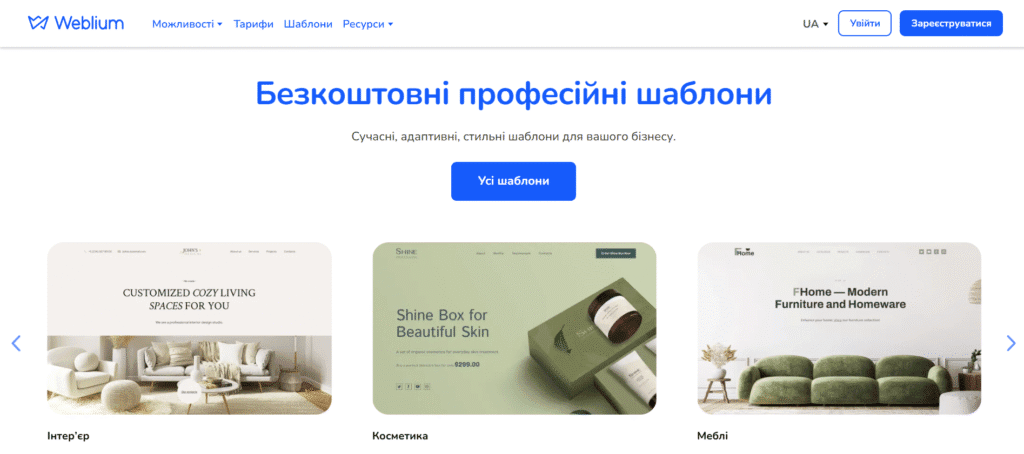
Weblium is a universal constructor that allows you to create a variety of websites, including online stores. And the catalog can include up to 10,000 product items.
Weblium has a built-in AI-assistant that analyzes your actions while designing a web resource and gives useful hints. The goal is to make your future web resource as professional and efficient as possible. Agree, such “smart” support will definitely not be superfluous, especially for beginning entrepreneurs.
All 350 templates are niche-specific and fully adaptive for display on mobile devices. Choose a design that matches the theme of your project – and you can be sure that the store will look great on screens of any size.
Benefits:
- Post as many photos and videos as you need. No limits and no surcharges.
- Connect any of the 11 built-in payment gateways.
- Ability to connect Google Analytics, Zapier, MailChimp and other useful analytics, automation and email newsletter systems.
- Customize the design and operation of each element to your liking. Even when using one template, it is quite realistic to get two different online platforms.
- Get qualified help from tech support for any questions 24/7.
Disadvantages:
- Showing ads on pages created on the free plan. To get rid of this, you will have to pay for a subscription.
- There is no built-in functionality for creating an online store. This function can be realized only through integration with Ecwid platform.
- Connection of your own domain name is available only on the Pro tariff. On cheaper plans your site will be located on Weblium subdomain.
Price:
Starts at $15 per month. For that money, you get a fairly functional site with responsive design and e-commerce support.
Squarespace

A popular designer in the creative environment. Photographers, designers, artists and fashion industry representatives often choose it. Working here is intuitive thanks to the built-in editor, which is organized according to the WYSIWYG principle (“what you see is what you get”).
You can see at a glance what the final version of the page will look like and can make changes in real time, which greatly simplifies and speeds up the process of content editing.
Pros:
- Built-in video creation app. You can quickly record and edit a presentation of your products or services, even if you’ve never done it before.
- Accept donations directly through the interface. Great solution for charity, creative professionals and even Influencers.
- Unlimited traffic. You don’t need to be afraid of an influx of visitors – the site can withstand any load.
- Useful extensions in the application store – MailChimp for Commerce for email marketing, Order Desk for order management, Delighted for collecting feedback from customers, and others.
- Integration with third-party services via API.
- Access to HTML/CSS code editing. Experienced webmasters will be able to make any necessary changes and personalize the site 100%.
Cons:
- You’ll have to choose one of the more expensive plans to access all the features.
Rates:
Pricing for businesses starts at $36 per month. Depending on the plan, the cost of use can go up twice as much – up to $72. Of course, there is a free test period of 14 days.
Webflow
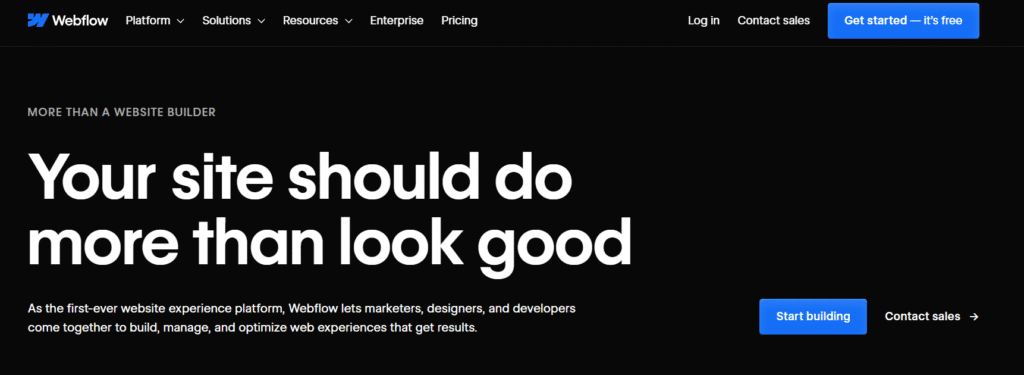
A unique hybrid of a website builder and a professional web development environment. This solution opens up almost limitless possibilities for customization without the need to dive into programming. Want to customize every pixel to your liking? Easy!
And advanced users can edit HTML, CSS and JavaScript directly for even more impressive results. Webflow literally blurs the line between working in a visual editor and manual layout.
This platform is a real boon for design studios, digital agencies and technology startups. With Webflow it is realistic to implement projects of any complexity – corporate websites with non-standard structure, creative lendings, online stores.
Pros:
- Powerful built-in CMS. You determine the structure of content and the rules of its display on the site. Automate the routine, focus on creativity.
- A visual editor that generates clean and semantically correct code. Frontend developers will appreciate the beauty and quality of the final result.
- Component approach. You can create ready-made blocks for reuse, implement unified design styles. Maintaining your site will become even easier!
- After Effects and Lottie support. Bring your site to life with sophisticated animations, increase user engagement.
- Reliable hosting with modern technologies. SSL certificates and CDN out of the box – your site will be fast and secure.
Minuses:
- Lack of full-fledged localization. Multilingual versions will have to be managed via third-party services, which is not always convenient.
- Serious limitations of the free tariff. In fact, it is suitable only for a test launch of a one-page page. To create a full-fledged online store, you need a paid subscription.
- There are no links with Ukrainian marketplaces, delivery services and payment acceptance systems. You will have to integrate them on your own.
Cost:
Free you can create up to 2 watermarked pages. For any business it makes sense to consider tariffs starting from basic – 14 dollars per month for 100 static pages, 25 000 visitors and your own domain. If you develop several projects, you will have to pay extra.