- What is the difference between Leadpages and ClickFunnels?
- Which platform is better: Leadpages vs ClickFunnels
- Creating a sales funnel
- Lead Generation
- Ease of use
- Integration Options
- Templates and design
- Analytics tools
- Comparison of Leadpages and ClickFunnels rates
- Leadpages plans
- ClickFunnels cost
- What to choose, Leadpages or ClickFunnels?
- Advantages and disadvantages of Leadpages
- Pros and cons of ClickFunnels
Choosing the best landing page builder and sales funnel is the most important task for an online business. Such tools allow you to automate the process of attracting and converting customers, increasing the company’s sales.
In this article, we will analyze two of the most popular solutions on the market – Leadpages and ClickFunnels. In general, they have similar functionality, but there are important differences between them.
We will review and compare the main features and functions presented in these builders, see if they are convenient to use, and also analyze the current tariff plans. In addition, let’s talk about the advantages and disadvantages of each platform.
How many calls and sales will I get by ordering contextual advertising from you?
I need to calculate the conversion of my website Describe
the task
in the application
Calculate potential ad revenue Google
contextual advertising calculator
The purpose of this material is to show the reader the key differences and help him understand which is better, Leadpages or ClickFunnels. Thus, the owner of the company or the Internet marketer will be able to choose the best tool that covers the business tasks as much as possible.
What is the difference between Leadpages and ClickFunnels?
At first glance, the difference between ClickFunnels and Leadpages may not be that noticeable. The tools have similar functionality. However, upon closer examination, you will realize that they differ significantly in a number of ways:
- Leadpages is primarily focused on creating highly converting landing pages. The platform has a library of ready-made templates and individual elements for landing pages, as well as an intuitive visual editor.
- ClickFunnels was originally conceived as a more versatile builder for creating multistep sales funnels consisting of pages of different types. There is a smaller selection of ready-made templates, but there is advanced functionality for automating processes and integrating with other services. It is more suitable for implementing complex funnels.
From a usability point of view, Leadpages is a simpler and more understandable solution for beginners with no experience. ClickFunnels will be more difficult for an inexperienced user to figure out, but after mastering it, it provides more opportunities for scaling a business due to the possibilities for automation and a bunch of additional functions.
The cost is also different. In the basic plan, Leadpages will cost less, but for a business with high turnover, its competitor wins, as it provides more powerful functionality with a comparable budget for use.
Which platform is better: Leadpages vs ClickFunnels
Now let’s compare Leadpages and ClickFunnels in terms of the main features of each of the tools. This will allow you to make an informed decision and choose the constructor that will be most effective for solving your specific marketing tasks.
Creating a sales funnel
One of the key tasks when starting a business on the Internet is to create an effective sales funnel that will allow you to convert traffic into buyers as much as possible. To do this, you need to structure the client path according to the AIDA principle.
According to AIDA, attracting a new client occurs in 4 stages – attention, interest, desire, action. A business must provide certain tools to influence the attention of a future buyer, as well as optimize each step for maximum conversion.
Which platform is better, Leadpages or ClickFunnels, for these critical tasks? For complex solutions for creating an effective sales funnel, ClickFunnels is more suitable, because this platform provides much more opportunities.
Here you can build the entire path of the client through AIDA, set up automation, and use the built-in analytics tools to analyze the traffic coming to the site. You can also choose a suitable funnel from the list of ready-made templates:
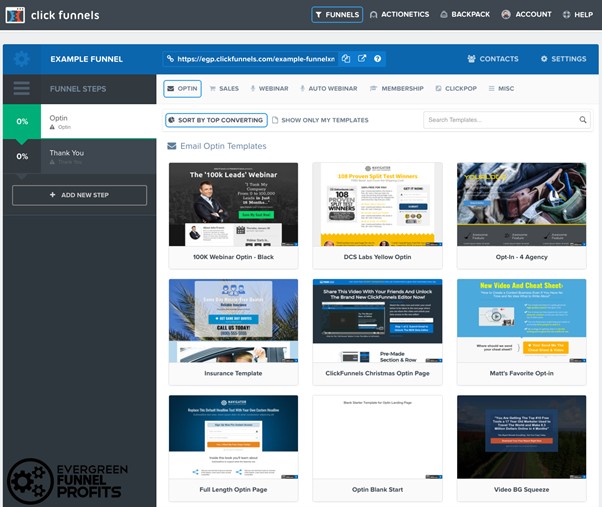
The Leadpages constructor was originally designed for creating selling one-pages and attracting the attention of the client’s lead magnets. This is a great tool for developing individual funnel elements – landing pages optimized for a specific task.
Lead Generation
Generating and collecting leads (contacts of potential customers) is an integral part of the sales funnel. Landing pages, separate landing pages and subscription forms are used to attract leads effectively.
Leadpages is more powerful in creating such pages. The service has many ready-made landing page templates and a library of interactive elements for building them on your own. In a matter of minutes, you can assemble a stylish and conversion page for collecting applications.
ClickFunnels also allows you to create landing pages, but the functionality here is not so powerful. At the same time, the platform makes it possible to more effectively automate further work with the collected leads – integration with large services for e-mail distribution, CRM, etc. is available here.
Ease of use
In terms of usability, Leadpages looks more attractive to beginners. The interface is intuitive and logically organized. Thanks to the library of templates and elements, a new page can be assembled in just a couple of minutes:
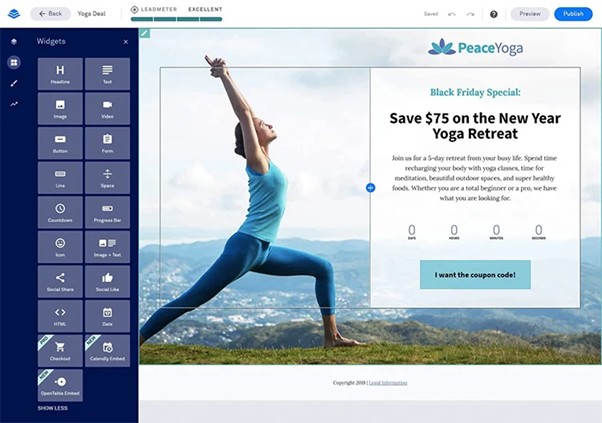
ClickFunnels may seem a bit more difficult to learn at first. There are more options, settings, tools. But at the same time, the site of this constructor has detailed training materials, so you can understand the functionality quickly enough:

Integration Options
For the full-fledged work of the landing page builder, it is important to be able to integrate with other services — CRM systems, payment gateways, analytics tools, etc. This allows you to combine individual services into a single functional complex.
In terms of integration, ClickFunnels looks more attractive. There are ready-made solutions for integration with almost all popular services, including MailChimp, HubSpot, Zapier and many others. The main advantage is that all these integrations are ready to use out of the box.
But in Leadpages, you will have to spend extra time setting up and debugging third-party web application connections. There are opportunities for integration, but they are not so large-scale. Although the basic options are enough for a small business or startup:
How many calls and sales will I get by ordering contextual advertising from you?
I need to calculate the conversion of my website Describe
the task
in the application
Calculate potential ad revenue Google
contextual advertising calculator
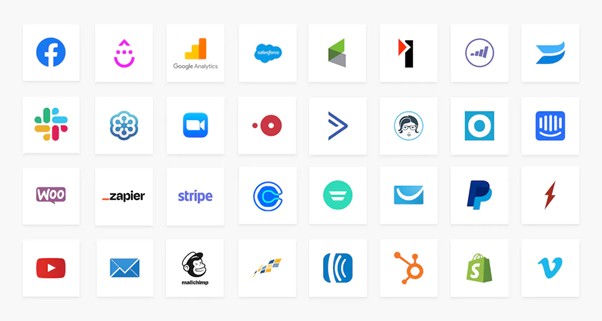
Thus, for those who plan to create complex multi-level sales funnels using different tools, ClickFunnels is the preferred choice. And for small projects, the capabilities of its competitor will be enough.
Templates and design
Leadpages has a clear advantage here – it has a huge library of templates (more than 130) for a variety of niches and types of business. Lots of styles, color schemes, adaptive templates.
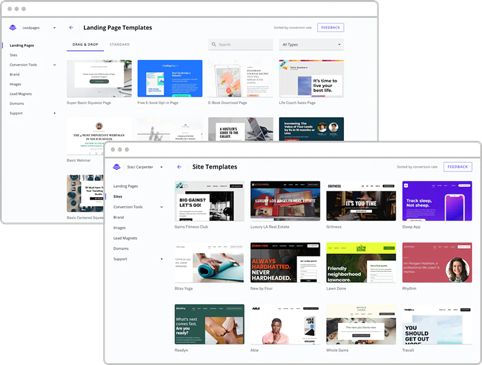
Choosing the right design for your landing page is easy. In addition, all templates have a modern design, adaptability, ease of customization. You can easily change colors, fonts, images without web design skills.
ClickFunnels also has templates, but there are significantly fewer of them (about 30 in total). They are more versatile, suitable for different types of funnel pages. But the choice is not so wide.
But here is a more versatile constructor that allows you to create a design from scratch or adapt templates for yourself. It takes more effort, but the result is unique.
Thus, if you need to quickly take a ready-made stylish design for your landing page, it is better to choose LeadPages. But ClickFunnels is better if you need a non-standard design or a unique development in the style of a particular brand.
Analytics tools
The Leadpages functionality provides for tracking basic metrics – the number of visitors, leads, button clicks. You can see the overall numbers for the funnel and each landing separately. This is enough for small projects.
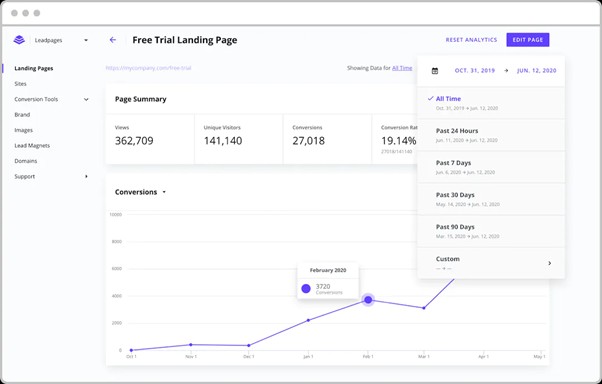
ClickFunnels provides much more advanced functionality. Dozens of parameters are tracked and analyzed at each stage of the funnel – pages, buttons, forms, traffic. There are tools for building and visualizing reports.
It also implements the setting of goals and automatic notification of their achievement. This allows you to quickly optimize the individual steps of the funnel and increase its overall efficiency.
Comparison of Leadpages and ClickFunnels rates
Comparison of ClickFunnels and Leadpages services will be incomplete if you do not take into account the financial component. The cost of use directly affects the required investment of the business.
Next, let’s compare the pricing policy of the two designers, consider options for tariff plans, prices and conditions. You will find out which service is more profitable in terms of starting price and in the long run.
Leadpages plans
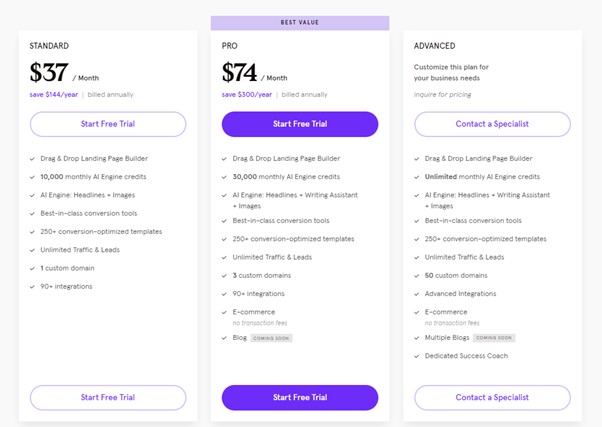
Leadpages service provides 3 main tariff plans:
- Standard ($37 per month). Includes the ability to create an unlimited number of landing pages, integration with third-party services and payment systems, as well as basic analytics. Also included in the price is 10,000 credits for using artificial intelligence to generate texts. The best option when starting a business.
- Pro ($74 per month). It has already added advanced features for e-commerce and there is no commission for transactions in the system. There are more limits on the use of neural networks, and functionality for conducting A / B tests is also provided. The plan is great for scaling your business.
- Advanced. Premium package with maximum features, VIP support and additional advanced tools. It does not have a fixed price, it is calculated by the platform manager based on the individual requirements of each business. An excellent choice for large projects.
ClickFunnels cost
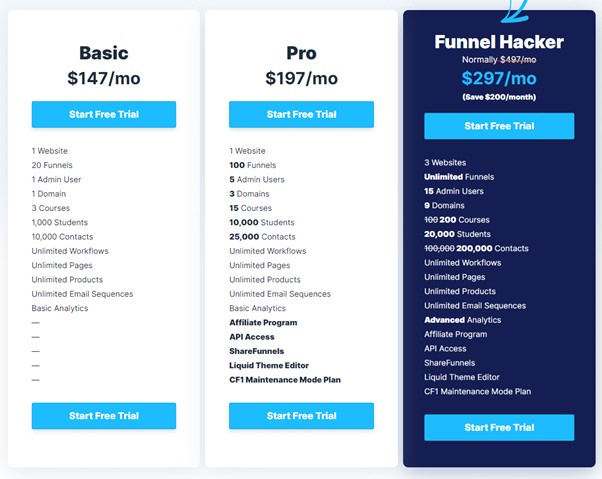
ClickFunnels Builder also offers 3 pricing plans to customers, but they cost significantly more:
- Basic ($147/mo). Allows you to create up to 20 sales funnels, as well as up to 3 courses at the same time, to which you can connect up to 1000 students. But landings can be made an unlimited number. The tariff fully covers the needs for small projects.
- Pro ($197/mo). The administrator has the ability to create up to 100 funnels, as well as connect up to 3 of their domains to the service to host sites. In addition, an affiliate program and API access have been added to the functionality, as well as an advanced visual editor for selling pages. Optimal for an actively growing business.
- Funnel Hacker ($297/mo). Maximum opportunities for large projects. This includes advanced data analytics, unlimited sales funnels, and up to 200 courses for 20,000 connected students.
What to choose, Leadpages or ClickFunnels?
We have taken a detailed look at the main features and differences between the two popular designers. Now it’s time to figure out which to choose, Leadpages or ClickFunnels, and summarize the pros and cons of each of the platforms.
Advantages and disadvantages of Leadpages
The builder has a lot of advantages and is a great choice for small businesses and startups:
- Intuitive interface, a lot of ready-made templates allow you to quickly create landing pages even for a beginner.
- The library of built-in themes allows you to quickly take a ready-made solution for any task and niche, without developing a design from scratch.
- Due to the affordable price, the service is suitable for various budgets and tasks.
- There are integrations with popular third-party web applications.
- The mobile version of the constructor and created pages allows you to work with the platform directly from your smartphone.
At the same time, Leadpages is not without some drawbacks:
- The functionality is limited primarily to the creation of separate landing pages. Not very suitable for complex multi-stage funnels.
- Design customization options are somewhat limited, so you have to choose from a limited set of templates to a greater extent.
- The service is strongly tied to its closed ecosystem. It is quite difficult to combine it with other tools.
- Interface is in English only.
Pros and cons of ClickFunnels
The advantages of ClickFunnels are mainly based on its powerful functionality and advanced customization options:
- Suitable for creating complex multi-stage sales funnels, and also allows you to fully automate the process of interaction with the client at all stages.
- A more advanced and versatile analytics system.
- More freedom to create a unique design with a flexible builder and access to CSS editing.
- Handy split testing tools for conversion optimization.
- Lots of tutorials and detailed instructions for self-study.
- The ability to scale the functionality and number of funnels as your business grows.
But there are also disadvantages, as in any other tool:
- For beginners, the interface may seem complicated and overloaded due to the abundance of functions. For full use, you need to invest time in learning and mastering.
- Fewer ready-made templates than competitors, so you have to spend more time on design or order services from specialists.
- The high cost of the minimum package is $147 per month. For a small startup, this is quite expensive.
- The interface is only available in English.


















