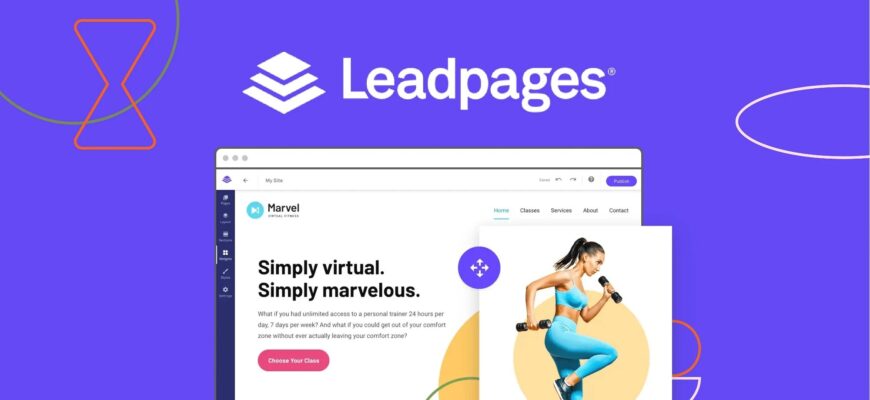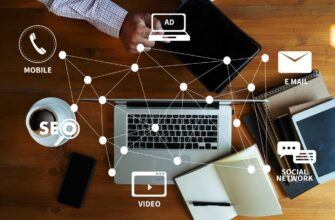In the conditions of high competition for a client on the Internet, today, the creation of effective landing pages and sales funnels is becoming a key success factor for a business. To turn website visitors into buyers and active subscribers, marketers need a powerful and easy-to-learn Landing Page builder with wide functionality.
Leadpages is one of the best solutions for building highly converting sales funnels available on the market today. Its intuitive interface allows even a beginner to work with the service without special technical skills.
Next, we will conduct a short review of the Leadpages service, in which we will consider its key features, usage rates, advantages and disadvantages, to make it easier for you to decide on the choice of a sales page builder.
How many calls and sales will I get by ordering contextual advertising from you?
I need to calculate the conversion of my website Describe
the task
in the application
Calculate potential ad revenue Google
contextual advertising calculator
What are Leadpages?
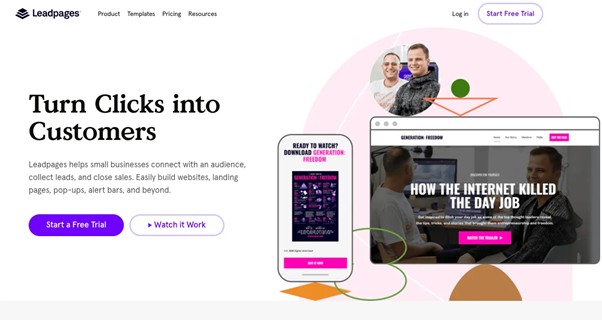
Leadpages is one of the most popular builders that allows marketers to create their own sales funnels and landing pages without any programming or web design knowledge.
The Leadpages builder allows you to use a lot of ready-made blocks – forms, timers, buttons, videos, images, etc. Any block can be customized and remade for yourself.
The user can choose from hundreds of ready-made professional templates for different niches and lines of business, as well as automate mailing lists, integrate the service with numerous third-party web applications, and much more.
The Benefits of the Leadpages Builder
- Easy to use. The constructor has an intuitive drag-and-drop interface. Almost all elements on the page – blocks of text, buttons and feedback forms can be edited or moved to a convenient place. It does not require knowledge in programming or the help of a specialist.
- A collection of ready-made templates. More than 130 templates are available in the built-in library, among which you can choose themes for both single-page sites and multi-stage sales funnels. This helps to significantly save time on design development.
- Simple integration with third-party services. The user has access to integration with almost all popular Internet marketing tools – services for e-mail distribution, instant messengers, CRM systems, analytics and payment gateways. Integrations are set up in just a couple of clicks.
- You do not need to have your own website and hosting. The Leadpages service is a cloud platform that does not require you to purchase a separate hosting or install software on your server. All landing pages are stored on the servers of the service, so you can publish pages on the Internet, even without having your own website.
- Responsive version. All sales pages look equally good on devices with any screen resolution (PC, smartphones and tablets).
- Affordable price. The platform has several tariff plans with monthly payment. The cost of use starts at $37, which is significantly lower than the main competitors (Instapage, ClickFunnels, Unbounce, etc.).
Overview of Leadpages features
When it comes to creating high-converting landing pages, Leadpages’ capabilities go beyond a simple page builder. It’s a real harvester with built-in analytics, split testing, and team sharing.
Let’s conduct a short review of Leadpages, in which we will consider its main functions, so that you can understand how this tool suits your tasks in the field of Internet marketing.
Landing page builder

The sales page builder on the Leadpages platform is a visual editor with numerous built-in functional blocks, animation and modern design.
The user can change the style of any block to suit their needs, which allows them to create a landing page in their own corporate colors. Using the built-in page builder, you can not only make a separate page, but also link them together into multistep sales funnels for step-by-step user engagement.
A/B testing
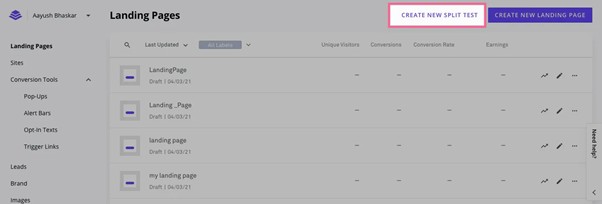
Leadpages makes it easy to optimize landing pages by split-testing different options and choosing the most converting solution. The functionality of the platform makes it possible to test the original + 4 variations of the same page at the same time.
This way you can experiment with different design options, text, headings and pictures. In addition, you can change the fonts, the arrangement of elements, the call to action.
The user only needs to start testing in the admin panel, and then the service will automatically distribute traffic between different landing page samples.
Conversions for each landing page can be tracked in real time, allowing you to quickly identify the winner. After conducting A / B testing, the system will independently choose the best option, if necessary.
At the same time, you can check the same landing for different target audiences, segmenting them by country of residence, language, device type, traffic sources. The service provides the results in the form of a visual graph.
Facebook Ad Generator
Facebook Ad Generator is a tool in Leadpages to automatically create Facebook Ads and Posts based on templates. It allows you to quickly scale your Facebook promotion without having to design for each post.
How many calls and sales will I get by ordering contextual advertising from you?
I need to calculate the conversion of my website Describe
the task
in the application
Calculate potential ad revenue Google
contextual advertising calculator
The built-in library contains more than 100 templates for ads in various formats (carousel, video, image). The user can choose the option both to attract subscribers to the account, and to generate applications through the lead form or receive conversions on the site.
In addition, you can dynamically insert your titles, descriptions, and call-to-action buttons into your ad post. The text on the photo can be generated automatically from the provided data.
In addition, the Facebook Ad Generator service can crop the uploaded images exactly to the desired format. Before publishing, you can see how the future post will look like and edit it if necessary.
Posts are published immediately in the account linked to Leadpages, no need to copy them manually. One post can be placed in different communities and on different pages with one click.
After the advertising campaign is over, you can study its statistics in the built-in analytics system, where data on reach, clicks and conversions for each published post is available. You can duplicate the message you like by replacing the text or image.
LeadDigits
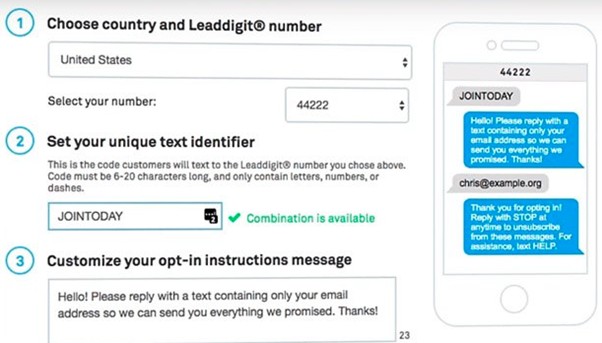
LeadDigits is a lead collection and management tool built into Leadpages that automates the entire process of receiving and processing leads. It solves one of the key tasks of Internet marketing – converting site visitors into potential customers who left their contacts.
The tool allows you to set up forms for collecting applications on landing pages in Leadpages, as well as automate further work with the received leads. Applications from the form will be automatically saved in the platform interface.
After that, you can set up automatic emails and trigger messages based on the collected database. Also, the administrator can upload leads to CRM or synchronize with the service for e-mail newsletters.
Popup Builder
Pop-up windows (pop-ups) are one of the most effective tools in Internet marketing for attracting the attention of site visitors and stimulating them to certain actions – subscription, registration, purchase, etc.
Leadpages has a built-in constructor for such popup elements called Leadbox. Dozens of ready-made templates with ready-made design and animation are available in the cloud service interface. They can be easily edited by adding your own texts, pictures, videos, buttons and forms.
You can configure the appearance of the created pop-ups when any event on the site is triggered – scrolling the page, passing a certain time, hovering over, trying to close the page, etc.
Leadmeter
The Leadmeter tool built into the system allows you to determine the most effective channels for attracting visitors. Using this information, you can analyze the ROI of different channels and optimize your promotion budget.
Leadmeter automatically recognizes ad type, keywords, UTM tags, placements, and more. Reports and statistics can be found in a convenient visual interface, where information is pulled up on advertising costs, conversions and revenues for each traffic source.
Share editing
The group access function allows you to work on landing pages in a team, and the business owner to involve different specialists – designers, marketers, copywriters.
Editing access can be granted both to employees within the account and to third-party specialists by e-mail. At the same time, everyone will have their own role and set of rights – someone can be allowed to edit only the text, someone only the design, someone can be given full access.
Such collaboration greatly speeds up the development process. A marketer can create the basic structure, a copywriter can fill in the content, and a designer can work on styling and visual design.
Prices for using the Leadpages platform
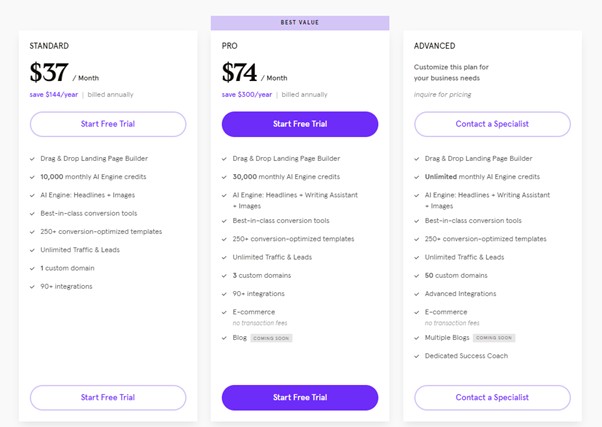
Leadpages has several pricing plans with different feature sets:
- Standard ($37/mo). Includes access to create an unlimited number of Landing Pages using the built-in designer, as well as integration with services for e-mail newsletters and accepting online payments. An internal neural network for generating titles and images is presented as a new experimental feature.
- Pro ($74/mo). It also includes A/B testing capabilities, blogging functionality, more AI text generation credits, and the ability to connect 3 different domains to the system.
- Advanced. Includes maximum functionality, as well as the ability to connect additional functions on an individual request. This tariff does not have a fixed cost and is determined by the Leadpages support team on an individual basis.
If you want to test the Leadpages platform, a free trial period of 30 days is provided for new customers. Payment is possible both monthly and annually (with a discount).