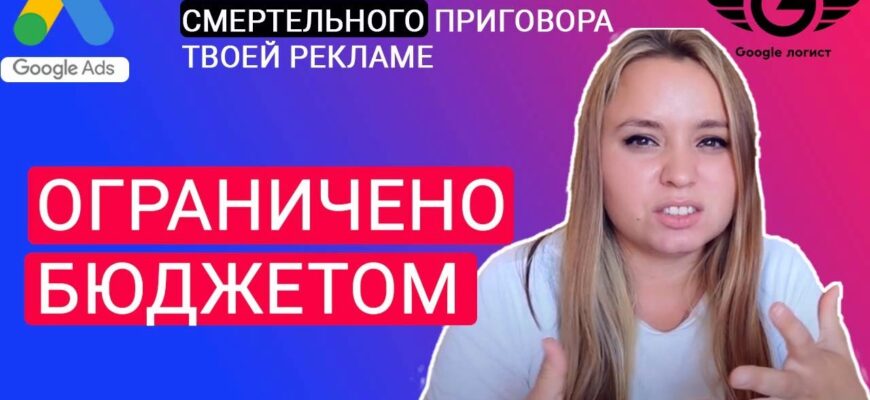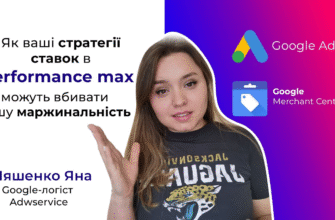- What does the status “Budget restricted” mean?
- Why can’t this status be ignored?
- What to do if the status is “Budget restricted”?
- Step 1: Assess current profitability
- Step 2: Find out how long ago the status appeared
- Step 3: Check out the recommended budget
- Why is it better to set the recommended budget right away?
- Why should the budget be increased to the recommended amount?
- A technical feature of Google that few people know about
- Don’t be afraid to increase your budget if you are satisfied with the results.
- How to proceed in practice?
- Main conclusion
Hello! I am Yana Lyashenko, a Google logistician. Today, we will discuss an important question that one of my clients recently asked: should you be concerned about the “Budget constrained” status in product advertising campaigns? How does it affect Smart Shopping and standard shopping campaigns? And most importantly, how much should you increase your budget if the system strongly recommends doing so?
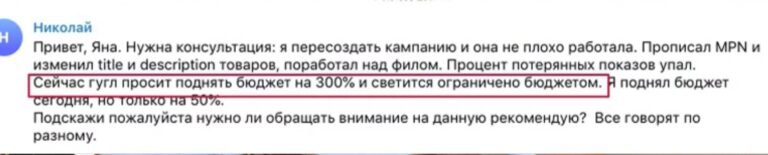
What does the status “Budget restricted” mean?
Let’s figure out what Google really wants to tell you with this status. If we translate it from advertising speak into human language, the system is hinting, “Give me more money, or I’ll cut your impressions.” It sounds straightforward, but that’s exactly what it means.
How many calls and sales will I get by ordering contextual advertising from you?
I need to calculate the conversion of my website Describe
the task
in the application
Calculate potential ad revenue Google
contextual advertising calculator
The official statement is, of course, more diplomatic: “Your average daily budget is below the recommended amount. By increasing it, you can achieve better results in proportion to your investment.”
Let me put it this way: this recommendation is definitely worth listening to. And it’s especially good when it appears in smart shopping campaigns. Why? If you are satisfied with your current ROI and profitability indicators, this icon is a signal for growth. By increasing your budget proportionally, you can get more profit: both in terms of the number of orders and ROAS percentage.
Why can’t this status be ignored?
There are two reasons to respond to a warning about a limited budget:
- This is the easiest way to scale up. No need to rework your account structure, change strategies, or dig into settings. Just add to your budget and get more results. No tedious operational work required.
- Ignoring this leads to a drop in performance. If you leave the “Budget constrained” status unattended, the system will start cutting coverage — this is clearly stated in Google’s help section. And when coverage drops, conversions inevitably decline. And profitability will go down, not up.
Imagine: the campaign was working steadily, bringing in 50 orders per week. You ignored the warning, coverage fell by 30% — and now you have 35 orders instead of 50. At the same time, the cost of conversion may even increase, because it is more difficult for the algorithm to optimize with less data.
What to do if the status is “Budget restricted”?

Have you seen this warning in your account? Don’t rush to move the budget slider up right away. First, analyze the situation.
Step 1: Assess current profitability
The first thing to check is how the advertising campaign is performing right now. Are ROAS indicators positive? Does the return on investment meet your goals? If the campaign is barely breaking even, increasing the budget can only make the situation worse. But if everything is fine, it’s a green light for scaling up.
Step 2: Find out how long ago the status appeared
This is a critically important point that many people forget. Some people check their advertising account every day, while others do so once a month. And here, time is working against you.
- If the status appeared a few days ago, that’s great—you noticed it in time. Increase your budget and improve the performance of your product advertising campaign. The algorithm hasn’t had time to “settle in” yet.
- If the status has been hanging for more than 2–3 weeks, the news is not very good. During this time, the system has already adapted to the restrictions, cut coverage, and rebuilt its display strategy. After increasing the budget, Smart Shopping or a standard shopping campaign will not return to its previous performance immediately in most cases. Profitability may even temporarily decline. This is not a guarantee of failure, but the probability is high.
Step 3: Check out the recommended budget
Click on the “Budget-limited” status to open the budget simulator. There, you will see the amount that Google recommends for the current conditions in parentheses.

The spread can be huge. For one advertiser, the system asks to add $10–20. For another, it asks to increase the budget by 10–20 times the current amount. For example, you spend $10 a day, and the system wants $30–40. At the same time, even those $10 weren’t always fully spent before.
Why is it better to set the recommended budget right away?
It is tempting to increase the budget partially—by 50%, 60%, or to a comfortable amount. The logic is understandable: “I’ll see how it goes.” But here’s what happens in practice:
You increase your budget slightly. You see a surge in reach and traffic, and the cost per click goes down. Everything seems to be working. But the “Budget Limited” status remains. A week or two passes, and the system signals again: “I’m going to cut reach.” You’ll have to raise your budget again.
How many calls and sales will I get by ordering contextual advertising from you?
I need to calculate the conversion of my website Describe
the task
in the application
Calculate potential ad revenue Google
contextual advertising calculator
And here’s another unpleasant point: if you don’t pay the recommended amount right away, the next time the system will ask for even more. That is, you could have solved the issue with a conditional $40, but now it wants $60. The algorithm seems to be saying, “Since you didn’t pay right away, now you have to pay more.”
Why should the budget be increased to the recommended amount?
I advise you not to skimp and immediately set the budget that the system shows in the “Recommended” block. And here’s why.
A technical feature of Google that few people know about
When you create any advertising campaign, the “standard uniform” display method is enabled by default. What does this mean in practice? The system takes your daily budget, estimates the approximate volume of traffic based on search queries (collecting them from feeds or keywords), and attempts to stretch the funds throughout the day. It sounds reasonable, but there is a problem.
Google plays it safe and economizes excessively. The system simply lacks the resources to accurately predict traffic for all advertising campaigns worldwide. Therefore, it plays it safe and “dilutes” your budget to the point of transparency. As a result, the campaign does not even generate the return you anticipated.
You look at the reports, see 80–90% of the impressions received, and think, “Seems fine.” But in reality, the system is still draining your budget drop by drop. You are not squeezing out the full potential of the market. And sooner or later, that very status “Budget limited” appears.
Don’t be afraid to increase your budget if you are satisfied with the results.
If smart shopping or standard advertising campaigns have been delivering the desired results so far, feel free to increase your budget. The emergence of an active budget simulator clearly shows that smart shopping can generate more conversions. We see this happening again and again on different accounts.
Yes, profitability may decline in the early days—this is normal. Smart shopping requires retraining. Usually, the first 3–4 days are more expensive, then the indicators stabilize. And this decline is usually not critical—you won’t even notice it much.
But there is an important caveat. If profitability was mediocre even before the increase—if it exceeded the break-even point—then increasing the budget will only exacerbate the situation. You will simply spend more money faster with the same poor result.
How to proceed in practice?
If the results were satisfactory before:
- Increase your budget to the recommended amount for at least one day.
- Observe what is happening. Is the budget being actively spent, but conversions are not yet visible? Do not panic — they often load with a delay. If you are really concerned, pause the campaign. The next day, restart it, but reduce the budget slightly.
- Did the expenses go up and the conversions go up? Great, everything is going according to plan. Google calculated the model correctly.
If the results were poor:
Increasing your budget is not the answer here. It is better to turn off your advertising campaign and review its structure. Think about segmentation: divide your product range by price categories or product types. Create several smart or standard campaigns, assign each one its own budget and target profitability.
Starting from scratch is not scary. Smart shopping works most effectively in the first few weeks, it “gains momentum” and only gets better over time. This is more profitable than torturing a campaign that has been stuck with “Budget limited” status for several weeks.
Main conclusion
You need to get rid of the “Budget-limited” status. You can’t ignore it — the system will either force you to turn off your advertising campaigns completely (even though they were profitable), or it will cut your reach so much that you will be very disappointed with the results.
The sooner you remove this status, the less you will lose. This is especially critical for Smart Shopping with its continuous learning.
Increase your budget to the level specified in the “Recommended” block. Then proceed according to the situation: review the daily results and decide whether to leave it as is, reduce it, or divide the campaign into several parts. However, the “Budget Limited” status should not remain in the account. The only exception is in urgent cases when there is physically no money to replenish the account. Even then, it should not last indefinitely.