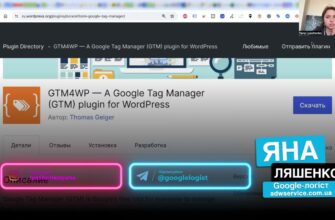- What is the principle of selecting images for contextual advertising?
- General requirements for images for contextual advertising
- What images does the Display Network not let through?
- How to choose selling images for Google Display Network?
- Image quality
- Relevance to user query
- How to choose pictures for services?
- Use people’s faces
- The image should be clear and contrast
- Where can I get images for advertising that do not violate copyright?
- What is the risk of copyright infringement in relation to images?
Neither the most creative headline nor the most catchy ad text captures the user’s attention as much as images for contextual advertising. There is a simple explanation for this – the human brain processes visual images faster than textual content.
Information! Image ads outperform text ads 9 times out of 10. But this statistic is only true if the image is well-chosen and matches the sentence.
It is important not only to find the right image, but also to make sure that it meets the requirements of advertising services and platforms. In this article, we will tell you how to select images for contextual advertising and evaluate their potential clickability.
We will also take a closer look at the most common mistakes when choosing pictures and focus on where to look for them in order to avoid problems with copyright owners.
How many calls and sales will I get by ordering contextual advertising from you?
I need to calculate the conversion of my website Describe
the task
in the application
Calculate potential ad revenue Google
contextual advertising calculator
What is the principle of selecting images for contextual advertising?
Pictures for contextual advertising should be selected by analyzing them from three sides:
- Marketing. Some images “work” better than others. There are some that don’t work at all. Why is this happening and how to deal with it? Consider further.
- Technical. To successfully pass moderation, the picture must meet the requirements of the advertising service.
- Legal. Adding any other person’s image found on the network to your ad is simply not worth it. It can be dangerous. Next, let’s dwell on the consequences of such actions.
General requirements for images for contextual advertising
Each service has its own list of requirements that images for contextual advertising must meet, but some of these lists overlap. Let’s dwell on the most common standard rules:
- pictures should not be stretched either horizontally or vertically;
- blurring or pixelation of the image is not allowed;
- it is allowed to place only images that are relevant to the title and text of the ad, as well as the content of the landing page;
- you can not add elements to the image that can mislead the user, for example, pseudo-buttons and links that lead nowhere;
- The general rule for advertising on Google and Facebook is to limit the maximum text area – it cannot occupy more than 20% of the image area;
- It is not allowed to place in advertising the faces of people who have not provided their written permission for this;
- The image should not contain flickering animation, adult content, shocking stories, as well as anything that can visually resemble objects prohibited for advertising (drugs, weapons, etc.).
In addition to the standard requirements for each contextual advertising service, individual ones are often added.
What images does the Display Network not let through?
Images can be blocked during Google Ads moderation if they are:
- Badly focused or blurry.
- Include illegible text.
- Attract attention by flickering or other similar effects.
- Upside-down, not vertically aligned, or not fully occupied by the ad unit.
Advice! Try not to use pictures that evoke classic error messages and technical warnings on web pages. In addition, an image cannot look like multiple ads.
Google pays special attention to the safety of ads for users of all ages, so the use of 18+ content on this site is unacceptable. Also, you can’t promote on the platform:
- imitations and fakes of original brands;
- goods or services that can be used to harm a person (narcotic and psychotropic drugs, weapons, manuals for creating explosives and items);
- services that can be qualified as fraud (traffic cheating, guessing passwords for other people’s accounts, falsifying documents);
- any product or service that causes negative emotions.
It is logical that not only texts, but also all pictures in advertising, must comply with the listed rules. Google updates them regularly, so before choosing images for the display network, we recommend that you look at the help section of the service.
How to choose selling images for Google Display Network?
Selecting images for Google contextual advertising, taking into account all the requirements of the system, and quickly passing moderation is only half the battle. It is necessary that these images “cling” potential customers, contribute to the growth of traffic and increase click-through rate. Follow the guidelines below to complete these tasks.
Image quality
Do not use blurry images. For example, on this banner, the car is small and blurry, although it should, on the contrary, attract the main attention:
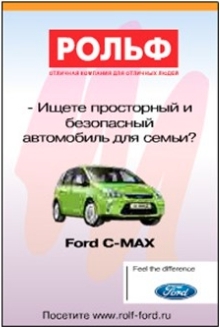
Any pixelation, out-of-focus, aspect ratio or other imperfections can create an unfavorable user experience and lower your CTR. The resolution and size of the image should allow it to be embedded in any ad units.
Now the requirements for the state of the art with which photographs are taken are much less stringent than before. But images taken on a smartphone camera are only suitable for a group on a social network, and even then not for any. Photos of products must be taken at a professional level.
It is not necessary to hire an expensive photographer to create a multipage catalog. It is enough to adjust the lighting and make high-contrast images. And if you do not have the appropriate equipment or lack of experience, take a photo from the manufacturer of the product.
How many calls and sales will I get by ordering contextual advertising from you?
I need to calculate the conversion of my website Describe
the task
in the application
Calculate potential ad revenue Google
contextual advertising calculator
Relevance to user query
The image cannot mislead the user. The purpose of its placement is to give a visual representation of the promoted product. None of the properties indicated in the product description, be it materials or characteristics, can be replaced by similar ones.
How to choose pictures for services?
Selecting images for the Google Display Network is more difficult if you need to advertise not a product, but a service. You can show the result or the process of rendering it, as well as something that evokes a stable association: a high-speed train for ordering railway tickets, an easel and tubes of paint for a drawing course, a group of children of the appropriate age for developing activities, etc.
If finding a material association for a service is difficult, then create a metaphor for it, which you then always use, changing only the pictures. For example, for the services of a marketing agency, a good analogy is a game of darts. You can find or make images on this topic in a huge number, and a hint of hitting the target (target audience) serves as a good illustration of the essence of the service provided.
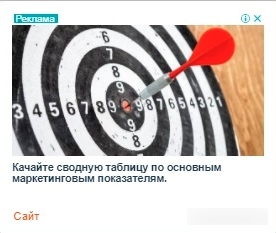
Advice! Using the metaphor search technique to advertise a service, use brand book elements to increase the recognition of your offer.
Use people’s faces
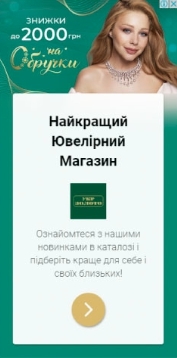
The presence in an advertisement of a person who is known and trusted by target users always increases its effectiveness. At the same time, unfamiliar characters offering, for example, to repair or clean an apartment, can cause conflicting emotions.
For example, when advertising a nanny agency, you post a photo of a pretty girl, and a sort of Freken Bock comes to the client, which may be ambiguously perceived by the client. Therefore, it is necessary to select images that are close to reality.
Important! You can use photos of people in ads only with their permission.
Remember that usually the observer tries to look where the character’s gaze is directed. Therefore, make sure that it is addressed to your ad. Alternatively, have the character look directly into the user’s eyes.
The image should be clear and contrast
Even with a cursory glance at the picture, it should be clear what is shown on it. You should not console yourself with the hope that someone will study the ad for a long time. The user can only “hook” the plot of the image with peripheral vision, because all his attention is focused on the main content of the page.
An image loaded with small elements and a colorful palette, as a rule, is perceived with difficulty, just like a picture with a weak contrast:

Bright, flashy shades should be avoided. Such ads become more visible against competitors, but are often perceived as spam. The abundance of red shades makes most users feel anxious and dangerous.
Where can I get images for advertising that do not violate copyright?
Advertisers often do not bother with the problem of where to get images for contextual advertising, and turn to any available sources, such as Google image search. However, the fact that the system displays an image in the search results does not guarantee that it is not protected by law as copyright and that it is allowed to be used in advertising.
In order not to end up in an unpleasant situation, use the recommendations:
- Create unique pictures yourself. Then you do not have to think about the legal side of the issue. And the image itself will be ideal for solving your specific marketing tasks.
- Refer to the manufacturer’s website for quality images. As a rule, manufacturers do not make claims if the images of their products are used by dealers and sellers. But to be safe, it is better to ask for written permission, at least in electronic form.
- Use free images. There are many platforms on the Internet that distribute such images.
- Purchase pictures in photobanks. When all the recommendations described above are irrelevant, refer to specialized portals. It is important to carefully read the license terms here – even when buying an image, you may be limited in how you can use it.
What is the risk of copyright infringement in relation to images?
Different options are possible here:
- The copyright owner will request that the photo be removed. Your losses in this case are associated solely with the time spent searching for a new picture and making changes. You will get off lightly.
- Declining an ad during moderation. This is also a fairly harmless option, but in case of systematic violations and failures, the advertising account may be blocked.
- Closing the advertiser’s account. If the copyright holders regularly file complaints against you, the account will be blocked, and you will not be able to manage the funds in the account.
- Penalty. By law, copyright infringement is compensated by a monetary fine. Cases rarely go to court, but this option cannot be ruled out.