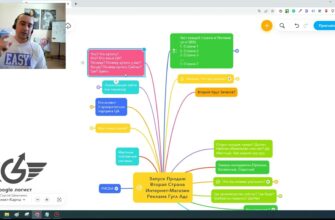- What is Google Trends?
- Why do I need Google Trends service?
- How Google Trends works
- How to work properly with Google Trends?
- Topical Trends
- Request popularity
- Seasonality
- Comparison of query popularity
- Demand geography
- Similar user queries
- Popular searches for the year
- Search operators
- Guide to using Google Trends with examples
- How to determine the seasonality of demand?
- Find out the demand in a certain region
- How to find similar queries?
- Get to know your competitors
- Determine the frequency of keywords
- Select the most popular product in the niche
- Predict the popularity of the video on YouTube
- Find a popular topic for your article or video
Finding out the interests of potential customers, estimating the demand for certain products, analyzing existing and irrelevant trends, finding out the volume of requests for popular search phrases entered by users in different countries and regions – this is not all the information that can be obtained with the help of the Google Trends service.
If you want to learn more about the capabilities of this tool, as well as understand why it is necessary for everyone who promotes their product on the network, read this article. In addition to the above, you will learn how to work with the system.
What is Google Trends?
Google Trends is an online tool, the use of which opens up the possibility of using a huge array of data, which contains information about the demand for any query or phenomenon in a given point on the planet in a certain time interval.
How many calls and sales will I get by ordering contextual advertising from you?
I need to calculate the conversion of my website Describe
the task
in the application
Calculate potential ad revenue Google
contextual advertising calculator
The service allows you to get information about the dynamics of the number of search queries, to see the decline or growth. In the accumulated database you can find data on demographic features of demand in a certain area of activity, catch popular trends and changes in consumer priorities.
With this tool, you’ll gather valuable insights to help you make decisions about scaling your business and better understand your audience’s needs and wants. Additionally, Google Trends allows you to forecast your return on sales.
Why do I need Google Trends service?
It is convenient to use Google Trends if you need to:
- Find additional sales markets or new areas of activity. You can get information about the level of popularity of a product at the current moment in time, as well as assess the dynamics of consumer interest in it;
- Analyze seasonality in a certain sphere. The service makes it easy to assess changes in demand over time and identify seasonal deviations;
- Identify the most promising regions for business development. You will be able to identify the territories where it makes the most sense to scale your business;
- Have up-to-date information about trends in your field. Such data helps to create in-demand content for a web resource, publish news on topics important to the audience, and make interesting videos;
- Evaluate brand awareness. The service allows you to get a quite reliable assessment of the level of awareness of a trademark, company or brand and compare it with a similar indicator of competitors.
How Google Trends works
Numerical values for a certain time interval or geographical location are calculated according to the following rules:
- The relative ranking of a particular keyword is determined as a share in the total number of all search queries in a given territory for a certain time interval. If the ranking were based on absolute values, the first places in the list would always be occupied by regions with the most active users;
- The resulting indicators are arranged in ascending or descending order using a 100-point scale, reflecting the demand for the topic compared to queries on any other topics;
- In regions where the number of queries for a given word combination is the same, the total volume of other queries may vary greatly;
- The system does not provide information on rarely used key phrases, received in large numbers from the same user for a short period of time.
How to work properly with Google Trends?
The service’s interface is intuitive and not overloaded with unnecessary information. To understand how to work with Google Trends, let’s take a look at its most popular tools:
Topical Trends
The “Topical” module on the home page displays the most popular topics for the past hour. Such information gives an idea of general trends in the behavior of the online audience and helps to use popular infopromotions to create creative advertising.
The “Popular Queries” module is customizable – you can choose to display search trends for the current moment and for one day, define the region to search for current news:
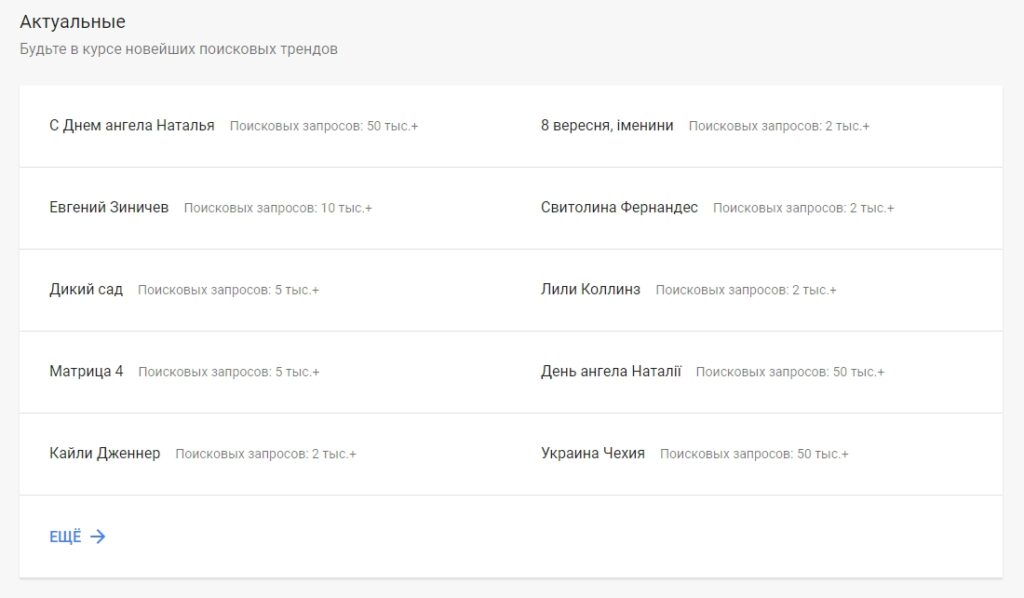
By subscribing to the newsletter and specifying its frequency in the settings (day, week or when the trend changes), you will receive news on topics of interest to you by e-mail.
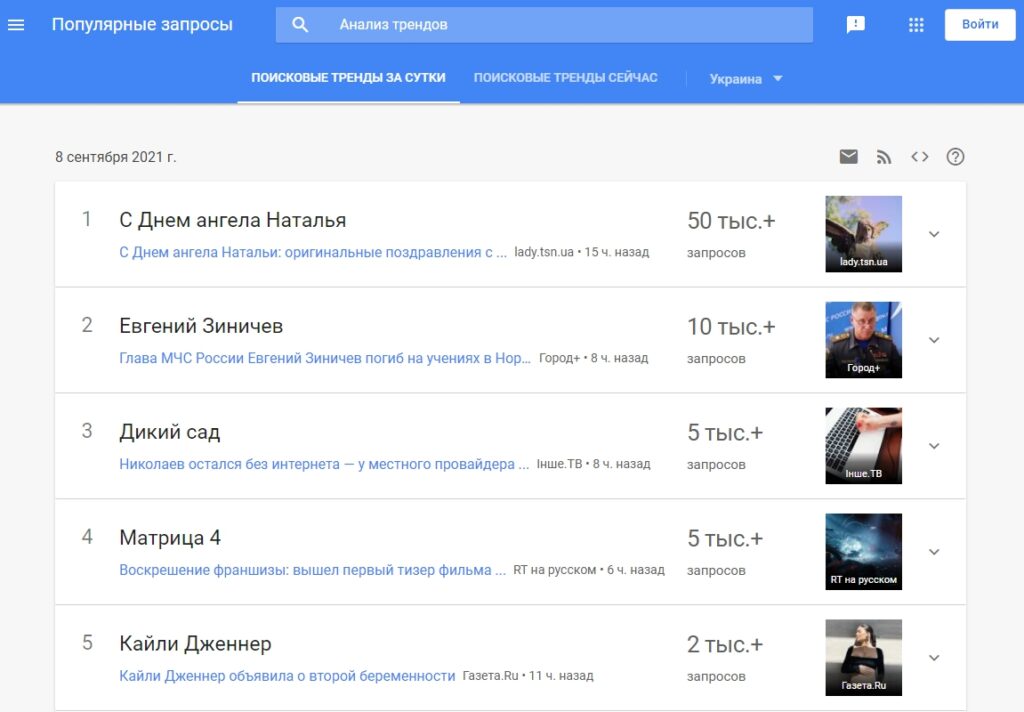
Request popularity
Among the information available in the “Analysis” module are data on search queries for a certain product and the dynamics of changes in their demand, information on the profitability of media campaigns and brand popularity.
The tool allows you to compare trends taking into account territorial reference and analyze them in different time intervals. It is possible to upload data to a .csv file.
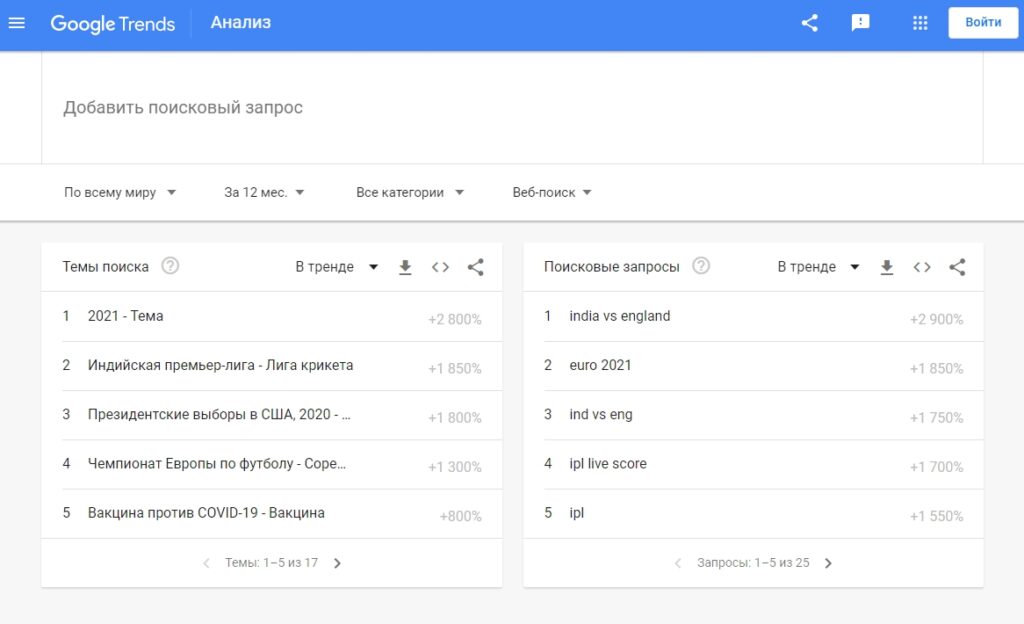
Absolute values are not used as indicators for ranking. The algorithm assigns the value 100 to the largest number for the period, and calculates the rest as their ratio to the maximum. In the parameters you can set the region, analyzed time interval, category and search type.
Seasonality
When selling some goods and services, one cannot ignore the seasonality factor. Using the “Analysis” module, you can trace the dynamics of changes in popularity over time and confirm or refute the hypothesis of cyclical changes in demand for a product.
Important! The period for analyzing seasonality should be long enough – ideally several years. Then it will be possible to see on the graph the surges in popularity for this or that product or service.
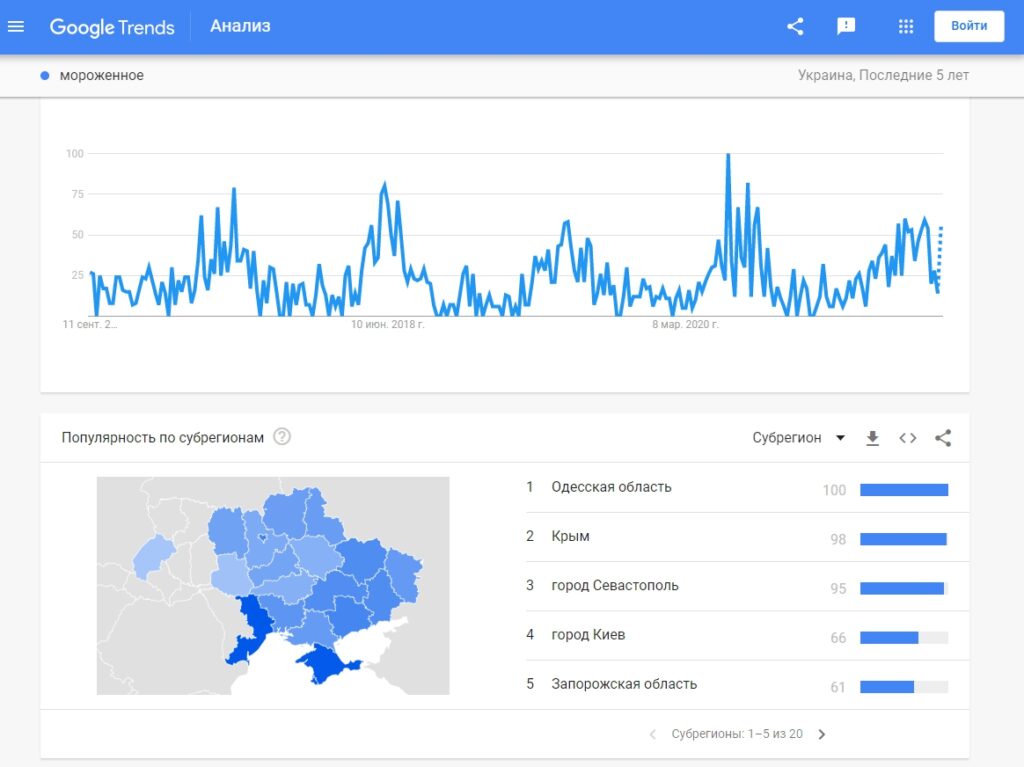
If the demand for products is seasonal, it is rational to schedule marketing activities for periods of upswing. Using the Google Trends tool, you can also identify leading trends.
Comparison of query popularity
With the help of the service tools you can conduct a comparative analysis of the demand for different word combinations (up to 5 at the same time). In this way you can compare products-substitutes and analogues, competing organizations and brands for a certain time period with territorial reference and selection of categories. In the query field, filtering is set up quickly and easily:
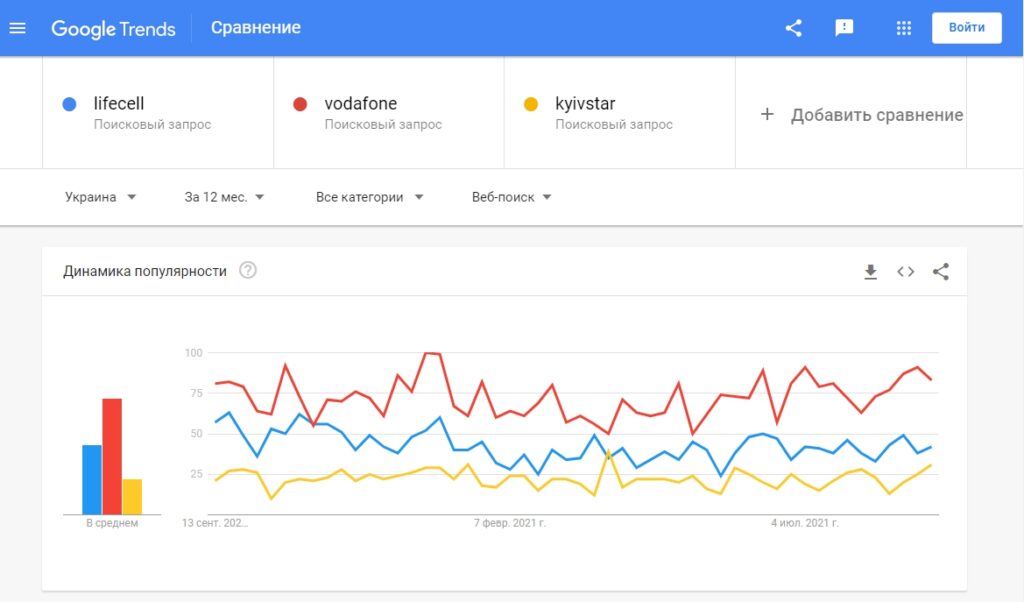
Demand geography
Data can be analyzed in several slices: by country, region, and even by one locality. This functionality is useful both for large companies that consider territorial expansion as one of their main strategies, and for small organizations whose sales market is located within the boundaries of one geographical location:
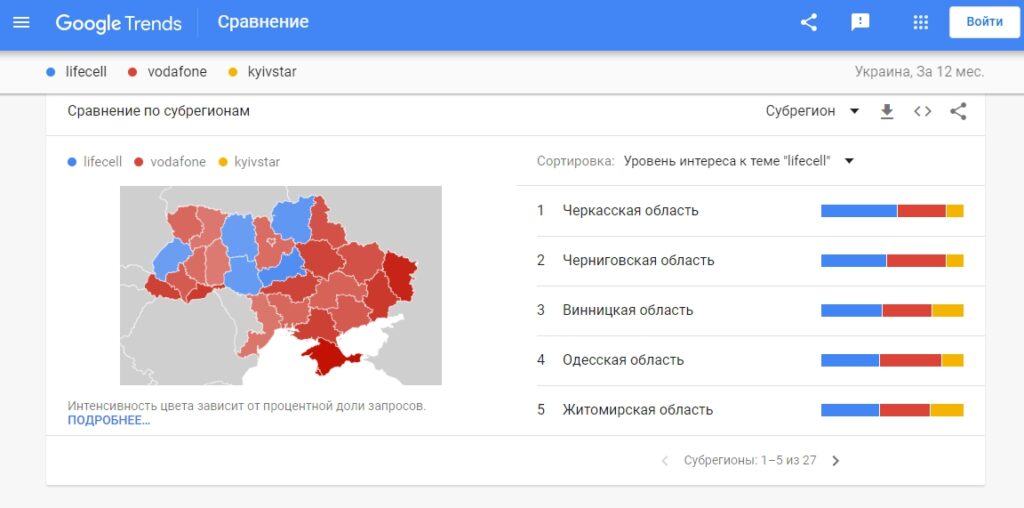
Similar user queries
In Google Trends you can get information about similar or related keywords, different variants of certain phrases for qualitative formation of semantic core in SEO-promotion:
How many calls and sales will I get by ordering contextual advertising from you?
I need to calculate the conversion of my website Describe
the task
in the application
Calculate potential ad revenue Google
contextual advertising calculator
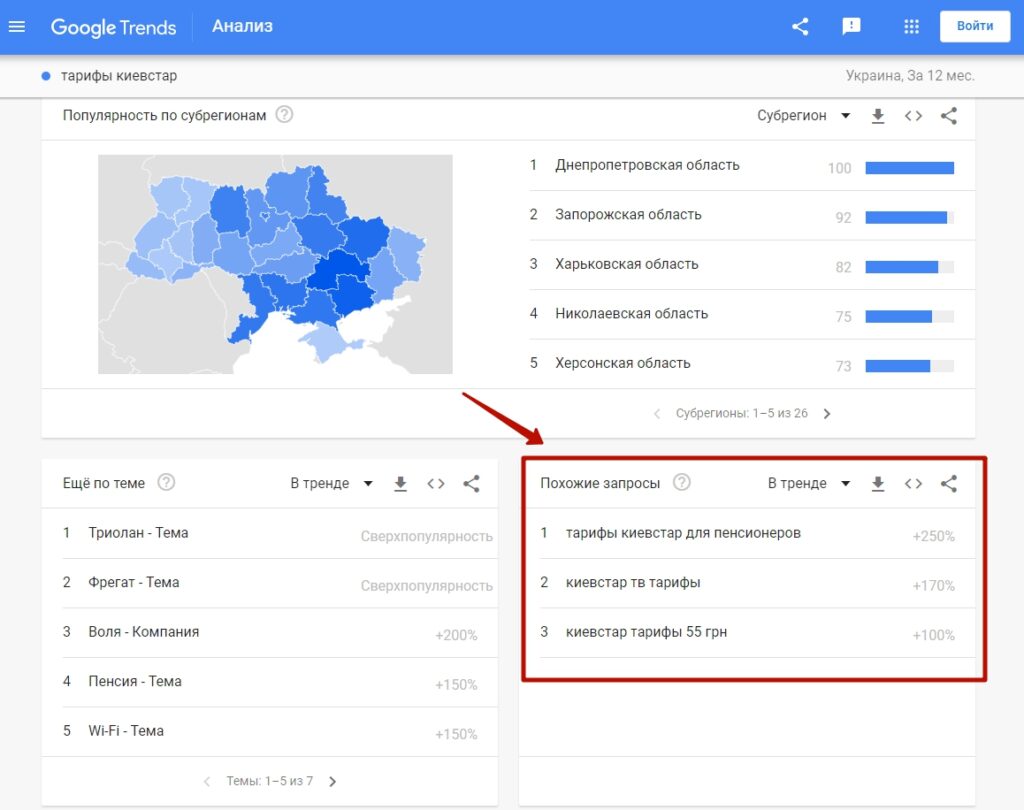
A list of alternative formulations that are used to search for a brand or product appears when you switch the “On Trend” parameter to “Leaders”.
Popular searches for the year
“Year in Search” is a functionality with which you can track the most popular queries for each year since 2001. This tool is interesting for those looking for new ideas for marketing campaigns and analyzing changes in user preferences:
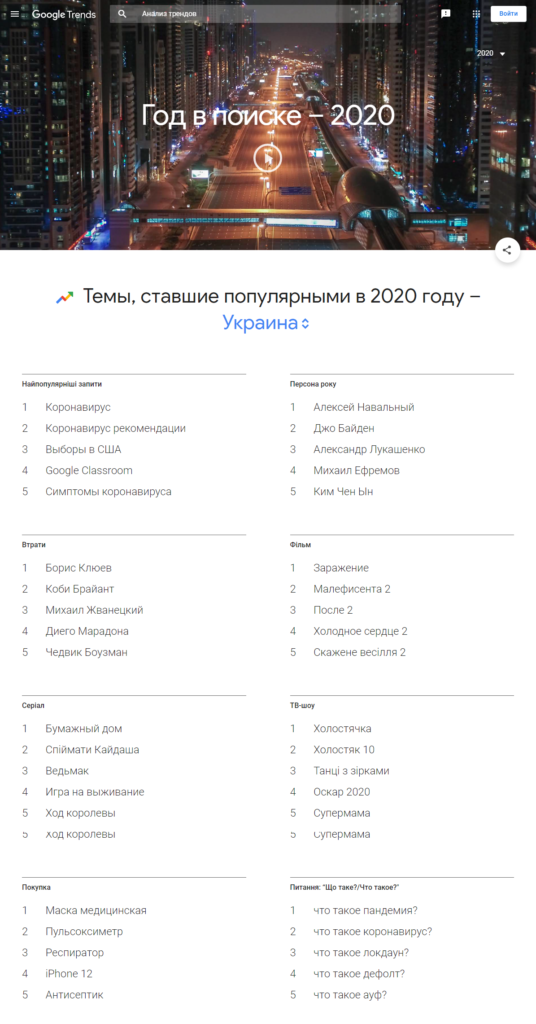
A selection of the most popular topics is displayed on a separate page and is accompanied by a number of videos telling about the most important media events of the period.
Search operators
Google Trends allows you to add search operators to your query for ease of use. The system supports:
- “+” – with the help of plus you can find out the popularity of several search queries at once. It is especially relevant when a user can enter a keyword in different languages or in different word forms. For example, “Facebook + Facebook + FB”.
- “-” – allows you to exclude from the results the query that is located after the minus sign. For example, you need to get statistics on the popularity of Samsung Galaxy throughout Ukraine, excluding Kiev. Then the query should look like this “Samsung Galaxy – Kiev”.
- “””” – quotes can be used to fix the order of words in the query and word form (similar to phrase matching in Google Ads). However, for keywords that are not very popular, Google Trends may give a “not enough data” result when quotation marks are applied.
Guide to using Google Trends with examples
Using short examples, we will show you how you can use Google Trends to evaluate search queries.
How to determine the seasonality of demand?
In the “Analysis” module, enter the word combination “sunglasses” for the region “Ukraine” and set the boundaries of the analyzed time interval. On the graph that appears, we can see with the naked eye that the demand reaches its maximum in May-June. It is reasonable to assume that the most effective advertising investments will be made in the most popular months. This phenomenon should be taken into account by SEO-specialists and online store administrators when scheduling optimization work, as well as by PPC-specialists to calculate the start date of an advertising campaign:
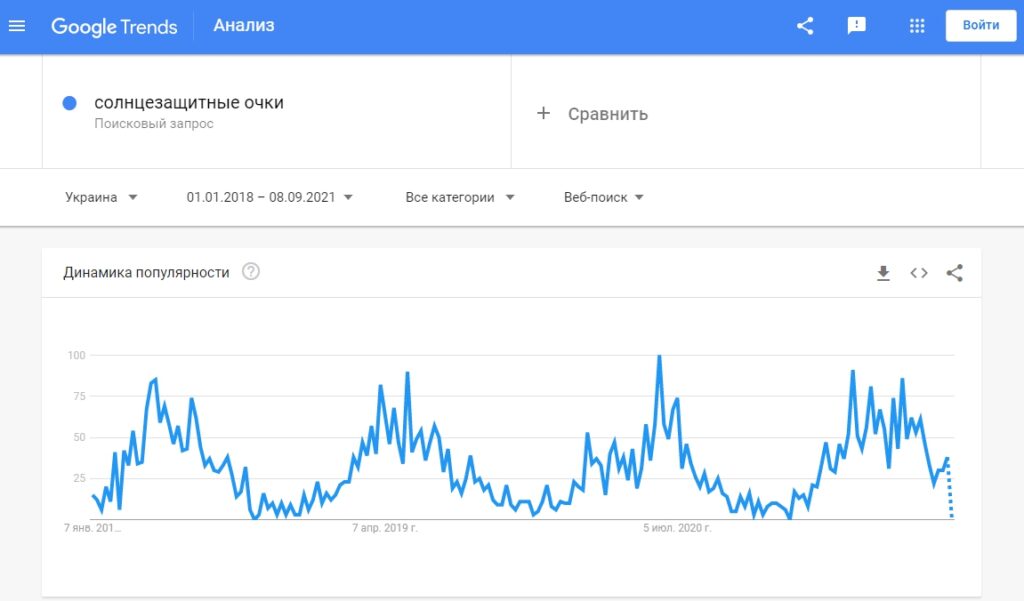
Find out the demand in a certain region
Let’s analyze the distribution of demand popularity by region. This tool allows for more comprehensive comparative filtering at the level of several countries at once, as well as by sub-regions and cities. To see the level of interest for a particular subject, hover your cursor over the corresponding area of the map:
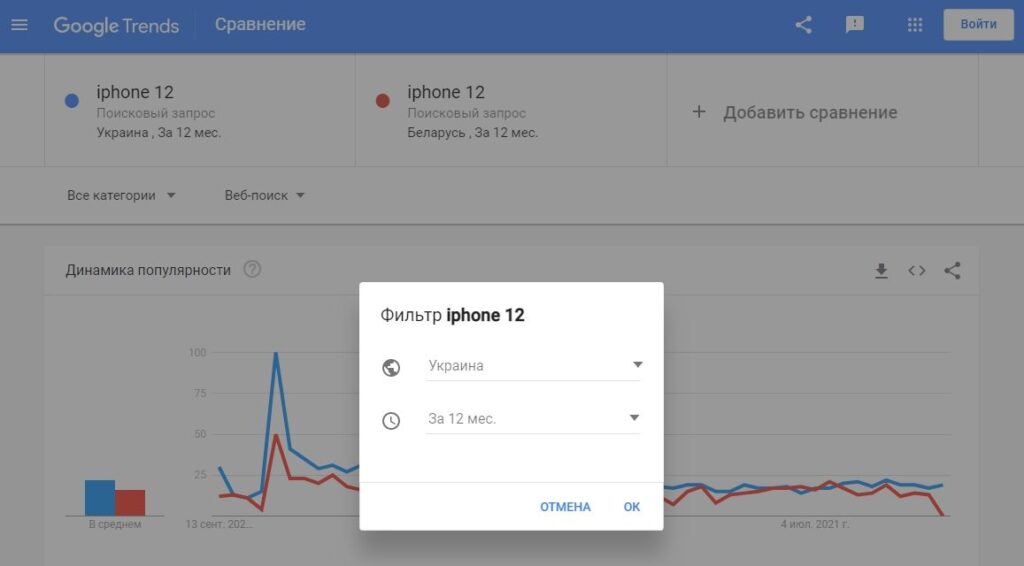
How to find similar queries?
Google Trends is an analytical tool with extensive functionality that allows you to set interest-based targeting when setting up ads. The information is presented in the form of clusters that include data on what else users who searched for a certain product or service are interested in. The list of similar key phrases can become the basis for filling the semantic core.
Information! When the popularity of a query exceeds 5000%, the “Superpopularity” mark is displayed instead of the numerical value of the index.
Using keywords at the stage of their popularity growth for SEO-optimization and advertising is a rational decision that allows you to monetize the trend.
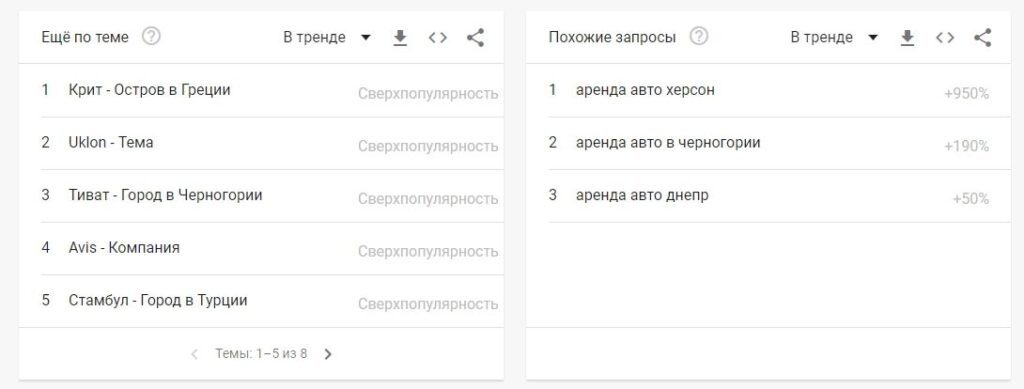
Get to know your competitors
Statistics on related topics and similar queries help you evaluate competitors of interest to your potential customers. Using this information, you will be able to highlight your strengths on the pages of the site.
Determine the frequency of keywords
Another application of the Google Trends toolkit for search engine optimization and semantic core compilation. Among several synonyms, you can select the most popular one using its frequency index:
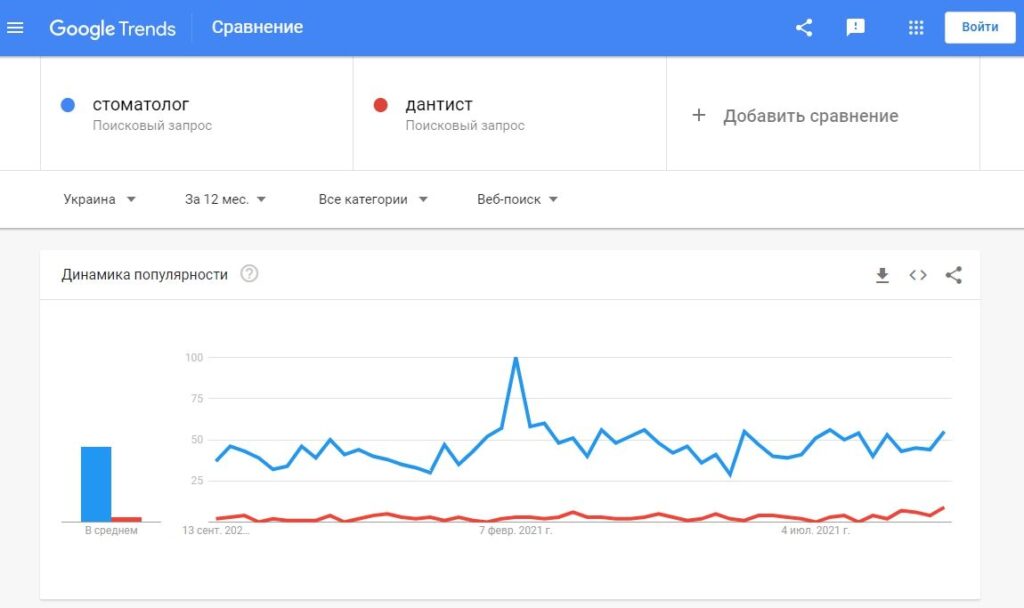
Select the most popular product in the niche
To solve this task, the same comparison functionality is used as in the previous variant. The tool makes it possible to spend the marketing budget rationally, focusing on the most popular product. As an example, let’s look at the frequency of requests related to different types of fitness equipment:
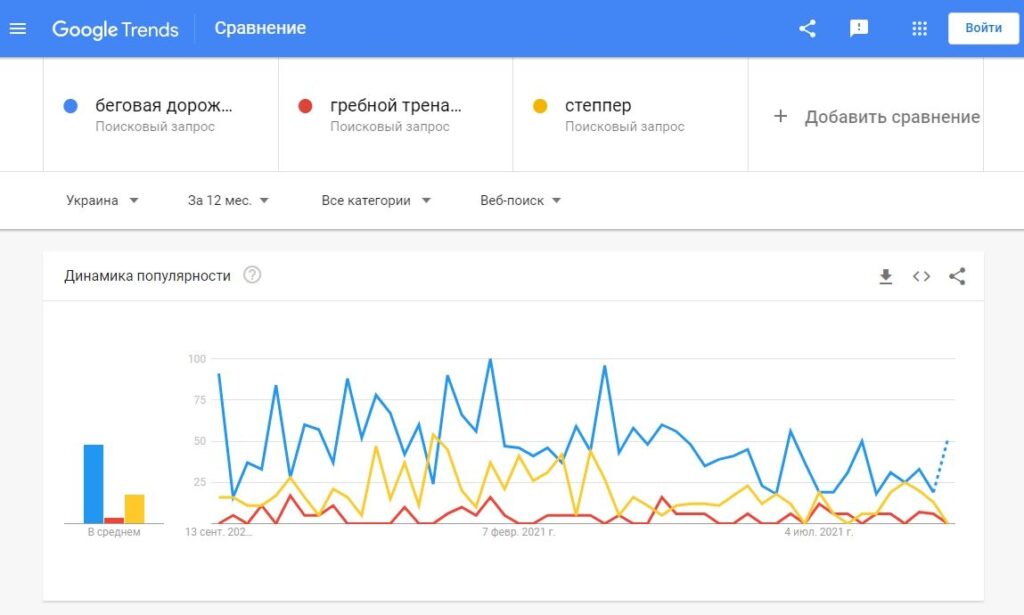
Obviously, the treadmill is in the lead, so this is where the majority of the advertising budget should be allocated.
Predict the popularity of the video on YouTube
With Google Trends, you can evaluate which video topics are the most popular recently on YouTube.
Video content is increasingly being shown in search results. It is an extended snippet above the search results. The right topic and video optimization can increase traffic not only from YouTube video hosting, but also from organic search results.
Find a popular topic for your article or video
In some sources describing how to use Google Trends, this tool is mentioned only in connection with the private use of bloggers tracking topics on which to make a hype.
But for quality SMM-promotion, you also need information about sensations and events related to media personalities. In this way you can attract the attention of your audience by publishing a post on a relevant topic.