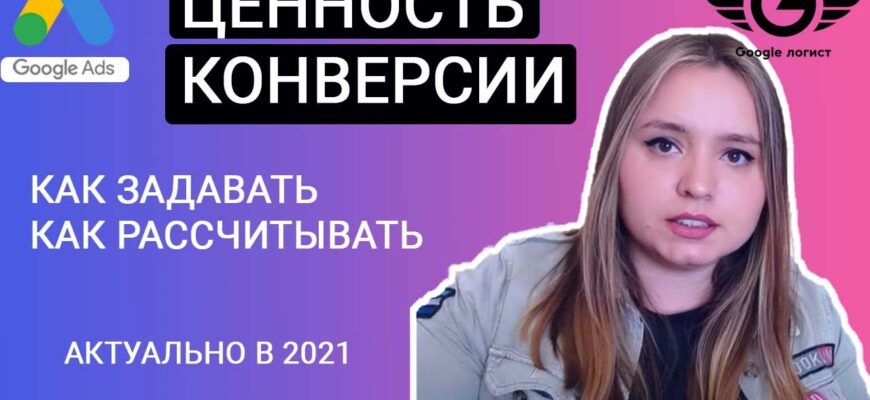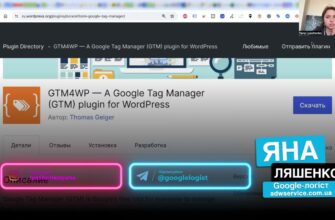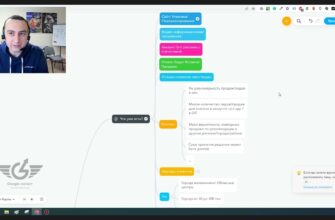Hi, I’m Yana Lyashenko – Google Logistics. Today in the video we will analyze the most frequently asked important question. Rather, it will be divided into two questions. I’ll paste a screenshot here.
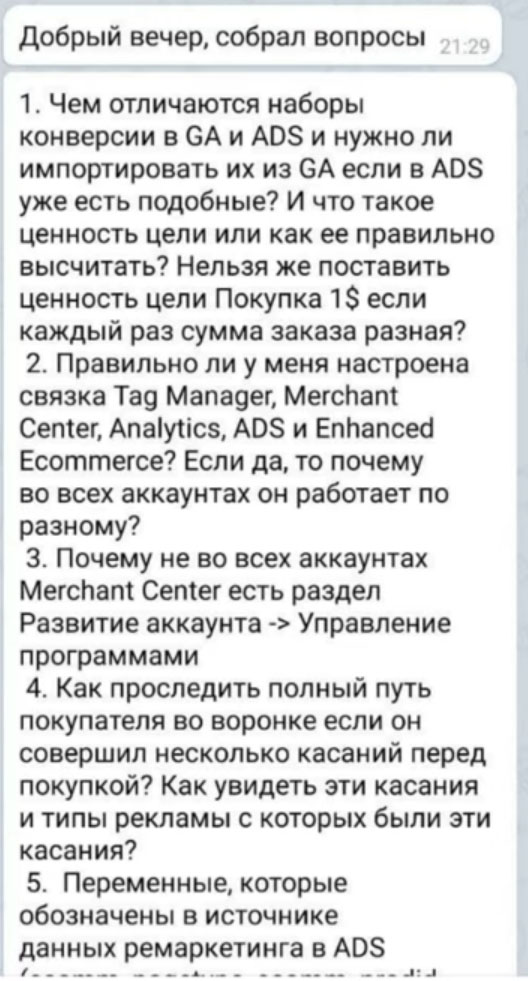
The first question is what is the value of the conversion, how to correctly assign it, with a sufficient budget amount of the product. The second is how conversion sets in Google Ads differ from Google Analytics, whether it is necessary to duplicate conversions in Google Ads from Google Analytics.
How many calls and sales will I get by ordering contextual advertising from you?
I need to calculate the conversion of my website Describe
the task
in the application
Calculate potential ad revenue Google
contextual advertising calculator
When should you track conversion value?
Let’s get down to the answers. Let’s start with the most basic. The value of the conversion needs to be tracked in two cases: the first case, when, mainly for online stores, if you need to fix the income received through the order, through the shopping cart on the site. The second case is when there are conversions, value, profitability, the quality of which needs to be tracked directly. For example, calls. In online stores, more than half of orders are made through a call. It is necessary to set up conversion value tracking for the goal of the call so that the shopping campaigns are optimized in the context of this goal. Of course, the profit will be received 2 times more.
The second option is when you need to track value on other conversions. If the conversion is very slow, the sale of goods through the basket, but people are very active in adding the goods to the basket. We can teach the system more or less to convert people from adding to the cart, then teach it to directly search for audiences that place orders through the cart. The second option is rather complicated. I recommend using it only for people with experience working with Google Ads advertising accounts and experience in building advertising accounts for microconversions. There is no experience, you don’t understand that it is better to test on very small budgets, because you can break the smart automation. Let’s get started.
What is the conversion value. Import margin into value
What is a conversion value? The value of a conversion, if we read Google’s help, is the income that we receive from the sale of a commodity item, or it is profit. I’ll put in another one. When I say that it is desirable to import directly the margin, profit into Google Ads into value, I speak from the point of view, when the setting mechanism is well debugged. For example, you sell through CRM systems, take into account the possible costs that you may incur. When talking about margin, we usually don’t include Google Ads costs. This is quite difficult to do in the early stages, when they started to launch.
A different situation, when you are already consistently advertising from month to month, knowing approximately the ratio of expenses / income – it will be easier. If you don’t know what advertising costs will initially eat up this margin or are technically difficult to implement, don’t worry. Import just income along with margin, other costs and work on it. It’s not a mistake. It’s worth taking a steam bath with a margin when a thousand, 2 thousand or more sales per month are stable, regardless of seasonality.
E-purchase goal option
Second question. Considering the goal – “Order through the cart” – it is necessary to set up one of the goal options. Can be set up in Google Analytics called “Transaction Locked Ecommerce”. Transactions – ordering through a shopping cart, with much more tracking information for the system than just built through some button or link.
Setting up e-commerce for Google Analytics. To get started, regular e-commerce is enough. It is important to understand how to transfer the amount of income that the user has made directly through the cart to Google Analytics. Important and necessary. If there are other channels besides Google CPC, if you launch shopping ads, then the automatic functionality of the free issuance of a merchant is enabled. You want to track the profitability, efficiency of investments in organics, including. If it is a Google Shopping Merchant or classic organic in the classic sense. E-commerce is needed. Remember.
Purchase tag
The second goal – partially duplicates the functionality of e-commerce. This is a Google Ads buy tag. I will now show what a tag purchase is using the example of an advertising account, how it is configured and why it should be configured. Let’s start with the most basic.
A purchase tag is similar to e-commerce transactions. There are several benefits. The first advantage is that information for any automation in Google Ads arrives much faster.
How much faster? Statistics updated only in the advertising account, more or less adequate, you can see in the context of 3 hours. Only after three hours you will see the real number of clicks, impressions, etc. Transactions in Google Analytics do not arrive immediately. In Google Analytics, they do not arrive immediately, in the context of some interval. From half an hour to several hours. Transactions in Google Ads can be loaded with a delay of up to three days if there is some specific attribution model – usually within a day.
A purchase tag should be configured if you need to quickly, very quickly transfer information to the Google advertising system about conversions and conversion profitability. Fixed. If the platform does not allow you to set up a purchase tag, then work, if possible, on transactions.
As soon as you grow up to 200, 300 or more conversions per month – ideally from 500 or more – I recommend that you think about a platform that allows you to set up a purchase tag. Times have changed. Just classic e-commerce today is not enough for automatic algorithms to work.
A year ago, a few years ago, we could freely exist on transactions, everything was fine, then the efficiency and speed of receiving conversions by the system, their profitability, is a key role in increasing the efficiency and profitability of advertising campaigns. We fool around with this only for the sole purpose of increasing profitability, the return of advertising costs into orders. We only fool around with this.
Purchase tag settings
How is the purchase tag set up? There is an important nuance that I would like to point out. I’m all down. Click the plus sign.
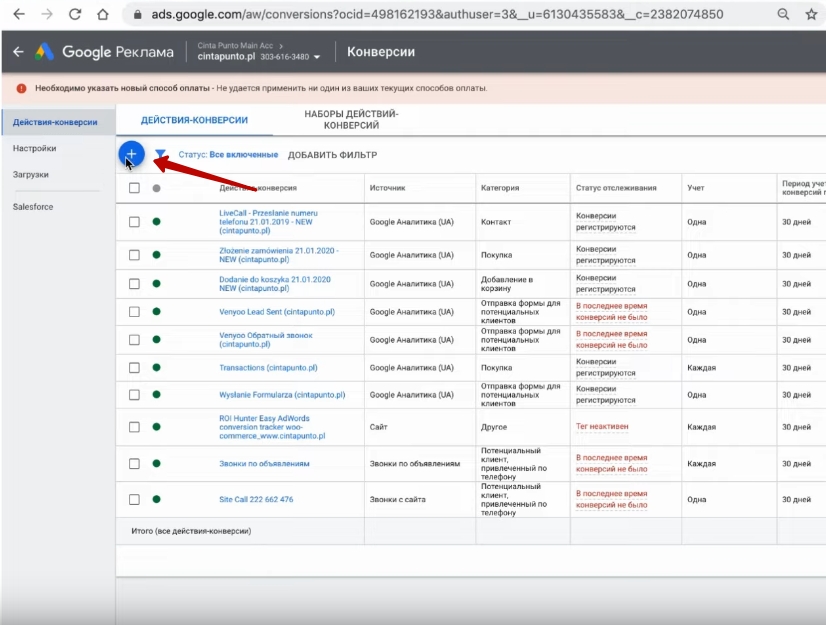
Choose a site.
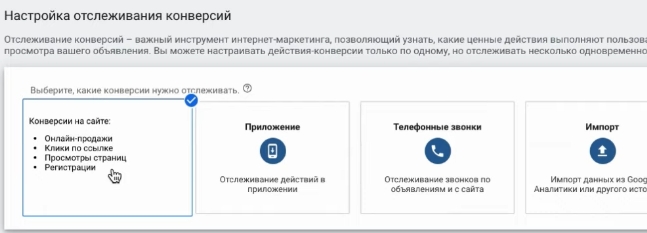
Choose, enter here. Be sure to select “Purchase”.
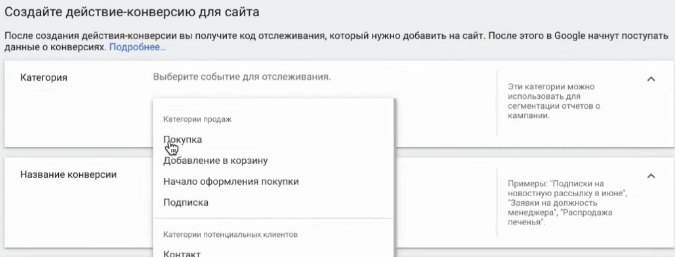
Required, if there is a purpose, so that Smart understands that this is a purchase tag. I’ll call it “Test” so as not to duplicate the name. Select: “Different value for each conversion.” This is important – different value. Because we want to create a goal similar to transactions.
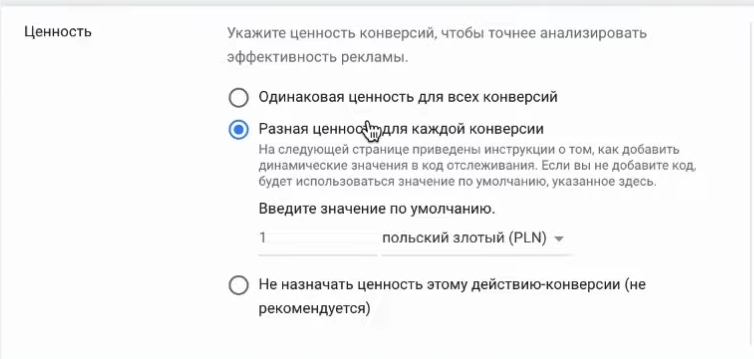
Now I’ll tell you what the nuances are, and then we’ll move on to the format when you need to fix the same value. “Accounting for each conversion” – we don’t change anything here. Let him stay the same. Create, continue.
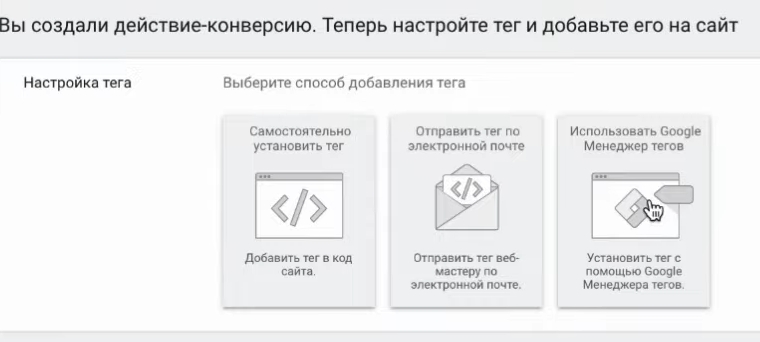
Then may suggest installation options. The site platform or site passes certain information to the data layer – you can fine-tune all the functionality using Google Tag Manager. You can send the TOR directly to the programmer by e-mail if you do not plan to configure via Tag Manager. Now I will show that option suitable for almost everyone, if there is no Tag Manager and you do not own codes, scripts, but there is a programmer – a specialist, a specially trained person who knows how to work with the site code.
Choose “Install tag yourself”. Initially, it will offer to put two scripts, two codes.
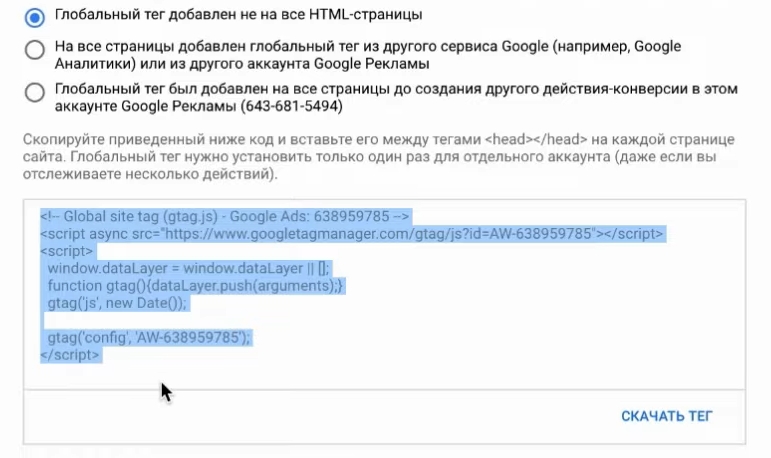
You install this code in bulk on all pages of the site. If earlier Google Ads Tag remarketing was installed, then the Global site has a tag almost everywhere. If you are setting it up for the first time – take the script, insert it into the free space betweenandon each page of the site. Put it everywhere.
The second script is the most key and the most important. First, you choose how the transaction will be committed – by loading the page or by clicking on the buttons. There are pages in which information about transactions is transmitted on the final page when loading, and there are sites where information is transmitted by clicking on the buttons. Place an order – the data went to e-commerce. Choose based on how you want to record information.
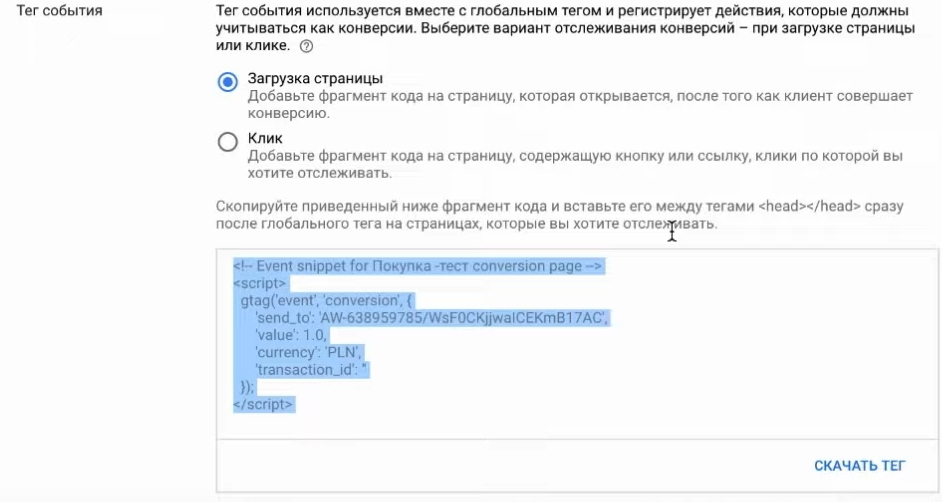
Important – the script is placed only on the page, button, on the element that you want to track at the moment betweenandimmediately after the script. This is important.
How many calls and sales will I get by ordering contextual advertising from you?
I need to calculate the conversion of my website Describe
the task
in the application
Calculate potential ad revenue Google
contextual advertising calculator
What does this script mean? The script will send a conversion type called “Google Ads Purchase” to a Google ad account only. He tells, the script shows which specific ad account. The task is to tell the programmer or, if you own the code, that this “value” dynamically changes based on the value that the user specifically buys. This should change dynamically. Just copy/paste won’t help. Here the value should change, depending on the cost of the product that he viewed, bought.
The currency remains the one that is set and the transaction id. Transaction id is also desirable to set. Why? This will allow the system to avoid fixing the conversion, duplicating conversions directly. Duplication can greatly affect the efficiency of the smart. There was a case when transaction id did not stand. Profitability was 400-500 percent with a breakeven of 200 percent, but in fact it turned out that they barely reached 200 percent in real orders. Because the conversions were duplicated. It is tied to how the page is loaded, what information is pulled up, and so on. Anyway, I recommend pulling the transaction id here. You see that you need a programmer whose brain understands how to put the code correctly, what is in the value and transaction id values, what code script to write so that it correctly pulls the necessary data from the site’s data array.
This basically completes the Google Ads conversion tag conversion setup. Then you set up some kind of trading advertising campaign or a search one and make the first test order from it. For what? To disappear the value that is on the “Purchase” tag. It will remain in the “Not verified” status until this page is visited.
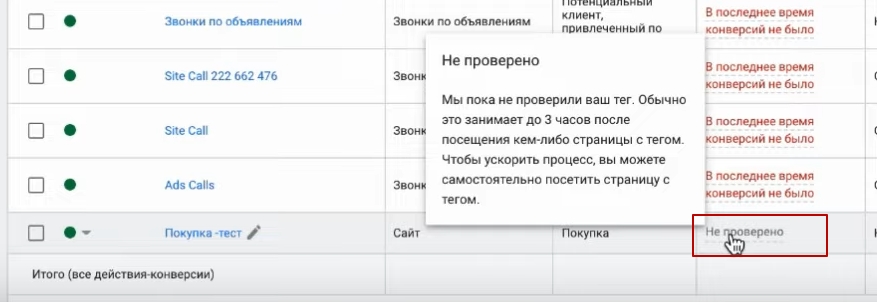
To make everything go faster and not wait for some user to convert, I recommend making a test order. Then one piece of conversion will fall here. The conversion value will also be transferred here according to the test order you see.
The repetition rate should be 1.0 on average. It doesn’t have to be 1.19; 1.20; 1.40; 1.50 or something like that. In addition to the transaction, there may be some duplication when the conversion is made by the same user. Everything. Purchase in Dynamic Transferable Value format completed.
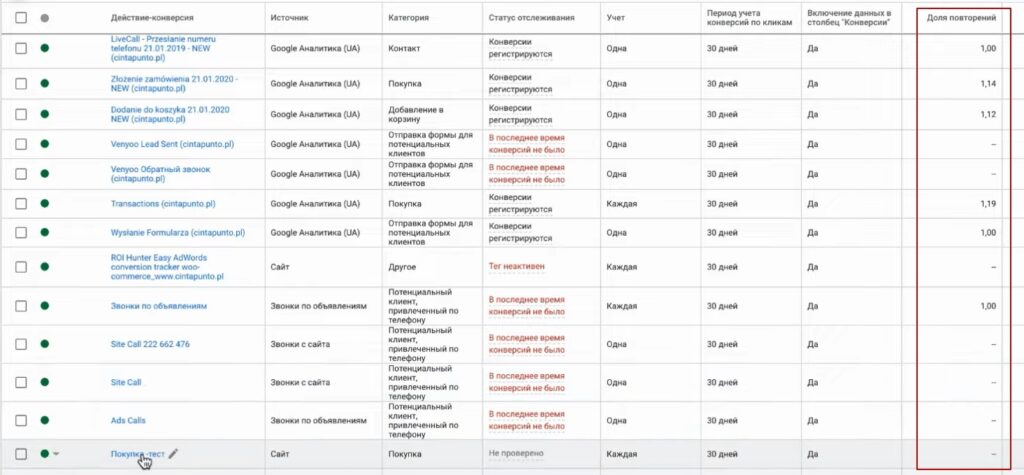
It will be about the same with e-commerce settings. Need a Global Site Tag passing directly captures Google Analytics and need a script. Similar to this one. Look for the same in Google Analytics help passing transaction information. They are very similar in setup. In both options, the programmer and I recommend engaging a programmer if you are not familiar with Google Tag Manager. In principle, it is better to give the question to the developers. Since Google Tag Manager is being demolished, something is corrected in the codes or something. The script is demolished, passing some information to the data layer. You may discover this too late, because it can only be demolished for a part of the commodity items, it is transferred to a part of the goods. Give this task to the programmer – he is directly responsible for it. Responsible for its correctness and correctness. If he starts to implement it, he will implement it in such a way that in the process, nothing will break or change in the future.
Assigning a conversion value
Now I’ll show you a format where there is no way to track the dynamic conversion value of a conversion. It doesn’t matter if it’s a purchase tag or another type of conversion, for example, a call or some form of feedback, etc. Just be careful. It is possible to attract a programmer – it is desirable. Some kind of classic platform, where there is no way to set up a purchase tag – you can temporarily get by with this.
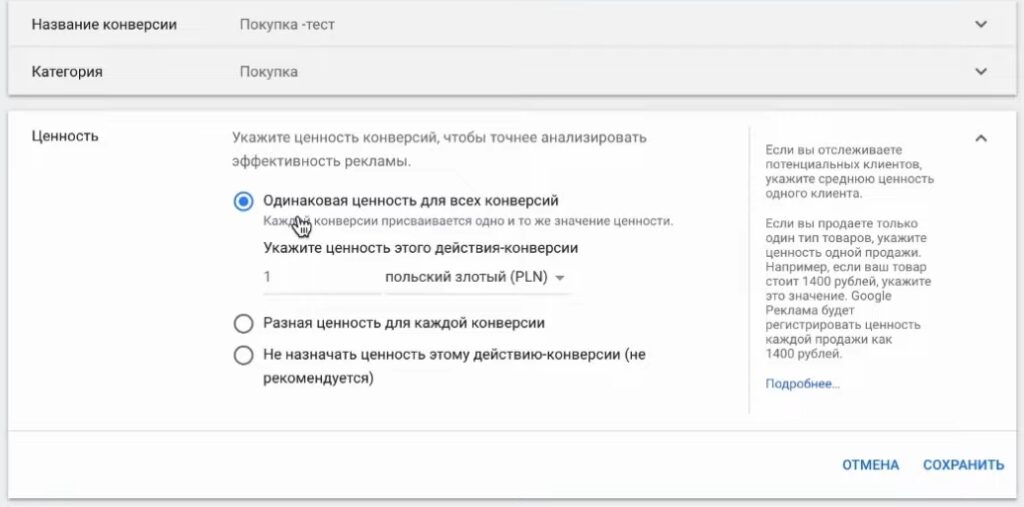
We can set the same value for all conversions. There is a very big nuance. This conversion value needs to be calculated. This is the average income. It is desirable to calculate it after the fact, for the last 14-30 days, depending on the volume of conversions. When subtracting the average income. The average income is the average check. This is the selling price of one commodity item, the average for 14-30 days. It is better, more customary in calculating the average check to remove the minimum and maximum in the values so that the average values do not distort. A lot depends on the average. What exactly depends on this? It depends how Smart shopping or any other automation that focuses on value starts to work correctly. What does it mean to work correctly? If you set the conversion value too low, then you will not receive any additional amount of income, because in Smarta it is too low value in combination with profitability. If you set the value too high, then Smart may overspend more money than you actually earn.
A lot of things depend on the correctness of the value assignment. It is possible to assign a different value to a purchase tag – you assign a different value. It doesn’t work – you calculate the average check for the last 14-30 days. Removed the minimum and maximum. It turns out a certain average check. Enter this average check here. Here it is a dollar, two dollars, ten, one hundred, five hundred, 634.5 – write out the average value that you get. This is if we take the purchase tag format with the same value for all conversions. This is important to consider.
If we are tracking the conversion, for example, a call or some form, we also need to assign a value to it.
First, change its category. Look, there are categories of potential customers, when tracking a form submission, the “Form Submission” callback. If you track the transfer of an Order in one click, select “Contact”, “Request a Quote”, “Outgoing Click”. There are different variations that you can directly customize.
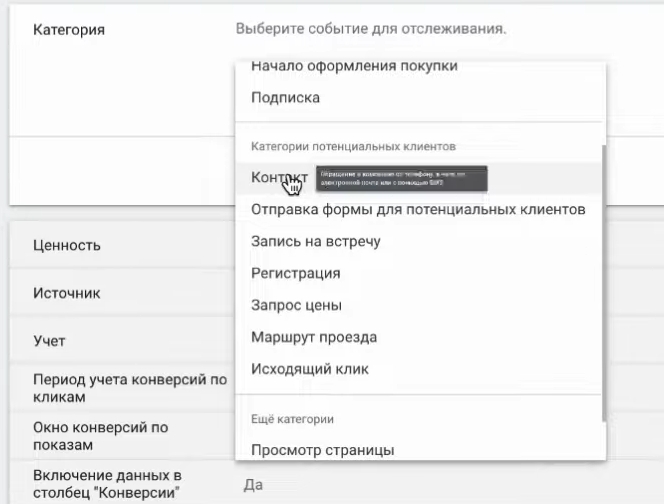
I want to track calls. This is “Contact”. I save. Rename to “Calls”. If there is call tracking functionality. I want the system to take into account the value optimization.
Calculation of conversion value
Very important nuance. The calculation of value needs to be approached even more carefully than for the purchase tag. Why? There is no 100% conversion from calls. I have practically never met anywhere where there would be a 100% conversion into a call. What does it mean? I’ll show you now.
Look, I’ll give a link to the help under the video (https://support.google.com/google-ads/answer/2796446), where there is an excellent example of calculating the conversion value, just the most ideal calculation. What needs to be understood? You need to navigate with the conversion of certain goals that you want to fix in the real money flow. There is an average income of 90 thousand rubles. Put down your price tag, check directly. Profit 45 percent directly. 45 percent margin. Potential customers who made a deal – 20 percent. Of the 100 applicants, 20 closed on a check for an average of 90 thousand rubles. The cost per conversion is 8100.
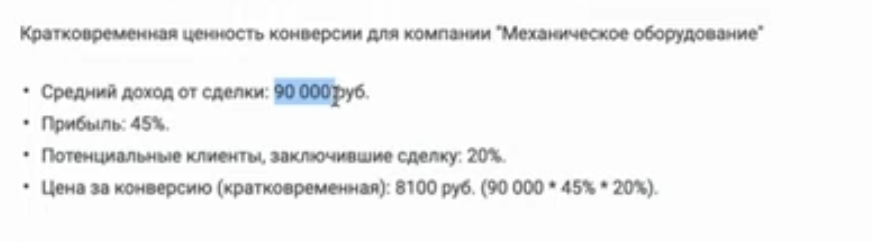
See how much it is below the value that it was originally. For calls – it is fundamentally important. It is for calls, feedback forms, for baskets – it is important to correctly calculate this value.
How is it calculated? We thought: 90 multiplied by our margin, multiplied by the conversion. It turned out 8100. It is important, specifically, to try. There are several variations of examples on how to calculate these values. You can familiarize yourself, read, so as not to focus special attention on this now. It is important to calculate specifically the values that are. What will happen. PLN 1, PLN 2, PLN 0.2, PLN 0.3. Enter what exactly turns out.
You do this, I focus on adding to the cart, you do it on calls, on feedback forms, on buy in 1 click and for many other purposes. Calculating the value of the same as for transactions, the efficiency of the smart will be at the level of a finger in the sky. Sit down, blindfold and get behind the wheel of the car. Automatic cars. Not autopilot – automatic. You understand how lucky you can not crash into a pole, or you may not be lucky – you crash and damage comes out. It is mainly monetary damage, and sometimes moral and psychological, depending on the expenditure side. Got it sorted out. How to calculate conversion value?
If you take conversions by type there Time of sessions on the site, number of pages scrolled there, etc. – you can not add conversions. It does not make any sense for any type of advertising campaign. Pointing at the number, and I don’t know what targets are hollow. Visits to the Contacts page, if there is absolutely no current history here. In general, you can not focus on goals. What is value, how to calculate it correctly – she told.
You can’t set the value of the goal of buying $ 1, if each time the amount of the order is different? It is possible, if plus or minus the average value only for transactions, where basket orders are the targets. Other forms need to be calculated in a completely different way. There is an example. You can take it.
What is the difference between Google Analytics and Google Ads conversion kits?
Now the next question. What is the difference between Google Analytics and Google Ads conversion kits? Do I need to import from Google Analytics to Google Ads, if there are already similar ones? I will divide advertising accounts into two large blocks. The first – up to two hundred or three hundred conversions per month. Others – where there are more than three hundred or four hundred conversions.
Firstly, having reached 300 conversions and a certain number of clicks on a separate goal, let’s say transactions, you need to check the help, the ability to connect the “Data-based” attribution model is enabled. This allows automation to work much better than it could on some other variations.
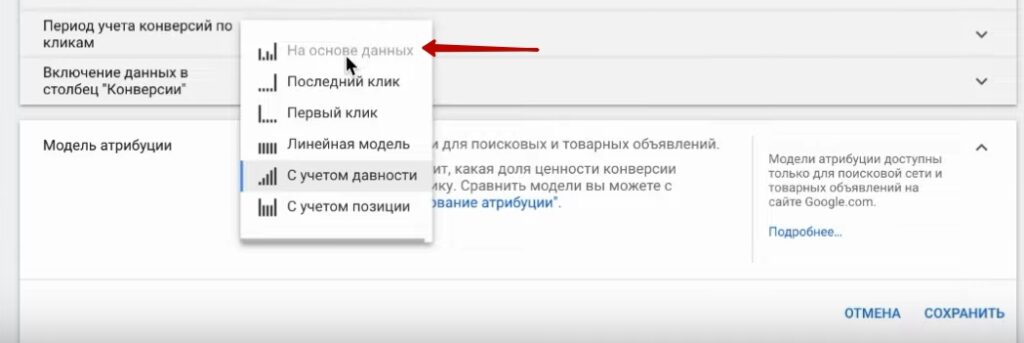
Please note the nuance. In addition to the transfer rate, the default attribution model in Google Analytics is Noun last click – the last click that removes the direct hit as the last one that generates conversions is assigned the type as the previous conversion trait. In an ad account, this attribution model corresponds to the last click.
If there are two types of conversion Analyst and Google Ads tag-purchase, if the last click is the model of attribution, tag-purchase, transaction, then approximately the number of conversions should converge. If the purchase tag has a different type of attribution model, and the transaction is based on the last click, conversions may differ. Correcting the attribution model has a very qualitative effect on the work of Smart shopping, depending on the type of product, how it is bought, and some other points.
It is changing the attribution model on the purchase tag that works best. After swinging the purchase tag to a data-based attribution model, you get a very cool flashing of the latest version of the software without lag, like on a Tesla car, so that you understand the level of all this functionality. If we take the question – is it necessary to import transactions with the same attribution model in Google Ads, if there is a purchase tag, then no. Track transactions somewhere in Google Analytics. Focus on the purchase tag. If the attribution model is different, for example, you can try to track them in parallel.
Smart will begin to perceive how many sales, reformulating what he brought. It will overestimate profitability indicators, although, in fact, they may be two times lower. Ideally, focus it on only one type of conversion.
Determine which conversions you will work with. With transactions or with Google purchase. I do not recommend duplication. It is very difficult to get out of duplication. In fact, the conversion is cut in half and the smart goes into a huge period of retraining and it will be harder than starting from the rest on one type of conversion and swinging it directly there. Decide what type of conversion you will fix and only fix it.
Everything is parsed. I hope that the value has become more or less transparent, and the types of conversions that need to be fixed are also more or less clear.