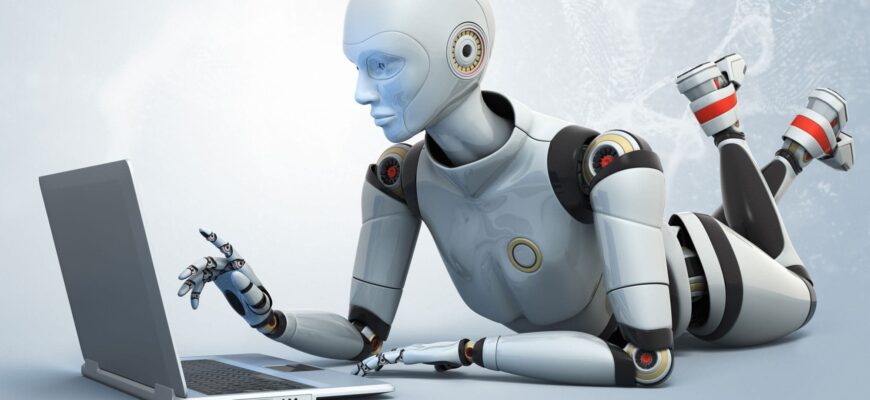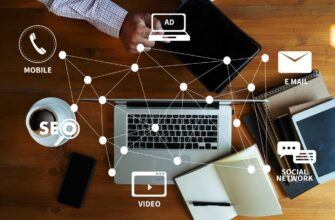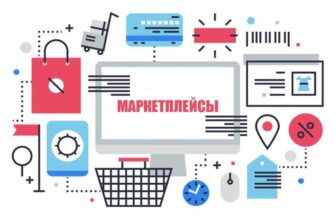- What are smart campaigns in Google Ads CMMS?
- Advantages of smart campaigns in the contextual media network
- The main disadvantages of smart campaigns in Google CMMS are as follows
- In what cases is it better to create a smart PBC campaign?
- When is it better to use other types of campaigns?
- Setting up a smart campaign in KMC
- Create an advertising campaign
- How to set up targeting?
- Creating ads
In 2024, Google’s contextual media network offers unprecedented opportunities to reach audiences. With more than two million partner sites and a potential reach of 90% of Internet users, this platform opens wide horizons for businesses of all sizes.
However, due to the heterogeneity of advertising platforms when working with contextual media network and the need to constantly test new creatives, it is necessary to allocate a lot of free time for the maintenance of this tool. But how to learn to apply the full power of the Google Affiliate Network, while minimizing the effort spent?
The best way to solve this problem is to use smart campaigns in CMMS. When working with this tool, artificial intelligence independently generates attractive banners, determines the most relevant target audience and adapts the rates per click to maximize efficiency.
How many calls and sales will I get by ordering contextual advertising from you?
I need to calculate the conversion of my website Describe
the task
in the application
Calculate potential ad revenue Google
contextual advertising calculator
What are smart campaigns in Google Ads CMMS?
Smart campaigns in the contextual media network (Smart Display) are developed by the search engine specifically to make life easier for marketers by automating maximum processes when working with advertising.
The system analyzes the objects provided by the advertiser (titles, descriptions, images, etc.) and on their basis generates many variants of ads. Moreover, they are dynamically adapted to the design and content of partner sites to fit natively into the content.
It should be noted that after customization is complete, almost all processes take place without the participation of a specialist. The platform itself tests various combinations of elements, selects the most successful ones and scales the result to maximize the number of impressions.
Advantages of smart campaigns in the contextual media network
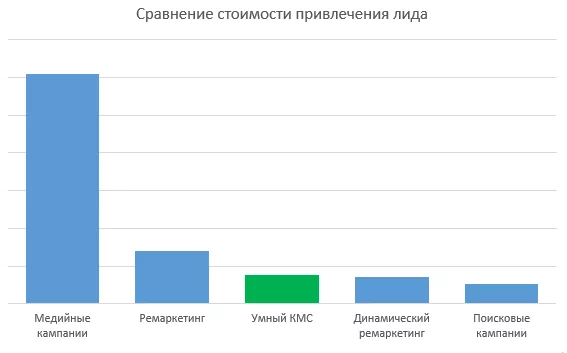
- Automation of processes. To launch smart campaigns in Google AMC, it is enough to provide the system with the necessary advertising materials and indicate the desired conversion price. All other aspects – site selection and targeting settings, bid management – will be performed by artificial intelligence.
- Dynamic operation. The system combines titles, descriptions and images to create a variety of banner variants customized to the design and content of specific partner sites. Moreover, Google Ads is capable of independently pulling relevant information and graphics from your online platform. In the process, the service continuously tests different combinations, prioritizing the most effective ones and eliminating unsuccessful variants.
- Continuous testing. Even from 4 headlines, 4 descriptions and 3 images, you can make 48 different combinations of creatives. Testing them all manually is an almost impossible task. Smart campaigns eliminate this problem by allowing you to upload an unlimited number of elements for testing. All you have to do is to track statistics and use the information obtained for further optimization.
- Payment for conversions. This approach ensures that your budgets are spent as efficiently as possible, because only the actual results are paid for. You can take advantage of this advantage only if the campaign had at least a hundred conversions over the past month, and 90% of them should have occurred no more than a week after the initial click on the advertising link.
- Dynamic customer acquisition. This function allows you to show personalized advertising messages to potential customers with those products that they are most likely to be interested in. To do this, the system analyzes the assortment from your product feed and matches it with the tastes of potential customers.
- Bid optimization. You will not need to manage prices per click yourself – the system does it automatically, focusing on the set conversion cost. Algorithms automatically adjust the rate, ensuring optimal spending.
- Getting cheaper leads. The cost of an attracted client can be much cheaper compared to conventional media advertising or remarketing. This can be explained by the fact that in smart campaigns the system in 60% of cases works with the audience that has already been active on the advertiser’s site, and for conventional media 90% of the audience are new users.
The main disadvantages of smart campaigns in Google CMMS are as follows
- Limited number of available settings. Although it is a logical decision to entrust the selection of the target audience to artificial intelligence, you will not be able to set up targeting for specific types of devices or specific sites. In fact, advertisers can directly influence only the price of attracting a lead (to manage the quality and volume of traffic) and optimization of creatives.
- Minimal reporting. Only a basic set of metrics – impressions, clicks, target actions and costs – is available in your personal cabinet. You will not know the clickability rate, which audience performed better, and many other important analytics. At the same time, you will still receive reports on the effectiveness of each individual element of ads.
- Long training periods. This tool needs up to 2 weeks to collect and process information about visitor behavior on the site, and automatic optimization will be launched only after initial training. It also needs a sufficient amount of statistics to work correctly – otherwise the conclusions may be erroneous. For this purpose, it is important to have at least 10 target actions per day. On sites with fewer conversions, the algorithm’s conclusions may be incorrect.
- Focus on existing audiences. The algorithms rely on analyzing remarketing lists and targeting people in the middle stage of the sales funnel. If your goal is to get as many new visitors as possible, this tool is not the best choice.
In what cases is it better to create a smart PBC campaign?
It is worth thinking about creating a smart campaign on a contextual media network if:
- Your goal is lead generation. PBC audiences are usually earlier in the funnel and often not ready for immediate purchase. But that doesn’t mean they can’t be effectively converted into leads. Algorithms are specially trained to find those who have shown interest in your product or service and show them the most relevant offers. That’s why, as a rule, the conversion rate here is quite high.
- You want to get more micro-conversions. These are any targeted actions on the site other than purchasing – page views, file downloads, registrations, etc. If you are willing to pay a fixed price for each micro-conversion, this tool is guaranteed to help you.
- Remarketing lists are not comprehensive enough. For regular remarketing to work effectively, you need to gather a solid base – at least a hundred visitors per month for contextual media and from 1000 users for search. If your traffic has not yet reached such volumes, pay attention to smart remarketing. Here it will be enough to have 50 conversions for CMMS and from 100 in search to start optimization.
- You don’t get sales from the media network. Advanced algorithms are able to find optimization opportunities where humans have failed. Therefore, the automation of advertising in many cases will correct the state of affairs. And by analyzing the results obtained, you will be able to understand what exactly was done wrong in the manual setting.
- You do not have enough free time or knowledge. Setting up and running any advertising manually requires serious time investment and a deep understanding of how algorithms work. Smart campaigns take care of most of the work, allowing even a novice PPC specialist to quickly launch ads and get results.
When is it better to use other types of campaigns?
- You need results “here and now”. Smart campaigns will take up to 14 days to test and optimize, so if you need to urgently increase sales, this option will not work.
- You are promoting an online store. For such cases, Google has another solution in its assortment – smart shopping campaigns. They use the same approach to automation, but create ads based on product feed, support more ad formats and locations.
- Focus on the lower stages of the sales funnel. If your priority is to attract users who are already ready to buy, the familiar search contextual advertising will work much better. It will allow you to use transactional keywords, which are usually entered by the audience ready to make an order.
- Availability of quality remarketing lists. If you have gathered a quality base for remarketing, continue to use it in standard RKs. Smart ones will not allow you to use it when choosing targeting and treat all users as new ones.
Setting up a smart campaign in KMC
Before setting up a smart campaign in KMC, make sure that at least 50 conversions have been recorded on the site over the past 30 days, otherwise the tool will not show the proper performance. Then proceed according to the following algorithm.
Create an advertising campaign
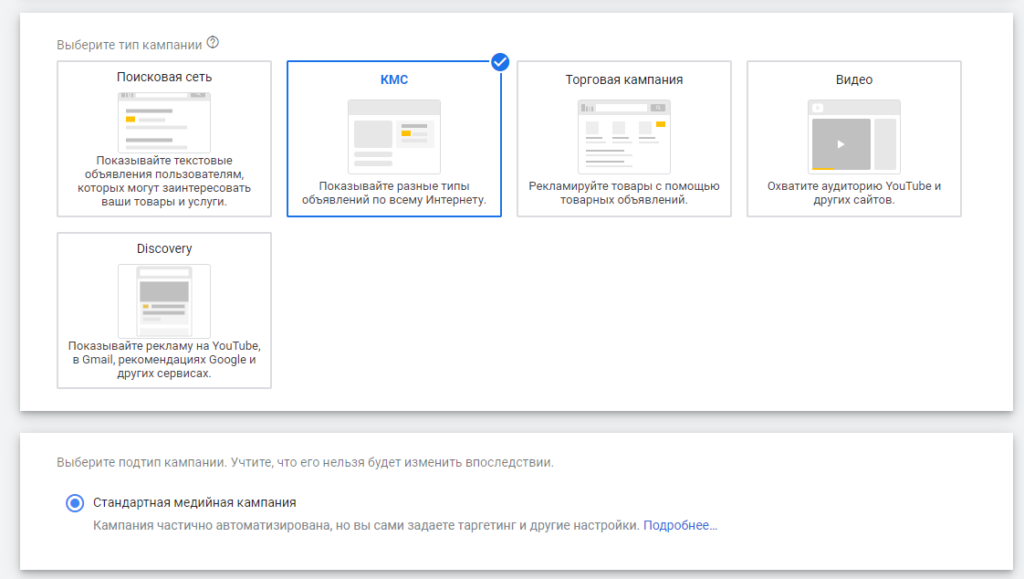
Log in to your Google Ads account and click “+Campaign” and then select its type – “PBC”. After that, you can select one of two goals – “Potential customers” or, directly, “Sales”:
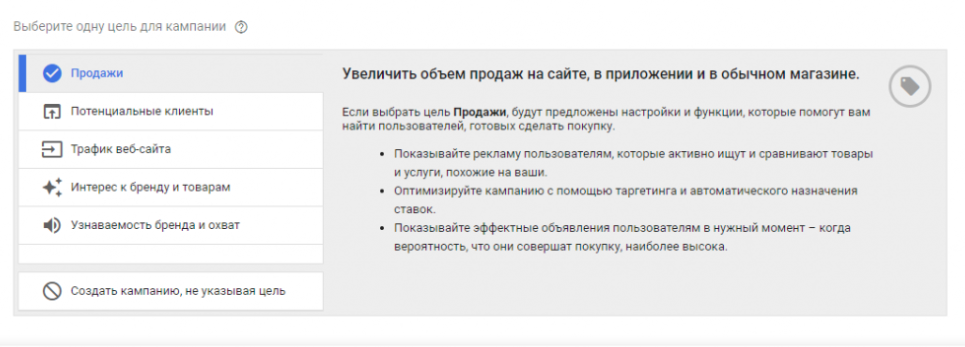
The next step is to decide on the region of promotion and add the languages your target audience uses for communication.
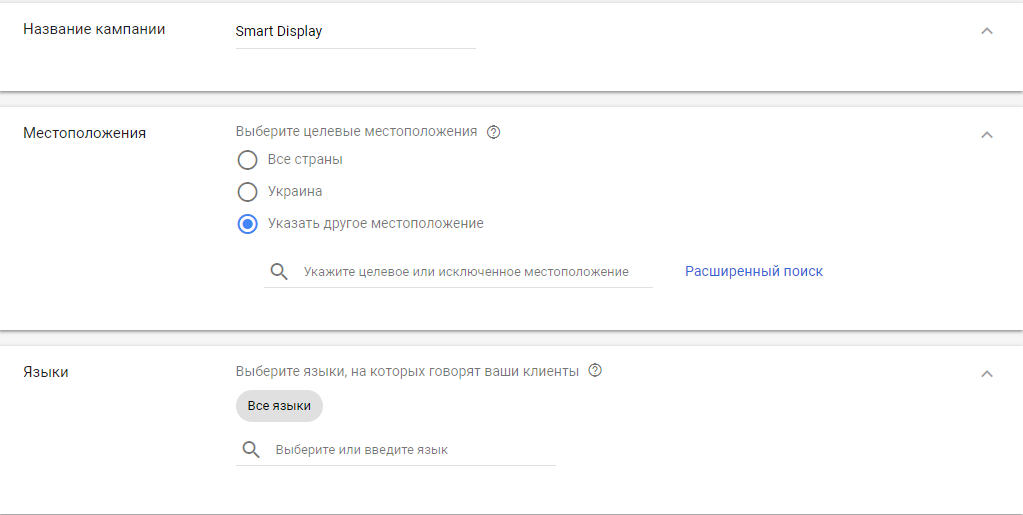
Then you will be able to choose one of three bid assignment strategies. Among them:
- “Target price per conversion”. When this option is selected, the platform will strive to deliver the maximum number of targeted actions at a given cost or even cheaper.
- “Target ROI.” Its bottom line goal is to get the highest number of targeted actions while maintaining the required level of profitability.
- “Maximize Conversions”. If this strategy is applied, the artificial intelligence will strive to get as many targeted actions as possible for a given daily budget.
Once you have chosen a bid assignment strategy, determine how much money you are willing to spend per day to attract customers. Here it is better to allocate an amount sufficient to attract at least 15-20 clients daily. This will provide the system with an opportunity for self-learning and more efficient work.
How many calls and sales will I get by ordering contextual advertising from you?
I need to calculate the conversion of my website Describe
the task
in the application
Calculate potential ad revenue Google
contextual advertising calculator
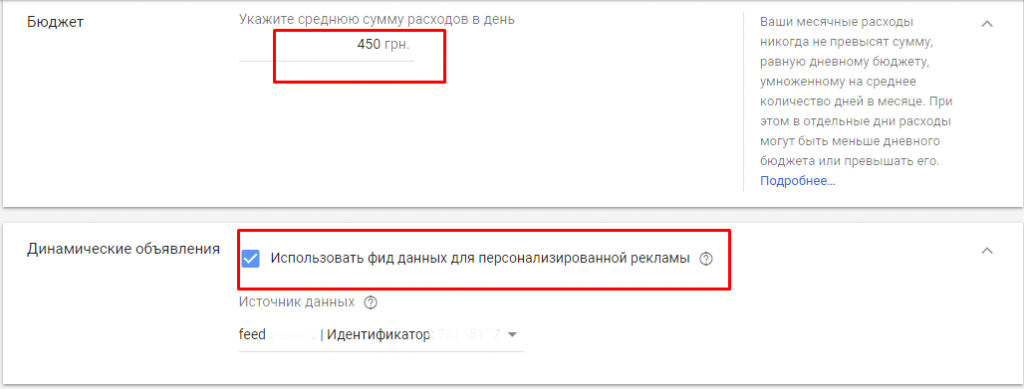
If you are promoting an online store, be sure to upload a product feed (this can be done through the “Commercial Data” section). In this case, creatives will be automatically generated based on information about your products.
How to set up targeting?
In smart campaigns, you don’t need to take any additional steps to set up targeting. At the same time, the advertiser can also independently influence the placements. To do this, you can add exclusion lists at the account level. Then ads will not be shown on blocked sites.
In this way, you can disable ads for entire categories of sites:
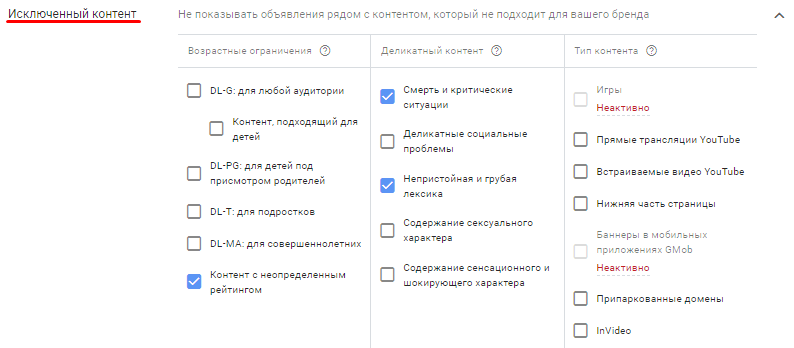
For example, you can disable sites with sensitive content, set age limits or filter out irrelevant sites. To do this, simply check the unwanted sections.
Creating ads
The standard settings for the smart format use adaptive ads, which are additionally optimized by the algorithm for each individual advertising platform.
For adaptive creatives you will be able to add up to 5 headlines of 30 characters, 1 long headline of 90 characters and up to 5 descriptions of 90 characters each. These elements will be combined automatically in different order. Variants with one title or one description can also be used.
Don’t forget to add your company name (it should not exceed 25 characters) and upload some images. The system can process up to 15 files, each weighing up to 1 mb per ad.
Pictures should harmonize with the text, logo and content of your online resource. It is desirable to use interchangeable photos so that the advertising message looks harmonious, regardless of the content of other content.
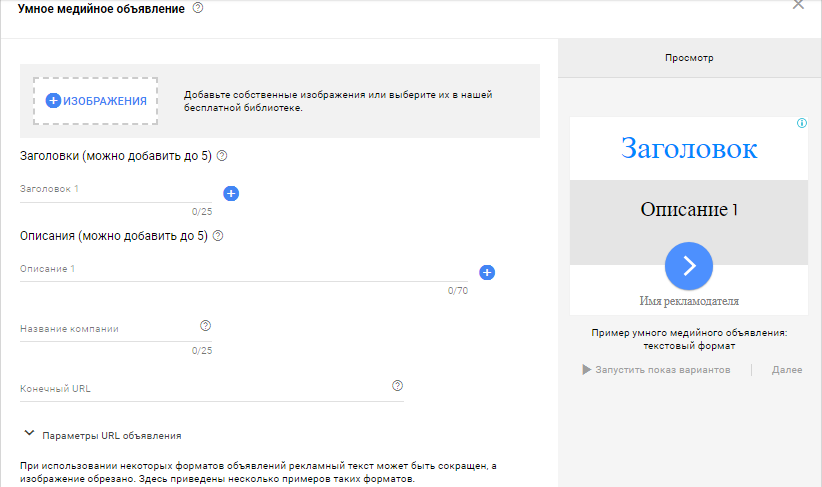
Google Ads requires that the size of images should be at least:
- 600 * 314 pixels for rectangular photos (optimally 1200 * 628).
- 300 * 300 pixels for square photos (but preferably the size should be 1200 * 1200).
All formats except GIF are supported. Pictures can be cropped when uploading.
You can also add up to 5 logos. They must be in 1:1 (minimum 128 * 128) or 4:1 (512 * 128) format, up to 1 MB in size. Logos should harmonize with images and text.
The more creative options you provide, the more combinations you can end up with. This will increase the probability of getting the optimal variant for each site and user group.
After adding all the elements, setting up a smart campaign in the contextual media network is complete. However, to accumulate the necessary amount of statistical data, the system needs to record at least 40-50 conversions. If there are few of them, the learning process may take up to 14 days.