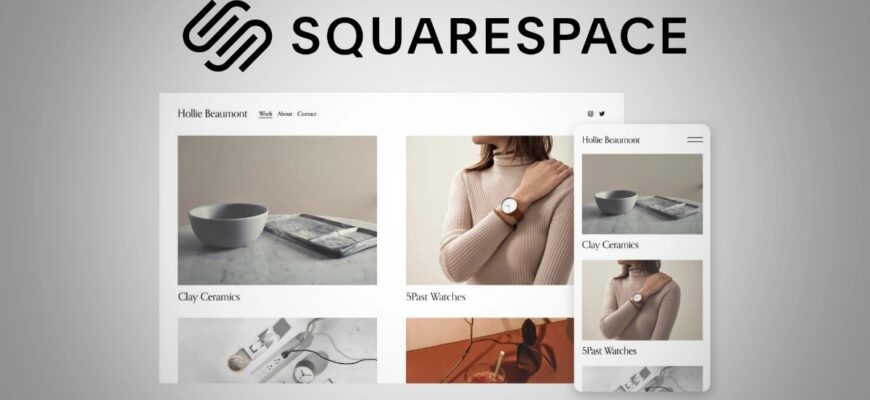- What is Squarespace?
- Advantages of Squarespace
- Disadvantages of Squarespace platform
- Overview of Squarespace service rates
- How does Squarespace website builder work?
- Artificial Intelligence-based template builder
- Visual editor
- Built-in photo editor
- Built-in image library
- Logo Builder
- Possibility to insert third-party code
- Accepting payments and commissions
- Built-in functionality for creating an online store
- Built-in analytics
- Support service
- POS
- Plug-ins and apps
- Opportunities to promote websites on the Squarespace platform
- SEO optimization
- Blogging
- Other Internet marketing tools
Squarespace has been positioning itself for many years as a simple and convenient solution for creating a website of any complexity without deep knowledge of layout or programming.
This platform allows even novice users to create from scratch a full-fledged online store with all the necessary functions: product catalog, shopping cart, checkout page, payment acceptance right on the site, etc.
In this review of Squarespace we will emphasize the convenience of the interface, the ease of learning this system, tell you about the possibilities of integration with popular services, and also give recommendations – for what types of business this platform is best suited.
How many calls and sales will I get by ordering contextual advertising from you?
I need to calculate the conversion of my website Describe
the task
in the application
Calculate potential ad revenue Google
contextual advertising calculator
What is Squarespace?
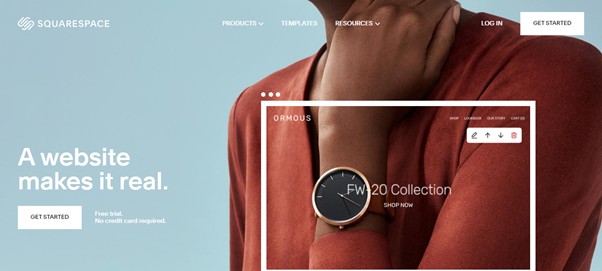
Squarespace is a popular platform that provides web hosting services and a convenient template-based website builder. The company was founded in 2003 in New York and currently has more than 900 employees worldwide.
The main audience of the service is people without proper experience in creating websites, who need a simple and convenient service that is as easy to learn as possible. The platform allows you to create a full-fledged website, online store or lending site from scratch, with no knowledge of HTML, CSS or PHP required.
Squarespace platform review will be relevant for online business in almost any possible niche, because this service is suitable for creating:
- Websites for running small businesses (beauty salons, stores, cafes, coffee shops).
- Online stores and e-commerce platforms.
- Portfolios of photographers, designers, artists.
- Personal and thematic blogs.
- Selling one-pages (Landing Page).
Advantages of Squarespace
- Intuitive interface. Even a user with no experience in web development can create a full-fledged website by selecting a suitable design template. This does not require knowledge of HTML, CSS or programming languages.
- Opportunities for launching an e-commerce project. Squarespace website builder has everything you need to create an online store – you can customize your shopping cart, shipping and payment options, integration with analytics services.
- Adaptive design. All templates are optimized for display on different devices – PCs, laptops, tablets and smartphones. The site will work correctly on screens with any resolution.
- Great opportunities for personalization. You can change fonts, colors, background, location and size of content blocks. There are also tools for adding your own CSS styles. This allows you to make a unique site customized to the company’s brandbook.
- Support service. The platform has a well-developed knowledge base with answers to frequently asked questions. You can also contact the support team by email – the response time is about 24 hours. Support is available 24 hours a day, seven days a week. Experienced specialists will help to solve any technical question on working with the system.
- Security. All traffic is encrypted using HTTPS protocol, and SSL-certificate and domain are provided free of charge when activating the tariff. The resource is also protected from DDoS attacks, malicious code and spam.
- Own application for working with the site. It is available for Android and iOS smartphones and tablets. The app provides the ability to track orders, edit content, add new products, change prices and availability. All this can be done directly from your mobile device, without direct access to a computer.
- Ability to create large websites. Unlike competitors, here you can create a site with unique content up to 1000 pages. For comparison, on the popular Wix engine you can add a maximum of 100 unique URLs. Thanks to this Squarespace is perfect not only for business cards and lendings, but also for large online stores and informational blogs.
- You can quickly transfer a site from other platforms. Import data from many popular CMSs, including WordPress, Shopify, Tumblr, Blogger, Etsy and Big Cartel. The entire migration process is intuitive and easy to understand. It can be done either on your own or with the help of tech support.
Disadvantages of Squarespace platform
- Not suitable for complex projects. For sites with non-standard logic and a lot of sections, this constructor is most likely not suitable. For example, it is not a good choice for online stores with a complex product filtering system and many categories.
- No full control over the code. Experienced web developers often need access to the site’s source code to implement non-standard solutions. This is not the case here – you can only partially modify the HTML structure and CSS stylesheets.
- Dependence on Squarespace platform. If you cancel your paid subscription, the site will stop working, and you won’t be able to transfer it to another CMS due to technical limitations.
- Documentation and technical support are in English only. If you do not speak this language, it can be very problematic to solve some tasks on the project.
- Slow loading speed. Most templates, especially those that contain a lot of graphics and animations, take longer than 3 seconds to load. If you use templates that are too “heavy”, when you check them in Google Pagespeed Insights, you may see low scores due to low page load speed.
Overview of Squarespace service rates
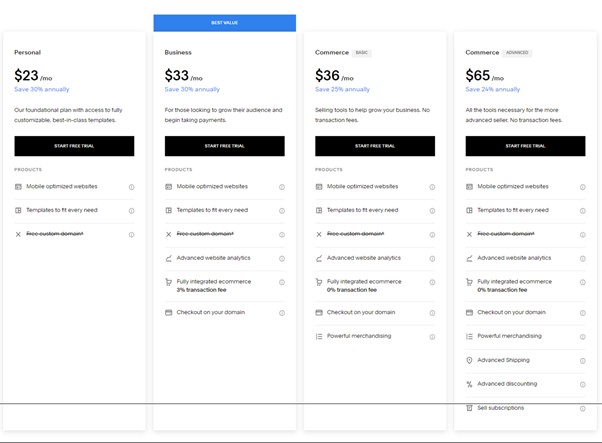
In the Squarespace service review, it is very important to mention the rates for using the platform, as this item needs to be considered when planning the monthly expenses of an online business.
The system offers 4 service packages:
- Personal ($23 per month). This is a basic package that is suitable for a small website or blog. It does not include functionality for e-commerce and will not be able to connect payment acceptance on the site. However, you can create up to 6 landing pages using the built-in Landing Page builder.
- Business ($33 per month). Here you can create and maintain a full-fledged online store. Also included is support for advanced analytics to track sales, the ability to offer customers discount coupons, as well as connect integration with CRM-system or email distribution.
- Basic Commerce ($36 per month). The tariff is distinguished by the ability to synchronize sales and balances with offline locations, as well as zero transaction fees. You can also connect your existing Facebook or Instagram store to the site.
- Advanced Commerce ($65 per month). The plan allows you to sell products with monthly subscription, use API, provide discounts or free shipping on individual products or for large order amounts. The user can also set up mailing for those customers who added items to the cart but did not complete the order.
Before paying for any tariff it is possible to sign up for a trial period of 14 days. It is also possible to get a lower price for all plans for those who pay for a year at once.
How does Squarespace website builder work?
To make it clearer to potential users of the platform how Squarespace works, we have made a small overview of the main features of this online constructor.
Artificial Intelligence-based template builder
The built-in Blueprint AI-based designer helps you quickly generate a unique and professional-looking design in just a few clicks. At the same time, no layout knowledge or other specific skills are required from the user.
The process of creating a template with Blueprint AI is very simple. The system will ask you 5 questions about the desired site structure, preferred fonts, color schemes and other design parameters. By answering these questions, you kind of sketch out the concept of your future web page.
The Blueprint AI then analyzes your answers and, based on them, generates several variants of unique designs that fully reflect your concept. All you have to do is choose the one you like the most.
If desired, you can easily customize the created blocks to your liking to give the design an individuality. But even without additional customizations, the result based on such a template will look coherent and harmonious.
Visual editor
The visual editor allows you to manage the content of the site even for beginners with no web development skills. This greatly simplifies work with the resource and speeds up both editing of existing pages and creation of new ones.
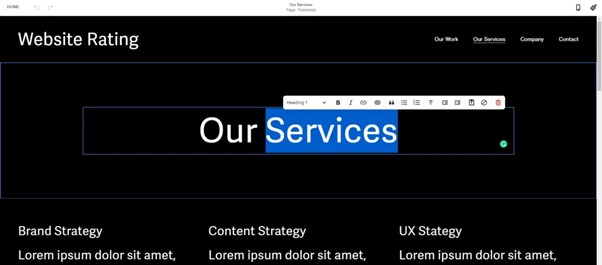
With the built-in editor you can not only add and modify text blocks and headers. It allows you to format content in one click – bold or italicize, insert lists, links or images. The administrator can insert videos from YouTube or Vimeo, there is also a panel for quick editing of HTML code.
Content is inserted on the page in whole blocks. It is possible to add an image gallery, slider, social media buttons, feedback form and much more. Any block can be placed in a convenient position by simply dragging it with the mouse. In addition, the edit history tracking feature allows you to go back to the previous version if something went wrong.
Built-in photo editor
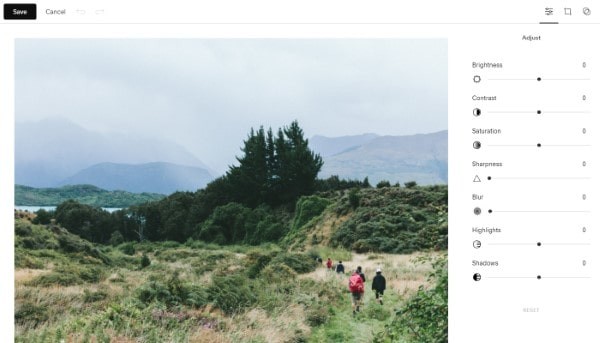
The builder allows you to process images before inserting them into the site. Built-in tools allow you to crop the image by cropping excessive areas. You can also rotate the photo by 90 degrees and reflect it horizontally or vertically. This eliminates the need to use third-party editors.
In addition, you can easily set the exact size of the photo in pixels. If necessary, you can adjust the brightness, contrast, and clarity of the photo. You can use filters (black and white, sepia, blur, etc.) to style your images.
Built-in image library
Thanks to a partnership with Getty Images, one of the world’s largest photo banks, Squarespace users have access to an impressive built-in image library. This includes millions of professional photos, vector illustrations, icons and other graphics.
No matter what niche you are in – business, fashion, travel, food, architecture, cars, etc. – You are guaranteed to find the right photos. And the selection is so wide that you will find suitable pictures even for very specific and narrow topics.
Some images are available for free use. But for a small fee, you can also access a paid photo bank created by leading photographers and illustrators from around the world.
Logo Builder
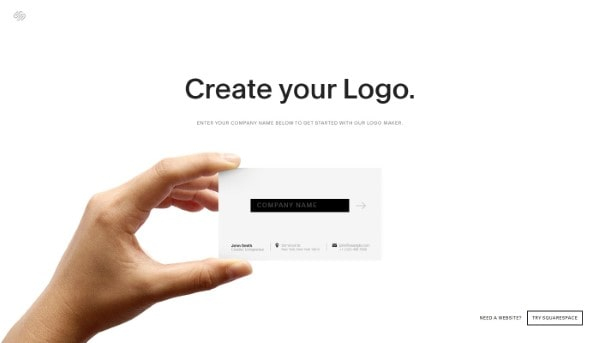
Its functionality will be useful for those who want to develop a basic emblem for their website without the help of professional designers. Working with the constructor is very easy – all the necessary tools are available right in the interface of the constructor.
To create a logo you can use various icons from the built-in library. There is also a wide range of fonts and color schemes for text elements. To download a ready-made logo, you don’t need to pay for an additional service or even register in it.
Once the work is completed, you can immediately place the result on your website. In addition, the created logo is available for download as a PNG file, which can be used for other purposes – for example, to add to business cards or printing.
Despite its convenience, the logo builder has some limitations:
- You can only use one icon from the built-in library for each logo.
- Rotating objects on the canvas to change the tilt angle is not provided.
- Some fonts do not display Cyrillic characters correctly.
- The logo can only be exported in PNG format, vector formats are not supported.
- The downloaded file may require modification, such as changing the resolution or cropping excessive areas.
Possibility to insert third-party code
Code insertion via special blocks in the visual editor is available for all users, regardless of the selected tariff plan. Supported formats are:
- Markdown. It is a simplified markup language through which you can easily format text using simple characters. With it, you can create headings, bulleted and numbered lists, quotes, links, etc. right in the text without getting distracted by formatting buttons.
- HTML. Integrating HTML code provides even more functionality to help you format and structure your content. HTML tags can be used to create complex design elements, add tables, media content, format text, etc.
For subscribers of “Business” and higher tariffs, additional options for working with third-party code are available for more advanced users and developers. First of all, it is embedding iframe blocks and JavaScript code.
With the former, you can easily integrate content and functionality from external resources into your site – for example, YouTube videos, interactive maps, posts from social networks, polls, forms, etc. Inserting JavaScript opens up almost limitless possibilities for extending functionality.
Accepting payments and commissions
Squarespace supports integration with popular payment gateways – Stripe, PayPal, Braintree, etc. to accept payments on your site. Connection takes just a few minutes.
You can accept payments by bank cards Visa, MasterCard, American Express and other payment systems. Multicurrency support is also implemented, when the user can pay in dollars, euros or pounds, depending on their preferences, and the site owner will receive the currency specified in the admin panel.
How many calls and sales will I get by ordering contextual advertising from you?
I need to calculate the conversion of my website Describe
the task
in the application
Calculate potential ad revenue Google
contextual advertising calculator
The platform itself does not charge transaction fees starting with the Basic Commerce plan. You only pay a monthly subscription for using the service. At the same time, payment gateways themselves usually charge 2-3% of the payment amount for their services. These costs should be included in the pricing.
Built-in functionality for creating an online store
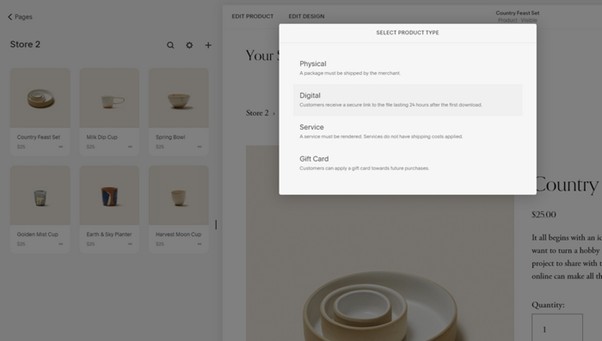
Starting with the Business plan, Squarespace can be used to create an online store. You can add up to 1000 products, which can be structured by categories (several nesting levels are provided). It is also possible to prescribe unique tags.
For easy filling of the online platform, there is a bulk import of goods. You can upload your catalog directly from Etsy, Shopify, Big Cartel or CSV file. Exporting products to CSV is also supported.
You can customize the appearance of product cards through a system of blocks modeled after the landings, just like regular web resource pages. You will also be able to add descriptions, photos, specifications, color and size options, kits, etc.
To each product card you will be able to collect and publish customer reviews with pre-moderation, as well as add star rating to the products. This will help to increase customer confidence and stimulate sales.
For sales, there is a built-in tool for working with promo codes. You can set up a percentage or fixed amount discount, activate free shipping, limit the duration of the promotion and the number of uses of the promo code, and select the products to which it applies.
Business processes here can be effectively controlled thanks to the internal CRM-system. It allows you to track order statuses, store customer data, and add track numbers for tracking deliveries. In addition, you can send e-mail notifications to customers about order status.
Built-in analytics
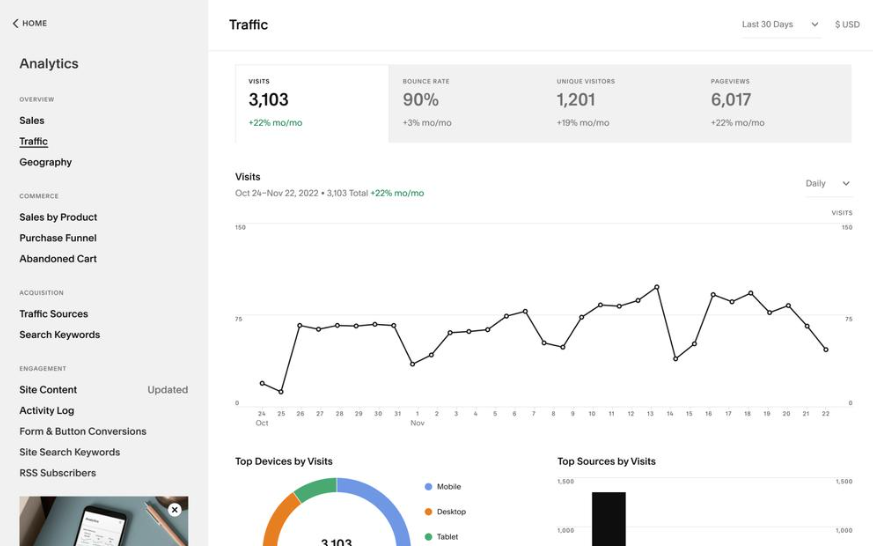
The internal analytics system allows you to track the statistics of attendance and user actions on the site. You can analyze the dynamics of site visits, popular content, sources of transitions.
For online stores and sites with payments, statistics on sales, conversion to purchases, popular products are available. You can also estimate the share of mobile users, find out popular device models, analyze the behavior of users who visit the site from a smartphone.
In addition to the main module, there is also a ready-made functionality for connecting a Google Analytics account and collecting statistics on visitors, sources, content and conversions through it.
Support service
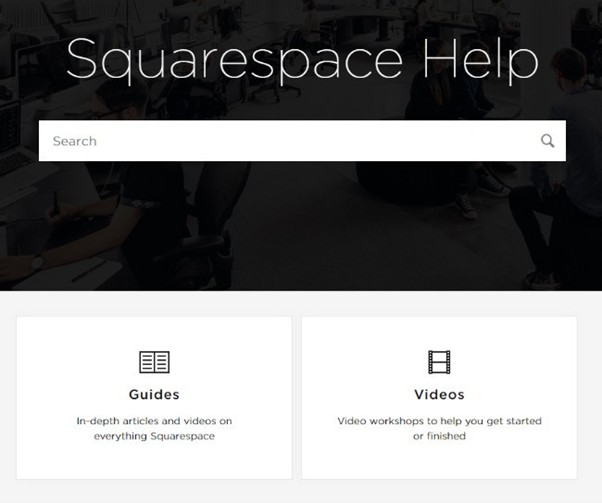
Squarespace pays great attention to organizing multi-level support so that customers can quickly resolve questions and problems that arise.
The platform’s website offers an extensive knowledge base with detailed instructions and answers on all aspects of using the Squarespace website builder. There are hundreds of articles that will help you understand the settings.
Email support is also available – you can ask a question to the specialists on any topic of interest and get a detailed answer within 24 hours. For more operative solution of current problems there is a live chat (though only during working hours), where you consult directly with a technical specialist of the company.
POS
With the help of a special tablet application, you can connect a physical point of sale to an online store. In this case, the mobile application acts as a POS terminal – using it you can punch goods by barcode, accept payments, and print receipts. The terminal is synchronized with the website, and the payment can be found in the admin panel at once.
Through the application, you can also keep track of inventory, form orders to suppliers, and manage prices, which allows you to optimize logistics. The system also generates reports on sales for the period, turnover, and popular products.
At the same time, POS (Point of Sale) application integrates with payment terminals, label and receipt printers, barcode scanners, which eliminates the need to buy additional software.
Plug-ins and apps
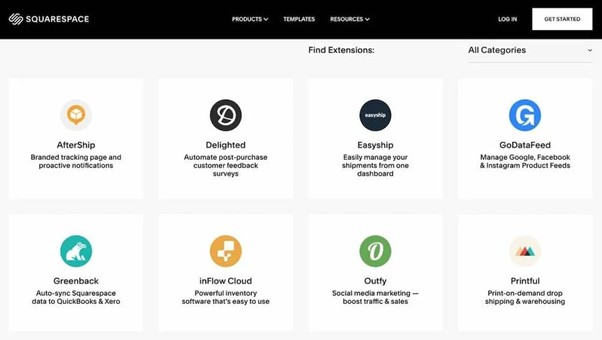
In the Squarespace app store, you can find many third-party plugins and modules from platform partners. They allow you to implement:
- Integration with CRM and marketing tools. There are plugins to connect MailChimp, Campaign Monitor, Acuity Scheduling and other popular systems. This way you can customize email distribution or keep track of new leads.
- Additional payment methods. There are separate modules for connecting Apple Pay, PayPal, Google Wallet, so that the client can make a payment in a convenient way.
- Usability improvement. There are useful apps to add support chat, feedback widgets, site search, voice search.
- Social media linking. Solutions are provided for integrating company profiles on Facebook, Instagram, Twitter, Pinterest and showcasing social activity on the site.
Opportunities to promote websites on the Squarespace platform
Squarespace’s platform is well suited for promotion, providing both built-in search engine optimization tools and convenient functionality for running your own block and connecting social media and email newsletters.
SEO optimization
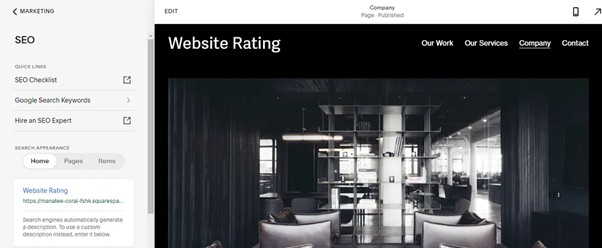
Website Builder provides extensive SEO optimization features to make users’ sites better indexed and ranked in search engine results. Among the main features:
- Meta tag customization. For each page of the site, you can set an individual title and meta description, which will then be displayed in the search results. This increases the clickability of the snippet, and also directly affects the ranking of the site for the specified keywords.
- Ability to set subheadings H1, H2, H3. The constructor allows you to highlight important subheadings on the page using tags of different levels. This helps to improve content structuring and transfer the semantic hierarchy to the search engine.
- XML sitemap creation. Squarespace automatically generates and regularly updates an XML sitemap with all pages. This makes it easier for search engine robots to index new content.
- Automatic image optimization. All uploaded images are automatically compressed without loss of quality, which affects the weight of the page and speeds up its loading.
- Setting up redirects. If some page has been deleted, you can set up its redirection to an existing page. This allows you to preserve the influence of the link mass on the resource rating.
- Adding regional versions of the site in different languages. For local markets, you can make separate versions of the site with unique content and customization. This gives you the opportunity to rank better in local search.
Blogging
You can attach your own blog to your Squarespace web resource. There are 4 different design templates available for organizing your content feed:
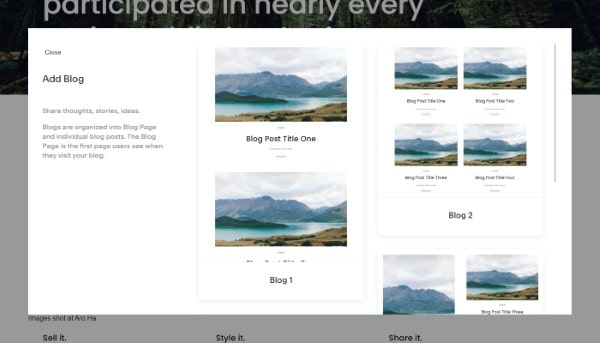
It is possible to import materials from WordPress or other CMS, as well as to create articles from scratch in the built-in block builder. Each publication can be individually designed using the internal visual editor.
Users can insert custom HTML and JS code into articles and category pages. This opens up a wide range of possibilities for customization and expansion of blog functionality. The platform also supports integration with common services, including Apple News and Apple Podcasts
The administrator can schedule new posts to be published on a schedule in the admin panel. This helps to keep posting regular and increase audience engagement. A bonus is the tagging system, which allows you to sort and structure your content.
Articles can be immediately published in the leading social networks in just a couple of clicks. A special Unfold application helps you create professional stories for Meta services (Instagram and Facebook) based on ready-made templates. Another useful extension is Video Studio App. It is designed for editing and integrating videos into blog articles.
Squarespace even allows you to monetize your blog, although access to donation blocks, as well as to HTML code insertion, becomes available only on paid plans.
However, this blogging platform is not very convenient for projects with frequent new publications and a large number of sections. The interface of the control panel here is not ergonomic and intuitive enough. Most likely, the blog functionality was added later and is not quite organically integrated into the overall structure.
Therefore, the service is more suitable for running a personal or small corporate blog, as well as other projects where new materials are released relatively rarely. But for the development of large thematic blogs with regular content updates, it is better to consider alternative platforms and CMS.
Other Internet marketing tools
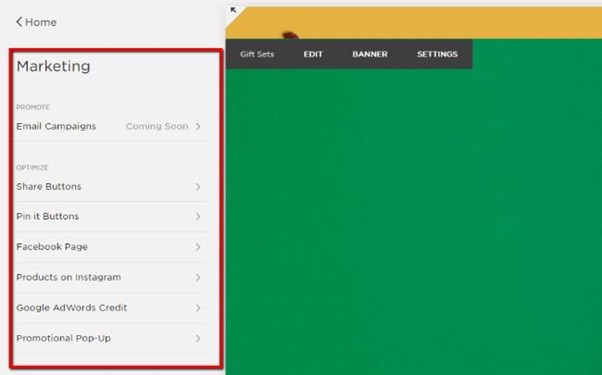
The Squarespace control panel offers several useful tools for solving internet marketing tasks to effectively attract and retain your target audience:
- Email Newsletters. With a list of ready-made templates and custom design settings, you can create unique newsletters that reflect your company’s style and image. This is a great way to stay in touch with your audience and drive sales.
- Synchronization with Instagram. You will be able to add products from your online store to Instagram publications. This is a great opportunity to demonstrate products to the target audience and stimulate sales with the help of one of the most popular social networks.
- Top up your Google Ads balance. Squarespace has a partnership with the largest platform for placing contextual advertising, which allows you to get money on your balance, which you can then spend on advertising through this platform.
- Promotional Pop-Up. The tool allows you to create pop-ups to attract visitors’ attention to promotions, discounts or other important announcements. This is a good way to increase the conversion rate of an online resource.