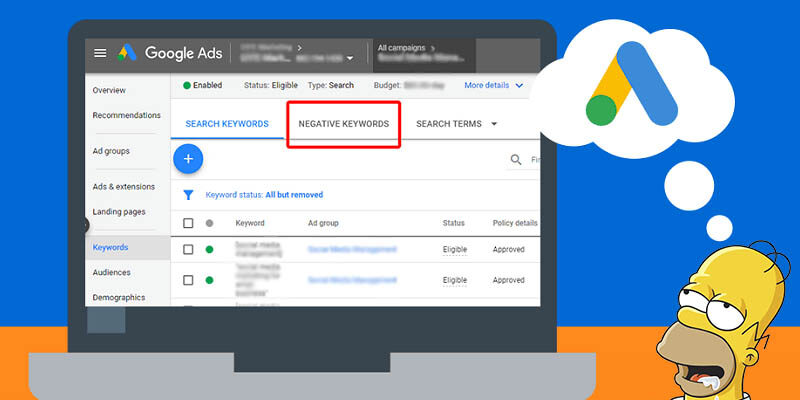- When should I use negative keywords?
- Why do you need negative words for contextual advertising?
- Which word combinations should be added first?
- How to collect negative words for Google Ads?
- Differences in Yandex.Direct
- At what levels can negative keywords be set in Google AdWords?
- Level of the advertising account
- Campaign level
- Ad group level
- How to add negative keywords to Google Ads at the account level?
- Customizing the list of minus-phrases for an individual campaign or ad group
- Useful tips for creating minus-phrase lists
On how accurately selected target search queries for the advertising campaign, directly depends on the effectiveness of contextual advertising, site conversion and spending on advertising. The owner of the site seeks to reduce all major costs, minimizing unnecessary transitions, trying to show only targeted advertising to the interested user.
To save the budget and cut off the non-targeted display ads need to use negative keywords in contextual advertising. Using negative keywords you prohibit the display of ads for certain keywords that do not apply to a particular business or do not match the characteristics of the product.
When should I use negative keywords?
In what cases negative keywords are used? For clarity, it is better to explain on simple examples for real business:
How many calls and sales will I get by ordering contextual advertising from you?
I need to calculate the conversion of my website Describe
the task
in the application
Calculate potential ad revenue Google
contextual advertising calculator
- Selling furniture (ready-made, you buy at the factory) – negative keywords: “to order” (such transitions will not be targeted);
- Store video games for consoles X-Box, PS – negative keywords: “download”, “free”;
- Sale of gyroscooters – negative keywords: “repair”, “spare parts”, “rental”;
- Rent elite real estate – stop phrases “cheap”, “inexpensive”, “sale”, “buy”;
To select stop words for the campaign should not only conduct such an analysis, but also constantly monitor the current statistics on the account, because the display ads can go to the most unexpected requests.
Why do you need negative words for contextual advertising?
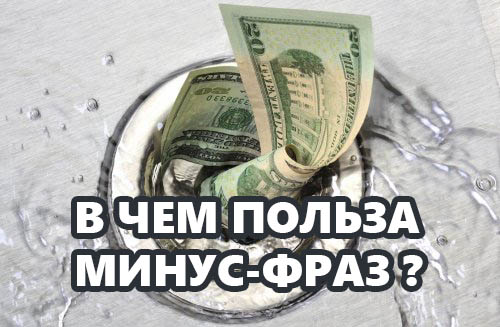
Full-fledged lists of negative words for contextual advertising will bring maximum benefit, if they are used as competently as possible and are constantly being finalized. The use of negative keywords for contextual advertising will help in:
- Reducing the costs of the advertising campaign. Ads will not be shown to non-target users, which means that the budget will not be spent on those who are not interested in services and you can buy more clicks on more relevant queries;
- Increasing the clickability of ads. The more non-targeted displays an ad receives, the lower its quality index in the Google Ads system and the higher the price per click. Negative keywords remove non-targeted displays, which means that the CTR of ads increases and the cost of contextual advertising decreases;
- Lack of competition between ads or groups within one campaign. Cross “negative words” will keep ads from competing in search engine results.
Important! Google Adwords allows you to add a group of negative words via a special tab. However, you should add words in all declensions and word forms (the system does not define them on its own).
Which word combinations should be added first?
When compiling a list of negative words, be sure to include standard lists that will suit any advertising campaign (download, free, with your own hands, instructions, etc.). Such ready-made lists can be downloaded from the Internet and added in the settings of your campaign.
The next step is to add specialized negative words for Adwords, which do not relate to the characteristics of the offered product/service. It is important to remember that each topic has its own list of stop words, so if you decide to use a ready-made list – be sure to check how up-to-date it is.
How to collect negative words for Google Ads?
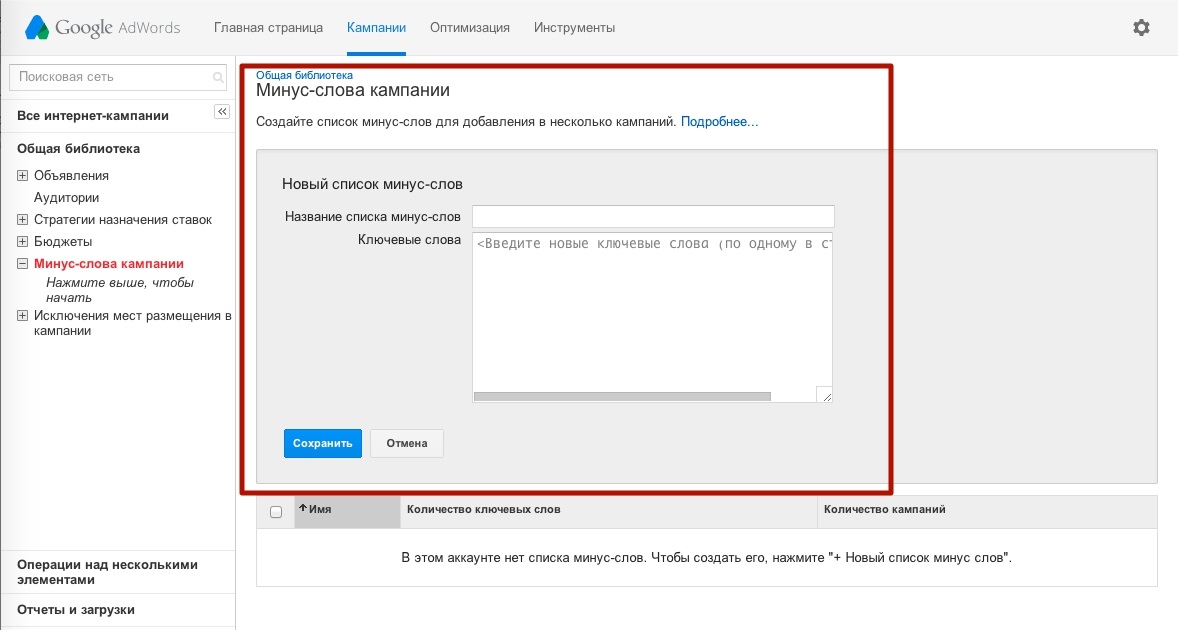
So how do you choose the right negative words to maximize their effectiveness? There are several ways, which are good both separately and together.
Negative keywords for Google Adwords can be obtained in this way:
- Collect on your own, thinking logically and knowing your business better than anyone else;
- Use standardized ready-made lists (easily found on the Internet);
- Be guided by search hints, as well as similar queries for key phrases from the advertising campaign. You can collect them manually (on the search engine page) or using specialized programs (KeyCollector and others). This method will allow you to get the most complete list of stop words – because the search engine has information on the entire range of user queries for all time;
- Run advertising on a broad match and manually select redundant queries. But this will require draining part of the budget for non-targeted transitions. In addition, during the test period the CTR of the campaign will decrease, which is also not good. Therefore, this method is not the most effective.
Tip! When setting up advertising in the context-media network it is better to do without negative keywords, as in media advertising they can significantly reduce the coverage of the campaign.
After the work done, you should not stop collecting negative words in Google AdWords – it is a continuous work that requires constant attention to obtain optimal results (according to statistics, about 70% of search queries are new and have not been used before, which means that there is no possibility to add a list of stop words to the campaign once and not to correct it anymore).
Differences in Yandex.Direct
The two sites differently offer to enter negative words and phrases. Unlike Google Adwords, in Yandex.Direct:
- You need to manually enter negative words/phrases, taking into account declensions, singular and plural, word forms;
- If a user’s query consists of more than ten words and a negative word comes eleventh or next, it will not work in that search engine and the ad will not be shown;
- Puts the advantage of the query higher than stop phrases (if the campaign has a negative word “Odessa”, the ad for the query “Buy smartphone Xiaomi Odessa” will not be shown, even if this phrase is added to the list of keywords).
It turns out that the lists of negative words for different sites can be noticeably different, as well as algorithms for their addition. This specificity should be studied before setting up an advertising cabinet.
At what levels can negative keywords be set in Google AdWords?
Google Ads has the ability to add a list of negative keywords at the level of an account, an ad campaign, or a separate group of ads. Such a gradation is made so that the advertiser has the opportunity to disable displays for certain queries for all advertising campaigns, and for others – only for a particular semantic group.
Level of the advertising account
Here you can exclude queries that will definitely not be relevant for any of your advertising campaigns. For example, if you are setting up advertising exclusively for projects working in Ukraine, add a list of cities in Belarus, Russia and Kazakhstan to the list of negative keywords at the account level.
For online stores selling new products, the words “boo”, “OLX”, “used” can be minusized at the account level. Also for commercial projects will be untargeted words “torrent”, “download”, “crack”, “free”, etc.
Tip! You can find ready-made lists of negative words on Google, which are suitable for almost any advertising campaign. They can be applied at the account level, so that you don’t have to spend time on manual elaboration for each RC separately. These lists also include a list of cities for different countries to exclude shows for locations where the company does not deliver.
Campaign level
Here you can limit the display of ads for keywords that do not correspond to the intent of the target audience. For example, requests of an informational nature that include the words “reviews”, “how to”, “what is”, “with your own hands”, “on your own”, “tips”, etc. will be irrelevant for a commercial project.
How many calls and sales will I get by ordering contextual advertising from you?
I need to calculate the conversion of my website Describe
the task
in the application
Calculate potential ad revenue Google
contextual advertising calculator
For blogs and infosites, these queries, on the contrary, can be in demand and targeted. Therefore, it is better not to block them at the account level.
Ad group level
At this level you can perform cross-negative keywords. It is necessary to show a specific ad for a certain query. This will allow to show the most relevant ads to the user, and the advertiser will save advertising budget.
For example, the advertising campaign presents two pages: the category “Samsung Smartphones” and the product card “Samsung Galaxy A52 Smartphone”. The task is to ensure that the user entering the query “Samsung Galaxy A52 Kiev” saw the ad leading to the product card page.
To do this, you need to add negative keywords “Galaxy”, “A52” to the group of ads for the category of goods. Such fine-tuning will help to increase the conversion rate of the store and increase the CTR of ads.
At the group level, you can also include in the lists of negative keywords the characteristics of goods or services that are not available in the company’s assortment. For example, for a company that provides carpet dry cleaning services in a workshop using special equipment, you should exclude the phrases “at home”, “on-site” and so on.
How to add negative keywords to Google Ads at the account level?
You can add negative keywords for the entire ad account by opening the “Tools & Customization” menu item in the AdWords settings and finding the “negative keyword Lists” section there:
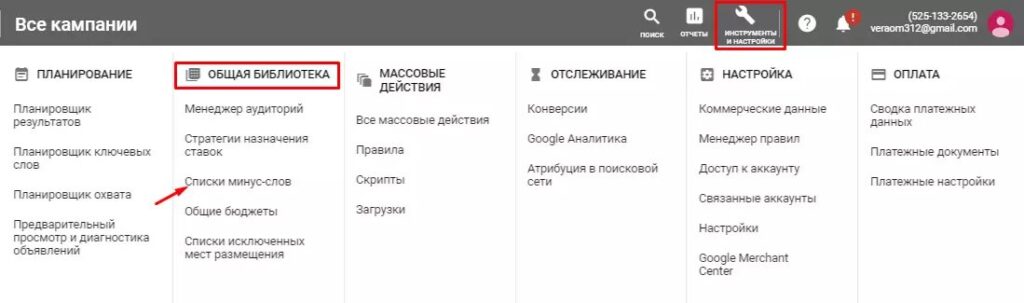
On this page, click the blue “+” icon to add a new list:
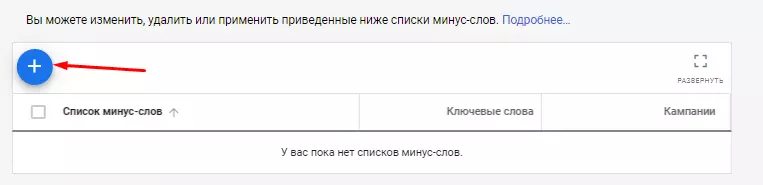
Think of a name for the list, enter the desired phrases (each on a new line) and click on “Save”. The created list will work for all RCs in the account. It can be edited or deleted in the future.
Customizing the list of minus-phrases for an individual campaign or ad group
In the advertising office, pay attention to the menu on the left side of the screen, here you need to find the “Keywords” section, within which there is a subsection “negative keywords”:
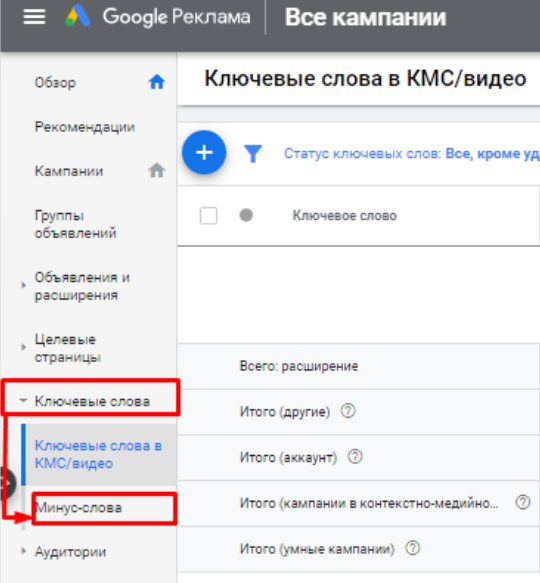
Create a new negative keywords list or add to an existing one by clicking on the blue “plus”:
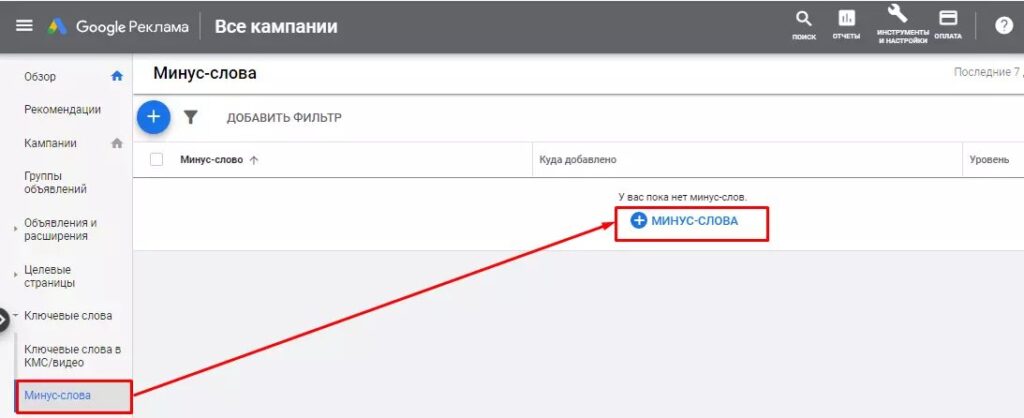
Google will give you the option to select an ad group or ad campaign to add new minus phrases:
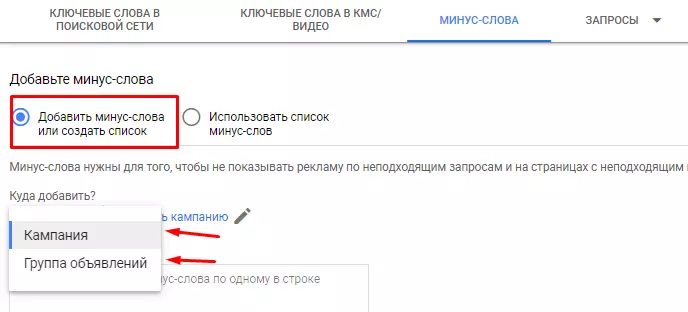
Make your selections, add negative phrases, and then click on “Save” for the new settings to take effect.
Useful tips for creating minus-phrase lists
So, making a list of negative keywords for Adwords, it is worth using a scrupulous and pedantic approach. Only in this way you can bring contextual advertising to a new level, which will bring maximum profit.
Selecting negative keywords take into account the following tips:
- Always think, finalize ready-made solutions for yourself. Don’t mindlessly copy ready-made lists, relate them to your own product or business. Regularly refine the list, using reports on ad impressions, if there are irrelevant impressions – you need to block them. Always keep a balance – too many negative keywords will greatly reduce the reach of the audience;
- Take into account the levels of negative keywords. Phrases that are definitely not relevant to your business should be added at the level of the entire campaign. Stop keywords that may not be relevant for all ad groups – only at the group level;
- Avoid key phrase conflicts. Often the same words can be found as plus and negative keywords within the same campaign, in this case the ads will not be shown, and you risk losing target impressions. Use different minus lists for different campaigns, as stop words can be different depending on specific ad groups. Do not mix minus-phrases of a specific group with the account-level list.
In short, gathering a list of negative keywords and phrases and implementing it requires serious knowledge and time. You should not let things go to waste, because this is fraught not only with loss of money, but also with failure to obtain the desired results.