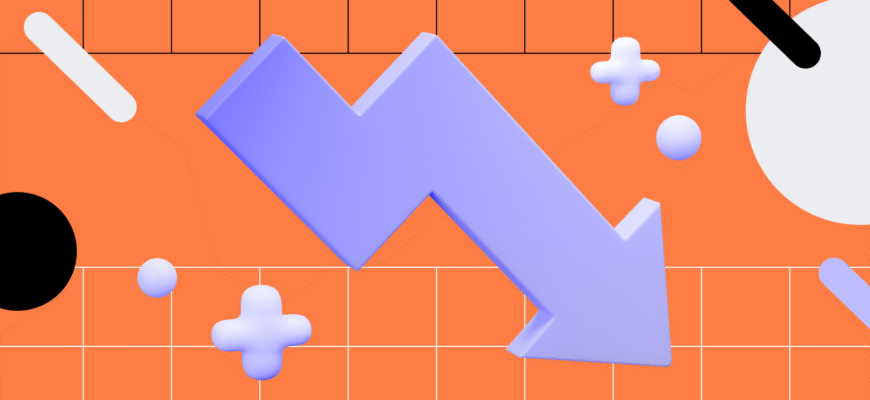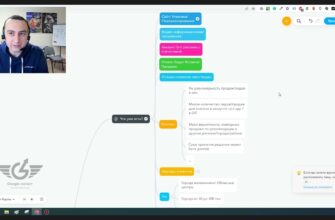- What is the failure rate?
- What does the failure rate affect and why is it necessary?
- How can the “failure rate” metric be calculated?
- What failure rate is considered normal?
- What causes a high bounce rate?
- In what cases is a high rejection rate not considered a problem?
- How do I find out the bounce rate in Google Analytics 4?
- How to reduce the bounce rate on your website?
- Work on page loading speed
- Update the design
- Work on improving usability
- Ensure adaptability and cross-browser compatibility
- Review the semantic core
- Update content
- Add to interactive content
- Turn off intrusive ads
- Optimize site search
- Add a hyperlink
Every website owner wants their platform to effectively fulfill their business objectives, whether that means increasing sales, collecting subscriptions, or gaining new registrations. However, potential customers do not always behave as we expect them to. To understand why, we need to study their behavior patterns. The bounce rate plays a particularly important role in this analysis.
If it is too high, this is a clear sign that the site is not meeting visitors’ expectations. This, in turn, has a negative impact on search engine rankings, traffic, and revenue. It is especially important to take action when the bounce rate for commercial sites decreases.
If you are experiencing frequent failures, it’s time to think about how to improve the user experience. Perhaps you should refine the interface to make it more user-friendly and intuitive. Or you could focus on personalizing content. In this article, we will take a closer look at all of these options.
How many calls and sales will I get by ordering contextual advertising from you?
I need to calculate the conversion of my website Describe
the task
in the application
Calculate potential ad revenue Google
contextual advertising calculator
What is the failure rate?
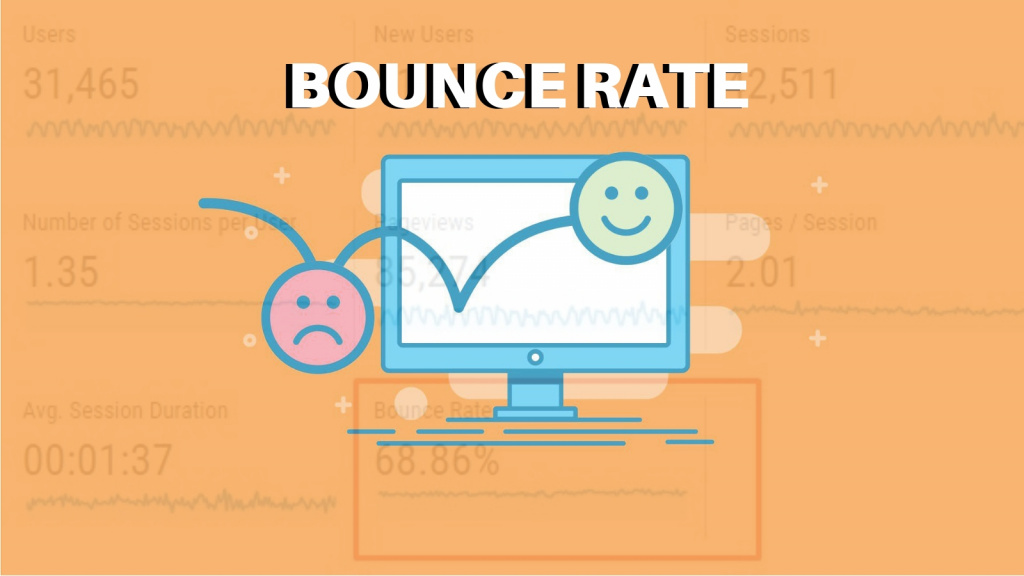
The bounce rate is one of the web analytics parameters that reflects the exact percentage of visitors who left the website without performing any actions. As a rule, a bounce is considered to be a situation where a person, after visiting the site, spent little time on it and did not perform any of the target actions:
- did not follow internal links;
- did not click on the buttons;
- has not added any items to the cart;
- did not fill out the feedback form, etc.
At the same time, it is important to understand that there is no single standard for calculating this indicator. Different analytical systems use their own algorithms and interpret this concept in different ways. For example, Google Analytics defines bounce rate as the percentage of visits in which the user viewed only one page.
What does the failure rate affect and why is it necessary?
First and foremost, the bounce rate affects conversions and sales. But its influence is not limited to commercial factors. It is also one of the important behavioral factors in search engine ranking. Google’s algorithms analyze how users interact with a web resource and use this data to determine its relevance and usefulness. The higher the bounce rate, the worse it is for SEO.
If you don’t understand why bounce rate is important, your website risks losing its position in search results and losing the lion’s share of organic traffic. This, in turn, will inevitably lead to a decrease in traffic, conversions, and profits. That is why working to improve this metric should be one of the top priorities for online business owners.
How can the “failure rate” metric be calculated?
To calculate the “bounce rate” metric, divide the number of “bounces” by the total number of visitors and multiply the result by 100%. The formula will look like this:
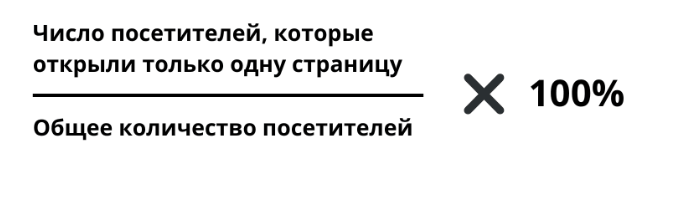
As an example, let’s say that 2,000 people visited your website in one day. Of those, 800 left immediately after their visit without clicking on any internal links. This means that the BR will be:
(800 / 2000) x 100% = 40%
This means that 40% of visitors were not interested enough in the content to continue exploring the site. This is quite a high figure, which signals the need to optimize the resource.
Of course, in real life, no one calculates bounce rate manually. There are special tools for this, such as Google Analytics. However, it is important to understand that different analytics systems may have their own characteristics for calculating bounce rates.
Also keep in mind that BR varies significantly depending on the device. According to research, it averages around 40% for desktop users and around 60% for mobile devices. Thus, if a website is not optimized for smartphones, a high bounce rate among mobile users is practically guaranteed.
What failure rate is considered normal?
Of course, the lower the bounce rate, the better. However, there is a generally accepted “normal” value that varies depending on the type and subject matter of the resource. But how can you determine what a normal bounce rate is in a particular niche?
For example, for informational sites, landing pages, and resources with a short conversion cycle (such as delivery services or taxis), an inflated bounce rate is quite natural. After all, users often find what they are looking for on the first page. But for online stores, corporate websites, and blogs, a high bounce rate is always a cause for concern.
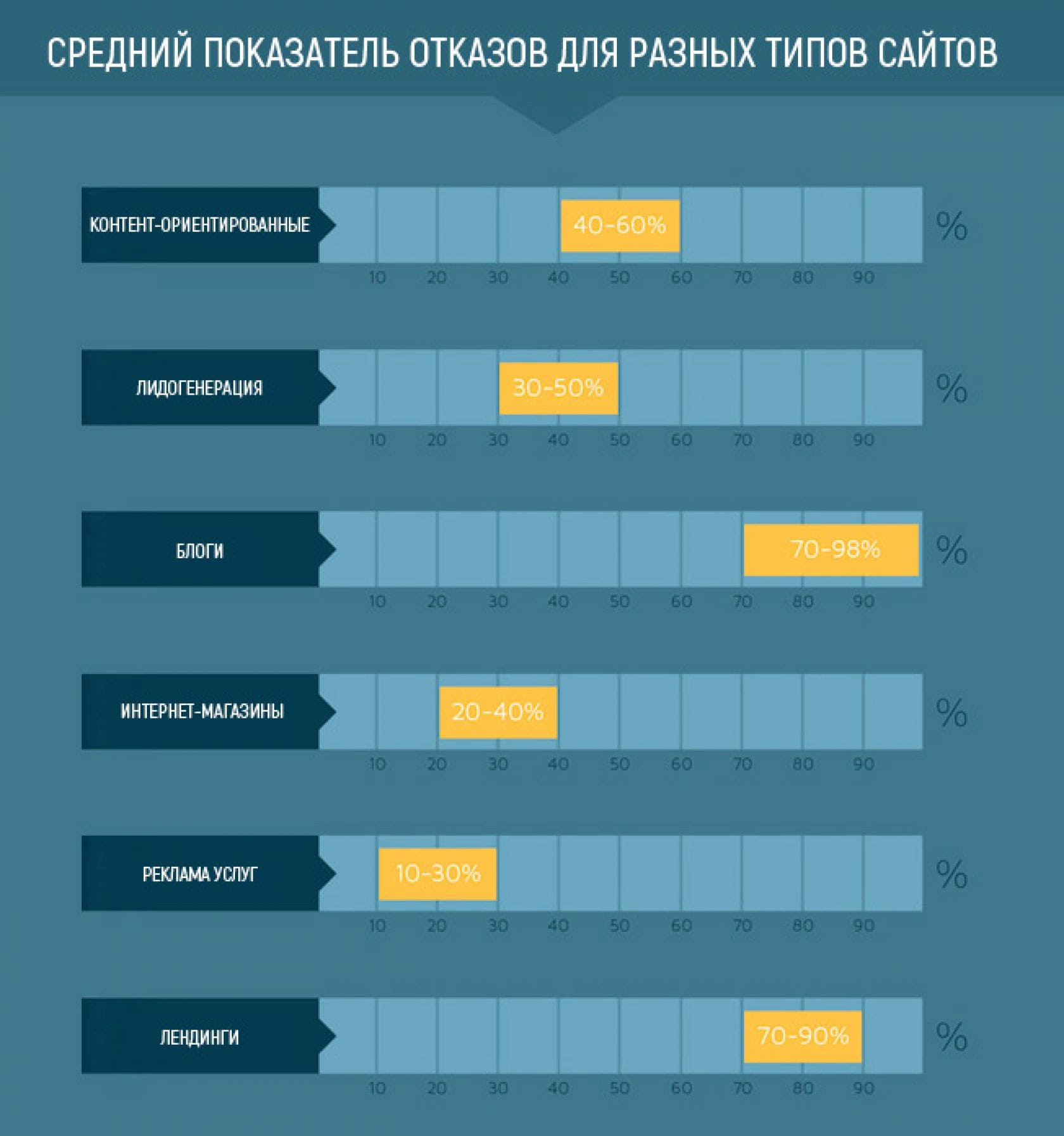
If the bounce rate is within 60% or lower, it can be considered that the site is sufficiently optimized. This means that most people are satisfied with the design, content, loading speed, and other parameters.
Many experts in the field of web analytics use the following scale:
- 70% and above is too high and indicates serious problems. It is necessary to urgently investigate the causes and take action.
- 50-70% is the average bounce rate, which is fairly typical for most online projects. If the site is not new and has stable traffic, you can consider implementing improvements.
- 30-50% is an excellent result, demonstrating the correct approach to optimizing behavioral factors. However, it is important to continue striving for improvement, as there is always room for enhancement.
Attention! If you suddenly see an abnormally low BR (20-30% and below), don’t rush to celebrate your victory. Such figures sometimes signal incorrect analytics settings, spam traffic, or duplicate counters.
What causes a high bounce rate?
- Problems with design and layout. Too bright colors, small font, inconvenient placement of elements — all this will scare away potential customers. It is also important to ensure that the website displays correctly at any screen resolution. If the layout is distorted, images fail to load, or text overlaps other elements, there is a high probability that the user will immediately close the tab.
- Uncomfortable navigation and structure. A confusing website structure, lack of a clear menu, broken buttons and links are serious obstacles to conversion. If a person is unable to quickly find their way around and find what they are looking for, they will most likely go to your competitors. To avoid this, think through logical and intuitive navigation. Use breadcrumbs and emphasize the most important pages in the menu.
- Slow loading. Nowadays, gigabit internet is hardly surprising. But a slow-loading website certainly is. If it takes longer than 3 seconds to open, almost 40% of visitors will prefer to close the tab. Speed is especially critical for smartphones, as people often access the internet via LTE. Therefore, optimize your code, use image compression, and minimize the number of heavy scripts. It also makes sense to connect a CDN to speed up loading from different parts of the world.
- An ill-conceived first screen. This is what shapes the user’s first impression of the platform. At this point, the user decides whether to explore the resource further or look at competitors. Therefore, the first screen should contain as much useful information as possible—a clear headline, a concise description, and an understandable offer. Avoid vague wording and ambiguity. Let the user know right away that they’ve come to the right place and that you have what they need. Pay special attention to adapting the first screen for mobile devices.
- Irrelevant content. If the content of a web page does not match what the user is looking for, they will almost certainly go to your competitors. For example, a person is looking for advice on building a computer, but ends up in a technology catalog. To avoid such situations, optimize your content for the real needs and requests of your target audience. Write about relevant topics and give people what they came for.
- Non-targeted traffic. There is no point in attracting an audience that is not interested in your services or products. Such a high bounce rate occurs when contextual advertising targeting is poorly configured. To avoid this, pay special attention to the selection of traffic sources and carefully work out the targeting criteria. This will allow you to attract genuinely interested people who are ready for further interaction.
- Annoying elements. For example, a user comes to read a useful article, but instead encounters a barrage of pop-up windows or a video that automatically starts playing in a tab and cannot be turned off. You have to admit, this is annoying and prevents you from concentrating on what’s important. It’s no surprise that many people prefer to leave the website and forget about its existence.
In what cases is a high rejection rate not considered a problem?
A high bounce rate on a website is not always a cause for alarm. In some cases, it is a natural phenomenon caused by the specific nature of the resource. For example, for single-page landing pages, business card websites, reference guides, or news portals, a high bounce rate is completely normal.
People visit such platforms for specific information, obtain it, and leave. In this case, leaving does not mean that the site is bad or uninteresting. On the contrary, it effectively fulfills its function.
Online stores are a completely different matter. Here, users must constantly interact with the online resource—browse the catalog, compare products, add them to their cart. If this does not happen, there are most likely issues with usability or relevance. However, even here, it is not entirely clear-cut. Much depends on the specifics of the products.
In niches with long decision-making cycles (e.g., electronics), buyers take longer to choose, compare, and study reviews. However, when buying food or household chemicals, customers usually know what they want right away and place their orders quickly. Therefore, even within eCommerce, BR can vary greatly across different niches. It should be evaluated in comparison with the average values for the subject area.
How do I find out the bounce rate in Google Analytics 4?
To view the bounce rate in Google Analytics 4, you first need to add this metric to the analytics tool. First, open the service’s home page and select “Reports” in the left-hand menu.
Next, go to the “Traffic Source” subsection and click on “Traffic Acquisition.” On the right side of the window that opens, you will see a pencil icon — click on it.
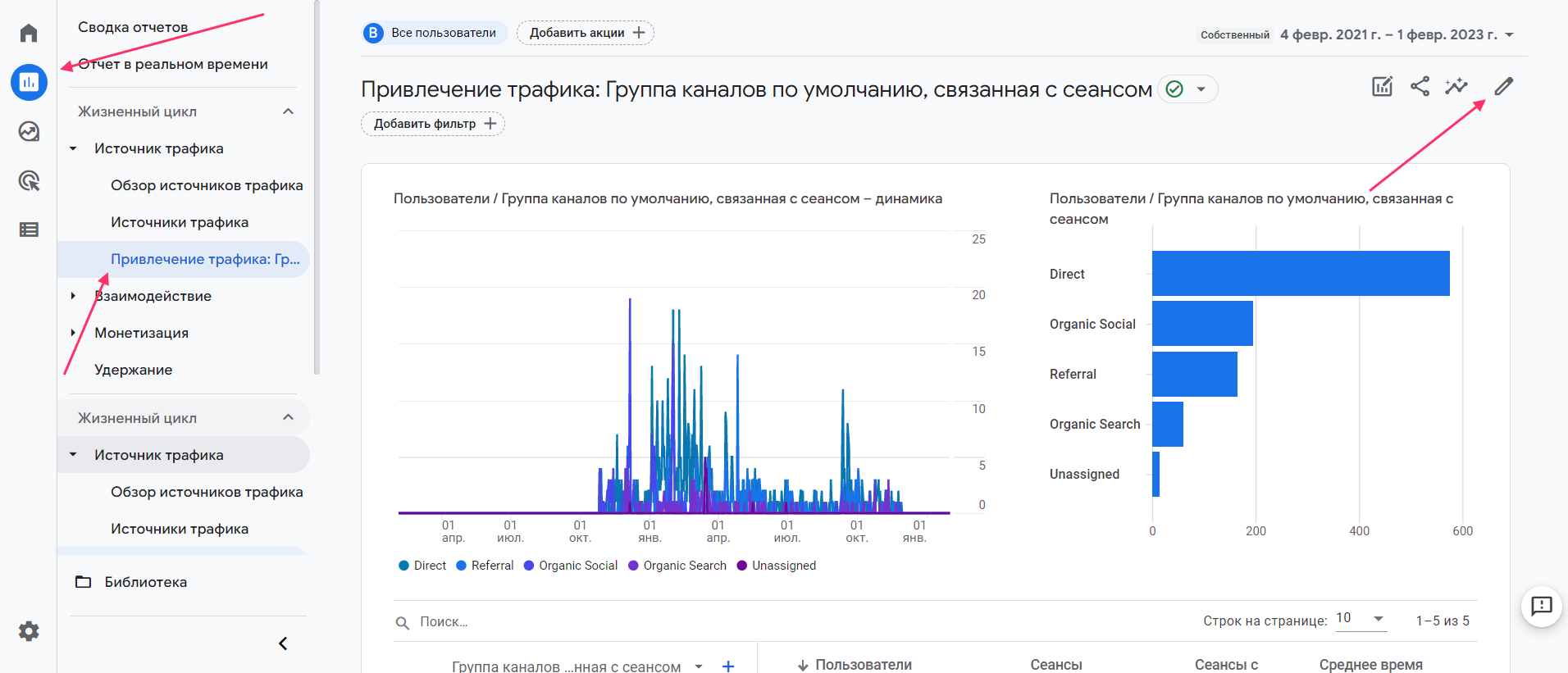
To display the bounce rate on the page, select the “Metrics” tab in the menu that appears.
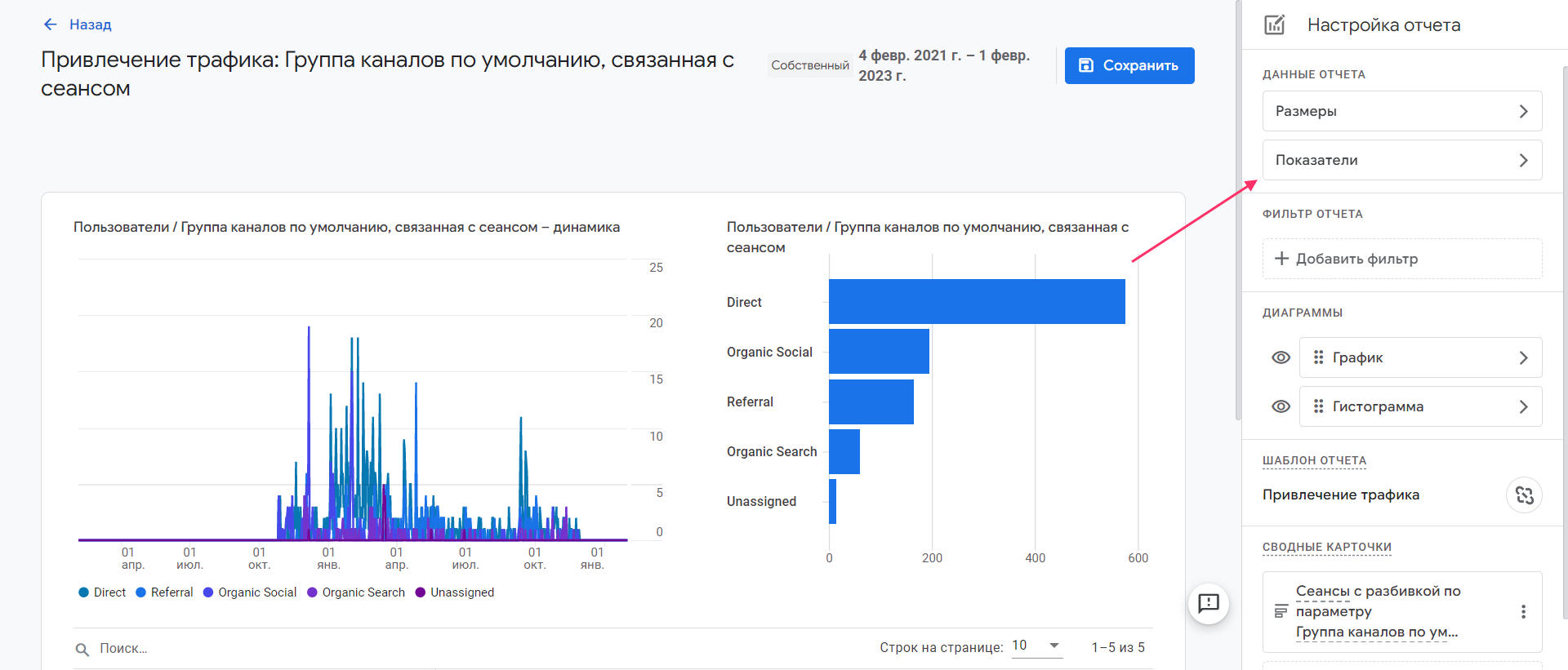
Then click on the “Add metric” button. From the list of available metrics, select “Bounce rate” and confirm your selection by saving the changes.
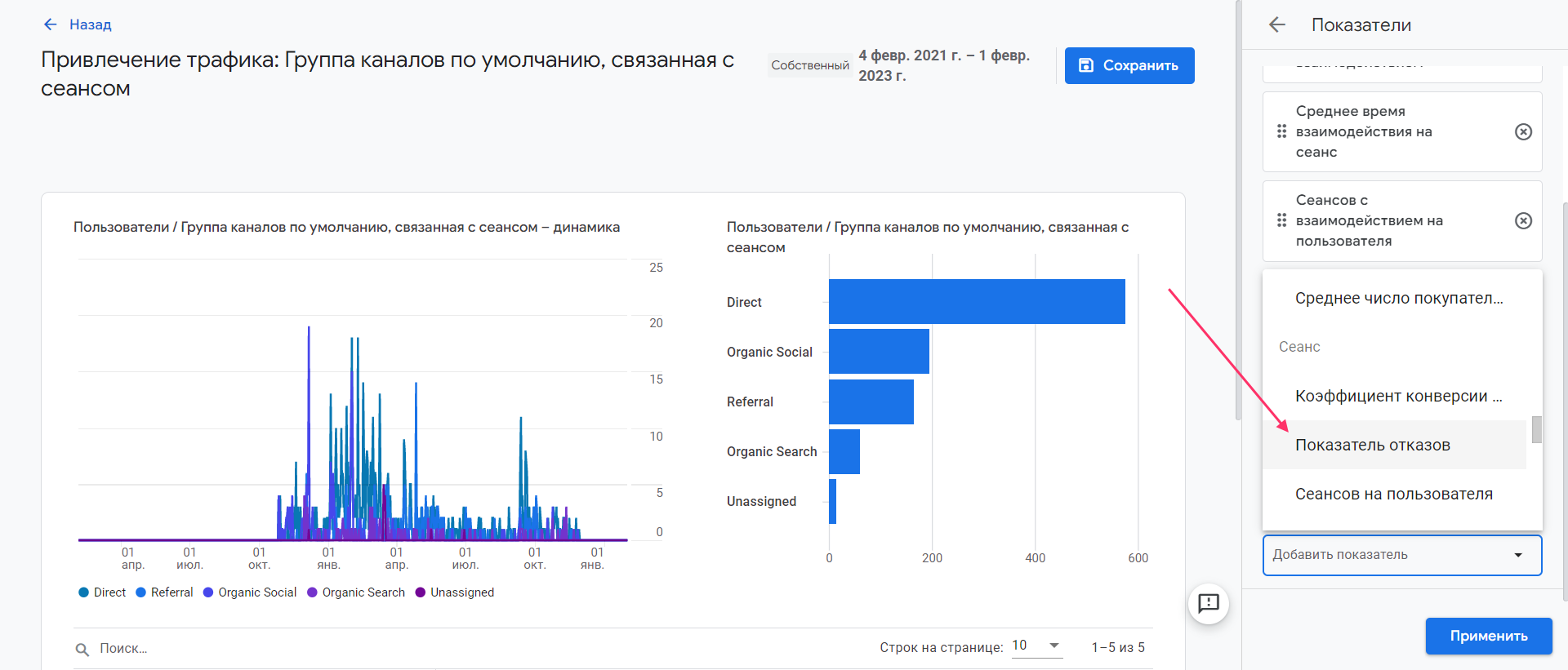
How many calls and sales will I get by ordering contextual advertising from you?
I need to calculate the conversion of my website Describe
the task
in the application
Calculate potential ad revenue Google
contextual advertising calculator
Done! Now, at the bottom of the Google Analytics 4 report, you can see the current bounce rate as a percentage.
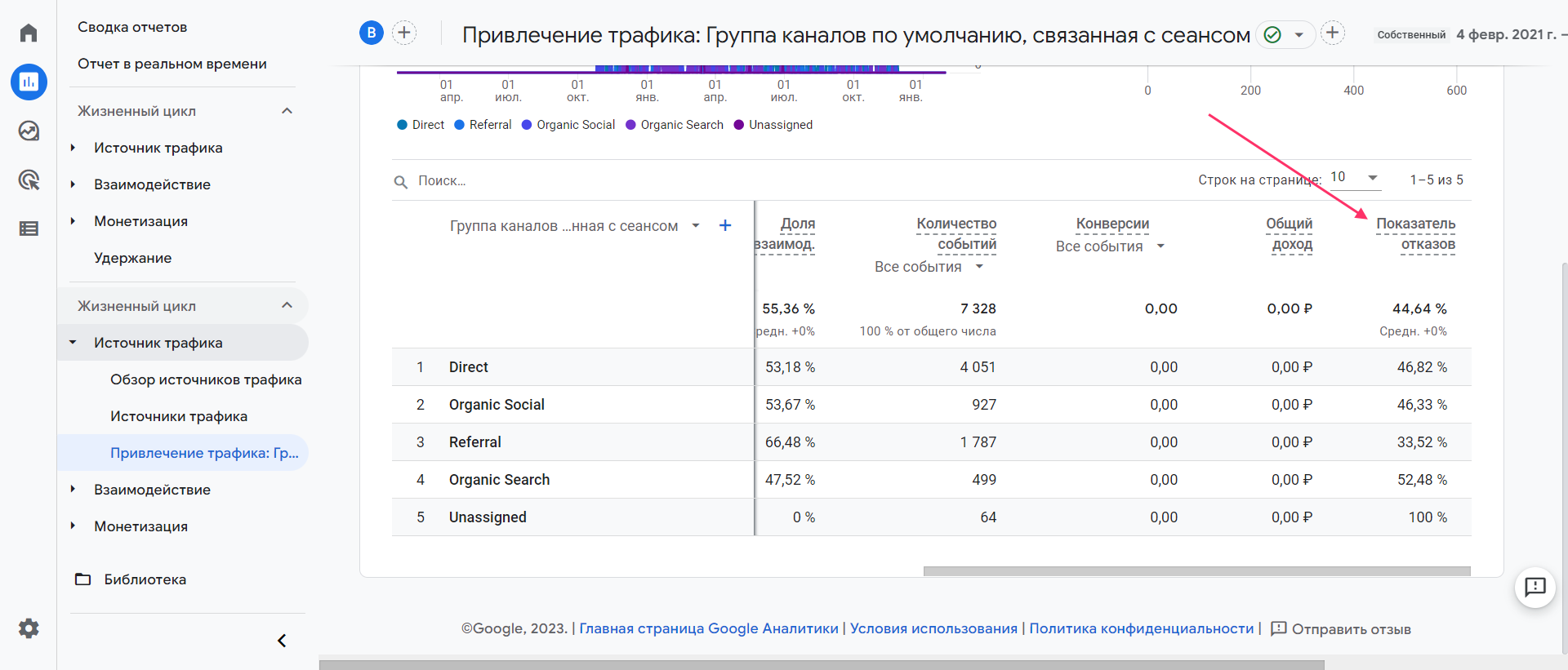
Important! Data may not be displayed instantly, but with a slight delay — this is normal.
How to reduce the bounce rate on your website?
High bounce rates are a headache for many website owners. They negatively affect conversion rates, user loyalty, and, of course, rankings on Google and other search engines. Fortunately, there are a number of proven methods for reducing bounce rates.
Work on page loading speed
According to recent studies, 40% of visitors close a web resource if it takes longer than 3 seconds to load. That is why, when analyzing, the first thing to do is to test how quickly a web page opens using special tools, such as Google’s PageSpeed Insights. This service will not only help you evaluate performance, but also provide specific recommendations for improving it.

Most often, speed issues are related to unoptimized images and bulky code. High-resolution images weigh several megabytes, significantly slowing down loading times.
To avoid this, use modern compression formats such as WebP or optimized JPEG. Better yet, process images using special online services such as Tinypng or Imagecompressor — they will reduce file sizes without any visible loss of quality.
Update the design
Many people underestimate the role of design, believing that high-quality content is the most important thing. However, the appearance of a resource directly influences the user’s first impression and their desire to stay on the page.
Of course, it is not always necessary to chase trends and innovations. If the website operates in a niche with low competition and the target audience is not too demanding in terms of visual effects, a simple but neat design will suffice. The main thing is that it does not look blatantly outdated.
A good benchmark is the age of the website. If it is already 10 years old and there have been no major updates during that time, it’s time to think about a redesign. Imagine that a person opens several tabs for comparison. If your resource looks like a relic of the past compared to your competitors, there is a high probability that the visitor will simply close the page.
Work on improving usability
If a visitor cannot quickly find the information they need or perform the desired action, they will most likely go to your competitors. This applies not only to commercial resources, but also to informational ones. 
For example, a user wants to download your mobile app but cannot find the link. Or they are looking for a specific product but end up in a general category with hundreds of offers. Such situations greatly reduce the user experience.
Therefore, in order to reduce the bounce rate, it is important to constantly work on improving usability. Optimize the structure of the site, make navigation intuitive, and place key elements (buttons, forms, links) in prominent places. At the same time, there is no need to reinvent the wheel and radically deviate from familiar templates. Even moving the menu from the left side of the page to the right can negatively affect user behavior.
Ensure adaptability and cross-browser compatibility
Nowadays, more than half of Internet traffic comes from smartphones and tablets, which is why the mobile-first approach has become the standard in web development. If a visitor accesses a non-responsive website from their gadget, they will see a “flattened” desktop version that is impossible to use properly.
The same applies to cross-browser compatibility. The website must display and function correctly in all popular browsers—Chrome, Firefox, Safari, Opera, etc. Otherwise, you risk losing part of your audience simply because the resource will be technically inaccessible to them.
Review the semantic core
Sometimes, the keywords used for optimization may be completely irrelevant to the target audience of the website. This happens when the owner of the resource or marketer tries to cover as many queries as possible, even if they are not directly related to the topic.
For example, a company that renovates apartments decides to add articles with popular keywords to its website that are not related to its activities (such as turnkey house construction). The topic seems relevant, but users will leave as soon as they realize that you are unable to help them with the service they need.
That is why it is so important to carefully consider semantics and use only those keywords that accurately reflect the list of your services and website content. Do not chase additional traffic at the expense of relevance.
A large number of rejections is also often associated with poorly configured paid advertising. For example, when using automatic targeting, ads may be shown to the wrong audience. Yes, this approach allows you to launch a campaign quickly, but it brings in a lot of irrelevant visitors. To avoid this situation, add keywords to your campaign manually when setting up contextual advertising.
Update content
If the information on the website becomes outdated and is not updated, the bounce rate will inevitably increase. This problem often arises with large portals with a complex multi-page structure. Therefore, it is important to regularly check each section of the website and update the data in a timely manner. Particular attention should be paid to pages that are linked to advertisements.
It is good practice to add the date of publication or last update to your pages. This allows visitors to immediately assess how fresh and relevant the information they receive is.
It is also important to ensure that landing pages correspond to key queries from advertisements. Using a large number of keywords does expand your audience, but if some of them cannot find the information they need on the website, the bounce rate will inevitably increase.
Add to interactive content
Video is an excellent tool for engaging your audience. This can include product demonstration videos, reviews, and customer interviews. The key is to create high-quality, interesting video content that increases session time and fuels interest in your brand.
Various calculators, tests, and quizzes also work effectively. These interactive formats encourage visitors to interact with the resource, which has a positive effect on behavioral metrics and reduces the number of bounces.
Turn off intrusive ads
An abundance of adverts and pop-ups can seriously annoy visitors and lead to an increase in bounce rates. Users come looking for useful information, but instead they see flashing banners and windows covering the content. The natural reaction is to close the tab and leave.
At the same time, it is not worth completely abandoning pop-ups. Make pop-ups unobtrusive, display them not immediately when the page loads, but after a while. Or set up the appearance of an advertising window when the cursor hovers over the close tab button. This way, you can convey information to the user without causing rejection.
Optimize site search
It is also important to pay attention to optimizing internal search. According to research, about a third of visitors use this tool to obtain additional information. If the search is inconvenient and irrelevant, users simply will not find what they are looking for and will go to competitors.
Unfortunately, 42% of companies do not attach importance to this aspect, and only 15% regularly optimize their internal search. At the same time, proper search configuration will not only help reduce bounce rates but also have a positive effect on conversion rates.
Add a hyperlink
If a visitor reads the entire article but leaves the site, the system will count this as a bounce. To reduce the likelihood of this scenario, add links to relevant pages on the resource in your content.
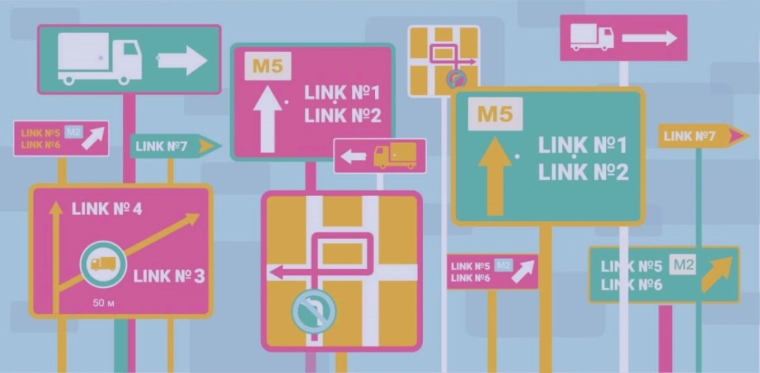
This way, you will literally guide the user by the hand, help them find information that interests them faster, and, most importantly, reduce the bounce rate. After all, switching between pages on a website is not considered a bounce by Google Analytics. Just make sure that all links are working and lead to truly useful content.
The “Related Articles” blocks for blogs or “Related Products” blocks in online stores work well. By offering users additional materials on the topic, you engage them and motivate them to stay on the site longer.