- 7 ways to increase your online store sales on Squarespace
- Add a Question-Answer block
- Use online chat
- Display widgets with testimonials
- Add a “Related Products” box
- Incorporate a pop-up form
- Use a countdown timer on your site
- Add “Share” buttons to your website
- How to increase your Squarespace sales with advertising?
- Don’t forget about SEO optimization
- Set up contextual advertising
- How to boost sales with Squarespace extensions?
- Amaka
- Avalara
- Taxjar
- Delighted
- Shippo
Creating an attractive and functional website on the Squarespace platform is the first step towards the success of your online business. But good design alone is not enough to attract an audience and drive sales.
But don’t despair! There are many effective ways to boost your Squarespace online store sales. Installing useful add-ons and actively working on your site will help your conversion rates and site usability, as well as take your profits to the next level.
7 ways to increase your online store sales on Squarespace
According to Statista, the e-commerce market will reach $7.4 trillion by 2025. This is a huge potential for your business growth! But at the same time, the average conversion rate in e-commerce is only 2-3%. This means that out of 100 visitors, only 2-3 people place an order through the shopping cart or call a company manager.
How many calls and sales will I get by ordering contextual advertising from you?
I need to calculate the conversion of my website Describe
the task
in the application
Calculate potential ad revenue Google
contextual advertising calculator
So how can you stand out among your competitors, attract more attention and increase conversion rates? Here are 7 great proven ways to increase sales on Squarespace.
Add a Question-Answer block
The block of frequently asked questions will help to cope with a number of tasks:
- Allow you to overcome objections and doubts of potential customers. If you answer the most common questions and concerns in advance, people will feel more confident and more willing to buy.
- Can save your customer service team time. When the answers to popular questions are right on the product page, you don’t have to constantly contact managers. According to research, about 70% of potential customers prefer to search for product information on their own before contacting a company.
- Gives you the opportunity to demonstrate expertise and competence in a particular niche. Detailed, informative answers to relevant questions build trust and help you be perceived as an expert in your topic.
- Search engines, particularly Google, highly value relevant, high-quality content that fully discloses the essence of the user’s question. Therefore, an optimized FAQ block with unique texts can significantly improve the visibility of your resource in search results.
Use online chat
Using online chat is especially important nowadays, when everyone is used to getting instant answers to their questions at any time of the day or night. Even if you have well-structured the information on the site and added a detailed FAQ, it is still impossible to predict what each individual user will be interested in.
Chat with a manager allows you to quickly respond to requests and provide personalized support right up to the moment of making a decision about an order:
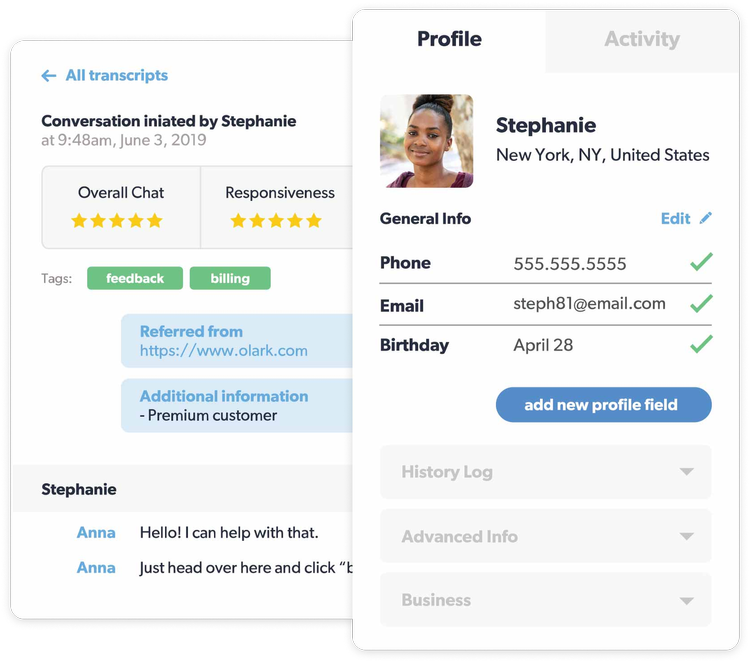
In addition, the introduction of chat helps to increase conversions. As a rule, it appears after the visitor has been in the store for some time. This means that they are interested in your offer, but have not yet made a final decision to buy. Timely consultation will dispel his doubts and encourage him to order.
Many online chat services, such as Olark, collect data on visitor behavior on the pages of a web resource. This information will allow you to study the target audience more deeply, identify problem areas and optimize usability indicators.
Finally, online chat reduces the load on the support team. Chatbots can automatically answer frequently asked questions, which will reduce the number of repeated calls to live operators. This, in turn, will allow you to allocate company resources more efficiently.
To implement online chat on Squarespace, you can use ready-made solutions: both paid (Olark or LiveChat) and free (e.g. Tidio). Try to test different options and choose the one that will be most convenient for you, your customers and employees.
Display widgets with testimonials
In an increasingly competitive and distrustful advertising environment, having real reviews plays an important role for many customers. They show potential customers that other people have already purchased your product and were satisfied with their choice.
Psychologists have long ago proved that people are more inclined to take certain actions if they see that others have done it many times before them. This principle is called “social proof” and is actively used in marketing. By displaying testimonials, you build trust and increase customer confidence early in the funnel. And the best part – your satisfied customers will do all the work for you!
Installing widgets with reviews on Squarespace takes literally a few minutes. The platform offers a variety of ready-made apps for every taste and budget. For example, the Socialproofy app not only displays reviews, but also shows recent activity, the number of newsletter subscribers and the number of sessions on the site in real time.
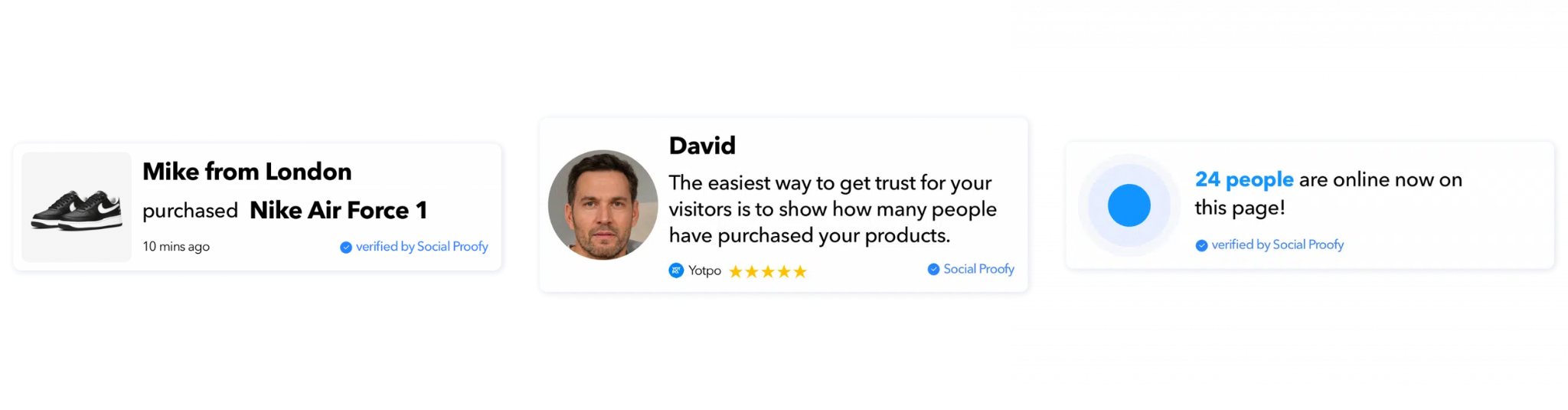
Although Socialproofy has a free plan, for as little as $3 per month you’ll get access to advanced features that can maximize the power of social proof to increase your profits.
Add a “Related Products” box
Unfortunately, out of the box for this CMS does not provide a separate module to display the “Related Products” block. But this function can be easily implemented with the help of third-party plugins.
One of the best options is “Squarespace Related Posts and Products Plugin” from SQSP Themes studio. The application automatically selects and displays relevant products based on the category and tags of the current web page. You can customize the block design (for example, in the form of a scrolling carousel), the number of recommendations, the order in which they are displayed, and other parameters.
Purchasing the plugin will cost only 39 dollars – a more than reasonable price for access to the opportunity to significantly increase cross-selling and increase the average check. After all, it’s always easier to sell something else to a satisfied customer, especially if you offer them things that complement or enhance their original order.
Incorporate a pop-up form
When used wisely, pop-ups can significantly improve conversion rates by encouraging visitors to leave their email and become part of your subscriber base. This, in turn, gives you the opportunity to build long-term relationships with potential customers and turn them into a loyal audience.
In addition to collecting contacts, you can use pop-ups to offer the same related products, upsells or promotional offers. Discounts and bonuses in exchange for subscription always attract attention and increase audience engagement.
The undisputed leader among popup plugins is OptinMonster. It offers a powerful set of functions for conversion optimization. For example, you can display lightboxes, scrolling windows, “Wheel of Fortune” (an interactive game where visitors can win a discount) and much more in the form of PopUp:
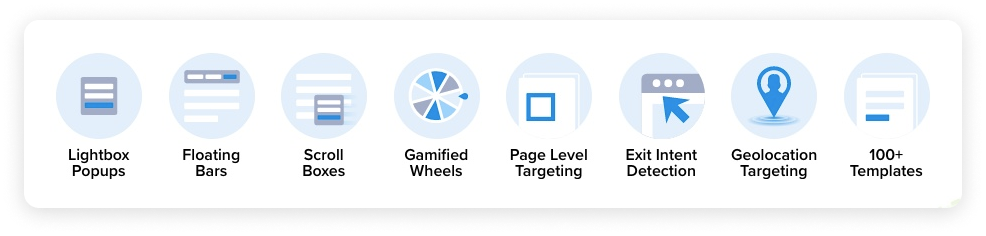
One of the most useful functions of OptinMonster is tracking the behavior of those who are about to leave your resource. In such cases, the plugin displays a pop-up window with a special offer or discount to “catch” a person at the last moment and still make a sale. Agree, to get back some of the lost conversions is worth a lot!
Use a countdown timer on your site
Countdown timer can create excitement around your offer, emphasize the limited time of the campaign. The timer’s principle of action is based on the sense of urgency and fear of missing out (FOMO – fear of missing out). When a person sees that an offer is valid only for a limited time, his desire to get something at a discount or with a bonus increases dramatically.
One of the best options here is the Yeps app. It is a minimalistic widget that is displayed at the top or bottom of the store and can contain a timer, notification, social media buttons or a subscription form. You choose the design, texts and functionality of the panel that best fits your concept and marketing strategy.
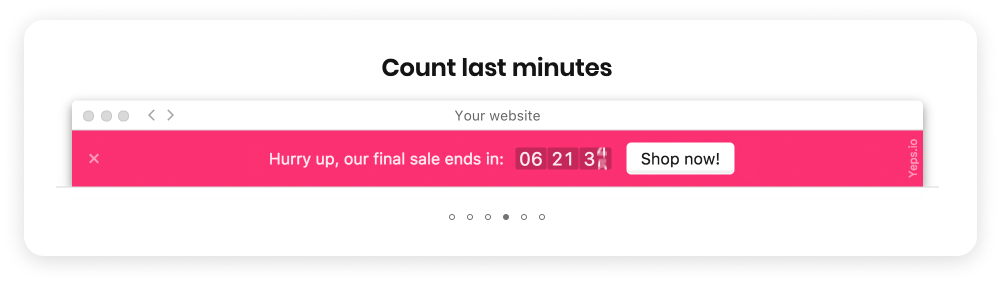
Even short promotions with a timer like “2 hours left!” or “Valid today only” can significantly improve order numbers. After all, urgency and scarcity are some of the strongest triggers for decision making.
Add “Share” buttons to your website
This simple action can have a powerful effect to increase your audience reach. It’s all about the so-called “word of mouth”. When a person likes your product or is satisfied with the service, they want to share their impressions with their friends and subscribers. Your task is to make this task as easy as possible by placing appropriate buttons in strategically important places – on your blog, in the “Testimonials” section, etc.
One click of a button and positive information about your brand spreads lightning fast across social networks, reaching hundreds and thousands of previously uninterested people. This works much more effectively than conventional advertising, as people trust recommendations from people they know more than advertisements from companies.
How many calls and sales will I get by ordering contextual advertising from you?
I need to calculate the conversion of my website Describe
the task
in the application
Calculate potential ad revenue Google
contextual advertising calculator
To install a widget that displays “Share” buttons, we recommend you to pay attention to the Elfsight application. This handy plugin supports more than 40 popular social networks and provides the ability to personalize the appearance of buttons. You can adapt their design to your corporate style, choose the appropriate size, shape and color so that the widget blends seamlessly into the style of your web resource.
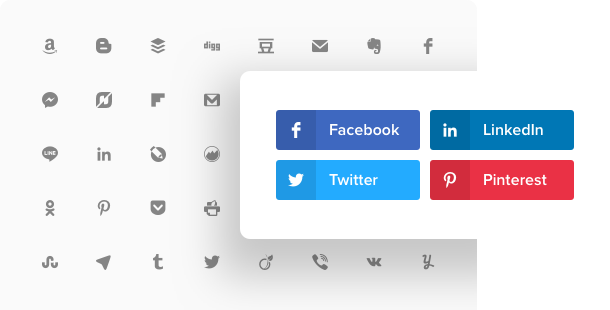
How to increase your Squarespace sales with advertising?
A properly set up advertising campaign can significantly increase your Squarespace sales. According to statistics, businesses that use paid advertising grow on average 50% faster than those who limit themselves to organic traffic only.
Don’t forget about SEO optimization
Let’s start with the basics – search engine optimization. Contrary to popular belief, online stores made on Squarespace are perfectly indexed and ranked in Google. As with other builders (Shopify, Wix), search engines evaluate content and its value to users, not the platform on which it is created.
In order for product and category pages to rank high in organic results, you need to optimize them for relevant keywords. To do this, use keywords in titles, meta tags, ALT tags of images and, of course, in the content itself.
All necessary settings can be found in the Marketing > SEO section for each individual page. Here you can specify the meta tags that will be displayed in the snippets (Title and Description), as well as set a human-readable URL. Try to keep URLs as short as possible and include keywords that clearly reflect the content of where the link leads.
For full SEO optimization:
- Enable AMP in your blog settings. Accelerated mobile pages load almost instantly, which positively affects behavioral factors and search positions.
- Use schema.org micro markup for extended snippets. In this way, you will be able to display additional information – price, rating, company data. This will help improve the clickability of snippets.
- Regularly update old blog articles. Use Google Search Console to find publications that already bring some traffic and update them with the latest information. Don’t forget to submit the updated URLs for re-indexing – this will give a noticeable increase in traffic.
- Close technical pages from indexing. These can be 404 pages, privacy policy, contacts, etc. Focus “attention” of search engines on really important sections – catalog, categories, blog. In Squarespace this is done in the SEO settings – find there the item “Hide page from search results”.
With a comprehensive approach, optimization becomes a powerful solution for attracting a target audience. It works for the future, providing a steady inflow of organic traffic. But for faster results, you should also connect paid channels.
Set up contextual advertising
If you want to speed up the process of audience engagement and compensate for your marketing investments, contextual advertising for Squarespace is your true ally. It works especially effectively in conjunction with SEO, allowing you to reach those users who are already searching for your products or services in search engines.
Google Ads is one of the most powerful platforms for running contextual advertising. It offers a variety of tools and formats that can attract potential customers for you at different stages of the sales funnel.
The best effectiveness for online stores today is shown by:
- Google Shopping product listings. This is a format that shows product cards with photo, price, store name right in Google’s search engine and shopping tab. A great way to improve product visibility and attract interested customers.
- Performance Max campaigns. “A smart campaign type that uses machine learning to optimize ad placement across all available platforms (search, PPC, YouTube, Gmail, Google Maps) and select the most converting audiences. All you have to do is upload your input data (feeds, images, videos, texts) and adjust your budget.
- Remarketing. It targets users who have already interacted with your online resource or mobile application, but did not take a targeted action. Remarketing increases brand awareness, brings back “lost” customers and encourages repeat orders.
It’s best to start with product ads and remarketing – these are the most relevant and converting formats. To launch your campaigns, you’ll need to create a Google Ads account, set up URL variables to track conversions, build a feed with your product data (XML or Google Table) and install remarketing code on your site.
How to boost sales with Squarespace extensions?
Dozens of useful extensions for this platform can also help to boost sales on Squarespace. They help to expand the functionality of the web resource and optimize it for specific tasks bzines.
Amaka
It allows you to integrate your resource with popular accounting programs – Xero, MYOB or QuickBooks Online – in minutes. The key feature of Amaka is automatic synchronization of all payments, discounts, shipping costs, commissions, gift cards, etc. You no longer have to enter this information manually, which saves significant time and reduces the risk of making a mistake.
This integration provides users with a more automated, accurate and efficient accounting process. This, in turn, allows business owners to focus on more important tasks – assortment development, marketing and service improvement.
To connect Amaka to your site:
- Register and log in to your Amaka account. Click “New Integration” and select Squarespace + Xero from the list to begin setup.
- Under the Squarespace logo, click the “Connect New Account” button. Go through the authentication process to grant all necessary permissions.
- Similarly, authenticate your Xero account and then click “Save” + “Continue”.
A nice bonus is that Amaka has a completely free plan. If you need more advanced functionality, you can activate one of the paid plans starting from $12.99 per month.
Avalara
This solution is especially indispensable for companies that sell items in multiple regions with different tax rules. Avalara automatically determines the taxable base based on location and performs accurate accounting for different tax jurisdictions. It is also adept at self-filing and paying taxes, as well as tracking inventory.
By fully automating all tax calculations, Avalara saves online store owners a lot of time. You no longer need to understand the intricacies of tax laws of different countries and states, keep accounts and fear fines for non-payment.
The only disadvantage of Avalara is the absence of a free tariff, but the cost of using the service starts from quite adequate $19 per month. Agree, this is a small price to pay for getting rid of tax headaches and the opportunity to fully focus on the development of your business.
Taxjar
In addition to Avalara, you can use TaxJar to automate tax calculations and reporting. It is also adept at accurately determining local tax rates by region and supports sales that are not taxable for the US.
Key benefits:
- Automatic synchronization of tax data with your accounting software. This eliminates the need to manually transfer figures from one system to another and reduces the likelihood of errors.
- Generation of ready-made reports for filing tax returns. TaxJar independently generates all the necessary documentation in the required format, all you have to do is send it to the relevant authorities.
- Significant time savings for store owners. Thanks to full automation of tax accounting, you can focus on more important tasks – increasing traffic or working with the assortment in your online store.
So, if you want to save yourself the headache of tax calculation and reporting, but for some reason Avalara doesn’t suit you – take a closer look at TaxJar. This is a reliable and functional solution that will make life easier for the owner of an online business and provide assistance in resource optimization.
Delighted
This add-on automatically sends surveys to customers after they place an order to gather detailed feedback on product quality and service. This feedback is then processed and reformatted into visual reports that help identify weaknesses in store performance and find opportunities for growth.
The main pros of using it:
- Customization of questions. You can customize your surveys with a specific product or target audience in mind. This will allow you to get the most useful and relevant information.
- Strengthen customer relationships. Active communication and timely response to customer feedback shows that you value their opinion and are willing to change for the better. This approach increases brand loyalty and encourages repeat sales.
- Opportunity to optimize assortment and service. By analyzing feedback from customers, you will be able to understand which products are in the greatest demand, and which ones are better to abandon. Plus identify service bottlenecks and eliminate them.
Case in point: after implementing Delighted, one of the Squarespace stores found out that customers often complained about long delivery times for some products. The business owner promptly changed his logistics partner, optimized the order processing process, and was able to reduce delivery time by 30%. As a result, the number of repeat sales increased by as much as 15%.
Delighted has a free version with basic features, and to access advanced features you can purchase a professional plan for $224 per month. Agree, this is a reasonable investment if you are determined to develop your online store in the long term and strengthen customer relationships.
Shippo
This plugin helps online store owners automate and simplify the order shipping process, which saves a lot of time and reduces the number of possible errors.
With Shippo you can connect your Squarespace store to the most popular shipping services – UPS, FedEx or USPS. This will allow you to centrally manage shipments right from your Squarespace admin panel, without having to switch between different web applications.
Key features:
- Automatic creation of waybills of transportation. Simply select a suitable carrier and tariff, and the extension will automatically generate all the necessary documents to send the order. All you need to do is print out the bill of lading and hand over the parcel to the courier.
- Shipment location tracking. Both you and your customers will always know where the order is and when delivery is expected. This information is automatically updated in the Squarespace admin panel and can be accessed by the customer, for example, in their personal account.
- Automatic customer notifications. Shippo can independently send messages to customers with the bill of lading number and a link to track the parcel. This eliminates the need to manually inform each customer.
- Simplifying the processing of returns. Inevitably, there are situations when a customer wants to return an item. Shippo helps automate this process as well, generating RTNs for return shipment and notifying you of the return status in a timely manner.
- Synchronize inventory across all channels. If you sell not only on Squarespace, but also on other marketplaces (e.g. Amazon or eBay), Shippo can help you synchronize inventory information to avoid selling out-of-stock items.
Implementing Shippo can significantly improve the efficiency of your online store’s logistics. Automation of routine tasks saves time, while convenient tracking of parcels and timely notification of customers builds trust in the brand.


















