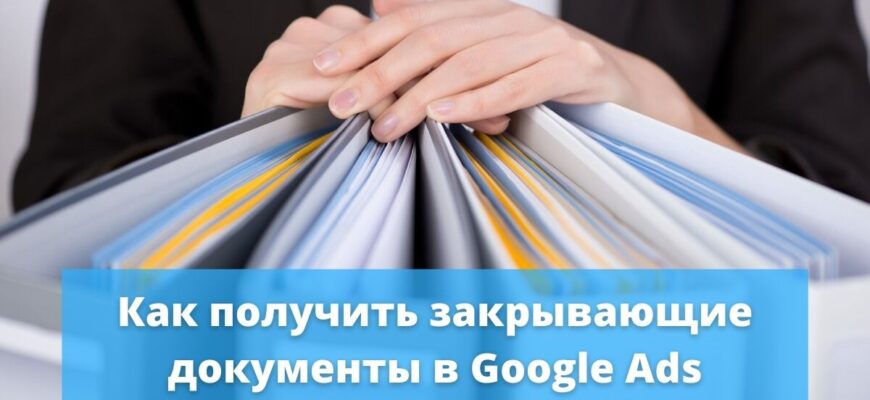- Why do we need closing documents in Google Ads?
- Types of Google Closing Documents for Legal Entities
- What documents does Google provide to individuals?
- How do I find out my tax status?
- Where can I download reconciliation statements for my Google Ads account?
- How do I get paper copies of Google AdWords closing documents?
Closing documents for the advertiser’s accounting are always a topical issue. In this matter, each of the contextual advertising services, including Google Ads, has its own characteristics. We have figured out all the intricacies of obtaining AdWords reporting documentation and are ready to tell you who they are provided to and what they are.
Why do we need closing documents in Google Ads?
Google Ads Closing Documents certifies the successful completion of a deal with an advertiser.
They record a fact:
How many calls and sales will I get by ordering contextual advertising from you?
I need to calculate the conversion of my website Describe
the task
in the application
Calculate potential ad revenue Google
contextual advertising calculator
- performance of the contract;
- deal completion;
- payment for services by the customer.
Information! In order for the system to generate reporting documents, the account must have a certain status that characterizes the customer as an entrepreneur or as a legal entity. face. After receiving it, all documentation is issued automatically in accordance with the system settings.
Types of Google Closing Documents for Legal Entities
The following reporting is generated for business accounts:
- Invoice. Outwardly, the form is similar to the form for customers who are given a credit limit. Issued digitally once a month. The date is the last day of the reporting period;
- Act of delivery and acceptance of services. Visually, the form is similar to the form for customers who are provided with a credit limit;
- Invoice for advance payment. A digital copy appears automatically as a result of the crediting of any advance transfer. Its amount is displayed, including VAT. You can distinguish such an invoice by number – the first character in it is the letter “A”;
- Provisional invoice. It is generated at the request of an advertiser who wants to replenish an account using a bank payment. To create a provisional invoice, open the “History of requests” section, then use the “Make a payment” button;
- Act of reconciliation of mutual settlements. This closing Google document includes settlement data between the parties for a specific period of time, the duration of which does not exceed one year. The billing period always starts on January 1;
- Terms of use. This is a list of the AdWords terms and conditions that you agreed to when you registered your account. The electronic form is available upon request, two days after the registration of the account. You must select the “Summary of payment data” block in the “Tools and settings” menu sub-item. You will find a download link in your payment profile.
What documents does Google provide to individuals?
Points to pay attention to those who have the status of “Physical face” and wants to get closing documents from Google:
- The system automatically generates a single form for such advertisers – a cash receipt. After each payment transaction, it is sent to the e-mail of the owner of the personal account;
- You can only set tax status during registration. It cannot be changed later. Therefore, request the necessary reporting for the tax authorities of physical face can’t;
- To change the status, register an additional account in the system. In the next reporting period, you will have the opportunity to download all the documentation.
How do I find out my tax status?
You can check the status on the “Settings” page, which can be accessed from the “Payment” section. To open this section, use the “Tools and Settings” menu item in your personal account:
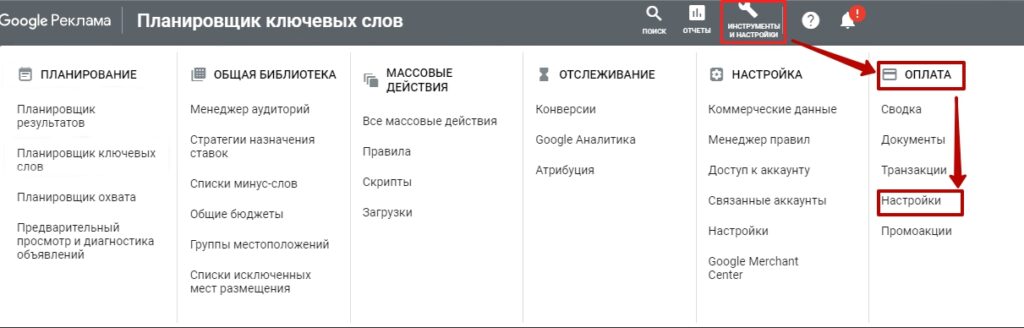
The “Payments profile” block on the settings page contains information about the account type:
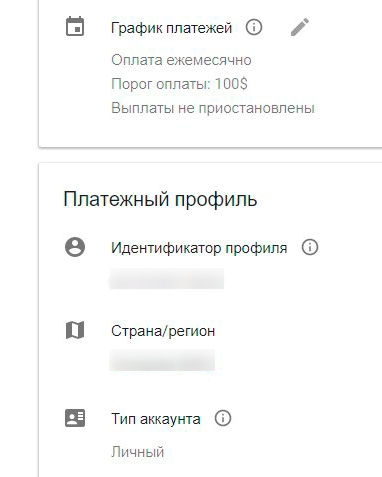
Where can I download reconciliation statements for my Google Ads account?
Digital instances are generated automatically. An invoice for services rendered, Google Ads reconciliation certificates and service acceptance certificates for the reporting period can be downloaded on the third day of the next month. The download link is active for 5 days.
To obtain other documents, follow these rules:
How many calls and sales will I get by ordering contextual advertising from you?
I need to calculate the conversion of my website Describe
the task
in the application
Calculate potential ad revenue Google
contextual advertising calculator
- Invoice for advance payment. Will be generated and will be available for download no later than 48 hours from the moment the advance transfer is credited;
- Provisional invoice. Appears immediately after the advertiser’s request;
- Terms of use. The electronic copy is available for download without time limits after 48 hours from the moment the account was created.
To open accounting documents, go to the “Documents” menu item, after which the corresponding list will appear:
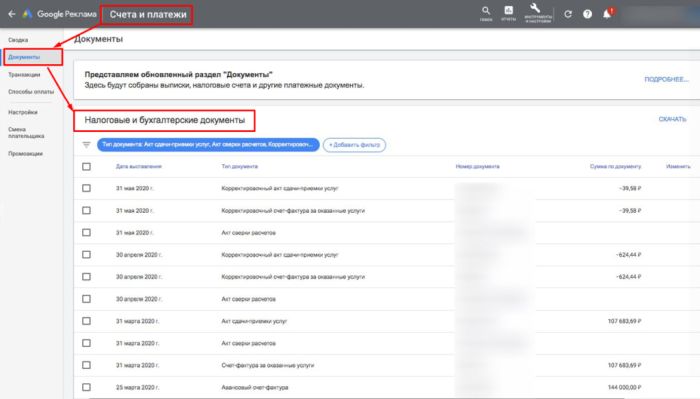
In this section, you have access to:
- Download any number of files;
- Filtration of forms by number, creation date and amount;
- Sort documentation;
- Creating filters for later use in your work.
How do I get paper copies of Google AdWords closing documents?
Copies on paper are sent to the advertiser upon request, which is sent only after the appearance of the electronic version in the account.
Invoice for the services rendered and the act of acceptance of services can be requested in paper form only after 20 days after the end of the reporting period.
To receive other papers, you should follow the following rules:
- Invoice for advance payment. A request for an invoice can be sent after ten working days from the moment information about the transfer appears in the account;
- Provisional invoice. Automatically in paper form is not provided. Available after the money is credited to the account;
- Act of reconciliation of settlements. Printed on paper once at the beginning of each year;
- Terms of use. A paper form is available upon request after 48 hours from the date of registration of the account.
You have the option to request any Google AdWords closing documents in paper format. In the “Payment” section, use the “Summary” item, after selecting “Tools and Settings”:

Use the items “Transactions” or “Documents”. Specify the start and end date of the time interval for the formation of a paper copy. Click on the arrow next to the selected file. Next, click “Request document resend”:
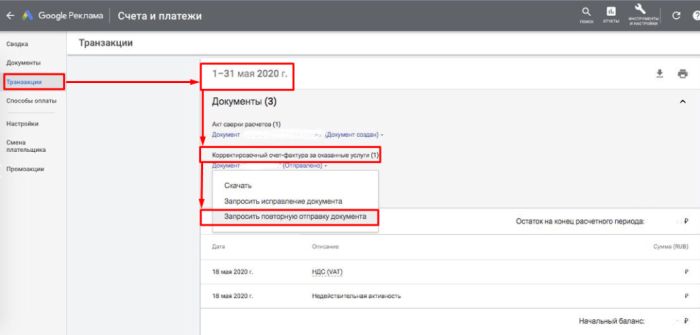
A request created in this way is processed for no more than 48 hours, after which the papers are sent by mail to the address entered in the account settings.
Advice! The system does not send a notification to the advertiser about the success of the request to send paper copies, so you should not duplicate requests.