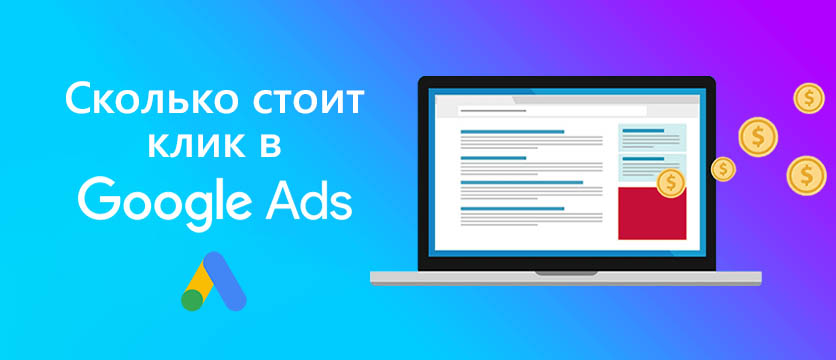- How is the cost per click (CPC) calculated?
- What does the price per click in Google AdWords depend on?
- Competition
- Topics
- Region of displays
- Key phrases
- Device type and display time
- Ad relevance
- Landing page quality and relevance
- CTR – clickability
- Minus words
- Ad add-ons
- Restarting an ad campaign or stopping it
- What is the maximum cost per click in Google Ads?
- How does the debited click price differ from the maximum?
- Conclusions
Price per click is an important indicator in contextual advertising, which experts constantly monitor, trying to make it as low as possible. This strategy is not always correct: the price per click in Google AdWords, directly affects the position of the ad on the page, and, as a consequence, the volume of traffic from the ad.
In certain strategies, for example, when a campaign is paid not for site visits, but for achieving a goal (form submission, subscription, application installation, etc.), this parameter becomes unimportant.
In contextual advertising, CPC (from English, Cost Per Click – cost per click) often becomes one of the indicators of the effectiveness of the campaign and the quality of its configuration. In different systems, its value depends on a variety of factors. In this article, let’s look at how to calculate CPC for search advertising and how to reduce it in AdWords.
How many calls and sales will I get by ordering contextual advertising from you?
I need to calculate the conversion of my website Describe
the task
in the application
Calculate potential ad revenue Google
contextual advertising calculator
How is the cost per click (CPC) calculated?
The minimum possible cost per click in Google Ads is $0.01. You can calculate the CPC of a campaign by dividing the cost by the number of page visits received for this amount.
In contextual advertising there is another characteristic indicator – the sincere rate (the maximum possible amount that the advertiser agrees to pay for a click on the ad). There are even special tools on the web for calculating its value.
A PPC specialist has to maneuver between these two factors.
What does the price per click in Google AdWords depend on?
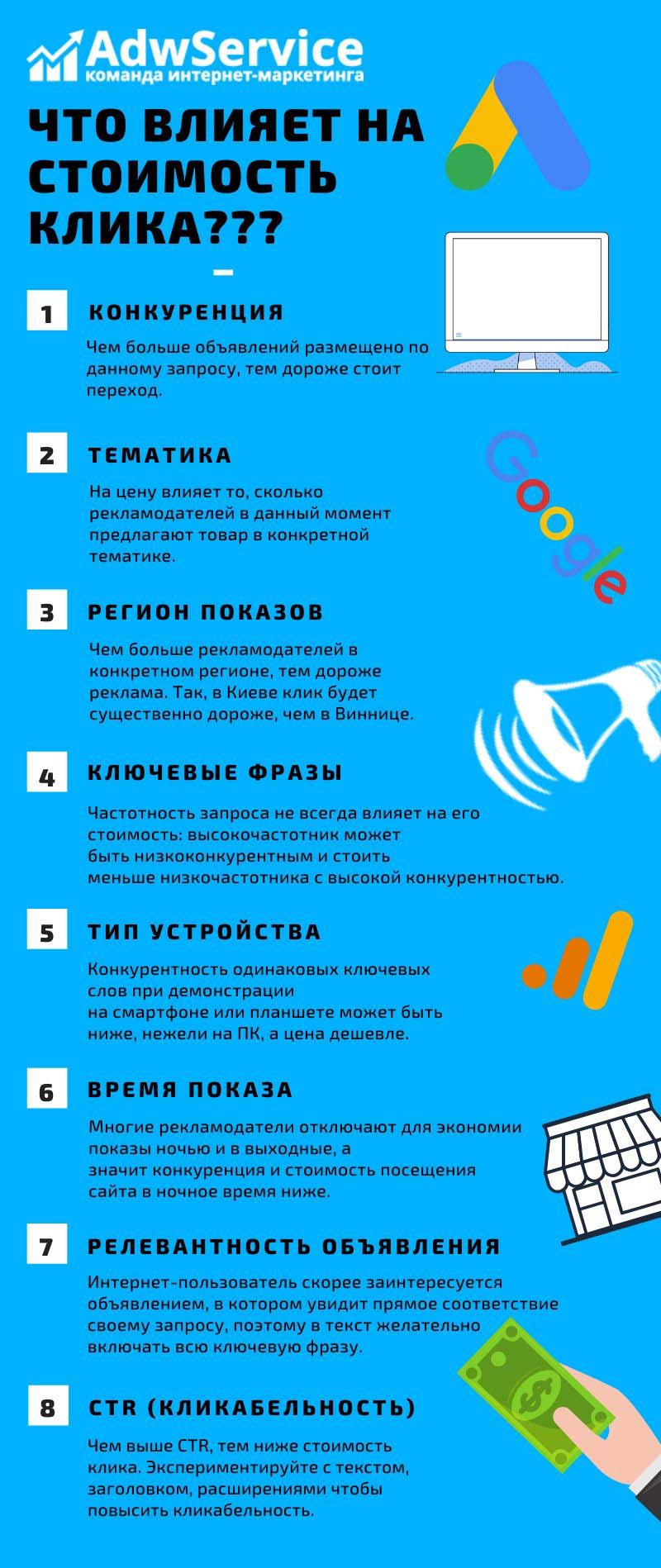
This is a dynamic indicator and different advertisers will have different cost per click even for the same keywords. Let’s see what reasons influence pricing in this case:
Competition
The more ads placed for a given query, the more expensive it costs to click through. You cannot influence this objective factor, so there are two options: pay more or search for keyword phrases that are not as popular, sacrificing useful traffic. You can find out the competitiveness of a key phrase and the price of a click in Google Ads using a special tool – “Keyword Planner”. You need to enter a query into it and open the “Previous Performance” tab. In addition to the average monthly number of queries for the selected key, the system will show the level of competition for it and the rate for showing the ad on the first place (in expensive topics it can be about a hundred hryvnias and more).
Topics
It is not the product that is advertised (smartphones or boots – the system doesn’t care) that plays a role, but how many advertisers are currently offering the product in a particular topic, i.e. competition again.
Region of displays
It is not difficult to notice that in Kiev and other large cities the cost of a click is noticeably higher than in the regions: more audience, higher competition for traffic plus advertisers are morally ready to pay for a potential client large sums. So for the same key for a click in Kiev will have to pay 25 hryvnias, and in Vinnitsa – only 10. If you specify all of Ukraine when setting up a campaign in geotargeting, the system can offer an even higher rate, in this case 30 hryvnias. In this case, if you move from Vinnytsia, 10 UAH will be deducted from your account, not 30 UAH.
If the promotion is carried out throughout the country for ease of customization and budget allocation, for large cities and regions is better to make separate campaigns.
Key phrases
A good tool for selecting relevant search queries and attracting interested users with them. They can be categorized into these types:
- Commercial (they include the words “buy”, “order”, “wholesale”) – the most coveted audience, and therefore the highest cost per click;
- Informational – the most “cold queries”. The audience does not need a specific product, but is interested in similar topics. For example, for an online grocery store, in addition to the products themselves, it is possible to attract the audience at the request “what to cook for New Year’s Eve (or March 8, etc.)” to a page with interesting recipes and links from it to the products in the store. The conversion rate on such ads will be lower, but it will be there;
- Problematic. In this case, not a product is offered, but a solution to a potential buyer’s problem: “How to remove a stain from clothes”, “How to choose a washing machine”, “What to give a girl for February 14”, etc.
Important! The frequency of a key does not always affect its cost: a high-frequency key may be low-competitive and cost less than a low-frequency key with high competitiveness
Device type and display time
These factors as well as other settings can affect the click price:
- Display time. Many advertisers turn off night and weekend displays to save money, which means that competition and the cost of visiting the site at night is lower. For pages that allow you to leave a request or place an order, then this advantage can be used;
- Device type. In Google settings you can select PCs, tablets and mobile devices. The competitiveness of the same keywords when displayed on a smartphone or tablet can be lower than on a PC, and the price is cheaper (some advertisers prefer to show ads only for PCs);
- Adjustments. The tool allows you to highlight the most significant audience. For example, the rate for the first place is 15 UAH, but the competitor is also willing to pay this amount. You can put a correction factor +100% on an important category of users, for example, men aged 25 years and older. The chance that in this case the bid will win and the user will be shown your ad will increase significantly.
Ad relevance
Internet users are more likely to be interested in an ad where they see a direct match to their query, so it is advisable to include the entire keyword phrase in the text. When grouping keywords, use a common part of the key or dynamic substitution;
Landing page quality and relevance
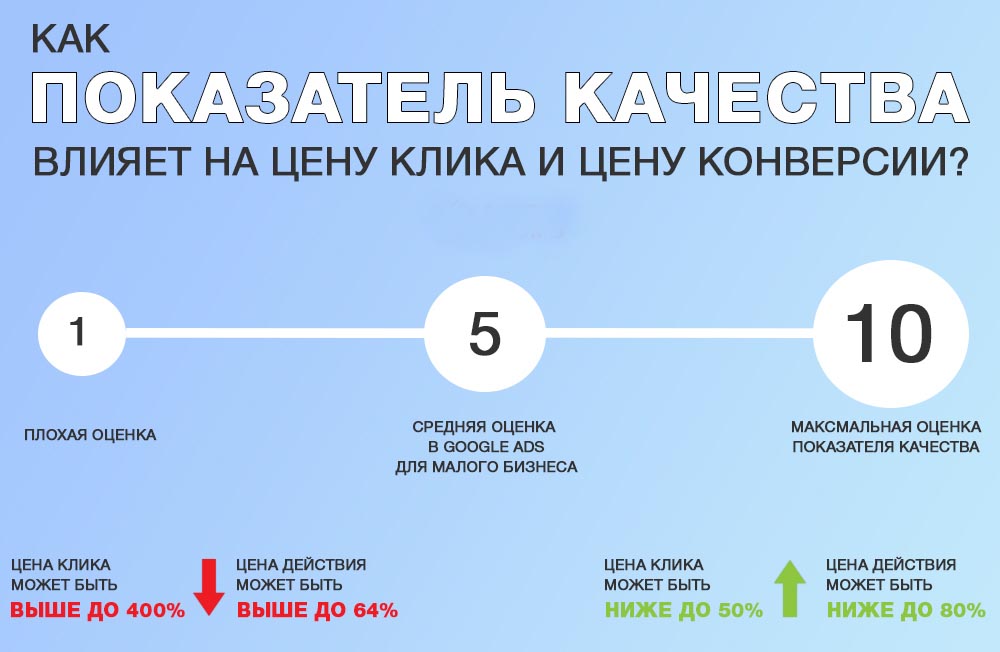
This is the page of the website that will load after the user clicks on the advertisement. The impact of its quality on the cost per click is insignificant, but it affects the overall revenue.
How many calls and sales will I get by ordering contextual advertising from you?
I need to calculate the conversion of my website Describe
the task
in the application
Calculate potential ad revenue Google
contextual advertising calculator
Ideally, if there is a separate page for each ad (the principle of one product – one page), but this is not always possible. It is important that on the page a person immediately found the answer to a specific query, conversion in this case will be much higher.
CTR – clickability
This is an indicator of how much the ad is of interest to the user and is characterized by the ratio of the number of clicks on the link to ad impressions. It is better to evaluate clickability on individual key phrases, take into account the place of display – separate special placement from the guarantee. The higher the CTR, the lower the cost per click. Experiment with text, title, extensions to increase clickability.
Important! Page load speed on different devices plays an increasingly important role – the user is not ready to wait more than 3-5 seconds.
Minus words
They help to cut off non-targeted queries (e.g., find instructions, do it yourself, etc.) and increase CTR, which will directly affect the price of a click.
Ad add-ons
Also indirectly affect the rates through CTR. They make the ad more visible and informative. The best results can be obtained if you use all types of extensions and trust the system to select them automatically.
You can find extensions in the AdWords interface here:
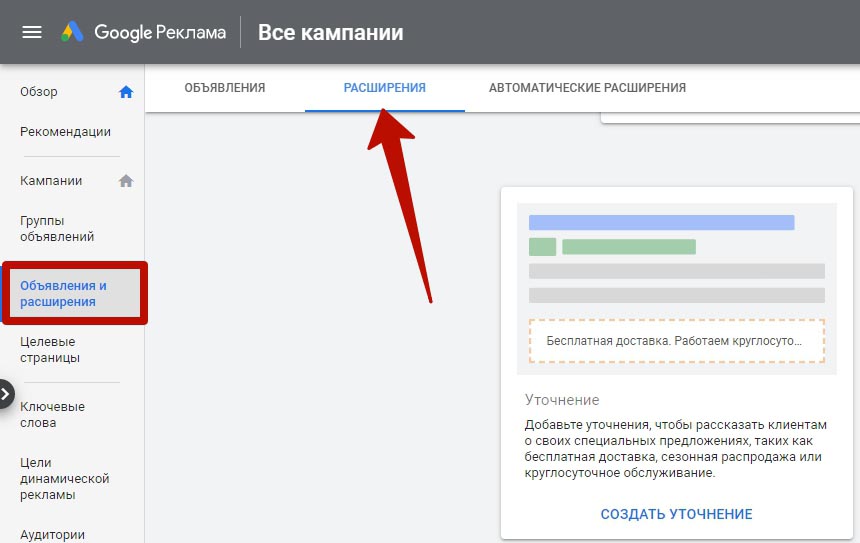
Restarting an ad campaign or stopping it
Can affect the cost per click through CTR. When starting a campaign, the system focuses on the forecasted CTR, on the basis of which the cost of a click is calculated. If the CTR accumulated by the campaign is higher than the calculated one, the cost of a click will decrease, if it is lower – it will increase. If your campaign has a high CTR, it is better not to stop it.
What is the maximum cost per click in Google Ads?
This is the highest price an advertiser agrees to pay for an interested user who comes to their site via an ad. The value set during campaign setup rarely coincides with the actual amount, but it has a direct impact on the auction results.
To calculate the optimal value of the click price in Google Ads, use “Keyword Planner”, you can find it in the “Tools” menu.
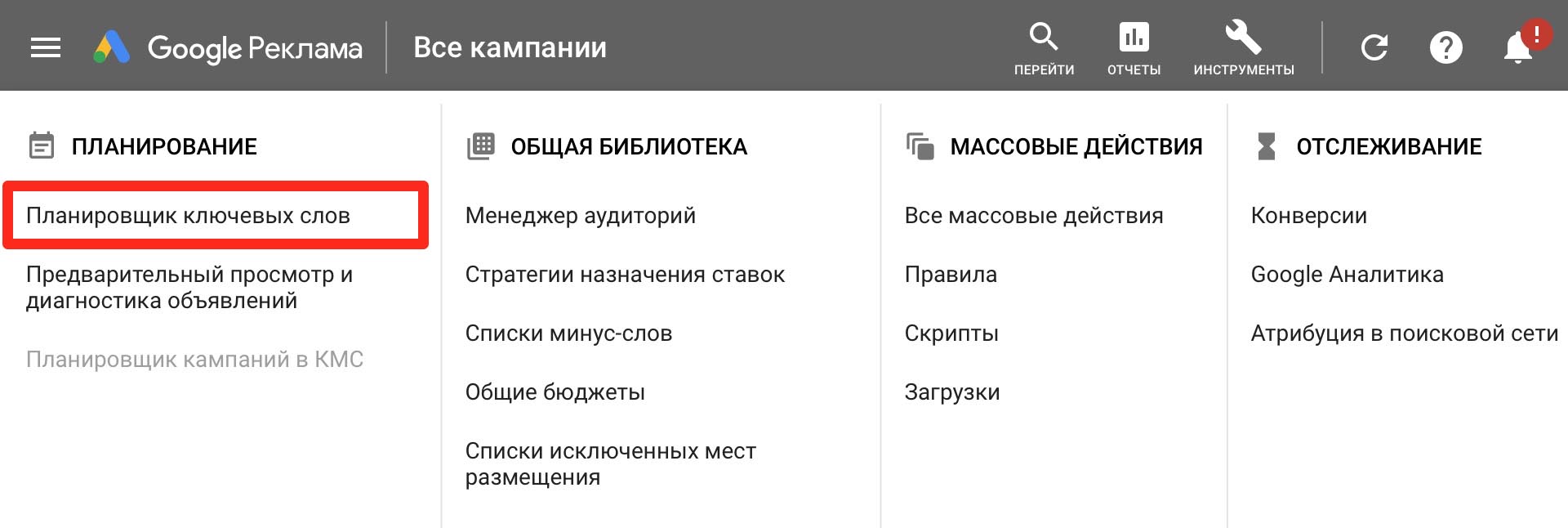
Find the “Number of queries and forecasts” section, enter keyword phrases into the form (each phrase from a new line) and click “Start”. The system will show for each query the approximate number of impressions, clicks on the ad and the recommended price per click.
If the advertising campaign has already worked and its statistics have been collected, use the “Bid Simulator”. Open “Keywords”, find the “Attributes” section and select “Maximum price per click”, “Calculated bid for first position”. In the “Price per click optimizer” section, select “Base maximum price”. Click “Apply”. New data will be calculated from your statistics (you will see a dash if there is not enough statistics collected within the next 7 days).
Betting simulator shows how the effectiveness of advertising can change when the bets change. You shouldn’t rely entirely on this prediction, but it can give you some good information to think about.
How does the debited click price differ from the maximum?
The maximum cost specified in the campaign settings is almost always higher than the actual cost that will be deducted from the advertiser’s account.
To clarify the required budget, it can be roughly calculated. To do this, divide the competitor’s rating by your quality score and add $0.01. You can find out the competitor’s rating by multiplying his bid by his quality score.
For example, an advertiser’s bid is $10 and his quality is 4, so his rating is 40. Let’s assume that your rating is 6. Let’s calculate the actual price: your competitor’s rating / your quality score + $0.01 = 40/6 + $0.01 = $6.68.
Conclusions
Payment per click depends on a complex of factors, and the advertiser’s task is to find their optimal combination for a particular campaign. It is necessary to test ads, adjust rates, add minus words, i.e. this is constant work aimed at results.