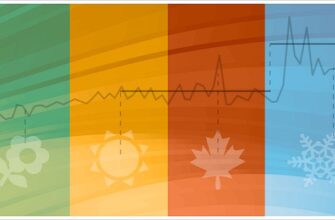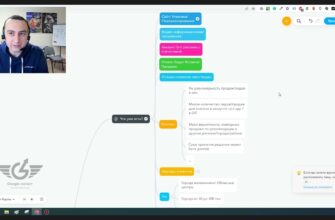- How to prepare an advertising campaign for Black Friday?
- Use the Black Friday extension
- Countdown timer
- Activate manual bid management
- Work out the semantics
- Include site links
- Use automated rules
- Product contextual advertising for Black Friday
- Google Ads Display Advertising for Black Friday
- What to do after the sale ends?
For more useful information on how to set up contextual advertising for Black Friday, read Yana Lyashenko’s Telegram channel.
For businesses, Black Friday is an opportunity to increase sales and increase the average check without creating additional informational occasions. During this period, many companies liquidate stocks of stale goods and sell what is poorly sold during the low season. Some go even further – increase brand awareness or customer loyalty.
A sale dedicated to Black Friday, as a rule, lasts for more than one day. Consumer activity begins to increase from the end of October. The climax comes on the last Sunday of November. This day accounts for the majority of requests.
Organizing marketing activities and setting up contextual advertising for Black Friday is a headache and a huge stress even for professionals. Small teams have the hardest time during this period. They do not have the opportunity to single out specialists and instruct them to deal only with Black Friday.
How many calls and sales will I get by ordering contextual advertising from you?
I need to calculate the conversion of my website Describe
the task
in the application
Calculate potential ad revenue Google
contextual advertising calculator
In this article, we will tell you how to prepare contextual advertising for Black Friday. You will learn how to properly set up Google search campaigns, remarketing, Merchant Center shopping ads and display networks to get the most out of it from participating in this promotion.
How to prepare an advertising campaign for Black Friday?
To prepare an advertising campaign for Black Friday, use the following features of Google Ads:
Use the Black Friday extension
The “Promotion” extension was created specifically for such cases. It allows you to add promotions without changing currently running ads:
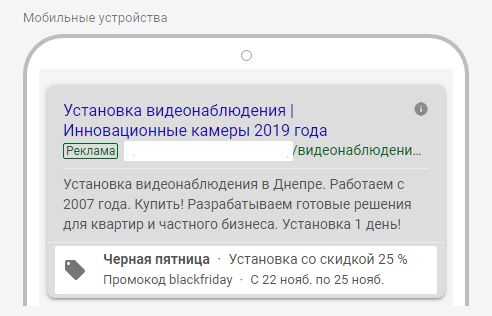
The tool can be found in the “Declarations and Extensions” section:
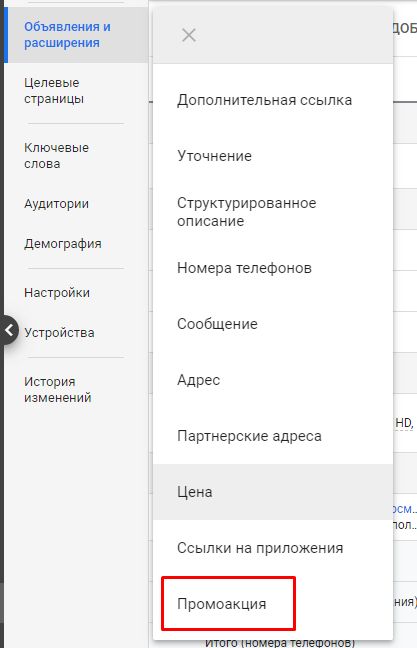
The job of a marketer is made easier by the ability to create a promotion at all account levels.
In the large list of events, select “Black Friday” or any other holiday you want to coincide with the sale.
Then define the language and currency, specify the discount in terms of money or percentage, add a short description consisting of a couple of words, and write down the final URL. You can also add a promo code.
Important! Be sure to specify the period during which the discount is valid. Otherwise, information about the sale will remain available for as long as the campaign is active.
Countdown timer
The mechanism creates a sense of urgency in the potential client. This effect increases the likelihood of a click through. Specify the time using the “{” character in one of the headers to set the timer:
How many calls and sales will I get by ordering contextual advertising from you?
I need to calculate the conversion of my website Describe
the task
in the application
Calculate potential ad revenue Google
contextual advertising calculator
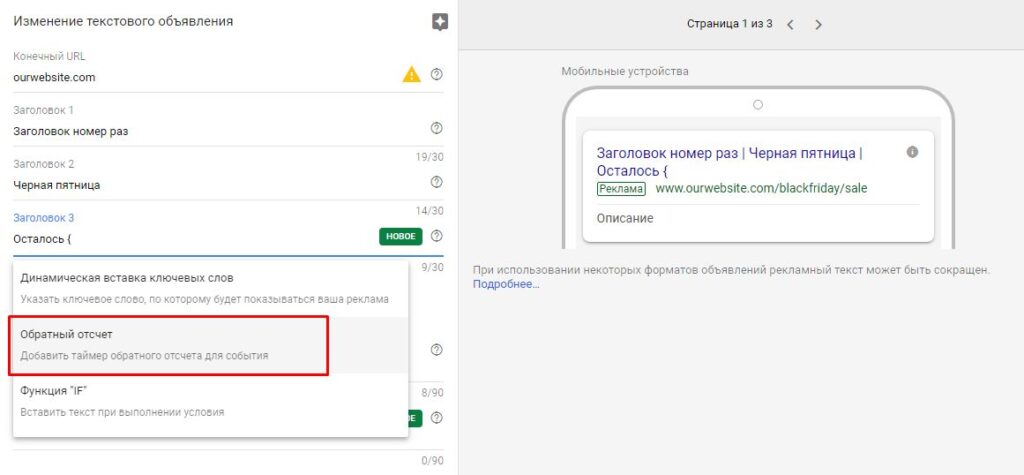
Activate manual bid management
Strategies for automated bid management on the dates of promotions are recommended to be abandoned. Statistics accumulated during normal times cannot be compared with traffic figures during holidays or sales.
After Black Friday ends, the averages will differ from the actual numbers for a few more weeks. An automated system will not be able to correctly process such information. It is during this period that it is recommended to start rates manually.
At the campaign level, go to “Settings”, select “Bids” and set the value from the “Manual CPC” list. You don’t need to use the CPA Optimizer:
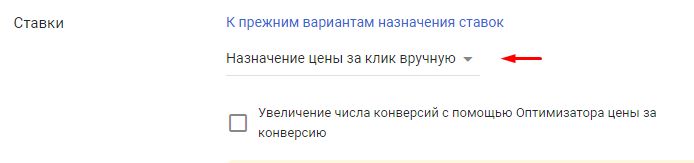
Work out the semantics
There is no need to change the list of keywords on a large scale here, but it is still recommended to take certain actions:
- Relevant keywords that you previously disabled due to unsatisfactory conversion can be activated for the duration of the promotion. This will increase your reach. And Black Friday conversion rates tend to be higher than usual;
- If the market segment you work in is large enough, then keywords like “Black Friday [query]” can show good performance. Try using them in your campaign;
- Don’t include the phrase “Black Friday” by itself in your list of requests for regular ads. It is not narrow enough to show high efficiency.
Include site links
If you don’t already have site links, then when setting up Google Ads for Black Friday, take care of this issue. Set links to specific promotional categories or products, for example:
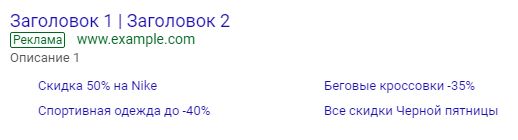
This will allow you to cover a larger number of products and form the most relevant offer for the audience. And additional or related products will have a positive impact on the average bill.
Use automated rules
Automatic rules will help you limit ads by time. This ensures that you don’t miss the moment when the ad needs to be started and then stopped.
Advice! Even using automatic rules, check the operation of campaigns, because there are no perfectly working systems and errors are possible. If on ordinary days it is not critical to activate ads a little later than planned, then on Black Friday you can hardly afford it.
Product contextual advertising for Black Friday
The share of sales using Google Shopping in some online stores reaches a third of the total. That is why you should take time to set it up.
- Create self-hosted shopping campaigns for your top-performing products. This way you can better control them. If your assortment has a huge number of items, determine the 7-10 most profitable ones. Take into account not only the margin, but also the volume of sales. Build a campaign on the principle of “one product – one ad group” and turn it on no later than 7 days before the start of the promotion.
- Don’t overlook shopping promotions. They can be added to the Merchant Center. They increase the visibility of ads. When setting up the choice of an advertiser, they are offered: a fixed discount in percentage or money terms, a gift or free delivery.
- Another way to participate in a sale is to use the sale_price attribute. The cost will be displayed already minus the discount, while its size as a percentage will be shown below.
- Increase the feed refresh rate so that items that are out of stock don’t show PPC ads on Black Friday.
Google Ads Display Advertising for Black Friday
- To stand out in the crazy Black Friday traffic, use bright, catchy creatives for Google Ads. Hues should be rich and messages clearly articulated. Also make sure to use different formats for different placements.
- On the eve of Black Friday, make a list of those users who have already visited your site and were interested in promotions. Using this list, you can increase your bids for the audience closest to the deal.
- For search remarketing targeting those who have already visited the site, add the query “Black Friday [product]”. The larger the list of users, the better.
- If the Google Ads tag is installed on the pages of the online store, then remarketing campaign in the Display Network you can launch even if there is no list. It can be collected “backdating” for the past month. It’s not ideal, but it’s better than nothing at all.
- Be prepared to lower your rates after the promotion ends. During this period, as a rule, no one expects large traffic surges. The effectiveness of Display Network advertising is declining because everyone who wanted it has already made a purchase.
What to do after the sale ends?
- Return to the usual rates. If you previously used a strategy in which bids were assigned automatically, use historical data, but do not rule out the need to adjust them.
- Turn off ads created specifically for Black Friday, or make sure they are stopped by the appropriate automatic rule.
- Run ads that were running before the promotion started if they were disabled.
- Analyze statistical data and write a report. It will be useful to you next year.