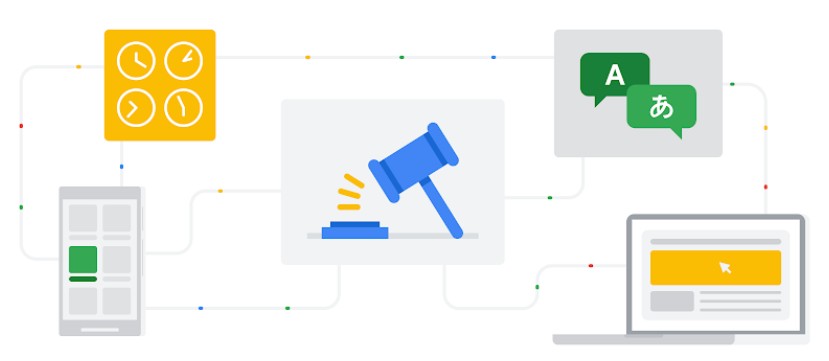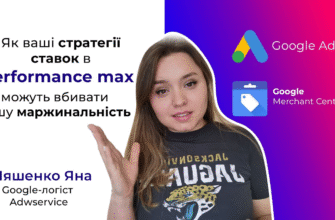- Why do I need the “Auction Statistics” report?
- What metrics can I track in Google Ads’ “Auction Statistics”?
- For which campaigns is the “Auction Statistics” report available?
- Where can I find “Auction Statistics” in Google Ads?
- Search AC
- Merchandise campaigns
- Performance Max
- How will “Auction Statistics” help with Google ad optimization?
- Get insights on competitors
- Optimize the advertising budget
- Optimize ad targeting
The effectiveness of an advertising campaign in Google Ads depends on many factors. It is influenced by targeting settings, ad quality and landing pages. But even with optimal settings, there are situations when the cost of clicks and daily budget suddenly change. This happens due to the peculiarities of the auction, where many advertisers compete for the demonstration of ads.
To understand the reasons for such fluctuations and compare your performance with others, the search engine provides the Auction Statistics report in Google Ads. It provides valuable insights into how often your ad bids participate in auctions, what ranking they occupy, and how much it costs to click through compared to the average and best performers in your niche.
Why do I need the “Auction Statistics” report?
Based on the auction, Google decides which ads from different advertisers to show for a user’s search query. At the same time, the auction affects both whether a particular ad will be shown at all and what position it will be placed in the search results.
How many calls and sales will I get by ordering contextual advertising from you?
I need to calculate the conversion of my website Describe
the task
in the application
Calculate potential ad revenue Google
contextual advertising calculator
The “Auction Statistics” report provides important information about how often ads are shown for important queries and how many impressions they receive. This will help you to:
- Evaluate the competitiveness of your ads. The report will show you what share of impressions your ads receive in auctions compared to others for the selected keywords. This will allow you to understand how noticeable the offer is against the background of others in the same subject.
- Analyze the rate per click. You will be able to see for which queries ads are shown more often and in which positions. This will help you evaluate whether the bid per click is competitive enough and whether the ads are relevant to achieve the desired positions and percentage of impressions.
- Identify opportunities for campaign optimization. Perhaps you need to increase bids on some phrases, improve the quality of ads or landing pages. The report will allow you to see the weak points and focus all your attention on them during optimization.
- Find out the average values of the indicators for the market. The reporting will give an idea of how advertising looks against the average market metrics for a particular niche. This will help you set realistic goals for the share of impressions and positions.
What metrics can I track in Google Ads’ “Auction Statistics”?
Using Google Ads’ “Auction Statistics”, you will be able to track the following factors:
- Percent of impressions. Determines the actual number of impressions received by your ads to the possible number of impressions they could theoretically collect (maximum value). This indicator is calculated for all active bidders. For example, if the % of impressions is 58, it means that in 58 cases out of 100 your ads were shown for relevant search phrases.
- Frequency of overlap. Shows how often the ads of others are shown at the same time as yours. When the frequency of overlap with a certain competitor is 30%, it indicates that their ads appear 3 times out of 10. A high frequency of overlap can indicate strong competition in a niche.
- Winning Percentage. Determines in what percentage of auctions the bid had a higher ranking (and potentially showed higher) than another marketer’s advertisement.
- Percentage of position higher. Demonstrates how often other advertisers’ offers were displayed above yours. For example, if the metric is 20%, this indicates that the selected competitor was above you twenty times out of a hundred.
- Share of impressions from the top of the page. It is estimated only for search RCs and demonstrates how often the ad was displayed in the special placement (the block immediately above the organic).
- Share of impressions on the first position. This metric is also relevant only for RC in search and tells us how often the ad appeared in the first position in the special placement block. The higher the %, the more often the ad received maximum visibility among all offers.
For which campaigns is the “Auction Statistics” report available?
The report is collected only for those AC that have more than 10% of impressions in the Google search network. Also, it cannot be viewed for CMC and YouTube video ads.
At the same time, statistical data can be viewed for the following types of AC:
- Search. This report is primarily intended for auditing the effectiveness of search AC. Moreover, for them the information is collected not only at the level of AC, but also for separate groups of ads and even keywords, which allows for a more in-depth analysis.
- Shopping. In this case, data will only be collected from the search network, even if your product ads are also shown in other placements.
- Performance Max. Unlike other tools, for campaigns with maximum performance, information is provided only at the level of the RC as a whole, without detailing by individual groups or requests.
Where can I find “Auction Statistics” in Google Ads?
For different types of instruments, reporting is collected in different places.
Search AC
Go to your Google Ads account, and select the appropriate search AC from the list. In the “Ad Groups” section, go to the “Auction Statistics” menu.
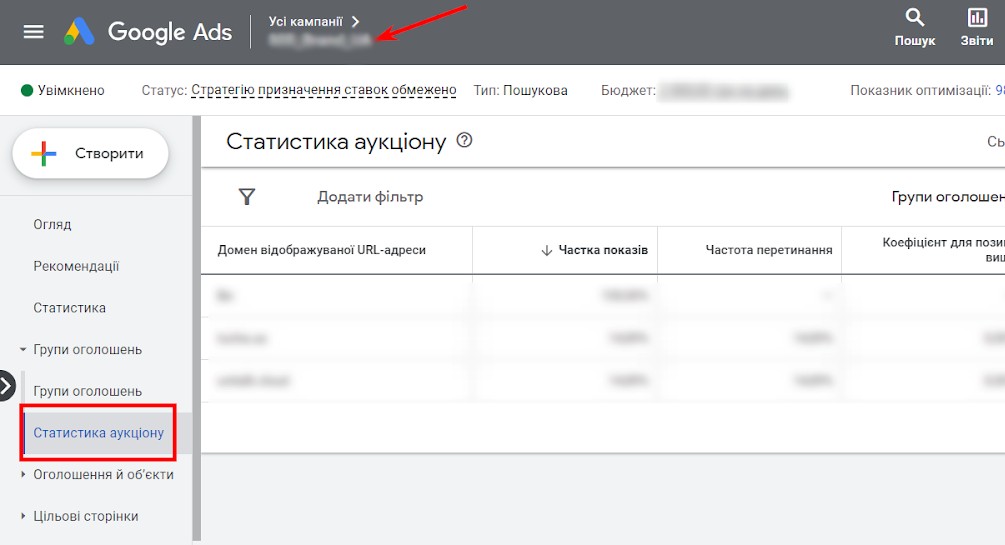
In the list, click on the group you are interested in. Next, in the “Keywords” section, find the “Auction Statistics” item.
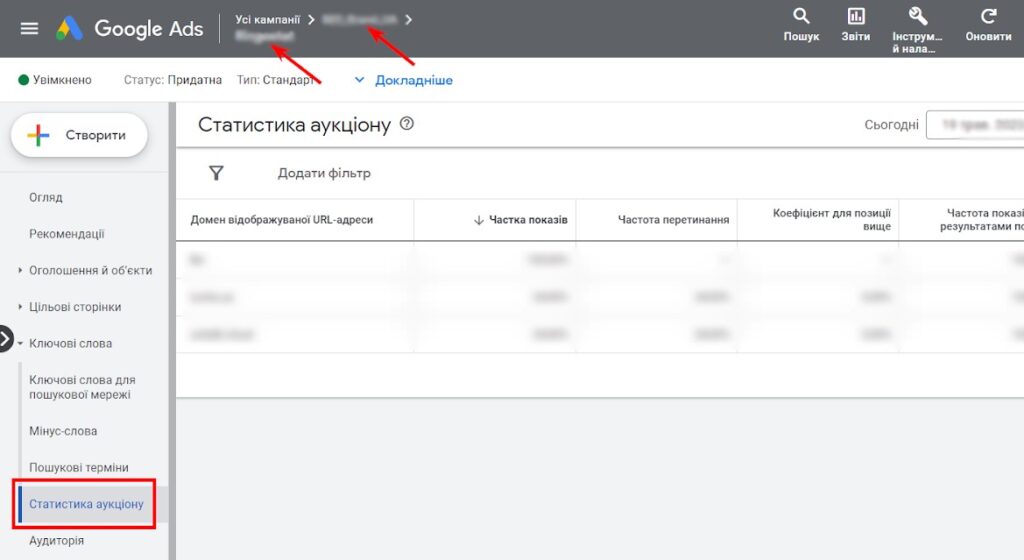
Open the “Keywords” tab and check the box next to the query of interest. Next, click “Auction Statistics”.
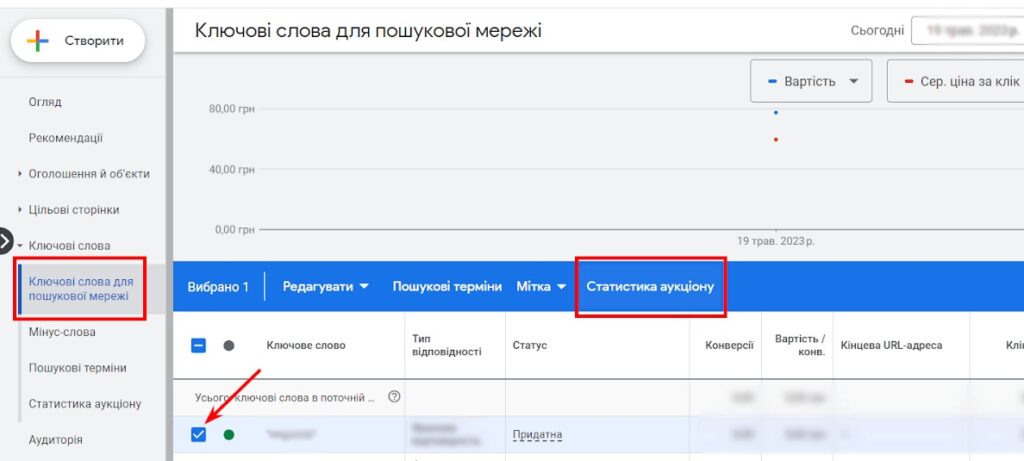
You will be taken to a tab with detailed information on the selected key phrase. Here you will have the opportunity to analyze its performance in detail in comparison with other market participants.
Merchandise campaigns
Select the appropriate product RK in the advertiser’s cabinet and click on “Auction Statistics” in the list:
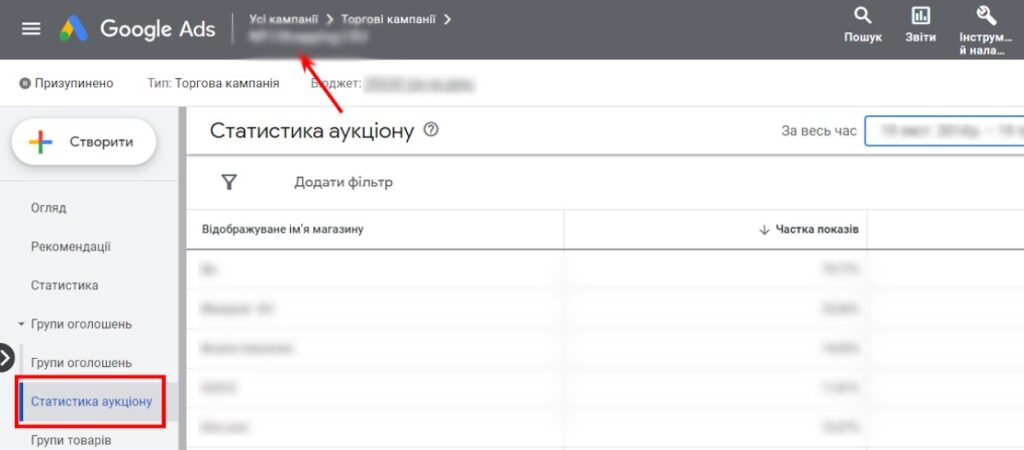
Next, click on the blue funnel image (filter), filter the values only by the desired groups and confirm your selection by clicking on the “Apply” button:
How many calls and sales will I get by ordering contextual advertising from you?
I need to calculate the conversion of my website Describe
the task
in the application
Calculate potential ad revenue Google
contextual advertising calculator
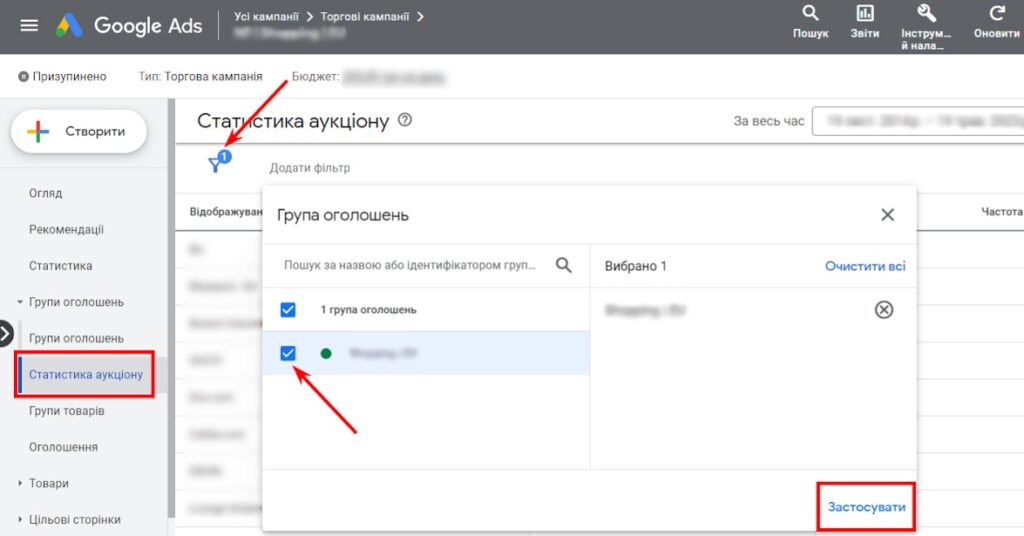
Performance Max
For RK with maximum efficiency, the tab with analytical information we need is located in the “Statistics” subsection:
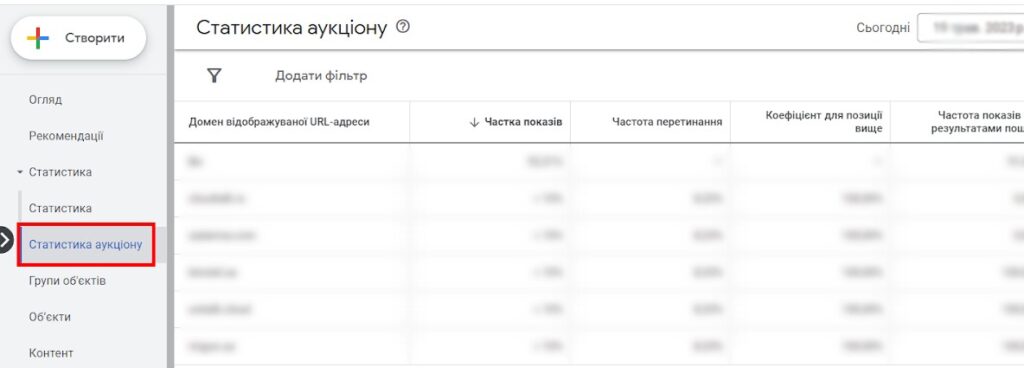
How will “Auction Statistics” help with Google ad optimization?
By analyzing the “Auction Statistics” report in Google Ads, you will be able to evaluate the effectiveness of your marketing efforts and understand what you need to do to improve results. In particular, it allows you to:
Get insights on competitors
Once you have identified the main competing organizations, you can conduct an in-depth analysis of their advertising strategies. Study their texts, landing pages, pricing policy and assortment. These insights will help you to strengthen your UTP, optimize your lendings, adjust your prices and assortment – that is, to excel on all fronts.
It will also help you identify new companies that have just started to promote in the same niche and have not yet come to your attention. By regularly reviewing the statistics, you will be able to detect new players on the market, analyze their strategies “at the start” and quickly adapt your TOS.
Finally, the tool allows you to identify unscrupulous entrepreneurs who use your brand in their semantic core and creatives. Having detected such “violators”, you will be able to take measures to protect your reputation and income.
Optimize the advertising budget
Are you interested in what budget others allocate to the promotion of the site? Applying this statistical tool you can get approximate data. For this purpose, in particular, you can use the “Percentage of impressions”.
For example, if the query “order a smartphone” in your region yesterday was 1000 search queries, and your site was shown 200 times, you were seen by 20% of users interested in the offer. The higher this figure, the greater part of the potential CA you cover.
It is important to realize that a low value (less than 10%) indicates too low bids or an insufficient total budget compared to other advertisers. If your RCs rarely get into the auction, you lose a large part of potential clients.
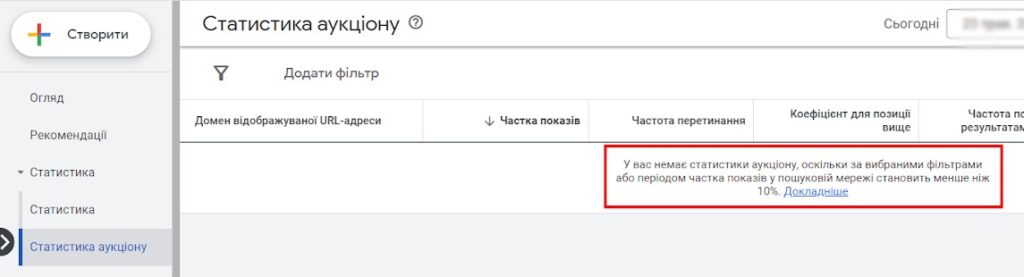
By analyzing this metric over time at different spending levels, you can understand what budget is needed to reach your desired audience. If competing companies have a significantly higher % of impressions, it’s a sure sign that they’re spending more on advertising than you are. To keep up, you need to increase your bids and your budget.
Of course, you shouldn’t chase this alone. Ultimately, the main thing is conversions and sales at an acceptable cost of attracting a client. Therefore, you need to analyze the other metrics in parallel – clickability, cost per click, cost per conversion, and ROI of your advertising investment.
Optimize ad targeting
The tool allows you to analyze the advertisers with whom you compete for displays in the same auction. If among them you see companies whose subject matter is far from yours, this is an alarming signal. It may indicate that your RC is optimized based on wrong signals and attracts untargeted traffic.
In such a case, you need to critically reconsider:
- Audience signals. How accurately do they describe your target customer?
- Texts and creatives. Does the content and message match the product or service being offered?
- Feedback from users. Analyze messages and call recordings, are people looking for something different from what you offer?
Identify problem areas and make adjustments. Clarify audience signals, optimize descriptions and visuals for the target client, eliminate ambiguous wording that attracts irrelevant traffic.
The same principles apply to search engine optimization. Analysis will help you identify untargeted keywords for which you get visibility. It may be worth revising the match types – move some of the phrases from broad to phrase-based. Or add minus words to cut out irrelevant queries. As a last resort, if a query brings a lot of untargeted traffic and does not convert into orders, it makes sense to disable it altogether.