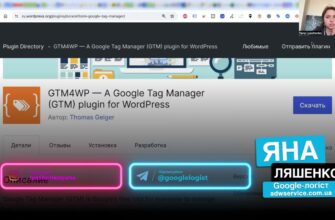- Which is better for an online store: WooCommerce vs BigCommerce
- Control Panel
- Themes and Templates
- Extensions and plugins
- Payment gateways
- Technical Support
- Which platform is better for promotion, WooCommerce or BigCommerce?
- SEO optimization
- Integration with marketplaces
- Analytics and reporting
- WooCommerce vs. BigCommerce cost comparison
- WooCommerce Cost
- BigCommerce Pricing Plans
- Who should I choose WooCommerce or BigCommerce?
- Advantages and disadvantages of WooCommerce
- Pros and cons of BigCommerce
When creating a new online store, one of the key decisions is the choice of a platform for creating a site. Today, WooCommerce and BigCommerce are among the most popular solutions among online business owners.
And if WooCommerce is a special plugin for the WordPress CMS that allows you to create online stores based on a popular platform, then BigCommerce is a standalone turnkey solution that is immediately ready to go without additional configuration.
Next, we will take a closer look at the features and capabilities of these CMS for e-commerce. Let’s compare them by key criteria: cost, functionality, integration with cloud applications, design, performance, etc.
How many calls and sales will I get by ordering contextual advertising from you?
I need to calculate the conversion of my website Describe
the task
in the application
Calculate potential ad revenue Google
contextual advertising calculator
This will help online store owners make an informed decision when choosing the best platform for their project and finally decide whether WooCommerce or BigCommerce is better.
Which is better for an online store: WooCommerce vs BigCommerce
Let’s figure out what is best for eCommerce, WooCommerce or BigCommerce. To do this, let’s compare the key characteristics that play a role in choosing a platform for an eCommerce project.
Control Panel
WooCommerce uses the familiar WordPress admin panel. The interface is intuitive and makes it easy to navigate the basic settings.
If necessary, the user can quickly switch between the site and the control panel using the horizontal menu. All options related to the online store are collected in a separate menu item of the administrative panel:
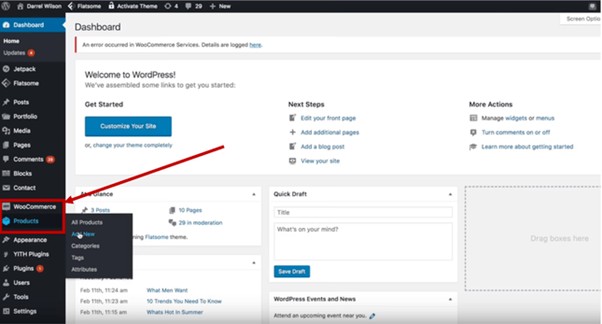
One of the main advantages of WordPress is the availability of a lot of opportunities for expanding functionality. The system has a built-in repository where you can download plugins for every taste, allowing you to solve any problem.
At the same time, for beginners and users with an intermediate level, WordPress can be difficult to master. Setting up integrations with external services or implementing specific functionality will require a certain level of knowledge, you may need knowledge of HTML, CSS, in some cases PHP.
BigCommerce uses its own control panel, designed specifically for the needs of e-commerce. The interface is simple and intuitive. All sections are logically organized, making it easy to navigate even for beginners:
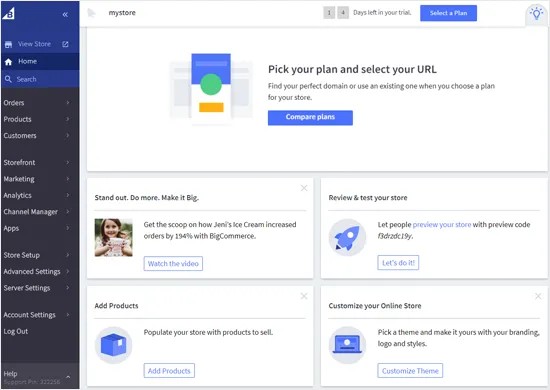
One of the main advantages is the presence of a mass of ready-made templates that can be used without additional configuration. This allows you to quickly launch a working online store, without delving into complex technical issues. However, if it is necessary to implement more complex technical solutions, some difficulties may arise.
Themes and Templates
The choice of topics for WooCommerce is simply huge – tens of thousands of different options. Many WordPress themes are designed from the ground up to be compatible with WooCommerce or have pre-built integrations. This allows you to quickly select the appropriate design and design for the store.
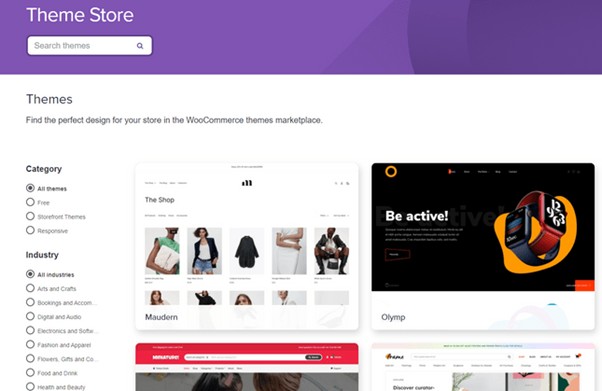
A big advantage is the almost unlimited possibilities of customizing templates for your tasks. Experienced developers can make any changes to the design, structure or functionality.
You can also create your own theme from scratch. However, this will require web development skills. For beginners or users without deep technical knowledge, this option is not suitable.
The BigCommerce repository contains about 10 free templates and more than 100 paid ones. All themes are designed specifically for this system, so even a beginner can handle their installation and configuration.
However, the possibilities for finalizing the visual design are somewhat limited here. The platform has a built-in constructor in its arsenal, but for serious improvement or creation of your own themes, you will need programming skills in Stencil and JavaScript.
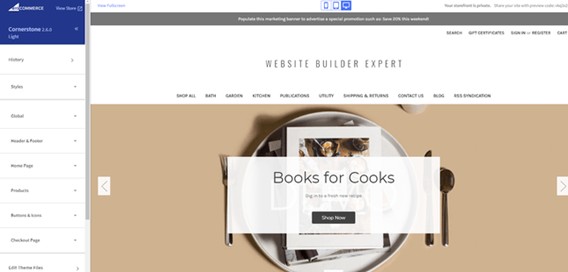
Extensions and plugins
There are over 50,000 free and paid plugins in the WooCommerce marketplace. They cover almost any task – integration with payment systems, delivery services, marketing tools, analytics, speed optimization, etc.
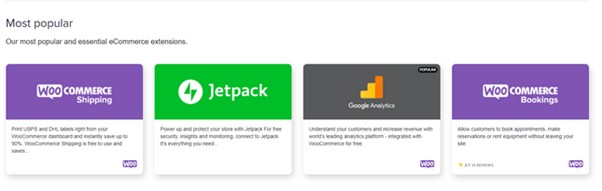
Among add-on developers, there are both freelancers and large web studios, thanks to which you can solve both typical tasks and more highly specialized ones.
However, to use plugins, you need to have basic technical knowledge. You need to follow the updates, check the compatibility of solutions from different developers with each other. Compatibility conflicts can cause site errors.
In the BigCommerce repository, the user can download dozens of ready-made extensions from third-party developers. They solve a number of standard tasks — integration with payment gateways, email marketing services, help optimize the site in terms of SEO. You can install a new extension from the admin panel interface, and no technical skills are required.
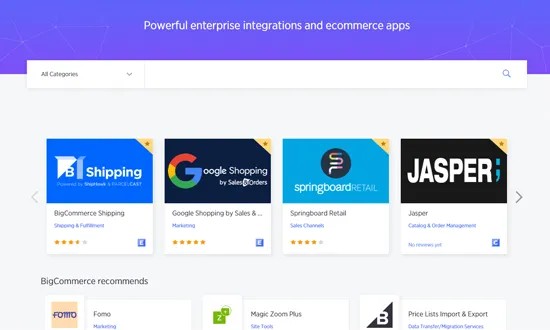
At the same time, finding an add-on that solves any specific problem or developing your own solution will not work. You will have to rely on the standard core functionality and ready-made solutions from the marketplace.
Payment gateways
WooCommerce supports all popular payment acceptance solutions – PayPal, Stripe, Authorize.Net and more. For the main gateways, there are ready-made official plugins that make it easy to integrate them into the store. In addition, you can find many plugins from third-party developers.
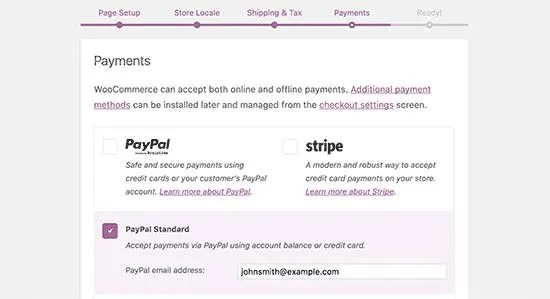
An important advantage is the open API, which allows you to connect almost any payment system, even niche or local ones. This significantly expands the possibilities for integration. However, this will require programming and API skills.
How many calls and sales will I get by ordering contextual advertising from you?
I need to calculate the conversion of my website Describe
the task
in the application
Calculate potential ad revenue Google
contextual advertising calculator
Dozens of popular payment gateways and providers are built into BigCommerce by default. They are connected through the control panel interface in just a couple of clicks.
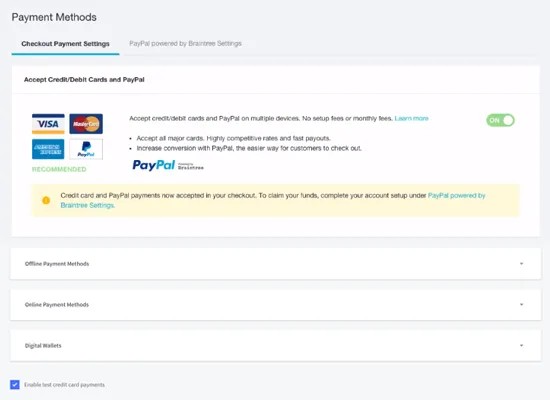
This greatly simplifies synchronization with standard payment solutions, even for online stores without their own technician. However, connecting rarer payment gateways will be problematic.
Technical Support
Because WordPress is the most widely used content management system in the world, you can easily get answers to any question you have on hundreds of official and unofficial forums in any language. Also on the website of this CMS there is an official knowledge base with a convenient search system:

In addition, the user can take advantage of VIP support directly from Automattic, the developer of WooCommerce. The cost starts at $299 per month. In this case, the answer to any question can be expected within an hour. But this amount may not fit into the overall budget of a small Internet project.
In BigCommerce, basic technical support is included with all pricing plans. Requests are processed within 1 business day. Also, if necessary, you can pay extra for individual support 24/7 with an employee’s response to a request within 1 hour (from $199 per month).
At the same time, the system also has its own built-in knowledge base, which will help you find answers to the most common user questions:
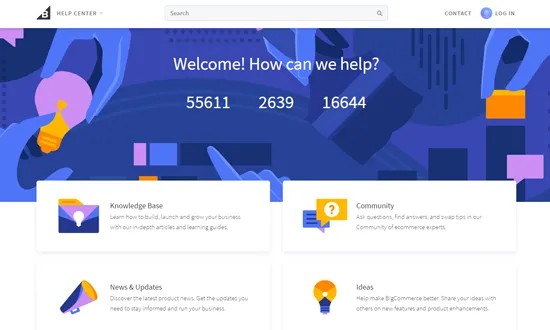
Which platform is better for promotion, WooCommerce or BigCommerce?
When developing an online store, it is important to take into account the possibilities for its promotion and optimization for search engines, as well as integration with popular marketplaces and analytics services. The success of the project largely depends on this. Let’s consider which platform is better, WooCommerce or BigCommerce, will cope with the task.
SEO optimization
WooCommerce provides the widest possibilities for optimizing a project for the requirements of search engines. One of the main advantages is an extensive ecosystem of useful third-party SEO plugins (Yoast, Rank Math, All-in-One SEO Pack).
They allow you to bulk edit meta tags for products and store categories, fill in ALT for product photos, optimize internal linking, set up redirects, etc.
Out of the box, the BigCommerce engine allows a business owner or administrator to use basic tools for SEO promotion – setting up tags and metadata, XML maps, automatic creation of CNC URLs. At the same time, if you need some more complex functions, you will have to rely on services from third-party developers.
Integration with marketplaces
Thanks to the open source code and API, it is quite easy to implement integration with popular marketplaces in WooCommerce. There are official plugins for connecting to Amazon, Ebay, Etsy and other popular marketplaces. They allow you to quickly set up two-way synchronization of product catalogs and orders.
From the start, BigCommerce provides integration with Amazon, Ebay, Walmart. They are configured through the control panel interface. However, the opportunities for connecting niche or local sites are very limited here due to the closed architecture of the CMS. This can be problematic when scaling a business to new markets.
Analytics and reporting
VuCommerce allows the store owner to track sales, traffic sources, analyze user behavior on the site through a set of built-in analytical tools. If these functions are not enough, the platform repository has many plugins for installing third-party analytics systems.
BigCommerce comes with a powerful, highly configurable analytics system built right out of the box. Dozens of ready-made reports are available for various indicators that can be combined and customized. There are also tools for in-depth analysis of the sales funnel, creating user groups, tracking the profitability of individual customers, and much more.
WooCommerce vs. BigCommerce cost comparison
When comparing WooCommerce and BigCommerce, it is important to consider not only the functionality, but also the financial component. Usage cost can be a key factor, especially for startups on a budget.
WooCommerce Cost
The WooCommerce plugin itself is absolutely free. You only pay for hosting and domain for the site. At the start, when there is still little traffic, a budget hosting optimized for WordPress costing about $5-10 per month is enough.
As the project load increases, you may need to switch to a more expensive dedicated server for $30-50 per month or use cloud solutions from $100 per month.
Also, with the growth of the project, it often becomes necessary to expand the functionality of the online store through paid plugins and themes. Their cost varies from $50 to $500 per plugin, depending on the developer.
BigCommerce Pricing Plans
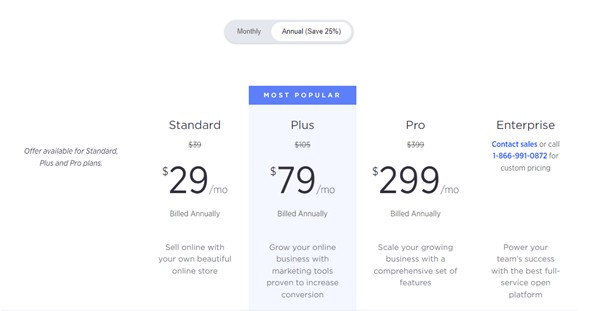
The user has access to 4 main tariff plans depending on the scale of the project:
- Standard ($29.95 per month). It is optimal for small online stores that are taking their first steps in business. Includes the main functionality of the platform, adding up to 50 products. Also great for testing a niche.
- Plus ($79.95 per month). For developing stores with a catalog of up to 200 products. Here you can also add modules for working with abandoned carts, gift coupons. In addition, the tariff has expanded opportunities for online marketing and design customization.
- Pro ($299.95 per month). Designed for large projects with a catalog of up to 400 products. At this tariff, you can connect stores on several domains, advanced analytics and reporting. It also includes additional optimization options.
- Enterprise. For large-scale projects that do not have enough of the listed functions, an individual tariff plan has been developed with a dedicated account manager and priority support.
At the same time, discounts are possible when paying immediately for the year. There is also a free trial period.
Who should I choose WooCommerce or BigCommerce?
There is no single answer to the question of what to choose, WooCommerce or BigCommerce – everything is purely individual. To make it easier to decide, consider the pros and cons of both systems.
Advantages and disadvantages of WooCommerce
The system has a number of important advantages that explain the popularity of this platform for creating online stores:
- Free engine. Unlike most ready-made solutions, VuKommers is distributed absolutely free as a plugin for WordPress. You only pay for hosting and domain. This significantly saves the budget when starting an online business.
- Possibilities for scaling. A huge number of ready-made extensions and add-ons allows you to increase the capabilities of the site as your business develops.
- Customization. Thanks to the open architecture, design elements, template structure and engine functions can be customized and adapted to your project.
- Huge community of developers. Allows you to get help in almost any issue, free training materials, ready-made solutions for expanding the store.
At the same time, it is important to remember some disadvantages:
- Technical skills required. To install and debug new plugins and add-ons, you will need the help of a third-party IT specialist or basic knowledge of web development.
- CMS is sensitive to high loads. When the site database is “bloated” due to a large number of products and categories, the speed of work can be significantly affected.
- Occasional technical support is required. Regular help from the developers will be required to fix problems and update the kernel correctly.
Pros and cons of BigCommerce
Among the indisputable advantages of the system:
- All inclusive. All key features are included in the plan – you don’t need to pay extra for hosting or extensions to use the basic features.
- Easy initial setup. Even a person far from programming can cope with the launch of an online store.
- Powerful analytics and reporting. Built-in marketing tools will help you track promotion performance and optimize conversion.
- High reliability and performance. Since this is a cloud solution, the speed of work is quite high and does not depend on hosting and technical optimization, as in open source solutions.
At the same time, this cloud-based CMS has several disadvantages:
- Higher price at the start. For full-fledged work, you need one of the paid packages. At the same time, you need to pay for the use monthly.
- Optimal customization requires web development and design skills. You will have to involve specialists or learn the necessary programming languages.
- It’s harder to integrate niche services and payment gateways. The system is closed, so linking it to external applications can be quite difficult.