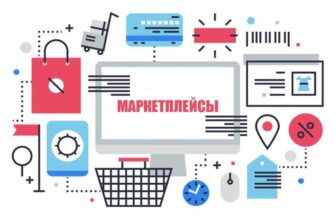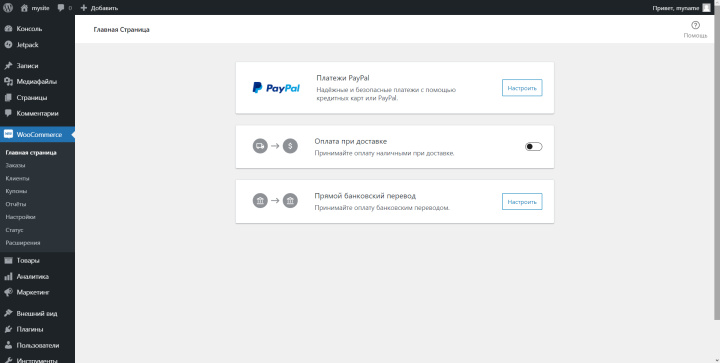- What is WooCommerce?
- Benefits of using WooCommerce
- Are there any downsides to the WooCommerce plugin?
- WooCommerce functionality overview
- Design themes and design
- Add-ons and modules
- Management of goods and orders
- Payment gateways
- Mobile app
- Burglary protection
- Tech support
- Opportunities for promoting stores on WooCommerce
- SEO optimization
- Analytics system
- Cost of using WooCommerce
The WooCommerce plugin has become the number one choice for many entrepreneurs and business owners who have websites on the WordPress platform, having gained a record 39 million downloads in the repository of this CMS.
Even if you have no experience in programming or web development, using WooCommerce, you will be able to create a fully functional online store in a short time. No wonder it is used by more than 30% of all eCommerce projects in the world.
This platform is especially attractive for small and medium-sized businesses because it allows them to create functional and professional stores without significant financial investments.
How many calls and sales will I get by ordering contextual advertising from you?
I need to calculate the conversion of my website Describe
the task
in the application
Calculate potential ad revenue Google
contextual advertising calculator
We have prepared a small overview of WooCommerce that will help you understand its functionality, features, and basic principles of how websites on this platform work.
What is WooCommerce?
WooCommerce is a powerful digital commerce plugin for WordPress that allows you to create online stores of any format and complexity without having to learn PHP, HTML or CSS. It provides all the necessary tools to control products, process orders, accept payments and much more.
Its history began on September 27, 2011, when it was launched by the WordPress theme development company WooThemes. Later, Mike Joly and James Koster joined the project, combining development with Jigoshop, which eventually led to the creation of WooCommerce as we know it today.
It’s worth noting that WooCommerce is not a standalone website builder (like Wix or Shopify), but is a plugin that works in conjunction with WordPress. To use it, you will need to register a domain name, pay for hosting, and buy an SSL certificate.
Benefits of using WooCommerce
- It is provided on a free basis. You can download and install the plugin on your website completely free of charge. The basic version is enough to customize the design, add products and start selling. Besides, WooCommerce is open source, thanks to which it is possible both to correct the design (if you have knowledge in CSS and HTML markup) and to add new functionality.
- Reliability. Open source code means that a large number of developers are working on the product on a regular basis and are constantly making serious contributions to its improvement. Thanks to this, vulnerabilities and bugs are quickly detected and fixed. The plugin code is constantly monitored and tested by thousands of people, which ensures its reliability and security. In addition, any problems or bugs are widely discussed on the forums, so you will always be aware of the latest news and updates.
- All files and database are completely under your control. Unlike some paid e-commerce platforms (Shopify, BigCommerce), where all the data lies on the platform’s servers, in the case of WooCommerce, the file system and database are located on the hosting you purchased, which means you can make any changes to them.
- Scalability. The plugin provides the ability to add an almost unlimited number of products, making it an ideal solution for growing businesses. If the basic version is not enough, you can always install any of the 400 available add-ons. They will help you add new functions and features to your online resource.
- Multilingualism. Supported with third-party add-ons for WordPress, like WPML and Polylang. This allows you to create multilingual online stores and reach a wider audience of customers worldwide.
- Integration and management via API. The plugin provides access to REST API, which allows you to integrate your resource with other applications and systems and manage the entire work of the resource, from products to orders. This opens up a wide range of opportunities for automating processes and creating customized solutions.
- Ease of use. Despite its power and functionality, WooCommerce is surprisingly easy to use. Even if you’ve never worked with WordPress before, installing and customizing the plugin won’t cause much difficulty. The intuitive interface and extensive online documentation will help you quickly master the work.
Are there any downsides to the WooCommerce plugin?
- Lack of official technical support. If you have problems or questions about using the platform, you will have to look for help on the forum or in the FAQ section on the official WooCommerce website. Although the community of users and developers is quite active and responsive, sometimes solving problems will take longer than you would like.
- High cost of premium add-ons. Even though the basic version does not require any investment, many premium themes and extensions are quite expensive. This will be a problem for start-ups and small businesses with a limited budget.
- Western market orientation. Many templates, modules and other developments for WooCommerce are oriented primarily to the Western market. Their adaptation and optimization for the Ukrainian audience takes more time and resources. Nevertheless, the growing popularity of the plugin in Ukraine contributes to the emergence of more localized extensions.
- Dependence on WordPress. The WooCommerce plugin is an add-on to WordPress and works exclusively on that platform. If you are not familiar with this CMS or prefer others, there will probably be problems.
WooCommerce functionality overview
The functionality of WooCommerce will be quite enough to create online projects of any level of complexity. Ease of use combined with wide possibilities for individual customization make it a universal tool for online commerce. Below we will look in more detail at all the main functions of the system.
Design themes and design
The plugin has a wide selection of design themes, each of which has its own unique design and additional features. You can choose both ready-made WordPress templates compatible with the extension and special themes designed specifically for online stores.
The official website offers a convenient catalog of themes, where you will find both paid premium templates (usually costing from $40 to $100) and free variants. Also, a large number of templates from third-party developers are available online. For example, the most famous paid repository with design themes for WordPress is ThemeForest.
By default, the simplest Storefront theme is installed, made in a minimalistic style. Although it works fast and stable, its basic functionality will not be enough to effectively promote your products. Therefore, from the start we recommend you to pay attention to other design templates with wider possibilities.
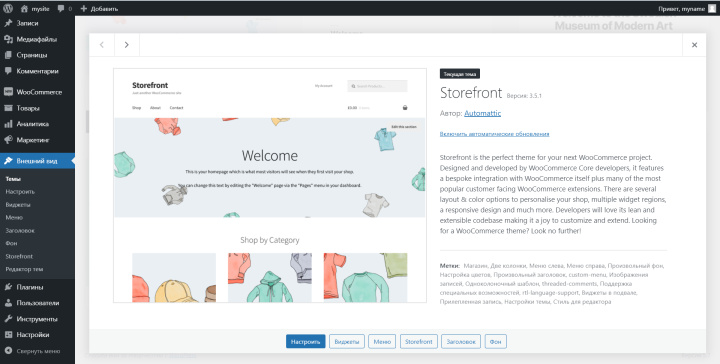
Even if there are ready-made solutions, using the visual editor it will be easy for you to change the design of the selected theme for your own tasks. The system also allows you to create your own design templates from scratch, but this will require knowledge of HTML and WordPress documentation.
Add-ons and modules
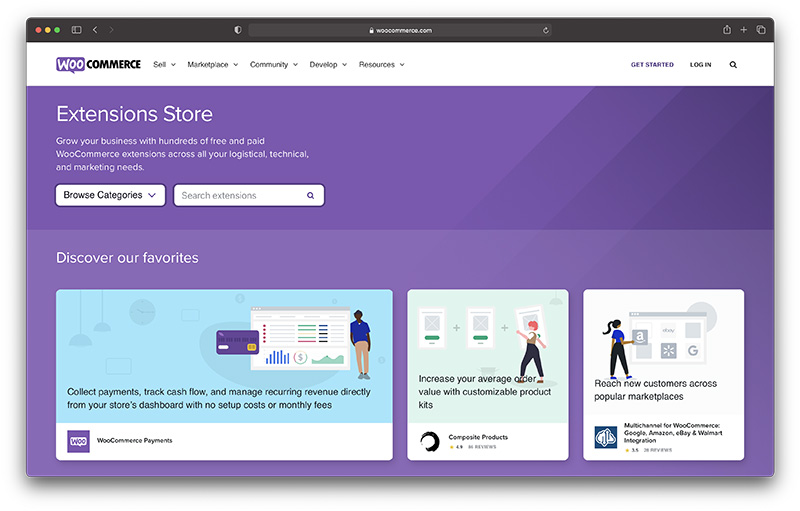
Although WooCommerce is a plugin as it is, it has its own catalog of add-ons that can be found in the admin panel. Unlike WordPress plugins, which add a wide variety of features to the engine, extensions for WooCommerce are more specialized and aimed specifically at improving user interaction specifically with the store functionality.
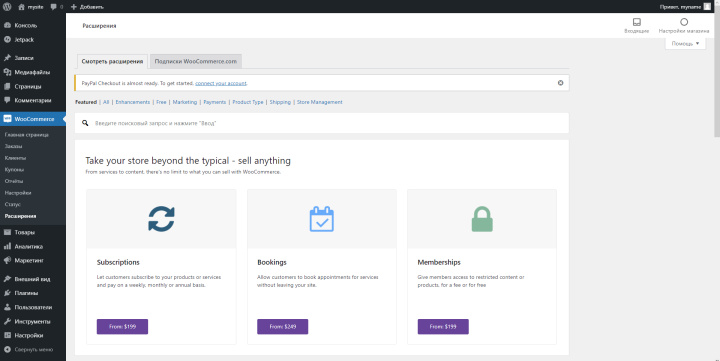
With the help of plugins you can implement such things as online booking, various subscriptions to services with monthly payment, wish lists, automatic uploading of product assortment to popular marketplaces (Amazon, Rozetka, Prom.ua) and much more.
At the initial stage of development of the online store can do without standard plugins that provide basic functionality. However, over time it is worth paying attention to paid analogs, which open wider opportunities to improve the sales rate and attract a new customer base.
Among the most popular add-ons we can highlight:
- WooCommerce Shipping. A free solution that helps to save manager’s working time. It allows you to print delivery notes directly from the admin panel, and also automatically substitutes order details in the WordPress control panel.
- WooCommerce Tax. Works in more than 30 countries and eliminates the need to manually calculate taxes for each individual order by substituting it into the product data on the site.
- WooCommerce Bookings. Unlike others, this add-on is paid ($249/year). You need it to organize online booking of services, events, goods, etc. With it you will be able to customize booking rules, as well as create coupons and special offers for specific dates or groups of customers.
- WooCommerce Google Analytics. A free plugin for integrating your store with Google Analytics. It allows you to track the effectiveness of different traffic channels, analyze user behavior and identify the most popular products. This information helps you optimize your advertising campaigns and improve your assortment to meet the needs of your customers.
Management of goods and orders
The interface has everything you need – adding new products, editing their descriptions, uploading images, setting prices, discounts and stock quantities. WooCommerce also allows you to create several variants of the same product (for example, different sizes or colors) and organize them by categories and tags for easy navigation.
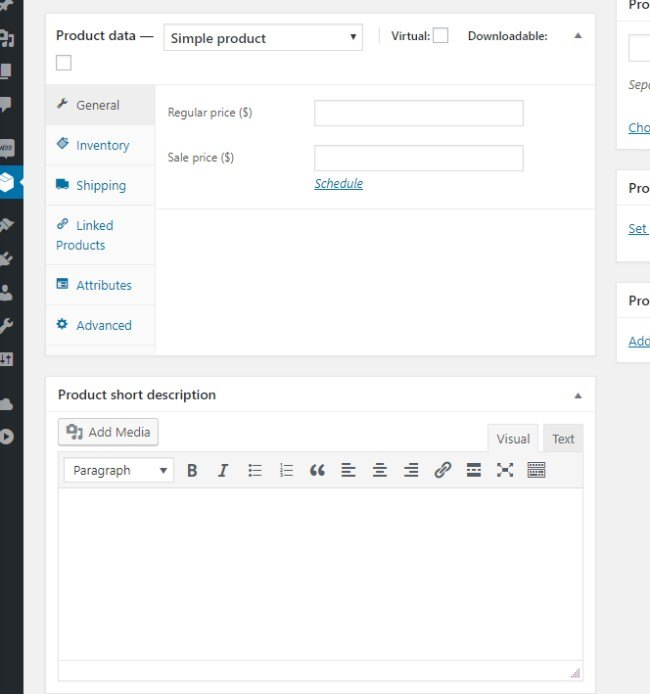
The service also provides functionality for managing purchases and customers. You can view the list of buyers, their contact information and interaction history. The system automatically updates order statuses (new, in process, completed, etc.) and allows you to manually change them. In fact, the extension additionally provides the functionality of the basic CRM system, which eliminates the need to use third-party solutions.
Payment gateways
There is also support for a variety of payment acceptance methods. Two options are available by default – payments via PayPal and bank transfer. However, in the official list of WooCommerce extensions you can find extensions to integrate hundreds of other payment gateways from different countries.
One of the most popular solutions is Stripe. With this payment system you can accept payments from bank cards, e-wallets and via Apple and Google Pay. To connect Stripe, you will need to install a special plugin, which is distributed free of charge.
How many calls and sales will I get by ordering contextual advertising from you?
I need to calculate the conversion of my website Describe
the task
in the application
Calculate potential ad revenue Google
contextual advertising calculator
Another example is the FONDY payment gateway, which works for users from Ukraine and other CIS countries. It supports payment with Visa and MasterCard bank cards. FONDY is also connected using the corresponding add-on.
When choosing a payment gateway, you should be sure to take into account not only future payment methods, but also the amount of transaction fees. Some payment systems charge higher fees than others, which ultimately affects the profitability of the business.
Mobile app
For convenient management of your resource, the developers have created a mobile application that can be downloaded for Android and iOS devices. Using it, you will be able to quickly respond to new orders, reviews and other events, even when you are away from your computer.
One of the key features of this application is the ability to add new product items directly from your smartphone or tablet. If you have an idea for a new product or want to quickly update information about an existing one – the ability to accomplish this in a few clicks will come in handy.
The application receives notifications about all events on the site. Thanks to this, you will always be aware of what is happening there and will be able to respond to customer requests in a timely manner.
Burglary protection
Security for an eCommerce project is usually a top priority. The platform is regularly audited by Sucuri’s security team, which monitors the overall plugin ecosystem for vulnerabilities and potential threats. This gives you peace of mind that your customers’ data is well protected.
However, it should be remembered that in order to ensure full-fledged security, it is mandatory to use an SSL certificate. It establishes an encrypted connection between the user’s browser and the server, protecting transmitted packets of information from interception and spoofing. You can obtain an SSL certificate through the Let’s Encrypt service or purchase a paid solution from other web security companies.
Tech support
Since this is an open-source plugin, there is no direct technical support. However, this does not mean that users are left without help in case of questions or problems.
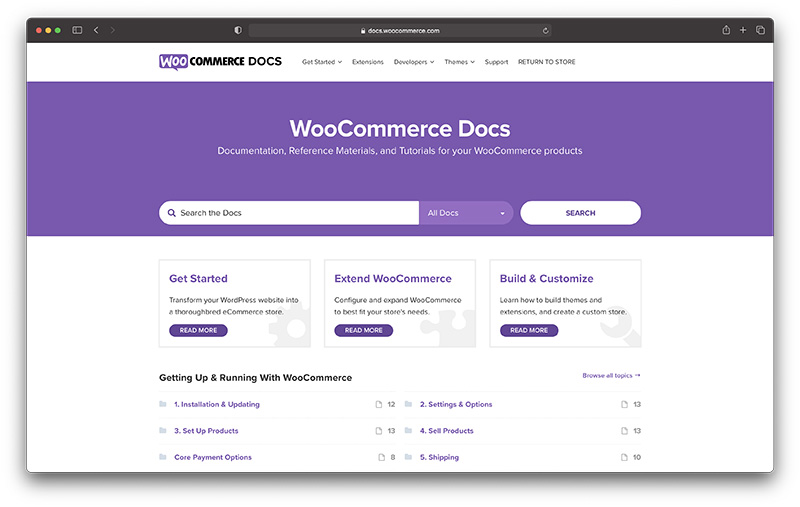
The developers provide detailed official documentation that covers all aspects of working with the platform – from installation and customization to solving typical problems. In addition, there are many user communities on forums and thematic sites on the Internet, where you can find answers to most questions and get advice from more experienced store owners.
An active community of developers and enthusiasts also contributes to the development of the platform by creating various extensions, themes and plugins that help solve specific problems and improve functionality.
Opportunities for promoting stores on WooCommerce
Creating a web project is just the first step on the way to a successful online sales business. In order to attract an audience and increase sales, you need to effectively promote yourself in the online space. Fortunately, WooCommerce features provide many ways to accomplish this task.
SEO optimization
Despite the fact that WordPress has no built-in functionality for search engine optimization, this problem is easily solved with the help of specialized plugins. One of the best solutions in this area is Yoast SEO. It is a powerful tool that allows you to optimize meta tags (Title and Description) for all product and category cards, manage page indexing in search engines and much more.
When filling out meta tags, keep in mind that they should contain keywords and attract the attention of potential buyers. The “Keywords” field can be left blank, as Google no longer uses it for ranking.
Another important aspect of SEO is URL optimization. They should be short, recognizable, clear and contain keywords. Use Perfect SEO URL and Cyr To Lat plugins for this purpose. The first one removes “product” or “shop” prefixes that lengthen URLs, and the second one automatically transliterates Cyrillic characters into Latin.
To improve your store’s position in the mobile rendition, you can also connect AMP pages for product cards. There is also a separate extension for this, which can be downloaded from the repository.
Analytics system
WooCommerce provides internal analytics tools that automatically collect and display information about the behavior of web resource users. Here you can track the number of purchases, visitors, stock balances, taxes and other indicators.
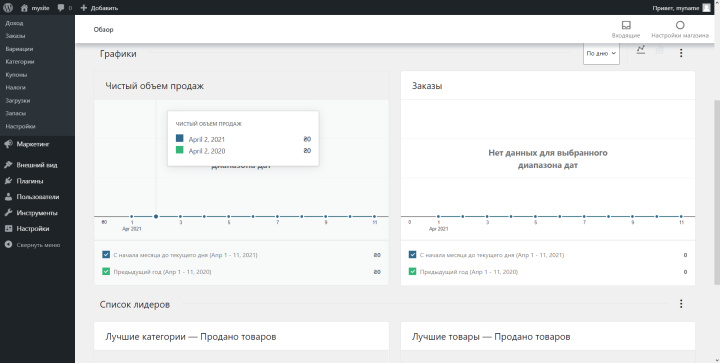
The convenience here lies in the visual presentation of information in the form of graphs and charts. This allows you to quickly assess the effectiveness of marketing campaigns and make decisions on optimizing the promotion strategy based on real statistics. Data can be exported in CSV format for further analysis in specialized applications (Microsoft Excel, Google Sheets, etc.).
In addition, the plugin supports integration with Google Analytics, one of the most powerful web analytics tools. Connect your store to the service – so you can track user behavior, bounce rate, traffic sources, effectiveness of advertising campaigns and other metrics.
Cost of using WooCommerce
Download from the repository and install this plugin on your resource you can without any cost. The basic version offers all the tools you need to create and control your web store. But it is important to remember that a domain, hosting and SSL certificate will be required for full-fledged operation. These services are paid annually and cost from several hundred to several thousand hryvnias depending on the chosen provider and tariff plan.
Also, if you need additional functionality, you will have to use extensions. The official catalog offers a lot of plugins, both free and paid. The cost of premium solutions varies depending on their features and developer. Some plugins require a one-time payment, while others are distributed on a subscription basis with monthly or yearly payments.
Another cost item is the design theme. Although this solution comes with a standard template, the basic design may not be enough to create a unique and attractive website. In this case, you will have to purchase one of the premium themes, which usually cost from $40 to $100.
If you decide to place your resource on the WordPress.com server, rather than on third-party hosting, you will have to pay for one of the tariff plans (from $25/month). On the cost of the subscription depends on the amount of free space on the hosting, which you can use for your site. With this option, the site is installed automatically, without the need for a system administrator.
An alternative option is to place the website on the server of a third-party hosting provider. In this case, you can use the online store for free, but you will still have to pay for hosting and domain separately. CMS installation and configuration in this case can take place either manually or automatically, which depends on the specific provider.