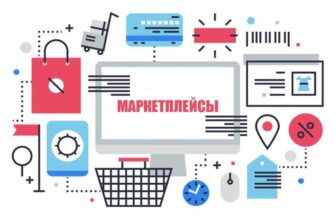- Which platform is best for eCommerce: Shopify vs WordPress
- Templates and themes
- Plugins and extensions
- Hosting
- Payment gateways
- Admin panel
- Multilingualism
- Drop-shipping
- Shopify vs. WordPress cost comparison
- Shopify Usage Fees
- The cost of creating a website on WordPress
- What to choose for promotion, WordPress or Shopify?
- SEO
- Content Marketing
- E-mail newsletters
- Which is better for an online store: WordPress vs Shopify
- Advantages and disadvantages of Shopify
- Pros and cons of WordPress
Modern e-commerce does not stand still and is constantly evolving, new CMSs appear that have impressive functionality out of the box. Platforms compete with each other for customers, offering new opportunities. That’s why choosing the right platform for your online store is so important.
Shopify and WordPress are two of the most popular content management systems on the global web. Both have a lot of advantages, but you need to choose only one. In this article, we will conduct a detailed comparison of these two platforms, evaluate their functionality, pricing policy, and figure out which is better than Shopify or WordPress.
Which platform is best for eCommerce: Shopify vs WordPress
Let’s dwell on the main points that are important in online trading in order to understand which platform is better than WordPress or Shopify. Understanding what online store owners usually pay attention to when choosing a CMS will help us make a choice between the two proposed systems.
How many calls and sales will I get by ordering contextual advertising from you?
I need to calculate the conversion of my website Describe
the task
in the application
Calculate potential ad revenue Google
contextual advertising calculator
Templates and themes
The appearance of an online store is of great importance: it forms the first impression of visitors, promotes brand recognition and can directly affect conversion. That’s why it’s so important to choose a melting template before you start building and populating your site.
The Shopify App Store features over 70 official themes designed specifically for eCommerce, with a focus on sales and conversions. All of them are divided into free and paid. Prices for the latter start at $140. The templates have a high-quality well-designed design, optimization for mobile devices and good SEO parameters.
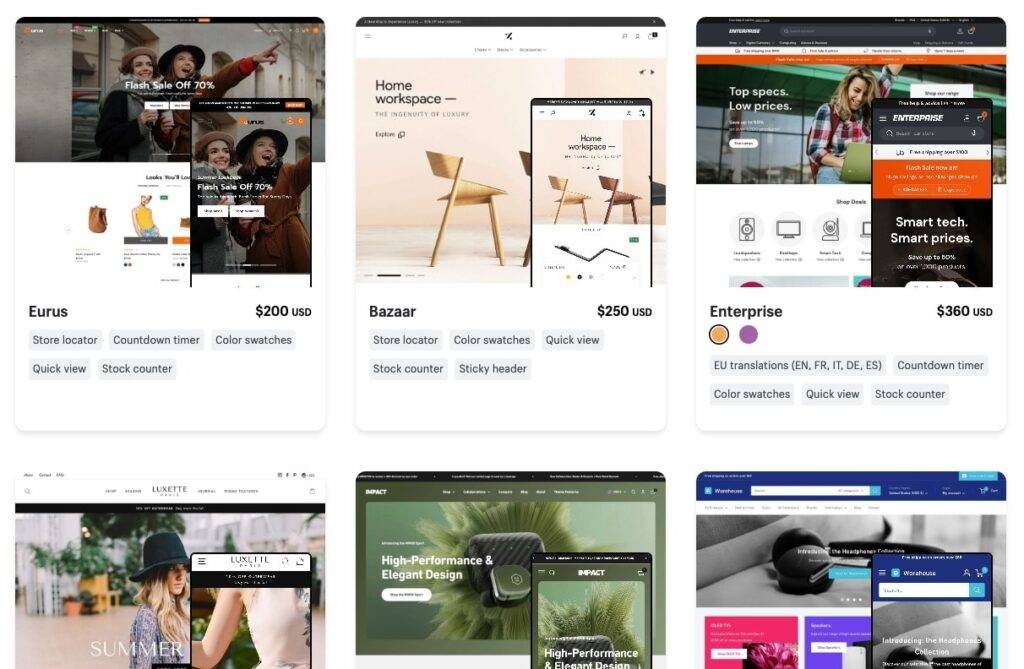
Also, a built-in editor is available in the admin panel, which allows you to adjust the appearance of the store for yourself without programming knowledge. Even a novice administrator can handle it.
There are many more themes for WordPress, thanks to an active developer community. Many of them are free, but there are also numerous premium templates with prices from $30 and up.

But it is important to remember that not all templates are designed for online stores. For this task, you need to look for themes with WooCommerce support – this is a special plugin that allows you to add shopping cart functionality and products to WordPress.
Plugins and extensions
Add-ons and plugins are used to expand the functionality of the online store, add new features and optimize processes. They allow you to improve SEO-optimization, add filters for products, translate the site into several languages, set up integration with payment systems, and much more.
More than 2,400 apps are available on the Shopify App Store to choose from for inventory management, email marketing, social media, related products, live chat, and more. Most of them are paid, but there are also free options with reduced functionality.
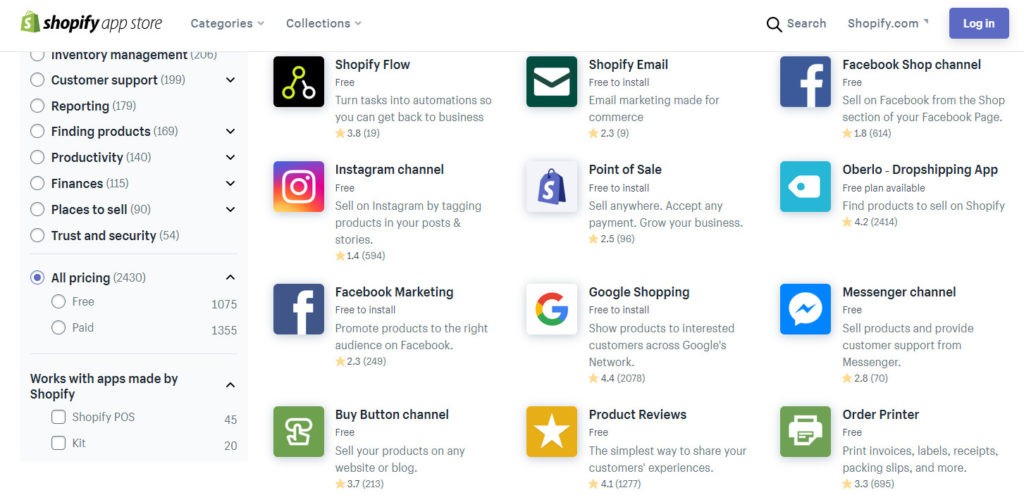
But for WordPress, there are an order of magnitude more useful plugins. Due to the fact that it is an open source platform, you can find over 58,000 of them in the official repository alone. There are also hundreds of extensions available to enhance WooCommerce.
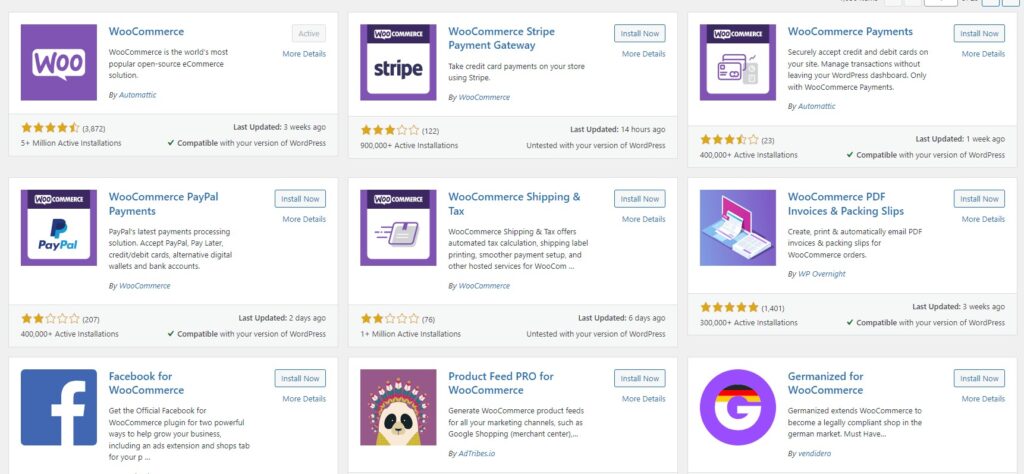
At the same time, there are many more free plugins than for Shopify. There are many enthusiastic developers or those who develop some kind of solution for themselves, and then put it on the official website for free.
But there is also a downside – WordPress add-ons can be more difficult to set up and require more technical knowledge.
Hosting
Reliable hosting can affect the monthly budget needed to maintain an online store. Shopify is a cloud platform, so there is no need to pay for separate hosting. In addition, the system provides an SSL certificate, backups, etc. Due to this, the business owner can not worry about the maintenance of the website, but focus entirely on sales.
But WordPress can be deployed on almost any hosting of your choice. You can use cloud solutions or rent your own VPS. At the same time, not only reliability, but also the performance of the site directly depends on the choice of a hosting provider.
Payment gateways
Shopify Payments is the platform’s own payment system that supports credit card payments in multiple currencies. This tool is basic, but in addition to it, you can set up integration with more than a hundred third-party payment gateways.
The WooCommerce plugin also supports a wide range of payment systems. Among the most famous are PayPal, Stripe, Authorize.Net, 2Checkout and many others. You can also install extensions for specialized and regional payment gateways. Thus, here the choice of transaction options is even wider.
Admin panel
The Shopify admin panel is intuitive and easy to manage. It is organized and structured in such a way that product management, order viewing, design customization and advertising campaign settings, and other basic functions are already available on the first screen. The panel also has its own analytics tool.
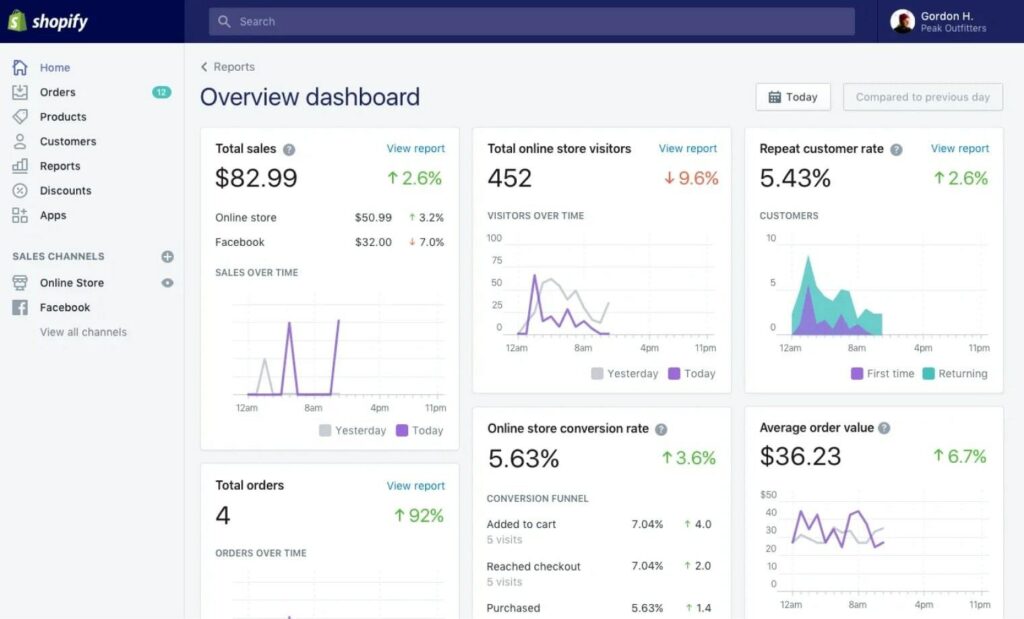
In WordPress, the admin panel is more complex and has more functionality. But at the same time, it will be more difficult for a beginner to understand it. Some of the settings, such as design elements and editing the template, cannot be made without knowing the code.
Since this CMS was originally designed for blogging, the admin area is designed for adding informative articles and comment moderation. But information about products and new orders will need to be searched in the settings of the corresponding plugin.
As for analytical tools, they are not provided in the out of the box version of the platform. At the same time, this issue is easily solved with the help of dozens of appropriate plugins.
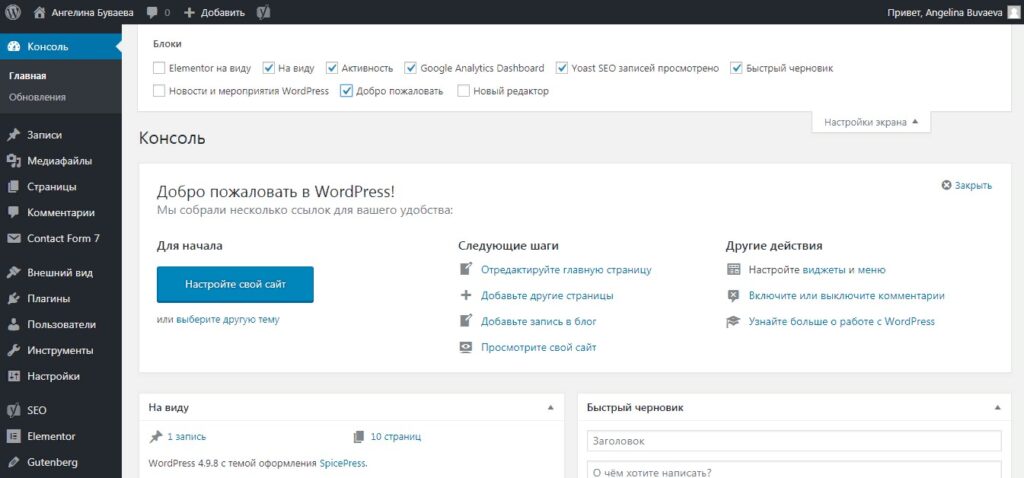
Multilingualism
Supporting multiple languages on a website is more important than ever in the age of globalization. This will expand the scope of the target audience and sell products to customers from all over the world.
How many calls and sales will I get by ordering contextual advertising from you?
I need to calculate the conversion of my website Describe
the task
in the application
Calculate potential ad revenue Google
contextual advertising calculator
On paid Shopify plans, multilingualism is already built into the basic functionality. The starter plan allows you to add up to 5 additional languages. In more advanced plans, up to 20 are available.
Translation is provided for standard template elements – product pages, header, footer, menu and cart. Third-party applications will be required to fully translate or add more language versions to the site.
On pure WordPress, multilingual support is not provided. At the same time, it can be implemented using various plugins, the most popular of which are Polylang and WPML. They allow you to translate pages, blog posts, products, categories, as well as template and menu details.
Drop-shipping
Drop-shipping is a popular e-commerce business model that allows you to sell products without the need to store them and have a warehouse. This can be a great solution for aspiring entrepreneurs or companies on a budget.
Shopify is one of the most popular drop-shipping platforms thanks to its integration with specialized third-party applications. For example, Oberlo allows you to search and add products directly from the supplier database to the online store and automate the delivery process.
For WordPress, setting up such functionality is much more difficult. There are also specialized plugins for this, among which AliDropship and WooDropship are the most popular. Although the setup here is more laborious, in the end you can get advanced functionality on WooCommerce compared to Shopify.
Shopify vs. WordPress cost comparison
When comparing WordPress and Shopify, one of the key factors is the cost of using the platform. This moment should be taken into account by the business owner when budgeting for launching an eCommerce site and maintaining it.
Shopify Usage Fees
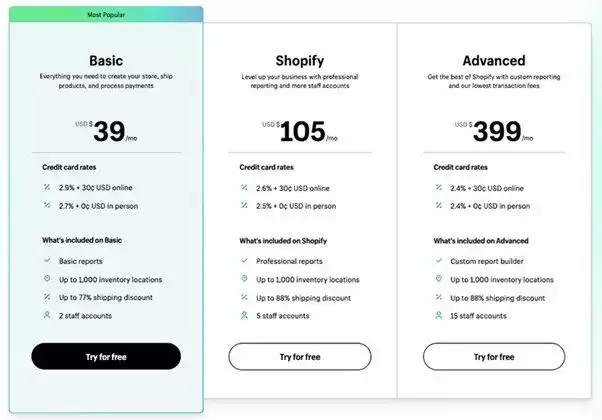
Shopify has a flexible pricing system that lets you choose the best plan for your business size and requirements. This platform provides the following monthly subscription options:
- Basic ($29/mo). Suitable for start-up entrepreneurs and small businesses. Allows you to add an unlimited number of product items and connect accounts for two employees. Also implemented is integration with social networks for sale on these sites and round-the-clock technical support.
- Shopify ($79/mo). This is the standard plan that most companies choose. Suitable for growing businesses that require additional marketing capabilities from an online store (for example, gift voucher support or professional detailed reporting).
- Advanced ($299/mo). Suitable for stores with numerous orders. The fact is that Shopify charges a commission for each transaction, and the more advanced the tariff plan, the lower this commission. In addition, the creation of 15 additional accounts for employees is available here.
In addition, you need to consider the price of additional applications from the marketplace, which allow you to improve the functionality of the site, but most of them require a monthly subscription fee.
The cost of creating a website on WordPress
The price of creating an online store on WordPress depends entirely on the specific tasks and can be both budget and very expensive. The following components affect the cost:
- Hosting. Although the CMS itself is open source and distributed free of charge, hosting is required for the site to work. Its price can vary from $3 to $100 per month, depending on the selected provider and service package.
- Template. Although free themes can be downloaded from the official repository and third-party resources, most high-quality templates are still paid and can cost $30 or more.
- Plugins. Free plugins are enough for basic functionality, but not everyone has enough of it. Paid versions of each plugin can cost from $15. True, on WordPress, they are mainly distributed with a one-time payment, and not with a monthly subscription, as in Shopify.
- WooCommerce. Although the online store plugin itself is free, a lot of useful add-ons have been developed for it, some of which are distributed on a paid basis.
- Additional services. The help of a developer, designer, layout designer will also affect the budget. The only good news is that the platform is considered the most common in the world, and therefore most specialists work with it.
What to choose for promotion, WordPress or Shopify?
Before deciding whether to choose WordPress or Shopify, it is important to consider your promotion model, which will largely determine the choice of platform for creating a site.
SEO
Search engine optimization (SEO) is a very important component for the success of any online business. After all, visibility in organic search results allows an online store to receive free traffic from search engines, attracting potential customers.
Both CMSs have a lot of room for optimization:
- Ready for promotion. Shopify automatically generates robots.txt and sitemap.xml, which allows you to speed up the indexing of the site in search engines and prevent the search robot from visiting duplicates and technical pages of the online store. WordPress out of the box has bugs in structure optimization, and some basic functions are not provided, such as setting up meta tags for pages and posts. At the same time, due to the wide arsenal of plugins and the efforts of technical specialists, this platform can be perfectly promoted.
- SEO plugins and tools. In this regard, WordPress is the undisputed leader. The most popular plugins for this CMS, Yoast SEO, Rank Math and All-in-One SEO, are basically like a Swiss Army knife for SEO. They allow you to do everything from closing technical pages in nofollow to adding bulk editing of metadata and generating sitemap.xml. For Shopify, you can also download SEO extensions from the App Store, but their capabilities are very mediocre.
- Loading speed. If Shopify runs on cloud hosting, which provides excellent speed from anywhere in the world, then WordPress is highly dependent on which hosting provider you choose and in which country their servers are located.
- Responsiveness. If in Shopify all themes available in the marketplace are optimized for devices with any screen resolution, then for its competitor everything depends on the specific theme, you may need to refine some points.
Content Marketing
Blogging will help potential buyers of an online store receive useful information about products on the company’s website, which will increase their loyalty and conversion into orders, and the store owner will receive organic traffic from search engines.
The basic functionality of WordPress already includes the ability to blog. You can add new articles, assign them tags and categorize them, as well as organize internal linking. Shopify also has this feature, but it’s much less customizable.
Both platforms provide excellent opportunities for adding multimedia content (photos and videos). But in terms of SEO-optimization of articles, WordPress wins (but only if you use plugins).
WordPress is a much better choice for podcast-based voice blogging. Here, this feature is implemented thanks to the Blubrry PowerPress plugin. But on Shopify “out of the box” this function is not provided. But you can set up integration with external services.
E-mail newsletters
Shopify stores have built-in email marketing services. You can create, launch and track campaigns, choose email templates, segment subscribers and study statistics in the built-in system.
It also provides automated sending of emails when a certain scenario is triggered. For example, a user may receive an email when registering on the site, when placing a new order, or when an abandoned cart.
On WordPress, for this purpose, you will need to download and install one of the many plugins, among which there are both free and premium options. Among the most popular are Mailchimp, SendinBlue and Newsletter.
Which is better for an online store: WordPress vs Shopify
Before creating an online store for a business owner, it is important to study all the advantages and disadvantages of each of the content management systems and determine how critical each of the shortcomings is for their case. Then the question of which is better for eCommerce Shopify or WordPress will be decided by itself.
Advantages and disadvantages of Shopify
The platform has tons of advantages, especially if you’re new to development and don’t understand source code. Among the pros of Shopify:
- Ease of use. Even without technical knowledge and involvement of a technical specialist, you can quickly create a store with an attractive design and all the basic functionality for an eCommerce project.
- Turnkey solution. In addition to the site itself, the tariff includes hosting, anti-virus software, regular CMS updates, which reduces the cost of a technician and server rental.
- Integration with third-party services. Shopify can be synchronized with Amazon, eBay, and all popular social networks, allowing you to significantly expand your existing sales channels.
- Lots of extensions. The App Store offers a huge number of extensions both from the platform itself and from third-party developers.
- High loading speed. For more than half of all internet users, the loading speed of a website is a key factor influencing the decision to stay on it or close the page. Slow loading leads to loss of customers and negatively affects SEO. Shopify beats WordPress on this metric, as it is less demanding on system resources and is hosted on powerful cloud servers. This allows you to maximize speed without additional costs.
- Free SSL certificate. When using the platform, you do not need to buy an SSL certificate separately, even if your domain is registered on another platform. It is already included in any tariff plan. It provides strong out-of-the-box data encryption for all online stores, making them more secure and helping them rank better in search engines.
- Cleaner code. The service works on the basis of optimized CSS tables and HTML5. This allows you to significantly speed up loading. And Liquid’s built-in editor gives you more options for customizing styles to suit your needs than standard WooCommerce tools. It makes it easier to create a truly unique design without sacrificing performance.
True, there are disadvantages:
- Cost. If the use of WordPress is completely free, then for the support of an online store on Shopify will have to pay every month, otherwise the site can not be used. In addition to the subscription fee itself, a commission is accrued for each transaction.
- Less opportunities for personalization. Compared to other systems, there are far fewer engine features that you can customize to your needs, even with the help of a programmer.
- Weak opportunities for blogging. An online store that publishes useful articles on its blog has a better chance of ranking high in search. Google pays attention to the quality of content and frequency of updates. Built-in blogging tools in Shopify are quite limited compared to WordPress. Adding a blog to the site is technically possible, but it will look like an alien element on a platform created primarily for online commerce.
- There are fewer opportunities for SEO. For example, you can’t change the structure of permanent links here. The platform itself generates URLs according to its own rules. And even if they are not optimal for SEO, there is no way to influence it.
Pros and cons of WordPress
WordPress is a more versatile CMS, but it’s more suitable for a blog or information site. Creating an online store on this platform is just an additional, but not the main option.
At the same time, this system still has a lot of advantages:
- Possibility for configuration. Due to the open source code, the resource can be optimized for any task. Thousands of themes and plugins are available in the repository, allowing you to realize any wishes of the business owner.
- SEO promotion. With the right approach and proper knowledge, it is much easier to achieve high positions in the search results on WordPress.
- Price. The CMS is free to use. You only need to buy hosting and an SSL certificate. Optionally, you can also purchase a premium theme and some modules to expand the basic functionality, but they are on average much cheaper than analogues for Shopify.
At the same time, there are enough disadvantages:
- Expenses for a technician. Without knowledge of HTML, CSS, and PHP basics, you won’t be able to implement deep changes if necessary. In addition, you will need to solve problems with hosting, if they arise, which will be difficult for a person without programming knowledge.
- More time to start the project. Compared to Shopify, it will take much longer to develop a website on WordPress. Especially if you yourself will understand all the technical nuances.
- Security. Due to the popularity of the engine, WordPress is often the target of hacker attacks. And here the entire responsibility for protecting the site lies with the owner. Therefore, make a backup copy of the working system in advance in order to restore it if necessary.