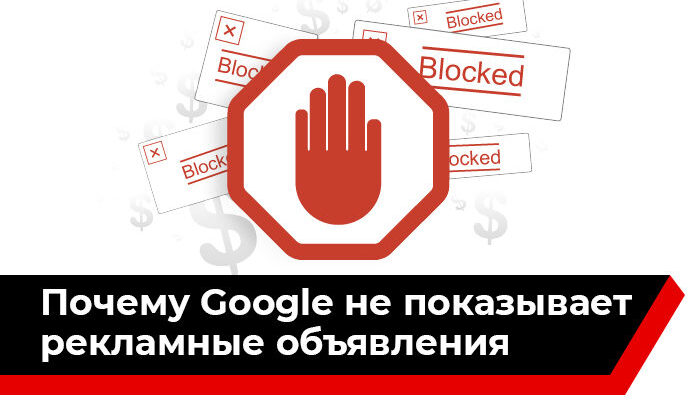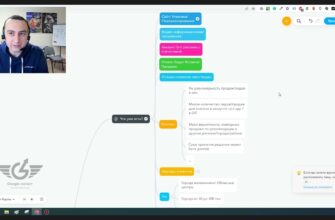- How do I check that there are no ad impressions in Google Ads?
- Why may ads not show in Google AdWords?
- The budget of the advertising campaign is limited
- Method of ad impressions
- The rate is lower than that of competitors
- Low ad quality score
- Moderation has not yet taken place
- Advertising rejected by the system
- Time targeting
- New account in the system
- Activity history of a particular user
- The keyword is requested several times in a row
- Displays block minus words
- Ads are blocked by AdBlock
“Why are ads in Google AdWords not showing? ” is a question that clients ask contextual advertising specialists almost on a daily basis. And this does not at all indicate incompetence on the part of the staff. Specialists have done their work qualitatively: they selected the right semantics, came up with good information and advertising messages.
Attention! You may well not see your ads, while other users can see them.
It is easy to check this – you need to study the statistics. If displays are made and visitors go to the site, everything is fine. Otherwise, it is worth auditing the parameters of the advertising campaign and if there were no errors in the configuration, make a request to the technical support service, why there are no displays in Google Ads.
How many calls and sales will I get by ordering contextual advertising from you?
I need to calculate the conversion of my website Describe
the task
in the application
Calculate potential ad revenue Google
contextual advertising calculator
How do I check that there are no ad impressions in Google Ads?
Checking why ads are not showing should be done correctly. The popular search for ads in incognito mode is unfortunately incorrect. If you, having seen an advertising message, do not click on it, you will unknowingly underestimate the CTR. This may subsequently lead to an increase in the cost of a click.
You should use a special tool available in your personal account – “Preview and Diagnostics of Ads”. It gives you the opportunity not only to make sure that the campaign shows without harming the CTR, but also to find out the reason why Google AdWords does not show ads:
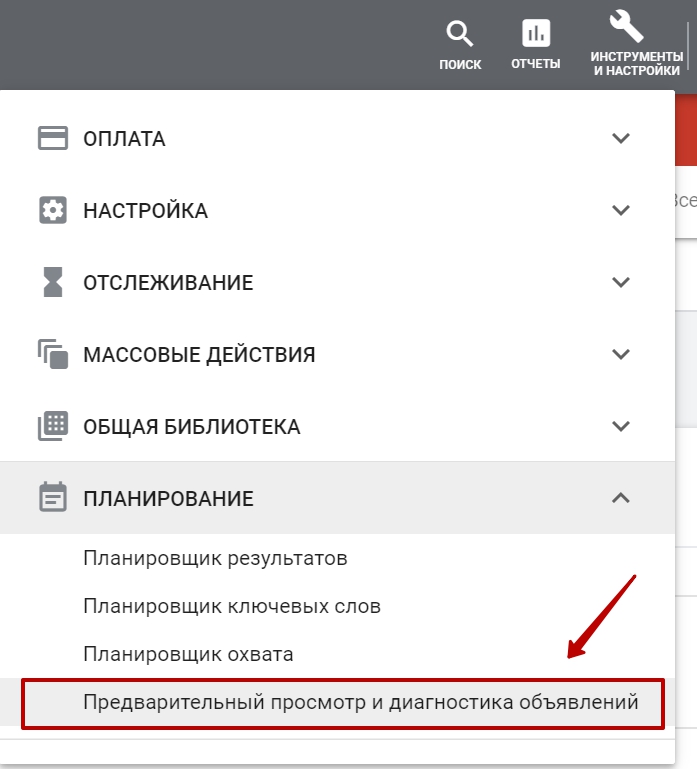
To do this, log into your account and then find the “Tools & Settings” icon (in the shape of a wrench). From the drop-down menu, select “Scheduling” and choose the desired tool by name.
Why may ads not show in Google AdWords?
There are many reasons why Google Ads are not showing. Let’s consider the most popular ones – those that most often affect the situation.
The budget of the advertising campaign is limited
The Google Ads system allows you to set bid coefficients, set social or demographic restrictions, limit the geographical location or time of display. There is also an opportunity to set the daily budget of the campaign, that is, to choose the maximum amount of expenses for the demonstration of advertising. The system analyzes this parameter using a special algorithm, and then decides how often and at what price the ads will take part in bidding.
Ads are likely to be displayed not every time key queries are entered, if the campaign budget is not sufficient. For example, if 500 people request a service or product in an hour, only 50 users will see the ads due to budget constraints.
The Google Ads system provides tools that allow you to assess whether the budget allocated for a campaign is sufficient. Using them, you can find out the approximate number of potential impressions missed due to the lack of funds allocated for advertising.
Ads will not be shown if:
- The budget does not cover the entire volume of traffic from search, so the advertisement is not seen by everyone who accessed the system with a search query;
- If the limit of monetary resources allocated to the campaign is reached, displays are not available until the beginning of the next day.
Attention! If you want the advertising campaign to attract more visitors regardless of whether they made a deal, increase the budget.
Method of ad impressions
There are accelerated and standard methods of calculating the frequency of impressions. The choice of method determines how quickly the campaign budget is spent. With the standard approach, the demonstration is carried out in equal parts over a day.
Information! Keep in mind: uniform display does not guarantee that every user will see the ad when entering a keyword query. The frequency will depend on budget constraints.
If the accelerated method is chosen – the displays will be made with the highest frequency without restrictions. The disadvantage of this approach is the rapid depletion of the daily budget. After its exhaustion, the demonstration of advertising stops until the next day. The accelerated method is relevant when you need to get as much traffic as possible, but the funds for running the advertising campaign are not limited.
The rate is lower than that of competitors
A low non-competitive click-through rate is one of the most common reasons for ads not appearing in paid listings. Even if there is an understanding that the cost per click on an ad is huge, there is a chance that some of the competitors are willing to pay more.
Competition in the contextual advertising market is rarely overcome easily. To check whether the bid is sufficiently set for keywords, it is necessary to use an additional tool offered by the system.
Important! Reducing bids inevitably leads to uncompetitive ads. It is required to constantly monitor the effectiveness, reducing or raising the rate per click to the site.
How many calls and sales will I get by ordering contextual advertising from you?
I need to calculate the conversion of my website Describe
the task
in the application
Calculate potential ad revenue Google
contextual advertising calculator
Low ad quality score
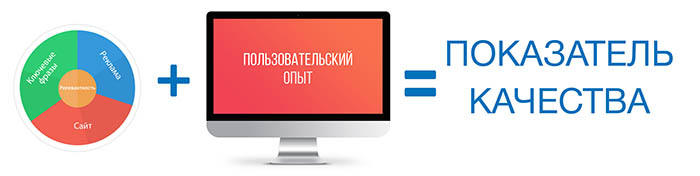
An important factor that affects the display ads is the quality score. More precisely, the values of more than 100 factors influence the determination of this indicator. The main ones include:
- Ad relevancy. This parameter demonstrates how adequately the keyword is matched to the information and advertising message. Advertising should fully satisfy the user’s intent and respond to his request;
- Quality of the landing page. GoogleAds assesses whether the landing page is useful for the user who clicked on the ad. Among other things, the quality indicator reflects the correctness of the structure and presentation of the site’s information, as well as the presence of text that responds to the user’s request;
- Expected CTR. A calculated indicator that characterizes the probability of going to the site from a search engine. It is influenced by factors responsible for the visibility of the ad: add-ons, average position, format.
Calculated on a scale from 1 to 10, the indicator determines the cost per click and position in the paid rendition. The higher the quality indicator, the lower the cost of attracting one user and better position on the search page.
Often advertisers do not pay little attention to the quality indicator, and in vain. It is not enough to simply set up advertising, to get the best click price you need to do it better than your competitors. A negligent attitude to the quality indicator leads to an increase in the price per click and consequently – the advertising budget.
Thanks to the built-in tools of the contextual advertising system it is possible to analyze the quality indicator and on its basis implement changes to optimize it using AdWords tips.
Important: An “average” or “above average” status is a good sign. In case of a rating of “below average”, you should start working on the quality indicator immediately.
Moderation has not yet taken place
Newly created ad campaigns are moderated for about two days. New or modified ads are also subject to mandatory compliance checks. The duration of their moderation varies from a few minutes to a whole day, while it takes a little longer to check ad units in the contextual media network.
If all the time allotted for moderation has passed, and the demonstration has not yet begun, it is necessary to contact support. As in the case when the approval of the advertisement was denied. The fact is that moderation is almost always carried out in automatic mode, and some ads that comply with the law on advertising, with correct keywords and spelling are rejected by mistake. In this case, you should send a request for manual verification.
Tip: Do not forget that there are some areas of activity where you can advertise only if you have certain authorization documents.
Advertising rejected by the system
The “Status” column is displayed in the “Ads” tab of the account interface, which contains information on all ads. If any of them is rejected, you can find out the reason for rejection by hovering your mouse over the tooltip. If your campaign is large, you should set up a filter to avoid wasting time searching for rejected ads.
Google automatically analyzes the accessibility of the site. If a 404 error is detected or a landing page takes a long time to load, displays are stopped. To react to this situation in time and avoid downtime, you can set up a special e-mail notification.
Time targeting
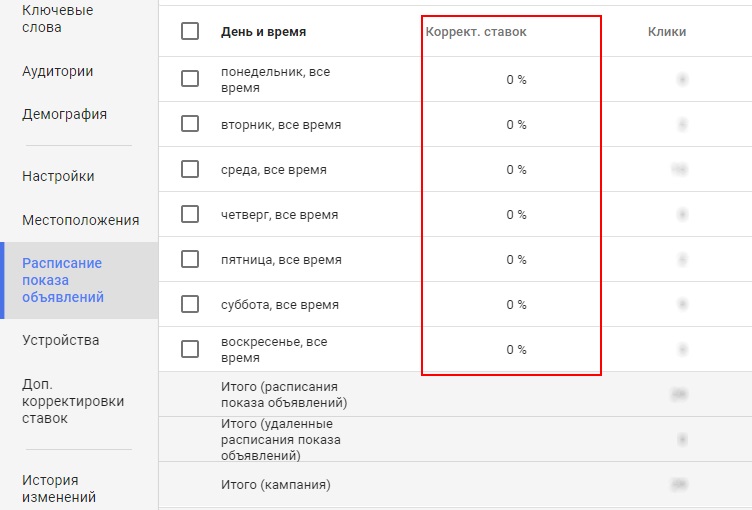
Keep in mind that if time targeting is set for certain hours, you should also check for impressions during those specific hours. An error in setting the time of displaying an ad often leads to the fact that it is not visible to the user at the right moment.
When checking the displays, it is also important to take into account the time zone, which can be set incorrectly. Professionals rarely make these kinds of mistakes, but they are popular among beginners.
New account in the system
A newly created Google Ads account is checked by the system for compliance with security rules and is not fully operational for a few days. Ads on a new account appear in the search engine output only after it has been approved.
Activity history of a particular user
If you do not periodically clear your browser cache and never click on contextual ads, it is very likely that the system will stop showing you more than 2-3 paid ads in special placement and guaranteed rendition. Google Ads considers such displays as those with a very low probability of leading to a targeted action.
The keyword is requested several times in a row
This situation is the most common reason why ads are not displayed. If during one session you enter several times in a row queries from one topic, but do not click on the ads, the system will stop showing advertising positions in the issue. Google’s logic is simple – such a user is not interested in advertising on this topic, so displays should be stopped.
Displays block minus words
Having carefully prepared key queries and collected an exhaustive list of minus words, it is possible to mistakenly include in this list of words that users use in their searches. When checking the availability of ads, you should keep this in mind, and be very careful when compiling a list of queries.
Ads are blocked by AdBlock

You may be using a special program or browser plug-in that blocks intrusive ads. To see the ad, you should disable such an application (AdBlock). If for some reason you cannot do this, you should use another browser or view it from another computer.