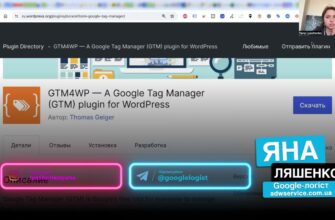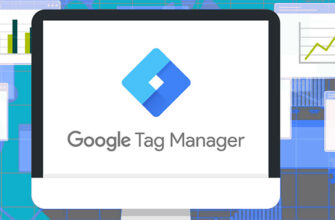- What are UTM tags?
- What are UTM tags used for?
- What are the different types of UTM tags?
- Mandatory
- Optional (optional tags)
- What does a UTM tag consist of?
- Where are UTM tags used?
- How do I add a UTM tag to a link?
- How to track UTM tags?
- Dynamic UTM tags for use in Google AdWords
- How to use UTM tags correctly – useful tips
- How to set up UTM tags in Google Ads?
- Top 5 mistakes made by internet marketers
Marketing activities on the Internet require constant monitoring and analysis. To track the effectiveness of contextual advertising, special tools must be used.
One such tool is UTM tags. They are designed to transfer information about the source of traffic to analytical systems and services. This data allows you to thoroughly analyze and evaluate the effectiveness of your advertising campaign.
What are UTM tags?
A UTM tag (the name comes from the English abbreviation Urchin Tracking Module) is a kind of variable that consists of a parameter name and its value. This data is specified in the URL address of the page.
How many calls and sales will I get by ordering contextual advertising from you?
I need to calculate the conversion of my website Describe
the task
in the application
Calculate potential ad revenue Google
contextual advertising calculator
Important! Links containing such tags should only be used if you need to work with external traffic sources. Inserting tags into internal links may cause problems with search engine indexing of pages and errors in tracking statistics for clicks on external channels.
What are UTM tags used for?
First, let’s figure out why UTM tags are needed. Using them allows you to:
- Get more detailed analytics. With UTM tags and analytics tools, you can collect information about the source of traffic, specific advertising campaigns, keywords, and even the ad that brought a particular visitor to your site. All of these statistics will be available for review in Google Analytics or Facebook Pixel.
- Track goal achievement. Using UTM tags, you can find out how effectively your advertising campaigns are achieving their goals — whether you are receiving applications, making sales, or filling out forms on your website. This will allow you to identify the most effective traffic channels and specific campaigns, and focus your main marketing efforts on them.
- Identify the most profitable channels. By analyzing the data obtained, you can find the advertising channels, keywords, and platforms that bring the most profit. This allows you to optimize budgets and increase the return on investment in advertising.
- Measure return on investment. UTM tags help measure ROI for each advertising campaign. Marketers can see which ones generated more traffic and conversions. Based on this data, budgets for future campaigns can be allocated more effectively.
- Conduct A/B testing. With the help of UTM tags, you can conduct A/B tests of ads, landing pages, etc. For example, using the utm_content parameter, you can test the effectiveness of ads with and without prices. This will help you understand which option has the best conversion rate and optimize your campaign.
What are the different types of UTM tags?
UTM tags are divided into two main types: mandatory and optional.
Mandatory
They contain the necessary minimum set of parameters. For most advertising campaigns, they are quite sufficient. The rest are added when more thorough analytics are required.
Mandatory labels include:
- utm_source. This parameter is necessary to indicate the source of traffic. It tells the advertiser where the user came from. Most often, this is the name of a search engine or social network — Google, Bing, Facebook, etc.
- utm_medium. Transmits the type of traffic and helps to find out which channel attracted the user. For example, cpc for contextual advertising, organic for organic search engine results, email for mailings, etc.
Optional (optional tags)
With this type of UTM tag, you can expand the list of data collected about your target audience and get more detailed info. These tags let you do A/B testing on different ads and banners, get a list of keywords that brought traffic to your site, and a bunch of other stuff.
Optional tags include:
- utm_campaign. Used to designate a specific advertising campaign or PR promotion. For example, you can use the tag black_friday or new_year_promo.
- utm_term. This parameter is used to track the effectiveness of keywords in contextual advertising. It helps to identify which user search queries are most effective and which can be removed from the advertising campaign.
- utm_content. If you use several different links to the same page within an advertising campaign, you can use this tag to identify each individual link.
What does a UTM tag consist of?

The structure of a UTM tag is formed according to a specific template:
- Parameter. It indicates the type of UTM tag that is used. There are two mandatory and three optional parameters. Parameter value. It must be unique for each parameter, for example, “cpc,” “bing,” etc.
- The “=” sign. Used to connect a parameter and its value.
- Ampersand (&). Connects different parameter-value pairs within a single UTM tag.
- Question mark (?). Separates the main URL from the UTM parameters.
Where are UTM tags used?
- Contextual advertising campaigns. Advertisers can use tags to understand which marketing campaigns brought in the most customers and conversions, which keywords worked best, whether a particular sale was successful, etc.
- Email marketing. You can tag links when sending promotional emails or newsletters to understand which ones lead to actions on the part of recipients (purchasing a product, registering for a webinar, etc.).
- Social media. You can tag links when posting or placing targeted ads on social media. Subsequent analysis can reveal which platforms drive more traffic to the site and which posts generated the most conversions.
- Affiliate programs. To understand how many sales came from partners and affiliates, advertisers can also use UTM.
How do I add a UTM tag to a link?
Adding a tag is a simple process when it comes to a few links. To do this, select the URL you want to track and decide on the set of necessary parameters (traffic source and channel, keywords, campaign).
The tag is connected to the main link via “?”. If there is more than one, all subsequent UTMs are connected to each other with an ampersand (&). Separate the parameter and its value with “=”.
If you need to tag a lot of URLs, it’s easier to automate the process. Google Campaign URL Builder or any other online tool can help with this. You need to enter all the necessary parameters there, and you will get a ready-made link with UTM:
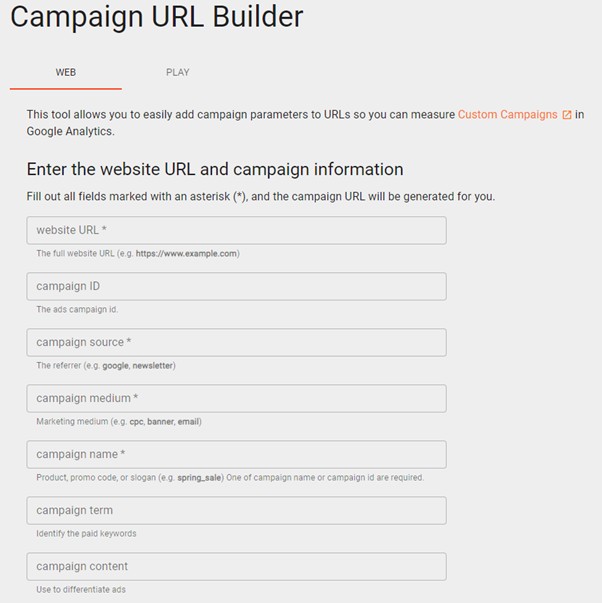
How to track UTM tags?
Data transmitted via UTM tags can be analyzed using Google Analytics and its analogues (Microsoft Clarity, Facebook Pixel, etc.). To obtain information about traffic channels in Google Analytics, go to the left menu and select “Traffic Sources” > “Source.” In this report, you will find information collected using the utm_source and utm_medium tags, which indicate the source and channel of the transition, respectively.
How many calls and sales will I get by ordering contextual advertising from you?
I need to calculate the conversion of my website Describe
the task
in the application
Calculate potential ad revenue Google
contextual advertising calculator
If you need information on other UTM parameters, go to the “Traffic Sources” section and find “All Campaigns.” Here you can find the advertising campaign you are interested in by the identifier specified in the utm_campaign parameter.
Dynamic UTM tags for use in Google AdWords
In addition to mandatory and optional tags, advertising systems such as Google Ads, Yandex.Direct, and Facebook provide additional parameters that can be used when running advertising campaigns on these networks. The table shows examples of such tags for Google AdWords.
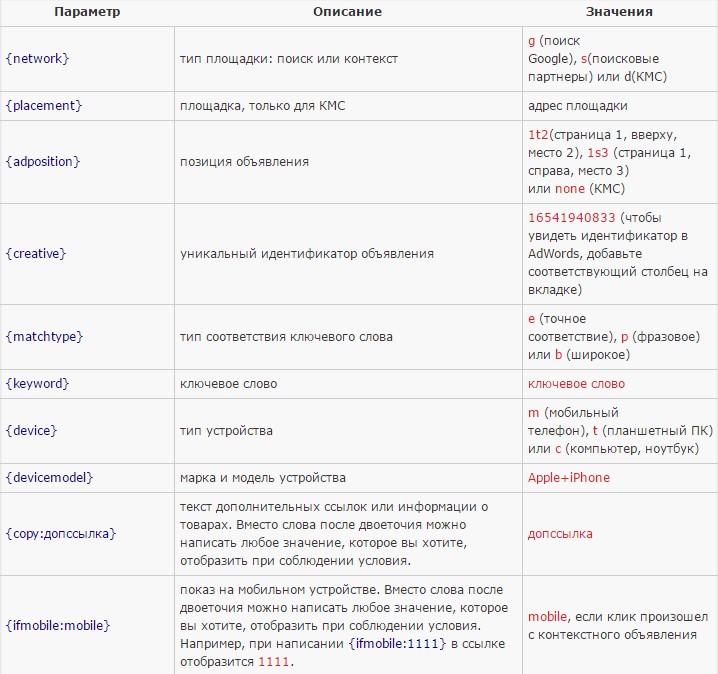
How to use UTM tags correctly – useful tips
Creating UTM tags is a complex process that requires certain skills to work with, as well as the ability to correctly interpret and analyze the information obtained.
Here are some tips for optimizing your work with them:
- Do not use UTM tags for internal transitions. Do not add tags to internal links on the website, as this may distort analytical data. When receiving a new UTM parameter, Analytics initiates a new session. As a result, conversions are counted incorrectly, the average session duration decreases, and the bounce rate increases. This, in turn, can worsen the site’s position in search results.
- Use consistent tagging standards. If several specialists are involved in tracking campaigns, it is necessary to agree on a consistent format and parameters for tags in different situations. This will ensure data integrity and simplify the analysis of results.
- Use link shortening services. Web tools such as Bitly, Tinyurl, etc. allow you to convert overly long links with UTM tags into more compact and user-friendly ones. Excessively long URL links are poorly received by users and can reduce the number of clicks. Short addresses are especially convenient for use in social networks, email newsletters, and QR codes.
- Disallow indexing of URLs with parameters. Pages with identical content but different UTM parameters are perceived by search engines as duplicates, which negatively affects the site’s ranking in organic search results. To prevent this from happening, use the rel=”canonical” attribute to designate the main URL of the page that should be indexed by search bots.
- At the end of the reference and before the label itself, a question mark must be placed.
- It is better to use the same sequence of variables in the URL when tagging links. This will make the resulting tag more readable, especially if several different specialists are working on the project.
- The equal sign “=” is placed before parameter values or variables.
- Use only one register for setting tags (for example, GOOGLE and google will be displayed as two different traffic sources in the final report).
- Only letters of the Latin alphabet, numbers, hyphens, periods, or the “+” sign may be used in variable names. If other symbols need to be added, the ASCII encoding system must be used.
- It is important to remember that spaces cannot be used when creating tags. Instead, use the plus sign “+”.
- Tags must be separated from each other. This can be done using the ampersand “&”.
- The order in which the parameters are placed in the link text is not important.
- In cases where a tag needs to be attached to a link in which a hash is indicated by the hash sign “#”, the full text with the hash is placed after this symbol.
- Sometimes, the website you are working with may have URL redirection configured for certain values (e.g., “?”). Therefore, before launching an ad campaign, it is better to check whether page addresses with tags are being truncated on the website.
How to set up UTM tags in Google Ads?
To add UTM tags to your Google Ads account, use a tracking template. You can add the necessary parameters to this string, which will then be tracked in analytics systems.
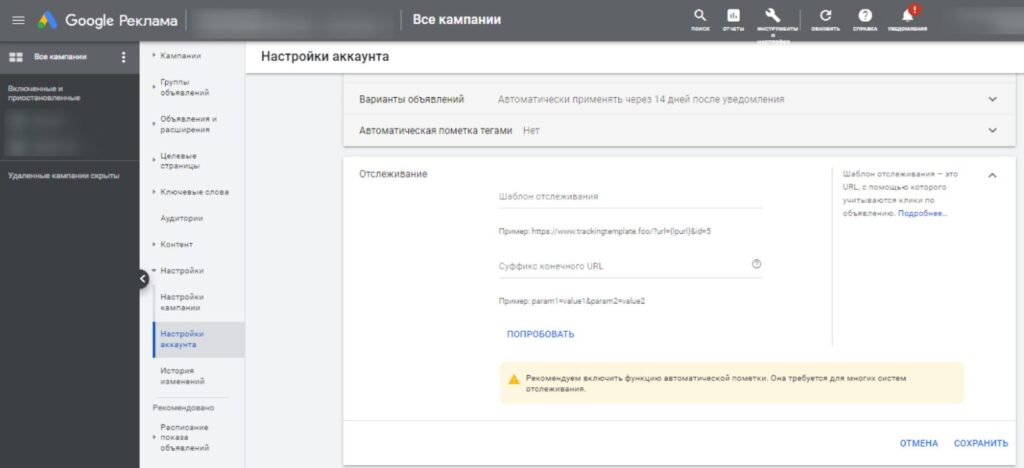
Google automatically adds a string of necessary parameters to the URL when a user clicks on an AdWords ad to visit the website.
You can set up UTM tags in Google Ads at the following levels:
- advertising account;
- advertising campaign;
- ad groups.
In addition, it is possible to assign individual tags to a specific ad or keywords.
Important! If tags are added at the advertising account level, they will also be applied to nested groups, ad campaigns, ads, and keywords. Later, you can connect an additional tracking template that will work at a lower level, for example, for a separate ad. Google will then give it priority.
To configure the tracking template, enter {lpurl} in the appropriate line (Google Ads interprets this shortcode as the landing page URL), and then add the necessary tags after the question mark “?” , separating them from each other with an ampersand (&):
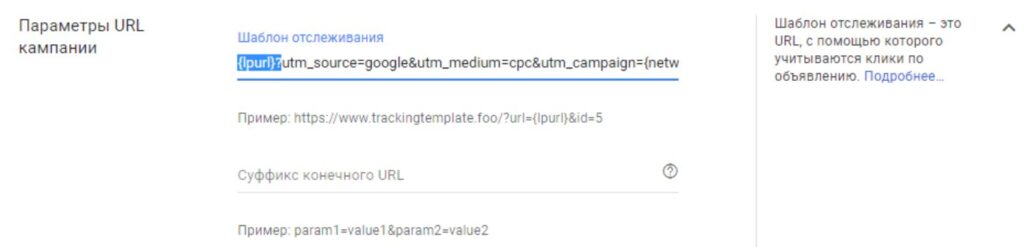
Attention! If UTM tags are used only to view data from Google Ads in Analytics statistics, there is an easier way. Link your Google Ads and Google Analytics accounts, and data on conversions and ad clicks will be sent automatically, without using tags.
All of the information above applies to search advertising campaigns. For Google Shopping, you can only set up a tracking template at the advertising campaign level. To add separate tags for different URLs in product campaigns, you need to manually modify the data feed for uploading to Merchant Center.
Top 5 mistakes made by internet marketers
Advertising UTM tags only work effectively when they are created correctly and used rationally. To meet these conditions, you need to learn how to avoid the most common mistakes.
The most common mistakes when working with tags:
- There is no question mark before the tag itself. In this case, the browser used by the user does not read it as a tag, but tries to find a non-existent page on the website;
- Absence of the separator symbol “&” (ampersand) between tags. In this case, analytical services will not be able to recognize where one tag ends and another begins, and will return incorrect statistics;
- The presence of multiple question marks. The browser will automatically replace question marks with special characters and again display incorrect statistics;
- Typos in parameter names. The data contained in the tag will not be taken into account;
- Different variable names in different campaigns. For example, if you add a UTM tag in one campaign where the source is designated as “fb” and in another as “facebook,” it will be extremely difficult to analyze the overall statistics.