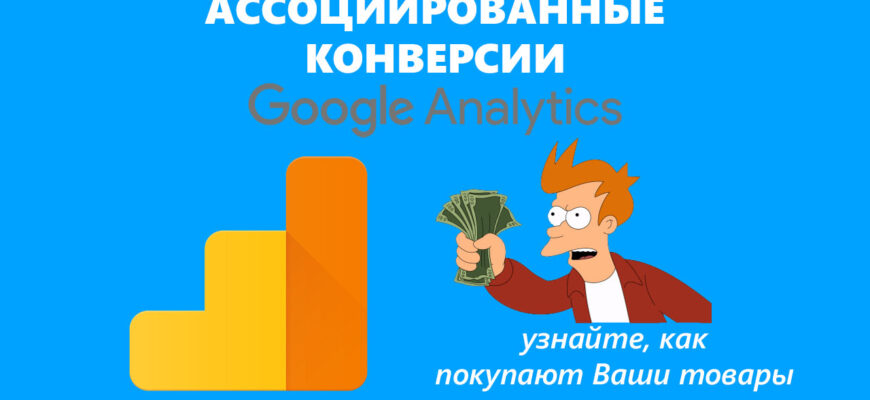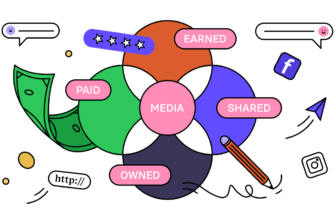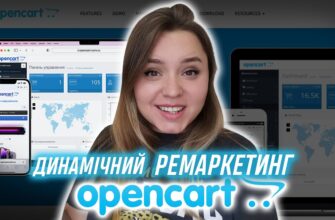- What is the difference between a conversion and an associated conversion?
- Case Study
- What types of assisted conversions are there?
- Why Google Associated Conversions?
- Most often, an expensive purchase occurs in several stages:
- Help for contextual advertising specialists
- Google Analytics Assisted Conversion Features
- Setting up Google Analytics assisted conversion tracking
- How to track assisted conversions in Google Ads?
- Summing up
Associated conversions – visits that lead to a conversion through a chain of sequences with the participation of a specific channel, source. In other words, they are often called hidden because they are not visible in your AdWords account. In this case, the user can get to the site from several sources, interacting with the site before the conversion occurs.
What is the difference between a conversion and an associated conversion?
A common opinion among internet marketers is to only count conversions at the location of the user’s last click. Considering this stage as the conversion of a visitor into a client.
Hint! Don’t rely on these numbers. Their accuracy with reliability is extremely low. The company may be left without customers.
How many calls and sales will I get by ordering contextual advertising from you?
I need to calculate the conversion of my website Describe
the task
in the application
Calculate potential ad revenue Google
contextual advertising calculator
Google Analytics shows standard reports. The measurement is based on the last action of the visitor to the Internet resource. User behavior is similar to an instant purchase: he came to the site, bought it. This behavior is common among Internet users, but quite rarely.

Most of the transformation from visitors to customers happens through third-party, ancillary sources or channels. Assisted conversions help you know the number of similar deals.
Hint! Before turning off additional channels for attracting and warming up users, you need to analyze the report on assisted conversions to make sure that they work.
Case Study
A new marketer in the company has received a project. Having studied the usual reports, I found out that Facebook advertising brings 0.1% of the conversion. Immediately, we note that the standard reports of the advertising account show a report on the last action. In other words, it only counts when a customer goes from Facebook to the site and makes a purchase within the same session. Considering 0.1% ineffective, Facebook ads were disabled.
The next day, sales dropped several times. When an experienced Internet marketer analyzed user visits, it turned out that Facebook was ranked 1st among all sources of targeted traffic to the site. It was here that future customers learned about the store. However, they were spurred into buying by emails or direct brand searches. Thus, assisted conversions helped to detect the mistake of an inexperienced marketer in a timely manner and correct it.
What types of assisted conversions are there?
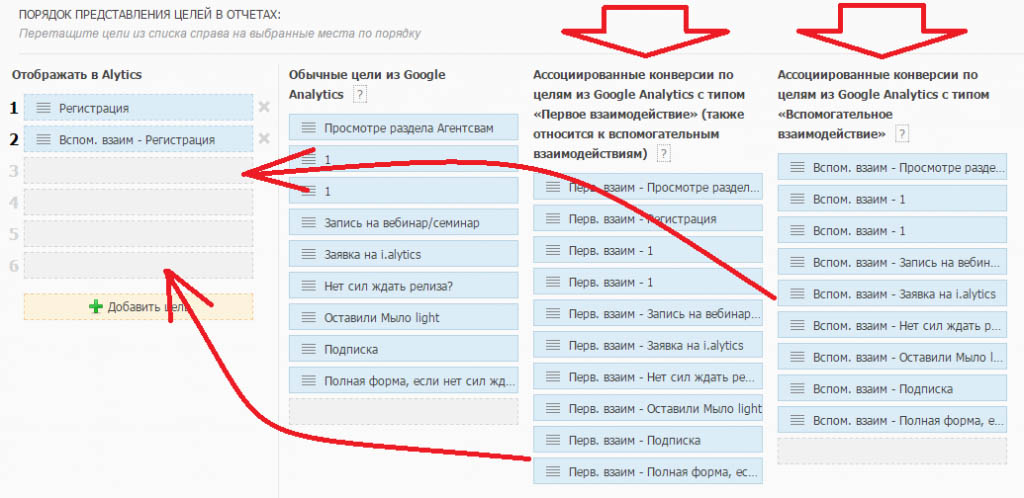
- First interaction conversion. Visits that led to a purchase, where the user used only 1 channel to reach the site. In the report, the direct channel is the first in the chain of sequences, and besides, it is the only one. A user can purchase a product or service from the second or third visit, but the way they get to the site will always be the same. For example, contextual advertising;
- Associated Conversion. Shows conversions that were directly or indirectly affected by the selected channel. The specified source can be at the beginning or middle of the chain, but not at the end. For example, contextual advertising could act as an intermediary in the chain of actions on the way to a deal. At the same time, it was used by the user repeatedly. Such hidden or associated conversions are not displayed in Google Analytics, however, they were received thanks to this advertising source as well;
- Last Interaction Conversion. The studied traffic source is at the end of the chain of visits to the site. Among the many channels that generate traffic or warm up the user, this one led him to a deal. Very similar to direct conversions. However, unlike them, several sources are involved here, from which the future client comes to the Internet resource. AdWords does a good job of finishing off multichannel traffic.
Why Google Associated Conversions?
The importance of Google assisted conversions is easy to show with an example. Imagine a football match. The goal of the game is to score more balls into the opponent’s goal than to get into your own. Most often, the goal is scored by players in the position of the attacker. Based on this logic, we will replace the defenders and the goalkeeper with the attackers. Now let’s try to win. With a high probability, defeat is guaranteed. The main value of associative conversions is to protect against such errors.
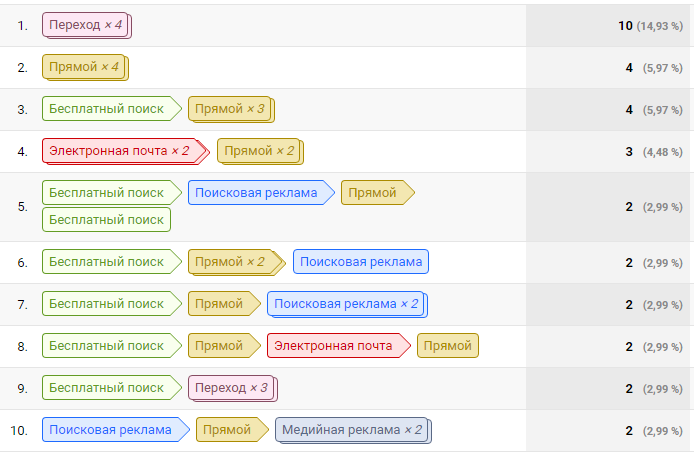
How many calls and sales will I get by ordering contextual advertising from you?
I need to calculate the conversion of my website Describe
the task
in the application
Calculate potential ad revenue Google
contextual advertising calculator
Offline and online, people usually don’t buy right away. Different options are compared to determine the best, a purchase decision is considered, and only then a person goes to the store for the chosen item. Detailed traffic analysis helps to accurately determine the effectiveness of each individual traffic source.
Most often, an expensive purchase occurs in several stages:
- Introducing the seller (the user does not yet know what the store offers);
- Now the visitor knows the assortment of the store, but does not understand whether he needs to buy something;
- A potential customer knows his need, but thinks about whom to buy from (not the fact that this will be your store);
- The visitor has decided on the subject of purchase, with the seller, but is thinking about the best time to complete the transaction.
At each stage of this journey, different channels interact with the user. They complement and interact with each other, for the sake of a common goal – a deal.
Help for contextual advertising specialists
Only associated conversions show hidden conversions. That is, those that are not direct on the first transition. At the same time, contextual advertising contributes well to the deal at the beginning and middle of the way.
Help! Statistics prove that in the middle of the journey (when auxiliary sources have revealed the essence and advantages of the product), contextual advertising shows its maximum effectiveness. Auxiliary sites are better for getting to know the brand.
Google Analytics Assisted Conversion Features
- Associated conversions in Google Analytics are counted on the last touch, except for direct traffic. In the sequence cpc-organic-referral (the conversion occurred when moving from another site). When a direct link is added to the chain: cpc-organic-referral-direct – the previous channel before it (that is, referral) is counted;
- Non-persons are considered unique, but the sessions in which the transaction was made;
- The collection of statistics across different channels can take up to two days. Because of this, there may be discrepancies between direct reports in sources and reports in Google Analytics;
- Auxiliary channels cannot be mutually exclusive. When more than one channel participated in the chain before the transaction, the contribution to its completion will be counted by each source. Therefore, the sum of all source conversions may exceed the number of associative conversions in Google Analytics;
- Repeat deals from the same user will count as different conversions. This property is observed because the system counts sessions instead of users;
- Repeated direct visit that resulted in a conversion will count the result in favor of the primary source. A person can buy by going from the browser bookmarks, but the first time they get to the resource from Facebook.
Setting up Google Analytics assisted conversion tracking
To track assisted conversions and generate reports, you must enter goals in your Google Analytics account. After the goals are set and the analytics are collected, you can generate a report. To do this, select the “Assisted Conversions” item in the “Multi-Channel Funnels” drop-down list, which can be found in the “Conversions” block. By defining a goal, you can evaluate the effectiveness of each channel:
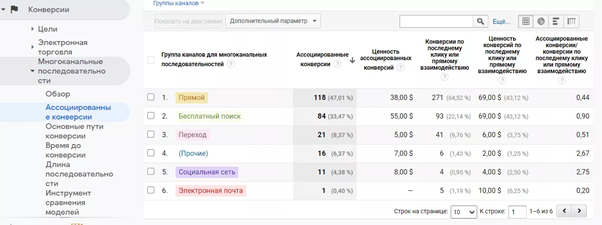
The metric value in the last column indicates what role the channel plays in getting the conversion:
- when the value of the indicator is close to zero, the channel can be called “closing” for sales;
- values greater than one lead to the conclusion that the channel is most likely auxiliary.
How to track assisted conversions in Google Ads?
Associated conversion tracking is only available for campaigns available within the same account. Thus, you have the opportunity to determine those campaigns that took part in attracting buyers.
This is easy to do. In the Assisted Conversions section, select your campaign, ad group, search term, and device type. You can find this section in the tools by clicking on the “Attribution report” link. Additionally, you need to set the conversion and time interval for retrospective analysis.
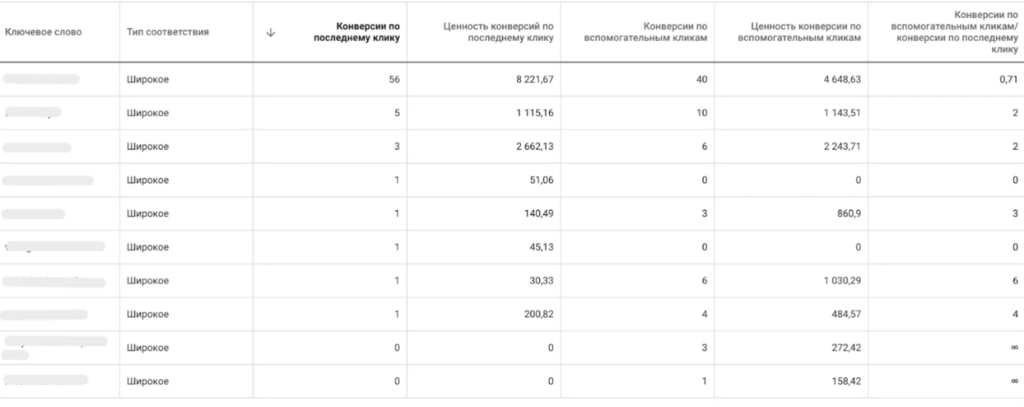
In the column on the far right, you will find an indicator that characterizes the contribution of the campaign. Its value close to zero indicates that it is “closing”, i.e. the result is a conversion. Otherwise, we are dealing with an auxiliary campaign. Its role is to inform the user and introduce him to the site.
Summing up
- Associated Conversions is a percentage of the total number of conversions. The conversion was made due to several visits to the site from different sources;
- According to statistics, only 30% of all conversions on the site are made on the first visit (using only one source). The coordinated work of several sources gives a much better result and brings another 70% of orders;
- Following the chain of actions through associated conversions, you can see the process of converting traffic from one type (source) to another. For advertising traffic, this makes it possible to see its hidden effectiveness or inefficiency (saves from draining the advertising budget);
- Google Analytics can only report two types of assisted conversions: last interaction and first interaction.
In conclusion, a careful study of the full cycle of user actions helps to increase conversion. Thus, the influx of customers into the business increases, its profitability increases, and the cost of the advertising budget is reduced. Assisted conversion allows you to quickly and accurately identify effective or ineffective traffic sources and is a great assistant for an online marketer.