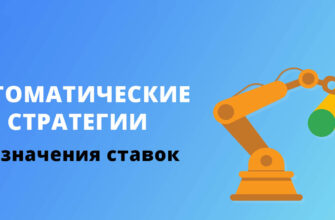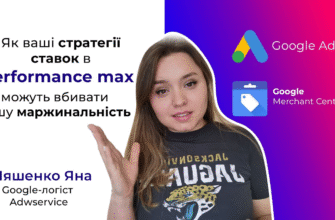- How does the “target cost-per-action” bid assignment strategy work?
- What do I need to effectively target cost-per-action?
- What are the advantages of a target-price-per-conversion strategy?
- Helps you save time
- Brings more wealthy customers
- How do I set up the “target cost per action” strategy in Google Ads?
The essence of one of the automatic strategies for determining bids in Google Ads, “target CPA”, is to get the maximum number of conversions at the advertiser’s specified cost.
It is based on intelligent machine learning technology, which performs a number of tasks aimed at optimizing and selecting a bid for each auction in automatic mode. In this article, we will consider the algorithm of this strategy and focus on how to set it up correctly.
How does the “target cost-per-action” bid assignment strategy work?
Let’s say you produce and sell a certain product. Your costs for its production and transportation, as well as staff salaries, are 1000 hryvnias. The product can be sold for 1500 hryvnias. So, in order not to lose money, you can spend no more than 500 hryvnias to attract a new customer. This is the maximum cost of conversion, at which it is cost-effective to pay for advertising.
How many calls and sales will I get by ordering contextual advertising from you?
I need to calculate the conversion of my website Describe
the task
in the application
Calculate potential ad revenue Google
contextual advertising calculator
In accordance with the “target cost-per-action” bidding strategy, the system analyzes the collected statistical information over a long period of time.
It records contextual criteria – presence in the remarketing list, territorial location, type of gadget and browser installed on it, time – to then use these data to select the audience loyal to your product and ready to make a deal. These statistics help you evaluate the best opportunities for display advertising.
If conversion monitoring is set up correctly, Google will provide details on how many customers the ad attracted and the amount of revenue generated from transactions with those customers.
What do I need to effectively target cost-per-action?
For a strategy to demonstrate its effectiveness, you need to consider the following points:
- Collect enough data. At a minimum, you need to get 10 conversions per day so that Google’s algorithms can optimize your campaign. Track all possible conversion paths – requests on the website, calls, messengers. If some of the data is lost, it will negatively affect the work of the strategy.
- Make sure that conversion data is transmitted in a timely manner. If six months pass between a website visit and a targeted action, Google Ads will not be able to accurately link these events. It is better if the timeframe is days or weeks – depending on the specifics of the business.
- Consider only conversions that are valuable to the business. If you count just a click on the contact page as a conversion, it will be of little use. Count only users who have performed the action you want – bought a product, ordered a service, made an appointment for a consultation, etc. This way Google algorithms will be able to optimize your campaign to attract a solvent audience.
- Select the optimal CPA. Don’t underbid in the hope of cheap leads – if Google can’t deliver conversions at the specified cost, it will simply stop showing ads. It’s better to start with a slightly lower bid and gradually increase it until the cost per conversion remains acceptable but still provides good audience reach.
For example, for your business, a lead price of 1000 hryvnias is acceptable. It makes sense to start with 800 hryvnias per conversion and gradually increase the price tag, observing the number and value of conversions. Perhaps, already at the price of 900 UAH. You will get the optimal number of leads at a price that suits you.
Look for a balance – so that the conversion price allows you to stay on the plus side, but your ads are shown to a wide enough audience. There are no universal figures here, but the general principle is this – the higher the CPA, the wider the reach and the more expensive it is to attract customers. The opposite is also true. Your task is to find that “golden mean”.
You can get preliminary results of strategy application even before it starts with the help of a convenient tool, which in AdWords is called “campaign bid simulator”. To launch it, look for this icon in the system:
![]()
If you need to collect additional information on any campaign or ad group, a strikethrough simulator icon will be displayed:
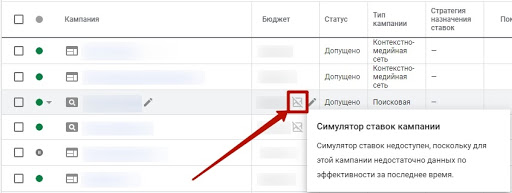
How many calls and sales will I get by ordering contextual advertising from you?
I need to calculate the conversion of my website Describe
the task
in the application
Calculate potential ad revenue Google
contextual advertising calculator
What are the advantages of a target-price-per-conversion strategy?
This strategy has two main advantages. Let’s look at each of them in more detail.
Helps you save time
You don’t need to track bids for all keywords or audiences – Google’s algorithms do it for you. You simply set the desired CPA, and the system itself selects the optimal bids to maximize conversions at that price.
Here is a simple example. Let’s say you have 1000 UAH for advertising. You can spend it in two ways:
- Show your ad to 1000 people at a price of 1 UAH per click. Only 10 of them will make a purchase. Conversion will be 1%, the price of one conversion – 100 hryvnias.
- Show the ad to 100 people at the price of 10 UAH per click, but all these 100 people will make a purchase. Conversion – 100%, the price of conversion – the same 100 UAH.
But it is almost impossible to manually identify those very 100 “correct” users. But Google Ads copes with this task perfectly. Algorithms analyze many parameters and find those users who are more likely to make a conversion. And they do it much more efficiently than a human.
Brings more wealthy customers
Google Ads collects a lot of information about its users, which allows the system to accurately determine the solvency of potential customers.
This is also helped by the data specified by the advertiser himself when setting up campaigns:
- Target price per click – how much you are willing to pay for one click on the ad.
- Target cost per action – how much you are willing to pay for one targeted user action (purchase, application, etc.).
By analyzing these numbers across multiple advertisers, Google understands which users are targeting what. Some people regularly click on ads for inexpensive products, while others, on the contrary, are only interested in high-end offers.
The simplest example is the automobile market. It is clear that a person who searches Google for “buy Kia Rio” and clicks on ads in the price range up to 800 thousand hryvnias is hardly a potential client for a Rolls-Royce dealer. – is hardly a potential client for a Rolls-Royce dealer. But someone who regularly enters the query “buy a Bentley” in a search and clicks on ads with prices of 10 million or more is likely to be quite solvent enough to buy luxury cars.
Google analyzes a huge amount of such data on a wide variety of topics. And when you enable the “target CPA” strategy, the system starts to select bids so that your ads are shown more often to the paying audience.
How do I set up the “target cost per action” strategy in Google Ads?
To start setting up a “target cost per action” strategy in Google Ads, check the box next to the desired campaign, then click on “Change Bid Assignment Strategy” in the list of actions that appears:
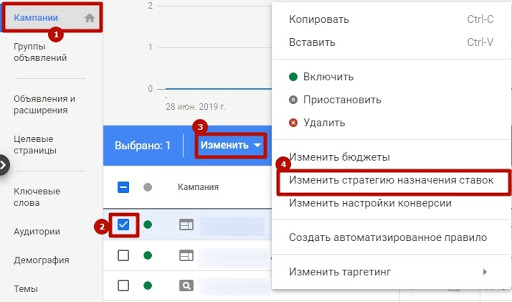
Check the “Target CPA” strategy from the drop-down list:
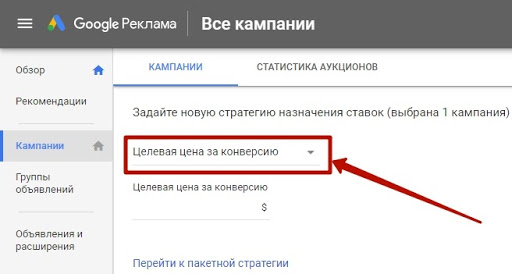
If all changes are made correctly, save them.