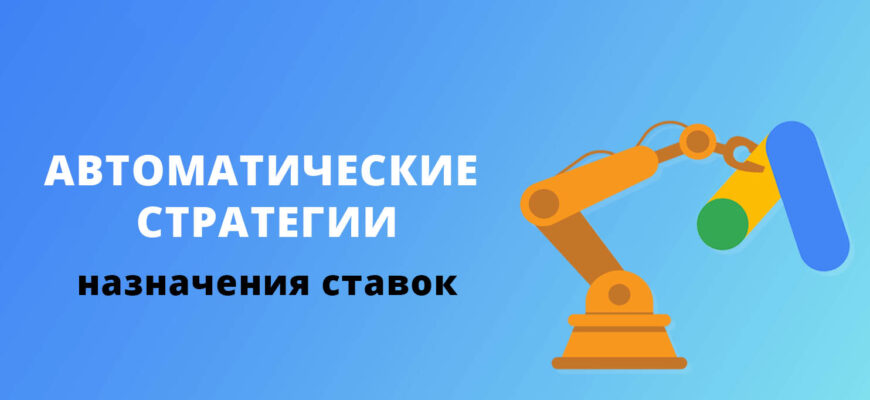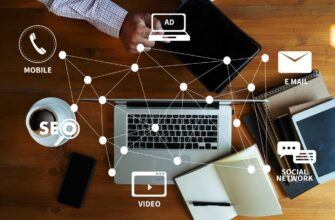- How does Google’s automated strategies work?
- When do auto-bid strategies fail?
- What automated bidding strategies does Google Ads offer?
- Target CPA
- Target ROAS
- Target impression share
- Max Conversions
- Maximum Conversion Value
- Max clicks
- Target CPM in the visible part of the screen
- How to set up automatic strategies in Google Ads?
- Tips for setting up auto strategies
- What mistakes do advertisers make?
Contextual advertising systems are increasingly using machine learning algorithms, preparing us for the fact that soon the main task of a specialist will not be manual tracking of bids, but the determination of the most effective promotion strategies.
Automatic Bid Strategies is a feature that allows you to keep your bids at the desired level in an ever-changing trading environment without wasting time. The main difference between this tool and manual control is that the system does everything for you according to its own algorithm.
How does Google’s automated strategies work?
Google Ads automatic strategies save advertiser resources. You just need to set goals, after which the algorithm will independently begin to manage the campaign, adjust bids and select target audience to achieve the required KPI.
How many calls and sales will I get by ordering contextual advertising from you?
I need to calculate the conversion of my website Describe
the task
in the application
Calculate potential ad revenue Google
contextual advertising calculator
Important! The system is able to take into account such a volume of information that no contextologist can handle.
Some do not trust automation, considering it inefficient. Most likely, the advertisers’ negative attitude towards the tool is caused by not quite logical results during the system training period. After all, the service needs time to collect statistical information and adapt.
At the end of the training period, the algorithm is able to accurately determine your audience and knows when it is more appropriate to show your ad to them. To fulfill KPI, the system takes into account all possible criteria right in the bidding process and instantly optimizes rates.
It turns out that you have to waste time and money on training artificial intelligence? Not at all. Professionals recommend turning on the manual management mode for new campaigns, and after a sufficient amount of statistical data has been accumulated, switch to automatic strategies. The algorithm will still adapt for some time. But it will happen much faster.
Advice! During this period, you should not change the settings of the RK, otherwise the system will be forced to start the learning process from scratch.
When do auto-bid strategies fail?
Auto-bidding strategies work correctly if the algorithm has enough information to make an adequate decision. If you doubt that you can ensure the collection of the required amount of data, then most likely auto strategies will not be able to please you with a good result.
Let’s consider examples of such situations:
- A seasonal offer that can only be used during the month. It can be, for example, New Year’s accessories or Halloween decorations. The system simply won’t have time to learn how to manage bids correctly.
- Exclusive or expensive product. Decisions to purchase, for example, highly specialized equipment take a long time. It is rarely bought, so it will not be possible to collect enough data.
- Not all information is available to the system. When you measure lead quality using your internal CRM, it gives more power to the analyst, but Google doesn’t have access to that data.
The smart strategies tool is suitable for large and medium-sized companies that sell goods and services that are in regular demand among a fairly wide audience. For any other business, individual analysis is required. Probably, manual control mode will show the best result.
What automated bidding strategies does Google Ads offer?
You can select almost any type of automatic Google Ads bidding strategy for multiple search queries, ad groups, or campaigns at once. Go to the shared library to see the strategies created in batch mode.
There are seven automatic strategies in Google Ads. You can choose one of them depending on the goals of your campaign:
Target CPA
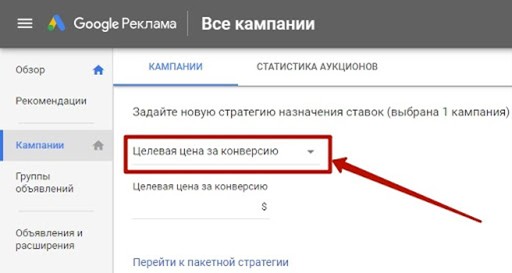
When choosing this strategy, Google Ads will strive to get the maximum possible number of conversions for the cost assigned by the advertiser. The final price of the target action (especially at the first stage of the strategy) may exceed the one chosen by the advertiser, but over time, AdWords should reach the standard.
For this strategy to work properly, a certain amount of data must be accumulated in the account before it is launched – from thirty conversions in 30 days or more. With less information, the auto strategy may not provide the desired result.
To get a good effect from the use of the “Target CPA”, it is better to set the starting cost even higher than the average indicator for your advertising campaign at the moment.
For example, if the target action now costs $10, then you should not think that the system can provide the same number of conversions at $6. Setting such a price can drastically reduce the number of impressions of your ads.
Target ROAS
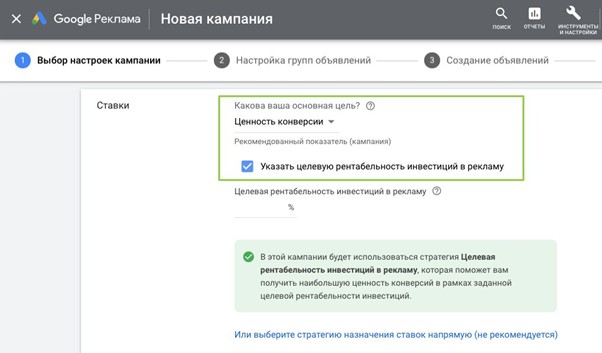
With this strategy, Google will achieve the desired ROAS (return on marketing investment) within the advertising campaign. For new ads, such an automatic strategy will not work – in its work it uses the accumulated information from previous periods.
As part of setting up this auto strategy, assign the desired conversion value and determine the desired ROAS using this formula:
ROAS = marketing revenue / advertising investment * 100%
For example, if the company’s average income from one sale is $50, and you need to invest $10 in advertising to get a conversion, then the ROAS will be:
50 / 10 * 100% = 500%
The target profitability should not be overestimated or underestimated – focus on real numbers, then the system will work correctly. Otherwise, too much budget will be spent on advertising or the reach of the target audience will fall.
Target impression share
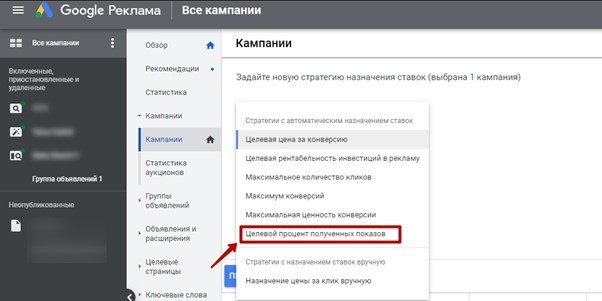
When using this strategy, Google maximizes the exposure of the advertiser’s ads to the desired position in the search results. The following options are available:
How many calls and sales will I get by ordering contextual advertising from you?
I need to calculate the conversion of my website Describe
the task
in the application
Calculate potential ad revenue Google
contextual advertising calculator
- in the top ad block (before organic results);
- first position in search results;
- Impressions on the first page (not tied to position).
Better than others, a strategy aimed at getting the first position in the ad block can work out. When paired with a branded keyword campaign or competitor branded advertising, this automated strategy can be highly effective.
In the advertising campaign settings, set the desired percentage of received impressions. Here you should not strive for the coveted 100% – because then the rate per click will be simply cosmic. For maximum coverage of the target audience, an indicator of 90% will be enough.
Max Conversions
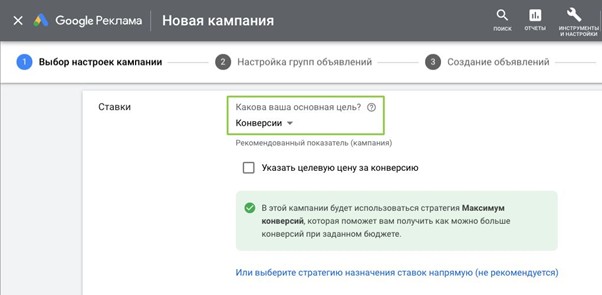
In this automatic strategy, you cannot separately set bids for individual requests. AdWords will do this on its own to get as many conversions as possible with a fixed daily ad budget. The “Maximum Conversions” strategy is suitable for both banner ads and search.
When working with this strategy, Google focuses on the history of previously accumulated data for the last month, therefore it is important that at least 30 conversions were recorded in the advertising account during this period.
For a campaign with this auto strategy, assign a separate budget for the day, otherwise Google will spend the maximum amount of funds of the entire ad account on ads with this strategy.
It should be noted that there will indeed be more conversions, but the cost of one targeted action may eventually increase.
Maximum Conversion Value
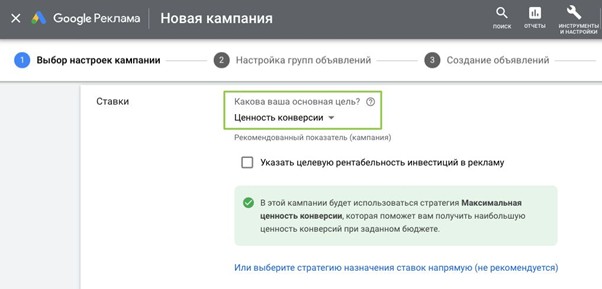
This advertising strategy works best with shopping ads. To get started, set up conversion tracking in the system, and then determine the value for each of them. The system will adjust the cost per click so that the resulting conversion value during the day is the maximum with a fixed budget.
At the same time, the value can be set both in real monetary terms and in abstract terms. For example, for such targeted actions as “Ordering a callback” or “Contacting a chatbot”, this value can be “1”, while “Checkout through a shopping cart” is already a real goal that generates income online store, because its value is higher, for example, “2”.
It’s best to set aside a separate budget for these campaigns, otherwise they’ll use the total daily budget of the entire ad account to the maximum to get the most conversion value.
Max clicks
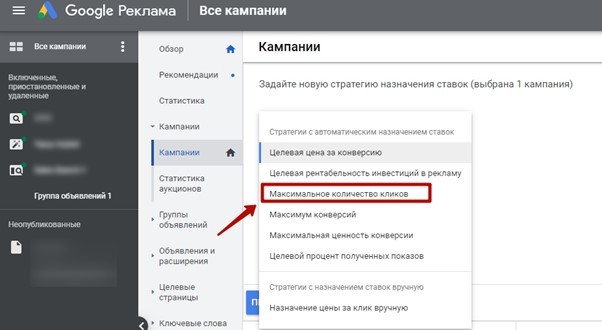
This automatic strategy will work great when launching an advertising campaign and will allow you to accumulate initial statistics in order to move on to maximizing the number of conversions or reducing CPA in the future.
Using a strategy helps to get the maximum number of clicks to the site from advertising with a fixed daily budget. It works both in the Display Network and in search. However, for CCM, the results are usually better.
In the first step, after this automatic strategy starts working, Google will collect data and train the algorithm. Therefore, for at least a week, any changes in the advertising campaign are not desirable.
Target CPM in the visible part of the screen
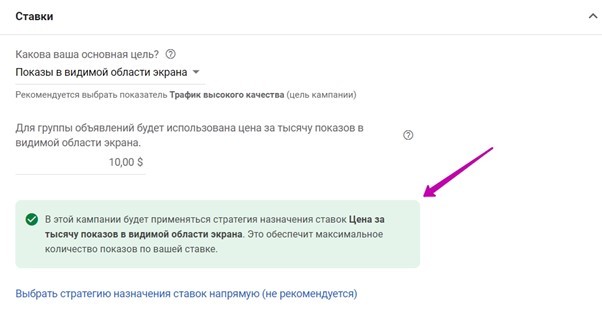
This strategy is only available on the media network. In this case, Google increases the number of impressions of ads on placements with the highest number of views.
To optimize performance, the system uses the innovative Active View technology, which calculates the probability of showing an advertisement. An impression is counted in the statistics if at least 50% of the ad was displayed on the visitor’s display for a second.
In order to get more impressions, it is recommended to set higher bids per click, because ad impressions in the visible part of the screen are usually more expensive.
How to set up automatic strategies in Google Ads?
The choice of an automated strategy is carried out through the “Bids” module in your AdWords account:
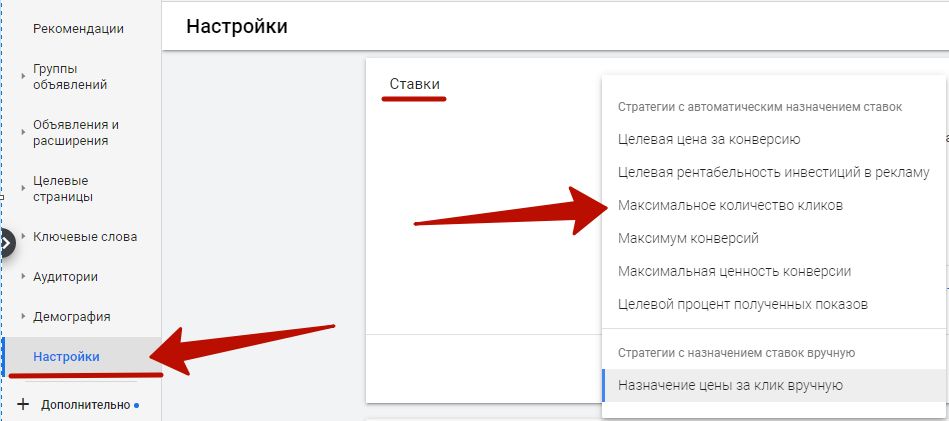
The following options are available for search ads:
- Target impression share.
- Maximum conversions.
- Target cost per conversion.
- Maximum conversion value.
- Target ROAS
- Maximum number of clicks.
For CCM, any of the listed smart strategies is relevant, with the exception of the first one in the list. Instead, the option “Cost per 1000 impressions in the visible area of the screen” is available. The same auto-strategy works for the video format as well. In addition to the already mentioned “Maximum conversions” and “Target CPA” for videos, you can choose the following options:
- Max CPM.
- Target CPM.
- Maximum cost per view.
Tips for setting up auto strategies

The use of artificial intelligence does not guarantee a perfect result. But the following guidelines will help you reduce the chance of error and get the best effect from using Google Ads auto strategies:
- It is mandatory to connect analytics to your AdWords account. If you additionally ensure the integration of the advertising account with your CRM system, then the algorithm will be able to build a clear relationship between effective leads, ads, search queries and other parameters, which will allow you to make reasoned decisions about adjusting the advertising campaign and turning off ineffective channels.
- Don’t jump to conclusions. Only after collecting a sufficient amount of statistical data on transitions and leads, it becomes appropriate to evaluate the use of auto strategies. Start the optimization procedure in advance or manage bids manually at the initial stage. This will help to minimize the training time of the algorithm.
- Use an adequate budget. According to the opinion of professionals, the amount allocated for advertising should not be less than ten times the cost of the target action. And here it is important to understand what type of conversion corresponds to the limits. With a small budget, it is more profitable to focus on micro conversions, the chances of which to become a lead exceed 50%. In this situation, the funds allocated for the day will be enough for a significantly larger number of requests than when choosing the application as the ultimate goal in CRM.
- Define target values. Even before the launch of an advertising campaign, at the planning stage, the profitability and cost of a lead should be calculated. This will help in the future to develop hypotheses and choose the best strategies, as well as increase the predictability of marketing activities.
- Use a sales funnel. Going from loading a site page to a target action, the visitor must take simple and obvious steps, which can be subgoals when setting up auto strategies. The contextologist only needs to determine the one that is most correlated with the global goal.
- Remember that smart strategies are not always effective. Adaptation of autostrategy algorithms works best when users generate targeted actions at least once a day. A wider time interval does not allow using the tool with the highest return. A long decision-making cycle, for example, in the B2B segment, is an excuse to stay in manual bid management mode.
- Make responsive creatives. Auto strategies in conjunction with them work much better. The system analyzes the performance of each word combination from the ad, targeting, audience and platform and identifies the most effective combinations.
- Choose the right landing pages. Use the rule: one ad group – one landing page. Adding additional landing pages to the group significantly complicates the learning process, making the strategy less effective.
What mistakes do advertisers make?
Among the most common mistakes made by advertisers, which reduce the efficiency of the algorithm, are the following:
- Set inadequate ROAS or CPA targets. Using the required cost of a lead at the level of 500 hryvnias, while the recommended one is 700 hryvnias, you will make the solution of the task set by the algorithm unrealistic. The forecast always takes into account the specific situation in the market, so it is more correct to set the recommended value and then lower it in stages.
- Make decisions before the end of the onboarding process. It makes no sense to draw conclusions about the effectiveness of an autostrategy while the system is learning.
- Don’t take into account the fact that conversion information is received late. If in your niche the decision to make a transaction is not taken immediately, then there will be a delay in obtaining relevant information. It is illogical to evaluate results several days after the launch, when, for example, it takes a week to make a sale.
- Change campaign settings regularly. After each change, the system starts to learn from scratch. Algorithms will not be able to work stably, and the learning process will not complete correctly.
- Too much focus on CPC metrics, positions, and impressions. When choosing, for example, the Target CPA strategy, it is important to evaluate only the cost, the cost of conversions, and their number. Don’t focus on other metrics.