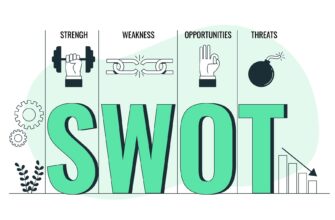- Which is better for an online store: Prestashop vs Shopify
- Inventory Management
- Delivery
- Design and templates
- Online payment services
- Order placement
- Support
- Security
- Load speed
- Extensions and plugins
- Dropshipping
- Which platform is better for promotion, Prestashop or Shopify?
- SEO Promotion
- E-mail marketing
- Integration with marketplaces
- Analytics and reporting
- Comparing the cost of Prestashop and Shopify
- Costs for using Prestashop
- Shopify Fees
- What to choose Shopify or Prestashop?
- Pros and cons of Prestashop
- Advantages and disadvantages of Shopify
With the development of e-commerce today, more and more entrepreneurs are looking to set up their online store. Because of this, choosing the right online business platform becomes especially important.
Next, let’s figure out which is better, PrestaShop or Shopify. To do so, let’s look at their strengths, weaknesses, and unique features that will help you make an informed decision when choosing the perfect CMS for an online entrepreneur.
Which is better for an online store: Prestashop vs Shopify
Both platforms provide intuitive solutions for online store development, but the features, capabilities and payment models are different. Let’s understand the main aspects that will help you understand – which is better for eCommerce, Prestashop or Shopify.
How many calls and sales will I get by ordering contextual advertising from you?
I need to calculate the conversion of my website Describe
the task
in the application
Calculate potential ad revenue Google
contextual advertising calculator
Inventory Management
PrestaShop has an internal module of stock management, with the help of which the administrator can monitor the amount of goods in stock, and set a threshold for automatic notification in case of stock reduction.
Also with the help of this system you can create orders to suppliers and control the movement of products between different warehouses. The CMS supports synchronization with third-party inventory control systems via APIs and specialized plugins that can be purchased on the official marketplace.
As part of the Shopify Basic plan, you can also track actual product balances, set up alerts when they are reduced, and manage availability across several different warehouses.
The Plus subscription includes more sophisticated inventory control solutions. You can also connect external services using APIs or installing extensions.
Delivery
In Prestashop, you can create new delivery methods, define geographical zones, weight and price ranges. It also allows you to integrate with popular courier services by installing a special module.
In Shopify, you can customize shipping rates, define the coverage area, and add your own calculation rules. In addition, synchronization with multiple courier companies is supported for automatic pricing and label printing.
Design and templates
Prestashop is an open source system, and this gives you complete freedom when customizing your design. You can edit HTML and CSS files via the built-in file manager or FTP client. However, this will require some web development skills.
And those who are not “friendly” with code, will be able to edit the template using the built-in visual editor. It is available under “Design > Theme & Logo > Page Configuration” and allows you to edit homepage, category and product layouts by dragging and dropping blocks.
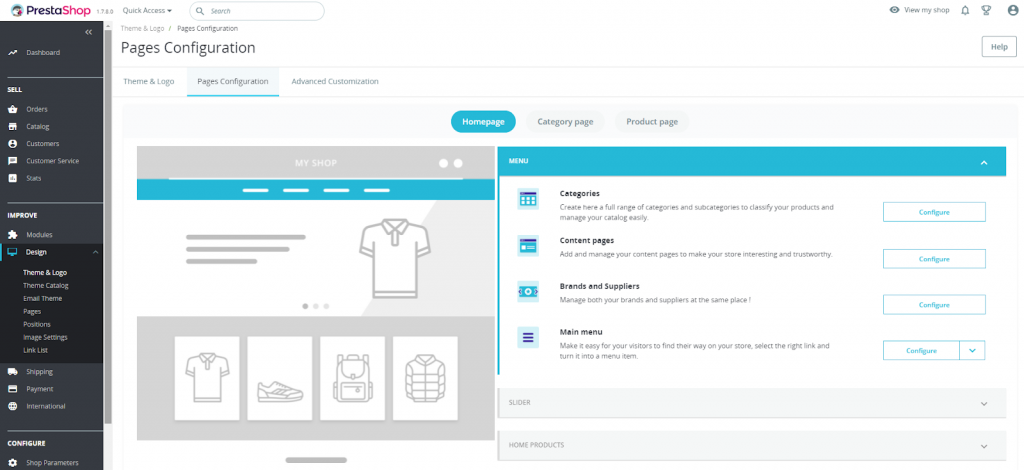
In addition, you can easily add your own Favicon to Prestashop, as well as logos for website header, mailing list and automatically generated invoices.
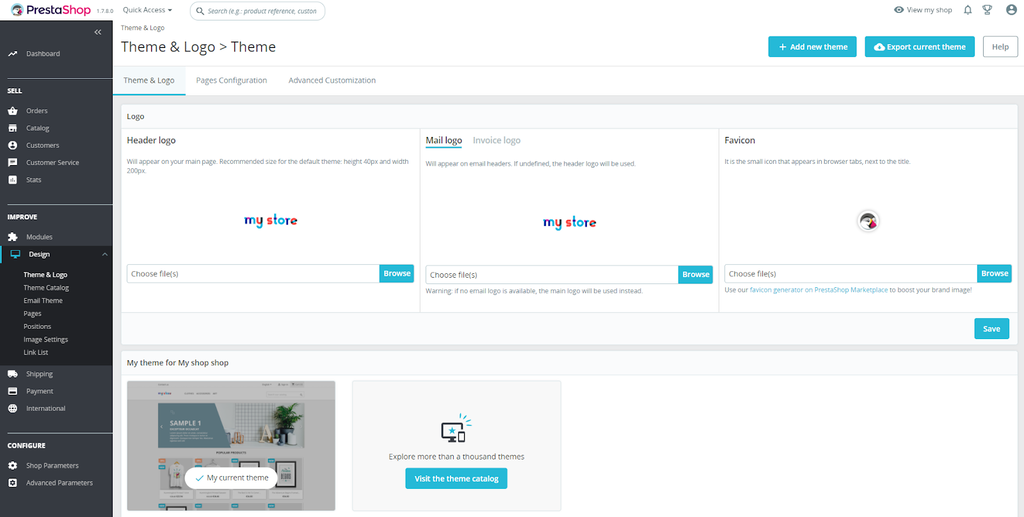
If you prefer ready-made solutions, you can choose from more than 2200 templates in the service’s catalog, priced from $69.99 to $839.99 (one-time payment). You can upload a new theme under “Design > Theme & Logo > Add New Theme” in the admin panel or via FTP.
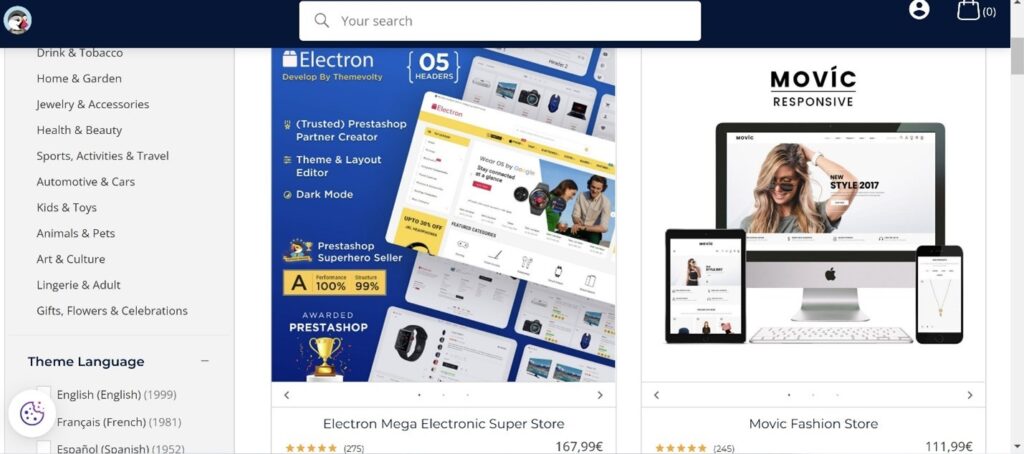
Shopify, on the other hand, has over 80 premium and free themes in its gallery. Premium themes cost from $150 to $350. At the same time, users can pre-evaluate the template by installing a free trial version. The payment will be deducted only when the theme is published.
Unlike PrestaShop, all themes are strictly screened for compatibility, speed, and adaptability before being added to the Shopify App Store. This ensures that they work seamlessly with the latest version of the service and adapt to mobile devices.
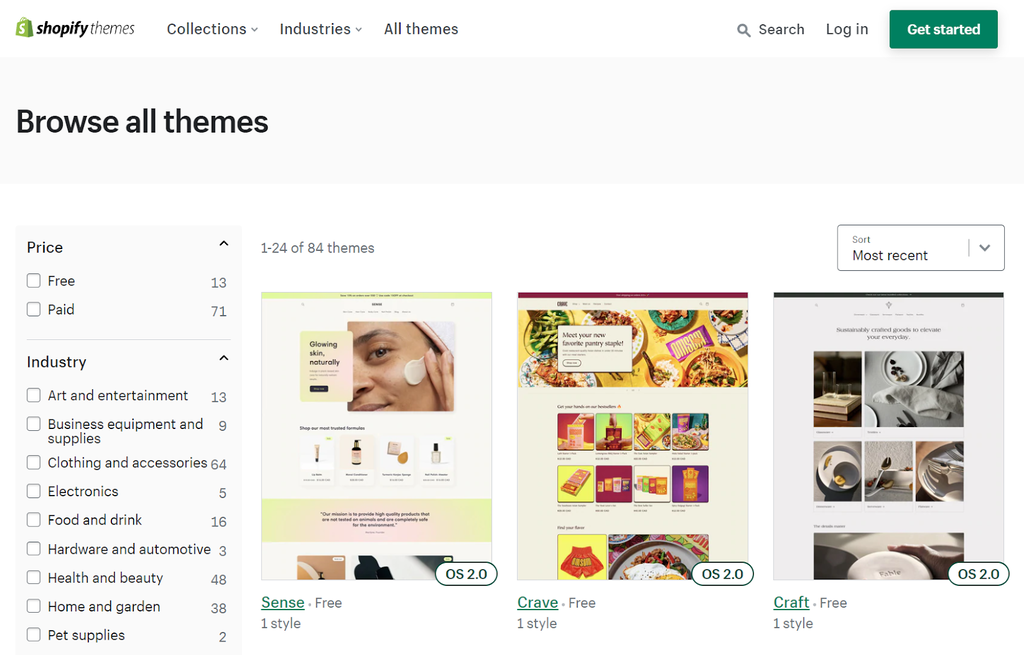
There is a convenient built-in editor for customizing the design. It is available in the “Online Store > Themes” section. By simply dragging and dropping blocks you can quickly change the basic layout of the page. And options for editing colors, fonts and overall design style are available in the settings.
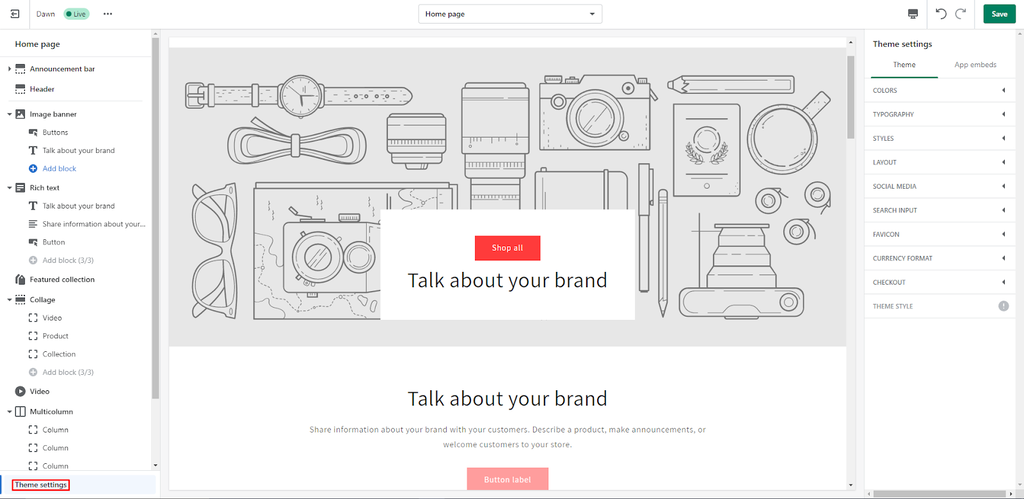
Shopify also gives access to the CSS code of the template for deeper customization. However, unlike PrestaShop, editing the HTML structure is not available.
Online payment services
Shopify has its own integrated payment gateway. It allows you to conduct transactions right on the checkout page, without redirecting the customer to third-party sites. This increases conversion rates and customer trust.
Other benefits of Shopify Payments include:
- No additional transaction fees. You pay only a fixed percentage, which simplifies the calculation of costs.
- One-page transaction process. Shoppers stay on your resource at all stages of checkout without being redirected to third-party platforms to make payment.
- Works in 11 countries. The system allows you to accept payments in most developed countries.
In addition, Payments supports automatic currency conversion, making it easier to sell overseas. And for those who prefer third-party payment systems, Shopify is integrated with hundreds of external gateways, including Stripe, PayPal, 2Checkout, and others.
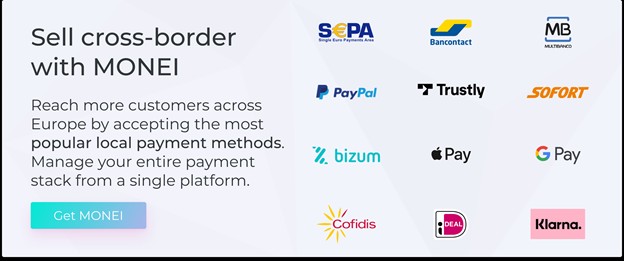
Prestashop’s arsenal also includes over 250 free modules for integrating payment services. For example, you can connect PayPal, Stripe, Square and Authorize.Net, which are popular all over the world. The amount of transaction fees depends on the chosen provider.
PrestaShop also has its own payment solution – Checkout. It allows you to accept payments directly on your site, without redirecting clients (any type of transaction is supported – from bank cards and e-wallets to checks and bank transfers). The application is fully compliant with GDPR requirements, which is important for work in EU countries.
Order placement
A well-organized checkout process can increase conversion rates and reduce bounce rates. By default in Prestashop, this process takes place in several steps. But by connecting a special module, you can implement one-page checkout.
You can also customize form fields, define mandatory and optional parameters, and change the appearance and structure of the purchase confirmation page.
On Shopify, the order placement process is designed with the latest research on behavioral factors in mind. It features a one-page design, as well as adaptation for mobile devices.
The administrator can add and remove fields from the form, the company logo and change the color scheme on the page. For the Plus plan, there are even more options to customize the process.
Support
On the PrestaShop website you can find online documentation, video tutorials and a blog to help you understand how to use the platform. Free tech support is implemented on the forum, where you can ask questions and get help from other users and developers.
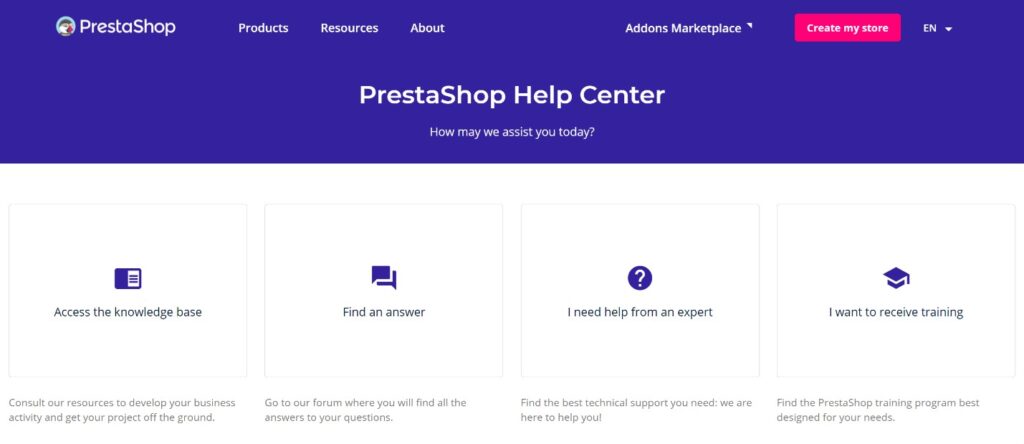
Personalized technical support by phone or email is possible only on a paid basis. The cost depends on the level and duration of services provided.
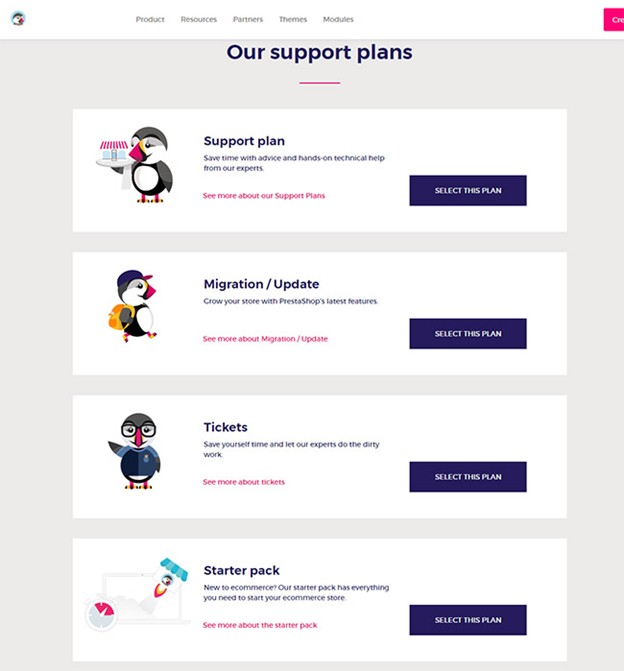
But Shopify provides round-the-clock support service for everyone and at no extra charge. Communication with specialists is possible by e-mail, online chat or by phone, which allows you to quickly solve problems.
Security
Protecting customer data, securing payments and transactions are key factors that raise customer confidence and store reputation. To prevent unauthorized interference from the outside and protect the system from hacking, as well as personal data of customers, PrestaShop can hide the main engine files using the .htaccess file.
This is a very robust CMS right “out of the box”. At the same time, Prestashop allows you to install additional modules like Security Pro and Google Authenticator, which allows you to secure your system without diving deep into the program code.
Shopify, on the other hand, includes built-in security features in all plans. On any plan, you automatically receive a free SSL certificate for your domain. Plus, Shopify Payments’ built-in payment gateway helps identify and prevent suspicious transactions, providing peace of mind for both the merchant and the customer.
All sites on Shopify are PCI DSS (Payment Card Industry Data Security Standard) compliant to the highest level one standard. The platform fulfills all six categories of PCI standards, including network and information security policy requirements.
Additional applications can be installed for even greater security. Ultimate Trust Badges will increase customer trust by placing security and certification badges on the site. And the Locksmith app will allow you to restrict access to the store by IP, protecting you from unwanted visitors.
How many calls and sales will I get by ordering contextual advertising from you?
I need to calculate the conversion of my website Describe
the task
in the application
Calculate potential ad revenue Google
contextual advertising calculator
Load speed
Recent studies show that every extra second a website takes to load can reduce its conversion rate by 4.42%. Therefore, performance optimization is a must for any successful online business.
In the case of PrestaShop, the performance speed largely depends on the chosen hosting. However, the platform has a number of modules to speed up loading, such as SuperSpeed and Google PageSpeed Insight.
In addition, Prestashop has built-in tools for performance optimization. Under “Dashboard > Advanced Parameters > Performance” you can enable the Combine, Compress, and Cache (CCC) feature. It combines and compresses CSS and JavaScript files into one, and also enables page caching, significantly reducing loading time.
Important! Your theme must be compatible with the latest version of the service for CCC to work correctly.
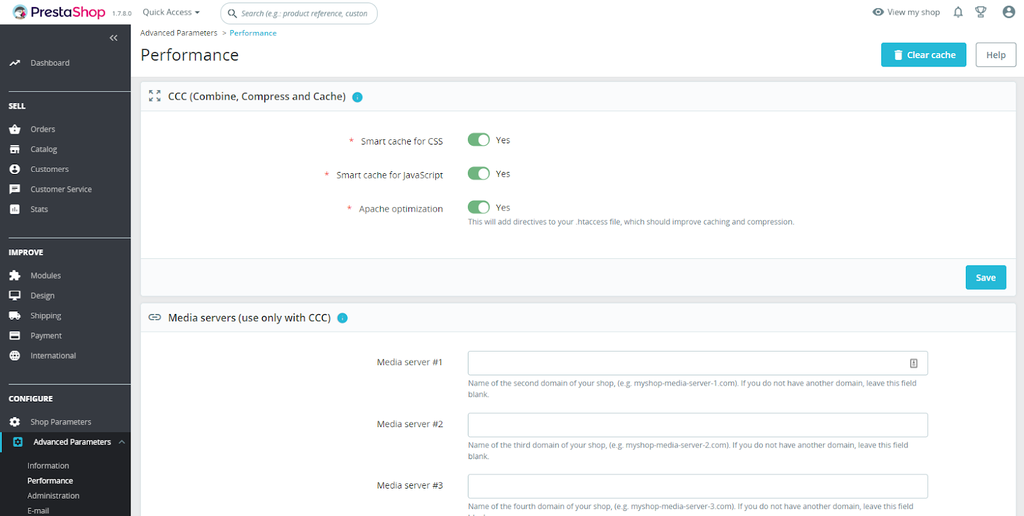
The situation with Shopify is a bit different. All stores here use the platform’s native hosting, so their performance is about the same. For all sites on this CMS, Fastly’s Content Delivery Network (CDN) is automatically connected, which ensures fast loading regardless of the user’s geographical location.
However, since we are dealing with a SaaS platform, server access is not provided. This means that you have no possibility to influence the performance of the system yourself, for example, by changing the hosting provider.
Instead, you can use apps like Core Web Vitals Booster or Hyperspeed, which you can download from the App Store, to speed things up. To monitor server performance there is a built-in Status tool.
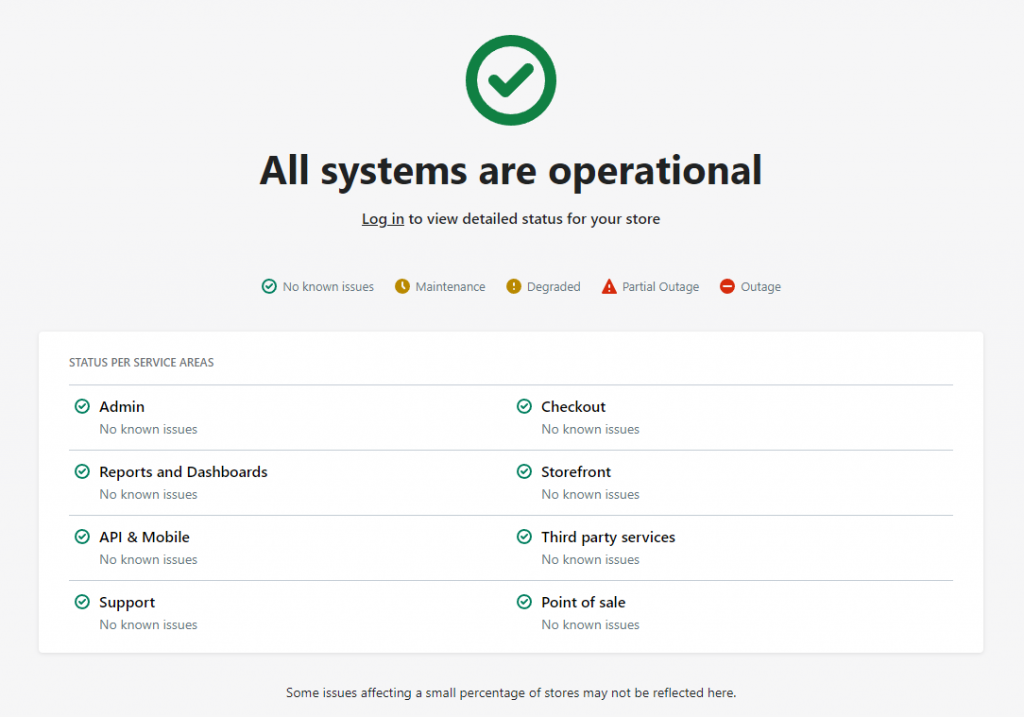
Extensions and plugins
Developers place their plugins and themes in the PrestaShop Addons store. Here you can find extensions for SEO, usability optimization, social networking and much more.
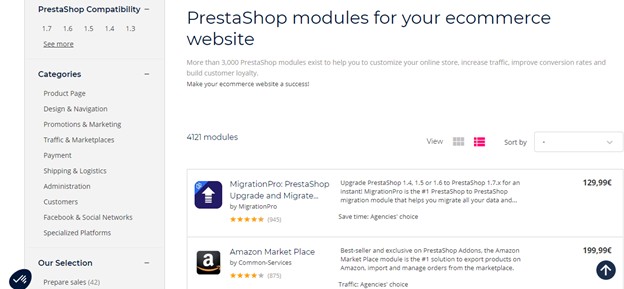
Some of them are free of charge, but you have to pay for most of them. It’s worth considering that the quality of plugins can vary, so we recommend reading reviews before installing to avoid potential performance and compatibility issues.
In the Shopify App Store, you can find a lot of plugins from third-party developers to help extend the functionality of the store. The quality control of apps here is quite strict, but there are still some poorly working variants. One piece of advice – before buying, be sure to read reviews from real users.
Dropshipping
This is a popular business model that allows you to launch an online store without having to keep your own warehouse and purchase goods. Both platforms allow you to work with dropshipping, but the algorithm is slightly different.
In Prestashop, special modules like Dropified can be used for this task. This extension helps you connect your store to your suppliers’ product database, edit assortment and synchronize orders. You will be able to import products from the database to the site, update prices and balances, and automate order processing.
However, customizing these modules may require some technical knowledge and effort, especially if you are new to eCommerce. In addition, the search for reliable suppliers falls on your shoulders, as Prestashop does not provide ready-made integrations.
Shopify, on the other hand, is initially oriented towards dropshipping. The platform is tightly integrated with DSers (formerly Oberlo) and Spocket. They can be downloaded and installed directly from the App Store.
So, with DSers you can easily import goods from AliExpress into your store literally in a few clicks. The app automatically synchronizes prices and balances, and also allows you to automate placing orders with the supplier.
Which platform is better for promotion, Prestashop or Shopify?
Promoting an online store is key to attracting traffic, increasing sales and achieving online business success. To determine which platform is better, Shopify or Prestashop, it’s important to consider what tools and features each offers to promote and optimize your marketing strategies.
SEO Promotion
High positions in search results attract target audience and increase sales. For search engine optimization of the project on PrestaShop you can prescribe meta tags (title, description, keywords), as well as create search engine friendly URLs.
Also, this engine supports canonical links, which prevents problems with duplicate content. In addition, you can install third-party modules for, which will help to improve the performance of the resource, implement micro markup and other SEO settings.
All of the above functionality is supported by Shopify. In addition, it automatically generates a sitemap.xml file, which simplifies indexing in Google. In general, the opportunities for search engine promotion are comparable, so when choosing a CMS, start from other factors.
E-mail marketing
PrestaShop integrates basic functions – sending newsletters and managing your subscriber base. However, for deeper automation of marketing campaigns, it is recommended to use third-party modules.
You can download them on the PrestaShop Addons marketplace. Here you can connect popular mailing services – Mailchimp, Sendinblue, GetResponse and others.
Regular mailing lists are also built into Shopify. To expand these capabilities, solutions for integration with popular e-mail marketing services (Klaviyo, Omnisend, Mailchimp) are available in the App Store to help automate campaigns, segment the audience and analyze results.
Integration with marketplaces
Connecting to Amazon, eBay and AliExpress, can significantly grow your target audience and increase sales. For this purpose, PrestaShop has third-party applications that can be downloaded on the official marketplace.
These modules provide synchronization of product balances, sales management and much more. It is worth noting that most of the modules are paid, which can increase the cost of using the store.
The Shopify App Store also offers extensions for connecting popular marketplaces, where you can set up integration with Amazon, eBay, Walmart, Etsy, and so on. The range of apps here is smaller, but the system more carefully controls the quality of their work.
Analytics and reporting
With Prestashop’s built-in dashboard, you can view statistics on sales, visits, traffic sources, conversions and other key metrics.
In addition, the platform can be connected to Google Analytics for additional analysis and tracking of user behavior. For more in-depth analytics and report generation, third-party modules are available under PrestaShop Addons.
Shopify also has an analytics system built into the dashboard. The level of detail in the reports depends on the selected tariff. You can also set up integrations with Google Analytics and other third-party tools in the App Store.
Comparing the cost of Prestashop and Shopify
When comparing Shopify and Prestashop, it’s important not to forget about the cost of using the platform, as this is one of the key factors that usually influences the choice. Next, let’s take a look at the main pricing plans, as well as additional costs for extensions, plugins, and maintenance and support.
Costs for using Prestashop
PrestaShop is a free and open source platform that does not require you to pay to use the underlying software. Despite this, consider a number of additional possible costs:
- Hosting. Unlike Shopify, where it is included in the price of the tariff plan, here you will have to pay for hosting separately. The price may vary depending on the chosen plan and provider. On average, it ranges from $5 to $100 monthly.
- Plugins. To add additional functions (connecting payment gateways, marketplaces, marketing tools) you will need third-party plugins. PrestaShop Addons offers both free and paid solutions, the price of which can vary from $20 to $500.
- Design. You can upload a free template to your site as well, but if you want a unique, professional and fast design, you may have to purchase a paid theme. The cost of paid themes can range from $50 to $200.
- Technical support. If you can’t do it yourself, you may need support, which costs money at Prestashop. Specialist services cost between $30 and $100 per hour, depending on their level of expertise and the amount of work involved.
Shopify Fees
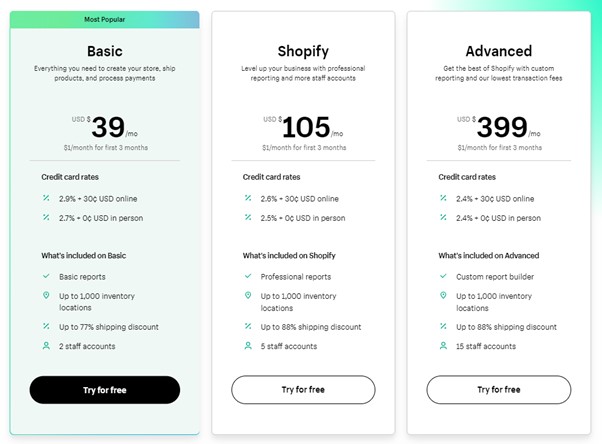
Shopify is a cloud-based CMS that provides several pricing plans, depending on your business size and budget:
- This is the basic plan, which includes all the features you need to run a full-fledged online store. You will have access to two manager accounts, unlimited products, payment gateway support, SSL certificate, analytics and reporting capabilities, and 24/7 support.
- This includes all the features of the base tariff, as well as additional features – gift cards, professional reports and 5 employee accounts.
- Additionally, it offers advanced features – more detailed reports, integration with external warehouses, accounts for up to 15 employees, and more.
- This is an individualized tariff designed for large companies that require scalability, customization and a high level of support. The price is discussed individually depending on the size of the business.
It is worth considering that all pricing plans include hosting, SSL certificate and access to free templates. However, you may need paid apps from the App Store to integrate with payment gateways or other services, which may incur additional monthly costs.
Also, Shopify charges transaction fees if you use an external payment gateway rather than their own Shopify Payments. Transaction fees range from 0.5% to 2% depending on the rate you choose.
What to choose Shopify or Prestashop?
In this section, we’ll walk through the key pros and cons of each platform to help you decide whether to choose Prestashop or Shopify.
Pros and cons of Prestashop
Let’s start with the pros. They include:
- Free Platform. It’s an open source CMS, which means it’s completely free to use without having to pay a license or monthly subscription fee.
- Flexibility. Wide opportunities for customization and expansion of functionality are provided thanks to a large number of modules and templates.
- Multilingualism and localization. Prestashop supports multi-language and multiple currencies, which can be an important advantage for international businesses.
- Active community. It includes many developers and users around the world who share knowledge on forums, which can be useful for solving problems.
- Minimal server requirements. Unlike many other platforms, PrestaShop does not create an excessive load on the server. This means that your online store will work fast and stable even on inexpensive hosting.
- Multilingualism. The platform’s interface is translated into more than 70 languages. This allows online business owners to easily reach a global audience and enter international markets. Multicurrency is also supported, allowing customers to see prices and pay for orders in their preferred currency.
However, there are certain disadvantages:
- Technical expertise is required. To implement complex functionality requires certain skills and knowledge in the field of web development and programming, so CMS will be more difficult to master for beginners.
- Additional costs. Although the platform itself is free of charge, you will have to pay for hosting, domain, SSL certificate, plugins, templates and technical support.
- Fewer out-of-the-box integrations. Compared to Shopify, PrestaShop may offer fewer out-of-the-box integrations with popular services, which can take time and effort to customize.
- Speed of operation. Depending on the quality of hosting and resource optimization, there may be problems with performance and page loading speed, which can negatively affect visitor behavior and conversion.
- Paid official support. Unlike many other platforms, access to the official support system here is provided on a paid basis. To get help from developers, you have to pay about $300. For a small business, this can be a substantial amount.
This CMS can be a great choice for power users and those whose budget is limited. However, you will need to invest time and money in optimizing and maintaining your site to ensure your online business is successful.
Advantages and disadvantages of Shopify

Among the advantages, the following are key:
- Easy and fast project launch. This is one of the easiest platforms for creating an online store. You don’t need specialized skills or experience, even a beginner will be able to understand everything.
- Everything is included. You will not need to separately connect hosting, SSL-certificate, buy a theme or order its development.
- Scalability. Flexible tariff schedule allows you to switch to a higher plan when turnover increases and get the required functionality without contacting a programmer.
- Wide range of integrations. In Shopify you can set up a bundle with all common services, which greatly facilitates the work of the site administrator.
- Shopify POS. Store owners in some countries can use the platform to process sales both online and in their physical stores. In this case, product balances are synchronized automatically, which is very convenient and avoids confusion.
- Specialized support service. This is a premium engine, which allows you to provide customers with 24/7 support via chat, email and phone (after requesting a callback). You can get help at any time and solve any issues related to the operation of the service.
Do not forget about the disadvantages:
- Price. This is a cloud-based platform with a monthly subscription fee and possible additional costs for app purchases or transaction fees.
- Limited customization options. Compared to open source CMS (Prestashop and others), there are some limitations that do not allow an experienced user to radically change the logic of the resource.
- Difficulties in changing CMS. Customer, product and design data is tied to the platform, which can make it difficult to move if you suddenly want to do so in the future.
Thus, this platform is a great option for startups and small businesses when you need to get a website up and running quickly without having to deal with complex technical issues.