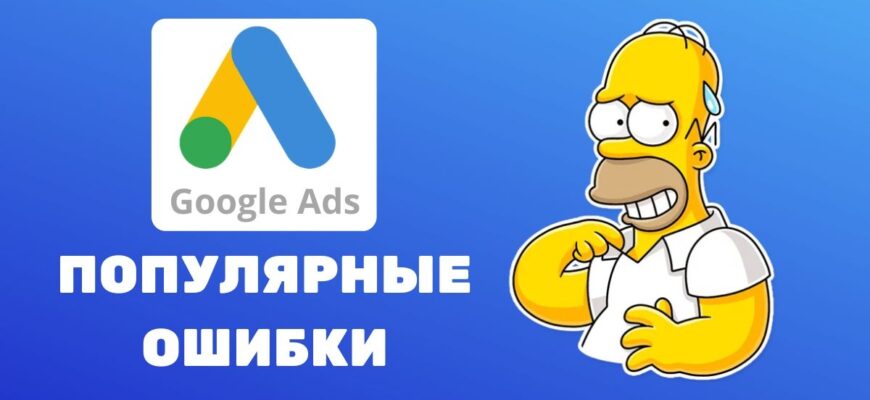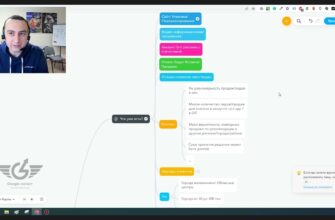- What mistakes are often made when setting up an advertising campaign?
- Negative keywords are not used
- Shortcuts missing
- Accounts in Google Ads and Google Analytics are not linked
- Time targeting ignored
- Search and display campaigns are not separated
- Call to Action not applied
- Keywords
- Target Audience
- Insufficient advertising budget
- Landing pages not worked out
- The “warm” audience is not being worked out
- Ad extensions are not used
- Little information about goods and services
- Result analysis
Often, advertisers refuse to use contextual advertising – they say that advertising does not work, or does not pay off. You can hear from them that they invested a lot of money, but did not get any effect.
Usually this is the result of incorrect contextual advertising settings, shortcomings and inexperience of those who were involved in the campaign. In this article, we will look at the main mistakes in setting up contextual advertising and give advice on how to avoid these mistakes.
What mistakes are often made when setting up an advertising campaign?
The most common things newbies (and some seasoned advertisers) overlook when setting up a Google Ads campaign are:
How many calls and sales will I get by ordering contextual advertising from you?
I need to calculate the conversion of my website Describe
the task
in the application
Calculate potential ad revenue Google
contextual advertising calculator
Negative keywords are not used
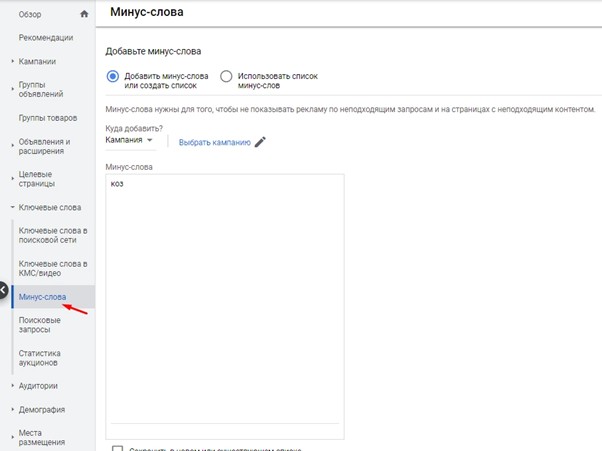
Negative keywords make it possible to focus ad impressions only on those users who are part of the advertiser’s target audience, limiting the rest. Negative words are very important – after all, without their elaboration, the marketing budget will be spent inefficiently, and a lot of random non-target visitors will visit the site.
Include in the list of negative keywords for your advertising campaign all queries that do not fit your type of business. For example, if your online store does not offer installment or credit purchases, include these words in your list of negative keywords.
Shortcuts missing
Switches make the ad visually larger and the space it takes up on the screen. This helps increase CTR – the ratio of ad clicks to impressions. A block of such links is located under the text of the ad, each link leads to a specific section of the site that is being promoted. This helps to improve user experience and reduce the cost of clicking on an ad.
Accounts in Google Ads and Google Analytics are not linked
Be sure to set up a link between your Google AdWords and Analytics accounts if you haven’t already. This will allow you to receive more accurate information on the actions of the user who switched to the resource from advertising – his conversions, the keywords that he entered the search, the duration of stay on the site, etc.
You can connect your Google Analytics account to your AdWords account. To do this, use the menu item “Linked accounts”:
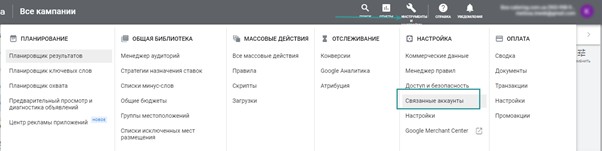
You can also do this from the admin panel in Google Analytics. In the resource settings, find the “Link to Google Ads” section:
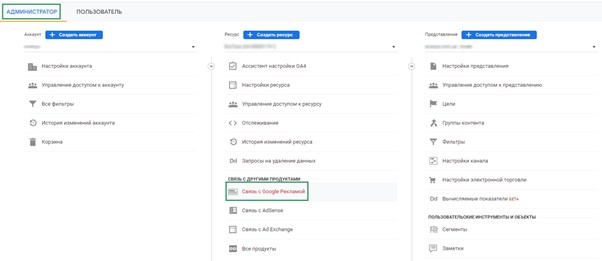
Time targeting ignored
When setting up contextual advertising, it will be an error not to take into account the company’s working hours and the ability to process orders on weekends and at the end of working hours.
For example, for a niche of emergency opening of locks, customers may need a service as quickly as possible. If the operator calls back the next day after placing the order, the service will simply not be relevant. For such topics, it is important to show ads only during business hours in order to avoid wasting your marketing budget.
In your Google Ads account, you can set ad timings here:
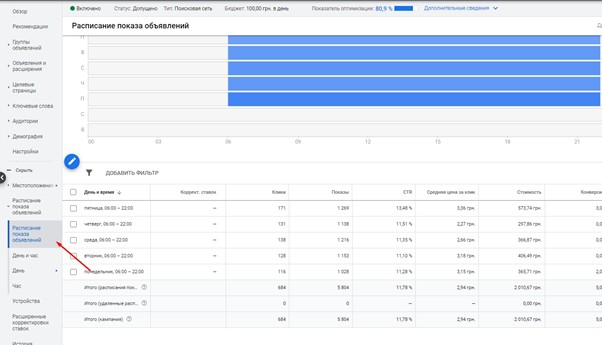
Search and display campaigns are not separated
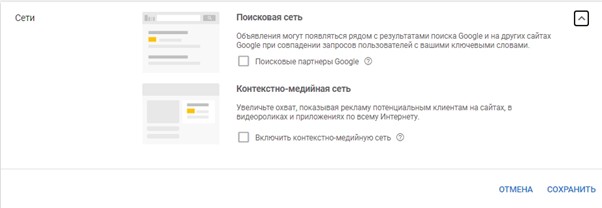
By default, the system offers to run ads on both search and display networks within the same real campaign. Be sure to change this setting, leaving it on means making a serious mistake.
The fact is that there are serious differences between audiences in Display Network and Search:
- Search ads. When a user enters a search query into Google, he already knows exactly what he wants, the intent is formed. Such traffic is as warm as possible, the visitor is ready to make an order after going to the site.
- Display advertising. It is shown not on search, but on Google partner sites, for example, on YouTube. A user watches a video or reads content and sees ads on the site.
Due to these differences, the CTR of such sites will also be different. For search, a click-through rate of 10% is considered normal, for media networks, CTR may not exceed 0.5%. Within a single advertising campaign, the average CTR will be 2%, which will negatively affect the ad rankings and the overall results of marketing activity.
That’s why it’s important to create a separate ad for the Display Network and another one for search ads.
Call to Action not applied
Advertising should motivate the user to take certain actions – go to the site, buy a product, subscribe to a newsletter or order a service. When he sees your ad, he should immediately understand what you need from him.
Place a Call to Action in the headline or body of your ad. For example, “order now”, “participate in the sale”, “go to the site and take the discount”. In some cases, such a simple action can increase CTR by 1-3%.
Keywords
Collecting the semantic core is one of the main keys to the success of an advertising campaign. A common mistake of beginners is that they do not know how to correctly collect semantics, but advertise for the most high-frequency keywords in the subject (and meet the highest competition).

How many calls and sales will I get by ordering contextual advertising from you?
I need to calculate the conversion of my website Describe
the task
in the application
Calculate potential ad revenue Google
contextual advertising calculator
An experienced specialist tries not only to collect all requests in the subject (using various paid and free tools for this), but also monitors their effectiveness and conversion. After all, it often turns out that more “money” clients come through low-frequency traffic, and the cost of attracting them is much less (since there may be zero competition for such requests).
It is also important to segment ads into groups, depending on:
- Geo-dependencies of queries;
- The brand of the product or service being sold;
- Keyword type (commercial and informational);
There are several ways to cover all the semantics in a certain area:
- Analyze the strongest competitors in the subject (can be done using paid and free tools: Serpstat, Google Keyword Planner, etc.);
- Use dynamic search ads – the service will automatically create ads for each pages of a website indexed by the Google search engine. The tool helps to use all semantics (including the lowest-frequency queries). It is most effective for online stores and large product catalogs.
Target Audience
Before launching an advertising campaign, be sure to determine your target audience, what queries it can use when searching for a product and service. You should not think that if a person is not interested in an ad, it does not reflect his need (intent), then he will not open it.
Regularly, the user can open the site automatically without even reading the ad text. Therefore, it is important to keep the list of negative keywords up to date and supplement it at all stages of the campaign. Otherwise, the budget of the Republic of Kazakhstan may be wasted.
It is most critical to select a relevant target audience if you are serving ads on the Display Network (Google partner sites). Use also special audiences – you can select users similar to those who are already your client or who filled out the feedback form on the site.
Insufficient advertising budget
A popular mistake of inexperienced advertisers is a small budget for the selected coverage of the target audience. The result – contextual advertising is not shown or shown at the wrong time when we would like.
Keep track of the cost per click (if it is not set automatically by the system). You may not receive impressions because your daily ad budget is set lower than your CPC.
What to do if you are limited in advertising costs? In this case:
- Adjust your ads to run during the hours with the highest conversions;
- Analyze where you get the most conversions and the cheapest click from. If these are, for example, mobile devices, redirect ad impressions to them;
- Focus your campaign on low-frequency queries – there is less competition, and you can get cheaper clicks.
Landing pages not worked out
Pay attention to the quality of the landing page that a potential client goes to through an ad:
- The page must be relevant to the user’s query. If you have an online store and the user has entered an advertising request with the name of a specific product, you do not need to lead it to the category page, and even more so to the main one. Use as a landing card for the product you are looking for. If there are too many products, work with dynamic search advertising;
- Landing page loading speed should be equally good for any device, the same goes for layout. If you advertise for mobile devices, an adaptive version of the site must be required;
- What to do if you have a one-pager? In this case, all important information regarding the most common pains of the user should be placed as high as possible on the page. A potential client needs to be interested right on the first screen, otherwise he is very likely to close the site without making a purchase.
The “warm” audience is not being worked out
In setting up contextual advertising, audience segmentation is very significant. The strategy in an advertising campaign is influenced by the speed of decision-making in a particular niche – the time from the first visit to the site to the purchase.
In topics like selling tickets to concerts, delivering pizza or sushi, it can be from 30 minutes to an hour, but there are niches like selling cars, real estate – where the decision-making time can be measured in months.
Users who enter a query with a commercial component (“buy”, “price”) belong to the most “warm” audience. They are ready to make a purchase in the near future, which means you need to work with them.
To stay in touch with warm audiences, use remarketing tools. It effectively works with potential buyers who visited the site, but did not place an order, and those who added the product to the cart, but did not pay and left the site.
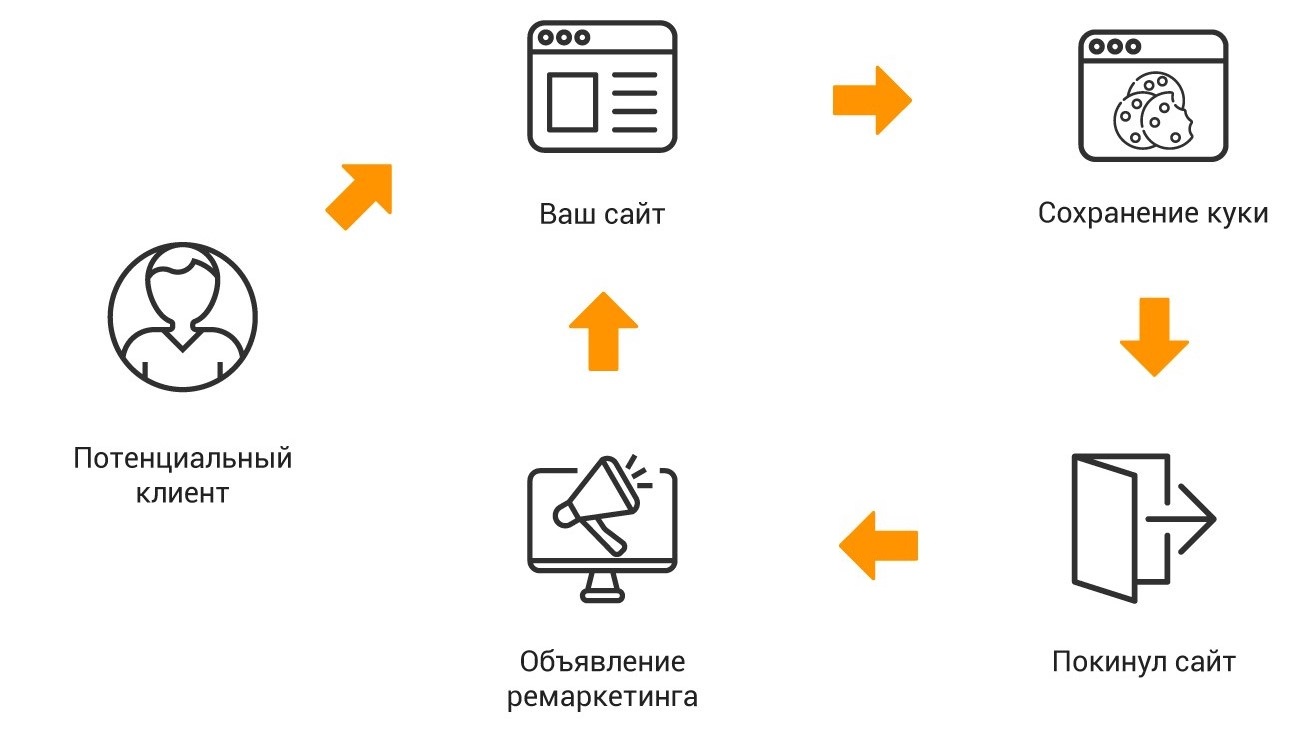
Ad extensions are not used
It’s no secret that an important criterion for the relevance of a Google Ads ad is the CTR (Click Through to Impression Ratio). The higher the CTR, the cheaper the cost of going to the site for the advertiser, so it is very significant to work with this indicator.
An effective way to increase CTR is to use ad extensions. An example of an extension is additional links (if you provide cleaning services, your customers may be interested in the prices for the service, the work schedule of specialists, etc.). All this can be arranged in the form of additional links and shown directly in the search results, distinguishing yourself from competitors and getting more clicks at a lower price.
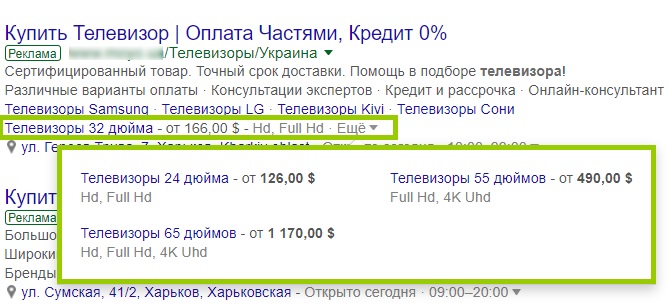
Another extension is the address of the company. If a business has a physical address, it can be displayed in the search results under the ad as an additional line. To do this, link your Google Ads and Google My Business accounts, setting up all the information about the company there.
Little information about goods and services
If contextual advertising is set up by an inexperienced specialist, he can work out only the parameters of the Google Ads account, but not monitor the quality of the landing page. At the same time, both the cost per click and the AdWords quality score depend on its relevance and quality (the better the landing, the lower the cost of advertising).
Be sure to include the price of what you are selling. Even if the prices are higher than those of competitors, they must be indicated, since in most cases the user will not call to find out the information of interest and will close the page to continue the search.
Describe on the website the opening hours of the store, information on delivery, terms of warranty service, addresses of branches. All this is important and can not only affect the conversion, but also the cost per click.
Result analysis
If you do not set a specific goal when launching an advertising campaign, then theoretically it is not possible to achieve it. And if you don’t track results, how do you know if advertising is effective, if it pays off, which channel is the most profitable?
To avoid mistakes in contextual advertising, be sure to set up analytics systems and monitor conversions (call, application, subscription, app download, visit to an offline point of sale, etc.).
To track the results of an advertising campaign:
- Enable Call Tracking. Listen to the recording how managers answer customer calls, whether they answer the phone quickly, whether they make up-sales (for example, when selling a phone, always offer the client a bumper and glass on the screen, in some niches up-sales can be up to 90% of the company’s profit);
- Use analytics systems. The easiest option (for small businesses) is to set goals in Google Analytics. This does not require special knowledge, and you can do it yourself using the instructions on the Internet. If you have a large store or website selling services, be sure to enable end-to-end analytics. This is a more complex system, and you will need the help of a professional to set it up. But it can do much more than it seems at first glance (of obvious advantages – it allows you to track the source where the client came from, from the first touch with the site to the purchase).