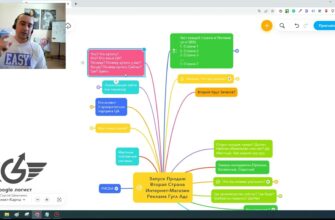- When offline sales cannot be replaced by online?
- What are localized advertising campaigns?
- What tasks do local Google Ads campaigns solve?
- What businesses are suitable for local AdWords advertising?
- What are the benefits of localized campaigns?
- How do local advertising campaigns work?
- Where are local ads displayed?
- Search Ads
- Google Maps
- YouTube
- Contextual Media Network
- How to set up local advertising in Google Ads?
- How to increase campaign efficiency?
Selling via the Internet is beneficial not only for buyers, who get the product they need without leaving home, but also for sellers – there are no rent and other expenses. But not all goods are convenient and possible for such “off-site” sales.
To attract customers from search or Google services to an offline location – a cafe, shoe repair shop or dry cleaner – you can set up a local advertising campaign.
The new format appeared in Ukraine relatively recently, but in 2021 advertisers are already actively using it.
How many calls and sales will I get by ordering contextual advertising from you?
I need to calculate the conversion of my website Describe
the task
in the application
Calculate potential ad revenue Google
contextual advertising calculator
The purpose of local Google Ads campaigns is to generate an additional flow of customers from Google services to offline locations and offices.
Tip! You should definitely launch local campaigns for those advertisers who have several offices or branches, some of which have low traffic. The new tool from Google Ads will also help to attract customers to newly opened outlets.
When offline sales cannot be replaced by online?
Despite the current trend of moving sales online, there are categories of goods and services that require direct contact with the customer.
It will not be possible to give up the offline point of sale in cases of:
- Selling goods that need to be touched. Some products the buyer wants to evaluate visually in person: to choose a floor covering by color and texture, to find the best mattress in terms of softness or to determine the type of paper for printing a family photo book. Even the possibility of returning a product if it does not fit, which many online platforms provide, does not affect the high attendance of classic offline stores;
- Complex product. Realization of goods, when buying which the consumer needs to consult the seller beforehand. As an example, consider the purchase of eyeglasses. The frames must be tried on to see if they fit the customer. Consultation with an ophthalmologist will also be required to determine the parameters of lenses taking into account the peculiarities of the client’s vision;
- Offline services. Provision of services involving mandatory specialist-client interaction. Examples of such businesses are hairdressing salons, massage parlors, dry cleaners, shoe repair shops or car services.
Important! For customers, visiting a sales office or store is always more motivating than searching for a product online, so an important goal is to attract these customers.
Scrolling through the internet can be a way to pass the time, while a store is more likely to be visited for a specific purpose.
What are localized advertising campaigns?
Google AdWords local advertising campaigns are an effective tool for attracting customers who are looking for goods or services near where they live. The advertiser only needs to specify the radius of displaying ads relative to the company’s address. For example, you can set up a display only to residents of your neighborhood or city.
The main advantage of local advertising is that it allows you to target the audience by geography and show ads only to those users who are physically close to the point of sale, without diluting the budget. If targeting is set up correctly, the conversion rate in such campaigns can be very high.
What tasks do local Google Ads campaigns solve?
Google Ads local advertising allows businesses to:
- Increase the number of calls and requests from potential customers. Thanks to integration with Google My Business, a phone number and a “Call” button are automatically added to search ads. This makes it much easier for users to contact the company without going to the website.
- Increase store traffic. Since display ads go to people near your store or office, you can effectively encourage them to visit by offering promotions, discounts and special offers.
- Provide maximum useful information about the company. In advertisements, you can specify the address, hours of operation, a road map, photos of the point, a description of the main services. Such informativeness builds trust with the audience.
- Automate the work with the advertising cabinet. You don’t need to select keywords and set up bids yourself. It’s enough to specify your location, budget and goals. Google’s algorithms will automatically show the most relevant ads to users near you.
- Emphasize reviews. The user will see the company’s rating on Google Maps right in the ad. This greatly increases the audience’s trust in the business, because people tend to be more willing to contact a trusted company.
What businesses are suitable for local AdWords advertising?
It is reasonable to talk about local advertising in Google AdWords for promotion in those niches where location is one of the determining factors influencing decision-making.
Advertising is shown to users who are interested in a product or service within the boundaries of a given location. This allows the customer to get the advertised product on the way to work or home, as well as in the most frequently visited places.
An important condition for running local advertising is having a real address. To create an account in Google My Business, you need to specify your actual geographical coordinates.
For your information! You can’t cheat the system by setting invalid parameters – sometimes a physical mail is sent to the specified address to confirm the rights.
Local advertising shows high effectiveness in areas such as:
- hairdressing and beauty salons;
- fitness and spa centers;
- shoe repair shops;
- dry cleaners;
- hotels and inns;
- furniture and interior design stores;
- catering establishments.
What are the benefits of localized campaigns?
- High audience relevance. Local targeting allows you to show ads only to those who live or work near your point of sale. This guarantees the most accurate target audience and excludes untargeted shows to people from other districts. For example, a coffee shop in the center of Kyiv will get clicks from people from Shevchenkivskyi and Pecherskyi districts, not from Borschagivka and Troyeshchyna.
- Higher conversion rates. Users searching for services “near me”, “near metro X”, etc., usually have an urgent need for the service right now and are ready to make a purchase or use the offer as soon as possible. This ensures a much higher conversion rate compared to conventional contextual or media advertising.
- Omnichannel approach. You are not limited to the online channel in your advertising campaign. You can also interact with clients in the office “live”, communicate by phone and via messengers.
- Less competition compared to conventional advertising. In a local campaign, you compete primarily with other companies in your neighborhood or city, rather than with major market players across the country. This allows you to position yourself well and achieve high visibility at the local level.
How do local advertising campaigns work?
The system uses a certain algorithm to analyze the user’s propensity to visit the advertised point of sale and shows ads only to the target audience.
When analyzing, such parameters are taken into account:
How many calls and sales will I get by ordering contextual advertising from you?
I need to calculate the conversion of my website Describe
the task
in the application
Calculate potential ad revenue Google
contextual advertising calculator
- Search query. The system checks whether the word combination specified by the user contains occurrences indicating geographical belonging or remoteness: “near me”, “closest”, etc..;
- User Location. Estimates the probability that a potential customer will be able to travel to the point of sale;
- User movements. The ad is most likely to be shown to those who have already been to or near the specified location;
- Device type. For example, for the system to search for the phrase “restaurant near you” from a smartphone means that the user is most likely going to dine out in the near future;
It’s important to note that a visitor who came through a localized ad campaign is more motivated to purchase a product than someone who came in randomly from the street.
Where are local ads displayed?
AdWords local ads run on popular Google services like Maps, YouTube, PBC, and Search.
Search Ads
Local ad with the label “Advertising” will take the first position in the block of cards, which in phones and tablets for queries related to the direction of activity or location of the company is always displayed in the upper part of the output. Examples of such queries are “shoe repair nearby”, “takeaway on Lesya Ukrainka Boulevard”, “cafe near Khreschatyk subway station”, etc.
A potential customer can go to the advertiser’s website or see the way to the offline point directly from the local pack block:
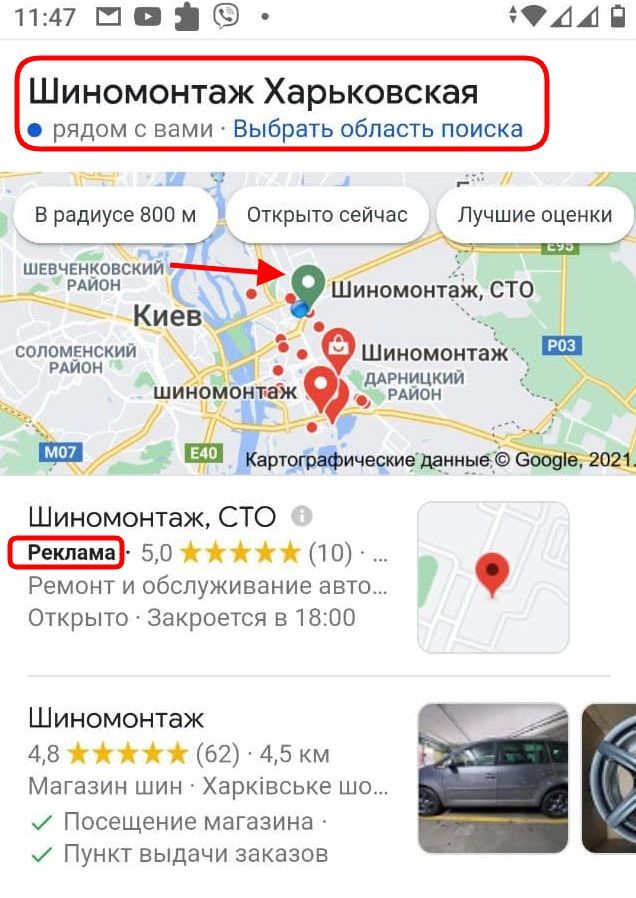
Google Maps
When viewing maps, the user sees a special marker with the advertiser’s logo that accompanies the geometry. By clicking on it, you can open an ad, navigate or make a call. The ad message is also displayed in the first positions:
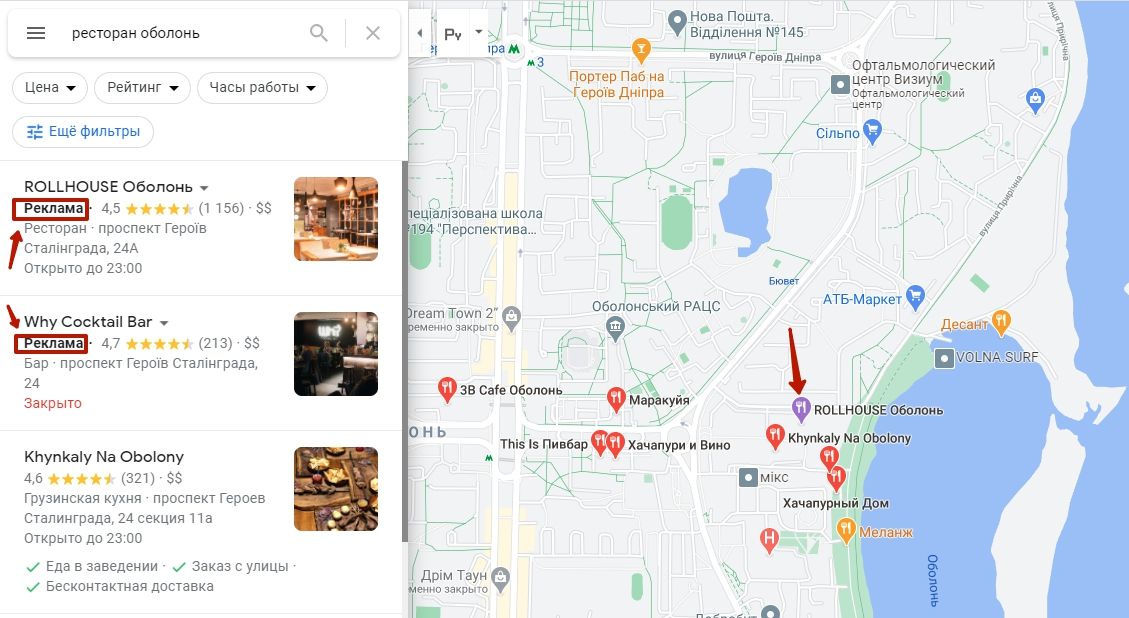
YouTube
The ad is shown in Bumper Ads, In-Stream (with or without a skip option) and Video Discovery formats. It differs from standard ads by including in the headline the number of points of sale in the immediate vicinity of the user’s location:
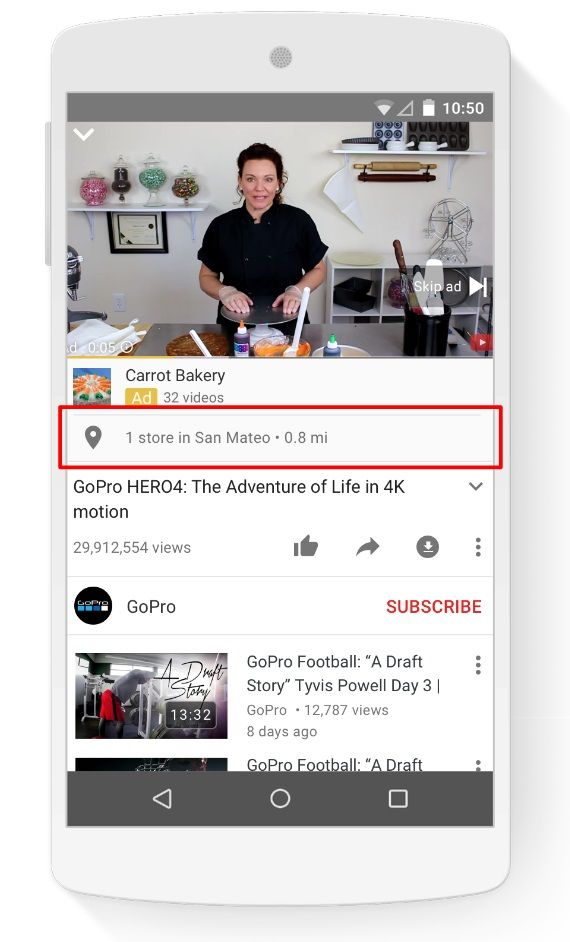
Contextual Media Network
Local advertising on Google Partner Network sites, unlike standard ads, contains a geo-tagged block. The user can navigate to the point of sale, specify opening hours and other data:
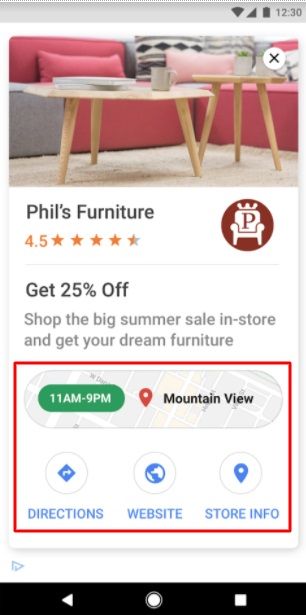
Local ads are seen by owners of all types of devices. At the same time, mobile gadgets account for the vast majority of impressions, which is due to the specifics of this advertising format.
The appearance of the ad depends on where exactly the advertising campaign is placed. So on YouTube the user will see only the logo and the video, in other cases he can be shown more detailed information – contact details, description, title.
How to set up local advertising in Google Ads?
In order to set up local advertising in Google Ads, you should fill in the standard ad fields and set a budget limit. Optimization is performed without the advertiser’s participation with the help of machine learning algorithms.
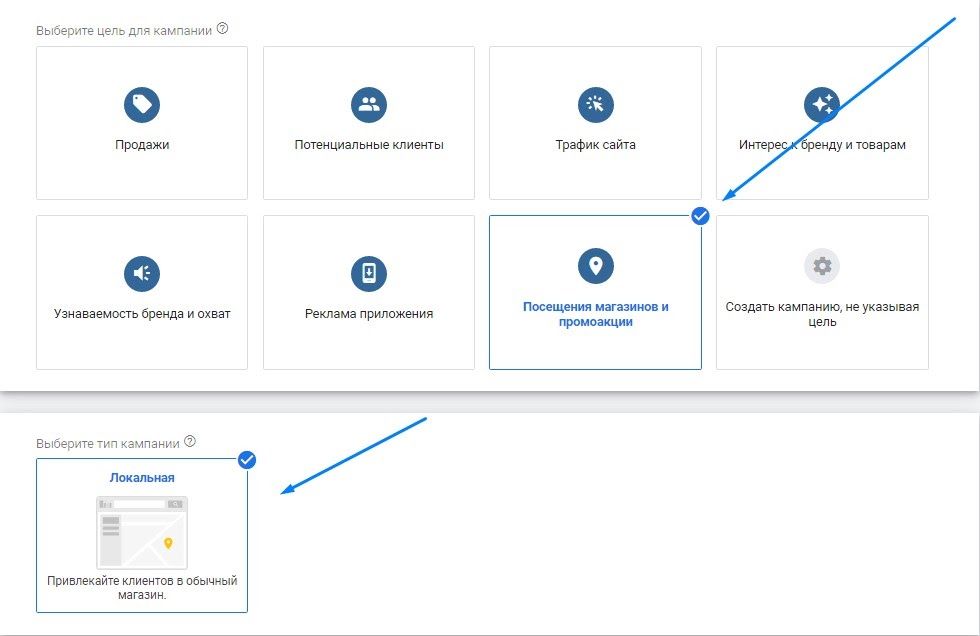
To set up a campaign, you need to perform the following actions:
- Link your Google My Business profile to your Google Ads account. Another option is to set up the “affiliate addresses” or “addresses” extension in your office;
- Once the connection between the accounts is established, the list of available campaign types will be supplemented with the “Local” item. You need to select it and set the goal – “Store visits and promotions”;
- Select addresses – their list will be downloaded from your Google My Business profile. You can specify a single point of sale, a group of addresses, or the entire list;
- Set standard parameters – budget and timeframe. The campaign start date is a mandatory parameter, and the end date can be omitted. The only bidding strategy that works for local ads is “maximum conversion value”;
- Select target actions: routes built by users and/or calls made by them. You should set a value for each action. The default value is 1 dollar;
- Set the ad’s constituent elements:
- Headers. Any of the five available headings can contain up to 30 characters;
- Link leading to the website;
- Displayed URL. It is possible to add two options, and the field is optional;
- Logo. The image should have a square shape and PNG or JPG format;
- Descriptions. Each of the five available description texts can contain up to 60 characters;
- Images. These can be images in PNG or JPG format. The system limits their number to 20 pieces;
- Call to action. Any of the five available CTA description texts can contain up to 11 characters;
- Video. In the mandatory field, enter a link to a YouTube video of 10 seconds or more.
- Save changes, after which the ads will become available for previewing.
Important! In additional parameters you can place a feed of products that are available at certain addresses. The local assortment feed is set in the “Commercial data” block. Products can also be selected from the linked cabinet in Merchant Center.
How to increase campaign efficiency?
It is recommended to follow the following rules when setting up local campaigns in order to increase their effectiveness:
- The maximum number of ad elements should be added: several headlines and descriptions, high-quality videos, images and logo;
- Important information reflecting the essence of the advertising message should be placed as close to the beginning of the video as possible. After all, the user may skip the advertisement at the first opportunity. It is important that the duration of the clip does not exceed 20 seconds;
- To adjust the budget limit for each point of sale, it is necessary to create a separate local campaign for each office;
- The algorithm is trained for at least a month, so it is inexpedient to run ads for a shorter period;
- To manage a large number of offline points of sale, it is convenient to group addresses and set the parameters of the target audience located near a certain group;
- Information about points of sale must be up-to-date, so you need to regularly update the data in Google My Business.