- What is traffic hypersegmentation?
- When is hypersegmentation necessary?
- How does traffic hypersegmentation work in contextual advertising?
- Keywords
- Ad text
- Landing Page
- Peculiarities of traffic hypersegmentation in Display Network
- How to set up dynamic content substitution through GTM?
- Tips for dealing with target audience hypersegmentation
One of the main differences between contextual campaigns and other types of advertising is the ability to interact only with an interested audience when promoting a certain product. To do this, potential buyers are segmented. They are combined into groups according to criteria that are significant for a particular situation.
Using traffic hypersegmentation in contextual advertising, you can personalize the interaction with consumers. The operation of this tool is based on a detailed analysis of the characteristics of potential buyers and the formation of narrower segments within the audience already selected by classical methods.
What is traffic hypersegmentation?
Quite often there is a situation when an advertiser simply does not understand the real needs of his audience: what exactly are the qualities of his product that attract buyers and what are its advantages over competitors.
How many calls and sales will I get by ordering contextual advertising from you?
I need to calculate the conversion of my website Describe
the task
in the application
Calculate potential ad revenue Google
contextual advertising calculator
In the process of traffic hypersegmentation, the target audience of the promoted product is specified, the distinctive features of potential buyers are found and the resulting portrait is used by launching an advertising campaign.
The interest in the same product can be present in radically different people. The need for a product or service arises for various reasons. The decision criteria are also different. As evidence, consider a common product – “entrance doors Dnipro”. Suggestions in Google search when entering this phrase look like this:
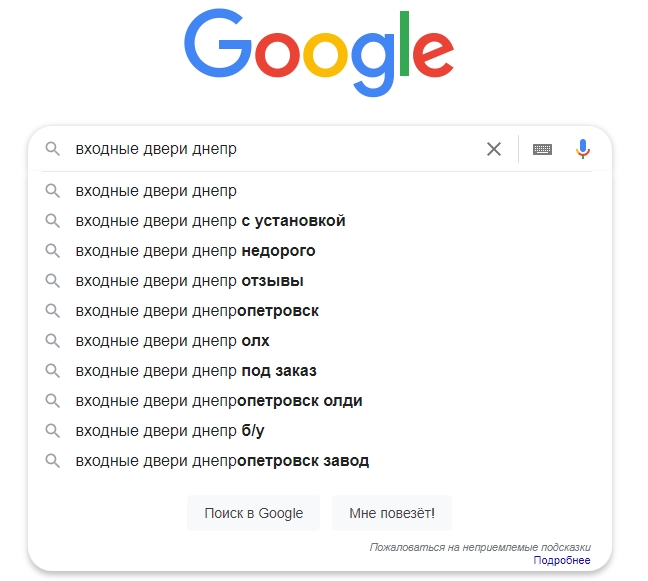
What conclusion can we draw? Those using this query have different needs. For some, low cost is important, someone needs a non-standard door, someone is looking for something that others have already purchased or a used option.
After conducting a similar analysis for keywords in any niche, you will find numerous narrow segments. Displaying a single offer on the landing page for all these groups is completely inefficient. Each user has their own goal. Realizing that your product really helps to achieve it, he will most likely make an order. So, it is important to show each visitor exactly what will hook him.
But how do you know the needs of each of the several tens of thousands of users? Use hyper-segmentation – a narrow specification of the audience according to significant criteria.
Proper use of this tool helps:
- Increase sales and reduce waste of money.
- Ensure close interaction with the future client, increase his interest, as well as increase the satisfaction and loyalty of regular customers.
- To form a clear understanding of the needs of the audience, correctly position the product, personalize your offer and sales funnel.
When is hypersegmentation necessary?
Hyper segmentation should be remembered if:
- there are several ways to use the product, or it has several modifications with different technical parameters;
- several ways to buy are offered;
- there are several product names;
- the company has a wide geographical coverage;
- the company’s product range is represented by a large list of items;
- Several USPs have been formed for different target groups.
How does traffic hypersegmentation work in contextual advertising?
The use of the tool is not limited to hypersegmentation in contextual advertising. It is also used when creating a website, determining the content posted on it, as well as in email newsletters and targeted advertising.
The principle of operation of this technique is constructed as follows. The advertiser, adhering to maximum detail, groups potential customers by key phrases, if promotion is carried out in search, or by targeting, if the product is advertised in networks. After that, an ad targeted specifically at it is formed for each group, and the corresponding offer is written in the name of the landing page.
Advice! The standard version is based on the link “query / targeting set – ad”, but it is more correct to use the full chain “query / targeting set – ad – offer in the title of the landing page”.
If at least one of the stages is missed, the performance indicators will decrease. Next, let’s try to figure out what actions will allow you to segment the audience as efficiently as possible.
Keywords
The resulting traffic depends on which search phrases you choose to use in your ad. The matter here is not limited to collecting all relevant queries. It is important to build our work with a view to a few steps ahead, because we want to make the right chains.
The next step is to create ads. And this means that we should form groups of search words, each of which will be the basis for one ad.
There are two ways to solve this problem. You can use each key as a separate micro-segment and embed it in the ad title. Or group queries that are close in meaning and popularity (for example, “purchase” and “buy”) and create a separate ad for each such group.
Important! The second option seems to be more attractive because it takes less time, but remember that for high-frequency keywords, it is better to create self-made ads.
Ad text
In the process of writing the text, be guided by the following conditions:
- The absence of a search phrase or its inaccurate inclusion in the title inevitably reduces the click-through rate of the ad. As a result, the cost of a click increases.
- The need itself does not have to be indicated in the body of the ad, because it is already mentioned in the title. Here, it is more correct to tell the user about the benefits that he can count on if he contacts you. It always motivates to click on the ad.
Attention! Never give false promises in advertising – do not talk about what is not mentioned on the site. This will break the chain and undermine the trust of users.
Landing Page
The main goal of this stage is to make it clear to the visitor that he has found exactly what he was looking for. And now we are not talking about search queries as such, but about the needs expressed by these queries.
You can identify them by grouping traffic according to significant product characteristics:
- By name. All keys containing the name of the product, but without mentioning its properties and parameters. For example, “Repair of household appliances” or “Glazing of the loggia”.
- By characteristics. Extended queries indicating dimensions, colors, models, etc., for example, “Modular / corner / children’s sofa”.
- At the place of purchase. Requests containing an indication of where exactly the user wants to purchase the product – “Online sofa store”.
- By area of use. Phrases indicating exactly how the buyer plans to use the product – “Sofa in the kitchen”, “Sofa in the nursery.”
- By geographic location. All keywords containing mentions of the country, city, region, etc.
- According to the terms of the purchase. For example, requests that include the words “with delivery”, “on credit”, etc.
- Selling requests. This includes all phrases with the words “buy” and “order”. For example, “Buy a sofa for the nursery”, “Order a corner sofa”.
- Wholesale-production queries containing “wholesale”, “production”, “manufacturing”.
- Price requests, including all synonyms and word forms derived from “price” and “cost”. This group also includes phrases with “calculate the cost”, “inexpensive”, “at a discount”, etc.
- Service requests containing the additions “repair”, “install”, “connect”, etc.
- Brand queries referring to the brand name.
- Other queries, including informational ones, that are not included in the listed groups. For example, “Sofas in the kitchen photo.”
Important! The principle described above is used exclusively in the process of creating replacements for the landing page. You can perform such grouping at any time, even if the advertising campaign is already running.
As a result, a separate microsegment is formed for each need. It then writes its own value proposition, which is displayed only to users with matching search queries.
At this stage, it is not enough to write the key phrase in the title. It is necessary to analyze each need and find out what qualities of the product allow it to be met, as well as mention the benefits.
Information! Even minor changes to the landing page, such as rewording the title or placing a call-to-action button, can multiply orders by several times.
Peculiarities of traffic hypersegmentation in Display Network
In GCM, queries have a different meaning than in search. They determine the segment of the audience that the algorithms use to serve advertisements. The coverage width is directly proportional to the request width.
Each group represents a specific demand segment. This is where you create your ad and personalize your landing page title.
Information! In networks, unlike search, the audience is more “cold”. Potential buyers can only plan a purchase, but are not going to spend money at the moment.
This introduces some complexity into the needs analysis process: user information is collected based on assumptions, so any hypotheses need to be tested.
How many calls and sales will I get by ordering contextual advertising from you?
I need to calculate the conversion of my website Describe
the task
in the application
Calculate potential ad revenue Google
contextual advertising calculator
The product is advertised to a very wide audience, therefore, it is necessary to define segments by enlarged groups of requests:
- Phrases describing the product as such: name, brand, characteristics, scope, conditions and method of purchase, with selling, price and geographical additions.
- Service requests linking a product to a service for its installation, connection, etc.
- Wholesale/production requests related to large lots and orders. Here, buyers have different needs and benefits.
- Other requests for information.
When creating ads, work not only on the text, but also on the visual part. Use evocative pictures that make your ads stand out more than your competitors’ ads. The main goal is to attract the attention of “cold” consumers.
How to set up dynamic content substitution through GTM?
The Google Tag Manager service allows you to dynamically select page elements, including headings. For these purposes, a variable of the “URL” type is used, which can be called anything, for example, utm_multi.
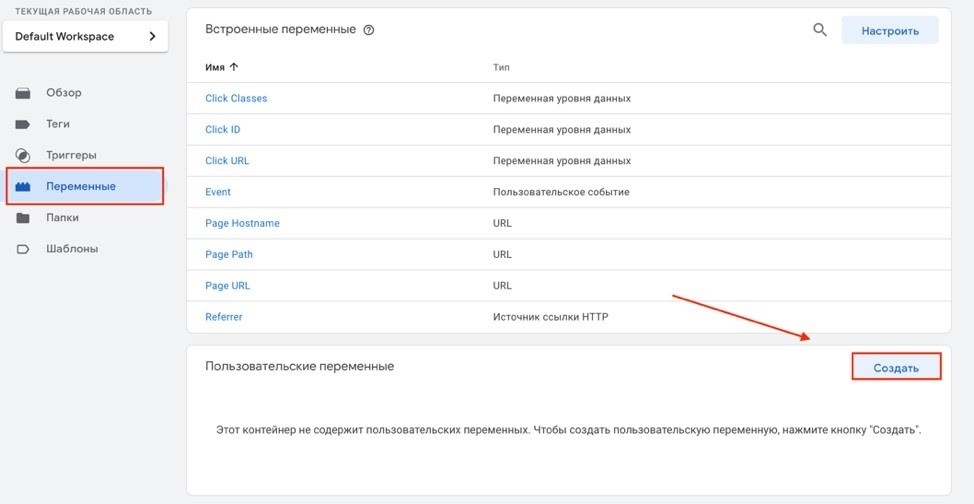
Set the component type to request, and the next parameter is the variable we chose to replace (utm_multi). These changes must be saved.
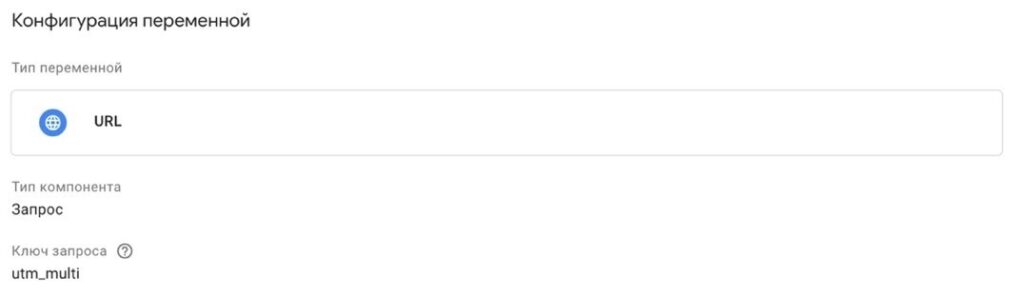
Add a variable of the “Lookup Table” type in the “Utilities” block. It can also be called anything you like, for example, tablica-1.
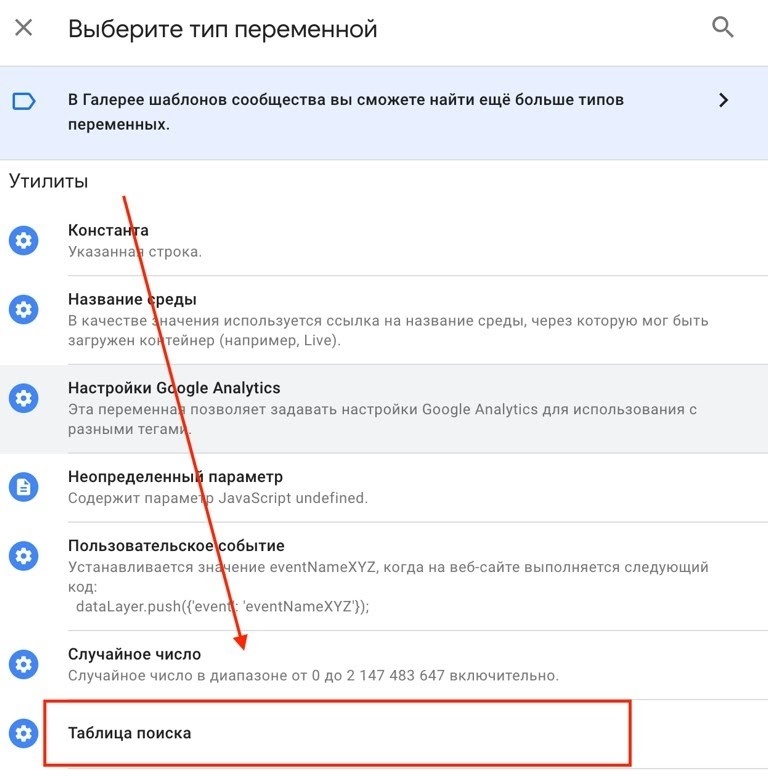
We set the variable created in the first step as input, and add a new line to the lookup table, where we will enter information about what the content will be replaced with.
In the “Input data” block, enter any selected parameter value, for example, skidka. In the “Result” block, we formulate a new heading, for example, “Stretch ceilings with a 25% discount.” These changes must be saved.
Tick “Set Default” so that the original title is displayed when an error occurs.
Let’s set up the “Page View” trigger activated by the utm_multi tag.
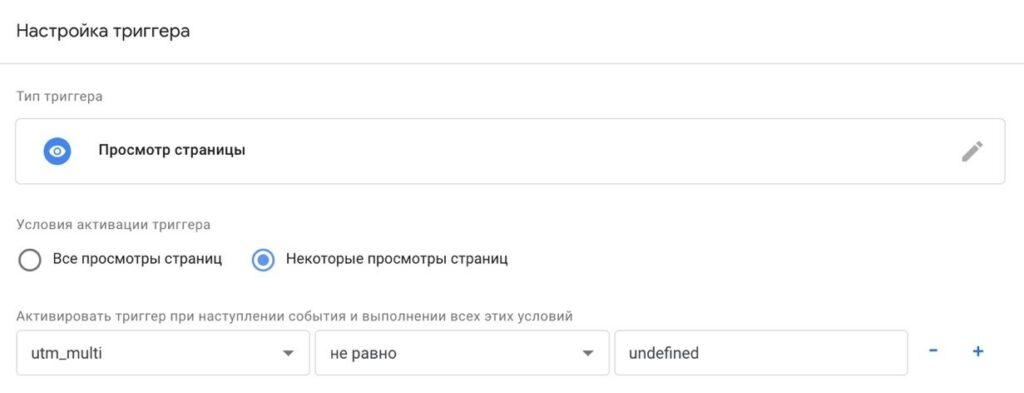
The condition under which this trigger will be enabled is “utm_multi” = “skidka”. When it comes to replacing by several labels, we use the condition “utm_multi” not = “undefined”. This means that the trigger activation mode is enabled if the parameter value matches or the parameter is found.
Otherwise, undefined will be used. These changes must be saved.
Let’s set up the HTML tag responsible for replacing the title:
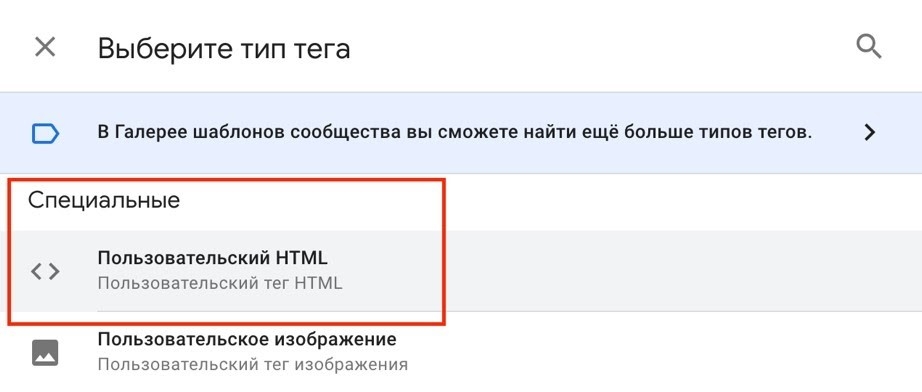
You can see the header code through the developer console:
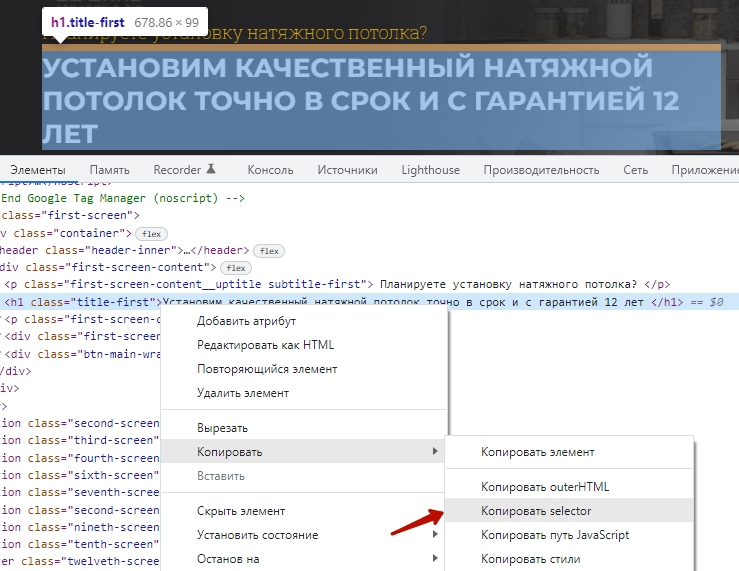
In this example, the h1 tag has the following selector:
body > div.first-screen > div > div > h1
Consequently, the script to replace it looks like this:
<script type=”text/javascript”>
document.querySelector(“body > div.first-screen > div > div > h1″).innerText=”{{tablica-1}}”;
</script>
We place the code in the HTML field and specify the trigger that was configured earlier. All changes must be saved.
Remember to publish the container before validating. As a result, the title “Stretch ceilings with a 25% discount” will be displayed if you add ?utm_multi=skidka to the URL at the end:
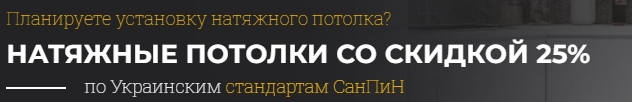
Using this service, you will be able to formulate rules for replacing phone numbers, photos and other page elements. Unique personalized content is optionally customized for each advertisement.
Tips for dealing with target audience hypersegmentation
- Always consider the fact that visitors respond more positively to content that matches exactly what they think about the product name, features, application, etc.
- Website conversion is directly proportional to the degree of USP personalization and segment detail.
- Remember that it is easier to define the need of a micro-segment than to formulate meaningful wishes of all potential buyers.
- Hypersegmentation applies to any kind of web resource. For each landing page, determine if the needs of its visitors are different. If there are several needs, then hypersegmentation is necessary.
- Analyze the needs of potential customers using search phrases or targeting, taking into account the type of advertising campaign.
- Don’t recklessly substitute keywords in the page title. Group queries with similar needs. One narrow segment is equivalent to one need.
- Create texts of replaced elements that are understandable not only to algorithms, but also to humans. Mention measurable benefits that are important to a particular customer group.
- In each audience segment, look for what motivates users to make a purchase and what they pay attention to.


















