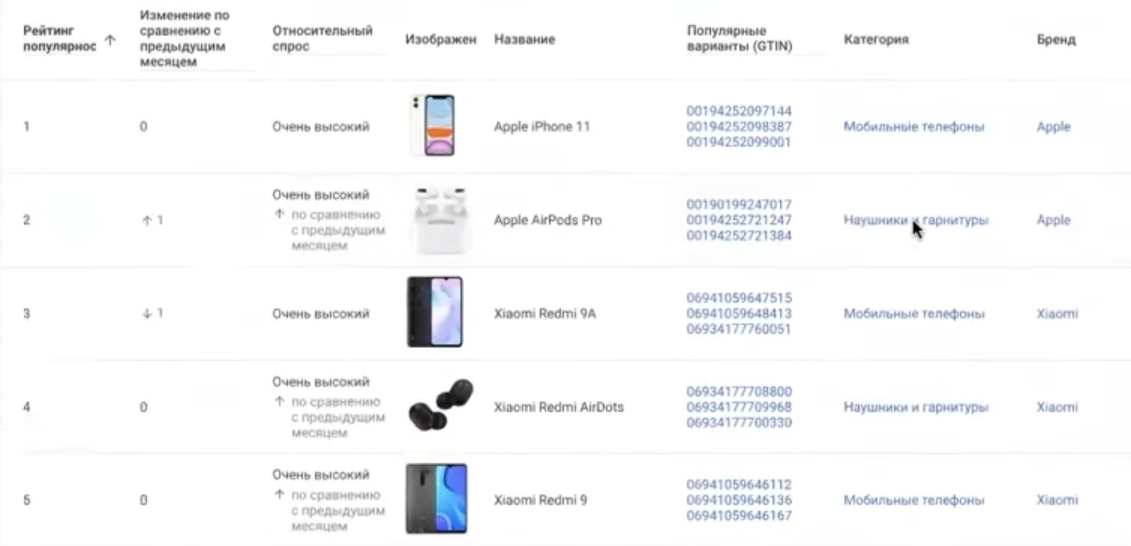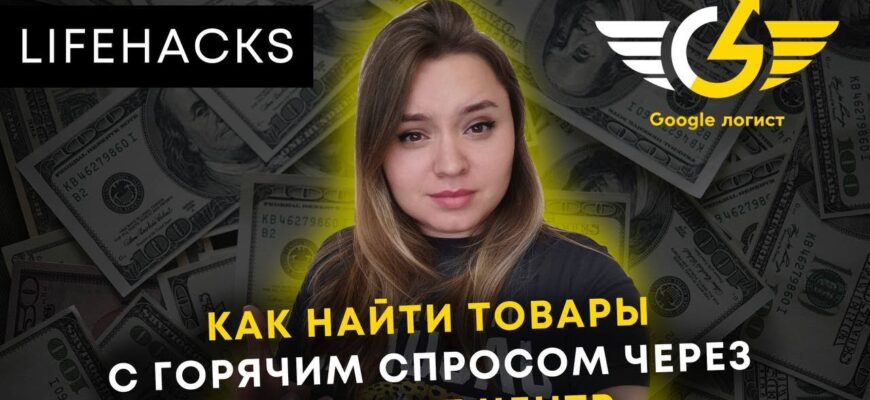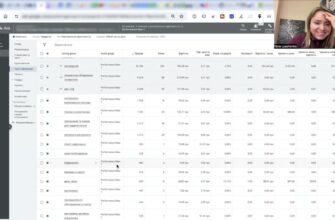- Who will find the promising products search feature useful?
- How can I access the report?
- What can you see in the “Sales Leaders” report?
- Popular filters for sampling
- Selection by country
- Selection by product category
- Relative Demand Filter
- Filter “Change in relative demand compared to the previous week”
- Filter by price range
- Analysis of results issued by filter
- Filter by electronics
- Filter by wood-burning stoves
- Filter by brand
- Filter by period
Hi! I’m Yana Lyashenko, also known as a Google logist. My specialty is helping businesses find their target audience through Google advertising tools. Simply put, I build a route from your product to the people who really need it.
Today, I want to tell you about a very useful tool that will help you find popular products with good sales potential. This is especially relevant if you are looking for new niches or want to expand your product range.
Who will find the promising products search feature useful?
This tool is a real find for those who want to find products with fresh demand, a good average check, and decent margins. And that, as you understand, is a direct path to good earnings.
How many calls and sales will I get by ordering contextual advertising from you?
I need to calculate the conversion of my website Describe
the task
in the application
Calculate potential ad revenue Google
contextual advertising calculator
This feature will be especially useful for those who work with foreign markets. If you are involved in dropshipping, sell your own products, or resell someone else’s products abroad, this is definitely the tool for you. It all depends on your imagination and approach to business.
Which markets does the instrument cover:
- United States;
- Canada;
- European Union countries;
- Australia;
- New Zealand.
Unfortunately, Israel is not included in this list — this feature is not available there.
As for Ukraine, some promising products can also be found here, although the opportunities are more limited compared to Western markets.
How can I access the report?
To access this feature, you will need to complete several mandatory steps. You cannot just walk in off the street — Google wants to make sure that you are a real seller.
What you need to do:
- Registering with Merchant Center is your starting point.
- confirm your rights to the website — prove that the domain belongs to you;
- Upload your product feed — this will show the system that you are a real store with real products.
Only after completing these steps will you gain access to the service and its analytics. Yes, it’s a bit of a hassle at first, but it’s worth it.
What can you see in the “Sales Leaders” report?
This is a real treasure trove of data for anyone involved in online sales. Here’s what you’ll get:
- weekly demand dynamics — you can see which products are growing in popularity right now;
- segmentation by price range — you can filter products by the price range you need;
- breakdown by niches and categories — easily explore different areas and find unoccupied niches;
- Competitor data — websites, concepts, GTIN codes for products.
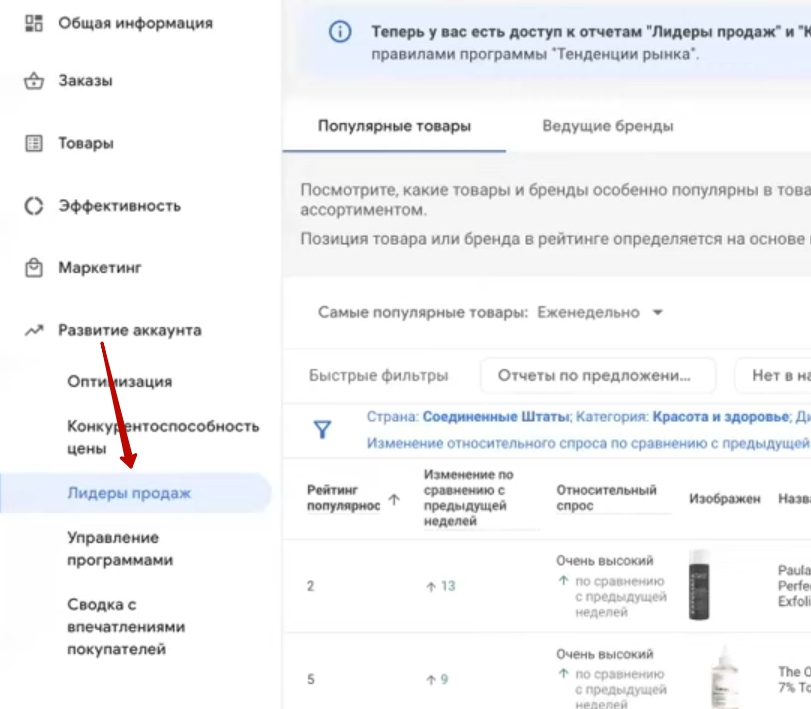
How can this be applied in practice? Let’s say you manufacture your own products. Using the report, you can find competitors with good traffic and think about how to capture part of their audience. Or you are looking for products for dropshipping — here you can immediately see what is actually selling and at what price.
For a marketer, this is a dream come true: all the information needed for market analysis is gathered in one place.
Where can I find the report? After registering and verifying your account in Merchant Center (which, by the way, is not as difficult as it may seem), find the account development section. There you will find the “Sales Leaders” report.
When you first log in, the system will ask you to click the “Accept” button. Don’t be alarmed — you are simply agreeing to participate in the data exchange program. You share your statistics, and in return, Google gives you access to aggregated data from other advertisers. Nothing critical, just standard practice.
Popular filters for sampling
I want to highlight the filters I use most often. First and foremost, this is sorting by price range — you can view budget items and more expensive goods separately. This allows you to quickly find products with growing demand and margins that suit your business model.
Selection by country
The report allows you to select a specific country for analysis. The good news is that Ukraine is on the list, so you can explore our market as well. On the downside, Israel is still unavailable, which is disappointing because I have sellers from there among my clients. But for most popular markets, the data is presented in full.
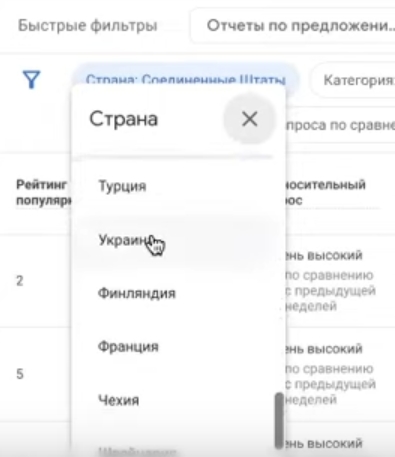
Selection by product category
Everything here is intuitive: select the category you need and see what’s going on in it. For example, “Newborn Products” is a separate niche with its own specifics. Or “Beauty and Health” — there is usually a huge assortment there, and your eyes will be dazzled. Combine the category with a price filter to narrow down your selection to the desired segment.
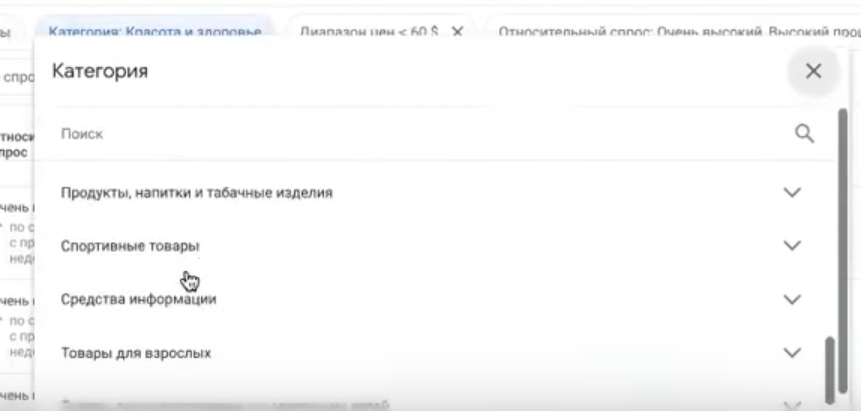
Relative Demand Filter
I’d also suggest checking out the “Relative Demand” filter. Personally, I usually set it to “Very High” and “High” — that way, I get products that people are actually buying right now. But you can try out the “Medium” setting too — sometimes you can find some cool stuff with less competition there.
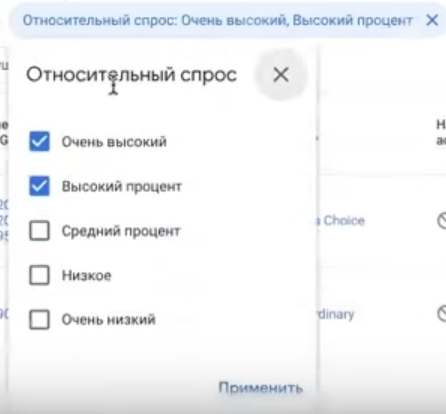
Filter “Change in relative demand compared to the previous week”
Another useful filter is “Change in relative demand compared to the previous week.” It shows which products are gaining momentum right now. This helps you catch the trend at the start, before the competition heats up.
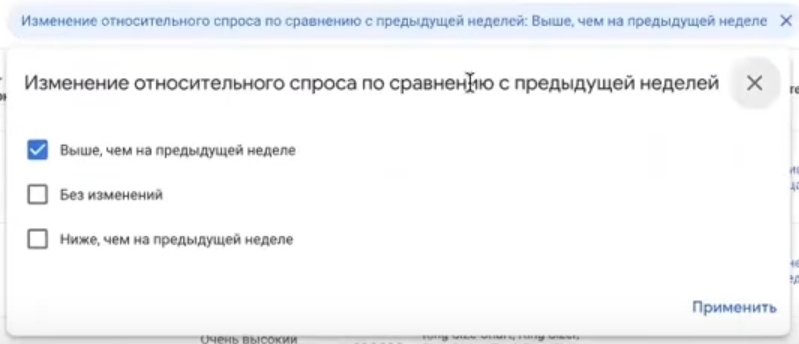
Filter by price range
By default, the report has a filter set to “$60 and less.” But I recommend adding another filter—a minimum price of $15.
Why 15 and not 10? From experience, I can say that products priced at $11–12 rarely provide a normal margin for advertising on Google Shopping. Yes, such items can be sold on marketplaces such as Amazon or eBay, where the economics are different. But if you plan to drive traffic through Google, you need a reserve for your advertising budget.
Of course, if you have a supplier with an excellent price, you can go lower. But on average, I set the threshold at $15–16.
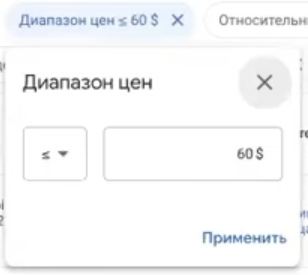
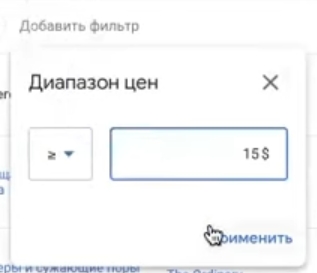
Which price segments to use:
- $15–60 is an excellent range for stable turnover, especially in the US market. The average check is comfortable, and conversion is good.
- $60–200 — the more expensive segment. Suitable for those who work with premium goods or want fewer sales but higher profits per unit.
Experiment with ranges that suit your niche and capabilities.
Analysis of results issued by filter
So, the filters are set up—what next? Let’s look at the results and analyze them.
How many calls and sales will I get by ordering contextual advertising from you?
I need to calculate the conversion of my website Describe
the task
in the application
Calculate potential ad revenue Google
contextual advertising calculator
In the “Beauty and Health” section (and in any other section), you will see a range of prices for products. This will help you get your bearings and set a competitive price. But here’s an important point: don’t chase the lowest price. People don’t want to buy “the cheapest” — they want to feel like they’ve gotten a good deal. They want to buy a cool thing and save money at the same time. That’s why the lowest price tag doesn’t always mean the highest sales.
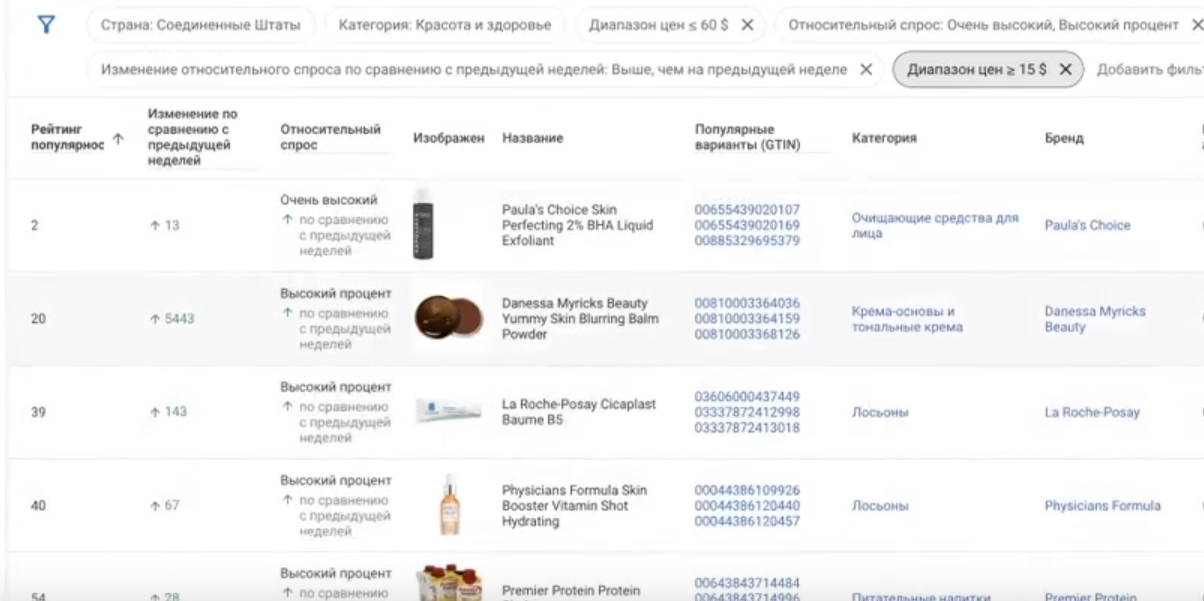
What else will the report show:
- change in demand compared to last week — it is immediately apparent that it is currently trending;
- popularity rating — you can sort by ascending or descending order and see the top positions;
- Product names and GTIN codes — if you sell similar products, this is ready-to-use data.
How can you use this in practice? Let’s say you see a sharp increase in demand for a certain product. Most likely, it was recently advertised by a blogger or a brand invested in promotion. Your task is to pick up on this demand and direct some of the hot traffic to yourself.
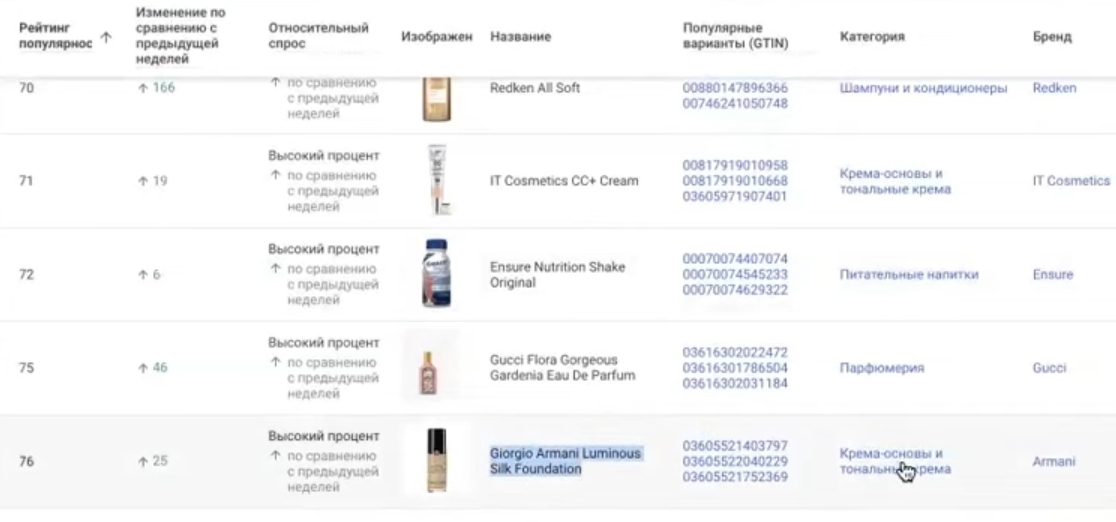
For example, Gucci Flora Gorgeous perfume is at the top of the list. Do you have a similar fragrance, or even a better one? You don’t have to compete directly — you can play with meanings on the landing page and gather an audience that is looking for an alternative.
Another option: take the names of popular products and use them as search queries in Performance Max semantics. This way, you literally collect hot demand here and now.
Honestly, I don’t understand why so few people know about this tool. It’s a really cool thing that’s freely available right in Merchant Center.
Filter by electronics
Let’s look at a specific example. Let’s say we set a price threshold of $200 and go to the electronics category.
We analyzed the product range for several online stores to see which products had real sales potential. And you know what’s interesting? In some countries, there is consistently high demand for iPhones, while in others, Xiaomi is the leader. It’s important to understand that there’s no point in promoting a brand or model in a market where there is simply no demand for it.
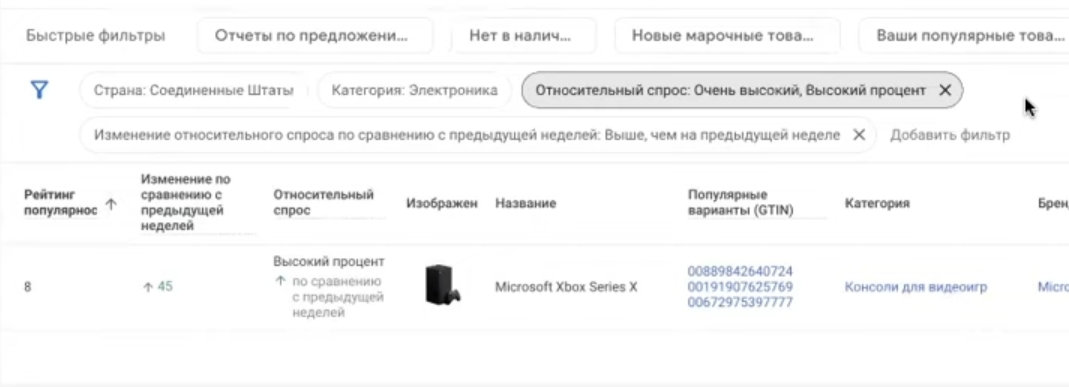
A useful feature with periods. In the report, you can switch between weekly and monthly samples, and the results will differ. For example, in the monthly analysis, Microsoft Xbox comes out on top. I switch to weekly and see that it is Xbox Series X that has shown growth compared to last week.
If you remove some of the filters, the results will be broader—more products with high weekly demand will appear. This allows you to explore different areas and find niche markets that are not immediately obvious.
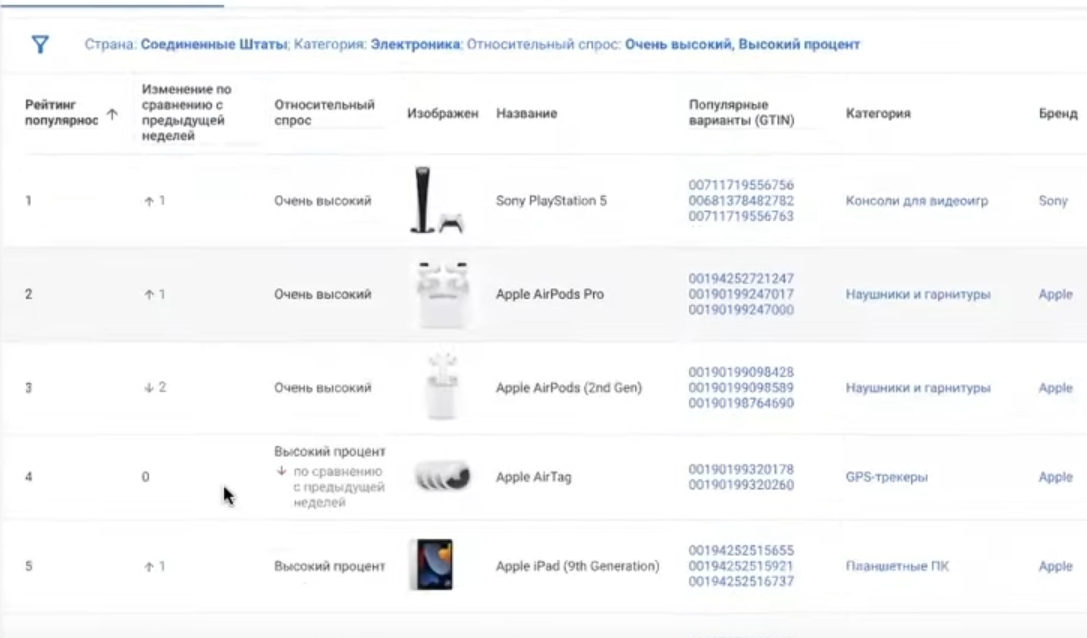
What else can be found in electronics:
- GPS trackers;
- computers and accessories;
- speed radars;
- and even wood-burning stoves — yes, they have those too.
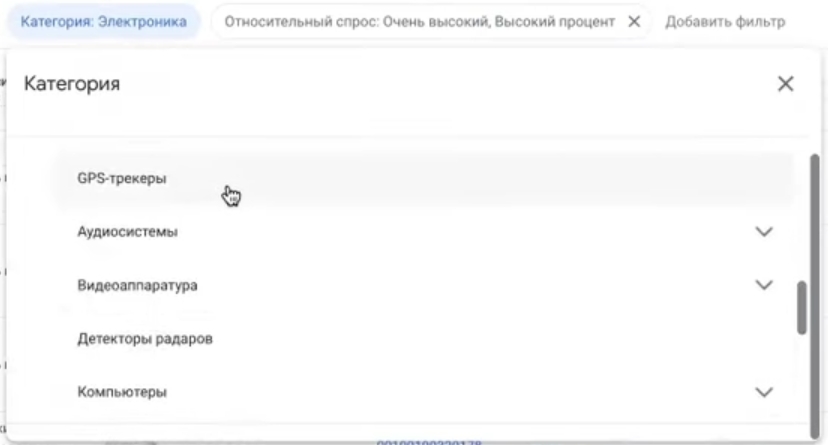
Just try different categories and subcategories. Don’t forget that there are subcategories within each category — they often hide interesting products with low competition. Go for it, it all depends on your imagination and willingness to dig deeper.
Filter by wood-burning stoves
By the way, you can track seasonal demand and market reactions to external events. Let’s say you want to check whether interest in wood-burning stoves has grown in the UK amid all this fuss about heating prices and the energy crisis. Go to the “Home and Garden” category, select the country you need, and see which product categories are starting to grow.
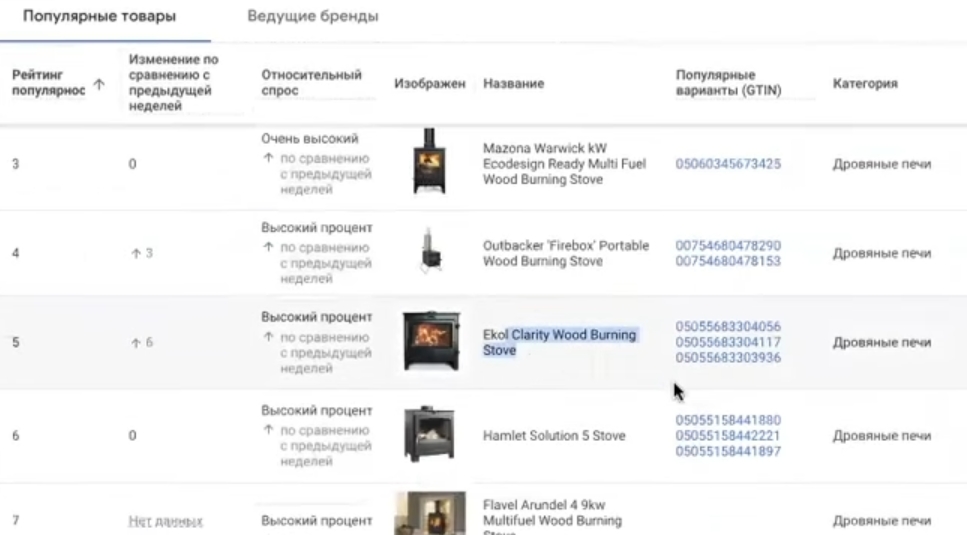
This is an endless stream of ideas for those who don’t know what to sell or want to strengthen their current product range. The tool helps you quickly find products that are in high demand and understand where the market is heading.
It is important to understand that all statistics are based on search queries and user interests. The system takes into account both free and paid results. But remember that the data is approximate — it should not be taken as the ultimate truth. It is a guideline, not an accurate forecast.
Filter by brand
Similarly, we can analyze brand popularity. Let’s return to the US market, which is the largest. Let’s look at the “Clothing and Accessories” category. It’s immediately clear which brands are currently on top: Nike, SHEIN, Banana Republic — and that’s just the beginning of the list.
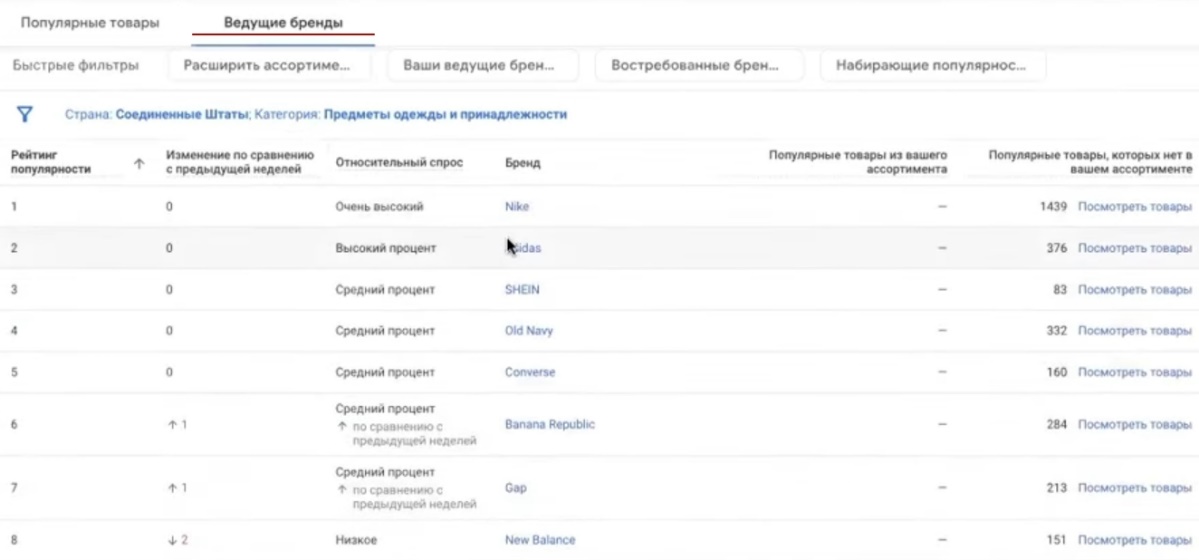
Now let’s add the filter “change higher than last week” — and the picture changes slightly. For example, Banana Republic is showing better growth than Nike this week. Nike is a long-standing brand with stable demand, while Banana Republic is currently on the rise.
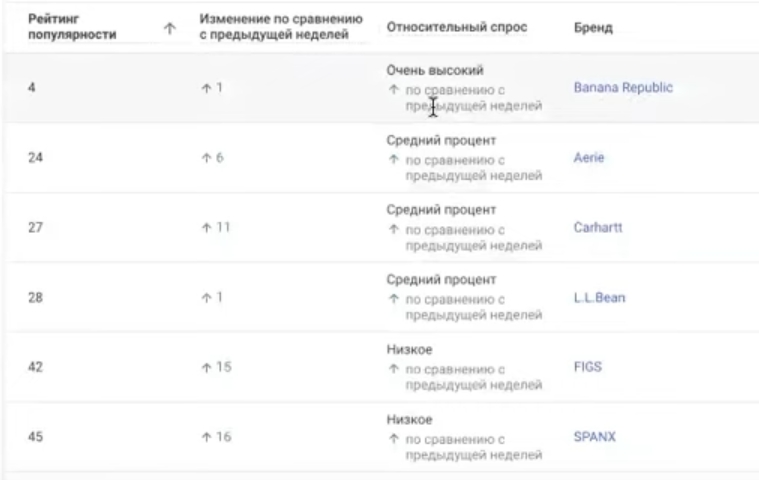
If certain brands are not included in your product range, it is not a concern. You can research which products from these brands are popular and find similar or alternative items.
Please take and use this ready-made information about what is being sold, in which categories, how to present goods, and what demand to focus on.
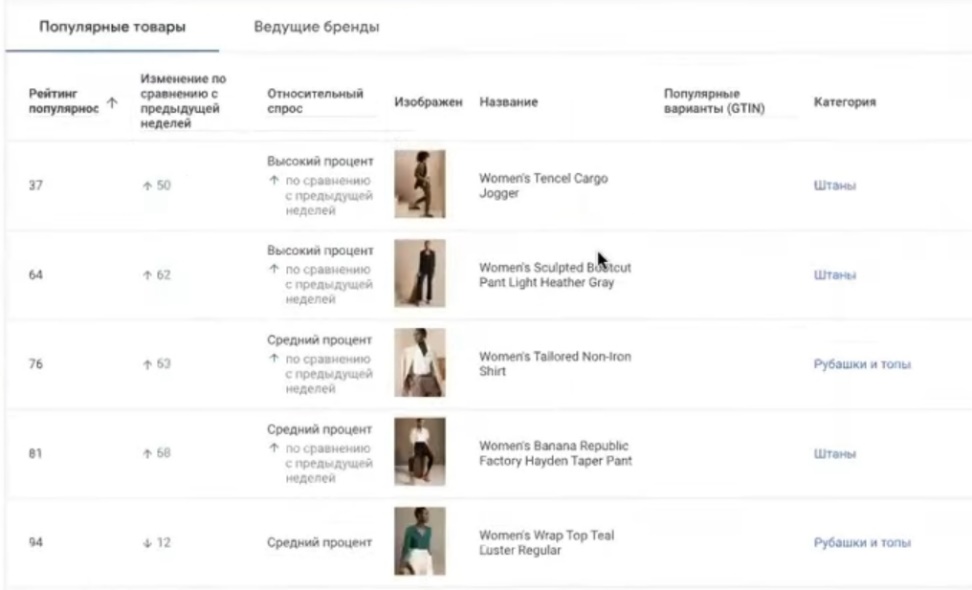
Filter by period
Some sellers use this tool to prepare for seasonal sales peaks. Want to know which products sold well in November and December in previous years? Just select the desired period and analyze the data.
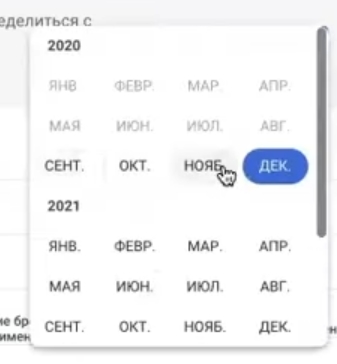
Let’s say we set December 2021 and look at the monthly statistics. It is immediately clear which products were at the top, had high demand, and a good growth rate.
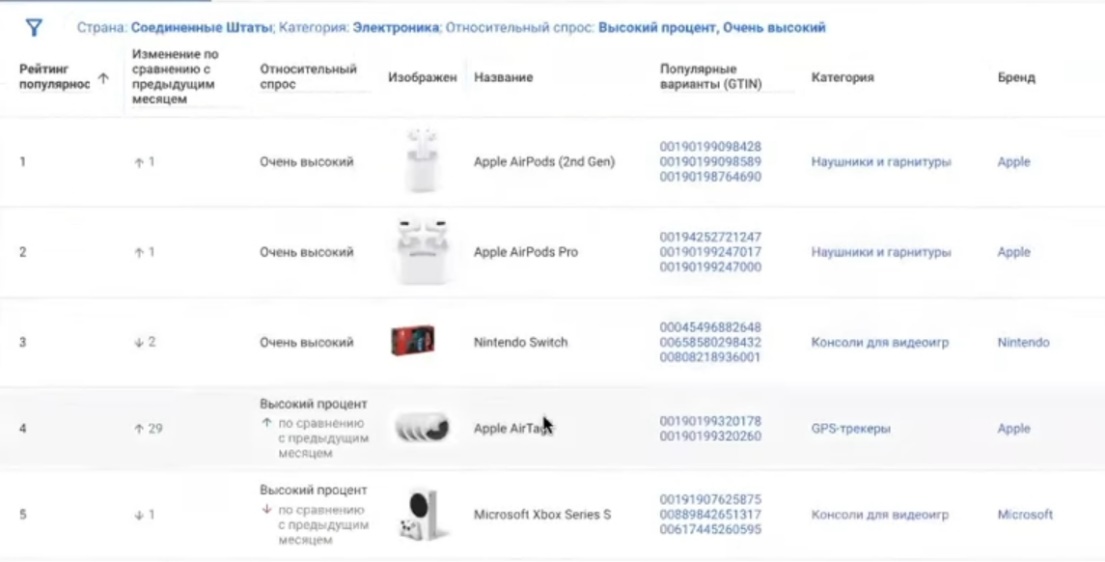
Let’s take a look at different markets:
- The United States, electronics. Apple traditionally has a strong position here—iPhones are consistently at the top of the list with high demand.
- Turkey, electronics. Here, the picture is different. We set a high price threshold and see that Apple products are almost absent from the leaders. Instead, the iPhone 11, Xiaomi, and iPhone 12 are present. It is immediately clear at what price and in what volume they were sold.
- United Kingdom, clothing and accessories. The market is highly competitive, but the top sellers are indicative: Nike Kids Air Force, UGG, Nike React Vision, Apple Watch Series. AirPods and iPad are the leaders in electronics. Interestingly, iPhones are not among the top sellers here — demand is not as high as in America.
- Ukraine, November-December 2021. I got curious and checked our stats. iPhones were doing great, plus Kingston and Galaxy S52. Things changed a bit in December, but overall, it’s clear that people were buying a lot.
It’s a never-ending stream of data for analysis. Take it, compare periods, study different markets — and find products to sell with real potential.