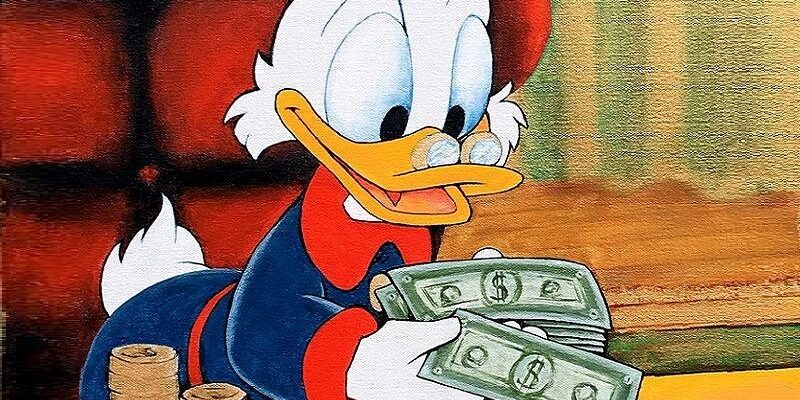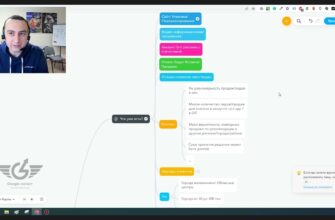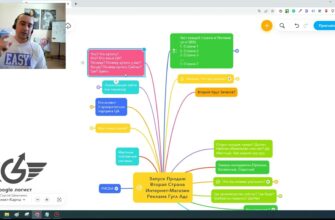- How to save advertising budget in Google Ads?
- Enable automatic rules
- Use scripts
- Use time targeting
- Weed out non-target sites
- Turn off display screens when budget is low
- Focus on selling queries
- Don’t overpay for special accommodation
- Pay not for clicks, but for conversions
- Improve the quality of your ads
- Adjust your bid depending on the device type
- Use UTM tags
When it comes to contextual advertising, there is a lot that distinguishes a large businessman from a representative of a small business. But they also have one thing in common. Both want to reduce the cost of placing ads online.
Those who have been involved in online marketing for a long time are constantly looking for an answer to the question “how to save a budget for contextual advertising?”. Even professionals with huge amounts of money are always looking for ways to improve the performance of their campaigns and ways to cut costs. What can we say about small organizations, for which maintaining efficiency while saving money is often the line separating success from failure?
The effectiveness of online advertising is influenced not only by the size of the budget, but also by the experience of the person who was entrusted with running the advertising campaign. Professionals have several tricks to save money and increase ad click-through. In the article, we will tell you what needs to be done to increase the effectiveness of contextual advertising.
How many calls and sales will I get by ordering contextual advertising from you?
I need to calculate the conversion of my website Describe
the task
in the application
Calculate potential ad revenue Google
contextual advertising calculator
How to save advertising budget in Google Ads?
The main task of the contextologist is to attract high-quality traffic, as well as setting up campaigns to maximize the number of clicks while maintaining the current advertising budget.
Thinking about how to save the budget for contextual advertising should be done even before the ads start showing. Using the recommendations below, you can increase the effectiveness of your investment.
Enable automatic rules
This convenient built-in Google service allows you to change the cost of the transition, daily limits, and activate and deactivate campaigns under certain conditions. The tool is available at any Google Ads account level. To enable the function, use the button in the right corner at the top of the screen:
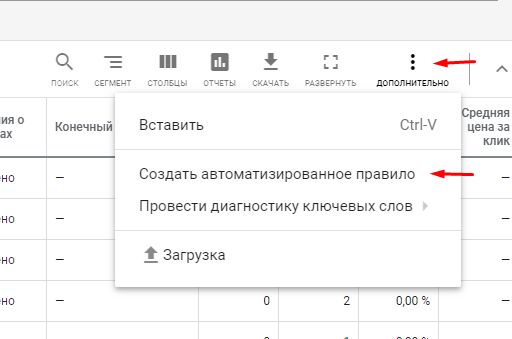
Conditions can be set for a huge number of parameters, from conversions to Google Analytics metrics. For example, if the cost per conversion has fallen compared to the average value, then we increase the spending limit by 10%.
Or, for example, if certain keywords work better than others in terms of conversion, then we increase the cost per click for successful keywords, and decrease it for the rest.
Help! The work of the algorithm is built using the principle of “positive psychology”: we scale only what is really effective. If the keys do not bring orders, then it is not worth raising rates for them.
Use scripts
The use of scripts for many beginners in contextual advertising is akin to aerobatics. Marketers, on the other hand, quite often share their experiences on blogs and forums. Use the “Scripts” link in the “Tools and Settings” block:
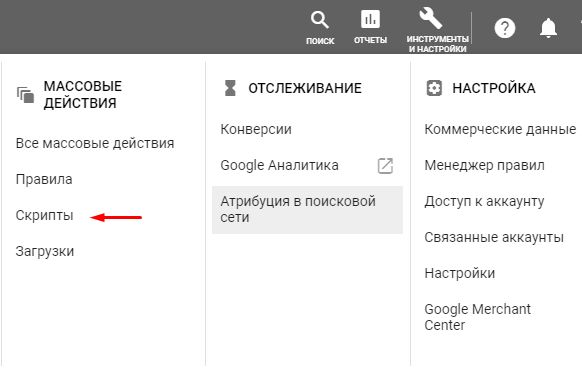
Here you can apply the necessary code, and the resource https://developers.google.com will help you find the base for generating the script.
The service allows not only to save the budget in Google Ads, but also makes the life of a contextologist easier. For example, it is very convenient to work with a script that sends an e-mail warning a specialist that the funds in the account will soon run out.
On the one hand, advertising works continuously, on the other hand, there is no need to constantly monitor the funds on the account of all accounts. Using scripts, for example, you can also detect non-working landing pages.
Use time targeting
You don’t need any super knowledge to save on contextual advertising. It is only necessary to restructure your thinking in the image and likeness of the thinking of the buyer. For example, answer the question, how many of your customers shop at night?
If the reports of the analytics system say that leads on the site appear only during working hours, and the budget is spent around the clock, then this is a reason to think. Why overpay? Block ad impressions during inefficient hours and use the freed up cash resources to attract an audience during the day. To adjust the timing of impressions for a campaign, use the “Ad impression schedule” module:
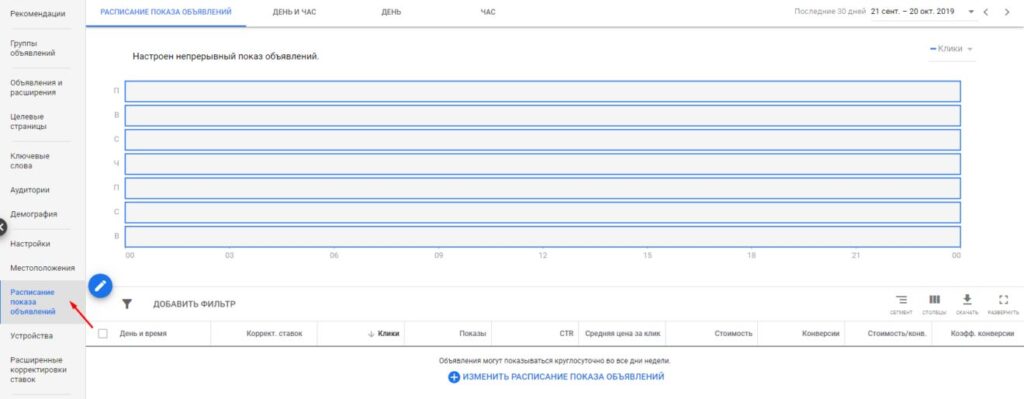
Weed out non-target sites
High-quality study of key phrases, negative keywords and sites allows you to filter out inappropriate traffic. If you run ads on networks, don’t forget to block ads on “junk” resources.
How many calls and sales will I get by ordering contextual advertising from you?
I need to calculate the conversion of my website Describe
the task
in the application
Calculate potential ad revenue Google
contextual advertising calculator
When analyzing statistics, be suspicious of sites that generate serious traffic in terms of volume, most of which are bounces. High cost per conversion also indicates irrelevant traffic.
Turn off display screens when budget is low
Display works well when it comes to brand promotion, and doesn’t show great results if the main goal of the campaign is to maximize the number of conversions. If you have a small budget, place ads only in search and use remarketing.
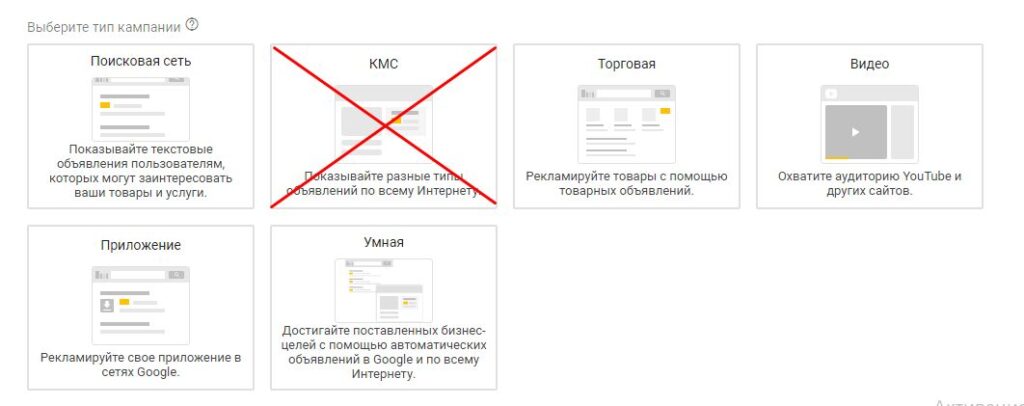
Important! No matter how well you set up the GCM, no matter how complete the “black” lists you use when choosing sites, you are unlikely to achieve a level of conversions comparable to the search.
Focus on selling queries
Working with a “cold” audience is a costly and inefficient business, when sales are not the image, but the sales volume is at the forefront.
Focus on “hot” queries that indicate a willingness to close a deal or make a purchase. As a rule, they contain the words “online store”, “cost”, “price”, “buy”, “order”, etc.
Narrow keywords also show good conversions. If the product has several models or varieties, then the indication of the exact characteristics in the user’s request indicates his interest, and not just curiosity.
For example, in the subject of metal-plastic windows, the wording “Veka double-glazed windows for the kitchen” is “warmer” than “Order PVC windows”. Even though the second request contains a selling marker.
Don’t overpay for special accommodation
It’s not just the bid per click that determines the position of an ad in search results. Important factors are also its quality, relevance of the landing page and other criteria. To boost your ad, the easiest way is to increase the maximum cost per click. But this path requires investment.
If you want to save money, then limit your bid to a value that is less than the recommended cost of getting into special placement. Using this strategy, you will not win all auctions, but you will be able to send inexpensive traffic to an interested audience to the site.
Pay not for clicks, but for conversions
The main thing in contextual advertising is orders or any other targeted actions, and not transitions at all. You can choose what to pay – any click on the ad or only those clicks that led to the target result on the site.
The second option is more expedient, because one click can be quite expensive:
- at low CTR values;
- for unsatisfactory conversion;
- no matter how much you pay for each order.
Pay for conversions can be used for display campaigns in the “Bids” block:
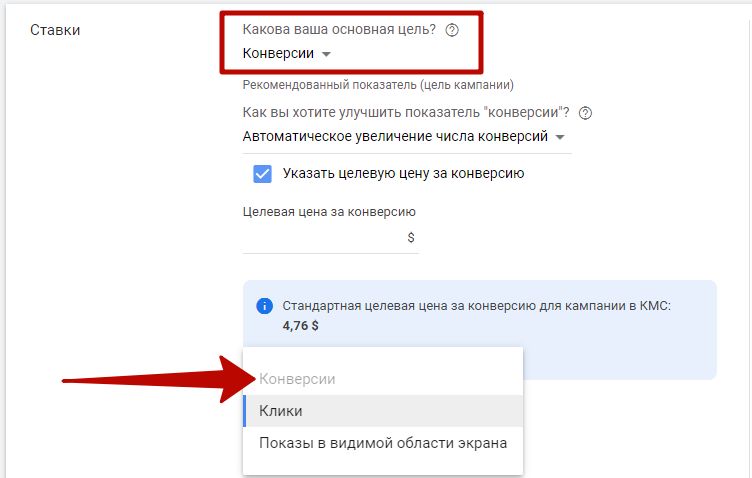
Help! In order for payment for a target action to become available, the system must register at least a hundred conversions over the past month, 90% of which took place no later than a week after the transition to the site through the ad.
Improve the quality of your ads
By working on the quality of advertising, you can increase your position in the search results without additional costs. Well-designed ads generate more visitors who convert better into leads.
The following recommendations will help improve the quality of advertising:
- Do not leave any fields blank (links, titles, descriptions, etc.).
- Always use extensions. The bare minimum is quick links and clarifications.
- Include keywords in titles.
- Compose useful and accurate descriptions (basic parameters of the product, terms of warranty service, delivery, etc.).
- Take the visitor to the most relevant landing page that opens without errors.
Adjust your bid depending on the device type
Users on different device types typically experience different conversion rates. It is important to identify this dependency and adjust the campaign strategy, for example, redistributing the budget in favor of mobile devices or, conversely, blocking impressions on tablets and smartphones.
Use UTM tags
Online access to statistics is a necessary part of the proper operation of any campaign. Use UTM tags to get good insights for further study. This will allow you to quickly assess the profitability of each ad.