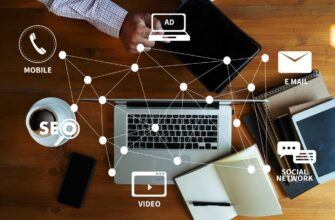YouTube ranks second in the ranking of the most popular resources on the World Wide Web. Advertising on video hosting today shows 85% greater effectiveness than TV promotional content. Therefore, if you still do not use this platform, you are most likely depriving yourself of many opportunities.
Advertising on YouTube is carried out with the help of Google Ads. At the same time, such promotion has significant differences from other variants of contextual campaigns.
Important! The vast majority of YouTube content is represented by videos of varying duration, so marketing activity on this platform has its own features and allows you to realize unique opportunities.
This article will help you if you are planning to launch advertising on YouTube, but do not know where to start. Here you will find a step-by-step algorithm for creating and launching video campaigns. We will tell you in detail how to set up YouTube ads and maximize their effectiveness.
How many calls and sales will I get by ordering contextual advertising from you?
I need to calculate the conversion of my website Describe
the task
in the application
Calculate potential ad revenue Google
contextual advertising calculator
Instructions on how to set up a YouTube ad campaign
As part of setting up a YouTube advertising campaign, a video is created and then published on the advertiser’s channel. Then the parameters of displays in the Google Ads account are set, targeting is limited, and statistics collection is configured.
Let’s take a closer look at the algorithm of working with the site in our guide to setting up YouTube ads.
Create your YouTube channel
The first step in setting up YouTube ads is to start a channel where you will later upload promos. Authorize in YouTube – use your Google account login and password and select “Your channel”:
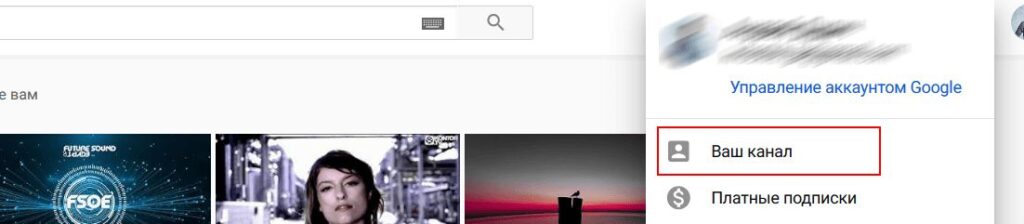
You can name it either by the name specified in your Google account or choose another option associated with the brand you are promoting. After completing this step of the instructions, you will be able to upload promotional videos.
There are several ways to publish video content in YouTube:
- Publicly accessible videos – any user of the system has the opportunity to watch them.
- Videos hidden in the search or on the channel, but available for viewing if there is a direct hyperlink.
- Videos with limited access, which is granted with a special invitation.
- Videos that are accessible to all at a time selected by the author.
When publishing promotional videos used for advertising purposes, set public access or make the video available via a link.
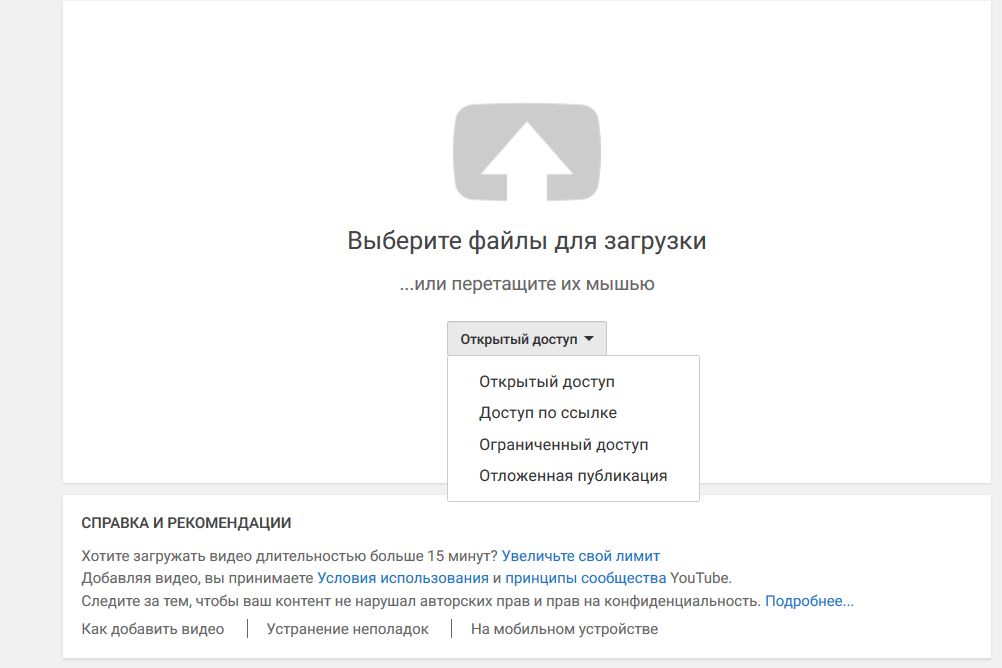
Create a YouTube advertising campaign via Google Ads
YouTube ad settings are set in the Google Ads cabinet. Make the “Video” type active in the AdWords interface:
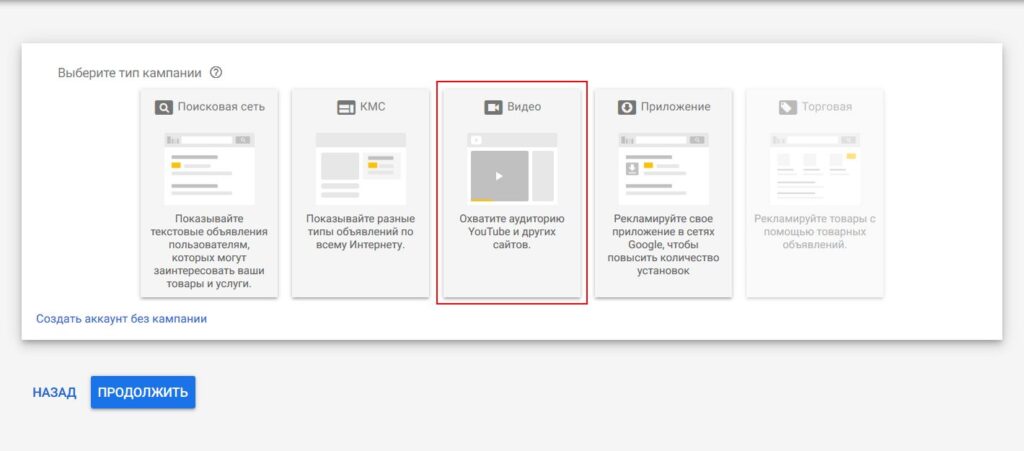
Determine if your campaign has a marketing objective and check the appropriate box.
Tip! A campaign without a designated goal allows you to be more flexible in setting up your ads. If you do not have enough experience with the platform, we recommend choosing the second, simpler option.
The system offers you to specify one of four goals:
- Promoting the brand and increasing reach;
- increasing interest in a brand or product;
- web traffic;
- potential customers.
You can choose the type of campaign from the offered options:
- Personalized. Here you have access to change any parameter based on your objectives. If you have enough experience in AdWords, you can stop here and omit the remaining 5 subtypes.
- Increase conversions. Allows for increased engagement with your audience.
- Unskippable In-Stream Ads. Viewing a promo the user cannot skip.
- Out-Stream. Used when you need to launch a campaign targeting mobile device users.
- Ad Sequence. If your plans include the publication of a series of commercials related in meaning, stop at this option.
- Shopping. Suitable for those who want to promote their product to a “warm” audience ready to make a deal.
At the next stage, determine the budget, give the campaign a name, and specify its start and end dates.
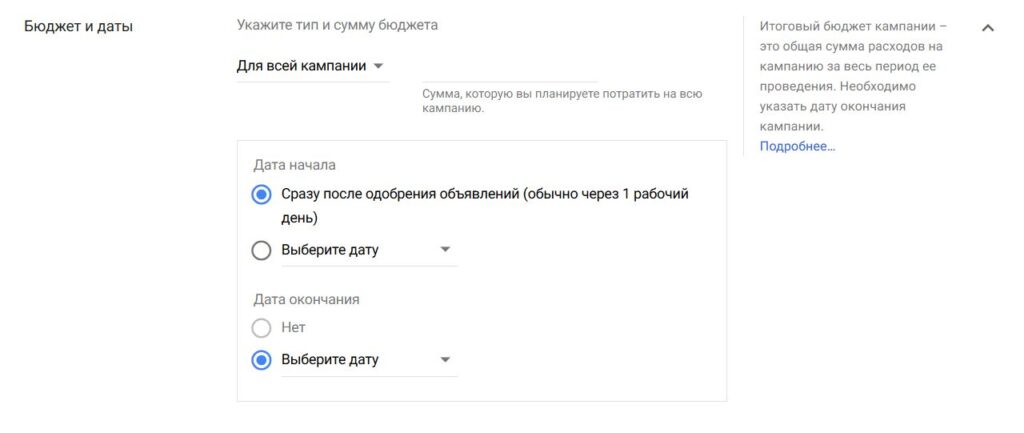
If the personalized subtype is selected, the system will offer you to specify the most suitable strategy from the following list:
- Maximum price per view (CPV). Calculate the highest possible amount you are willing to spend per view and fix it. This point is usually used for promotion within a clearly limited target audience, whose representatives are located at the last stages of the sales funnel.
- Target price per thousand impressions (CPM). Determine how much you are willing to spend on average for one thousand impressions. This format is used when the goal of the campaign is to increase recognition.
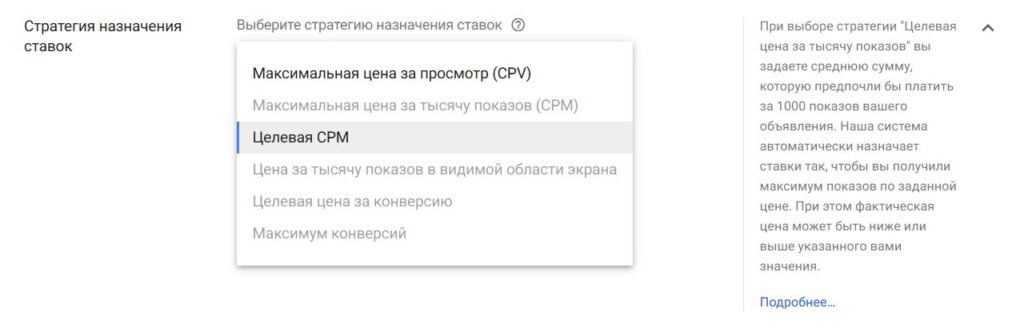
Having established the geographic and language criteria, it is necessary to determine where the displays are planned. Among the options are: in YouTube’s search engine, when showing video content on the platform and/or on other sites that are part of Google’s contextual media network.
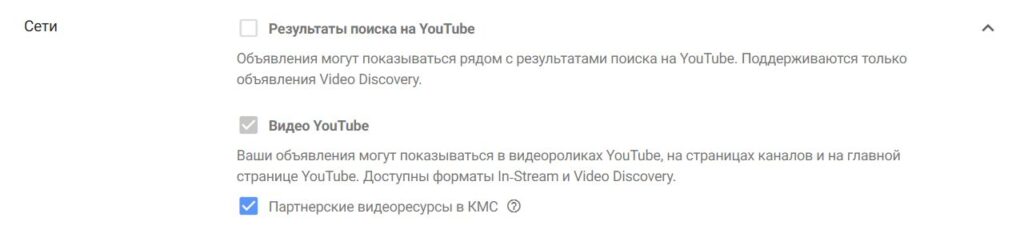
Let’s move on to the next stage, where we will select resources suitable for the content. The system suggests using the standard option. In simple words, at this step you can censor the context of your ads by limiting them, similar to the way it happens when determining the age ratings of movies.
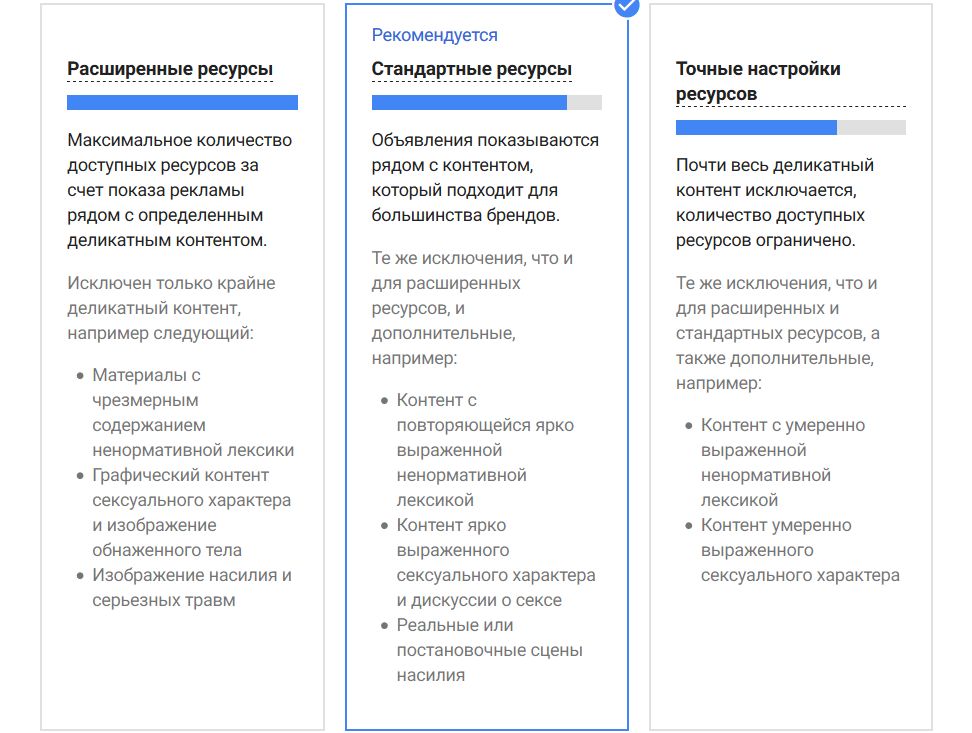
By selecting “Expanded Resources,” be prepared for the ad to appear when some sensitive video clips are shown. The reach will probably increase, but it cannot be excluded that the consumer will begin to associate your product with explicit topics.
The third option, “Fine-tune resources”, not only blocks shows in sensitive videos, but also allows you to exclude only videos of a given topic that is unacceptable to you. This largely narrows your reach, but this choice is often a valid one for some brands.
Info. Google is going the route of not supporting this feature.
In the next step, name the ad group and set the targeting and theming parameters for video ads:
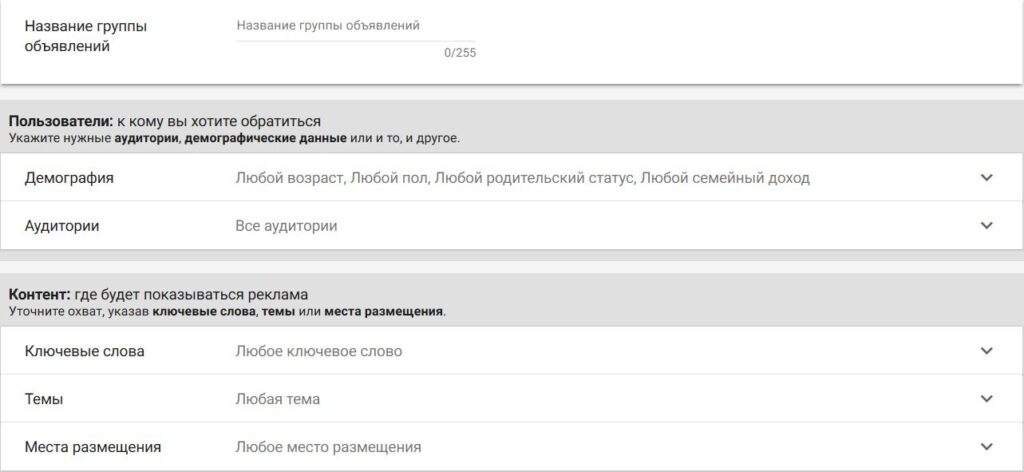
How many calls and sales will I get by ordering contextual advertising from you?
I need to calculate the conversion of my website Describe
the task
in the application
Calculate potential ad revenue Google
contextual advertising calculator
Finally, define the maximum cost per view and specify a link to the video:
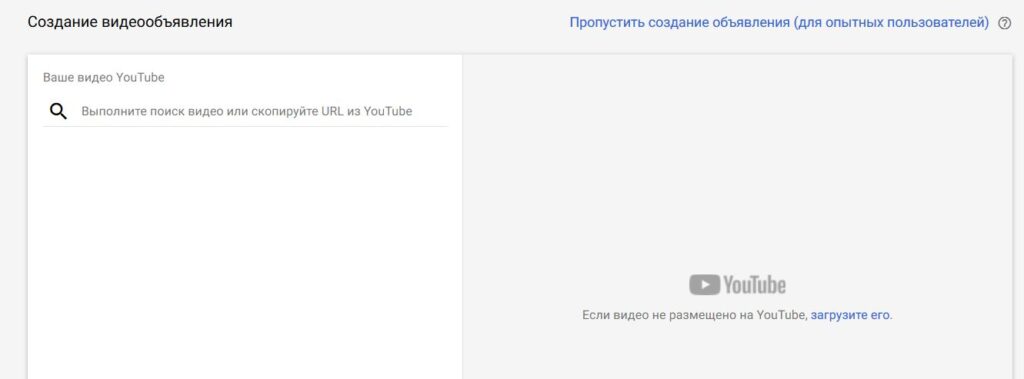
Select the target audience
Today, contextologists rarely turn to broad targeting, giving preference to the target audience selected in accordance with strict criteria. This is due to the fact that personalization of the advertising message is impossible with a poorly detailed sample. But working with a narrow segment allows you to increase your conversion rate and make your conversions cheaper (CPC).
Consider segments that allow you to drill down into the sample to increase the impact of targeted advertising.
Specific audiences by intent
Here we are talking about segmentation of ad groups by queries and landing pages for which targeting should be set up.
The system allows both adding audience segments collected in automatic mode and forming special audiences by intent. To create them, click on the “+” sign located near the corresponding item in the block of campaign audience parameters.
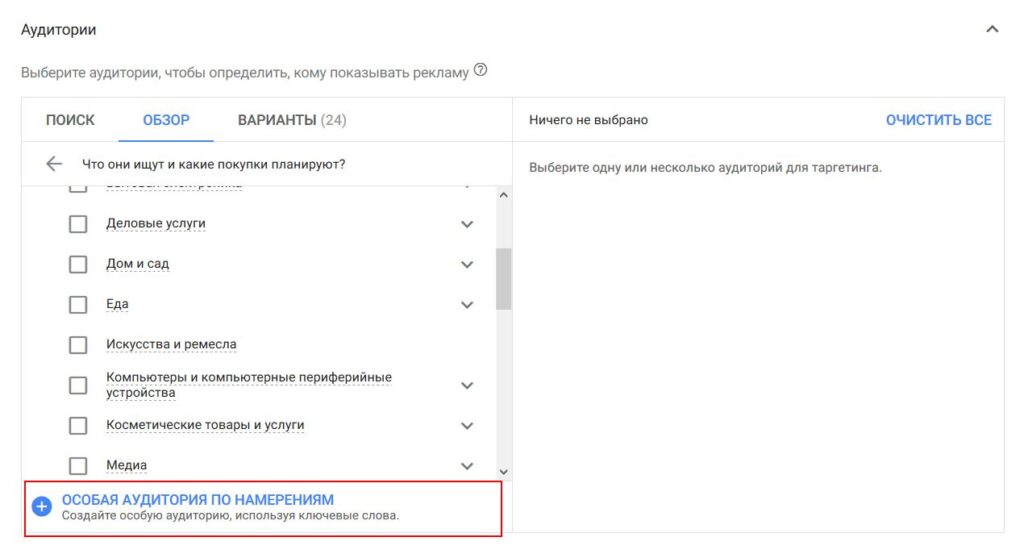
Specify keyword phrases, links, applications or thematic resources associated with the promoted product. This way you will be able to get a target audience interested in viewing your ads.
For example, if you run a travel channel where you publish content about interesting places, use keywords relevant to these regions or links to the most popular travel resources.
Important! Having chosen the automatic method of forming special audiences by intent, do not forget to monitor conversions.
This allows the system to analyze what a person is trying to find or viewing when interacting with ads. The algorithm will then build and augment the audience based on the user’s actions.
Which method is preferable?
- The first option works great when the advertiser already has an exhaustive list of key phrases and links to thematic resources. To improve the audience requires at least a dozen ready-made positions.
- Automatic mode shows good results when enough traffic and conversion data is collected for analysis.
Interested users
This mechanism allows you to segment users who are researching the topic and are considering purchasing a product similar to the one you are promoting.
If you look at this audience from the perspective of positioning in the sales funnel, they are at the bottom level. The service provides the opportunity to choose from a large list of subcategories. New items, regularly added to this list, are necessarily tested.
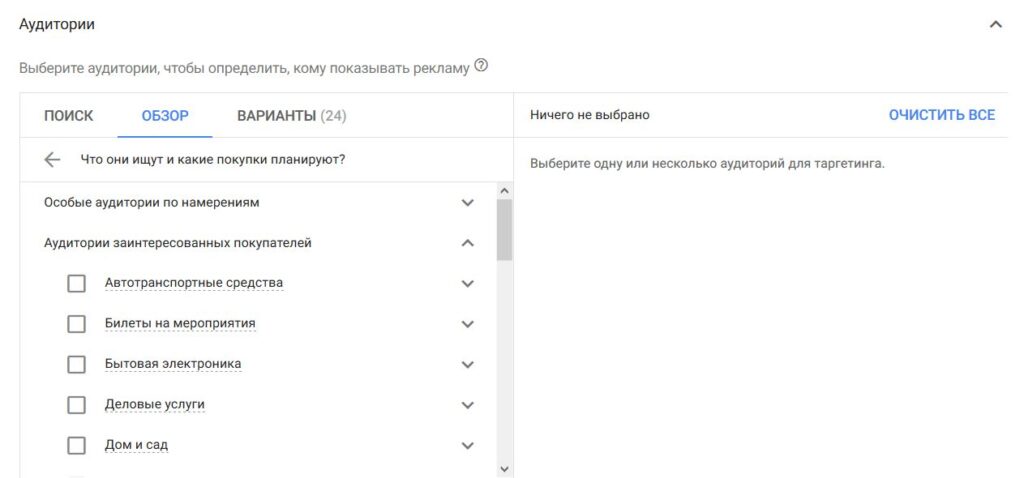
Info. Audiences of interested users can be combined with remarketing.
Audiences for remarketing
Google remarketing is a tool that helps you deliver your advertising message to people who have already visited your website, used your app, or watched your YouTube videos. Remarketing solves the problems of improving brand awareness and encouraging users to close a previously pending deal.
For video ads, you can choose from four types of remarketing CAs:
- Standard. Ads will be seen by all those who have previously visited the application or web resource.
- Dynamic remarketing. The basic content of the ad changes depending on what product the potential customer has previously searched for and researched.
- Video remarketing. The campaign targets people who have visited your channel or watched videos.
- Customer list for remarketing. This is a custom mode for adding information. You can upload the data yourself and then run video ads targeted to users in that listing.
Google’s algorithms automatically generate customized remarketing audiences. All information about users who interacted with the video is stored in the system, provided your channel is linked to a Google Ads account.
Google accumulates data on:
- views of all videos posted on the channel;
- views of the selected video;
- users’ likes;
- channel subscriptions;
- visits to the channel page;
- adding to the playlist of videos posted on the channel;
- content comments;
- the facts of using the opportunity to share the video.
This information is then used as the basis for targeting. To view or modify the lists, use the Audience Manager in the AdWords library:
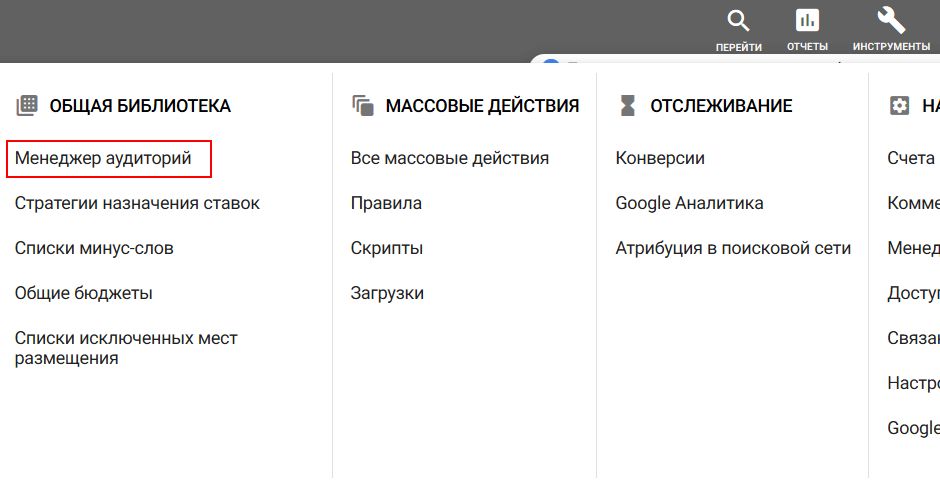
The main difference between remarketing audiences and interested audiences is that the former tool reminds visitors about your product during a long sales cycle, while the latter selects for display those who are still just getting ready to close the deal. Additionally, remarketing helps keep you communicating with customers who may reach out to you again.
Connect analytics
One of the most difficult challenges of managing YouTube campaigns is evaluating ROI. You probably won’t see an increase in the number of transactions at all at the first stage of launching an ad if it is targeted at the top level or the middle of the sales funnel.
Important! The video itself can initiate a sale, even if the user doesn’t click on the ad unit. Therefore, if you rely solely on interaction, you are likely to underestimate the impact that views have on the decision-making process.
The system implements such attribution models:
- Any interactions with ads are correlated with any conversions within a 30-day interval.
- Viewing a video for 10 seconds or more with no interaction is correlated with any conversion made within 3 days of that viewing.
The attribution period can be decreased or increased by the advertiser in the tool settings.
Information! Basic YouTube ad conversion reports are available in Google Ads, but the data in them is recorded solely on the “Last Click” attribute.
In the “Reports” module, click on the link of the same name, use the “Conversions” section to go to their sources. Filter the conversions generated by YouTube videos:
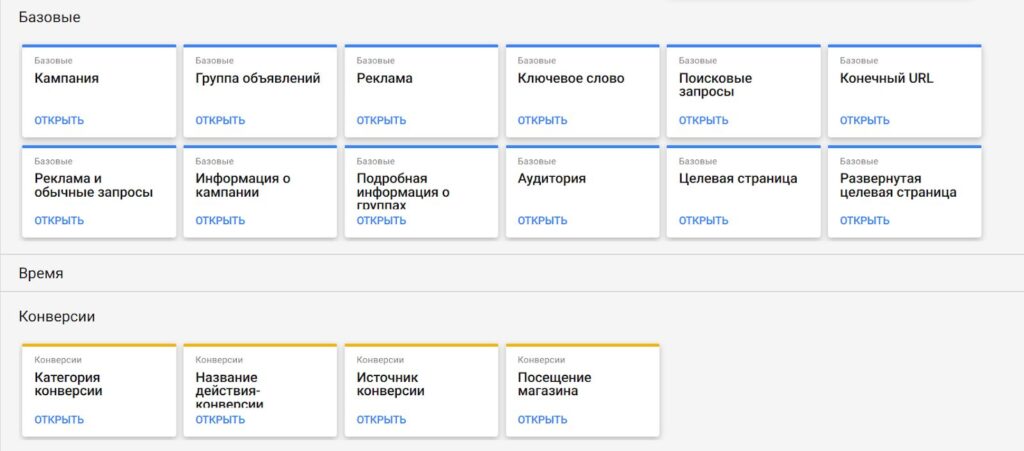
You can use YouTube Studio to monitor not only ads, but all other videos. It’s a handy tool to evaluate the correlation of various parameters (device types, end titles, etc.) with the number of views.
What to consider when setting up YouTube ads?
- Use the subtype of the campaign that best reflects its goals. If you sell goods, a sales campaign will work best. For services, choose video ads.
- Keep your ads short but memorable. Don’t forget that visitors are interested in content, not ads, which are generally a distraction. That’s why it’s so important to hook the viewer in the first few seconds.
- Set up targeting carefully. Unnecessary restrictions sometimes result in no impressions. You can take the coverage values calculated at the start as a reference point.
- Do not be in a hurry to draw conclusions. After the launch, do not change the campaign parameters for several days. Allow the system to accumulate statistical information and optimize. Only then should you analyze and draw conclusions.
- Use YouTube in parallel with advertising tools. The number of conversions will be minimal if you do not use remarketing.
- Build your strategy taking into account the stages of the sales funnel. The ideal “come and buy” situation will be the exception rather than the rule. So think about how to set up your YouTube ads so that you can correctly guide the user through the conversion chain.
- Remember the importance of the first “5 seconds”. It is during this time that the user decides whether to continue watching the video.
- Add a call to action. Tell the potential customer what steps to take next: go to the website, register for a promotion, download an app, visit a store, etc.
- Formulate hypotheses and test them. Test different creatives on one segment or one creative on several samples, compare the effectiveness of different formats.