- Why can Shopify block an online store?
- How to avoid blocking a store on Shopify?
- Follow reviews on FB
- Control the level of Customer Feedback
- Communicate with clients
- Do not log into your personal account from different IP addresses
- Stay safe
- Create a fallback online store
- Make a backup
- What should I do if Shopify is blocked?
I don’t even want to think about the situation when you go to the page of your online store and suddenly, instead of product data, you see an inscription, from which it follows that it is blocked forever, since the service does not support such a business model, you don’t even want to think.
Shopify blocking is an e-commerce entrepreneur’s worst nightmare. In this article, you will find out why it happens. We will also look at effective ways to avoid blocking your store on Shopify.
Why can Shopify block an online store?
Failure to meet service requirements is the most common reason for a ban. A store on Shopify can also be blocked due to the probable risks determined by the algorithms. These include factors that threaten the security and confidentiality of information, as well as any actions that violate the rules of the service.
How many calls and sales will I get by ordering contextual advertising from you?
I need to calculate the conversion of my website Describe
the task
in the application
Calculate potential ad revenue Google
contextual advertising calculator
There is a whole list of categories of goods, the sale of which often entails blocking. This is:
- high-risk products (pharmaceuticals, electronic smoking devices, software, scam offers);
- goods and services of category 18+;
- positions indicating belonging to a particular sexual minority;
- products related to the beauty industry (cosmetics, etc.).
Important! You should not relax even when you do not have products from the listed categories. A store ban can happen due to its low reputation. For example, due to unsatisfactory customer service or too long an interval between receiving an order and sending it.
Potential fraud is also a common reason: the location does not match the billing address of the card, the time zone settings and other parameters have been changed, the data for registering in the personal account was entered incorrectly.
How to avoid blocking a store on Shopify?
The following simple guidelines will help you avoid being blocked by Shopify.
Follow reviews on FB
The easiest way to find out how honest and conscientious a company is to study reviews about it. This is what many buyers do before spending money, and in case of misunderstanding, they often express their position and share their negative experience with the seller in the reviews section.
Constant complaints and reclamations indicate that the store offers low-quality goods, does not comply with the terms and conditions of delivery, or even uses fraudulent schemes. Both the options listed above, and other reasons, often lead to an unpleasant result for the business owner.
Analyze all reviews left by customers on all popular services. Remember that customers can also file a complaint directly with Shopify. And the service will do everything possible to determine the cause of the complaint and eliminate it as quickly as possible. Otherwise, you should allow the possibility of blocking an online store on Shopify.
Control the level of Customer Feedback
In order to determine the quality of the service and products a store offers, Facebook collects various statistical data, including through customer surveys. The algorithm calculates the coefficient of overall satisfaction from interaction with the company as a percentage. The evaluation formula uses several parameters:
- product quality;
- fact of receipt / non-receipt of an order;
- user support level;
- absence / presence of delays in delivery;
- other options.
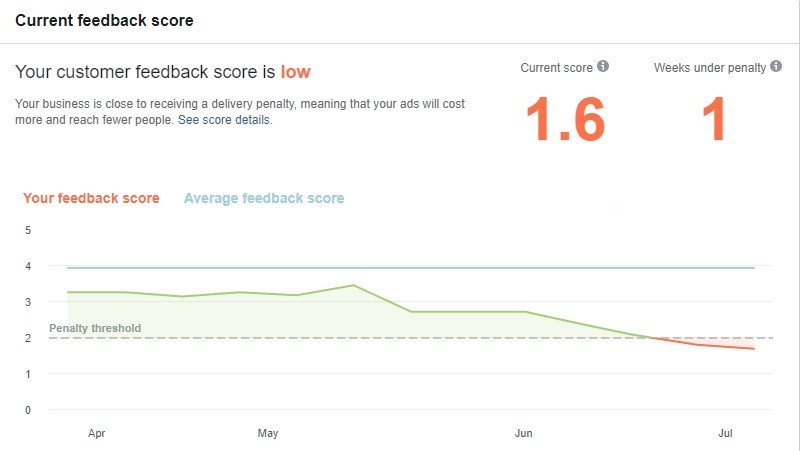
Facebook evaluates the store on a five-point scale, taking into account the information received in the process of surveying users who have made a purchase on whether the quality of the product meets their expectations, satisfaction with the speed of delivery, etc.
To increase your Customer Feedback score, use the following tips:
How many calls and sales will I get by ordering contextual advertising from you?
I need to calculate the conversion of my website Describe
the task
in the application
Calculate potential ad revenue Google
contextual advertising calculator
- Do not mislead the user. Any images and videos must show the product as it actually is. Check that the dimensions and materials on the card are correct. When selling clothes, check whether the size chart used reflects the actual measurements.
- Fix the delivery terms. To determine the timing, add the time required to work with the order and the interval for transporting the goods. Please note that the timing may be affected by factors such as holidays, unforeseen weather events, bureaucratic and customs procedures, etc. Also provide the buyer with the ability to track the shipment. Shipping information should be posted on the product page, in the Shipping & Delivery sections, and in the checkout.
- Control your inventory balances. You should increase the intensity of advertising only when you can process a larger flow of requests. An increase in the number of transactions increases their processing time, and also requires additional resources to process objections. In the event of any force majeure, do not wait for the client to start sounding the alarm. Be the first to contact and always let us know when there are unforeseen circumstances.
- Follow the rules of service. The rules for the return and exchange of goods posted on the pages of the store must be strictly observed. Also, always let the client know how long it will take to resolve their problem.
Communicate with clients
Some businessmen with little experience in e-commerce often underestimate how important customer support is. It is a key aspect in drop-shipping, as it is used as the main mechanism for resolving issues related to customer dissatisfaction.
The most common situations faced by customers of online stores are the duration of delivery and the shift in its timing. Your task is to guarantee help by providing an opportunity for dissatisfied customers to contact support.
Do not log into your personal account from different IP addresses
You should register any account from an IP address, which will later be used when working with it. This recommendation should not be neglected in cases where employees or partners of the company access the site from different regions.
Using multiple IP addresses to access the same account greatly increases the likelihood of a store being banned.
Advice! After the store is created, register a staff account. It is he who will become the base platform for working with the service, and the main account will be used only when the task cannot be solved in any other way.
Stay safe
When entering your personal account, carefully consider the correctness of the password and login. Mistakes can lead to blocking.
All parameters of the Settings – General module should be filled in immediately when creating a store, and try to avoid subsequent edits.
Remember that using a proxy or VPN is taboo when you link a card to your account. Also, a card that was previously connected to a subsequently blocked store should not be re-linked.
Create a fallback online store
If you estimate the probability of a platform ban as high, then you should not direct all resources and efforts only to it. In such a situation, it is more correct to develop an alternative option (niche or single-product). This will allow you to diversify risks and, in the worst case scenario, save at least part of the business.
Make a backup
If a Shopify store is blocked, you will no longer be able to log into your account, which means you will not have access to orders and customer base. Restoring access to information can be difficult, so we advise you to upload all the data every 2–3 days.
To set up an export, use the Export link. You can find it by going to the Orders block, then clicking on Customers and selecting Products. To download a theme, successively click on Actions and Download theme on the /admin/themes page, which can be accessed through the admin interface.
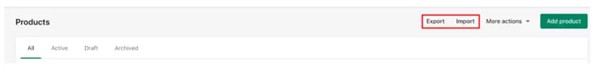
The information will be sent to your e-mail in the form of files that you should definitely download, because after blocking access to them will no longer be available. To import data to another store, follow the Import or Upload theme links.
It will also not be possible to use the old domain name after blocking. When registering a new site, you must purchase another domain.
What should I do if Shopify is blocked?
- Don’t panic. First, you should figure out why the store was blocked on Shopify and contact the service support to find out the possibility of restoring full-fledged work. It’s better to do it over the phone. To communicate with a specialist, prepare the data specified during registration: address, e-mail, first and last name of the account owner, as well as the last four digits of a bank card. You will be specified after what events or actions the store became unavailable. The answer will come in 2–3 days. Most likely, this will be a standard message stating that you work in a high-risk segment and will not be able to use this service for your store in the future.
- Request export of all orders in the past 2–4 weeks. After blocking, you will lose the opportunity to log into your account and will not be able to upload information about incomplete transactions. Having received this data in any form, you will be able to fulfill your obligations to customers.
- Ask for help from professionals. Such specialists who help to unlock an account work in many areas. They often help resolve issues, but you need to be sure of their level of competence (here it is better to study the reviews).
- Don’t go to another CMS. A blocked online store is not yet a reason to abandon Shopify, as many e-commerce business owners find themselves in a similar situation. After analyzing your mistakes, drawing conclusions and armed with the recommendations described in this article, you can minimize the risk of such situations.
- Register a new site. Create another account, while changing not only the e-mail, but also the name. Use a new bank card and purchase a different domain name.
We hope that by following our advice, you will be able to insure yourself against a ban on your store. But even in the event of a worst-case scenario, you now have a working algorithm to reduce the negative impact of blocking.


















