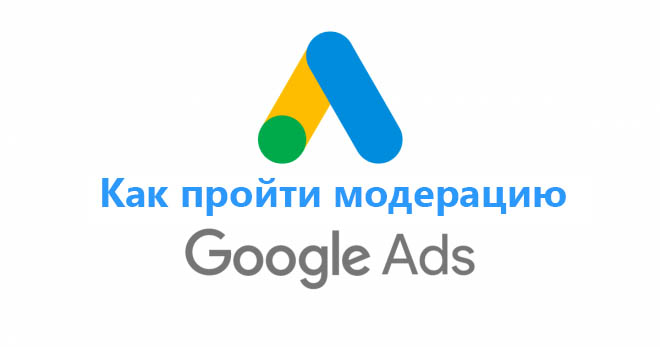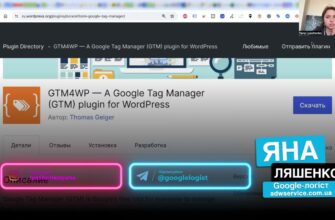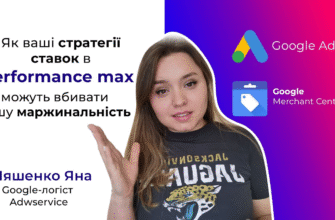- Which topics should not be advertised in?
- Google Ads advertiser requirements
- Features of contextual advertising in some topics
- Google AdWords ad requirements for moderation
- When composing the ad text, do not allow:
- What can’t be used in an ad?
- Google Landing Page Requirements
- Such problems on the pages need to be fixed:
- Content Requirements
- Match display URL
- How does automatic moderation work in Google Ads?
- How do I get through manual moderation in AdWords?
- When is a site blocked?
- What should I do if my account is blocked?
Moderation in Google Ads is quite strict – Google values its reputation and imposes a whole list of requirements on advertisers and ads in order not to miss ads on prohibited topics or a low-quality site into the system.
If you don’t follow Google’s rules, you can easily get banned from a site or even an ad account. Using our simple recommendations, you will protect yourself from unpleasant consequences.
Which topics should not be advertised in?
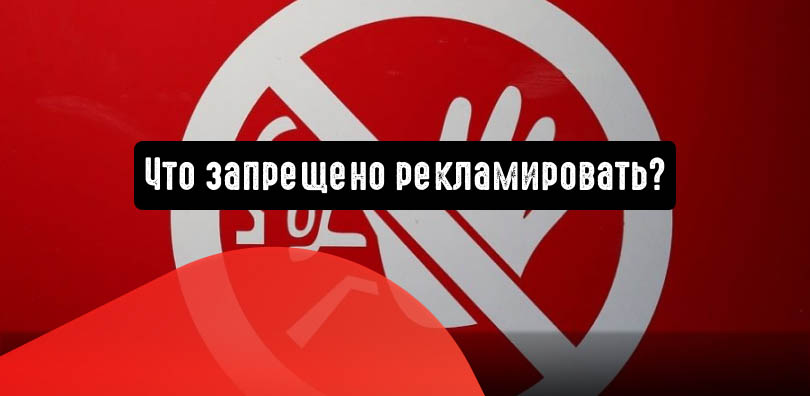
If you are wondering how to get moderated in Google Ads, then you probably know that not all topics are accepted there. In particular, ads will not be moderated if they are advertised:
How many calls and sales will I get by ordering contextual advertising from you?
I need to calculate the conversion of my website Describe
the task
in the application
Calculate potential ad revenue Google
contextual advertising calculator
- Drugs, weapons, explosives (anything that can harm the health or life of people);
- Illegal areas of activity (traffic cheating, hacking of computer programs, forgery of documents);
- Fakes of original brands;
- Profanity, shocking content, and materials that cause a negative emotional background.
Google Ads advertiser requirements
In order to pass moderation in Google AdWords, the advertiser must not mislead users or the search engine:
- Publicate deliberately false information about the product (promises of instant healing from all diseases, quick weight loss without side effects, etc.);
- Collect private information about site visitors without their knowledge (payment details, gender, age, first and last name, place of residence, etc.);
- Disguise the landing page that a user lands on from a search engine, install malicious software on visitors’ computers or smartphones, promote sites geared exclusively for advertising;
- Create risks with your product to the safety or comfort of site visitors;
- Have negative feedback about yourself from users or public organizations.
Features of contextual advertising in some topics
In some areas, certain restrictions are imposed on contextual advertising, which the advertiser must study and pass certification on them in order to avoid an account ban. For example:
- Sites promoting liquor or cash games must post information that products are suitable for adults only;
- It is not allowed to post incomplete information about the terms of service for financial companies (banks, microcredit organizations, etc.);
- Products for adults can only be advertised for the keywords used in the exact match.
Google AdWords ad requirements for moderation
The text of the ad must be correct in terms of spelling, contain no errors, and be formatted in accordance with the requirements and recommendations of the search engine.
When composing the ad text, do not allow:
- Exceeding the allowed number of characters in the ad text;
- Sets of words devoid of meaning and incomprehensible to a potential visitor;
- The use of bulleted or numbered enumerations in the text;
- Incomprehensible calls to action (“Click here”);
- Abuse of question marks and exclamation marks (no more than 1);
- Using HTML special characters;
- Capitalize all words in the ad text;
- Extra spaces or vice versa, their absence (“buy a house in Kiev”);
- Use of numbers as part of a word.
What can’t be used in an ad?
- Photos or videos in low quality;
- A block with ads not for its intended purpose;
- Include a phone number in the ad text;
- Post an ad without posting the display URL, selling service, or product.
Google Landing Page Requirements
The main rule is that the landing page must exactly match the user’s query. Ideally, he would enter a query into the search bar, open the site, find a solution to his problem there, and never return to the search engine with this question.
Therefore, sites with the problems listed below are not allowed to participate in the contextual advertising auction.
Such problems on the pages need to be fixed:
- Automatic redirects to other pages of the site without user intervention;
- Using declarations that mimic internal error messages;
- Automatically download files immediately when you go to the page;
- The need to download additional applications to view the content of the page;
- Pop-ups over page content;
- The page is under development or is giving an error;
- Page loading too long in most popular browsers;
- If you promote an app, it must not be blocked or removed from the App Store and Play Market.
Content Requirements
- Complete copying of content from other Internet pages is prohibited;
- You cannot use gateways or doorways (replacing the landing page for the user);
- Content without meaningful content will not pass moderation.
Match display URL
- The tracking template must match the resulting page address;
- The URL to be displayed must be identical to the one the visitor arrives at;
- The domain zone and domain name of the displayed and real domains must be identical.
How does automatic moderation work in Google Ads?
The moment you create an ad, it is automatically submitted for moderation. Elements such as title, text, photo, video, keywords, landing page, extensions are checked.
Attention! Automatic moderation is available only for contextual search advertising, and only manual moderation for display networks (the robot is not able to determine what exactly is shown in the photo that you attached to the ad and in what quality it is).
A standard automated check usually takes no more than ten to fifteen minutes. If the system does not have any questions, the status of the ad changes to “Approved” and it starts showing.
How many calls and sales will I get by ordering contextual advertising from you?
I need to calculate the conversion of my website Describe
the task
in the application
Calculate potential ad revenue Google
contextual advertising calculator
How do I get through manual moderation in AdWords?
If the automatic moderation was successful, the ad is eligible for manual review.
If it is successful, then after passing the moderation in Google AdWords, the status of ads will change to “Approved” (for text and display ads), “Approved with restrictions” (for display ads that can be shown not on all platforms) or “Shown” (for video advertising on YouTube).
If any problems were identified during the manual check, the ad may have such statuses as:
- “Rejected” (for text ads and contextual advertisements in Display Network);
- “Not shown” (for video ads in which one of the elements has not been moderated);
- “There are problems” (Video ad is approved, but with certain restrictions).
When is a site blocked?
This typically happens for sites on prohibited topics, or when you violated several rules of the system at the same time. This can also be the reason for blocking.
To remove a block, the first step is to understand the immediate cause of the block. You need to call the Google Ads technical support number and talk to the operator. If it is possible to prove that the site does not violate the rules of the system, it will be unblocked.
Important! If you have been pointed to errors, then it is better to correct them first and only then send them for re-moderation. Thus, you will protect yourself from the risks associated with a possible blocking of your advertising account.
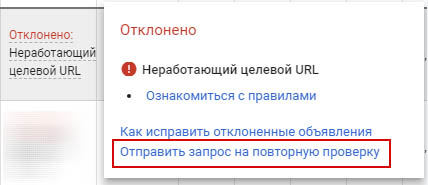
If the errors cannot be corrected, then you can try creating a site on a new domain and try your luck with it.
What should I do if my account is blocked?
At the first stage, the main thing is not to panic – the funds remaining on the blocked account in most cases can be returned. If the rules are not violated and the account is blocked by mistake, it will most likely be unblocked.
The algorithm of actions is as follows:
- Contact AdWords technical support by phone;
- The autoresponder will ask for a unique account ID – enter it;
- Explain the problem to the technician. He will be able to submit ads for manual review;
- Correct the errors indicated by the moderator, or which you see yourself;
- Request an account unlock;
- If you understand that the account will definitely not be unblocked (for example, the site is not being moderated due to a prohibited topic), then it is better to immediately send a request for a refund. It is better to do this by phone than by e-mail;
- If you are entering a new niche with a still unfamiliar product and suspect that it may not pass moderation, it is better to use a new account for this, rather than risk the old one, which already has active campaigns.