- What is sales conversion in an online store?
- How can I find out the conversion rate of an online store?
- What is a normal conversion rate for e-commerce?
- What affects the conversion rate of an online store?
- How to increase the conversion rate of product cards in an online store?
- Install the “similar products” plugin
- Publish customer reviews
- Record a video review of the product
- Describe the delivery terms in detail
- Mention warranties
- Make call-to-action buttons noticeable
- Add the option to order in 1 click
- Connect the promotion
- Add detailed product specifications
- Post high-quality photos
- Use the “Found it cheaper?” block.
- Ways to increase conversion rates in online store categories
- Filters and sorting of products
- Item position in the catalog
- Ability to add items to the cart from a category
- Best sellers and recommended products
- How to improve the conversion rate of an online store shopping cart?
- Post information about the items ordered
- Set up remarketing
- Disable mandatory registration on the website
- Disable unnecessary fields
- Add several ways to pay for goods
- How to increase website conversion overall?
- Visually highlight contacts
- Use the search by product name
- Add online chat
- Work on traffic quality
- Place important blocks correctly
- Optimize navigation
- Optimize page load speed
- Adapt your website for smartphones
- Add a pop-up form
- Encourage customers to leave reviews
Conversion is one of the most important indicators of an online store’s effectiveness. It reflects the percentage of website visitors who become actual customers and perform targeted actions on the site. The higher the conversion rate, the more sales and profits you get without increasing your advertising budget.
For example, if only 3 out of 100 visitors place an order, the conversion rate is 3%. By increasing it to just 5%, you will almost double your sales. Every additional percentage point of conversion represents a significant increase in revenue for your business.
However, once you understand how to increase your online store’s conversion rate, you will not only be able to increase your company’s turnover and profitability, but also demonstrate your concern for customer convenience and comfort. By optimizing your website, you simultaneously improve the user experience and eliminate barriers and irritants that stand in the way of placing an order. As a result, not only does your conversion rate increase, but so does audience loyalty.
How many calls and sales will I get by ordering contextual advertising from you?
I need to calculate the conversion of my website Describe
the task
in the application
Calculate potential ad revenue Google
contextual advertising calculator
What is sales conversion in an online store?
Conversion is most often associated with sales. However, this concept is broader than that. To determine what conversion means specifically in your case, it is important to understand what user actions on the website you consider important and to track their performance.
Of course, the main goal of any business is to increase the conversion rate of an online store. But if you can’t achieve this right away, you can approach this goal gradually by focusing on micro-conversions. For example, for different tasks and page types, the target action could be clicking a button, filling out a form, subscribing to a newsletter, etc.
By knowing the conversion rate of your e-commerce project, you will be able to:
- Evaluate the effectiveness of your online store in comparison with competitors. If, with similar traffic and product range, your conversion rate is significantly lower than that of other market players, this is a reason to consider optimizing your website and sales process.
- Track the dynamics and results of changes. By regularly measuring conversion rates, you will understand which updates and innovations work and which do not. This will help you base your decisions on real indicators when deciding on the effectiveness of various advertising tools or traffic sources.
- Increase profits while maintaining the same traffic acquisition costs. Conversion growth directly affects revenue. By increasing your conversion rate by just a couple of percent, you can significantly increase sales without additional investment in advertising.
How can I find out the conversion rate of an online store?
The conversion rate is usually referred to as CR and is calculated as follows:

This indicator represents the ratio of the number of visitors who performed a specific action to the total number of visitors to the website.
Targeted action is an integral part of the concept of conversion. Therefore, its calculation must be preceded by a definition of what specific action on the website will be considered as such in each case.
When determining the conversion rate of an online store, the most common goal is the number of purchases made. Thus, the indicator is calculated as the ratio of the number of buyers to the number of unique users who visited the site.
What is a normal conversion rate for e-commerce?
What conversion rate is considered acceptable? It is impossible to give an exact figure or define a range in general terms. The answer to this question depends on the characteristics of the product, its type, and the profitability of the chosen type of activity as a whole.
As a rule, the normal indicator for an online store does not exceed the range of 0.3-8%. It is important to note that 0.3% is quite respectable, and 8% is an impressive achievement, but you can strive for more.
Important! Without analyzing the average check amount, the conversion rate alone cannot fully characterize the effectiveness of an online store. For example, if 20 out of 200 people who visited the site made purchases totaling $500, this is much less profitable than if only 5 out of 200 buyers spent a total of $10,000. Obviously, the conversion rate will be higher in the first example, but the return on investment will be higher in the second.
Many factors influence conversion rates, and certain elements on web pages can either have a positive impact on this indicator or produce unsatisfactory results.
What affects the conversion rate of an online store?
Among the factors that influence the conversion rate of an online store, the most important are:
- Traffic quality. It is important to attract your target audience to your website. To do this, optimize your pages for relevant commercial keywords. For example, the phrase “buy a sofa in Kyiv” will attract much more “warm” visitors than the keyword “sofas.” It is also important to ensure that your ads attract potential buyers rather than random visitors. Remember that it is not the quantity of traffic that is important for high conversion, but its quality.
- Uniqueness of the offer. To convert visitors into customers, you need to clearly articulate your unique selling proposition (USP). Explain to customers how your product range differs from your competitors in a beneficial way. Emphasize the key advantages and benefits that the buyer will receive. The stronger and clearer the USP, the higher the conversion rate will be.
- Level of competition in the niche. If you work in a highly competitive field, be prepared for the fact that achieving high conversion rates will not be easy. Customers have plenty to choose from, and they can always go to a seller offering better terms. In such areas, you need to constantly analyze your competitors and offer more favorable prices and terms.
- Trust in the seller. Buyers need to be sure that your online store won’t close tomorrow. To increase trust in your business, post real customer reviews, product photos, detailed contact information, and office addresses on your website. It’s also important to provide information about warranty obligations, exchange and return policies on your website. Be sure to post quality certificates, if available, in a separate section or on the product page. All of this will increase visitor trust and have a positive effect on conversion rates.
- Availability of reviews. Buyers tend to trust the opinions of other people who have already used a particular product. Therefore, posting reviews from real customers on your website can significantly increase conversion rates. Detailed, comprehensive reviews describing all the nuances, pros, and cons of a product are particularly effective.
- Assortment width. The wider the assortment, the higher the probability that a visitor will find a suitable product and make a purchase. Moreover, the line can be expanded not only by variations of the main product, but also by additional accessories and components. This way, you increase the value of your offer and the average check. For clarity, an online store with 300 products in 10 categories is likely to show better conversion than a catalog with 100 categories with 2-3 products in each.
- Delivery and payment methods. Each customer has their own preferences — some prefer courier delivery and cashless payment, while others want to be able to pay for their purchase upon delivery. To reach the widest possible audience, it is important to try to satisfy all categories of buyers. Conversion rates will be significantly higher if customers can pick up their orders themselves (in large cities) or receive them at a Ukrposhta office (in other regions).
- Website usability. Even the most interested buyer will not place an order if the online store is difficult to use. Make sure that there are no errors on the website and that all buttons and forms work correctly. Catalog navigation and product filtering should be intuitive. No one will manually browse through thousands of pages in search of the right item. Optimize the checkout process — it should be simple and straightforward, without the need to fill out dozens of fields.
- Customer service. The work of managers directly influences visitors’ desire to make a purchase in your online store. Make sure that consultants are polite, friendly, and genuinely try to help customers. They should respond quickly to questions, be happy to advise on products, and resolve any issues that arise.
How to increase the conversion rate of product cards in an online store?
Not all online store owners think about the importance of pages containing information about specific products. But product cards are crucial. Improving them helps increase the conversion rate of the online store as a whole. Let’s take a look at the most effective methods.
Install the “similar products” plugin
With the help of such modules for your CMS, you can automatically display blocks such as “People who bought this also bought,” “Similar products,” etc. in product cards. For example, a buyer was looking at a particular product, but for some reason it did not suit them — they did not like the price, specifications, etc. Without a block of similar products, they will most likely just go to your competitors.
But if you offer them an alternative from your range, there is a good chance that the visitor will be interested and place an order. This way, you will retain a potential customer.
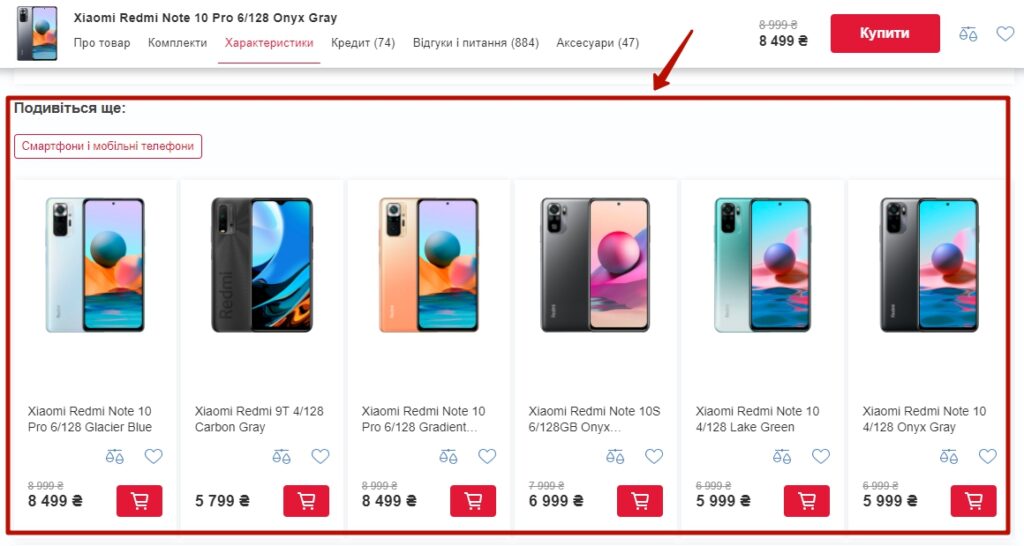
You can also connect blocks with related and complementary products. They help increase the average check through cross-selling. For example, offer a case and protective glass for a smartphone, or cartridges and paper for a printer. This is not only profitable, but also useful — buyers need such additions to their purchase and will be grateful for the reminder.
Some plugins can also personalize search results based on user behavior. They analyze browsing and order history and use this data to suggest the most relevant products. This approach ensures even higher conversion rates.
Publish customer reviews
Note! Only one in ten users does not read reviews before making a purchase, while nine out of ten trust recommendations as if they were given by a friend or relative.
Publishing genuine customer reviews increases trust, which inevitably translates into increased profits in the future.
Record a video review of the product
Give potential buyers the feeling of personal sales by communicating with them through video. This will also show your audience that you are not scammers, but a real company. In the video, explain what factors influence the choice of a product, emphasize its features, and, if possible, demonstrate it in action.
Describe the delivery terms in detail
If you plan to enter new regional markets, ensure that your goods can be delivered to other regions. This will attract more visitors, including potential buyers.
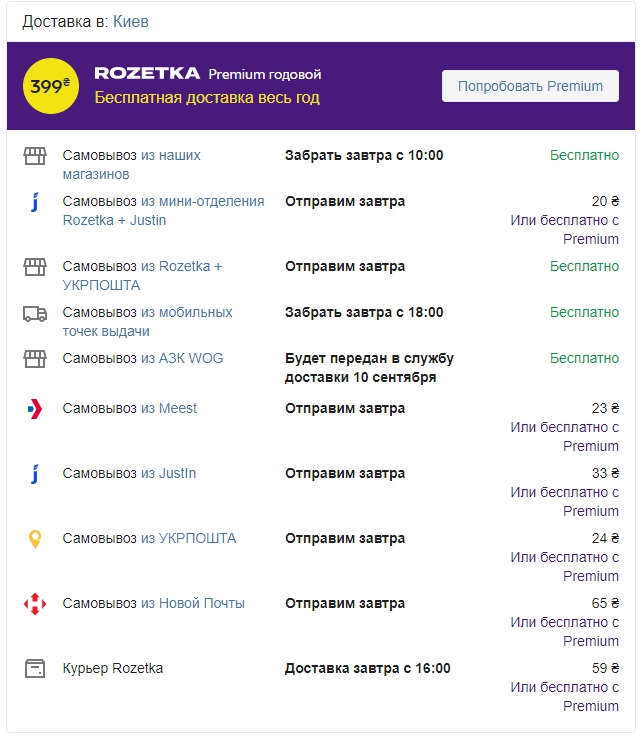
Important! Ensure not only convenient delivery to other regions, but also transportation of orders within the city.
It is sufficient to include the main points in the product card and place the full information on the relevant information page.
Mention warranties
The most common buyer concerns can be dispelled by providing information that you offer warranty service for a certain period of time and accept returns or exchanges.
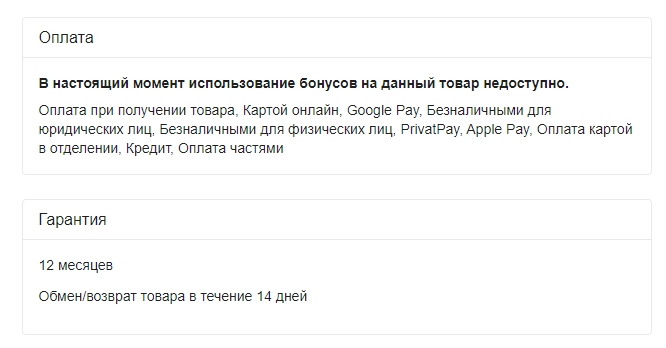
Make call-to-action buttons noticeable
The visibility and attractiveness of the CTA (Call-To-Action) button directly affects the conversion rate of the website. Even if a visitor is interested in a product, they must clearly understand how to make a purchase. And your task is to make the process as easy as possible for them. It is best to place the button on the first screen so that it is visible immediately when the page opens.

To further increase the effectiveness of your call to action, it is important to:
- Choose a color that will stand out against the background of your website and attract attention. Don’t be afraid to experiment — test different options and compare the results. Perhaps a bright contrasting shade will increase your conversion rate significantly.
- Use clear and understandable text on the button. Visitors should immediately understand what will happen after they click. For online stores, phrases such as “Buy now,” “Order,” and “Add to cart” work well. The main thing is to avoid ambiguity and vagueness.
- Clear the space around the button of other bright elements such as banners, icons, and animations. They will distract attention from the call to action and reduce its effectiveness.
Add the option to order in 1 click
Do you enjoy filling out countless forms and fields when placing an order? Most likely not. And if the terms of the deal are the same, you will probably choose an online platform where you only need to leave your phone number to place an order. Don’t create lengthy questionnaires and remember that users value:
- in due course;
- simplicity of wording;
- the ability to avoid unnecessary effort.
Connect the promotion
Promotions, discounts, and gifts are always a nice addition to a purchase. Sometimes consumers even buy things they don’t need if there is a discount on that item.
Tip! Limiting the duration of a promotion or the quantity of goods on sale motivates customers to make a purchase.
Information about discounts must be displayed in a way that makes it clearly visible. An additional effect of promotional offers is word of mouth. Your customers will tell their friends and family about their bargain purchase, which is sure to increase the number of potential leads.
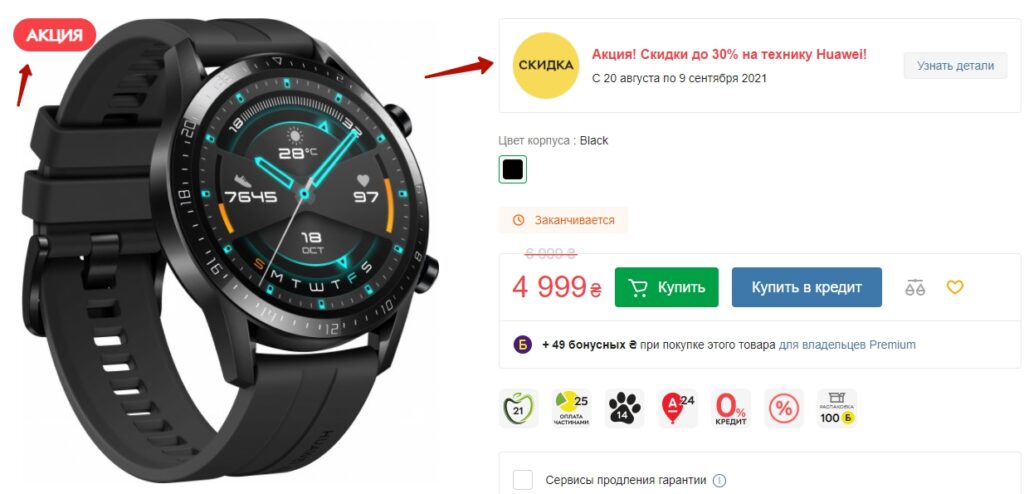
Add detailed product specifications
Users love to study and compare product specifications. Before making a purchase, they want to learn about the product’s features and benefits, find out how to use it, and familiarize themselves with safety precautions.
Tip! Speak the customer’s language and present product information in an understandable way. The fact that a phone’s battery capacity is 3500 mAh means nothing to the average consumer. Additionally, specify how many hours the device will work without recharging in talk and standby modes.
The more answers users find to their questions on your website, the more likely they are to choose your company to make a purchase.
Post high-quality photos
The quality of the visual content of an online store directly affects the conversion rate, because photos are the only element that allows customers to evaluate the appearance of a product.
Important! Images must accurately convey color shades and be clear. It is advisable to post photos taken from different angles. Important elements of the product must be shown in separate close-up photos.
For each product item, upload at least three images to the card. These can be front or side views, the product against a background, in a box, in use, etc.
How many calls and sales will I get by ordering contextual advertising from you?
I need to calculate the conversion of my website Describe
the task
in the application
Calculate potential ad revenue Google
contextual advertising calculator
Use the “Found it cheaper?” block.

Using this technique prevents users from continuing to search for a better deal. Most will understand that this is where the lowest price is offered. This technique works well for simple B2C products.
Ways to increase conversion rates in online store categories
One important method for increasing the conversion rate of an online store is to refine the category pages. Here, you should focus on the following elements:
Filters and sorting of products
It makes sense to add filters and sorting to a website when the number of product items exceeds a thousand. This allows visitors to make their choice faster without having to browse through the entire range:
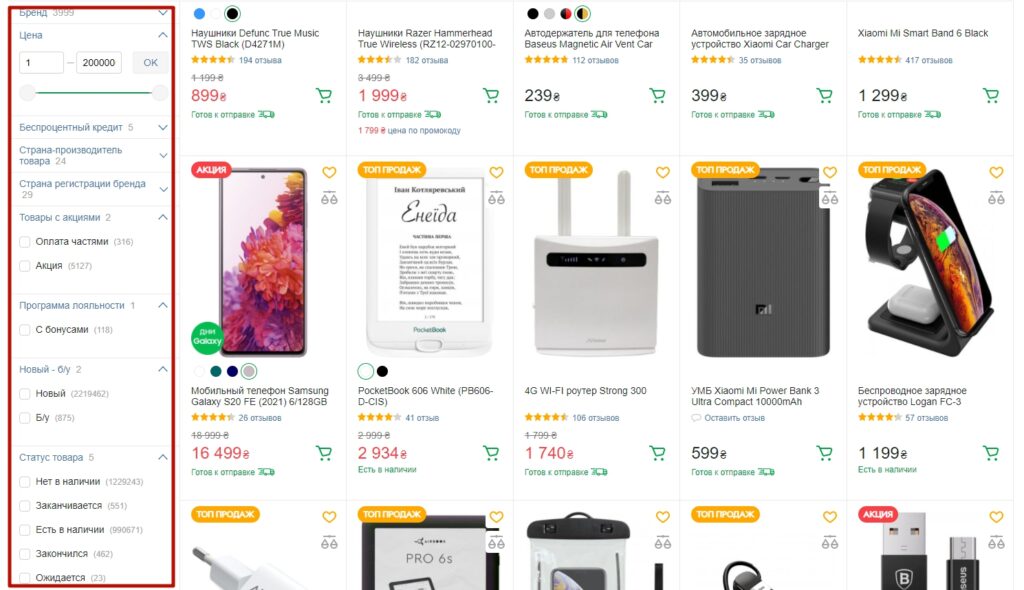
Tip! Don’t create filters for every possible option. This confuses potential buyers, and confused people are unlikely to make a purchase. Make sorting intuitive and straightforward.
Item position in the catalog
Products that need to be sold quickly should be placed at the top left of the list. The rest of the items should be sorted so that the most important offers are as high up in the list as possible. Products at the bottom of the catalog sell the worst.
Ability to add items to the cart from a category
It is recommended to place a call-to-action button on the category page. This will save time for users who do not want to open the product card and are ready to purchase the selected items immediately.
On all types of devices, the button should not cover important interface elements, text, or photos. Otherwise, conversion rates may decrease. Choose bright colors for the button.
Best sellers and recommended products
When an online store offers a wide range of products with similar or identical characteristics, it can be easy to get confused at first. You can help visitors make a choice by placing a separate module with “best sellers” or highlighting the most popular items.
How to improve the conversion rate of an online store shopping cart?
Another way to improve your online store’s conversion rate is to work on the “Shopping Cart” section by performing several actions:
Post information about the items ordered
This makes it easier for the buyer to control the quantity and range of goods ordered. After all, they may forget something or leave something unnecessary — something that was added during their last visit but is no longer relevant.
The buyer feels more confident when they can see what they are paying for.
Set up remarketing
Some visitors to online stores add items to their shopping carts but do not proceed to checkout. There are many reasons for this—they plan to make the purchase later, something distracted them from the process, they had doubts, etc.
Remarketing helps motivate visitors to complete a transaction. Set up ads, remind users about abandoned shopping carts, and increase your conversion rate.
Disable mandatory registration on the website
Don’t make visitors waste time registering to make a purchase. Many people don’t want to share their data for fear that it will fall into the wrong hands.
Moreover, you will receive contact information in any case—the buyer will have to provide it when placing an order, even without registering.
Disable unnecessary fields
If filling out the questionnaire takes longer than choosing a product, the number of fields should be reduced. It is illogical, for example, to ask 25 questions to someone who just wants to buy a mouse for their laptop.
Automate everything that can be simplified. Create drop-down lists; only contact fields should be left blank. Do not ask questions that are not relevant to the order.
Add several ways to pay for goods
Imagine that a buyer has already made up their mind, spent time placing an order, and is looking forward to their purchase… And suddenly it turns out that you don’t have a convenient payment method for them. There is a high probability that they will simply refuse to make the purchase.
Each such situation represents lost revenue for your business. To avoid such problems, ensure that you offer a sufficient variety of payment methods:
- Set up online payment acceptance. This is the most popular method today. Provide the option to pay with Visa and Mastercard. In our country, PrivatBank’s LiqPay system is also relevant.
- Allow customers to pay for purchases using popular e-wallets such as PayPal and similar services. Many users prefer these for online shopping.
- It is important that the card can be linked to the buyer’s account. This will allow them to pay for subsequent orders with a single click, without having to enter their details each time. This is very convenient and will help increase the number of repeat purchases.
- Introduce the option to pay on delivery. Cash on delivery or cash payment to the courier will definitely be appreciated by the store’s more conservative audience, who are not yet ready to enter their payment details online.
Tip! Don’t want to waste time connecting multiple payment gateways? Use aggregator services such as Portmone. They provide a single interface for working with different payment acceptance tools and greatly simplify the integration process.
How to increase website conversion overall?
Finally, let’s look at ways to increase conversion by changing the overall design of the web resource:
Visually highlight contacts
The feedback form and contact details should be clearly visible. Visitors should not have to search for this information among large amounts of text and graphics. This factor is directly related to the conversion rate of an online store.
Use the search by product name
Even if your catalog only has 100 items, you should implement this feature. For example, if a visitor was interested in an Ariston dishwasher and forgot to bookmark the product page, next time it will be more convenient for them to use the search function rather than scroll through all the pages with dishwashers. If you add filters to the search results, there is a high probability that the buyer will reward you with a paid order.
Add online chat
Even if you have provided a comprehensive description of the product and the terms of purchase, visitors may still have questions that require expert answers:
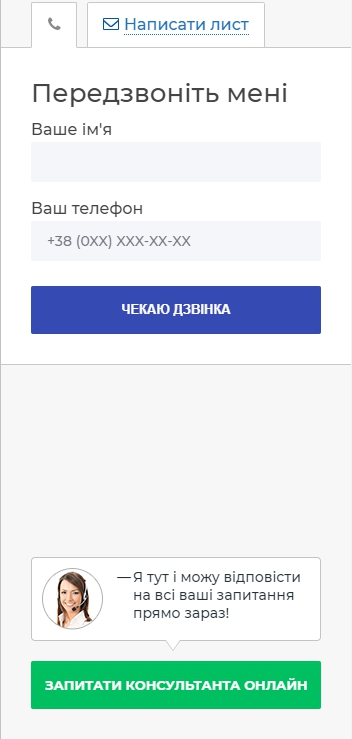
However, not all users have the opportunity to make a phone call for this purpose. In such situations, online chat comes to the rescue, where a consultant can retain a visitor and turn them into a buyer.
Important! Respond to the user immediately, rather than in a day or an hour. They will most likely forget what they asked or find someone else who can provide the information more quickly.
For initial interaction, you can set up bots and connect a manager only when the problem cannot be solved in this way.
Work on traffic quality
Traffic directly affects the conversion rate of a resource. Potential buyers will visit your website and immediately leave if the ads are not tailored to the relevant audience. For example, you place an ad for the sale of branded (luxury) clothing, and it appears in search results for people with low or average incomes.
The more responsibly you approach the task of creating a portrait of your target audience and tailoring your advertising to it, the better the quality of traffic and sales percentage will be.
Here are some simple recommendations to help increase your online store’s conversion rate:
- Identify your target audience correctly. Advertising accounts offer a wide range of options for targeting by geography, gender, age, income, interests, lookalike audiences, and more. Make the most of all the tools available to you.
- Remarketing is a powerful tool. Don’t forget about remarketing on Google—this is advertising targeted at users who visited your website but left without converting. Use multiple channels: combining Instagram stories and advertising posts on other social networks will significantly increase your conversion rate.
- Actively use warm traffic. It is recommended to select your target audience at the penultimate stages of the sales funnel — people already know exactly what they need, they are just looking for a better deal. Such leads increase the percentage of closed deals with 1-2 visits to the resource. Warm traffic usually comes from search (this applies to both paid and organic traffic). The right approach to semantics will pay off (add conversion keywords and the desired geographic location to your campaign).
Place important blocks correctly
Jakob Nielsen conducted a study involving more than 200 respondents on how users view website pages. They found that users view pages in an F-shaped pattern. That is, they do not read the text on the page, but rather scan the available material, and if something catches their attention, they stop and read it.

The figure below shows a diagram of how users view a page. It resembles the letter F. It is recommended to place important information according to this principle so that it is easier for customers to find.
Optimize navigation
This is a user guide to your online store. The quality of navigation directly determines whether a visitor will find the right product and make a purchase. That is why it is so important to make it as convenient and intuitive as possible. To do this:
- Start by optimizing your menu. Divide all products into clear categories and subcategories. Section names should be unambiguous and understandable to your target audience. For example, instead of a general section called “Clothing,” it is better to create separate categories such as “Pants,” “T-shirts,” and “Accessories.” This will make it easier for buyers to navigate and find what they want faster.
- Be sure to implement breadcrumbs on your website. This element shows the user’s path through the catalog and allows them to return to the previous level with a single click. It might look like this: Home > Musical Instruments > Guitars. Breadcrumbs greatly facilitate navigation and help users avoid getting “lost” on the website.
- Consider placing a block with products on the main page. These could be new items, bestsellers, or promotional items. This will simplify access to the most popular or advantageous offers. Users will not have to search for them in the catalog—everything will be immediately accessible.
- Utilize the footer. You can place links to important information sections, duplicate the main menu, and add contacts there. This will make the necessary data more accessible without overloading the main navigation.
Optimize page load speed
Even if a potential buyer is interested in your product range, you risk losing them easily if they cannot explore your offer on the website itself because it takes too long to load.
Ideally, the loading speed should be up to 3 seconds. For large sites with a lot of content, it can be 5-6 seconds, but no more. If your site takes longer to load, it can negatively affect visitor behavior and, as a result, sales.
Moreover, loading speed is one of the ranking factors in search engines. Google and other search engines give preference to fast websites because they care about the convenience of their users. So speed optimization is also important for SEO promotion.
You can easily check your store’s loading speed using free services such as Google’s PageSpeed Insights or Loading.express. They will not only measure the loading time, but also provide recommendations for optimization.
Adapt your website for smartphones
More than half of users access the global network via smartphones. To prevent such visitors from leaving the site due to incorrect display, check the following:
- how the images look and whether they load at all;
- there are no intersections between graphic elements and text;
- is important information available;
- Is it possible to place an order, and will there be any problems doing so?
- What is the page loading speed?
Conduct this audit at least once a month.
Add a pop-up form
Pop-up windows can annoy users and make them want to close the site. However, when used correctly, they can significantly increase conversion rates on the site. To do this:
- The pop-up should not appear immediately, but after the visitor has had time to familiarize themselves with the content of the page. Then it will not interfere with reading. This allows you not to distract the person at the most inopportune moment. The ideal time for it to appear can be determined empirically — use A/B testing for this.
- It is better to show a pop-up window only once per session. Repeated pop-ups are unlikely to have the desired effect and, on the contrary, will annoy potential customers.
- Be sure to add the option to close the window by clicking on a button or bypassing the pop-up. This will give visitors a sense of control over the situation and allow them to close the pop-up information if they are not interested in it.
- A pop-up should provide real value to the visitor and motivate them to take the desired action (subscription, purchase, etc.), rather than annoying them with a banal offer.
Encourage customers to leave reviews
The presence of reviews from real customers has a positive effect on the conversion rate of an online store. People appreciate the opportunity to learn about other people’s experiences before making a purchase.
To encourage customers to share their experiences with your store more actively:
- Offer a bonus or gift for a review. This could be a discount on the next purchase, free shipping, or a loyalty program where the customer can accumulate a certain number of points and later exchange them for something valuable.
- Remind the buyer about the possibility of writing a review in a letter after the order has been delivered. You can also set up an automatic email newsletter asking them to share their impressions after a certain period of time after receiving the goods.
- Make the review writing process as simple as possible. Users should fill in 1-2 mandatory fields and then be able to share what they have written not only on the website, but also on their social media accounts.
It is especially important not to delete negative comments and to handle them appropriately. This will create an atmosphere of openness and trust among your audience. Potential buyers will see that you respond to negativity and offer different options for solving a possible problem, rather than letting things slide.


















