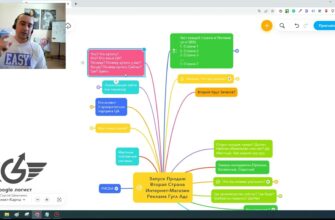- Why is it important to make your Shopify store load faster?
- How to check website loading speed on Shopify?
- Google PageSpeed Insights
- GTmetrix
- How to improve the loading speed of an online store on Shopify?
- Install quick templates
- Remove apps you don’t use
- Optimize website images
- Render third-party scripts via GTM
- Connect AMP
For a modern online store, one of the most important criteria for success is loading speed. According to the latest research, if a page opens longer than three seconds, the likelihood that the user will not go to competitors by closing it is extremely small.
In this article, we’re going to take a detailed look at how to increase your loading speed in Shopify. Below you will find several relevant ways that will help to significantly improve the user experience for visitors to online stores on this platform.
Why is it important to make your Shopify store load faster?
- Improve positions in search results. Fast sites rank higher in Google search results, thus you will get more organic traffic, which will increase the number of potential customers.
- Improve behavioral factors. Speeding up your store on Shopify will significantly improve the user experience, which leads to an increase in the likelihood that the customer will stay on the site longer, view more product cards and leave the order.
- Reduce bounce rate. If a website loads slowly, this can cause users to close the page before it loads. Speeding up your store can reduce bounce rates and increase conversions.
- Increasing the number of sales. If shoppers can quickly and easily find the item they want, it can lead to more successful transactions and ultimately more business revenue.
- Reducing advertising costs. Speeding up an online store on Shopify will help reduce advertising costs. The user will quickly begin to interact with the page and explore the products. As a result, he will find everything he was looking for and will not go to competitors, and you will save your advertising budget.
- Optimization of work on smartphones. The speed of mobile Internet is still lower than for fixed networks. And the coverage is not always good quality. This is another reason why it’s important to speed up the loading of your Shopify store.
If the arguments above have not convinced you yet, look at what the statistics say about this (Google research data). According to this data, the longer the site loads, the higher the bounce rate:
How many calls and sales will I get by ordering contextual advertising from you?
I need to calculate the conversion of my website Describe
the task
in the application
Calculate potential ad revenue Google
contextual advertising calculator
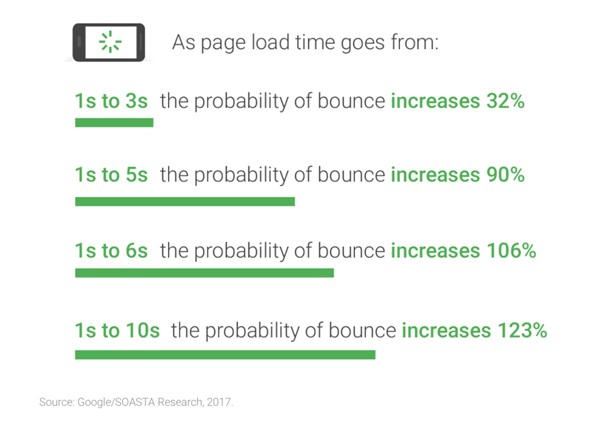
How to check website loading speed on Shopify?
There are several free online tools that let you check how fast your online store loads:
Google PageSpeed Insights
This is the most commonly used site to test the performance of a site. This tool will analyze the resource and provide a detailed report with performance evaluation and performance improvement tips.
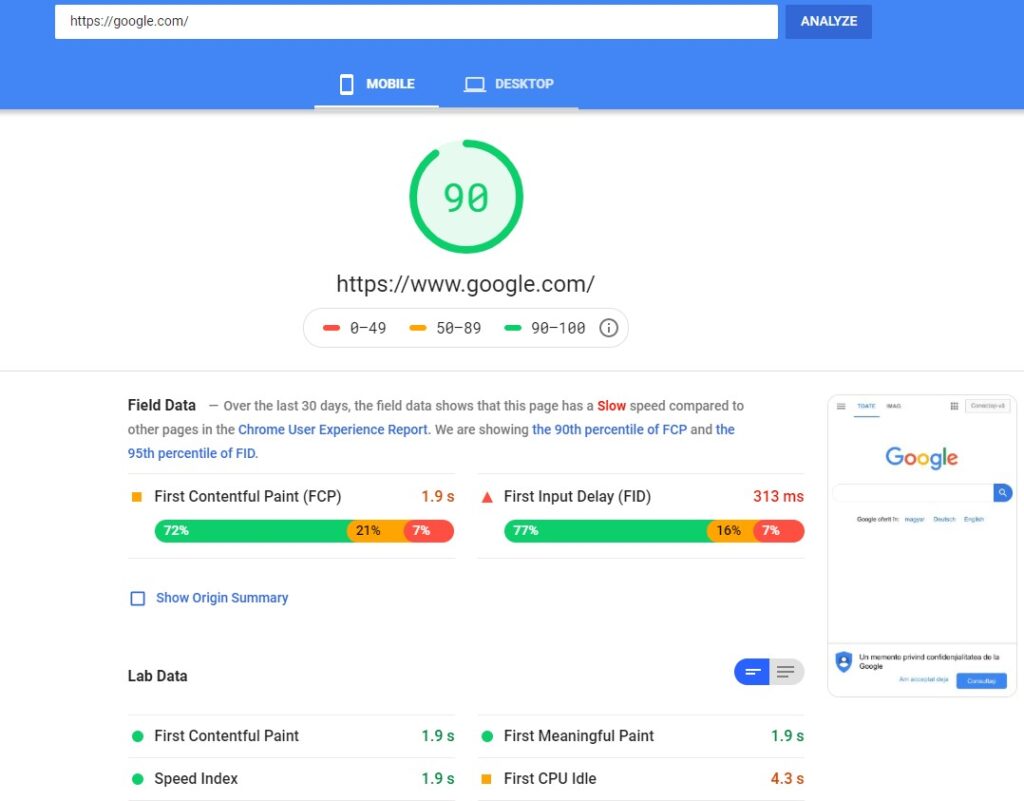
It provides an optimization score for both desktop and smartphones, and offers various tips to improve the situation: reducing the size of images, compressing CSS and JavaScript files, and other techniques.
Google PageSpeed Insights also takes into account many other factors that can affect performance (use of caching, web fonts, redirects, etc.).
GTmetrix
Another free tool that provides a detailed report with performance evaluation and optimization recommendations.
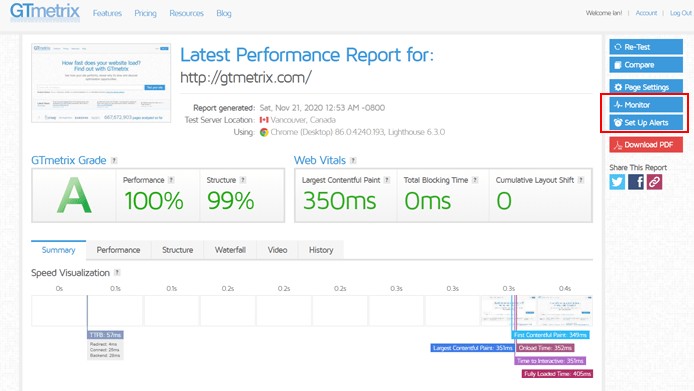
GTmetrix analyzes all aspects of performance, including load time, number of requests, html content size, server response speed, and more. The service also gives recommendations on optimizing images, minifying style sheets and Java scripts, and more.
How to improve the loading speed of an online store on Shopify?
Website performance is an important aspect that can increase the number of visitors and improve their user experience. Next, we will take a closer look at how to increase the loading speed of your Shopify store and optimize its performance.
Install quick templates
One of the most important factors affecting the performance of an online store on Shopify is the choice of template. In the theme store, you can find a large collection of templates that you can download (including for free).
How many calls and sales will I get by ordering contextual advertising from you?
I need to calculate the conversion of my website Describe
the task
in the application
Calculate potential ad revenue Google
contextual advertising calculator
Free themes can be very convenient for those who are just testing the store, but sometimes they are slower than paid ones. However, it is also important to remember that themes with a lot of functionality can slow down loading.
If you choose a theme for your store, be sure to pay attention to the speed of its work. According to user reviews, some of the fastest themes for Shopify are Debut, Simple or Supply.
Remove apps you don’t use
Apps in Shopify have many useful features that can help you promote your online store. However, many of them are not used for one reason or another and only slow down the resource loading speed.
To optimize the performance of the website, analyze the installed applications and remove those that are not involved in its work. When deleting applications, it is also important to make sure that their scripts and files are not left in the code.
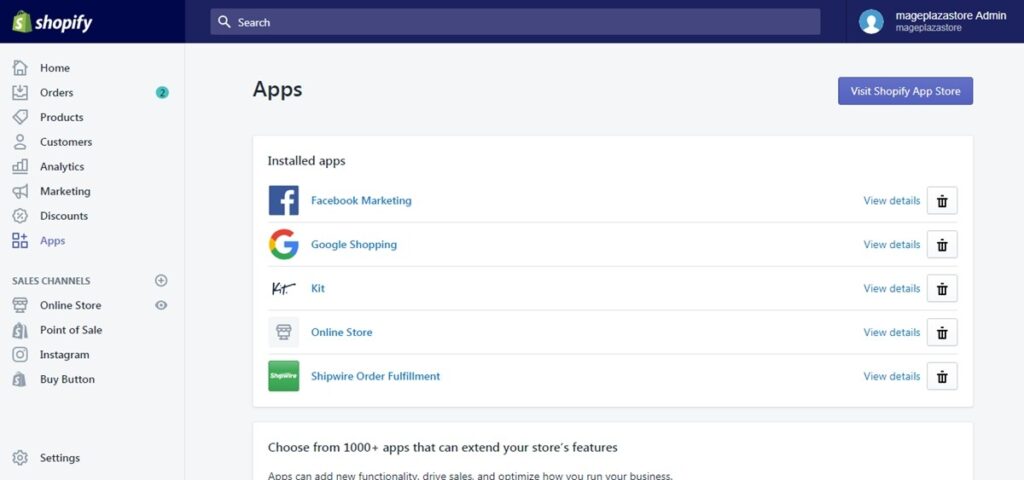
Optimize website images
One of the most common issues when uploading online stores on Shopify is large image sizes. Images can make up to 60-70% of the weight of the page, which slows down its loading and worsens the user experience. Therefore, image optimization is a necessary step to speed up the site.
Photos of goods sent by the supplier of the online store can reach several tens of megabytes. Such large files greatly slow down the store, especially on mobile devices.
Shopify provides several tools for image optimization. For example, the Crush.pics app allows you to automatically optimize images to reduce their size. It can compress and resize files, as well as remove metadata and other unnecessary information.
You can also use image compression applications such as TinyPNG. They automatically optimize images before adding them to the site. It is recommended that the size of the photo, at the same time, does not exceed 200 KB.
Render third-party scripts via GTM
When third-party scripts are added directly to the template code, they can slow down the performance of the template. To avoid this, it is better to connect them via GTM.
Google Tag Manager is a free service that allows you to manage and track installed scripts and codes from various services. Instead of adding scripts directly to the code, you can add them to GTM, which then renders them dynamically, which reduces load time.
In addition, using GTM on your Shopify website will provide other benefits:
- Instead of manually editing your site’s theme.liquid file to add additional scripts, you can manage them in GTM, which simplifies the process and minimizes the risk of code editing errors.
- You can include scripts in asynchronous mode. In this case, they are loaded in parallel with other elements, which helps to reduce loading time and improve performance.
Connect AMP
Accelerated Mobile Pages is a technology developed by Google that allows you to create responsive pages that load almost instantly. It is based on truncated versions of HTML and JavaScript and allows you to significantly speed up the work on mobile devices.
Enabling AMP in your Shopify online store will significantly speed up loading times, which can increase conversions and orders. There are several apps for Shopify that allow you to enable AMP in your online store. One of the most popular is AMP by Shop Sheriff. This is a free app that automatically generates AMP pages. It also allows you to customize their design and manage content on them.