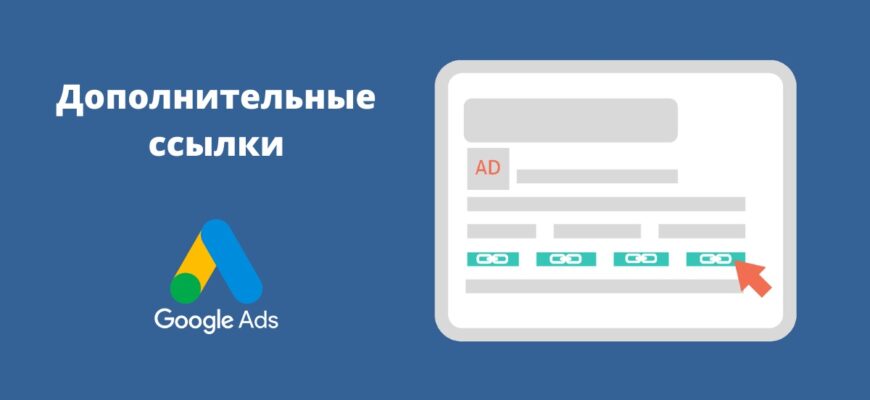Using site links in Google Ads has a positive effect on CTR. It is sometimes twice as high as campaigns that do not use this useful mechanism. Visitors can go directly from the search to additional sections of the site.
Important! An ad containing a sitelink block looks more informative and visible, and gets clicked on more often.
As a rule, this tool is used by the most significant and authoritative web resources, highly ranked by search engines.
Why do I need site links in Google Ads?
The main purpose of site links is their navigational function. With their help, the user can quickly, bypassing the standard path, get to the section of the site he requires.
How many calls and sales will I get by ordering contextual advertising from you?
I need to calculate the conversion of my website Describe
the task
in the application
Calculate potential ad revenue Google
contextual advertising calculator
These links also play an important role in demonstrating the range of goods or services already at the time the ad is shown, even before clicking on it. Because of the color highlighting, site links are more visible in Google AdWords than structured descriptions, as well as callouts.
What are the benefits of site links in Google Ads?
At first glance, the benefits of site links in Google advertising are not obvious, but they are much more significant than it seems. Here are a few benefits that make it worth the effort of setting up links.
- Content and completeness. In the classic version, the ad consists of a title, a link address, and a text description. Moreover, each of the listed elements should not exceed a certain number of characters. PPC specialists use these blocks to add general information about the organization and keywords. Quick links allow you to inform the user about the existence of other sections of the site, product items or range of services. All this is quite difficult to fit into standard meta tag fields;
- Large ad area. A snippet with site links makes it possible to physically move competitors’ ads to the bottom of the user’s screen due to the fact that it occupies a large area. Additional attention is drawn to short informative lines of links that are displayed in a blue font in the browser;
- Quick access to site sections directly from search results. Without using the site menu, the user can get to the section of interest to him in just one click. For example, on the page “Cost” or in the block with information about delivery;
- Increased click-through rate. According to the instructions for setting up contextual advertising, a description that contains a site link increases CTR by about 10-15%.
Types of site links in AdWords
Some links may appear differently for the same site. Their external representation depends on the query that the user enters in the search box. Consider the most common formats and types of site links in AdWords:
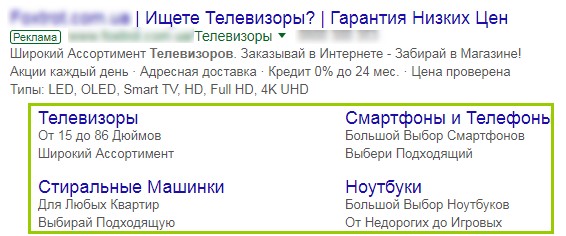
How many calls and sales will I get by ordering contextual advertising from you?
I need to calculate the conversion of my website Describe
the task
in the application
Calculate potential ad revenue Google
contextual advertising calculator
- A rich ad with links implemented in two columns that take up to 90% of the screen area. Such a snippet has the first most relevant positions in the search results. The number of lines in the description is not fixed. Most often, from 2 to 6 links are shown on 1-3 lines. An ad in this view contains the titles of the most popular sections of the site and concise descriptions for them. If structured data is added to the code, then the site search field can be displayed in the rich snippet. Such a window may also appear automatically;
- A declaration with a single line containing site links. This display is more common for commercial queries. Examples include the search phrases “honor smartphone” or “order a pizza”.
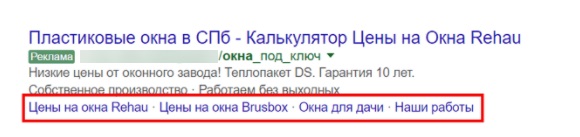
Important! The usefulness of sitelinks is most obvious when the user’s query is not specific.
A visitor can search for “hairdressing courses” or “coding lessons”. The problem in this case is the unknown – it is not clear whether the potential hairdresser wants to get an initial or advanced level of skill, and what language the future programmer plans to learn.
How do you set up site links?
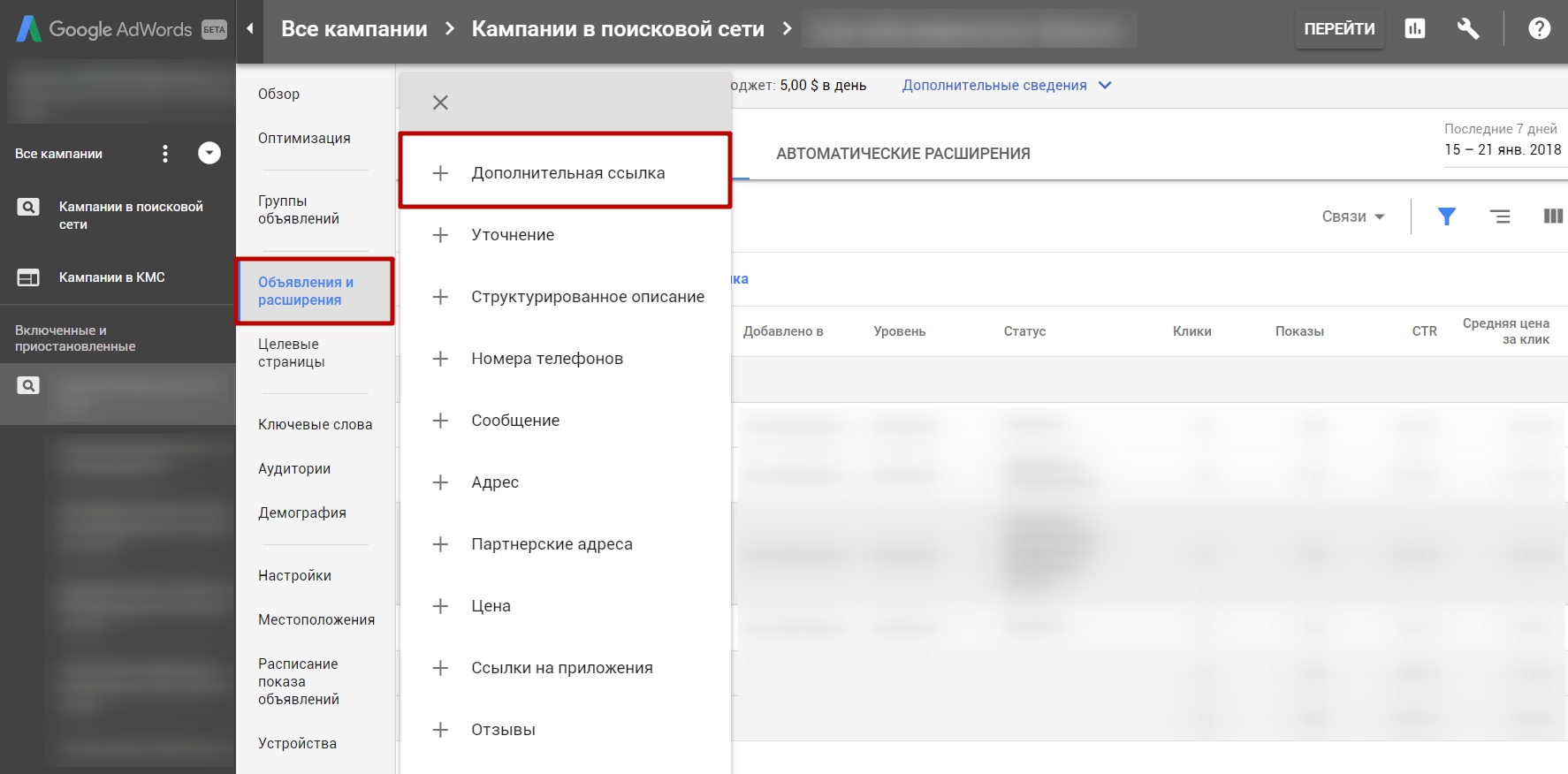
Creating and configuring additional links in Google Ads is carried out in the system cabinet. Each site link has the following fields:
- A title that cannot exceed 25 characters and is a required attribute;
- The main description is line 1 to 35 characters. You can fill it in as you wish;
- The optional description is line 2, which also has a maximum of 35 characters and is an optional field;
- Required URL for a link to a site section.
Description fields are optional and rarely show up in search results, only when the ad ranks first and is sufficiently relevant to the query. But it is still recommended to add up-to-date information to the description.
Information! The system allows you to create quick links at different levels: account, campaign and group.
Links are prioritized according to the level at which they are set. If, for example, in one campaign, most ad groups are written in Russian and only a few are in Ukrainian, then you can set quick links in Russian for the entire campaign, and add Ukrainian options at the level of the corresponding groups. This method is applicable to any extensions.
How to add site links for a one-page site?
Not everyone knows that you can add site links even if your ad is a one-page site.
Advice! Quick links with the same address but different text are useful to highlight the benefits of the promotional offer.
Using an anchor format allows you to direct the visitor to a specific part of the page. Each selected block can be marked with a special identifier, which is indicated in the link through the # symbol. Such “anchors” can mark up any landing page.