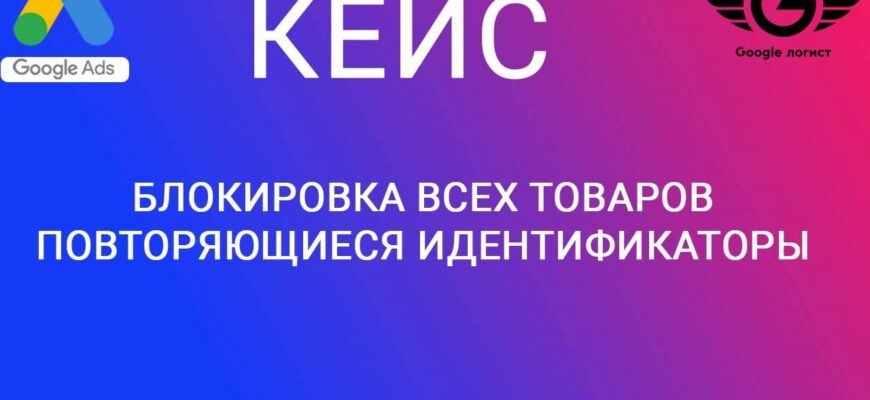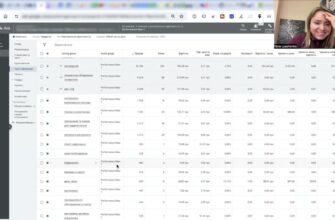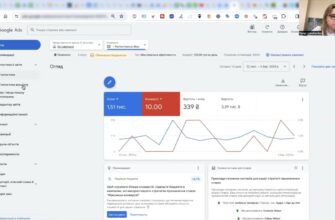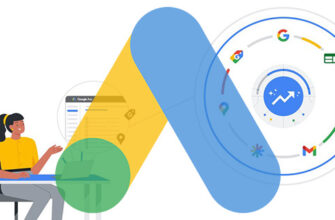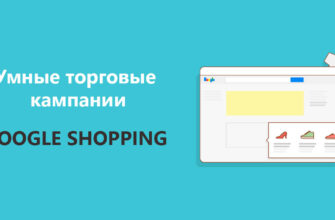Hello. I am Yana Lyashenko, Google-logistician. In today’s video, I would like to show the record that gave the client, on what needs to be done to eliminate the status of the ban of products “Same identifiers”.
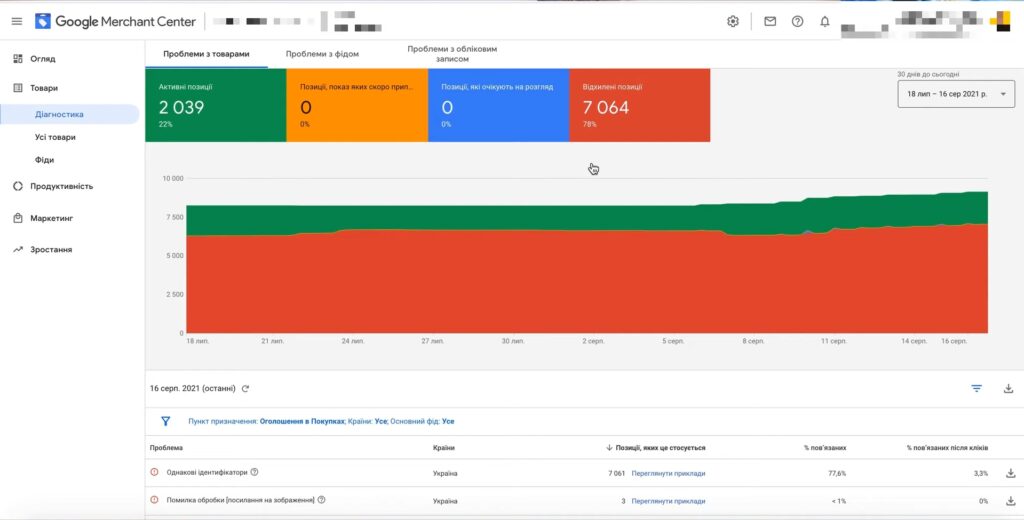
I’ll show you a screenshot of the ban that was. About seven thousand commodity positions. All were rejected by the status – “Same IDs”. Nobody could help. With a question, he fumbled, dug, dug on his own, attracted Horosop to his solution. Nobody could help. Do not understand why. We found the cause, the client began to eliminate it. Feedback will be inserted directly about whether the unban was successful or not.
How many calls and sales will I get by ordering contextual advertising from you?
I need to calculate the conversion of my website Describe
the task
in the application
Calculate potential ad revenue Google
contextual advertising calculator
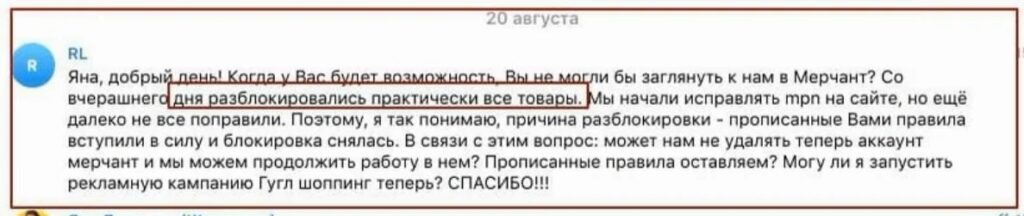
What is the reason for the “Same IDs” blocking status?
To sum up, I’ll tell you what the “Same identifiers” blocking status is connected with. If earlier it was hung up on the product ID attribute, now it is hung up on attributes like GTIN and MPN. There are identifiers, GTIN – international classification, MPN – manufacturer’s code, directly, they must be set to the system. Why? Help the system to understand more what the heading is about.
If they are filled in incorrectly or intersect with some headings, and GTIN and MPN IDs are always unique for each separate heading. I get the error “Identifiers are the same”. The client could not find the reason.
The cause of the error, “Same identifiers”
The reason has been found. MPNs and GTINs have been duplicated. How was it discovered? Discovered by analyzing the source feed itself. From Horoshop, that the original version of the file is loaded, which is already loaded in the Merchant center before the conversion rule and other things. You can find the original error by the file.
What did you pay attention to? On the Horoshop platform, in the product card, when describing the entire product, there is a separate setting called GTIN and MPN – “GTIN / MPN and others”.
If you don’t fill it in, don’t touch it, the “identifier exist” attribute is automatically loaded into the feed. In Russian, it is called “has an identifier”. When Horoshop was filming the video of uploading the feed, she directly indicated that it was cool. Some platforms won’t load. Shopify, at the time a few months ago, when I saw how the feed was loading, this was not there and I had to manually add it. It’s a plush and a token. No need to sweat.
For this client, it turns out that there was “identifier exist” on some commodity items, but not on other commodity items. Since the value of MPN and GTIN is written manually. On some product cards you can see that MPN is not written, but it is not indicated on the brand. It turned out that the site is in Ukrainian, suggested that MPN was not specified – it was registered manually, directly, on the site. The client has a similar problem with the previous client, who was helped to avoid the “Same IDs” ban.
The whole regulation will go on, not the regulation, the algorithm of how it was considered, where to look for and find errors, omissions, etc. You can see further. Plus, the video contains a recommendation for improving the feed, directly what is needed for children’s topics. Who advertises in this niche – I recommend revisiting it.
I wrote to the client that I was waiting for half an hour to update the information. The client said how the situation is in general. That MPNs are false, not filled in, there are no GTINs, IDs are not repeated, etc.
Fixing duplicate identifiers error
To check the issue, I did the following. Added conversion rules. In this current feed, I simply opened the link to the feed and saw that some product items do not have a brand, MPN and a mandatory attribute called “identifier exist” or “has an identifier”.
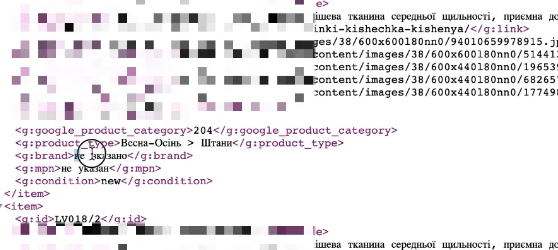
This is required when there is no MPN or GTIN. What did she do? I took the Merchant center directly, added the “brand” and “has an identifier” conversion rule. Set “has an ID” to “No”.
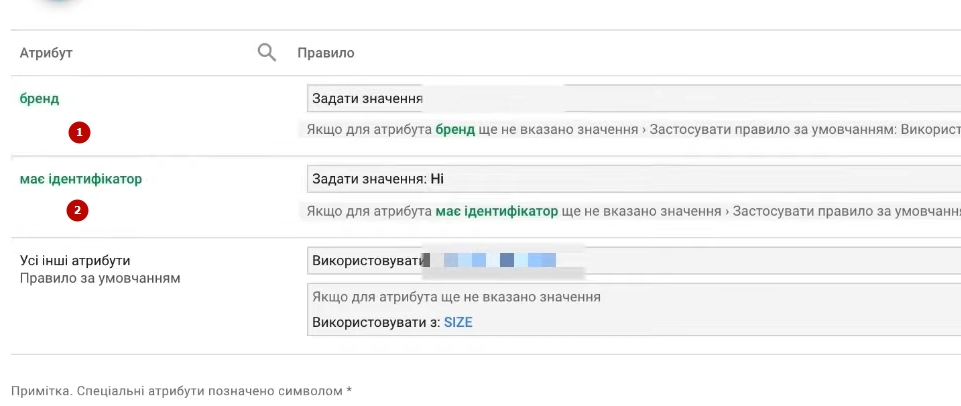
Actually, the attributes have been applied. “Has an indicator”, now in the “No” position, if I remove it, it will not be. The brand has been added.
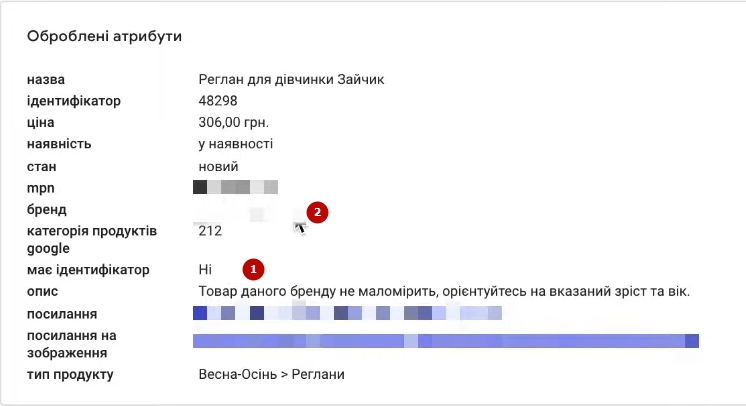
How many calls and sales will I get by ordering contextual advertising from you?
I need to calculate the conversion of my website Describe
the task
in the application
Calculate potential ad revenue Google
contextual advertising calculator
After half an hour of waiting, I saw whether the statuses on the goods changed or not. 7000, as it was rejected, remained so. 7 thousand if you look. 7000 as it was rejected, and remained. So there is a reason and something the client does not finish. Since it is quite a difficult story to feed the entire feed on MPN and brands, I used the Merchant Center.
Finding an error using the Merchant Center
Got into errors. Found a merchandise. In this case, I found some raglans. See, “Raglan for the girl Bunny.” See URL. 48298. It’s rejected and invalid.

The second raglan, another bunny. You see, the URLs are different, and the IDs are different. They shine with two different IDs and supposedly different product cards based on the fact that they lead to different URLs. Plus, they have different IDs.
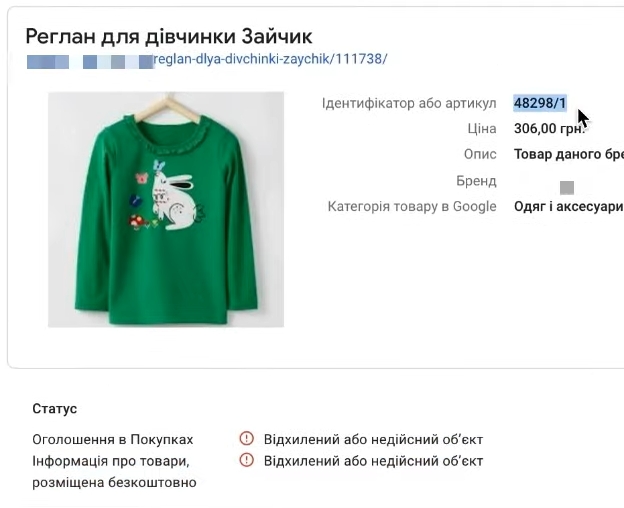
If you scroll directly to the attributes, it turns out that the headings are MPN, but it is completely wrong.
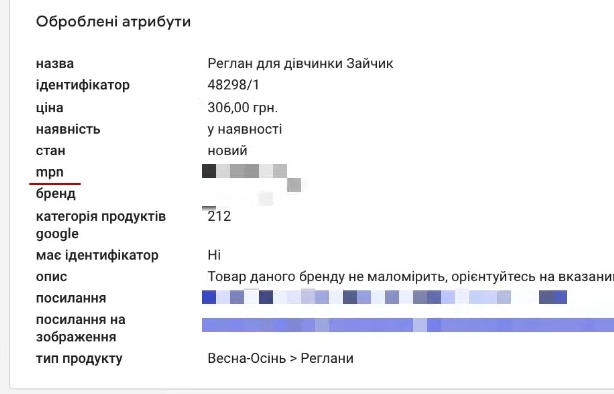
Here is Little Maven and here is Little Maven. MPN Little Maven URL and the second one which is different is Little Maven. Perhaps one of the employees, I don’t know who, but in the Horoshop product card, now let’s see if they succeeded in some additional feed. Someone in the product card may have put it in the MPN block, in the MPN attribute in Horoshop, there is a separate card, a separate field, the MPN / GTIN attribute, someone just put the Little Maven attribute. The brand is confused. Now let’s check additionally in the feed. Maybe with the help of feed done. In short, history. Take also two different positions. “Raglan for the girl Planet of the stars.” Also, 33413 and 33412. 13 and 12. They differ in age, simply, these two raglans.
I recommend that the client add, directly, additional attributes – age, for someone there. When asked what is blocked, “has an ID”. Didn’t check your feed well enough. This is the reason. In that, in this case, the reason for blocking “has an ID”, the same ID, is that in reality they are the same.
Let’s take some other heading. Well, this one. It can be seen that it is not purple, she was not looking for it. Filter – Item ID. I’ll take “Contains”. I will remove the slash two, to find all commodity items.
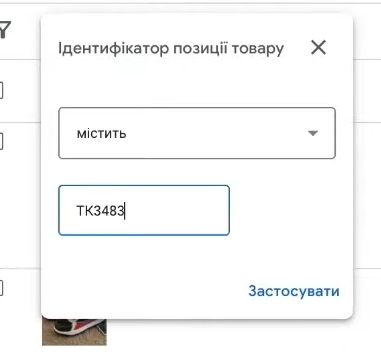
We look at 4, 3, 2, 1, 0. Please, open zero, and three.
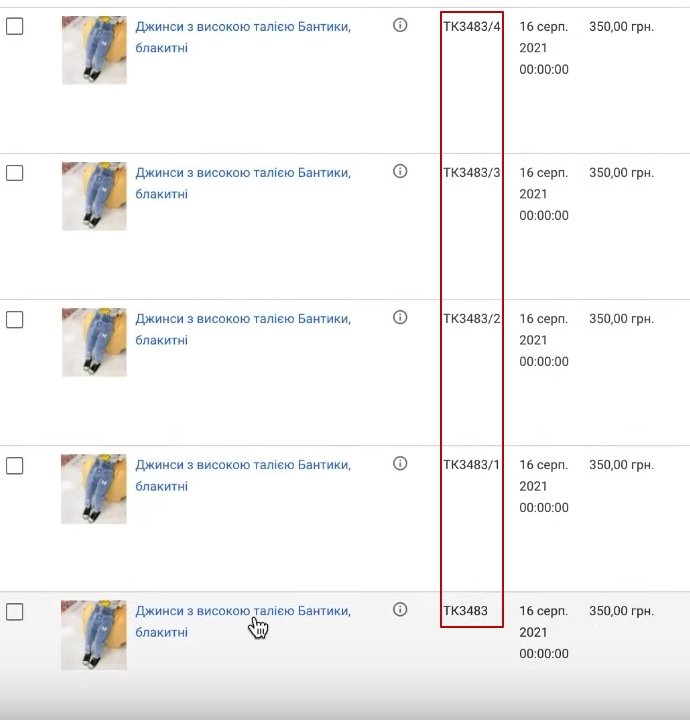
We look. Well, the URLs are different. It is seen. We look again. MPN is not listed, and MPN appears to be spelled out – not listed. There is such an impression. Somewhere it seems that it is directly spelled out in text. Not specified. It is supposed to be empty. Let’s try to find a commodity position in this way. 483. MPN not specified. I suppose that it should just be “not entered” or something like that. It’s “not listed”. Some glitches. In short, I don’t understand whether they manually wrote “not specified”. MPN, straight, spelled out from the site. Pulled directly from the site. Somewhere messed up.
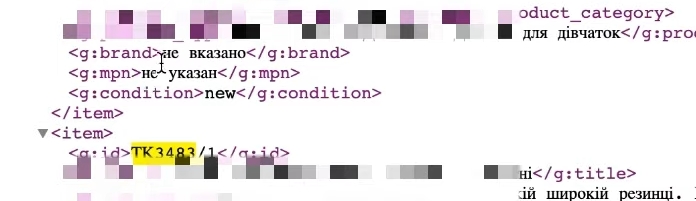
Where in the rest of the products, there is MPN, it says “not specified”. There is some text in there. Maybe a space is sitting, or it says “not specified” directly. In short, now I will delete the brand from the conversion rule. I look at the links directly, that they are unloaded from Horoshop. What do I see?
MPN Little Maven. Added by Little Voguey. Someone made a mistake and added Little Maven. Apparently, part of the commodity items, by the way, where it is not indicated, could go wrongly banned. Could just fall under the hot hand of the moderator. It is embarrassing that the brand is written “not indicated” in Ukrainian, but here it is “not indicated”.
It seems to me that the problem is in the languages and potentially the MPN is not specified by the written text. Possibly there are some characters. Now for half an hour we will check this whole situation.
MPN, something is indicated directly in the product card, and it is unloaded. It says “not specified”. Unfilled attribute – usually not pulled here. Look, the GTIN didn’t stretch out here, or the entire list of attributes. In short, we wait another half an hour. Now 18.55 to understand how to update the data. Updates are now saved.