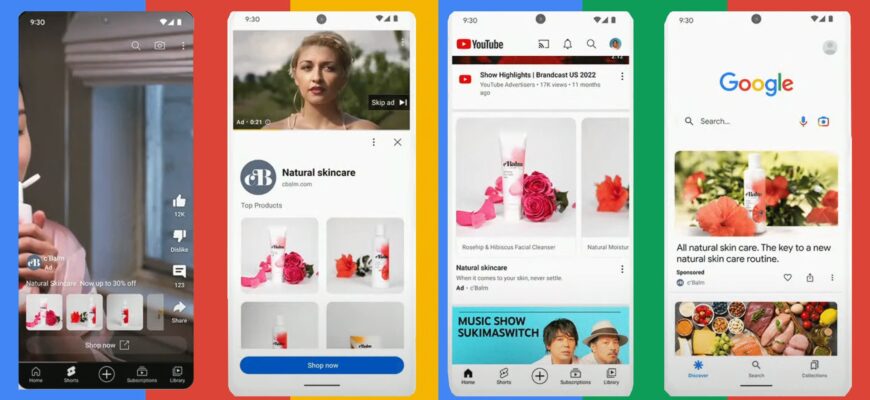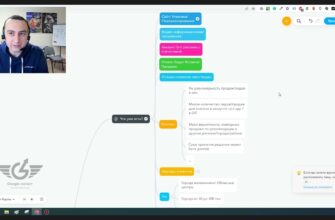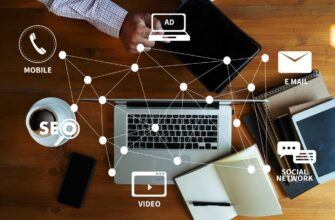- What are Demand Gen advertising campaigns?
- Features of demand generation campaigns in Google Ads
- What ad formats are available in Google Demand Gen?
- How are demand generation campaigns different from Google Discovery?
- How do I create a Demand Gen campaign in Google Ads?
- Setting up an advertising campaign
- Connecting the target audience
- Creating announcements
- Tips for setting up Demand Gen advertising campaigns
Demand Gen campaigns in Google Ads are the latest advertising tool that works well in niches where stable demand for products has not yet been formed. The main goal is to familiarize customers with the brand. For this purpose, video creatives with maximum interactivity on YouTube and other platforms are used.
Through the use of artificial intelligence, these campaigns can automatically optimize ad impressions and targeting, ensuring maximum relevance and engagement of the target audience.
The process of implementing Demand Generation began back in August 2023 with the launch of the beta version. Already since October of the same year, individual advertisers could see updates with Discovery Ads in a new format. At this point, they have completely replaced the previously used tool, Google Discovery.
How many calls and sales will I get by ordering contextual advertising from you?
I need to calculate the conversion of my website Describe
the task
in the application
Calculate potential ad revenue Google
contextual advertising calculator
What are Demand Gen advertising campaigns?
Demand Gen advertising campaigns are a new advertising tool from the search giant, designed to stimulate the attraction of new customers at the early stages of their path to purchase. The main task in this case is to familiarize potential consumers with the brand, form their interest and desire to learn more about the products or services offered.
This is an effective replacement for the Discovery format introduced in 2019. In contrast, Demand Gen covers a broader user base, which includes fans of YouTube Shorts, helping businesses to raise brand visibility even more effectively and reach more potential customers.
The new tool will be very familiar to SMM professionals who are used to using graphic and video creatives, as well as setting up targeting for the major social networks (Facebook, Instagram, TikTok, etc.). One of the key features is the emphasis on visual “catchy” content. Campaigns are placed, among other things, on YouTube, where more than 90% of users trust recommendations and regularly watch videos before making a purchase.
According to recent surveys conducted in the US:
- Every third shopper claimed to have clicked on Discovery and Gmail ads at least once when ordering products.
- 86% of Generation Z users agreed that they had seen unfamiliar products they were interested in for the first time in YouTube commercials.
Thus, the survey above fully confirms the effectiveness of the proposed service. At the same time, Demand Generation is designed to work with a cold audience that has not yet interacted with your business. They allow you to reach new customers and gradually engage them in the sales funnel. To achieve this goal, Google applies the power of artificial intelligence, which automatically adjusts and optimizes ads, images and videos based on data about the target audience.
Features of demand generation campaigns in Google Ads
- Targeting a “cold” audience. While conventional contextual search advertising targets visitors actively searching for a specific brand or product, Demand Gen are designed to connect new audiences. They stimulate interest in new products through the use of visual and entertaining content even before a clear demand for them is formed.
- Focus on the upper stages of the sales funnel. The focus is on an audience that is just beginning to familiarize themselves with the available offerings in the marketplace. The database of potential customers is selected based on customers who have previously made purchases in your niche, visited your website, or watched videos on YouTube channels related to a specific topic.
- Artificial Intelligence-based reporting. These campaigns use two new reporting formats – Brand Lift and Search Lift. The first allows you to track overall ad recall and brand awareness. To do this, Google shows surveys to users from different groups – those who have seen the advertiser’s ads and those who have not. And the second is designed to track changes in the number of brand-related search queries after the launch of an ad. Although these tools do not directly track conversions, they provide valuable information about the overall performance of your marketing efforts.
- Unique Set of Placement Platforms. The main focus is on platforms with an emphasis on visualization. For example, YouTube Shorts, Discover, and Gmail are utilized. This allows you to reach your audience at times when they are more receptive to entertainment content and increase engagement
- Combining the functionality of Google Shopping and media advertising. Thanks to integration with Google Merchant Center, you can launch two types of campaigns at once within one tool and advertising cabinet. A big advantage of Demand Generation is combining different formats of creatives to get the best results.
What ad formats are available in Google Demand Gen?
In Google Demand Gen advertising campaigns, publications can be placed on three main platforms:
- YouTube – creatives can appear in the feed, in Shorts format, and in the videos themselves (in-stream);
- Gmail – ads appear as emails in your inbox;
- Discover – here you can advertise in a personalized news feed.
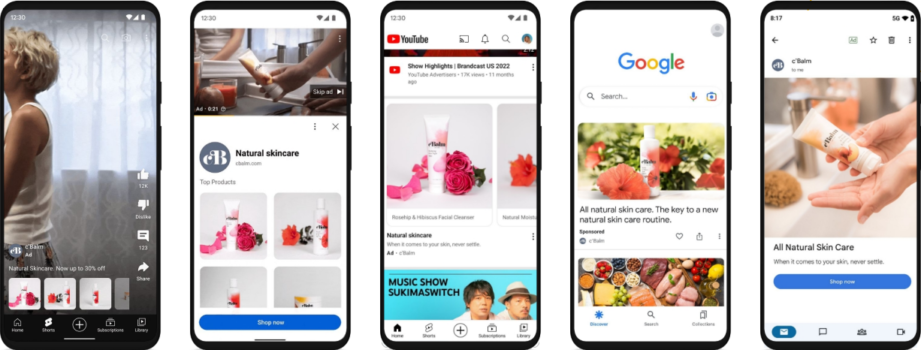
The advertiser can choose a suitable visualization format from the following options:
- A static image that attracts attention and illustrates the advertising text.
- A dynamic video that provides detailed information about a product or service and evokes an emotional response.
- A set of several images that the user can scroll through, in a carousel format.
- Merchant Cards – a format available when using the Merchant Center feed. This way, you can show specific products with prices and other relevant information.
It’s important to keep in mind that not all formats are suitable for every specific platform. For example, videos cannot be posted to Gmail. There are also specifics for each format – for example, for posts with a single image, there are limits on file size and aspect ratio. And for videos, there are limits on the duration.
How many calls and sales will I get by ordering contextual advertising from you?
I need to calculate the conversion of my website Describe
the task
in the application
Calculate potential ad revenue Google
contextual advertising calculator
How are demand generation campaigns different from Google Discovery?

- GMC integration. By uploading your own product feed, you can create hybrid ads combining banners with pictures or videos and product cards. To activate this feature, just click on the “Run campaign with product feed” button when creating a РК. Also, make sure that the “enabled campaigns” attribute is set to “trade advertising” in Merchant.
- More advanced reporting. In addition to the standard set of reports in Discovery, the new campaign type adds the ability to track conversion paths, data-driven attribution, Brand Lift, and other tools.
- Running split tests. When setting up a campaign, you need to activate the “experiment” function and add alternative ad blocks (headline, description, picture, etc.). The system will test different creatives, and the advertiser will be able to monitor the experiment in real time and stop it if necessary.
- Creating similar audiences (Lookalike). This function is familiar to those marketers who have ever run advertising in social networks. It allows you to find new users whose behavior is similar to the existing customer base. To do this, the system analyzes the provided list of customers, subscribers from the email address database or users who perform certain actions on the site, and based on this data forms a new audience with a specified level of coverage.
- Improved Preview. For Demand Generation campaigns, Google has developed an updated preview tool that allows you to see how different creatives will look in different screen resolutions and on different sites.
- Additional bid assignment strategies. If in Discovery the most effective strategies were “Maximum number of conversions” and “Maximum conversion value”, now there is an additional option “Maximum number of clicks” in the settings. This strategy is most useful for advertisers in whose niche the user’s path to purchase is complex and includes several separate stages. It will also be appreciated by those who want to increase the number of offline sales or attract more visitors to their resource.
- The ability to combine graphic ads with video ads. This feature shows the best results when conducting A/B tests, because the system can compare the effectiveness of each format for the same audience.
- YouTube Shorts. These are short vertical videos lasting up to 60 seconds. For this format, ads integrate seamlessly into the feed and do not interfere with users, allowing you to reach a wider target audience.
How do I create a Demand Gen campaign in Google Ads?
To create a Demand Gen campaign in Google Ads go to your personal account and click on the blue icon with a “+” to create a new AC: 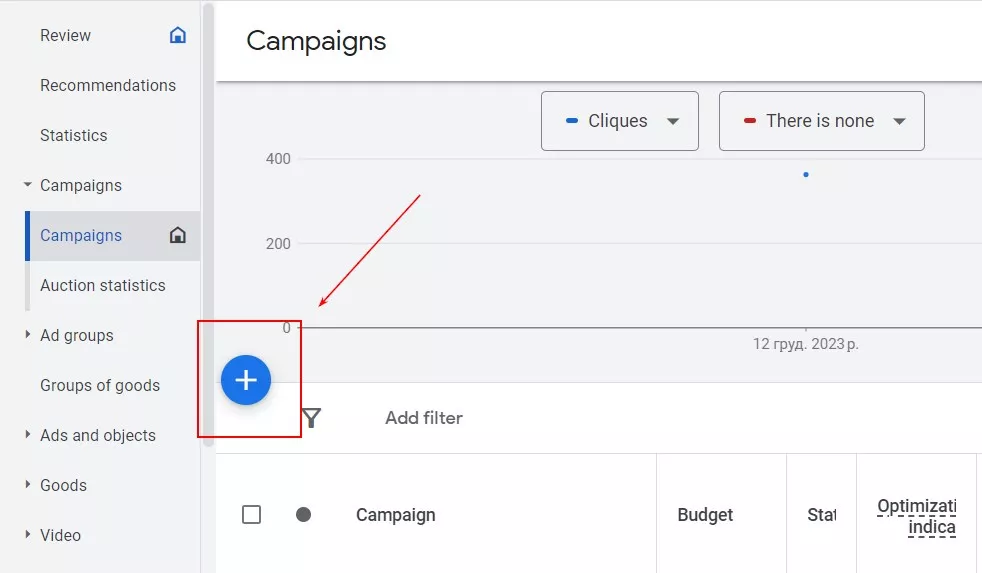
At the campaign type selection stage, look for “Demand Generation” in the bottom right corner of the list:
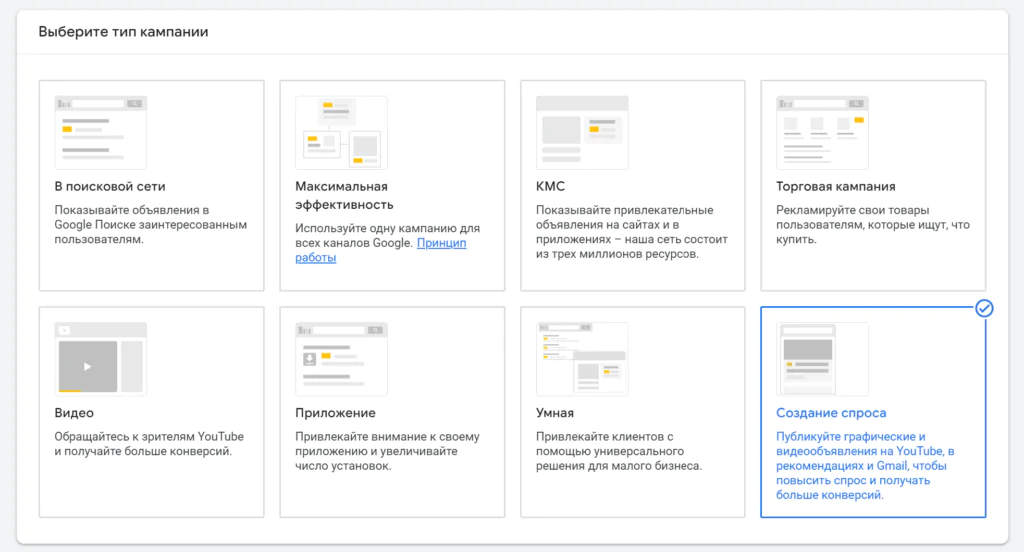
If you are using data feeds for Google Shopping, select “Run campaign with feed” and select the account to which Merchant is linked. You need to connect the feed at the setup stage, because later this option will be closed.
Setting up an advertising campaign
- At the basic setup stage, define the campaign name, assign a daily budget and set the maximum bid per click or conversion. Also set the schedule, specifying the times and days of the week during which the ads will be active.
- Define the goal of the campaign from the three available options. If your main goal is to get specific actions from users (purchase or form filling), choose “Conversions”. If you want to attract the maximum number of visitors to your site, choose the “Clicks” option. If you are interested not only in the quantity but also in the quality of conversions, choose “Conversion Value”.
- Demand Gen allows you to set up targeting for specific device types. Advertisers can choose one of two options: show ads on all eligible devices or enable selective targeting. Here you can limit displays to computers, smartphones, tablets or even TVs with the “Smart TV” function.
- If you use third-party programs to analyze advertising statistics, don’t forget to add URL tracking. This will allow you to get data to analyze the performance of your marketing activities and make optimization decisions.
- Specify the geographic regions in which ads will be shown and select the languages in which they will be displayed.
- Define the bidding strategy. As mentioned above, Demand Gen has a new option – “Maximum number of clicks”, which was previously absent in Discovery. In this case, the system will automatically optimize bids to get the highest number of clicks within the specified daily budget.
Connecting the target audience
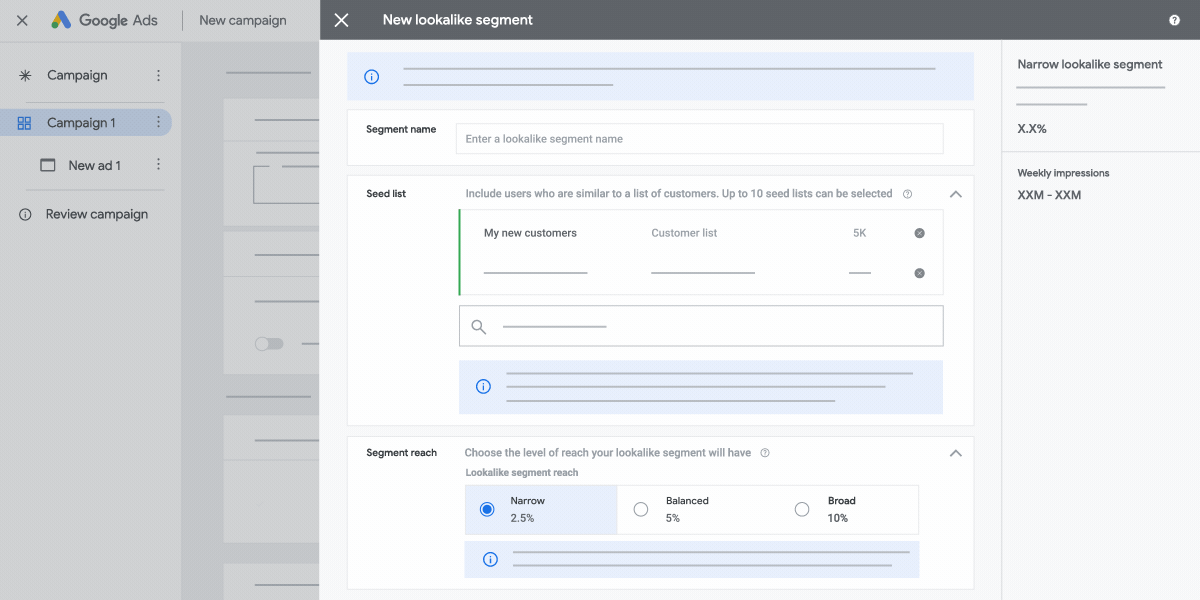
After setting up the basic parameters, you should decide on the target audience. There are several options available:
- Specialty segment. This is where potential customers are selected based on their interests. This is where you can find out the addresses of websites and applications that your future customers view and use. You can also use audience lists or databases.
- Look-alike. This is a unique segment that exists only in Demand Generation. To use it, you need a ready list of clients, which we collected earlier. The service will compare your audience with its own databases and suggest similar users. You can choose the percentage of similarity you want to get at the output – 2.5%, 5% or 10%.
- Interest-based selection. A standard option available in all campaign types. The advertiser can sort users by interests, demographics or even important events in their lives (birthdays, moving to a new position, entering a university, etc.).
Creating announcements
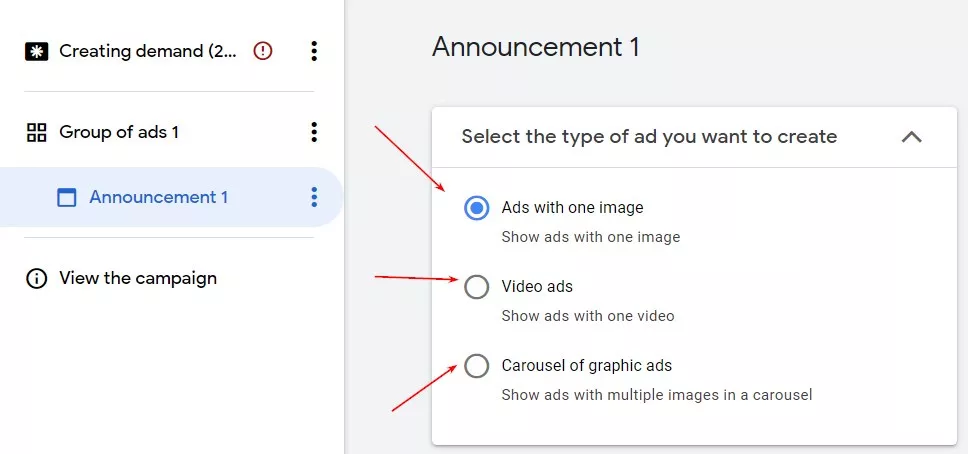
At this stage, it is important to specify the correct type of content to be used:
- one image;
- one video;
- image carousel.
Depending on the option selected, the system will offer different settings and mandatory conditions for creatives. This is one of the most important points, as non-compliance with the requirements may lead to rejection or blocking of ads.
Once the Demand Gen campaign setup is complete, it is ready to be launched. In your Google Ads account, you will be able to track its performance, view statistics, and make changes if necessary.
Tips for setting up Demand Gen advertising campaigns
- The main advantage of demand generation campaigns is dynamic content. To maximize the impact, be sure to select videos of the highest possible quality. This attracts users’ attention, evokes an emotional response and better communicates advertising messages. Invest in professional content that will stand out and be memorable against your competitors.
- Be sure to set up conversion tracking. When creating Demand Gen campaigns in Google Ads, be sure to allocate a sufficient budget for testing, as they involve a combination of several ad formats. Without testing, it is difficult to determine which one will work best. That’s why it’s crucial to set up conversion tracking correctly. Keep in mind that demand generation campaigns target potential customers earlier in the sales funnel. In this regard, optimizing “micro-conversions” (e.g., “adding a product to cart”) may be more rational than focusing on complex actions.
- Don’t expect instant results. To improve the system’s performance, you should collect as much statistical information as possible. As a rule, the first two weeks after launch are spent on training algorithms and optimizing displays.
- Set a sufficient budget. While the minimum possible budget is only $1 per day, it’s better to target a daily ad investment of at least 15 times the target cost per conversion.
- Combine images and video. From Google’s perspective, this will create a cohesive story and help engage your CA at all steps of the sales funnel. The more variations of aspect ratios and ad creatives you add, the more reach you’ll get.
- Test different creatives, texts, targeting options and bid assignments. Don’t be afraid to experiment – create multiple versions of photos and videos, changing titles, descriptions, calls to action and visual elements.