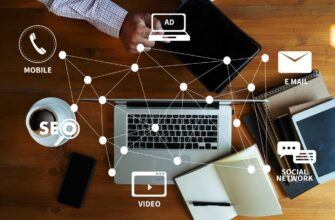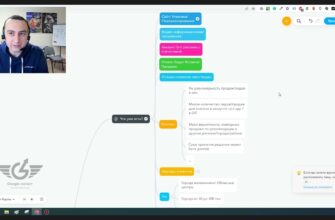- What do custom intent audiences do?
- How are custom intent audiences different from affinity targeting?
- The Benefits of Intent Audience Targeting
- How do I target intent audiences on Display Network?
- New campaign setup
- How to enable targeting for an existing advertising campaign?
- Automatically generated intent audiences
- What to consider when setting up Custom Audiences in Google Ads?
The audience on the Display Network is less “warm” than the segment of users using Google’s search tools. Therefore, to increase the relevance of ads in the Display Network, the service offers special targeting – special intent audiences.
The mechanism is designed to improve the manageability and scalability of the RC, as well as increase their efficiency. It was created to replace keyword targeting. This relatively new tool allows you to reach users who are at the closest stages of the sales funnel to the deal, due to the fact that they are already studying the relevant topics and are actively searching for a product.
Usually, such targeting is used by those who need to expand their reach and scale marketing activities as quickly as possible without increasing the cost of a conversion.
How many calls and sales will I get by ordering contextual advertising from you?
I need to calculate the conversion of my website Describe
the task
in the application
Calculate potential ad revenue Google
contextual advertising calculator
What do custom intent audiences do?
The click-through rate of a Display Network ad is more dependent on the reach width when compared to PPC campaigns. However, it is always more efficient to work with “warm” visitors. Audience targeting by intent allows you to select the most targeted users from all users in the media network who are ready to make a purchase. This increases the overall profitability of the advertising campaign.
Information! Using this mechanism, you can attract visitors who may not have seen your web resource before, but who were definitely interested in sources similar in subject matter or who purchased similar products.
How are custom intent audiences different from affinity targeting?
The mechanism for selecting audiences by intent makes it possible to interact with potential customers without having any information about them. This is where it differs from interest targeting.
The system selects “warm” users based not only on their interest in the topic, but also on the basis of their propensity to buy your product. They are closer than others to the stage of concluding a deal.
The algorithm sorts users by analyzing their behavioral signals:
- clicks on advertisements of a certain topic;
- purchases made as a result of such clicks;
- content of visited sites;
- Frequency of visiting web resources of similar topics.
Google does not reveal the logic of the algorithm until the end. The system only provides a ready-made segment, the composition of which you cannot influence.
Advertising becomes more effective. If there is not enough data for remarketing yet, then the advertiser receives additional benefits by taking the first step towards this marketing tool.
The Benefits of Intent Audience Targeting
- Expanding the reach of potential buyers. An advertising message in the display network should be visually “catching”. That is why the breadth is so important here. In Display Networks, it has a greater impact on click throughability than it does in SERPs. Audience targeting by intent in Google Ads allows you to expand your reach by attracting not random, but targeted users;
- Increased conversion rate. According to most experts, search results are a more effective channel than display networks. When placing ads in it, as a rule, no one expects a high conversion rate. The use of this tool makes it possible to use target consumers instead of a “cold” audience, which leads to an increase in advertising profitability;
- Remarketing effect even if the required data is missing. The best performance in the display network is achieved only when using remarketing lists – lists of visitors who have already visited the advertised site and familiarized themselves with the offer. By analyzing the behavior of each potential buyer and personalizing information for him, you can have a targeted impact. Such an appeal works much more effectively than an impersonal one. But for a remarketing campaign, you need to collect information about site visitors over a fairly long period. And the more information will be accumulated, the more effectively the advertising will work, the more fine adjustments you can make. In the absence of data for remarketing, intent targeting comes to the rescue. And even though the users selected by the system have not yet visited your site, they were definitely already interested in thematic resources and probably bought similar products. At the initial stage, such a sample is the best that can be used.
How do I target intent audiences on Display Network?
Until recently, intent audience targeting on the Display Network was a manual process. Now there is no need to waste time on this. Keyword-aware ad groups have been updated by the system, which means that targeting is now enabled automatically.
Let’s take a closer look at how to set up custom intent audiences in Google Ads for new or existing ads, as well as for auto-generated audiences.
New campaign setup
Use the + sign in the Campaigns module and click on New Campaign. Set the target in the opened window:
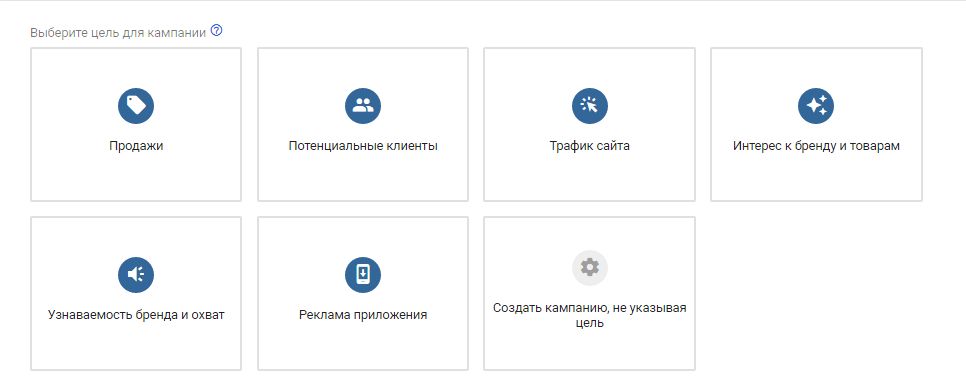
Specify the campaign type. The ability to use the tool is available only in the “KMS” and “Video”.
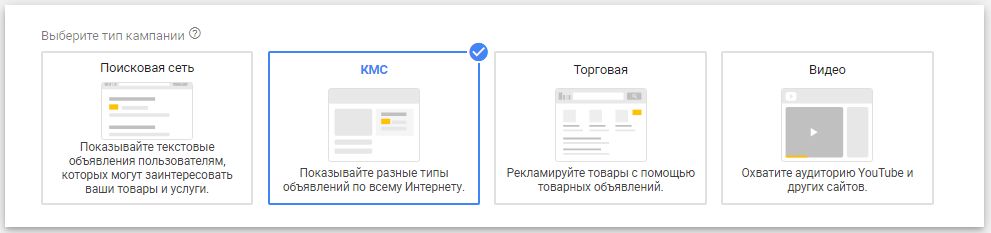
Determine where ads will appear: on partner resources or in the Gmail mail service. Provide a link to your landing page and select Continue:
How many calls and sales will I get by ordering contextual advertising from you?
I need to calculate the conversion of my website Describe
the task
in the application
Calculate potential ad revenue Google
contextual advertising calculator
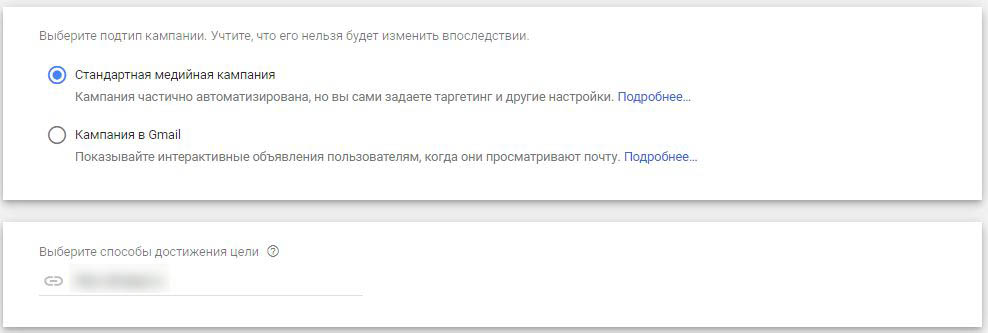
Now you need to configure the campaign. Enter the name, location, cost per click, budget limits, etc. in the appropriate fields. Next, use the “Audiences” module.
Create a target audience taking into account key queries and site address by clicking on the appropriate button below the list of interests:
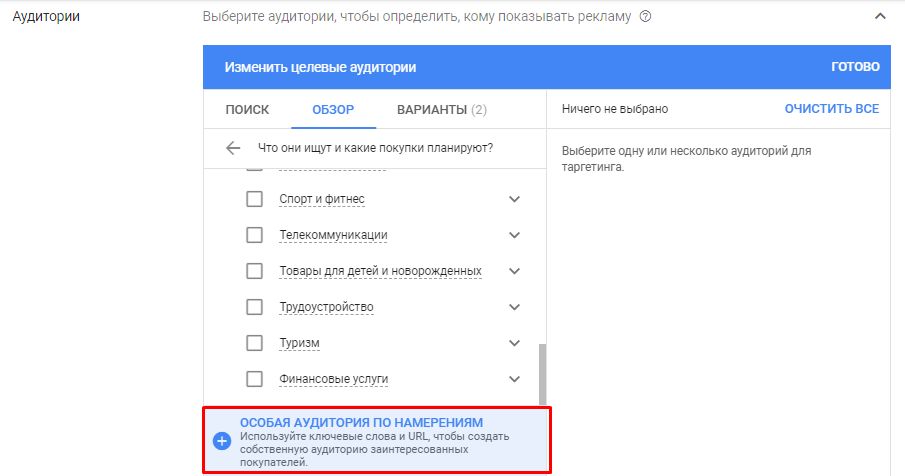
Specify a name for the user group, specify the landing page address and keywords, then click on “Create”.
How to enable targeting for an existing advertising campaign?
In an active AC, audiences are defined in the section of the same name. By clicking on the pencil image, use “Change ad group targeting”:
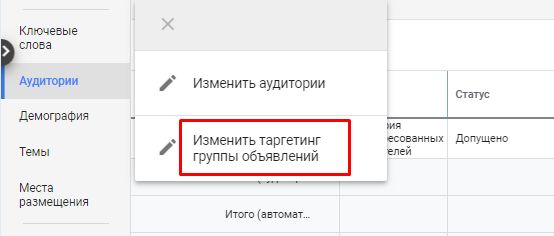
To refine the targeting, click on the appropriate line of the drop-down list in the “Targeting” block, after selecting the ad group.
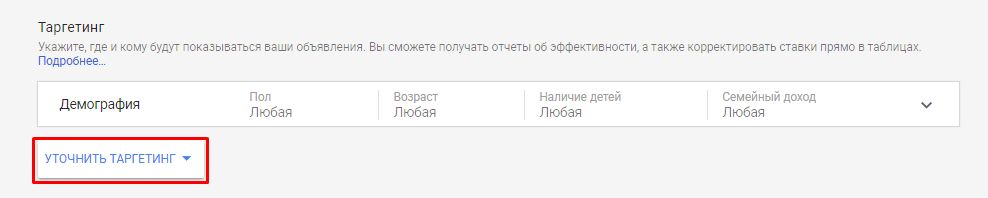
In the window that appears, click on “Audiences”:
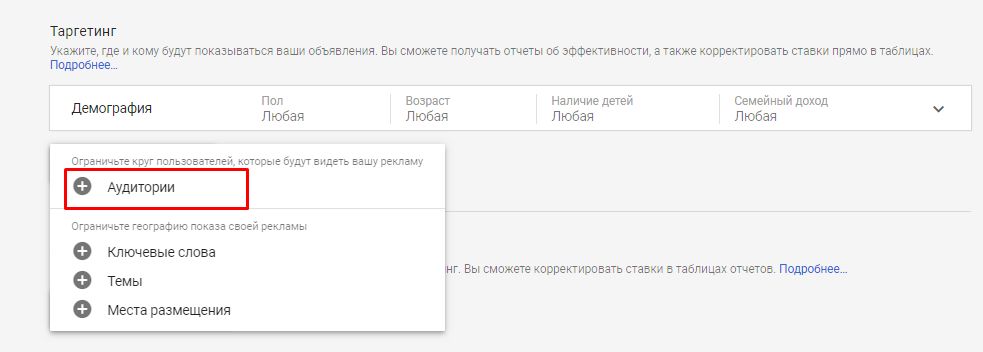
Look for the line “What are they looking for and what purchases are they planning?” in the “Overview” subsection, having previously used the button with the image of a pencil located near the phrase “Target Audiences”.
Use the “+” sign next to “Custom Intent Audience”:
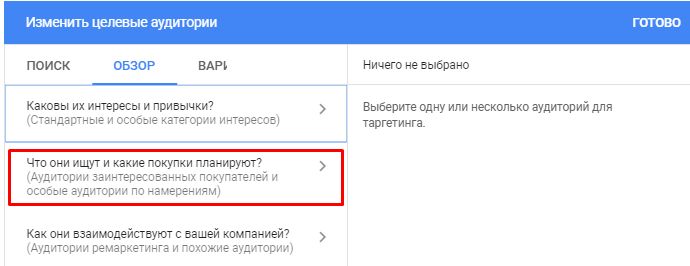
To complete the process, enter the name for the user group, the address of the landing page, and indicate the keywords that characterize the product.
Automatically generated intent audiences
Google’s sophisticated algorithms continuously analyze ads on the Display Network and group visitors into regularly updated groups. This makes it easier to reach in a specific segment.
To set up automatic audiences:
- Specify the name of the required operating AC;
- In the Audiences module, click on the pencil image and use the Edit button;
- Following the link, specify which ad group you need;
- In the Overview module, use “What are they looking for and what purchases are they planning?”;
- Then go to “Custom Intent Audiences Created Automatically”;
- Specify the necessary settings in the “New Audiences” section, commit the changes.
What to consider when setting up Custom Audiences in Google Ads?
- When setting your budget, keep in mind that representative data requires testing multiple segments of users, and you need to accumulate enough click-through data to objectively evaluate performance;
- It is advisable to set the maximum cost per click for intent audiences higher than for non-targeted display campaigns. For example, if standard settings have a bid of UAH 10, then for intent-targeted ads, it is reasonable to set a price of UAH 15 per click;
- For more up-to-date information, run separate intent-targeted campaigns rather than reconfiguring existing ones;
- Limit the number of impressions per person. This will help increase the breadth of coverage within the allocated budget.