- What is BigCommerce?
- BigCommerce service benefits
- Main disadvantages of BigCommerce CMS
- BigCommerce pricing plans overview
- How does the BigCommerce online store platform work?
- Convenience of the control panel
- Page Builder
- Themes
- App Store
- POS support
- Ability to sell digital goods
- Multi-currency and multi-language
- Connecting payment gateways
- Technical support
- Drop-shipping
- Your own mobile application
- SEO promotion
- Abandoned cart mailings
- Analytics and reporting
The BigCommerce platform is one of the leading content management systems (CMS) for creating online stores. It allows you to easily and quickly launch a full-fledged online project with minimal effort and cost.
BigCommerce is a ready-made solution “out of the box” with built-in tools for adding products, accepting orders, connecting delivery and payment. The system has an intuitive user interface and allows you to quickly customize your store design using ready-made templates.
As part of this review of BigCommerce CMS, we will take a detailed look at the main features and advantages of the system, analyze the pricing policy and tariff plans so that you can choose the optimal solution for creating your project.
How many calls and sales will I get by ordering contextual advertising from you?
I need to calculate the conversion of my website Describe
the task
in the application
Calculate potential ad revenue Google
contextual advertising calculator
What is BigCommerce?
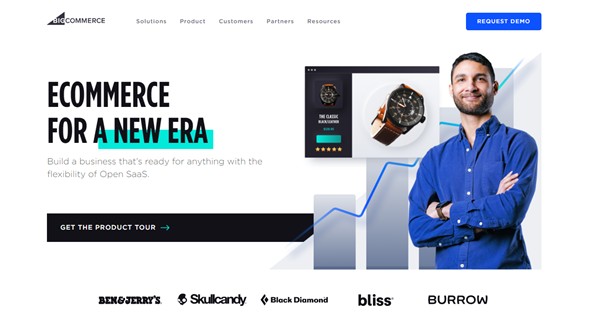
BigCommerce is one of the most popular cloud platforms for creating online stores. This service allows you to quickly and with minimal effort launch a full-fledged online business, without the need to pay programmers or web designers.
The company was founded in 2009 in Austin, Texas. Currently, its solutions are used by more than 60,000 online stores in 120 countries. Clients include such well-known brands as Toyota, General Electric, Harley Davidson.
BigCommerce uses the SaaS model, which is popular today – software as a service. In this case, the user does not need to install and update software; everything works through cloud hosting. The system has various tariff plans for businesses of any size. Next, we’ll look at them in our detailed review of the BigCommerce platform.
BigCommerce service benefits
- High speed. BigCommerce uses high-performance servers and caching technologies that ensure fast operation. The average page response time is less than 1 second. At the same time, even during peak loads, the operating speed remains consistently high. This is critical to achieving high conversions.
- Wide possibilities for integration. The platform easily synchronizes with popular third-party services via API and ready-made modules. It is possible to connect PayPal, Stripe, Authorize.Net for accepting payments on the site, MailChimp, GetResponse, Constant Contact for email campaigns, as well as popular delivery services such as ShipStation or StitchLabs.
- Ease of use. The BigCommerce service does not require special technical skills from the manager to add new product offerings or process orders. The control panel is organized as simply as possible – all key sections are available in one click from the main page.
- Landing page builder. To quickly customize the design, a designer is provided based on ready-made templates. You can change colors, fonts, and block placement.
- Reliable data protection. To do this, the server uses SSL traffic encryption – all information is transmitted only in encrypted form. The company’s technical specialists also regularly update the software to promptly eliminate vulnerabilities, and critical sections of the code are hidden and encrypted to prevent attackers from gaining access to customer data.
Main disadvantages of BigCommerce CMS
Despite many advantages, BigCommerce CMS also has certain disadvantages that are important to know:
- High cost. The cost of tariff plans is significantly higher than that of most competitors. For example, the main competitor of BigCommerce is Shopify, whose cheapest plan costs $32 per month, while for BigCommerce Standard you will have to pay $39 per month. But you can find a cheaper CMS.
- Turnover restrictions. In the starter package, the annual turnover of your online store can be no more than $50,000 per year, which may not be enough already at the start of the project. You will have to switch to more expensive tariff plans.
- Technical support is in English only. The entire interface, as well as communication with the support service, is in English. For companies from other countries, this may cause some difficulties. It will be necessary to ensure a good level of English among employees who will work with the platform, or to always involve a translator.
- You do not fully own the site. When using a cloud solution, you do not get full control over the store and access to the platform source code, unlike conventional CMS. There are some restrictions on improving the functionality, and it is impossible to completely reconfigure the platform to suit your needs.
BigCommerce pricing plans overview
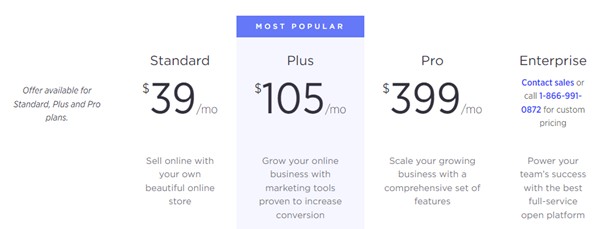
The BigCommerce review wouldn’t make much sense if it didn’t mention the fees for using the service, because businesses should definitely weigh this factor when making a decision.
The system offers 4 different tariffs, which mainly depend on the turnover of the online store:
- Standard ($39/month). This is a low-priced starter plan that is suitable for small projects on a tight budget. It includes the ability to use a basic website template, integrate online payments, and maintain a warehouse and inventory of goods. A free SSL certificate is also provided for a secure connection. But when the business reaches a turnover of $50,000/year, it will have to switch to a more expensive plan.
- Plus ($105/month). This tariff is recommended for growing medium-sized businesses with a moderate load. Here, the service’s transaction fee has been slightly reduced, and some “goodies” have been added to increase conversion and customer convenience. For example, you can send a series of emails to customers who added an item to their cart but did not purchase it. Also, with this tariff, the client retains all the items in the cart, even if he wants to access the site from another device. But the main thing is the opportunity to sell goods worth $180,000 per year.
- Pro ($399/month). This solution is for large businesses, providing the highest performance, support for multiple sites on one account, advanced design options and 24/7 VIP support. In addition, here you can connect filters for products for a more convenient search on the site, as well as the ability to display reviews from Google on store pages.
- Enterprise. Corporate tariff, where you can order custom modifications from BigCommerce to suit the specifics of your business. It also allows you to upload custom price lists and access the API an unlimited number of times. The price of use is calculated separately for each specific case.
How does the BigCommerce online store platform work?
To understand how BigCommerce works, you can use the free trial version, which is provided for 15 days. We tested the main features of the store and gave you a short review.
Convenience of the control panel
The BigCommerce admin panel is intuitive and easy to use. It allows you to easily control all aspects of the online store.
The main page contains widgets with brief analytics – an overview of recent orders, sales dynamics, traffic data. This allows you to quickly assess the current state of the business.
All main management sections are accessible through a convenient vertical menu on the left: Product catalog, Orders, Clients, Marketing, Analytics, etc. In one click, you can go to the desired section.
The “Catalog” section provides the ability to conveniently sort and filter products, group by category, and quickly edit. You can easily change images, descriptions, delivery options:
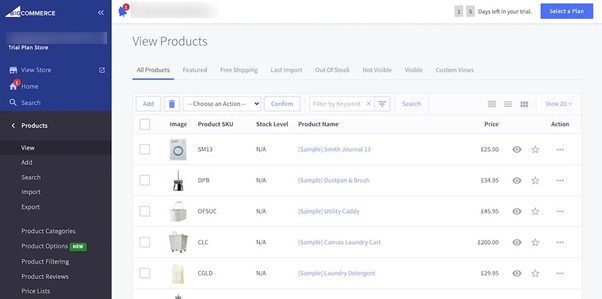
The “Orders” section provides all the important information – payment and fulfillment status, buyer contacts, track number from the delivery service. There are convenient filters and the ability to export.
Page Builder
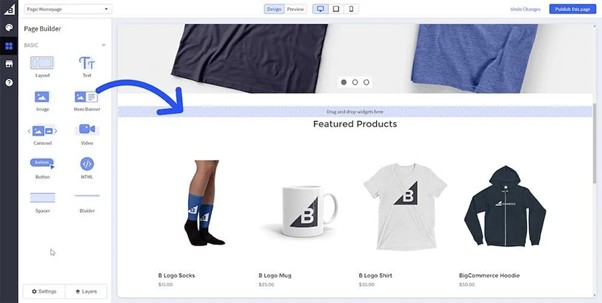
BigCommerce has a built-in builder that makes it easy to create and edit online store pages. For a quick start, you can choose from dozens of ready-made professional templates. At the same time, they can be easily modified: change colors, fonts, block placement.
The designer allows you to conveniently place and format text, images, videos, buttons, forms and other elements directly on the page using the built-in visual editor.
Integration with third-party services has also been implemented to insert a gallery, sliders, location maps, and surveys. An important feature is creating multiple versions of one page for A/B conversion testing.
Themes
The platform offers a large selection of professional themes and design templates. All themes were created by experienced web designers who took into account customer behavior, conversion probability and ease of navigation.
More than 100 free themes in various styles are available to the user, so you can definitely choose the right design for your brand. There are options for clothing stores, children’s toys, electronics, etc. Premium templates from leading studios are available separately.
All themes are easily customizable through the visual designer. You can change colors, fonts, images, block layouts without having any programming skills:
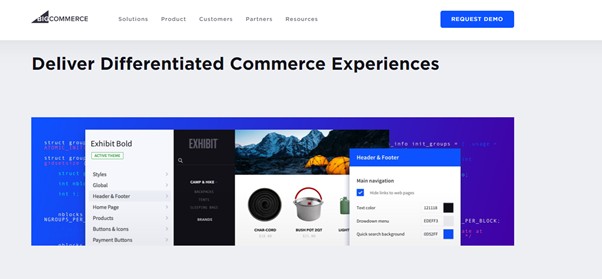
App Store
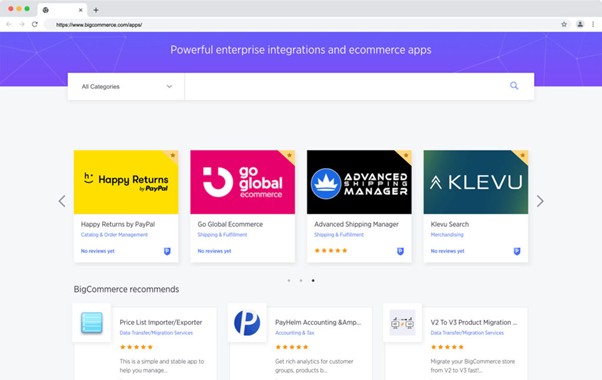
The BigCommerce App Store service allows you to expand the functionality of your online store by integrating third-party services and installing plugins. Here are hundreds of ready-made applications from reliable developers to solve key e-commerce tasks.
You can install PayPal, Stripe or LiqPay to accept payments, Boxberry to synchronize with the delivery service, Facebook Pixel and Google Analytics to track visitor actions, online chats from Jivosite and Zendesk, integrate the site with 1C and much more.
Applications are installed directly from the store control panel in a few clicks. This eliminates the need to configure everything manually. In the App Store, you can study reviews from real users, which helps you choose the best solution.
POS support

The platform supports integration with POS (Point of Sale) systems – software for automating the work of retail points of sale. This allows you to combine online and offline channels into a single system.
How many calls and sales will I get by ordering contextual advertising from you?
I need to calculate the conversion of my website Describe
the task
in the application
Calculate potential ad revenue Google
contextual advertising calculator
To connect POS, you need to install the special Retail by BigCommerce application, available in the app store. It synchronizes the product catalog, as well as stock balances between the website and the point of sale in real time.
This eliminates the need to keep records separately and prevents situations where an item has already been sold but is listed as in stock. It is also possible to maintain a single client database.
Sales data from POS is automatically included in reports. This gives the business owner a complete picture, helps analyze demand and optimize inventory.
Ability to sell digital goods
You can not only trade physical goods, but also sell digital products – e-books, video courses, content subscriptions, etc. For digital goods, there is a special type in the catalog with access to files after payment.
It is possible to upload files to BigCommerce’s native hosting or use external storage services like Amazon S3 and Dropbox. Buyers will have access to a link to download paid digital goods from their personal account on the website. Files are also protected from unauthorized access.
For automation, you can use rules that send download links by email after a successful payment. In addition, there are tools for limiting access to files by period, number of downloads, and linking to a specific account.
Multi-currency and multi-language
With the help of BigCommerce, you can quickly enter international markets and attract foreign clients with minimal localization efforts. Here you can display prices in different currencies – hryvnia, dollars, euros, etc.
Buyers can choose the currency that is convenient for them when placing an order. Setting up currency exchange rates with automatic synchronization via API with payment systems and banks is also available. This eliminates the need to manually update the course.
The online store content can be easily translated into the desired languages by connecting different language versions. You can configure the display of page content in the desired language, depending on the settings in the user’s browser.
In addition, it is possible to create localized versions of the site for different regions – display prices in local currency, take into account local taxes, delivery features, and so on.
Connecting payment gateways
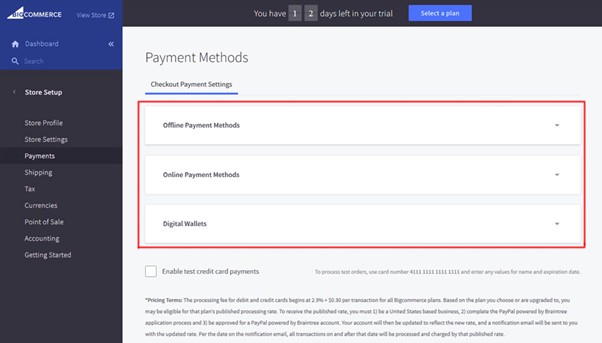
You can set up payment acceptance in your online store by connecting one of the available payment gateways. Users have access to integration with PayPal, Stripe, Adyen, Authorize.Net and other popular international systems.
Connection takes just a few clicks in the control panel. This makes it easy to set up payment acceptance for the desired regions and increase conversion by offering payment systems familiar to customers.
It is important to consider that in addition to the commission of the payment system itself, BigCommerce itself will have to pay for each transaction. The platform’s internal commission starts at 2.59% plus 49 cents for each transaction on the cheapest tariff.
Technical support
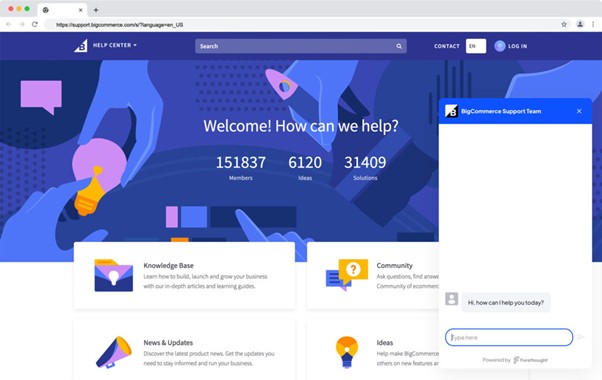
The platform’s technical support service operates 24/7 through several channels:
- Telephone line open 24/7 for urgent questions.
- Online chat on the website for prompt resolution of quick questions.
- Ticket system for lower priority applications with a guaranteed response within 1 business day.
- Knowledge base with educational articles and answers to common questions.
- Active community of users on social networks.
Priority VIP support is also possible, although it is provided only at expensive rates for large clients.
Drop-shipping
BigCommerce provides clients with good opportunities for drop-shipping – direct deliveries of goods from suppliers directly to customers, bypassing a warehouse. This allows sellers not to spend money on purchasing, storing and delivering goods, but simply make a profit from their sale.
Drop-shipping is implemented through integrations with popular aggregator platforms – AliExpress, Spocket, Modalyst, Oberlo, etc. They provide access to millions of products from thousands of suppliers around the world. It is enough to select the desired product, set the price with your own markup, and the order will be automatically sent to the supplier for shipment to the buyer.
At the same time, BigCommerce automates the entire process. When an order is received from a customer, the system sends a notification to the supplier, who ships the goods to the customer’s address. The seller makes a profit without investing his own money and without wasting extra time.
Your own mobile application
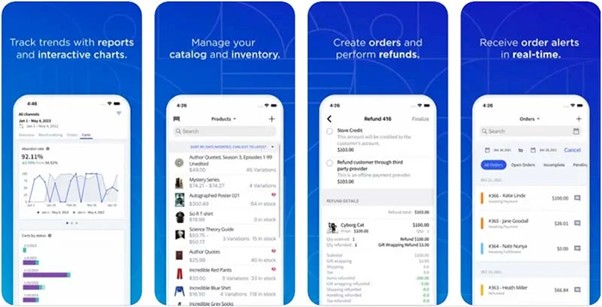
The official mobile application allows you to fully manage your store from your smartphone – track orders, respond to customers, analyze statistics and much more.
The application has a user-friendly interface with the ability to customize widgets on the main screen. It is synchronized with the BigCommerce web version, so all changes are instantly reflected on the site.
You can directly from your phone:
- Monitor new orders in real time;
- Process orders – change status, track the delivery process;
- Respond to messages and customer reviews;
- Access sales reports and analytics;
- Manage products and categories;
- Receive push notifications about important events.
SEO promotion
The platform provides all the necessary tools for internal optimization of an online store:
- Full control over meta tags. You can customize title, description, h1-h6 for each page.
- Schematic.org markup editor for adding structured data – title, description, price, rating, product availability. This increases CTR in search engine results.
- CNC support. The URL of product and category pages is short and human-readable, and is also well indexed by search engines.
- Ability to create 301 redirects to redirect old URLs to new ones.
- Automatic creation of an XML sitemap. The platform automatically adds all created pages to the sitemap file and pings it for a speedy visit from the search robot.
- Possibility of creating a blog on the site to attract organic traffic.
Abandoned cart mailings
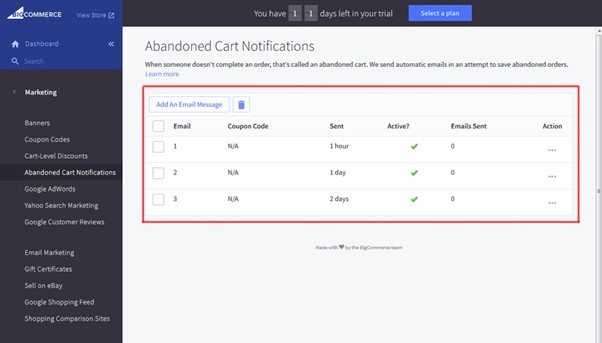
BigCommerce has a built-in, convenient tool for sending emails to customers who abandoned their cart before completing their purchase. This helps to return some of these customers and increase conversion.
This email campaign is set up in several steps:
- Activate abandoned cart tracking in your store settings.
- Create a new email campaign and connect email templates to it. You can set triggers to send after 1 hour, 1 day and 1 week.
- Personalize your newsletter by inserting dynamic content into your emails – customer name, names of items in the cart, total order amount.
- If you wish, you can add a special promotional offer to your emails, for example, a discount on your next purchase.
Analytics and reporting
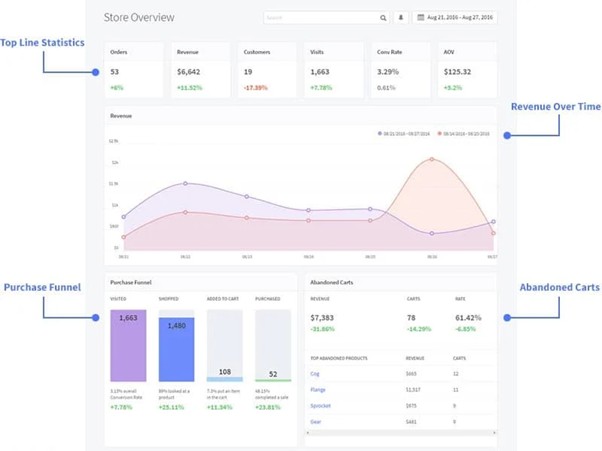
The system allows you to most effectively track the results of an online store and optimize sales through integration with external analytical systems.
You can connect Google Analytics to your site for detailed statistics on traffic, sources, and user behavior. Also, using the platform’s internal tools, it is possible to automatically collect data on the results of marketing campaigns from Facebook, Google, etc.
Statistical data allows you to find weak points in the sales funnel – understand at what stage potential buyers are most often lost, and where you need to optimize conversion.
In the report you can find all the key indicators – average bill, profit, CTR, canceled orders and other metrics. You can also track statistics on popular products, traffic sources, and user geography.


















