- What is Shopify CMS?
- The main advantages of the Shopify platform
- Are there any disadvantages to Shopify CMS?
- Fees for using Shopify CMS
- How does the Shopify platform work?
- Registering on the platform
- Working with templates
- What does the Shopify admin panel look like?
- App Store
- Payment systems
- SEO settings in Shopify
- What additional functionality does Shopify support?
- Dropshipping integration
- Built-in CRM system
- Tool for recovering abandoned baskets
- Ability to edit source code
- Shopify POS
- Shop Pay
- Shopify Fulfillment Network
- Built-in Inbox chat
In this Shopify CMS review, you will get acquainted with one of the most sought-after tools for comfortable and efficient work in the field of e-commerce at the moment. This platform can really be called an almost ideal solution for most e-commerce businesses.
Its main advantages lie in the fact that neither special skills nor large amounts of time are required to create an online store site here. Creating program code, setting up hosting and linking it to a domain name – you won’t have to worry about any of that.
Read this material to understand how Shopify works, as well as to learn about its advantages and disadvantages, to analyze whether this service is suitable for your business.
How many calls and sales will I get by ordering contextual advertising from you?
I need to calculate the conversion of my website Describe
the task
in the application
Calculate potential ad revenue Google
contextual advertising calculator
What is Shopify CMS?
Shopify is a user-friendly website content management system, developed since 2004 and designed specifically for online stores. With its help, a huge number of companies sell goods, including digital goods, all over the world. It is one of the most popular solutions for self-starting an e-commerce project at the moment.
The key advantage of the Shopify platform is the ability to launch an online store even without programming experience. And if you have ever worked with HTML or CSS, you will be able to realize all the huge potential of this solution.
The system is very simple, but that doesn’t mean that it lacks any functionality that an entrepreneur needs. Register an account to get access to a large number of options that allow you to manage your online store, customize your product catalog, price product items, adjust content, implement payment gateways, and use widgets to expand your line of tools.
Shopify-powered sites can sell a wide variety of product categories, from shoes, appliances, and interior design compositions to consulting services and webinars. A dropshipping scheme is also available. The tariff policy allows you to choose an option for a project at the startup stage (minimum monthly fee – 24 dollars), as well as for a store with high turnover and a large number of products.
The main advantages of the Shopify platform
The system has a large number of advantages. You will be able to make sure of it once you start working with it. For now, let’s list the most significant advantages of Shopify:
- Quick project startup. The library of ready-made blocks available on the platform, their smooth interaction and the constructor mode allow you to quickly create stores for completely different tasks.
- Flexible tariff schedule. For example, if your goal is to sell products through social networks, you can get a fairly budget Shopify Lite plan for only $9 per month.
- Maximum functionality. The list of additional options, plug-ins and programs includes over 4 thousand items. That is, in just a few clicks you can connect the necessary third-party solution or add a function to the store.
- No problem finding a developer. There are so many specialists and agencies working with the Shopify platform that it’s easy to find someone who will solve a complex unique problem, finalize the system and provide support services.
- A large offer of interesting templates. The service offers a lot of beautiful and relevant themes for the website, each of which is necessarily optimized to maximize sales. Your task is to choose the most appropriate design for your project.
- No need to register hosting. The store is hosted on Shopify’s own hosting. So you can safely forget about technical issues and problems with server hardware.
- Mobile solutions for iOS and Android. Business management is available from a smartphone or laptop in a convenient format: processing orders, updating data on product lines, setting up the website.
- No additional transaction fees (if Shopify Payments is connected). If the store accepts payments for orders through the service’s internal payment gateway, no transaction fees are charged. It is possible to connect other systems (Stripe, PayPal, etc.).
- Scalability. When traffic or the number of product items increases, the system works as smoothly as it does with small sales volumes.
- Two-week free trial period. After its completion, all trial settings remain. To continue working in Shopify you just need to choose a rate and make a payment.
Are there any disadvantages to Shopify CMS?
For our review to be objective, we are obliged to dwell not only on the advantages, but also on the disadvantages of Shopify CMS:
- You are not the owner of the website. Shopify platform is built on the cloud principle. All data is stored on the hosting service, moreover, not all files you have access to. This is a kind of site rental.
- There is a commission for each transaction. You pay not only the subscription fee, but also a percentage of the transaction. According to the chosen tariff, it can range from 0.5% to 2%. The exception is projects with Shopify Payments connected. But in this case you will still be charged a payment system fee – no matter if it’s internal or third-party (for example, for Stripe the fee is 2.9% + $0.3).
- Paid addition of functionality. The capabilities of the platform are expanded, as a rule, through the use of paid plug-ins and applications, which means that the subscription fee will be higher than initially stated. From the pleasant – the basic and most necessary options are provided free of charge.
- You cannot edit the checkout page. To be able to change the checkout page, you’ll have to spend at least two thousand dollars a month, as this option is only available on Shopify Plus. This creates difficulties with setting up additional analytics and, if you work in the Ukrainian market, integration with Novaya Pochta will not be possible.
- Limitations of site performance optimization. Since the store owner does not have access to hosting parameters and some auxiliary files, it is quite difficult for him to influence the speed of page loading.
- High probability of store blocking. Any Shopify project is at risk of being banned if it violates the requirements of the service. To be fair, it should be noted that this does not happen very often and is usually caused by incorrect actions related to the connection of a bank card.
- English version of the settings panel. The platform is adapted to a greater extent for foreign markets. For this reason, neither Ukrainian nor Russian language can be selected for the interface.
- There is no free tariff. Any user who wants to create an online store on this platform must purchase a paid subscription. This can be an obstacle for novice entrepreneurs who are only testing the niche or do not have a sufficient budget at the start.
- There are no integrations with the usual delivery services and marketplaces for Ukraine. This can create certain difficulties for stores focused on the local market. Business owners will have to look for alternative solutions or pay developers, which takes time and resources.
Fees for using Shopify CMS
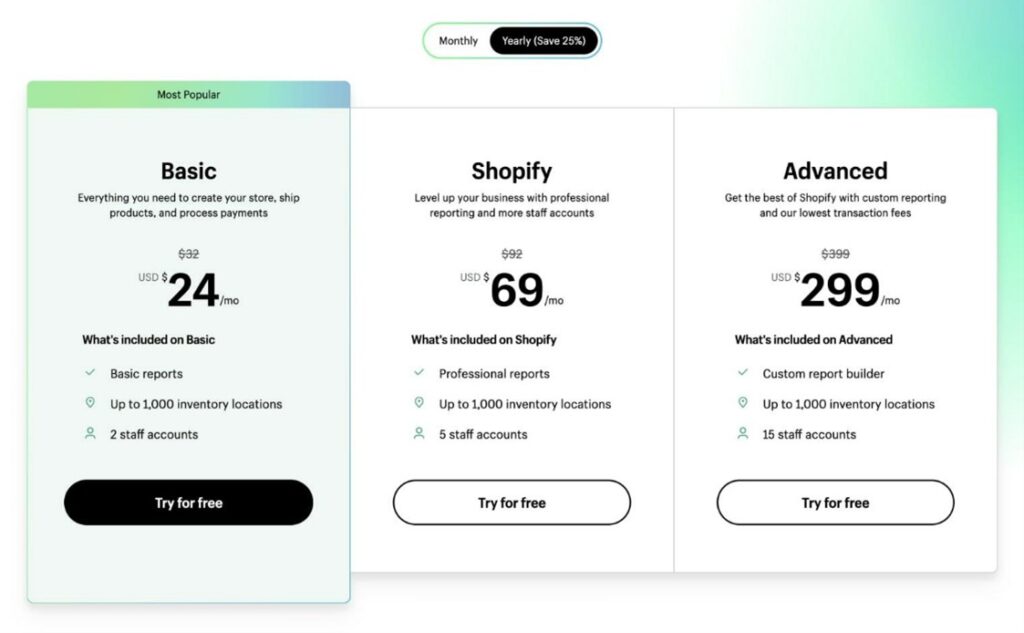
If you compare Shopify CMS with similar tools, the platform can be attributed to the price segment “above average”. There are three tariffs for the user to choose from:
- Basic. This minimum plan includes two manager accounts, the ability to issue gift cards and add an unlimited number of product items. Monthly subscription fee is $24 and commission is 2% of sales volume.
- Shopify. Advanced analytics, a mechanism for returning users who abandoned their cart without completing a purchase, and three additional content manager accounts have been added to the base plan options. The monthly subscription fee is $69 + 1% commission on the amount of transactions.
- Advanced. This tariff plan includes the most complete functionality. Collecting analytical information and generating statistical reports is offered to the maximum extent possible. You will also be able to integrate international delivery services. The monthly subscription fee is $299, and the commission is 0.5% of the value of orders.
Important! There is a free period for testing the service, after which you should choose a tariff plan and pay for it regularly.
But the costs of using Shopify are most often not limited to these amounts. Almost any extension, including the ability to sell products in social networks, is available only for a fee. The approximate price range is from 100 to 400 dollars per year.
How does the Shopify platform work?
According to the information provided by the service itself, there are currently about 1 million online projects based on Shopify. If you are faced with the task of finding a simple universal solution for e-commerce business, then don’t hesitate – Shopify should definitely be at least tested.
This review of the Shopify platform will help you understand its nuances and features, as well as tell you how to register your online store here.
Registering on the platform

The first step is to create an account through which you will work in Shopify. In order to understand whether the system is suitable for you, the platform gives you a 2 week free trial period. During this period, the platform is free to use. Download the start page and use the link “Start free trial”. After that, enter the following information:
- e-mail;
- unique store name.
Then you need to answer a few questions about your field of activity, the history of transactions and the level of your company’s current sales.
Next, provide your personal information: name, surname, address, zip code, phone number. Based on the provided data, the algorithm will determine the main parameters.
After filling in all mandatory fields, you will be redirected to the management section, where you need to define how the site will look like and add product items.
Working with templates
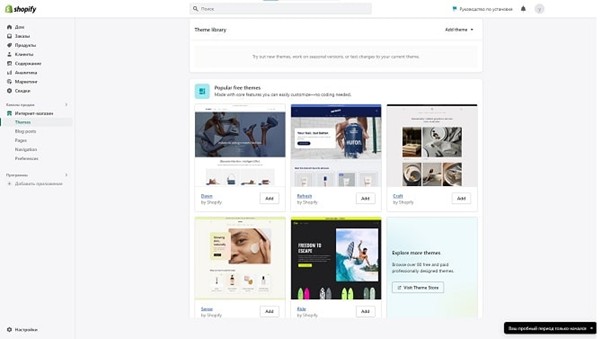
The theme, installed by default, contains standard modules for an online store. A lot of offered tools allow you to customize it without serious time and effort. You can change this template after clicking on the “Visit theme store” link, which is located in the “Themes” section of the “Online Store” menu. All variants are grouped into collections.
There are only ten themes provided for free, but even in this number you will most likely be able to find something suitable and then customize the final design.
Tip! When searching for the right template, pay special attention to the structure of the proposed options. It is easiest to evaluate it by viewing demo content, which you can later delete or replace.
There are several times more paid themes. Their cost is usually in the range of 100-180 dollars. Such templates are made using a variety of design techniques, so they look more attractive.
You can activate several themes in your account and assign one of them as the main theme. You can change templates whenever you want. Uploading your own design variants is also available. All layouts can be customized by changing such parameters:
- color scheme;
- typography;
- position of the panel with social network icons;
- favicon.
Any module in the template is also customizable – add images, change text, make indentation and alignment, activate or deactivate buttons, specify the size of elements.
It is possible to achieve a perfect design of an online store even when using the default template. But you’ll have to work with the program code, and for that you’ll need to know the basics of HTML and CSS at a minimum, and JavaScript and RNG at a maximum.
What does the Shopify admin panel look like?
This is what the catalog administration panel looks like. It is also used to connect the built-in payment gateway:
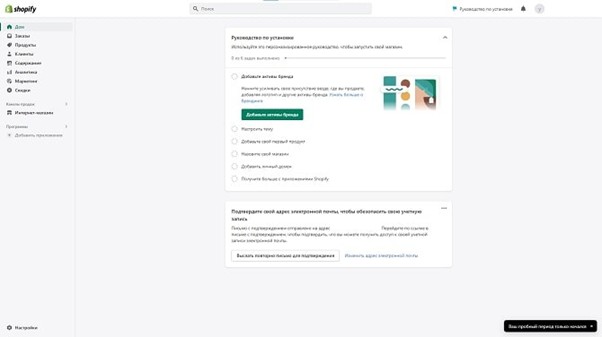
Components of the management system:
How many calls and sales will I get by ordering contextual advertising from you?
I need to calculate the conversion of my website Describe
the task
in the application
Calculate potential ad revenue Google
contextual advertising calculator
- home – home page, from where you can go to the interface of selecting a tariff plan, customizing product lines, sales channels, etc.;
- orders – list of orders, invoices are generated here;
- products – customization of categories and product items;
- customers – customer base;
- analytics – reports and analytics;
- marketing – store promotion;
- discount – module where you can create discount coupons;
- sales channels – customization of sales channels;
- online store – a large block with all kinds of settings: theme, blog posts, page editing, domain name registration, SEO settings, etc..;
- apps – catalog of plugins and applications;
- setting – basic project settings: payment gateway, access restriction, delivery options, etc.
You can upload product information either individually for each item or as an array.
App Store
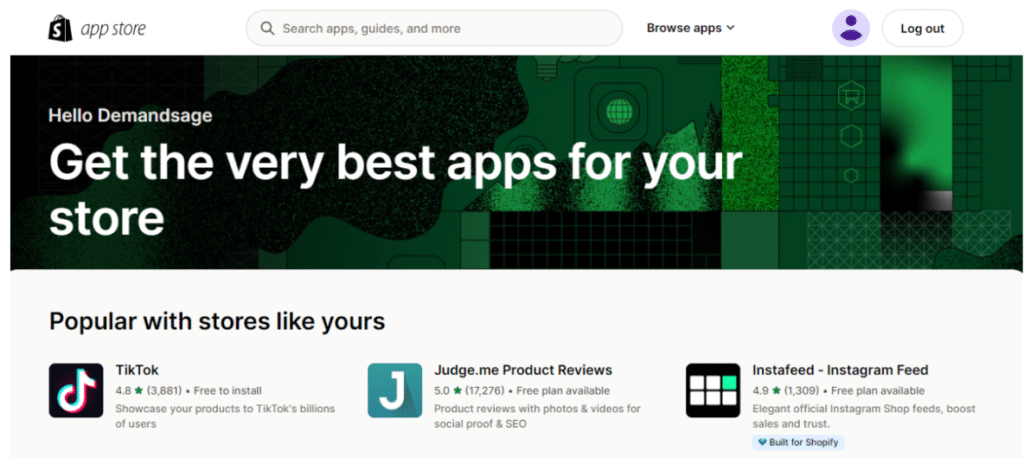
Shopify offers more than 8,000 extensions that allow you to significantly expand the functionality and features of your store. For the convenience of users, all applications are grouped by categories (marketing, stock management, catalog navigation, security, and more).
Each app is accompanied by detailed information about its features, compatibility and pricing. In addition, users can read reviews from other merchants who have already used the app in their stores.
Security is one of Shopify’s top priorities. Before being allowed into the Shopify App Store, every app is thoroughly vetted through 100 checkpoints. This ensures that no malicious or low-quality apps are allowed into the App Store, protecting users’ online stores from potential threats.
Among the thousands of apps here, you can find both paid and free solutions. Naturally, there are fewer free applications than paid ones, so you need to take into account additional expenses for extending the functionality when planning your budget. In addition, you should take into account that some paid apps require a monthly subscription, which can significantly increase the cost of store maintenance.
Payment systems
The built-in Shopify Payments payment gateway allows you to accept payments in all popular payment methods in 133 currencies worldwide. It’s a convenient out-of-the-box solution that eliminates the need to connect and customize third-party payment systems and helps you save on transaction fees.
However, Shopify Payments is not available in all regions. But that’s not a problem, as Shopify supports integration with over 100 alternative payment gateways like PayPal, Apple Pay, Google Pay, and many more. This ensures that shoppers can pay for their orders in a convenient way, and you can accept payments from almost anywhere in the world.
SEO settings in Shopify
The website promotion aspect of Shopify is well thought out. A large list of special tools is offered for this purpose. All SEO-parameters are filled in automatically for the user’s convenience, but there is a possibility to change them on any page of a product position or category.
In addition to URL settings, Title, Description and Alt are available for editing. You can set redirects and change other settings to raise your site in search results. Shopify-based projects are well indexed by search engines, which subsequently generates free traffic.
What additional functionality does Shopify support?
In addition to the basic functions, the platform offers many additional options that significantly expand the capabilities of the store. Among the most useful tools of the platform are:
Dropshipping integration
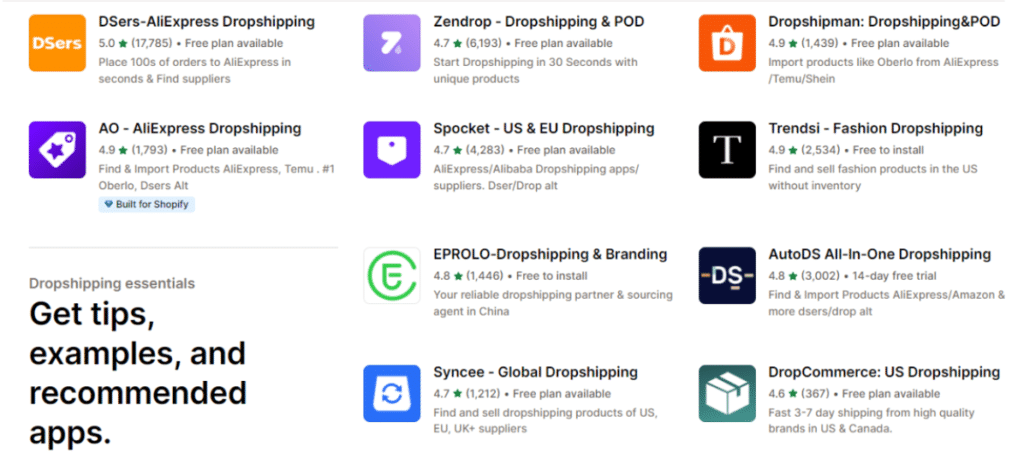
Working on this scheme, you can not store goods in your warehouse, but simply take orders, and then transfer them to the supplier, who sends the goods directly to the buyer. Your task is to set up advertising, attract customers and process orders. At the same time, you don’t need to invest in purchasing products until you receive a paid order.
The Shopify App Store offers apps for synchronization with AliExpress, Syncee, Zendrop, Trendsi, EPROLO and nearly 470 other platforms. They easily integrate with the store in a few clicks and give you access to huge databases of products from trusted suppliers.
Built-in CRM system
You don’t need to find and customize an additional solution, because your CRM system is already built into Shopify. It allows you to segment your audience by various parameters (for example, by the amount of purchases or the age of the last order), track the entire history of interaction with each customer, set up personalized mailings and offers for different groups of customers.
Tool for recovering abandoned baskets
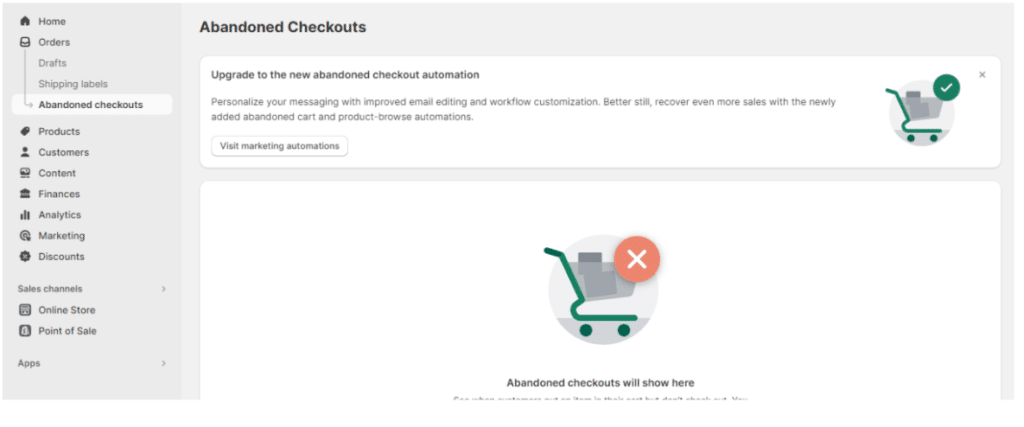
With its help, it is possible to automatically send emails to customers who have put items in their shopping cart but have not completed the purchase. In these emails, you can offer a discount or bonus to motivate the person to come back. And you can customize different offers depending on the user’s behavior:
- If a person just browsed the catalog but didn’t add anything to the cart, you can send him a recommendation with similar products.
- If the product has been added to the cart, but the purchase has not been started – offer a small discount on the first order.
- If the user started to checkout but abandoned the cart at one of the steps – remind about the incomplete purchase and offer, for example, free shipping.
At the same time, the abandoned cart recovery feature costs only $5 per month. In comparison, Squarespace offers the same functionality for $65/month and BigCommerce for $105/month.
Ability to edit source code
You can edit the source code of any theme by adding your own CSS styles and HTML markup. This way you can fully control the appearance of all elements on the site – change colors, fonts, indents, add new blocks.
Of course, for deep intervention in the design may require the help of a programmer. But even basic knowledge of HTML/CSS opens up a huge scope for customization, which is unavailable in most other designers. This means that your store will stand out from the competition and fully comply with your corporate identity.
Shopify POS
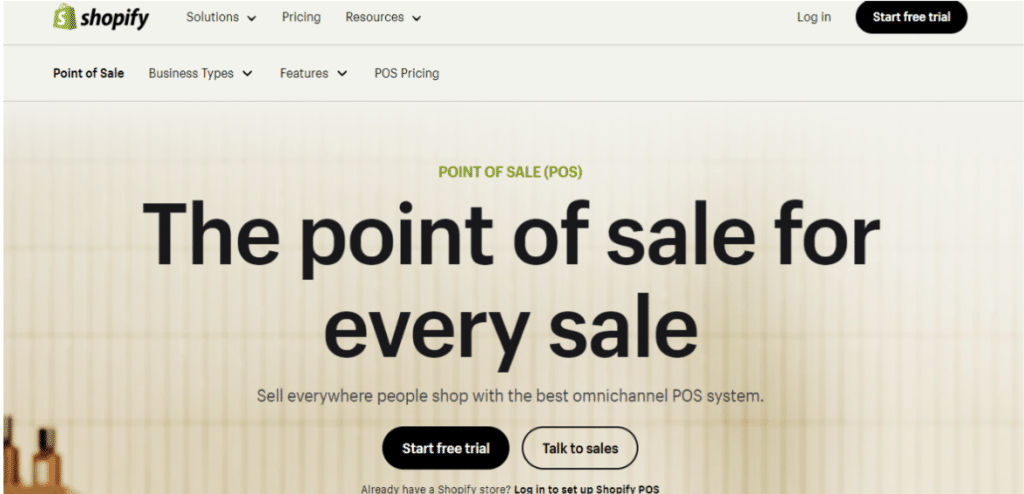
The special Shopify Point of Sale solution is available on all plans and allows you to maintain a single database of products and sell them simultaneously through the website and in retail stores. To work with POS you will need additional equipment:
- Barcode scanner;
- Card reader;
- Check printer;
- A tablet or smartphone with the Shopify POS app.
By the way, instead of a separate scanner and reader, you can use a regular smartphone with another app – Shopify Go. It turns your phone into a full-fledged POS terminal.
All information about products and orders from online and offline outlets will be automatically synchronized, and you will be able to manage everything from a single interface, see summary analytics of sales, stock availability and so on.
Shop Pay
This is another useful tool to improve user experience and increase conversions. It allows customers to save their data (email, payment details, shipping address) and place repeat orders faster. They no longer need to re-enter all the information – the system will substitute it automatically. One click and the order is placed!
According to Shopify’s own research, when using Shop Pay, checkout speeds are on average 1.72 times faster compared to regular checkout. That is, almost 2x more visitors reach the point of purchase if they have the option to do so in one click.
Shopify Fulfillment Network
If you are planning to scale your business in the US market, you should consider this service. It’s Shopify’s own network of full-field centers located in the States. You can store your products in these warehouses, and Shopify will handle incoming orders itself:
- Package them from the warehouse closest to the customer to reduce shipping time;
- Pack goods in branded boxes;
- Transfer parcels to courier services.
All you have to do is to send goods to SFN warehouses as needed and, of course, attract customers. The platform will take care of all routine order processing tasks.
This is a great solution for those who don’t want to deal with logistics and delivery on their own. With SFN, your US customers will receive their orders as quickly as possible and you will have time for more important business development tasks.
Built-in Inbox chat
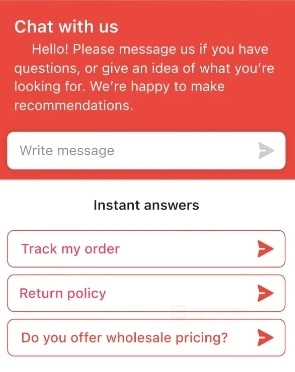
It allows you to communicate with customers in real time right on the site. And you can do it free of charge and from any device – even from a computer or a smartphone. Inbox offers a lot of opportunities to improve the quality of service and increase sales:
- The operator sees the contents of the customer’s shopping cart during the chat. In this way it is possible to give personalized recommendations, answer questions about specific products, and help with selection.
- Individual promo codes and discounts can be sent to customers in chat. For example, if a person doubts whether to place an order, a personalized discount can become a decisive argument in favor of a purchase.
- The system automatically identifies dialogs that are likely to lead to a sale. So the manager will know who to pay special attention to.
- To speed up answers to typical questions, you can use pre-prepared templates. You don’t need to print the same thing every time – choose a suitable option from the list and customize it to your specific request.
- Inbox is able to automatically send notifications to customers about the status of their order. They will see that their request has been accepted for processing, transferred to the delivery service, and so on. This will eliminate unnecessary questions in the chat room.
- Set up an automatic greeting to greet every visitor who enters the chat room. Even if all operators are busy, the person will know that their request has been received and will be answered soon.
In addition, there are convenient analytics. You will be able to track the main metrics of chat work – the number of dialogs, average response time, and even the level of customer satisfaction. This will help you evaluate the efficiency of operators and make necessary improvements.


















