- What is the “Recommendations” section of Google Ads for?
- How to use Google Ads recommendations?
- What types of recommendations are there in Google Ads?
- Troubleshooting
- Keywords and targeting
- Bids and advertising budget
- Declarations and extensions
- Automated advertising campaigns
- Installing the official Google Ads app
The work of a contextual advertising specialist does not end after setting up and launching a campaign. Next, you need to constantly monitor traffic and rates, adjust the parameters of the target audience, and analyze search queries for their effectiveness.
Using the “Recommendations” section in Google Ads at this stage, you will be able to quickly find errors in the settings and optimize campaigns. How to use this tool and what results can be achieved with it, and will be discussed further.
What is the “Recommendations” section of Google Ads for?
Google Ads recommendations are published here, resulting from the work of numerous complex algorithms. The system evaluates several parameters of the advertising account and generates a kind of list of actions to increase the effectiveness of the campaign personally for each advertiser.
How many calls and sales will I get by ordering contextual advertising from you?
I need to calculate the conversion of my website Describe
the task
in the application
Calculate potential ad revenue Google
contextual advertising calculator
The algorithm analyzes the following criteria:
- how the owner manages the account;
- how old is the account;
- what parameters are specified in the settings;
- what type of campaigns are active;
- which ads are inactive.
As a recommendation, the service may offer to use a smart strategy, expand the list of key queries, adjust the parameters for determining the target audience, etc.
If there are errors in the account or new features have appeared that can increase the effectiveness of advertising, the system will also notify you.
How to use Google Ads recommendations?
Let’s look at examples of how it is possible to use Google Ads recommendations:
- Predict the performance of the AC. Given enough information collected, the algorithm will calculate exactly how the proposed changes will affect ad performance.
- Timely correct parameters and eliminate errors. By quickly changing the settings in accordance with the recommendations of the service, you can significantly increase the effectiveness of advertising.
- Update both the semantic core and the declarations themselves. If you don’t change the campaign for a long time and don’t know what exactly needs to be adjusted, the Google algorithm will help you identify “points of growth” – keywords, text formulations, creatives, etc.
What types of recommendations are there in Google Ads?
All recommendations are collected in the section of the same name, which can be accessed from the main menu. They are systematized and divided into types.
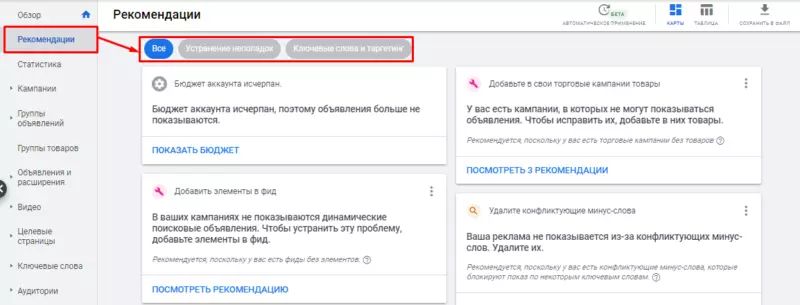
Advice! If you work through several advertising accounts with one manager account, then you should look for recommendations in the last one. The system allows you to familiarize yourself with the actions suggested by Google immediately in one place without visiting each cabinet separately.
Let’s dwell on the types of recommendations offered by the service:
Troubleshooting
This part of the section contains information about the problems that exist in the account and how to fix them. All error recommendations can be seen by selecting the “Troubleshooting” tab:
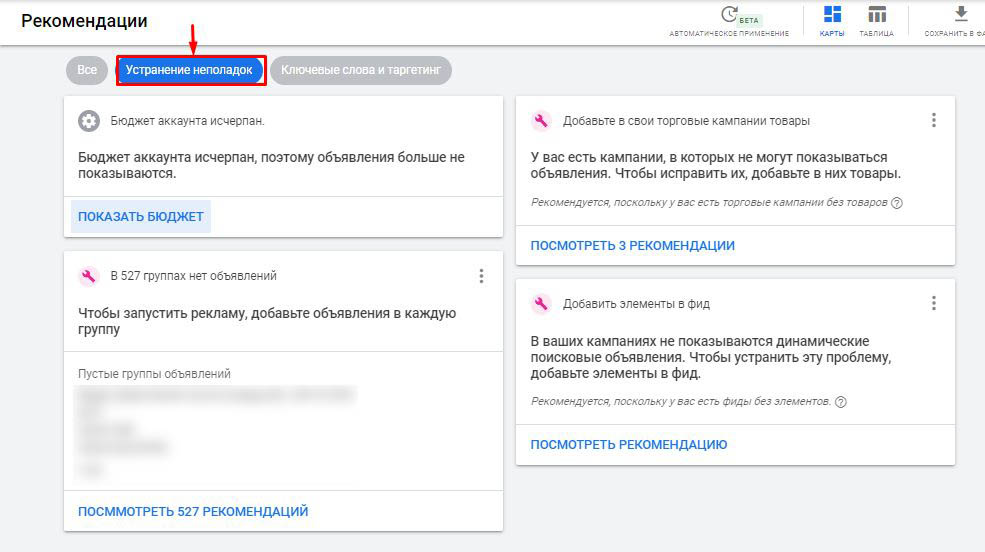
The system informs about what changes the advertiser needs to make:
- Top up account balance. If the budget is exhausted, the campaigns will no longer run.
- Increase the range of products represented by in Google Shopping.
- Load product feed to display dynamic ads. Thus, Google Ads signals that the corresponding step was not completed when setting up this type of campaign.
- Create advertisements. The advice appears if the campaign setup was not completed after the groups were formed and the ads themselves were not created in them. In this case, ads will not be displayed.
- Deal with certification issues. In accordance with the rules of the service, the promotion of copyrighted content, the use of restricted formats and features, or alcohol advertising requires a special procedure. To do this, you must send the appropriate request.
- Fix target action tracking errors.
- Adjust the conversion monitoring tag.
- Troubleshoot to unblock Merchant Center.
Keywords and targeting
Following these recommendations, you can increase the reach of users interested in your product.
Let’s take as an example a system message about a negative keyword conflict, which is why ads are not displayed in the search. To view the recommendation, use the appropriate link:
How many calls and sales will I get by ordering contextual advertising from you?
I need to calculate the conversion of my website Describe
the task
in the application
Calculate potential ad revenue Google
contextual advertising calculator
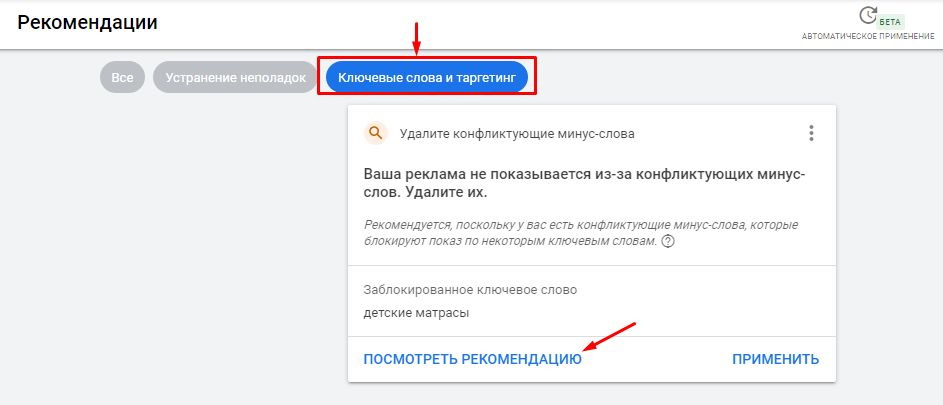
This group of recommendations usually includes the following tips:
- Add keywords. By expanding the semantics, you will reach more people who use alternative wording (for example, synonyms) to search for your product.
- Expand audience. Almost always, this action leads to a wider reach and more informative advertising reports.
- Start showing on Display Network. Funds that were not spent within the allocated budget, when this feature is enabled, will be spent on the campaign in the Display Network. In most cases, this increases the conversion at the cost specified in the parameters.
- Set the display of keywords in broad match. With Smart Bidding enabled by the advertiser, the campaign will become more conversion-friendly by expanding its reach. At the same time, profitability will remain or even increase.
- Enable remarketing lists. Using remarketing, you can motivate those users who have already been interested in certain offers to make a purchase.
The list of tips of this type is not limited to the listed recommendations. It depends on the parameters of a specific campaign.
Bids and advertising budget
You should refer to this block of tips if you need to choose a bidding strategy and set a budget taking into account the goals of an advertising campaign.
System messages of this type can be grouped into three groups:
- Recommendations for increasing the budget. This is a kind of insurance against the suspension of impressions during peak hours or days, which is associated with the minimum limits set by the advertiser.
- Recommendations for adjusting bidding strategies. For example, the algorithm might recommend using the “Maximum Conversions” strategy to increase the number of conversions while maintaining the level of ad spend.
- Guidelines for changing campaign settings. The most popular tip is to set up conversion tracking. Based on this information, you can determine the criteria that match the most effective clicks.
Important! For businesses operating simultaneously in E-commerce and offline, the service offers to record visits to outlets by customers in the “Conversions” column. In this way, the algorithm will be able to analyze data about offline transactions when determining rates intelligently.
Declarations and extensions
Here are some tips to help you optimize existing ads, launch new ads, and group them so that potential buyers see ads more often.
As popular tips in this block:
- Start a new announcement. To increase ad relevance, the algorithm may recommend including keywords in the text of a new ad.
- Test multiple ad variations. They may differ, for example, in headings. This will allow you to determine the wording that has a higher click-through rate.
- Use extensions. Additional phone numbers, links, store addresses, and prices will help increase your ad’s visibility in search.
- Optimize existing ads. The algorithm can detect the need to improve headings or wording in responsive ads, add extensions, etc.
Automated advertising campaigns
In such campaigns, bids, target audience and other inputs are determined by the system. Switching to this mode makes the management process easier and generally leads to an increase in the effectiveness of advertising.
As recommendations, the algorithm may issue the following:
- Use a local campaign. The service gives such advice if the purpose of advertising is to attract visitors to offline outlets. This format also helps drive growth in phone calls and Google Maps built routes.
- Use smart campaigns on the Display Network. Switching from a standard ad to a display ad to a smart ad allows the algorithm to display ads in a variety of formats and use dynamic lead generation. These campaigns have automated targeting, bidding, and ad generation.
- Enable smart product campaigns. This helps to increase the value of conversions, as well as reach a large target audience.
Installing the official Google Ads app
For those using the classic browser-based Google AdWords account, the algorithm usually recommends installing a mobile app. By following this advice, you will get access to managing your advertising account in any convenient place.
This system suggestion is not displayed in the main module of the “Recommendations” section in Google Ads, but at the bottom of the left panel:
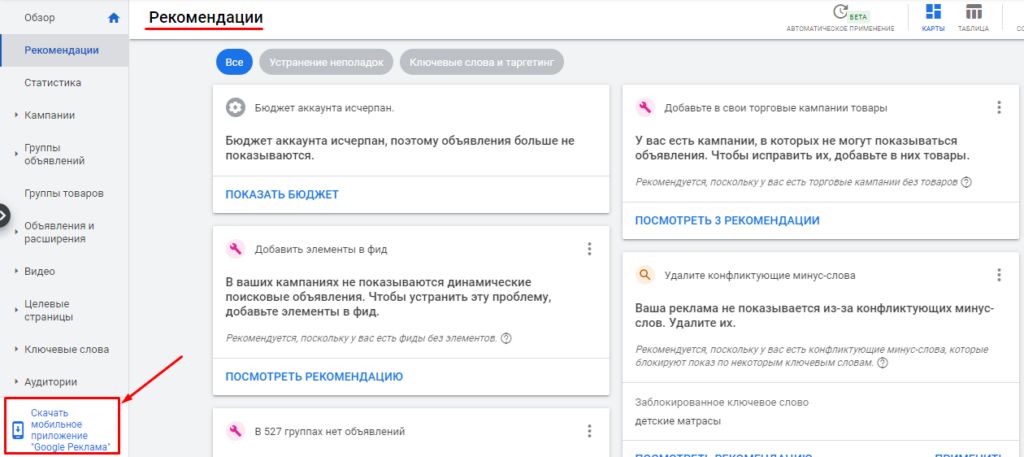
The app works on both Android and iOS mobile devices.
An unobvious result of installing this program is to increase the effectiveness of the campaign, because with its help you can:
- Track ad performance without even being at your desk. The application conveniently implements the ability to analyze indicators at the level of the account, campaigns or individual search queries. The overview console contains the most important information for the advertiser. Here you have access to statistical reports and quick adjustments.
- Change campaign settings using a mobile device. For example, the algorithm advises allocating additional budget for weekend promotion. The account owner increases the daily limits for this period. As a result, site traffic on Saturday and Sunday increases by 25% due to the display of ads in the first positions.
- Proactively manage campaigns. The program implements the ability to configure notifications to inform about problems in real time. To receive messages, you must activate the reception of push notifications.


















